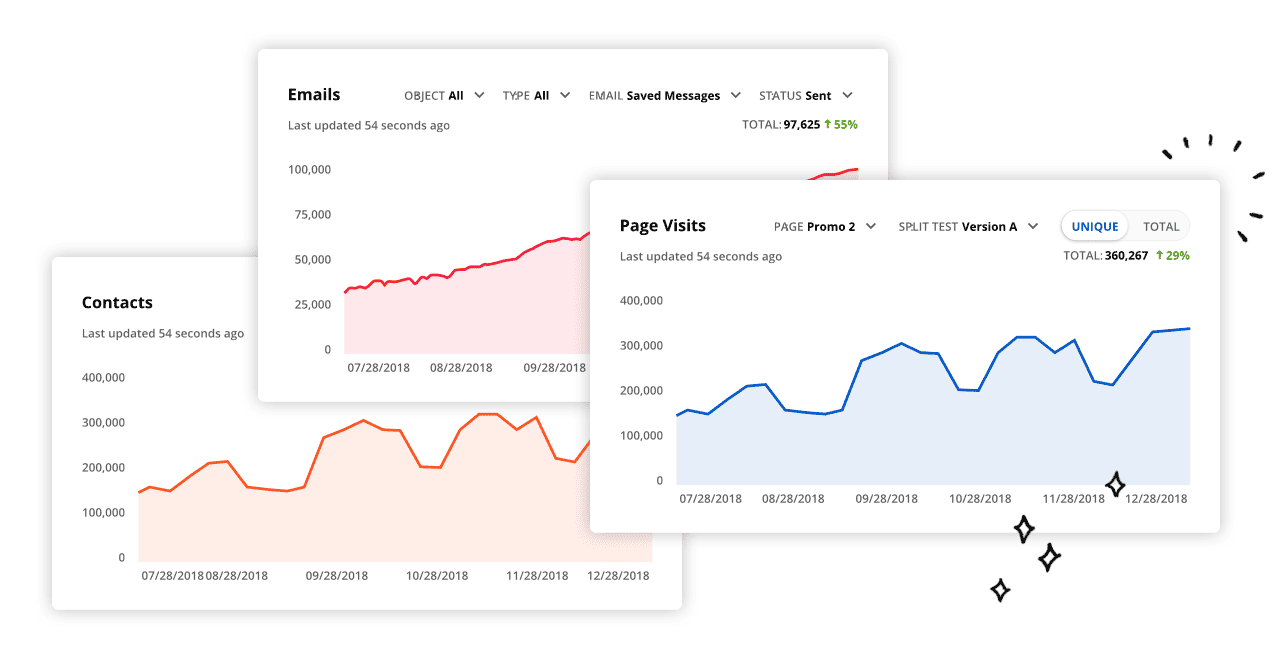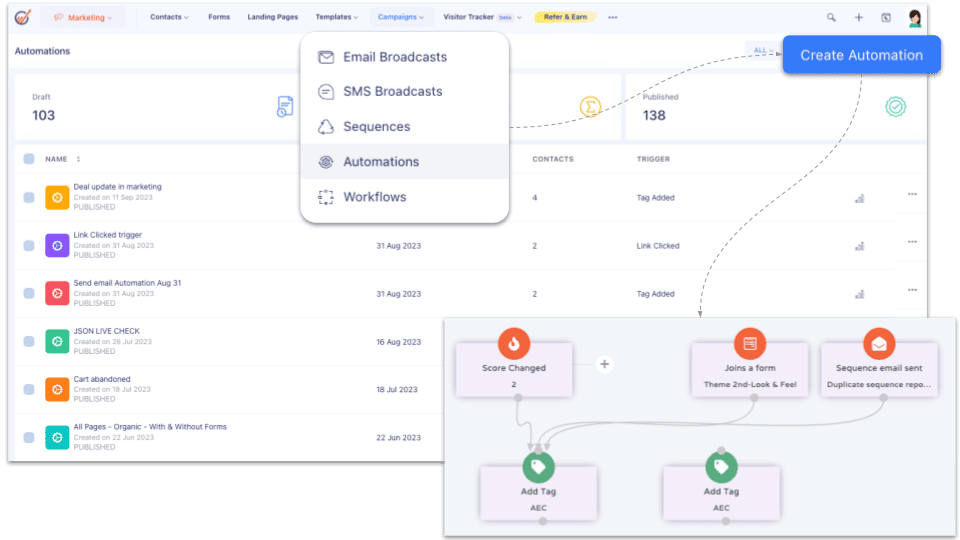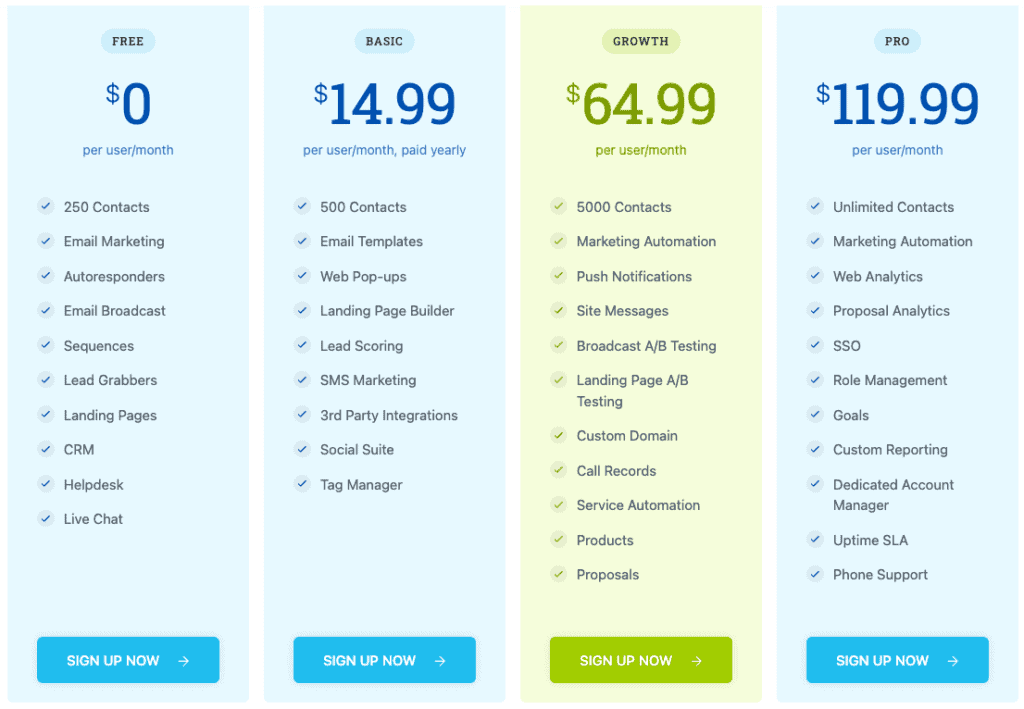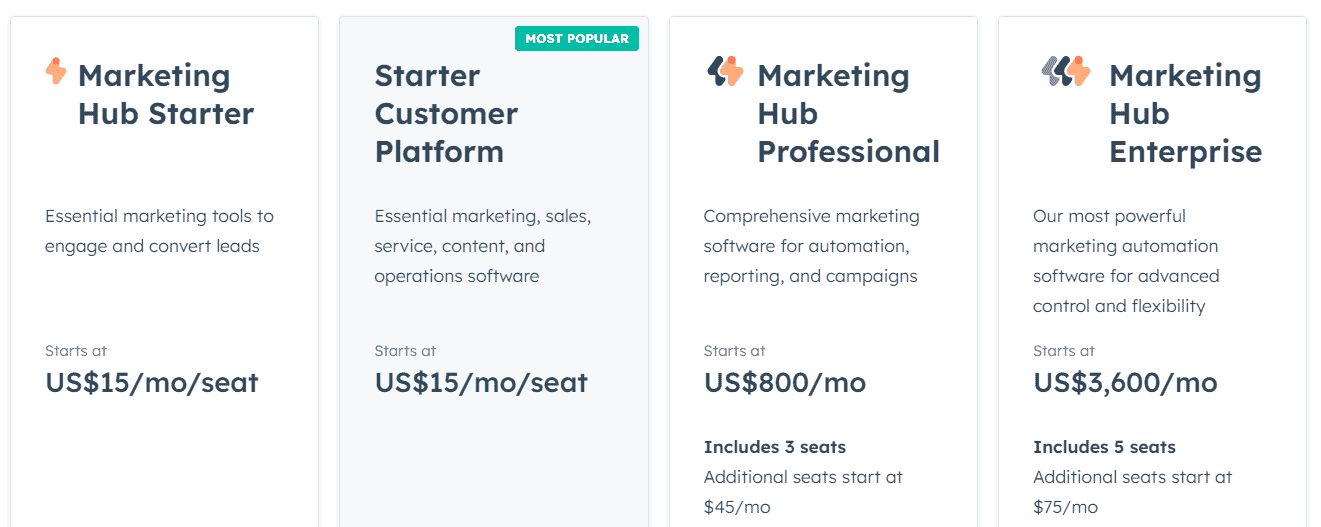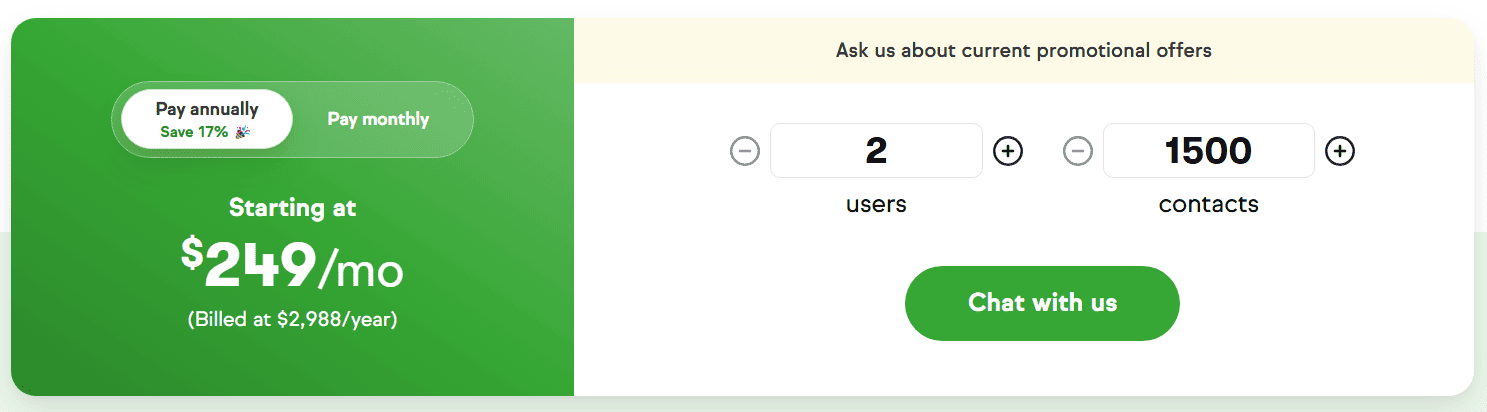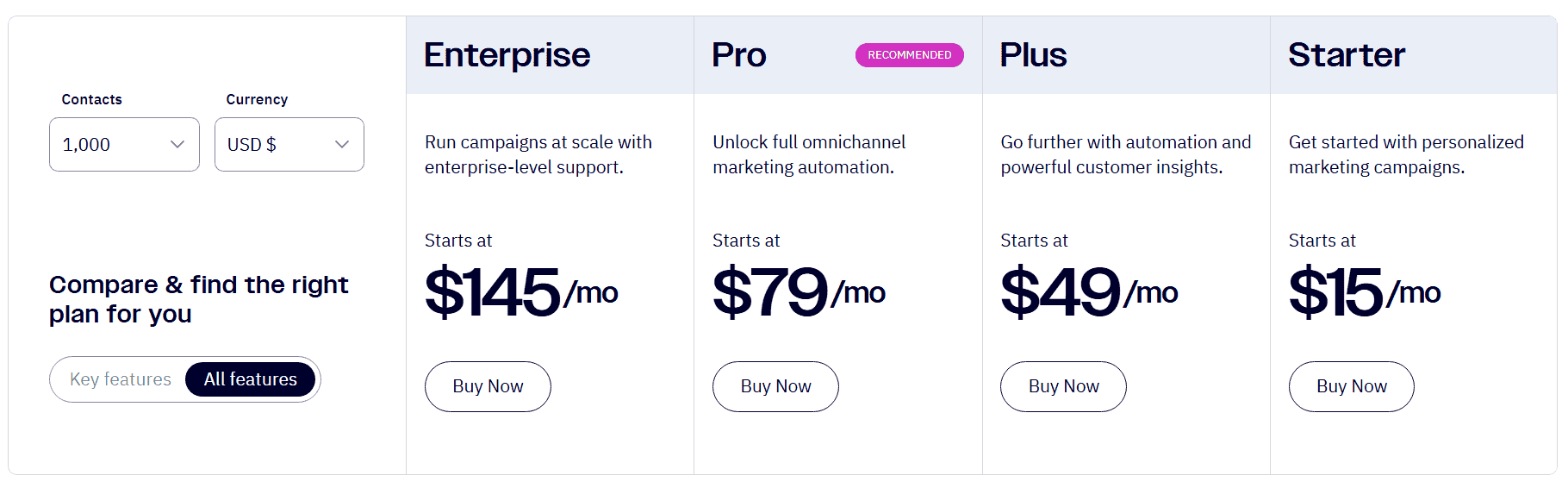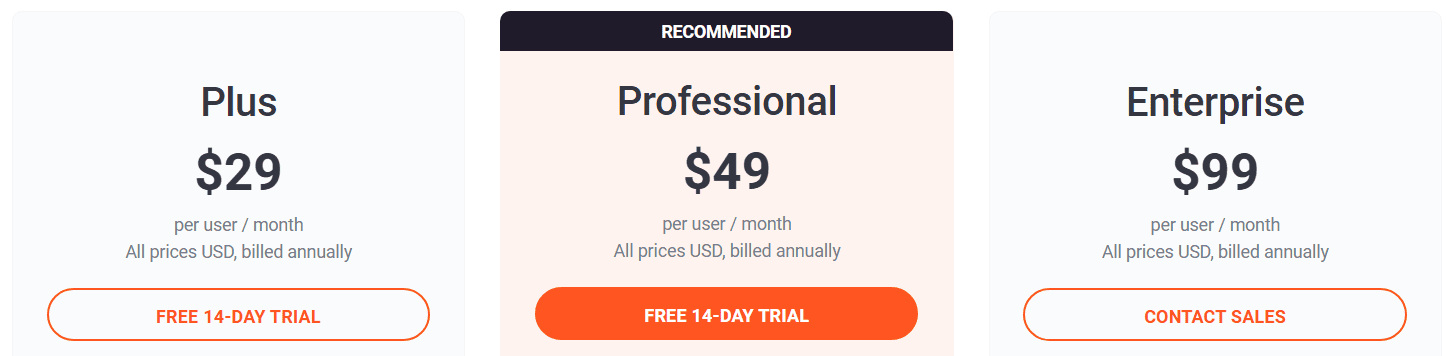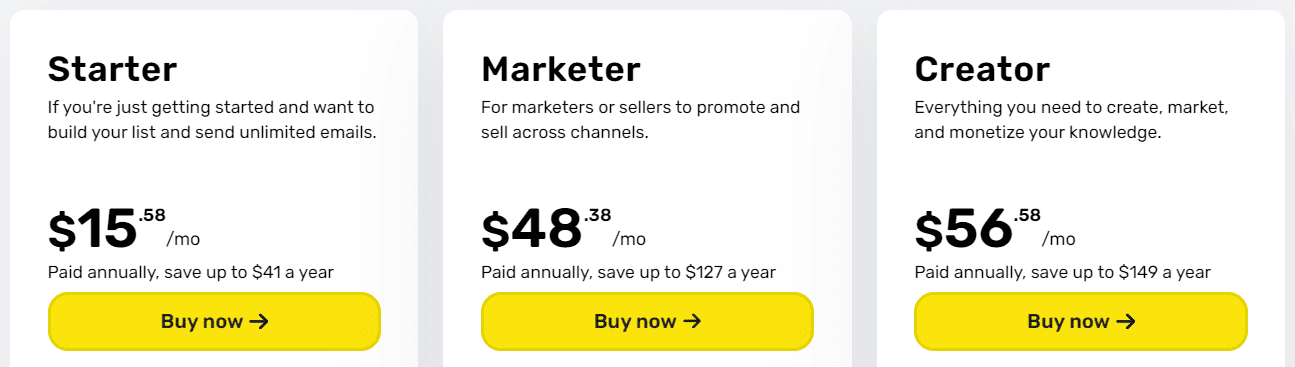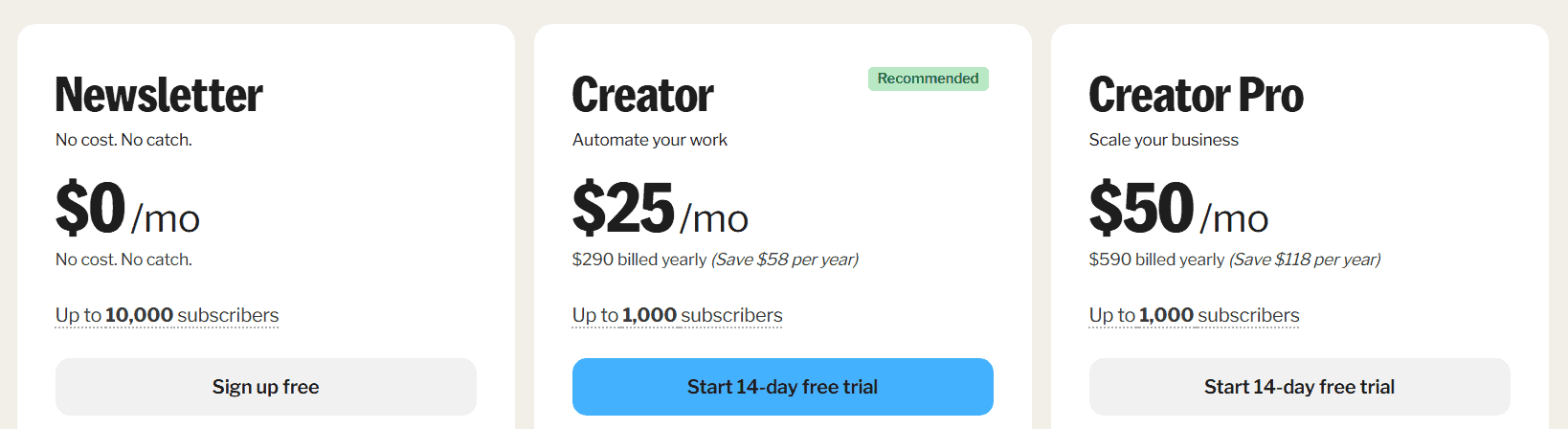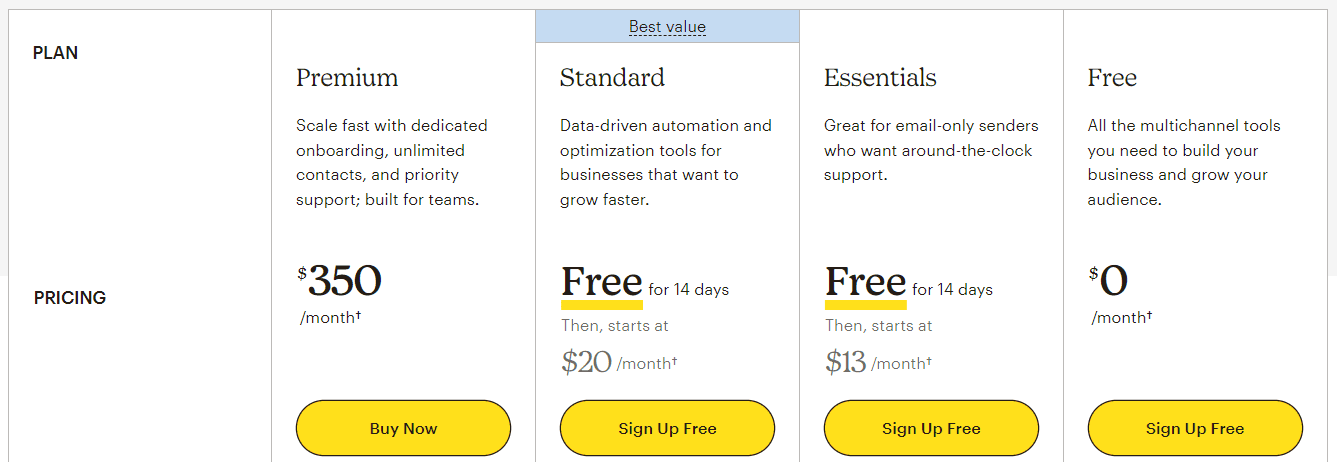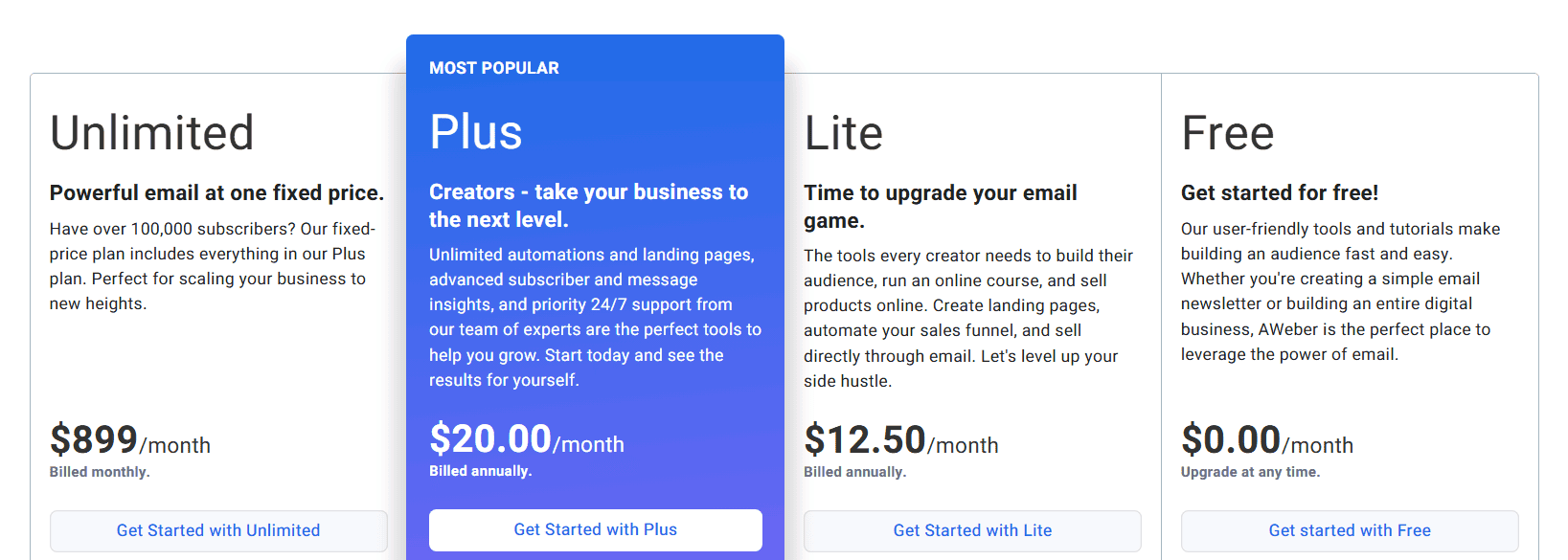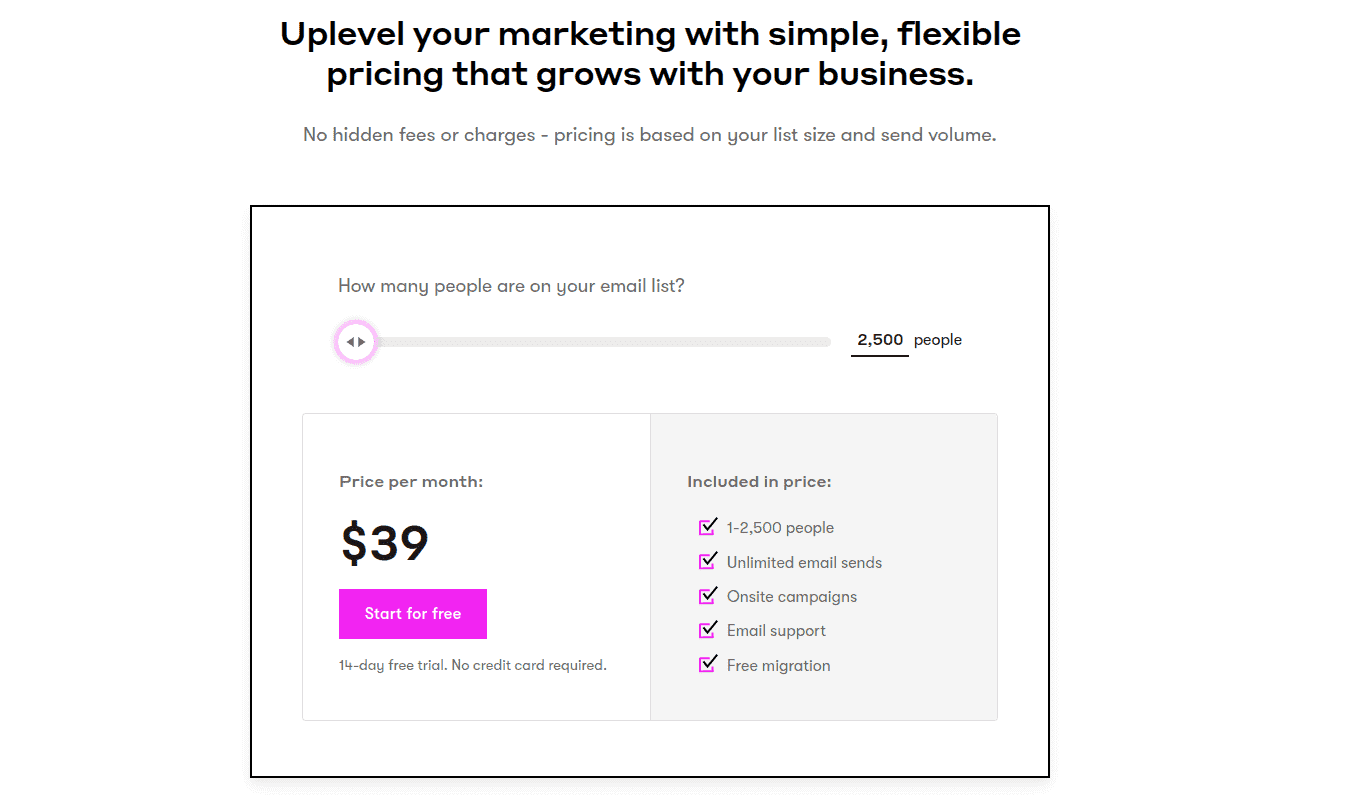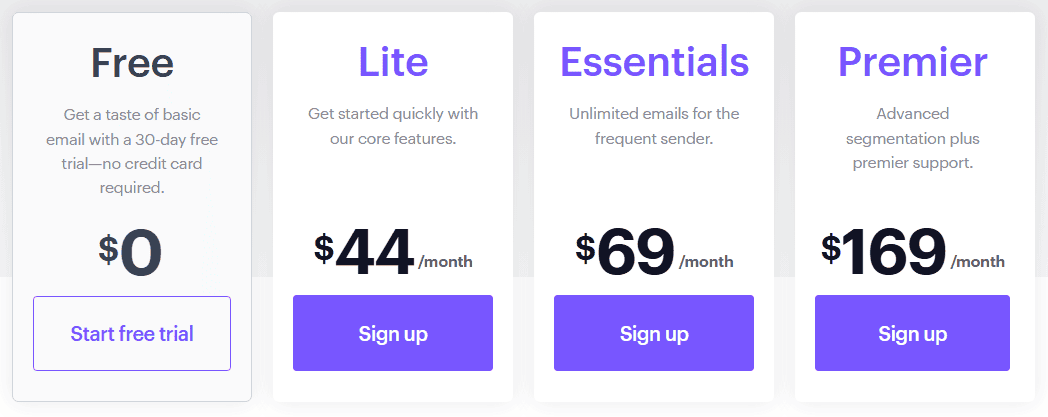Ontraport is a business management software packed with numerous options and capabilities. But for every lag and omission in the system, there’s always an alternative.
You may already know that the CRM and marketing automation software market is rather crowded. With hundreds of tools and thousands of features, it can be overwhelming to find what suits you best.
That’s why I’ve done the research.
In this blog post, I’ve boiled it down to just 13 Ontraport alternatives.
These Ontraport alternatives include marketing automation and CRM platforms highly specialized in one or more business management processes for sales, marketing, or support teams.
We’ll take a close look at product features, pricing, and the pros and cons of these Ontraport alternatives.
Table of Contents
Ontraport Overview
Ontraport is a business management software with e-commerce, marketing, sales, reporting, and CRM tools for small and mid-sized businesses.
It is also a no-code business management software that helps you manage your entire business cycle, from customer acquisition to campaign automation, deal closing, and customer retention.
The system has flexible marketing automation features that aid your campaign automation and connect you to your customers using email and text editors. They also increase your reach with excellent email deliverability and targeted Facebook campaigns, and help you make good decisions with accurate tracking insights.
Ontraport has a unique CRM and Sales automation platform designed to help you monitor your customer behavior and use the data to deliver more optimized experiences across all channels. The features include smart sales pipelines, unified contact history, task automation, lead scoring and routing, custom objects, and contact segmentation.
The e-commerce tool has excellent features well-suited for your online store. A few capabilities include data security, lead sourcing and tracking, order forms and landing page builder, payment processors, and unified contact history.
Other unique features include a dynamic content management system (CMS), conditional content, membership sites, referral tracking, etc.
Ontraport Pricing
Ontraport has four major pricing tiers — Basic, Plus, Pro, and Enterprise. It offers monthly and yearly billing (2 months free for annual billing).
All plans start with a 14-day free trial version and a 30-day money-back guarantee. It also has several add-ons to enhance your capabilities.
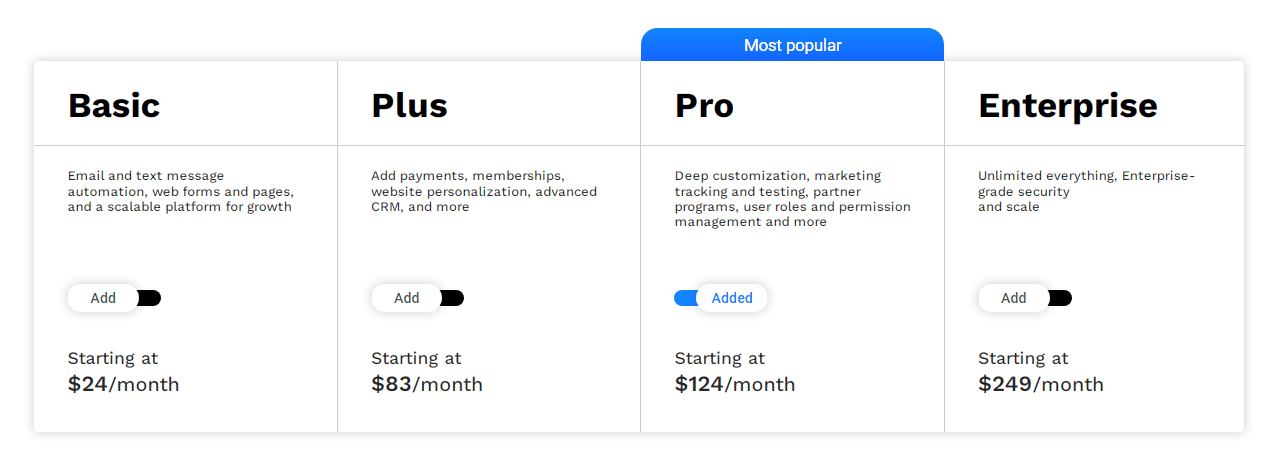
- Basic — $29 (monthly) and $24 (annually)
- Plus— $99 (monthly) and $83 (annually)
- Pro — $149 (monthly) and $124 (annually)
- Enterprise — $299 (monthly) and $249 (annually)
Pros and Cons
Pros
- Easy to use
- Great customer support
- Customizable contacts and landing pages
- Great email deliverability
- Relatively affordable pricing
Cons
- May not suit nonprofit organizations
- Some processes can be overwhelming and confusing
- The email formatting needs improvement
- The bugs can, sometimes, make it drag or lag
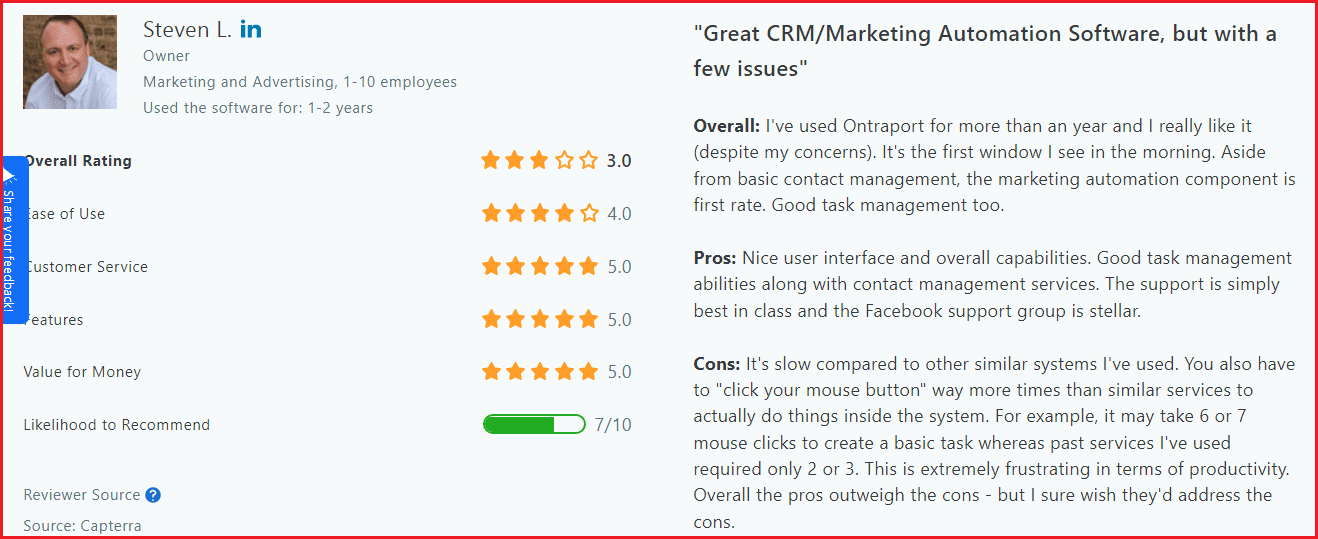
13 of the Best Ontraport Alternatives
Although Ontraport has excellent e-commerce, marketing, and sales features, it doesn’t cover everything you need for proper business management.
These alternatives may not be 100% better than Ontraport, but they make up for its loopholes and may have more features well-suited to meet your business needs.
This table compares 13 of the best Ontraport alternatives.
| Ontraport alternative | Starting price | Free plan | G2 rating |
| EngageBay | $14.99/mo | ✔ | 4.6 |
| HubSpot | $20/mo | ✔ | 4.4 |
| Constant Contact | $449/mo | ✗ | 4.6 |
| Keap | $249/mo | ✗ | 4.2 |
| ActiveCampaign | $19/mo | ✗ | 4.5 |
| Insightly | $29/mo | ✔ | 4.2 |
| GetResponse | $19/mo | ✔ | 4.3 |
| Brevo (Sendinblue) | $9/mo | ✔ | 4.5 |
| Kit (ConvertKit) | $25/mo | ✔ | 4.4 |
| Mailchimp | $13/mo | ✔ | 4.4 |
| AWeber | $15/mo | ✔ | 4.2 |
| Drip | $39/mo | ✗ | 4.4 |
| Campaign Monitor | $44/mo | ✗ | 4.1 |
1. EngageBay
EngageBay is an all-in-one customer relationship management (CRM) software created to assist your marketing, sales, and support teams.
It has excellent features that help you close deals faster, facilitate customer acquisition and retention, and resolve issues by providing timely customer support, making EngageBay a great Ontraport alternative for small business owners, startups, and solopreneurs.
The Marketing Bay includes inbound marketing software and other automation features for attracting more leads. Some of these features include customizable forms and landing pages, social media management, site messaging, push notifications, and SMS messaging. This makes EngageBay one of the best Ontraport alternatives.
EngageBay’s CRM & Sales Bay offers diverse capabilities such as automatic data entry, workflow automation, contact management, pipeline visibility, contact tracking, meeting scheduler, powerful sales reporting, and lead scoring. These features help you monitor your prospects and craft relevant and personalized emails for higher conversions.
The Service Bay offers tailored features to help you provide support and helpful guides, resolve issues, and strengthen your overall customer experiences. It has ticket routing, live chat, support macros, personalized and customized messaging, support groups, and powerful reporting.
You can connect EngageBay with hundreds of third-party applications and software, including Xero, PayPal, Zapier, Shopify, Twilio, and many others to enhance your capabilities and get maximum results.
EngageBay pricing
EngageBay has various pricing models for all business management solutions. It has a free plan with limited features and a free demo. All plans are per user per month with options to pay monthly, annually (8% off), and biennially (15% off). Check out the monthly prices below.
All-in-one CRM pricing
- Free – $0
- Basic – $14.99 (monthly), $13.79 per month (annually), and $12.74 per month (biennial)
- Growth – $64.99 (monthly), $59.79 per month (annually), and $55.24 per month (biennial)
- Pro – $119.99 (monthly), $110.39 per month (annually), and $101.99 per month (biennial)
Marketing Bay pricing
- Free – $0
- Basic – $12.99 (monthly), $11.95 per month (annually), and $11.04 per month (biennial)
- Growth – $49.99 (monthly), $45.99 per month (annually), and $42.49 per month (biennial)
- Pro – $79.99 (monthly), $73.59 per month (annually), and $67.99 per month (biennial)
CRM & Sales Bay pricing
- Free – $0
- Basic – $12.99 (monthly), $11.95 per month (paid annually), and $11.04 per month (biennial)
- Growth – $49.99 (monthly), $45.99 per month (annually), and $42.49 per month (biennial)
- Pro – $79.99 (monthly), $73.59 per month (annually), and $67.99 per month (biennial)
Service Bay pricing
The helpdesk and live chat features are free.
Pros and Cons
Pros
- Customizations are developer-friendly
- Great customer support
- It’s intuitive and easy to use
- Relatively low pricing
Cons
- Needs more training guides and manuals
- Workflow automation in the free has low limits
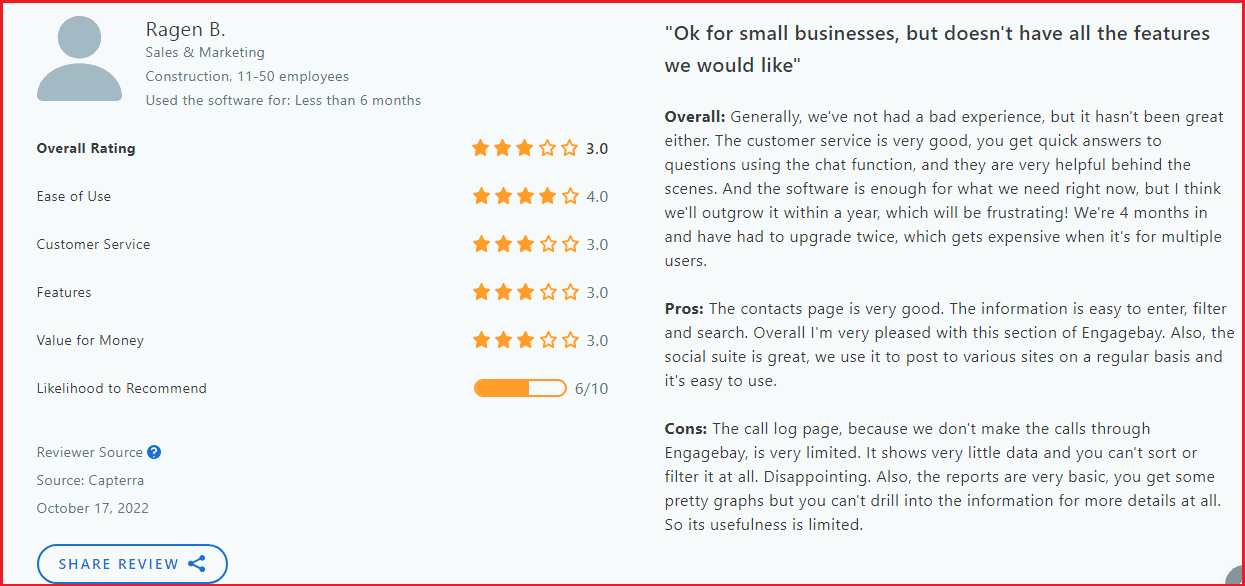
2. HubSpot
HubSpot is a powerful business management platform with diverse tools to meet your marketing, sales, customer service, and content management needs — making it another good Ontraport alternative.
All hubs (sales, marketing, service, content, operations, and commerce) are designed to help you grow traffic, run effective inbound marketing campaigns, automate tasks, close deals, create content, and build stronger relationships with your customers.
HubSpot Marketing Hub provides features for attracting and nurturing leads. Some of them include email marketing, forms and landing pages, analytics, live chat, contact management, social ads, etc.
The Sales Hub, on the other hand, has other capabilities like contact, deal and task management, live chat, email tracking, sales automation, document sharing, etc.
For Service Hub, features such as calling, ticketing, meeting scheduling, reporting, live chat, email templates, team management, and knowledge base help you build stronger relationships with new and existing customers while resolving issues.
The Content Hub has features for creating, modifying, and managing your website information. Some features include website themes, SEO recommendations, dynamic content, site migration, etc.
HubSpot pricing
HubSpot has a lot of different product ‘bundles’ and plans. It has a free version but if you upgrade, you have to make an annual commitment. HubSpot has done away with the flexibility to drop subscriptions — even if you’re paying monthly, you have to continue paying till the end date of your annual contract.
Marketing Hub pricing
- Starter – $20 (monthly) and $15/month (annual plan) for 1,000 contacts
- Professional – $890 (monthly) and $800/month (annual plan) for 2,000 contacts
- Enterprise – $3,600/month (annual plan) for 10,000 contacts
Sales Hub pricing
- Starter – $20 (monthly) and $15 (annually) per seat
- Professional – $100 (monthly) and $90 (annually) for 5 users/month (plus $1,500 onboarding fees)
- Enterprise – $150 (monthly) for 10 users/month (plus 3,500 onboarding fees)
HubSpot’s pricing can be a bit overwhelming, both in terms of how much it comes up to, and how many different options there are. You can read our article on HubSpot pricing for a detailed breakdown.
Pros and Cons
Pros
- Great tool with excellent inbound marketing capabilities
- All-in-one CRM software for sales, marketing, and support
- It’s easy to use and has a neat user interface
- Suitable for all business sizes
Cons
- Prices get too expensive quickly
- Lack of more sophisticated automation
- No options for recurring tasks
- Reporting needs improvement
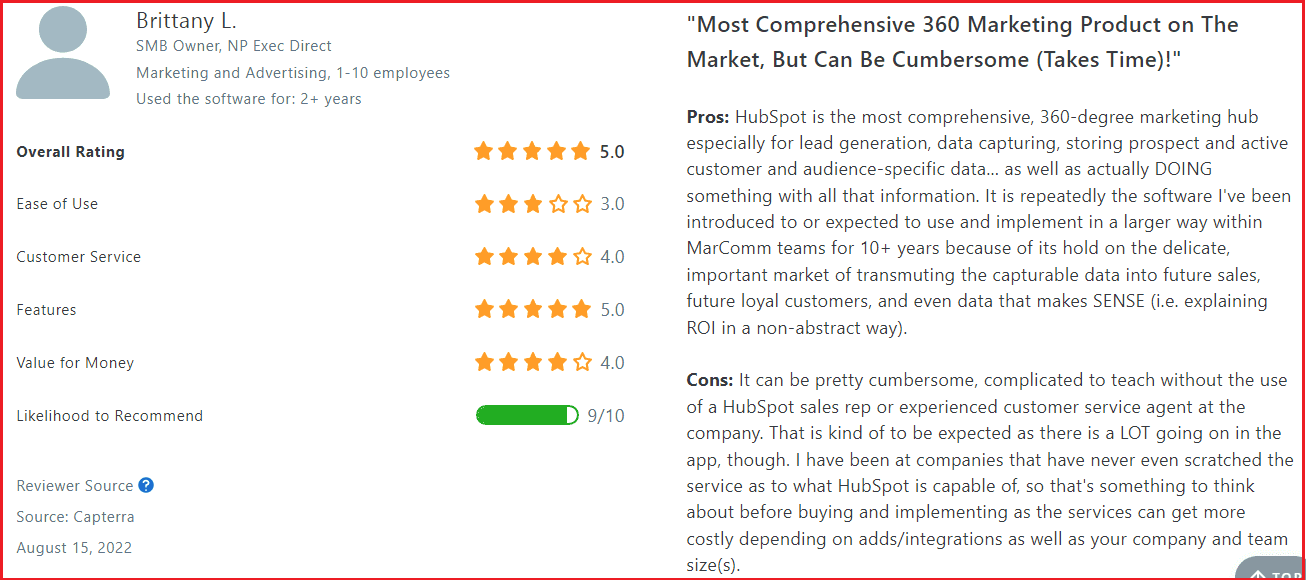
3. Constant Contact with Lead Gen & CRM (formerly SharpSpring)
SharpSpring was acquired by Constant Contact in 2021 and is now branded as Lead Gen & CRM, adding marketing automation and CRM capabilities to Constant Contact. This makes Constant Contact a strong alternative to Ontraport.
The CRM features include lead nurturing and scoring, actionable reports, smart sales pipelines, and a 360° customer view to track every stage of the buyer’s journey.
The marketing automation tools include dynamic landing pages and forms, blogs, marketing reports, social media tools, visitor IDs, and tailored campaigns using both text and email messaging.
Constant Contact also offers email marketing features, including pre-designed email templates, a drag-and-drop editor, sign-up forms, and mobile-responsive themes.
SharpSpring’s integration capabilities have been preserved, allowing connections with third-party applications via native integrations, custom APIs, Zapier, and other service partners.
Constant Contact Pricing
Constant Contact offers both standard email marketing plans and the Lead Gen & CRM plan (formerly SharpSpring):
Email Marketing Plan
(500 contacts)
• Lite – $12/month
• Standard – $35/month
• Premium– $80/month
Lead Gen & CRM Plan
Starts at $449/month and includes:
• Lead management, generation, and scoring
• CRM and sales automation
• Pipeline management
• Marketing automation
• Advanced analytics
Pros and Cons
Pros
- User-friendly interface that makes email campaign management easy
- Responsive and helpful customer support
- Effective contact management and list segmentation
- High email deliverability rates
Cons
- Limited design flexibility and customization options
- Strict email list import policies can be inconvenient
- Higher pricing for the Lead Gen & CRM plan
- Requires manual updates for contact lists due to limited database integrations
4. Keap
Keap is a powerful CRM and an all-in-one sales and marketing automation platform well-suited for small and mid-sized businesses across various industries.
This sales management platform can help you attract, nurture, convert, and retain your leads.
Keap CRM includes client management software that helps you optimize your customer experiences by collecting, segmenting, organizing, and managing contacts through social media, forms, and landing pages.
Moreover, the software has native payment processors that enable you to send and receive payment across various platforms, as well as, tracking features designed to show you the status of each client and lead in your system.
For sales and marketing automation, Keap provides you with both easy and advanced automation – you can either use each solo or combined.
Some automation features include lead capture, sales nurture, appointment reminders, purchase follow-up, sales and revenue forecasting, email campaigns, payment reminders, etc.
Keap also integrates with other applications and tools to help you connect your data in one place and enhance productivity.
Keap Pricing
As of January 2025, Keap offers one paid plan that starts at $299 per month or $249 per month when billed annually. This plan includes two users and 1,500 contacts and you can try it free for 14 days.
Keap also provides 3 one time implementation packages to help new users get started smoothly; Ignite ($1,500), Grow ($2,500), and Scale ($3,500).
Pros and Cons
Pros
- It’s intuitive
- It’s a great marketing automation CRM tool for startups and newbies
- It has relatively affordable pricing plans
- Excellent reporting and analytics
- Offers dynamic content to simplify your campaigns
Cons
- The advanced automation may be a bit difficult to setup
- Limited search options
- Not great for social media marketing and event tracking
- Automation takes time to load
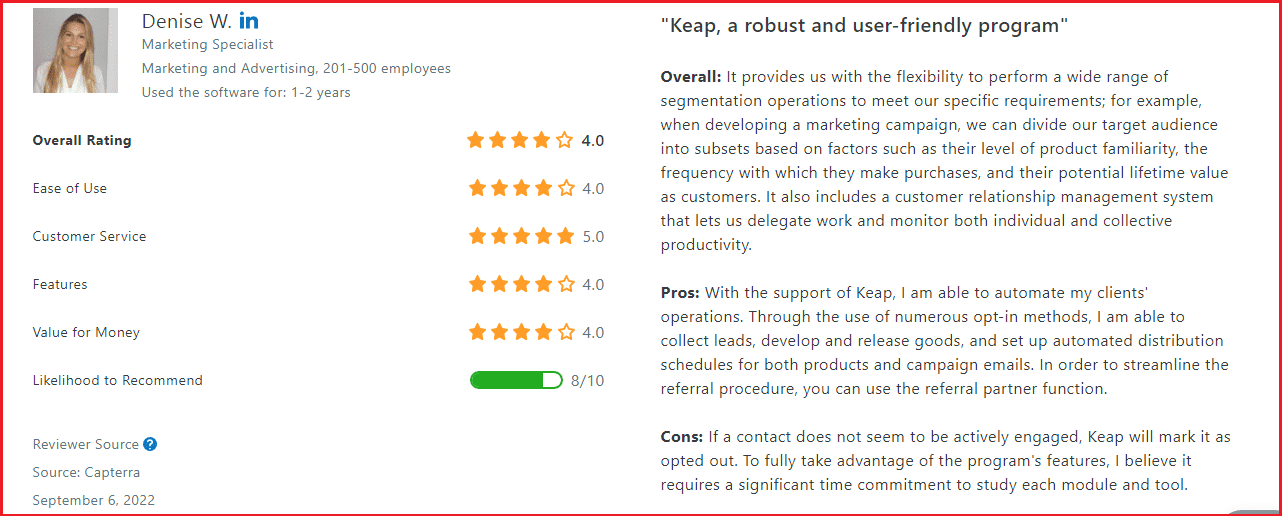
5. ActiveCampaign
ActiveCampaign is a cloud-based customer relationship management (CRM) and marketing automation solution designed with tailored tools to help you create excellent customer experiences.
Like Ontraport, ActiveCampaign also has well-suited and automated capabilities for marketing and sales teams, and for eCommerce stores.
The email marketing automation feature helps you drive more leads to the right pipeline via various channels such as social media, live chat, text messages, landing pages, emails, etc.
Other capabilities include contact management, tracking, welcome email, automated reminders, site tracking, advanced reporting, A/B split testing, etc.
The sales automation and CRM features help you keep track of your leads, manage contact, monitor pipeline, score and nurture leads, and track tasks to improve your sales and close deals faster.
With over 900 integrations with Shopify, Zapier, WordPress, and other third-party applications, ActiveCampaign helps you connect with the right tools that can simplify your workflow.
ActiveCampaign Pricing
ActiveCampaign has four major pricing tiers – Starter, Plus, Professional, and Enterprise. It offers a 14-day free trial to test some premium features.
The pricing plan covers all other ActiveCampaign solutions – sales and support. All prices are per month for 1,000 contacts with monthly and annual billing.
- Starter– $19 (monthly) and $15 (annually) per month
- Plus – $59 (monthly) and $49 (annually) per month
- Professional – $79 (monthly) and $89 (annually) per month
- Enterprise – $159 (monthly) and $145 (annually) per month
Pros and Cons
Pros
- Great tool for email marketing campaigns
- Excellent machine learning capabilities for automation and customizations
- It is relatively affordable
- It provides free implementation and migration services
Cons
- Some advanced automation can be complex
- Reporting and insights need improvement
- No chatbots to enhance lead generation
- Customer support needs improvement
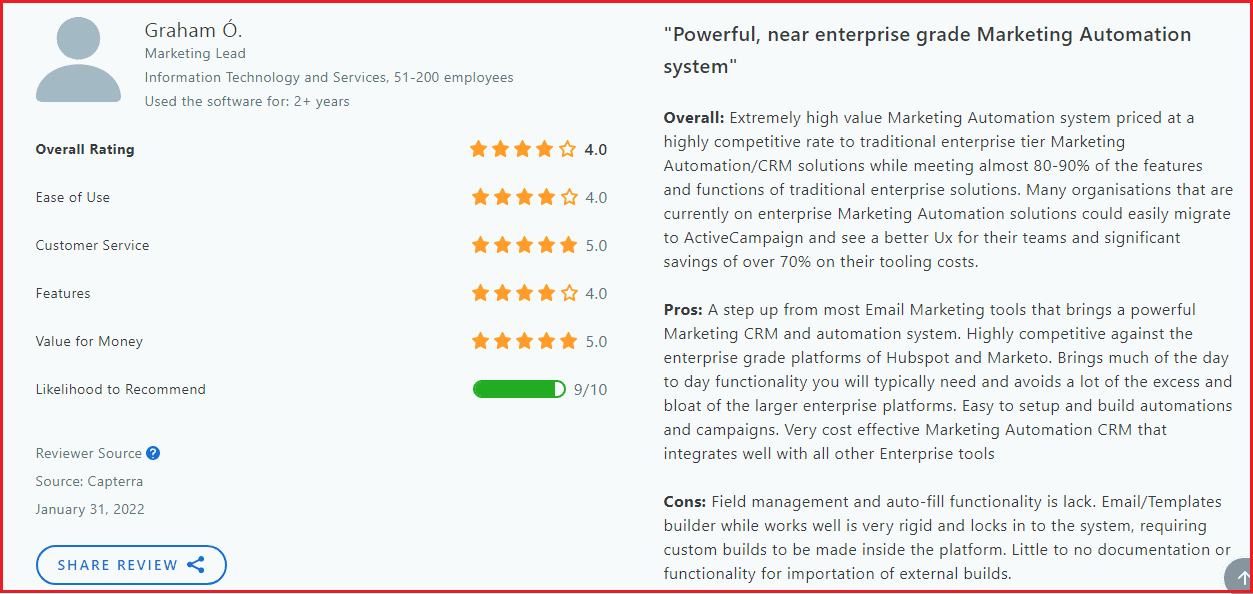
6. Insightly
Insightly is a customer relationship management (CRM) software that also provides marketing, sales, and customer service solutions for closing more deals, creating memorable customer experiences, and building stronger relationships with both your team and your buyers.
Insightly Marketing has excellent features that enable you to attract and engage your ideal customers by carrying out intelligent campaigns, targeted segmentations, and engaging customer journeys.
With this tool, you can craft beautiful emails with pre-built templates and engage your customers with embedded forms and landing pages. You can also analyze customer insights with highly visual advanced analytics and reporting engines.
The sales features can help you close deals faster and sell smarter by routing leads, sending, tracking, and saving emails, and automating workflows. With the custom dashboards, you can enhance your team collaboration and eliminate redundancy in data collection and processing.
In addition, the customizable views and workflows improve your personalization and targeting, as they are based on user preferences and your business needs.
Insightly Service empowers your customer service and support teams to create lasting relationships with your buyers by resolving issues, tracking customer history with actionable insights, ticketing, and integrating a knowledge base.
It also uses highly visible SLA countdown and pre-written templates (macros) for easy resolution of less specific issues.
Moreover, Insightly offers an extensive tool, AppConnect, for managing complex automation workflows, exchanging data between Insightly CRM and other applications, and building sophisticated integrations with diverse business tools and applications.
Insightly CRM Pricing
Insightly has four major pricing plans based on the four major products. It offers a free plan with limited features and a number of users. It also gives you a 14-day free trial to use all top-tier features. The paid plan is per user per month, and billing is annual.
Insightly CRM and Insightly Service
Both plans have the same pricing:
- Plus – $29 per user/month
- Professional – $49 per user/month
- Enterprise – $99 per user/month
Insightly Marketing
The prices below are applicable for 2,000 prospects.
- Plus – $99 per user/month
- Professional – $499 per user/month
- Enterprise – $999 per user/month
Insightly AppConnect
- 25k plan – $249 (25,000 tasks per account/month)
- 100k plan – $799 (100,000 tasks per account/month)
- 500k plan – $1,899 (250,000 tasks per account/month)
Pros and Cons
Pros
- It is intuitive and easy to use
- Relatively affordable pricing models
- Great fit for smaller businesses
- Highly customizable workflows
Cons
- Project management features are too basic
- Customer support needs improvement
- Tasks and event handling needs improvement
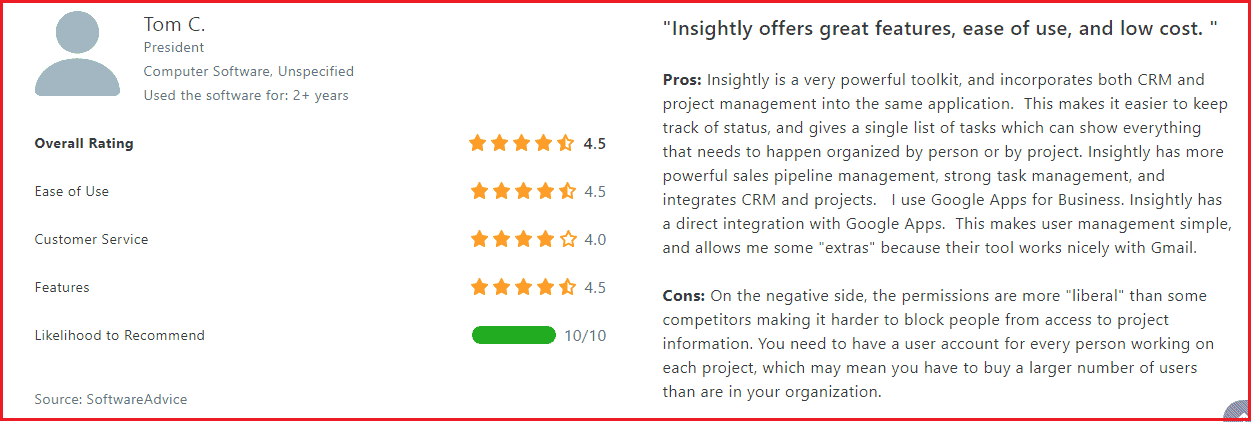
7. GetResponse
GetResponse is a powerful marketing automation tool that helps you craft wonderful emails and create optimized pages for lead capturing and nurturing. And like Ontraport, it also has excellent e-commerce tools to convert your customers and increase sales.
The marketing automation builder has rules that let you create events based on users’ behavior, actions, and triggers.
You can also run targeted email marketing campaigns by sending relevant and personalized emails to contacts in different segments. The prebuilt and automated templates help you craft emails for different purposes.
GetResponse website builder is designed to enhance your online presence using the AI wizard, no-code solutions, customizable templates, and creative design tools. It also has a marketing suite that includes pop-ups, signup forms, live chats, web push notifications, and email marketing features all in one place.
The email marketing features help you send the right type of email (newsletters, autoresponders, transactional, and blog digest) to the right recipient. There are predesigned email templates with drag-and-drop functionalities that simplify your email creation.
With A/B testing, you can actively optimize your content (images, layouts, subject lines, call to action, etc.) to suit the right audience.
GetResponse integrates perfectly with your online store and other third-party tools to streamline your work.
GetResponse Pricing
GetResponse has three different pricing plans depending on user requriements. Each plan starts with an email list size of 1,000 contacts, and can be billed monthly or annually.
- Starter — $19 (monthly) and $15.58 per month (annually)
- Marketer — $59 (monthly) and $48.38 per month (annual plan)
- Creator — $69 (monthly) and $56.58 per month (annual plan)
GetResponse also offers GetResponse Max, a plan for enterprises. This plan has custom pricing that can be negotiated after contacting sales.
Pros and Cons
Pros
- Multiple A/B testing options
- No email sending limits
- Beautiful and well-designed templates for email campaigns
- Excellent auto-responder option
- The free plan comes with a wide range of tools for a start
Cons
- Low results with B2C companies
- No phone supports
- Analytics and reporting need improvement
- The marketing automation tool has limited functions
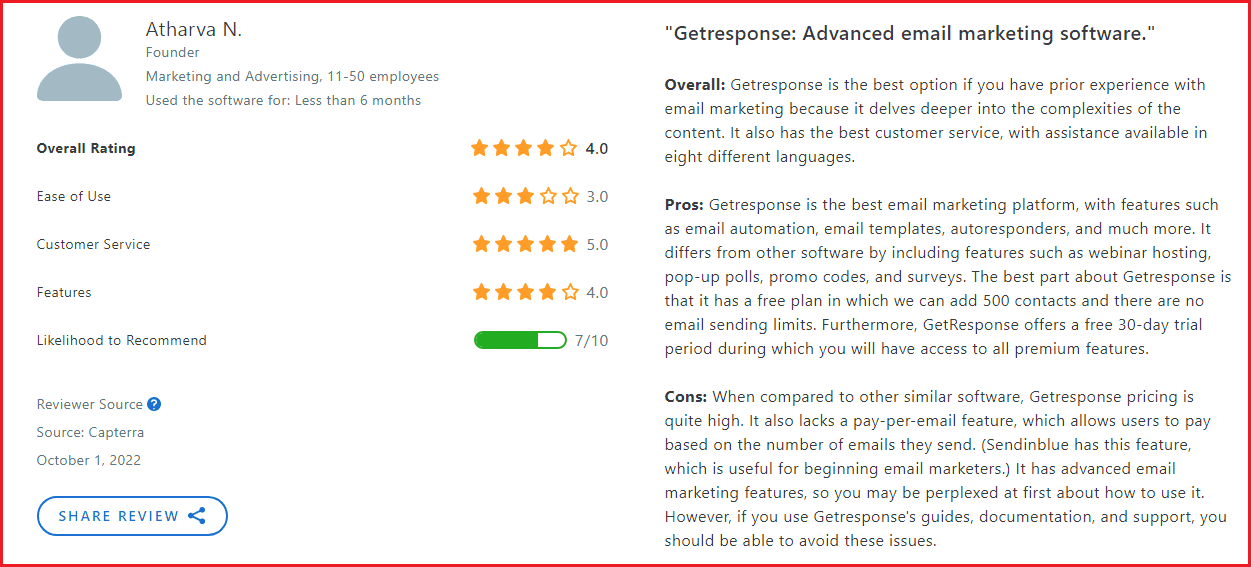
8. Brevo (Sendinblue)
Brevo (Sendinblue) is a cloud-based marketing software for small and mid-sized businesses. It helps you create excellent customer experiences through email campaigns, transaction emails, social ads, and SMS messaging, as well as performing other marketing automation tasks.
The marketing features enhance communication with your audience through sleek SMS and email messaging, live chat, and an organized inbox to secure your messages and enhance your team’s productivity.
The CRM features help you track your deals, manage your sales pipeline, monitor customer interaction, and enhance your team’s collaboration. This, in line with the marketing automation features, will improve your personalization and audience segmentation.
The reporting and analytics features provide real-time data to help you monitor your performance over time while giving room for precise testing with the A/B testing tool.
Other unique features such as retargeting, signup forms, landing pages, and Facebook Ads boost your lead acquisition and facilitate conversions.
You can integrate other platforms or tools, such as WordPress, Google Analytics, Shopify, Salesforce, and WooCommerce, with Sendinblue (Brevo) to enhance your capabilities.
Brevo (Sendinblue) Pricing
Brevo (Sendinblue) offers four Platforms; Marketing, Conversation, Sales and Customer Data Platform.
Its Marketing Platform has four major pricing tiers – Free, Starter, Business, and Enterprise. With the free plan, you can send 300 emails per day. The other plans start with 500 contacts and 5,000 emails per month. Billings are monthly or annually (10% off).
- Free – $0
- Starter – $9 (monthly) and $8.08 (annually) per month
- Business – $18 (monthly) and $16.17 (annually) per month
- Enterprise – Custom price
Pros and Cons
Pros
- The free plan comes with excellent features for a start
- Powerful analytics and reporting features
- Easy-to-use marketing automation tool
- Great customer management capabilities
Cons
- The SMS feature needs improvement
- Landing page templates are not fully customizable
- Limited email templates
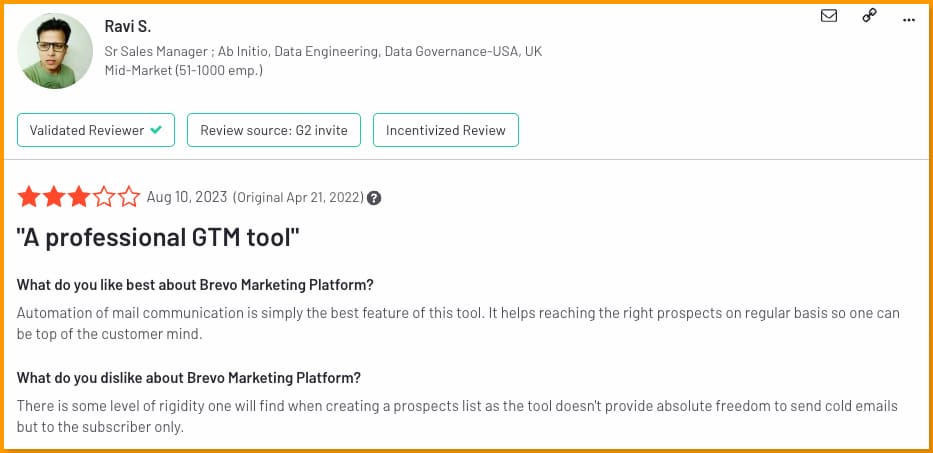
9. Kit (ConvertKit)
CovertKit officially rebranded to Kit in October 2024. Kit is a well-designed cloud-based digital marketing solution and email service provider (ESP) for creators – professional bloggers, coaches, podcasters, artists, musicians, etc. It supports distinct features that let you run advanced campaigns, generate more leads, and monetize your audience.
Unlike Ontraport, Kit is not a CRM system. However, it integrates with other CRM platforms like Zoho, Monday.com, JetpackCRM, etc. The cloud-based program focuses on email marketing and automation.
With tailored features like landing pages and sign-up forms, email design, automated email funnels, visual automation, etc., you can generate more leads, create attractive emails, and send targeted messages to your followers. ConvertKit (Kit) is one of the best Ontraport alternatives for content creators.
Kit also doubles as an eCommerce tool that helps you promote your work (courses, eBooks, presets, albums, etc.), sell, and receive payments. It supports a unique feature that lets you segment your contacts into paid and free subscribers. This way, you can send premium content to a more committed customer base.
Another interesting offering by Kit is the Creator Network. It supports collaborations with other creators who share similar audiences, allowing them to recommend and cross-promote their newsletters. By partnering with other creators, you can grow your email list together.
Kit extends its functionalities by supporting a wide variety of third-party integrations like Squarespace, Shopify, Stripe, Gumroad, WooCommerce, etc.
Kit (ConvertKit) Pricing
Kit has three major pricing plans – Free, Creator, and Creator Pro. It supports both a free plan and a 14-day free trial. The pricing for 1,000 subscribers includes:
- Newsletter – $0
- Creator – $29/mo (monthly) and $25/mo (annually)
- Creator Pro – $59/mo (monthly) and $50/mo (annually)
Pros and Cons
Pros
- It is intuitive and user-friendly
- There are smart monetization options
- It is relatively affordable
- Great email marketing platform for creators
- It has attractive and customizable templates
Cons
- The list management feature needs improvement
- It lacks more advanced features
- There is no landing page builder
- Sign-up forms need improvement
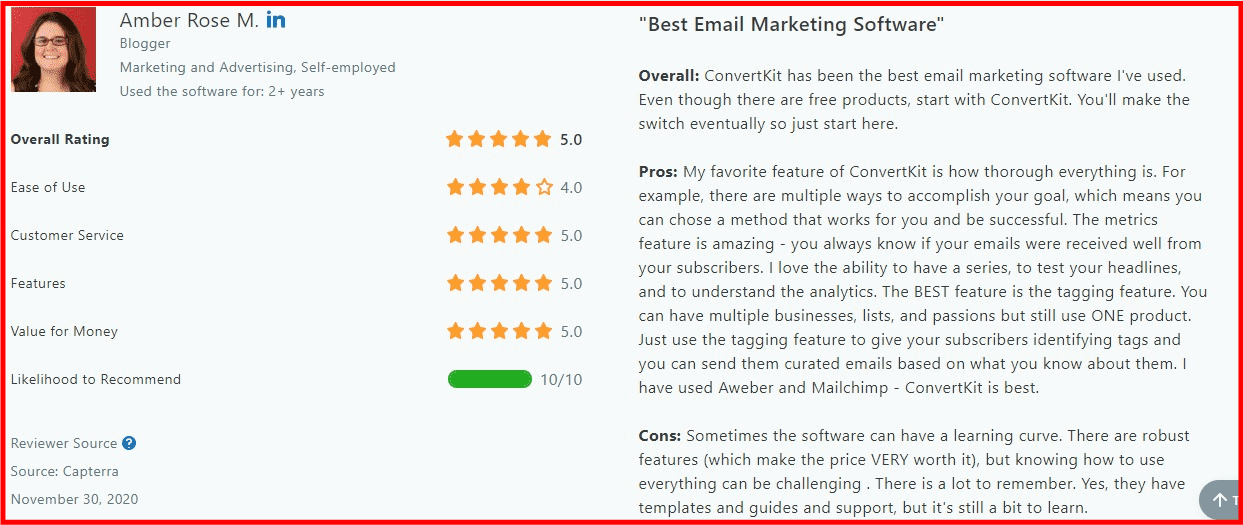
10. Mailchimp
Mailchimp is one of the leading email service providers with great email marketing and automation features. It is a web-based application designed to help experienced marketers create better customer relationships through targeted and personalized marketing campaigns.
Mailchimp also has a CRM system that helps you connect customer profiles and organize your contact data in one dashboard. However, it lacks several advanced features. There are more powerful customer relationship management (CRM) tools with extended functionalities – Mailchimp supports integrations with them.
The email service provider (ESP) has a creative studio that enables you to organize and manage your digital assets (videos, graphics, images, etc.). It also has a creative assistant that allows you to generate, edit, and publish customized designs that suit your brand goals and objectives.
Other features may include smart recommendations, content optimizers, surveys, customer journey builders, dynamic content, etc.
Mailchimp supports over 250 third-party integrations. They include Google Analytics, Eventbrite, Calendly, Stripe, Shopify, WordPress, etc.
Mailchimp Pricing
Mailchimp has a flexible pricing plan well-suited for both small and large-sized businesses. The four plans include Free, Essentials, Standard, and Premium. It also supports a 14-day free trial on the Essentials and Standard plans.
Unlike Ontraport, Mailchimp supports a Pay-As-You-Go (PAYG) plan that lets you buy credits and send emails based on your needs and frequency. The primary pricing plans include:
- Free – $0
- Essentials – $13/mo
- Standard – $20/mo
- Premium – $350/mo
Pros and Cons
Pros
- Mailchimp has more advanced features
- It has a comprehensive knowledge base
- It supports powerful integrations with other third-party platforms
- The free plan supports a few advanced functionalities
Cons
- The price increases too quickly on the highest tier
- The setup and user interface are a bit cluttered
- Customer support needs improvement
- Customizable templates and themes are limited
- The automation features need improvement
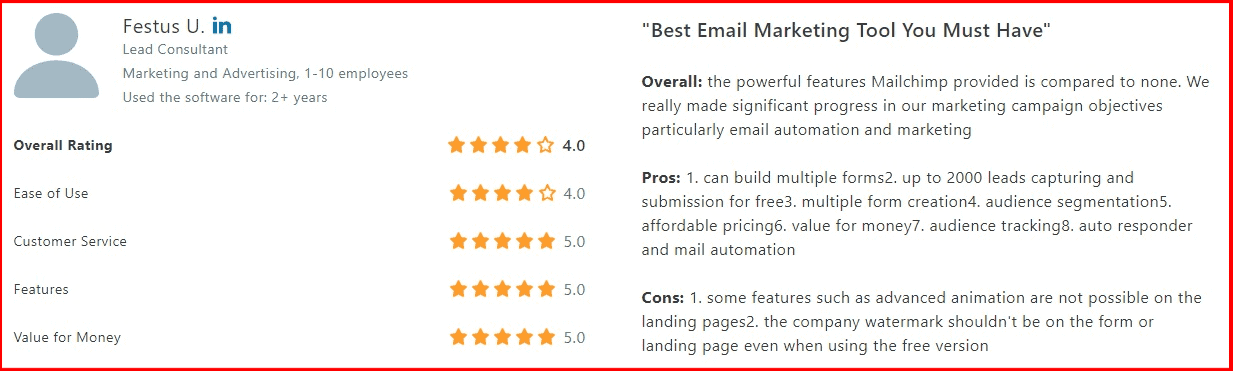
11. AWeber
AWeber is a powerful cloud-based solution that focuses on email marketing and automation. It allows marketers to create and manage email lists, send newsletters, and run successful marketing campaigns.
The web push notification is one unique feature that sets AWeber apart from other emailing tools. This feature is free to all AWeber users. And it lets you send time-sensitive and direct messages to your subscribers as long as their browsers are open.
AWeber combines email automation with responsive and customizable email themes to help you send attractive, personalized, and targeted messages to your contacts. Additionally, it has an eCommerce feature that lets you create sales pages, promote and sell products, and receive payments in over 100 currencies across several countries.
The email marketing solution integrates with popular applications like WordPress, Shopify, PayPal, Esty, Facebook, Squarespace, Webflow, etc.
AWeber Pricing
AWeber’s standard pricing is broken down into four tiers – Free, Lite, Plus, and Unlimited. It doesn’t have a free trial. The plans include:
- Free – $0
- Lite – $15/mo (monthly) and $12.50/mo (annually)
- Plus – $30/mo (monthly) and $20.00/mo (annually)
- Unlimited – $899/mo
Pros and Cons
Pros
- The email list management is great
- It is an excellent autoresponder tool
- It has a high email deliverability rate
- Great customer support
Cons
- The interface and customization features need improvements
- The learning curve is steep
- It gets too pricey as you scale up
- The mobile app needs improvement
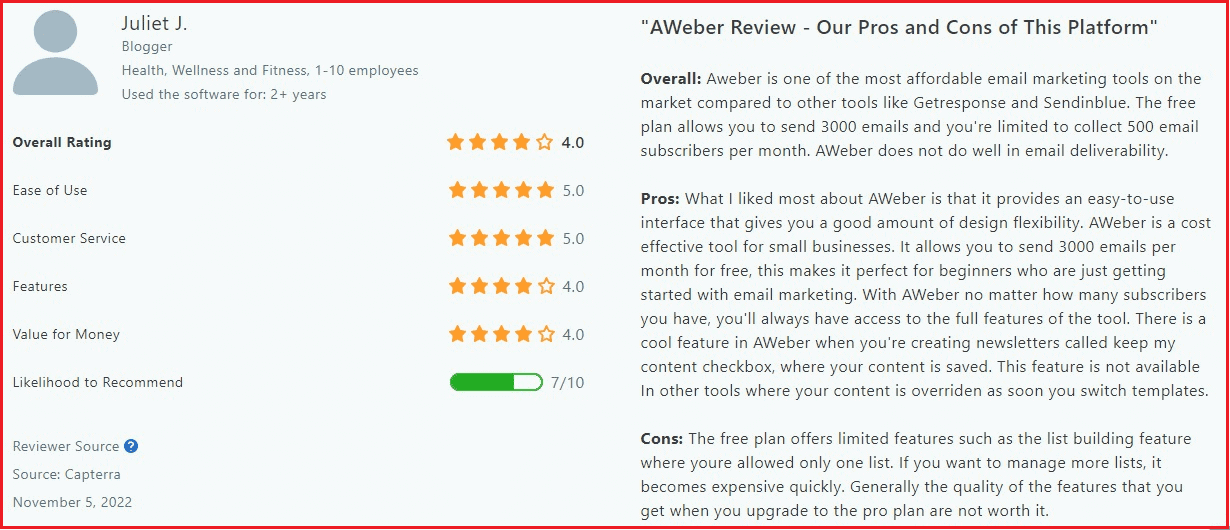
12. Drip
Drip is a marketing automation platform well-suited for eCommerce marketers. It has unique capabilities that let you personalize your marketing strategy by sending targeted messages to your customers at the right time.
Drip gives you insights into your contacts’ preferences, behavior, and interests. This data will help you craft and send targeted messages to new and existing customers. It does this with a unique list management feature that combines dynamic segmentation, smart personalization, and clear insights.
The marketing platform enables you to run multi-channel campaigns on autopilot with customizable visual workflow and email builders. Additionally, it provides over 50 professionally designed customizable eCommerce templates to help you craft attractive emails and improve your engagement rate.
Drip’s newest feature is Onsite. It allows you to run campaigns on your site even without collecting your visitors’ email addresses. With sticky bars, pop-ups, sidebars, etc., you can upsell or recommend products to your visitors based on their actions on your site.
Drip expands its functionalities by integrating with popular programs like Magento, WooCommerce, BigCommerce, Shopify, Xero, Typpeform, etc.
Drip Pricing
Drip pricing is based on your list size. It doesn’t have a free plan, although it supports a 14-day free trial period that lets you try its features. The pricing includes:
- 2,500 contacts – $39/mo
- 5,000 contacts – $89/mo
- 10,000 contacts – $154/mo
- 15,000 contacts – $209/mo
- 30,000 contacts – $449/mo
Pros and Cons
Pros
- Drip is a great eCommerce marketing automation solution
- It has a great visual workflow builder
- It is intuitive and user-friendly
- Great list management feature
Cons
- The price is relatively higher as compared to other tools with similar features
- It has a steep learning curve
- It lacks a few advanced features
- Integration functionalities are limited
- Customer service needs improvement

13. Campaign Monitor
Campaign Monitor is a web-based email marketing application that lets you create and send professional newsletters to your subscribers. It provides all the features that enable you to run successful email campaigns.
Unlike the other emailing tools listed, Campaign Monitor supports SMS marketing. It lets you run targeted SMS campaigns with personalized and timely text messages. With this, you can also interact with customers who don’t open their emails.
Campaign Monitor offers over 100 professional responsive templates, a drag-and-drop editor, and other smart features that allow you to create a wide variety of attractive emails well-suited for your brand. Moreover, it uses the Link Review tool to search your emails and flag any broken hyperlinks, allowing you to send messages confidently with accessible and updated links.
Campaign Monitor’s marketing automation feature lets you send timely messages based on your customers’ actions and interests. It uses pre-built workflows and specific triggers to personalize your marketing strategy. Other features include landing pages and sign-up forms, smart segmentation, analytics, transactional emails, and template builders.
The web-based system supports seamless integrations with Salesforce, WordPress, Unbounce, Intercom, OptinMonster, AdRoll, Databox, etc.
Campaign Monitor Pricing
Campaign Monitor has three major pricing plans – Basic, Unlimited, and Premier. Unlike other emailing platforms, it doesn’t have a free plan or free trial. However, you can create an account for free and send a campaign to five subscribers. When you exceed this amount, you will have to choose a paid plan.
The pricing plans for 1,000 contacts include:
- Lite – $44/mo
- Essentials – $69/mo
- Premier – $149/mo
Pros and Cons
Pros
- Great template and reporting tools
- It is intuitive and user-friendly
- It has smart contact management features
- Great customer support
Cons
- Integrations are limited
- It lacks a few customization features
- It is pricey
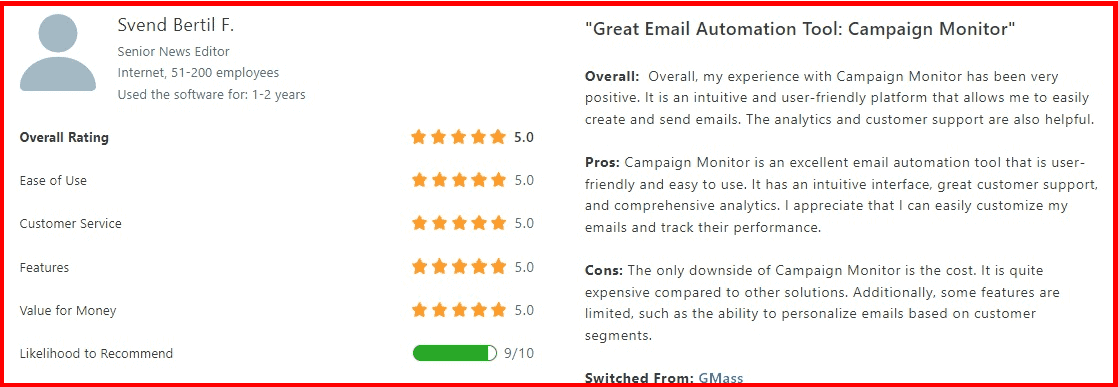
Wrap-Up: What’s The Best Ontraport Alternative?
Ontraport is an excellent tool for managing your business processes, such as growing your online store and boosting sales; however, it may only fit some business types and models (e.g., nonprofit organizations).
Several other Ontraport alternatives, like HubSpot, EngageBay, Keap, SharpSpring, etc., may have more tailored features that cover Ontraport’s loopholes.
Moreover, other Ontraport alternatives focused on marketing automation solutions like Sendinblue (Brevo), GetResponse, and ActiveCampaign have some cool email marketing features that need to be added to Ontraport. They’re great tools if you’re focused on conversions through email campaigns.
However, if your business needs an all-in-one marketing and CRM solution, try EngageBay for free. To see how EngageBay can help your business, you can also book a free demo. The affordability, paired with powerful marketing automation features, makes EngageBay one of the best CRM software if you are looking to replace Ontraport.
Related blogs
- EngageBay Alternatives
- HubSpot Alternatives
- Constant Contact Alternatives
- Keap Alternatives
- ActiveCampaign Alternatives
- Insightly Alternatives
- GetResponse Alternatives
- Brevo (Sendinblue) Alternatives
- Kit (ConvertKit) Alternatives
- Mailchimp Alternatives
- AWeber Alternatives
- Drip Alternatives
- Campaign Monitor Alternatives
Content updated for freshness and SEO by Swastik Sahu