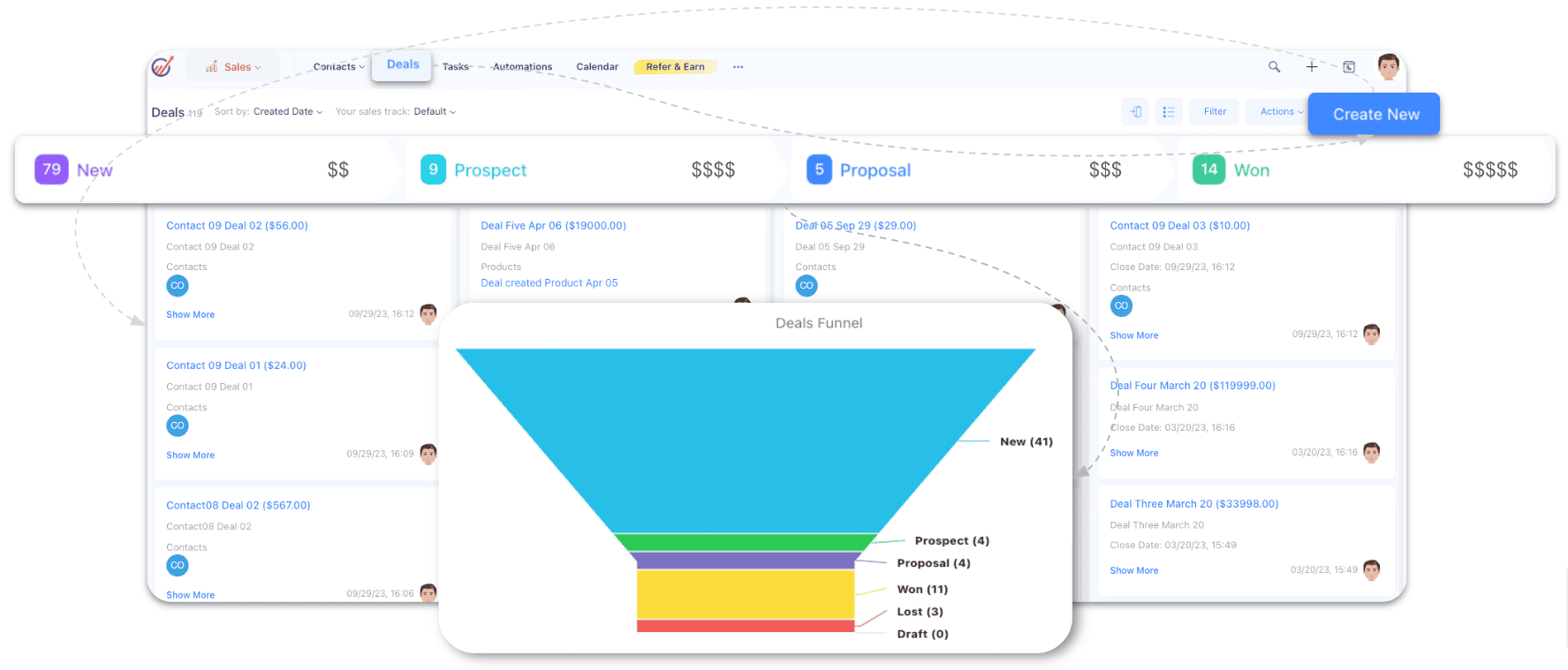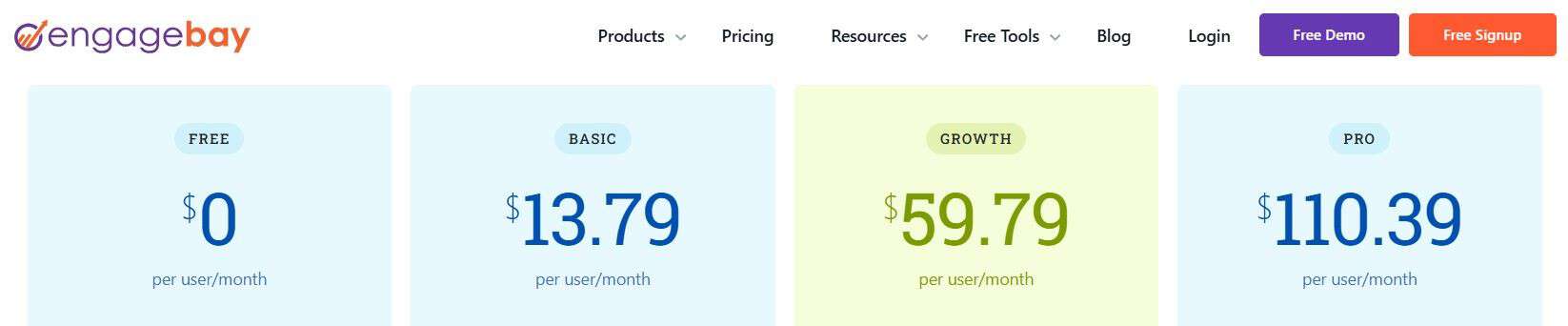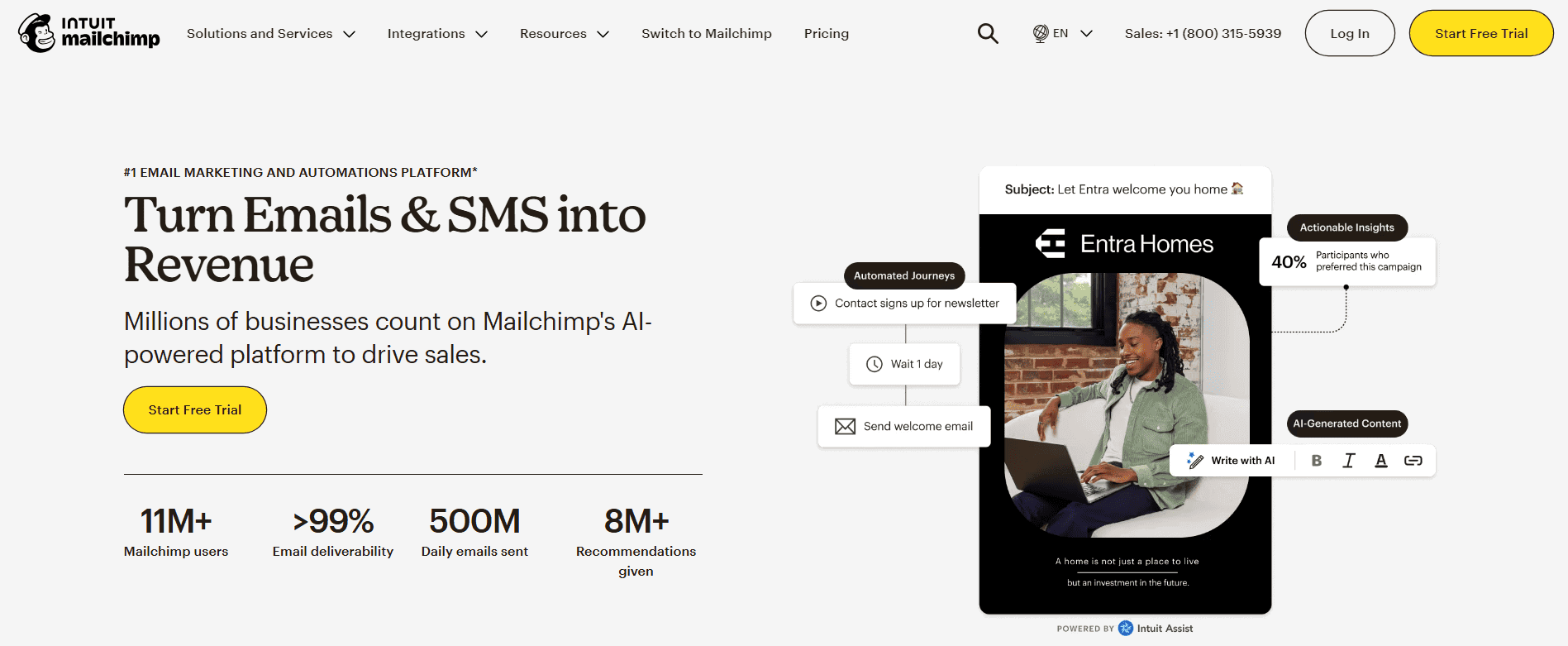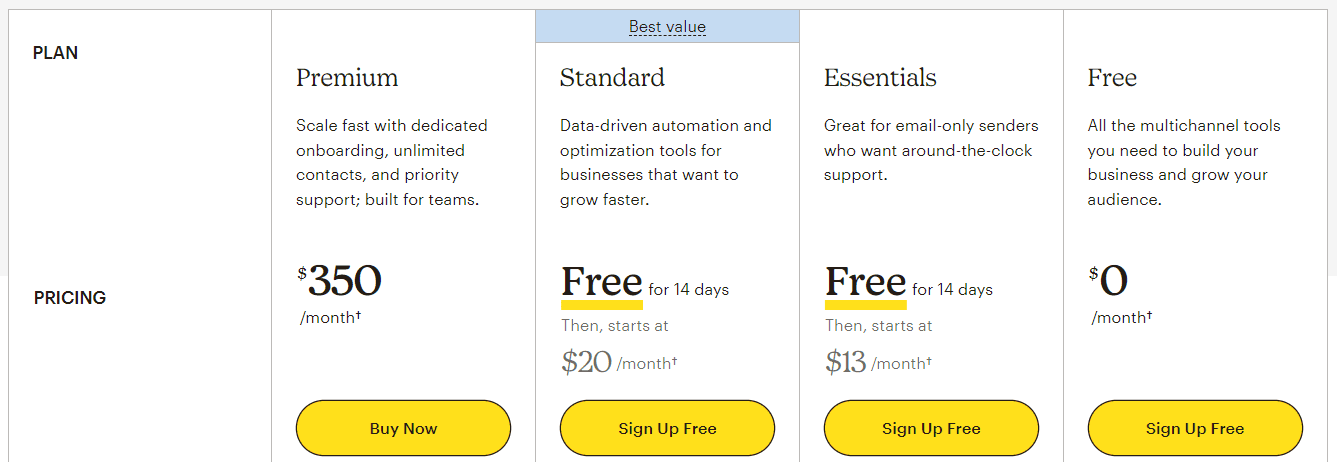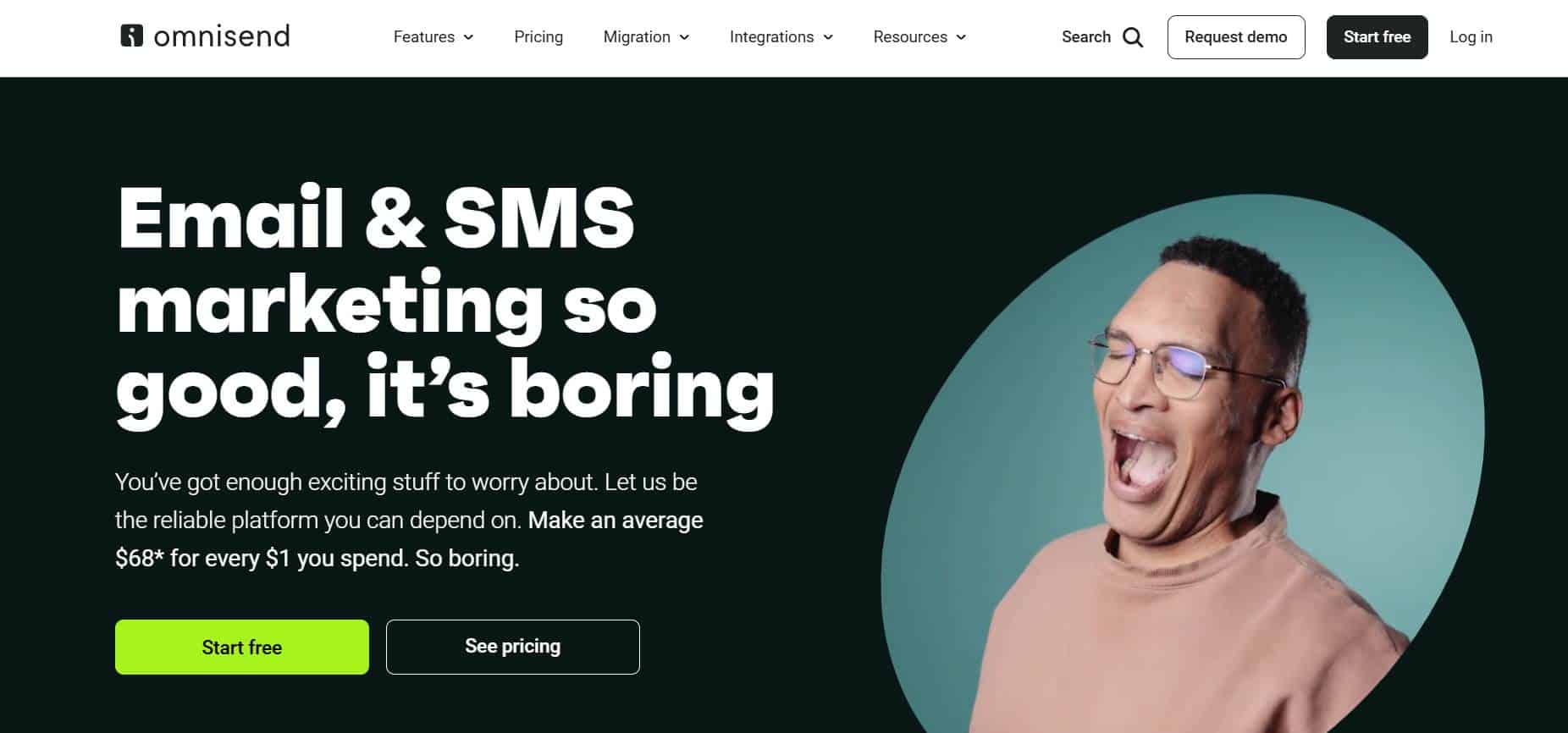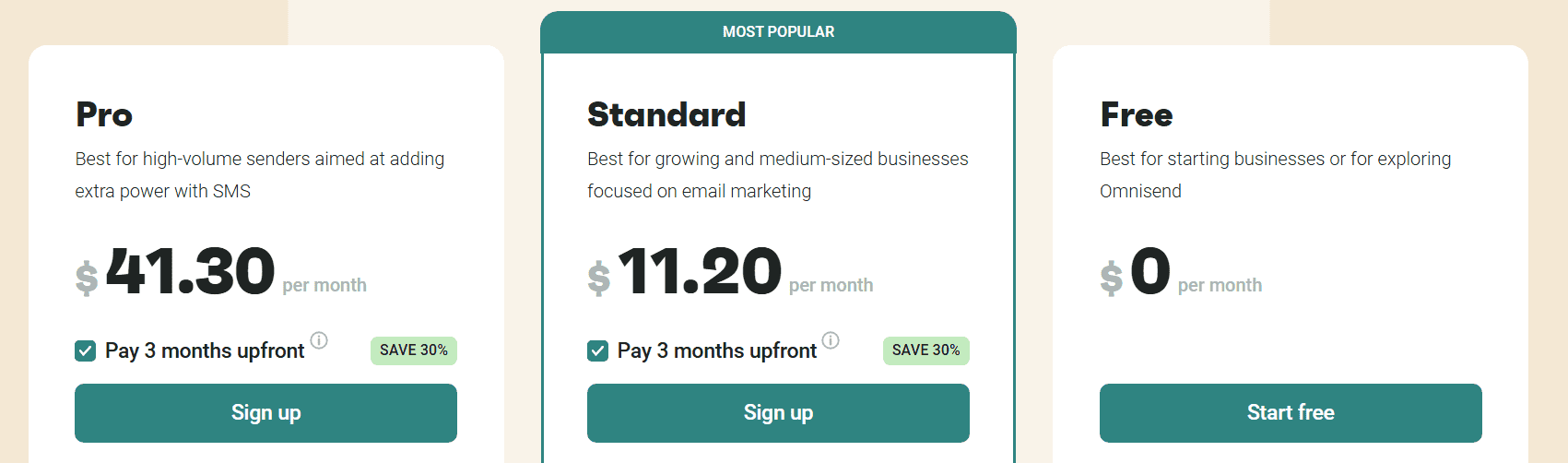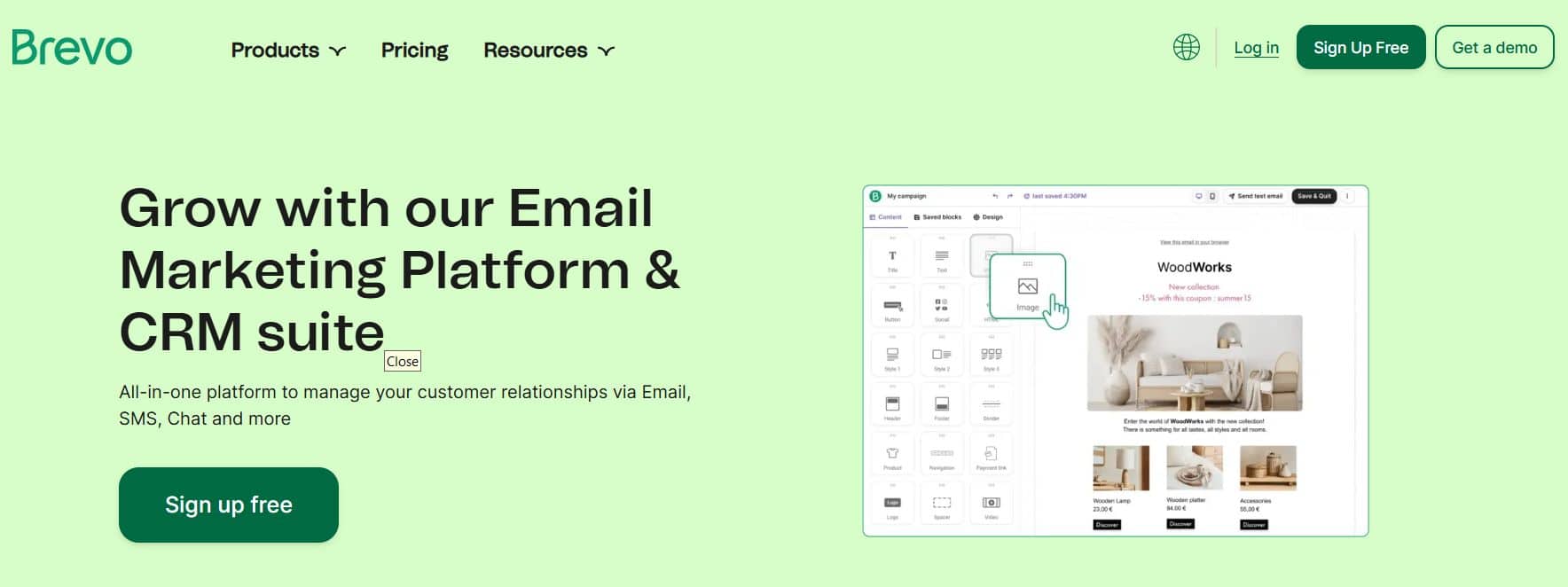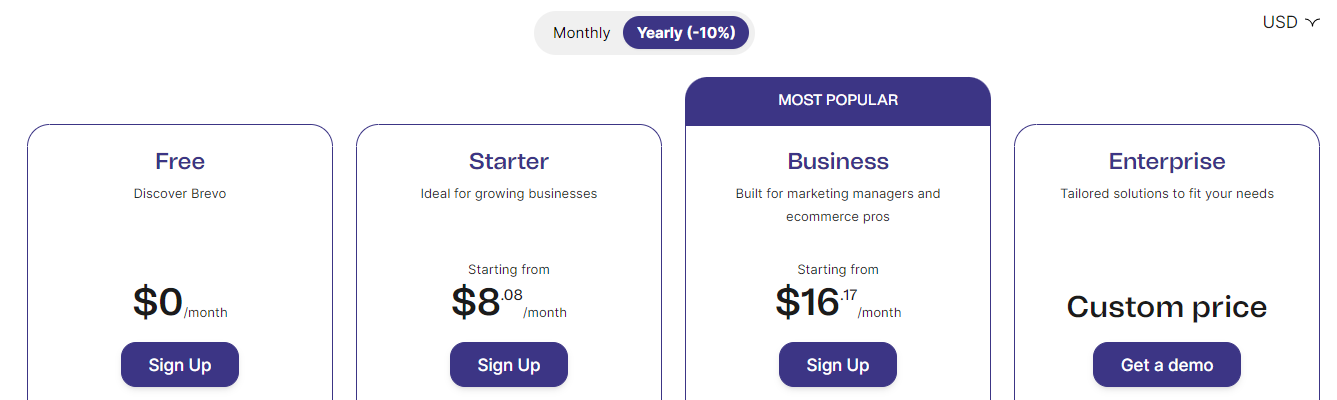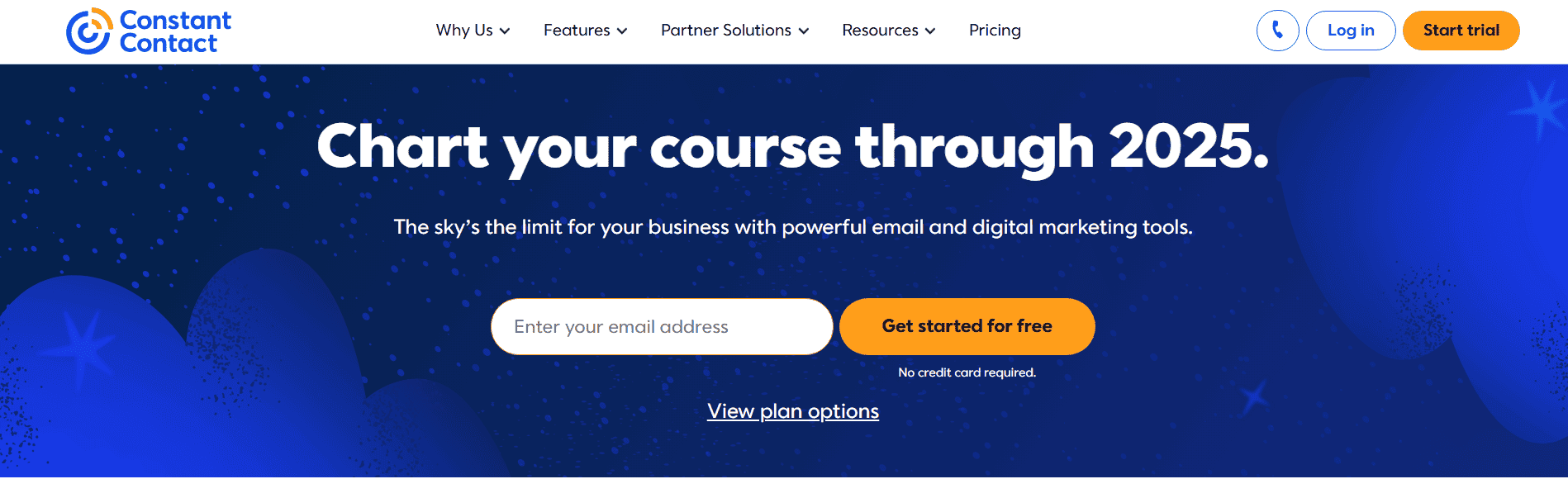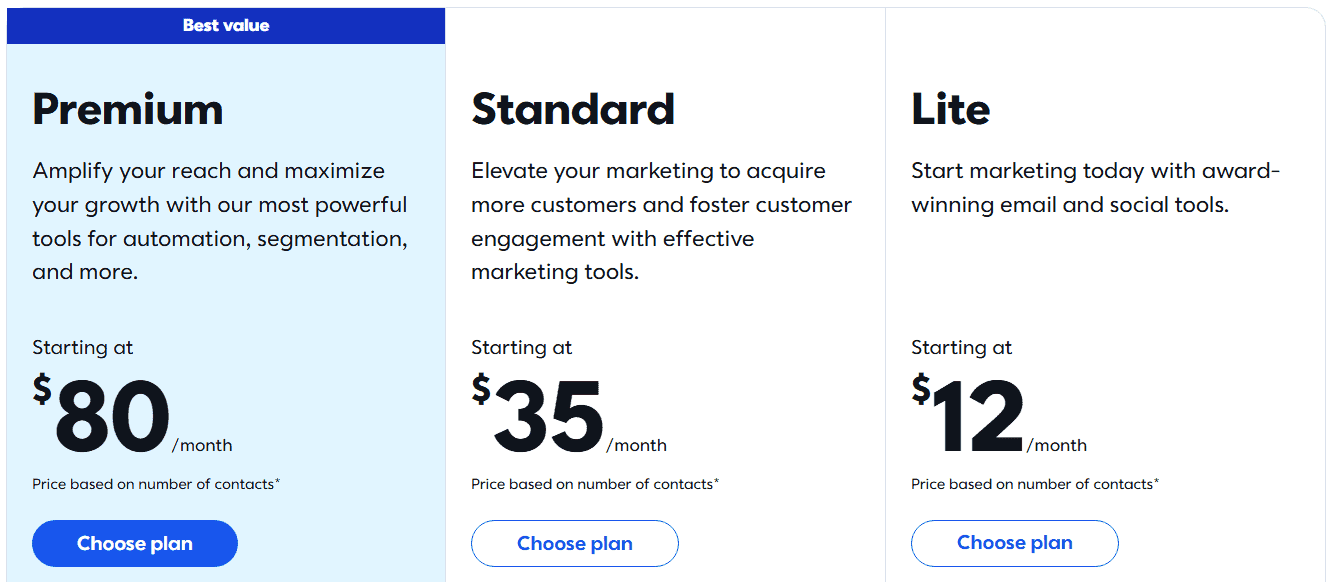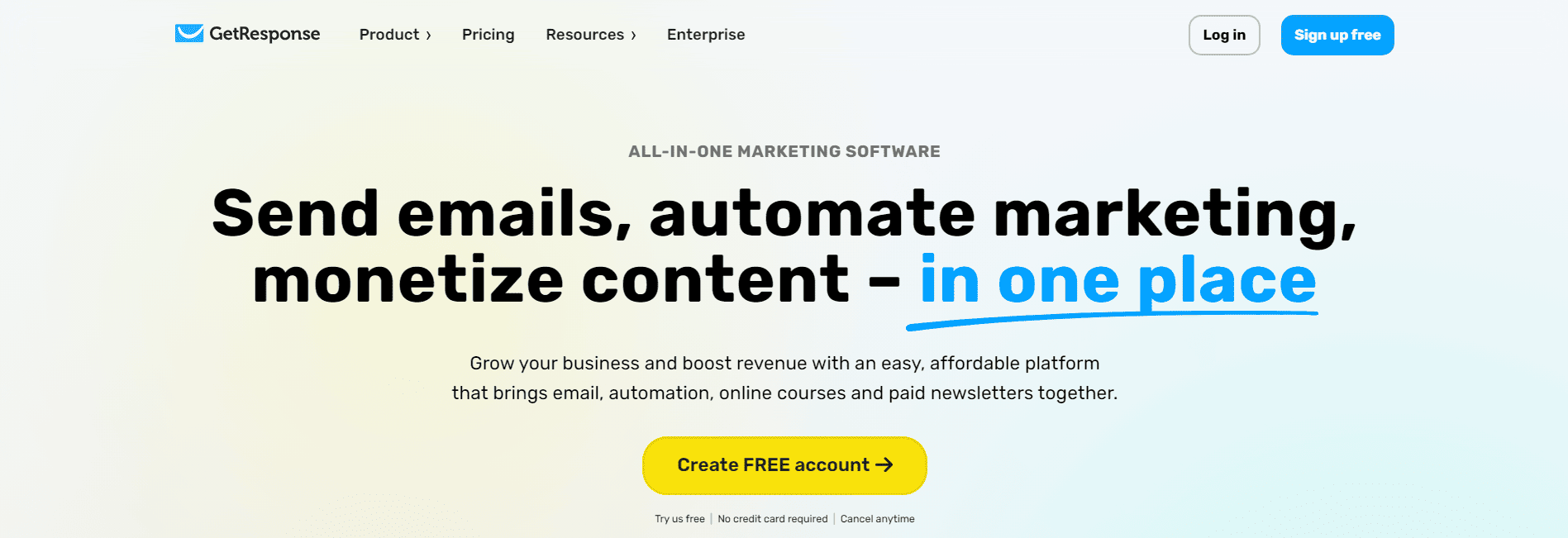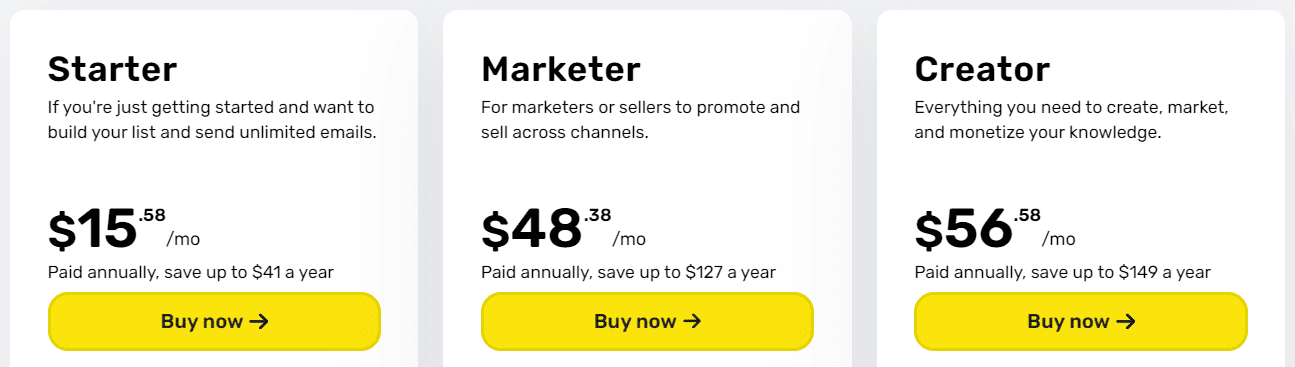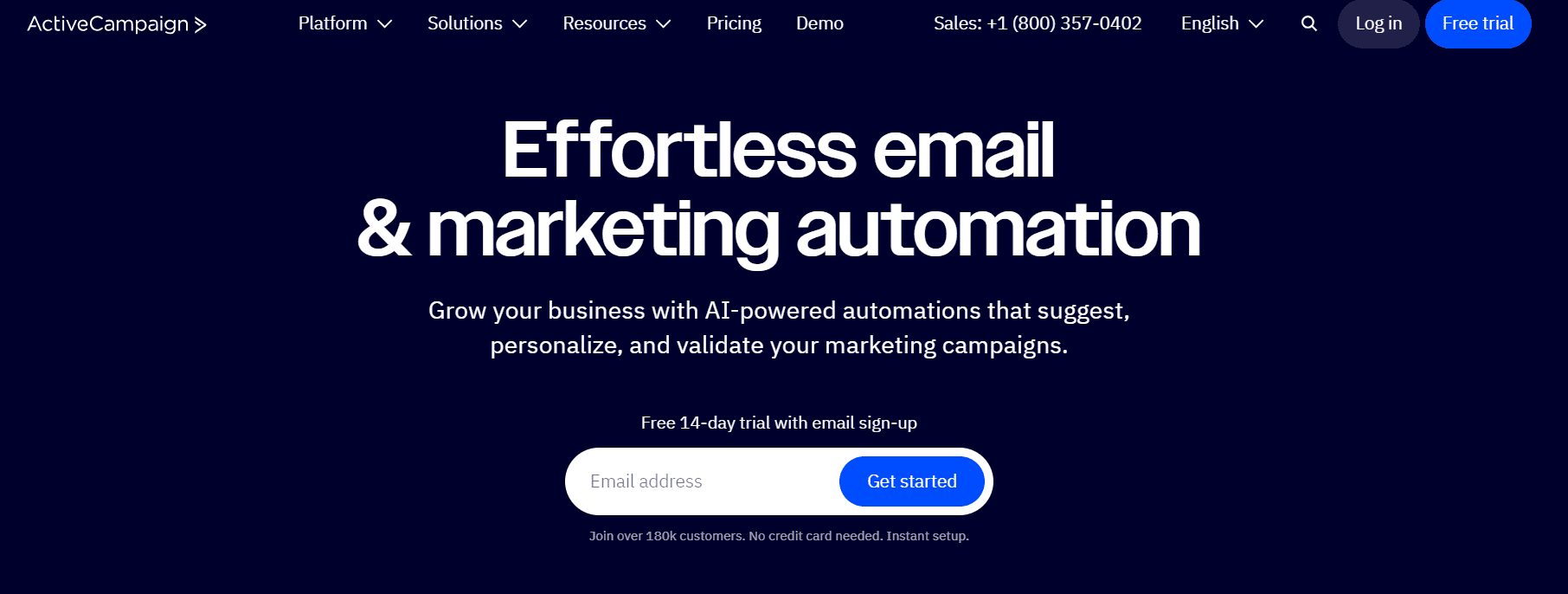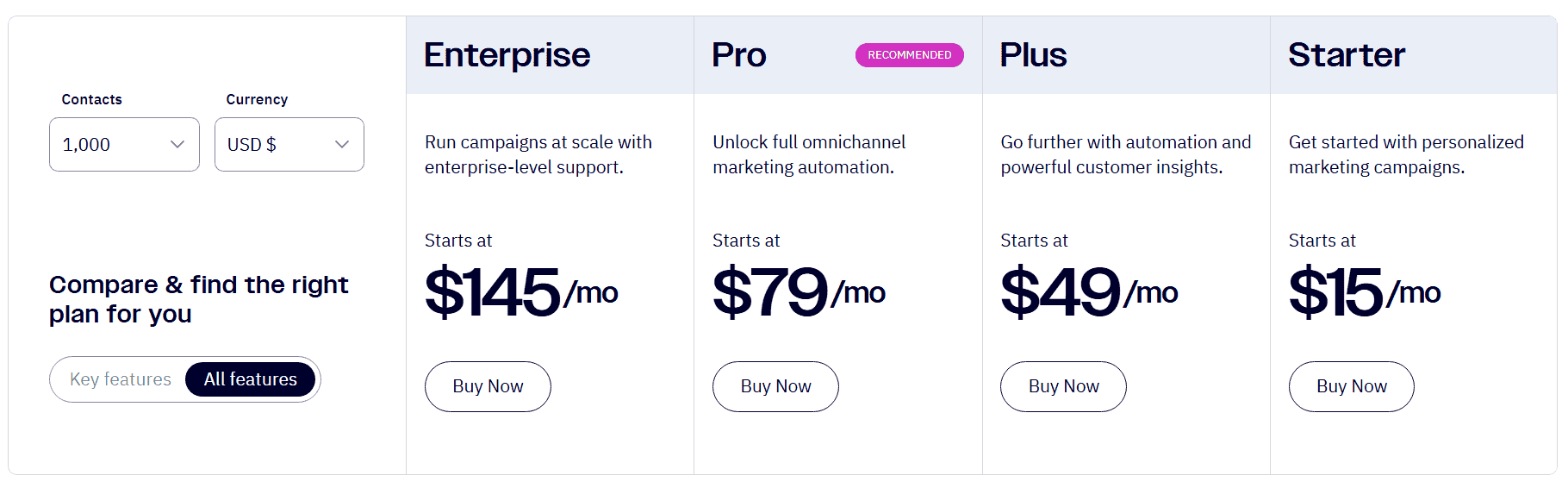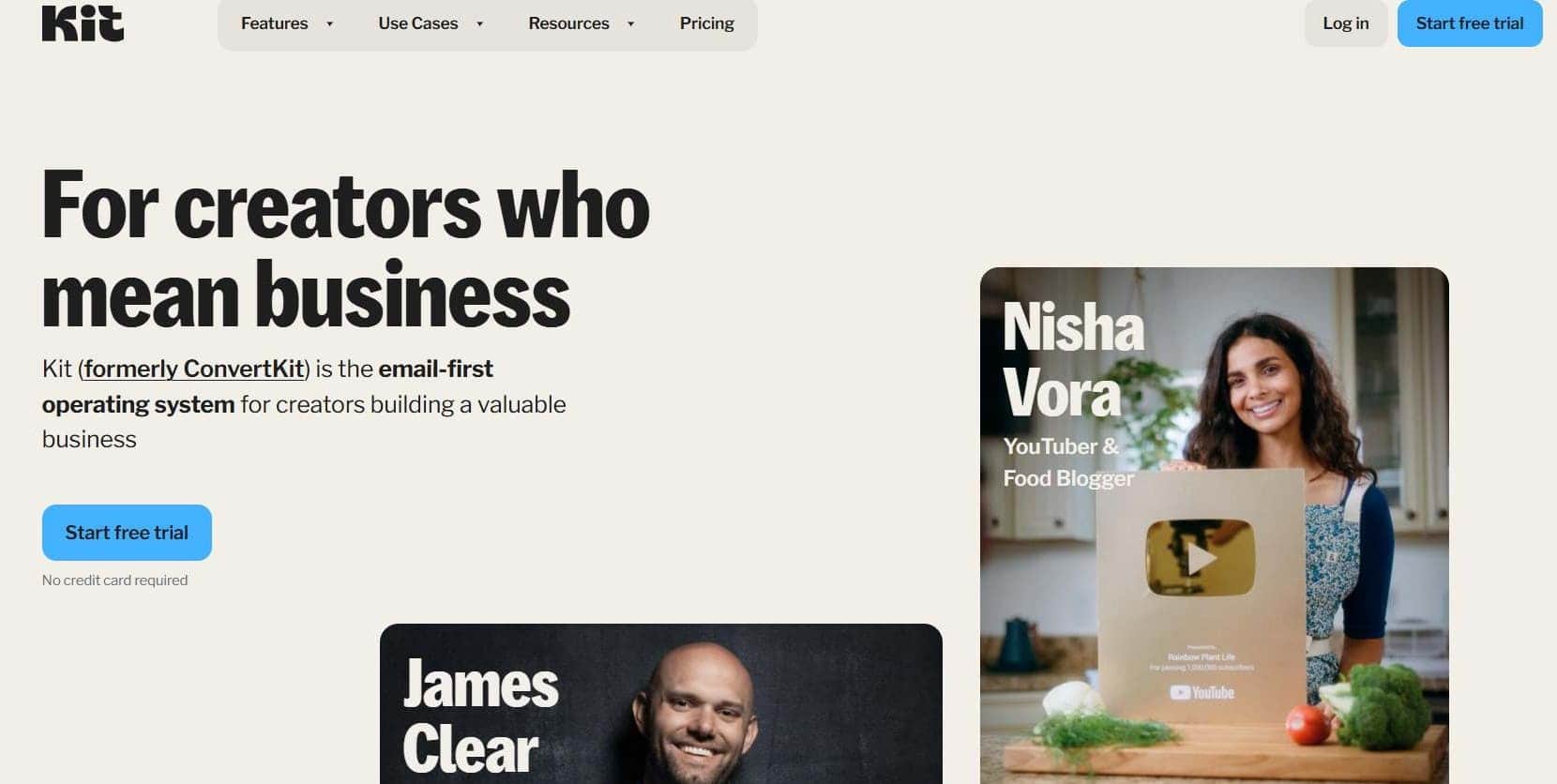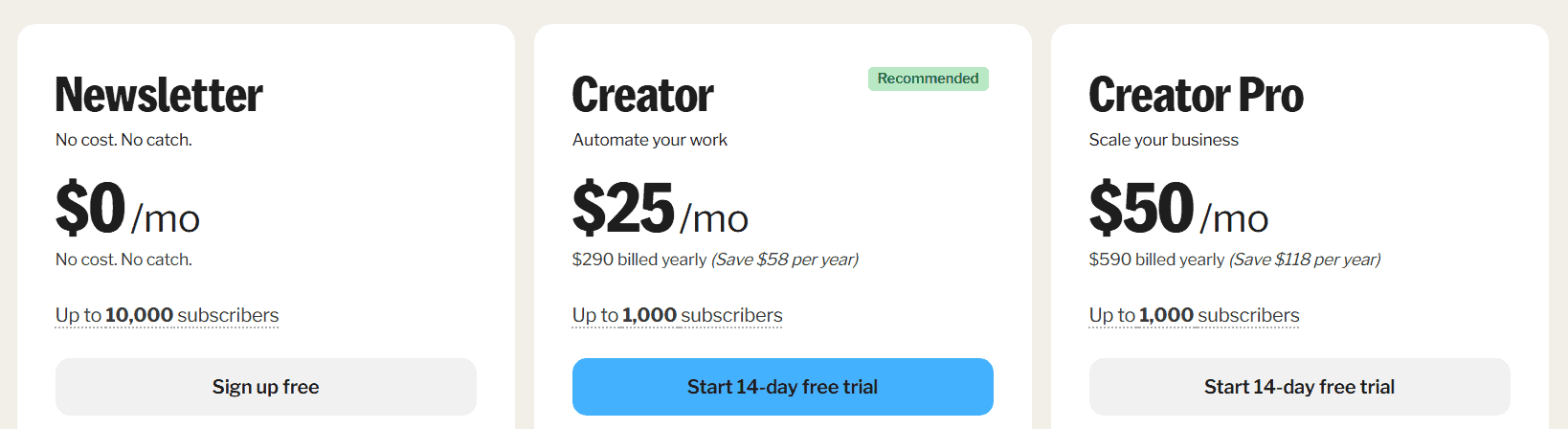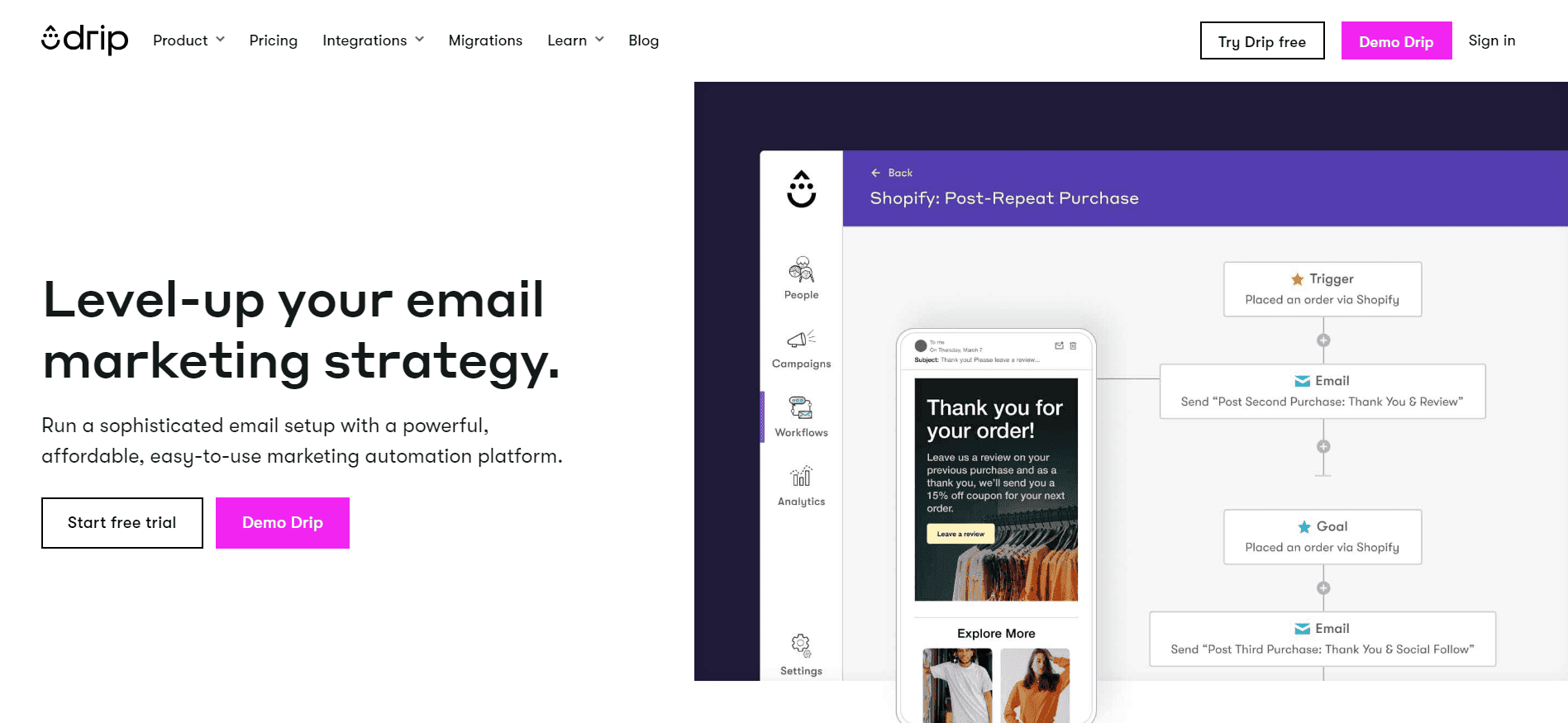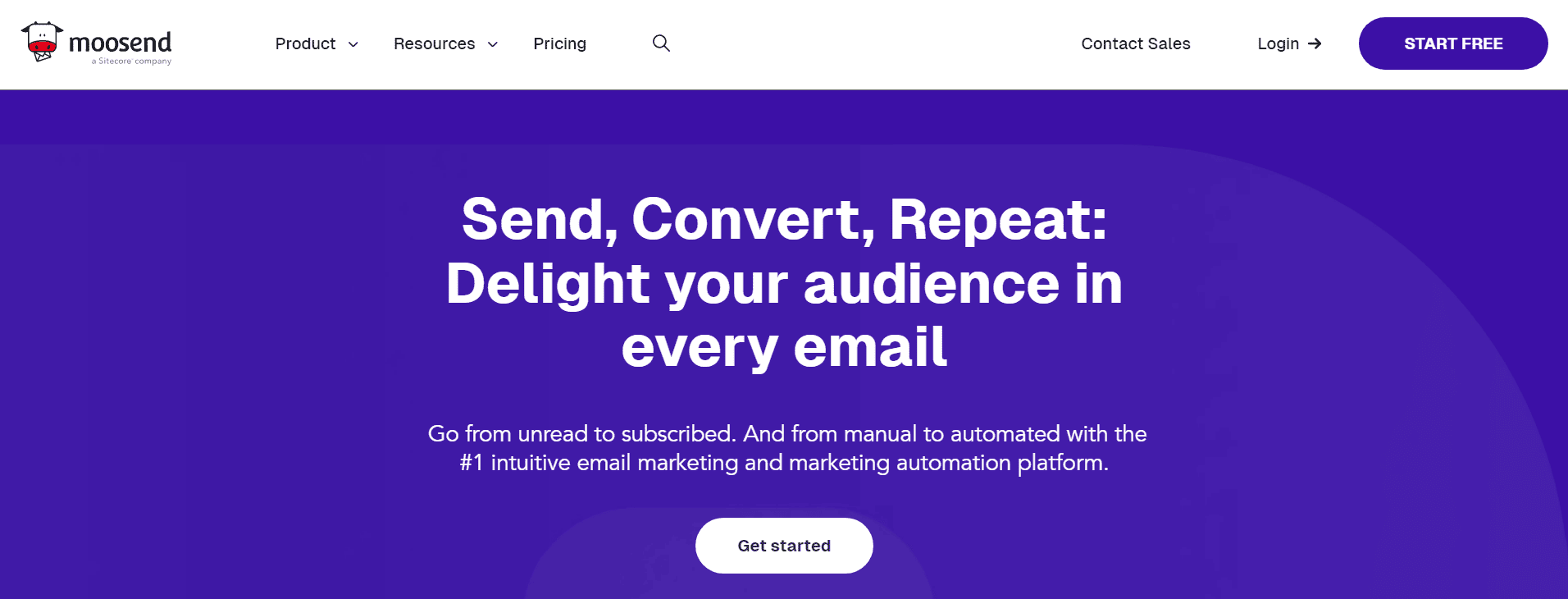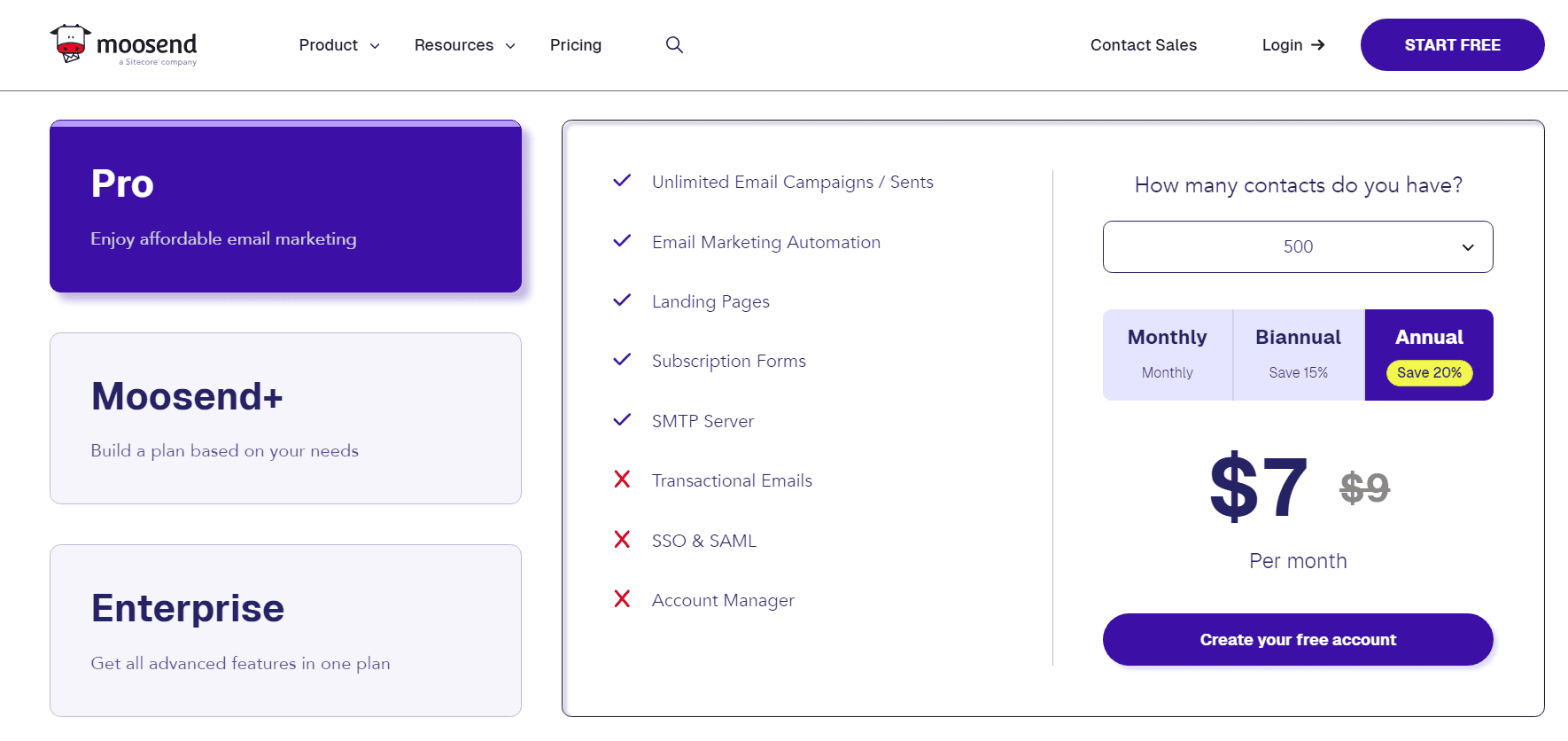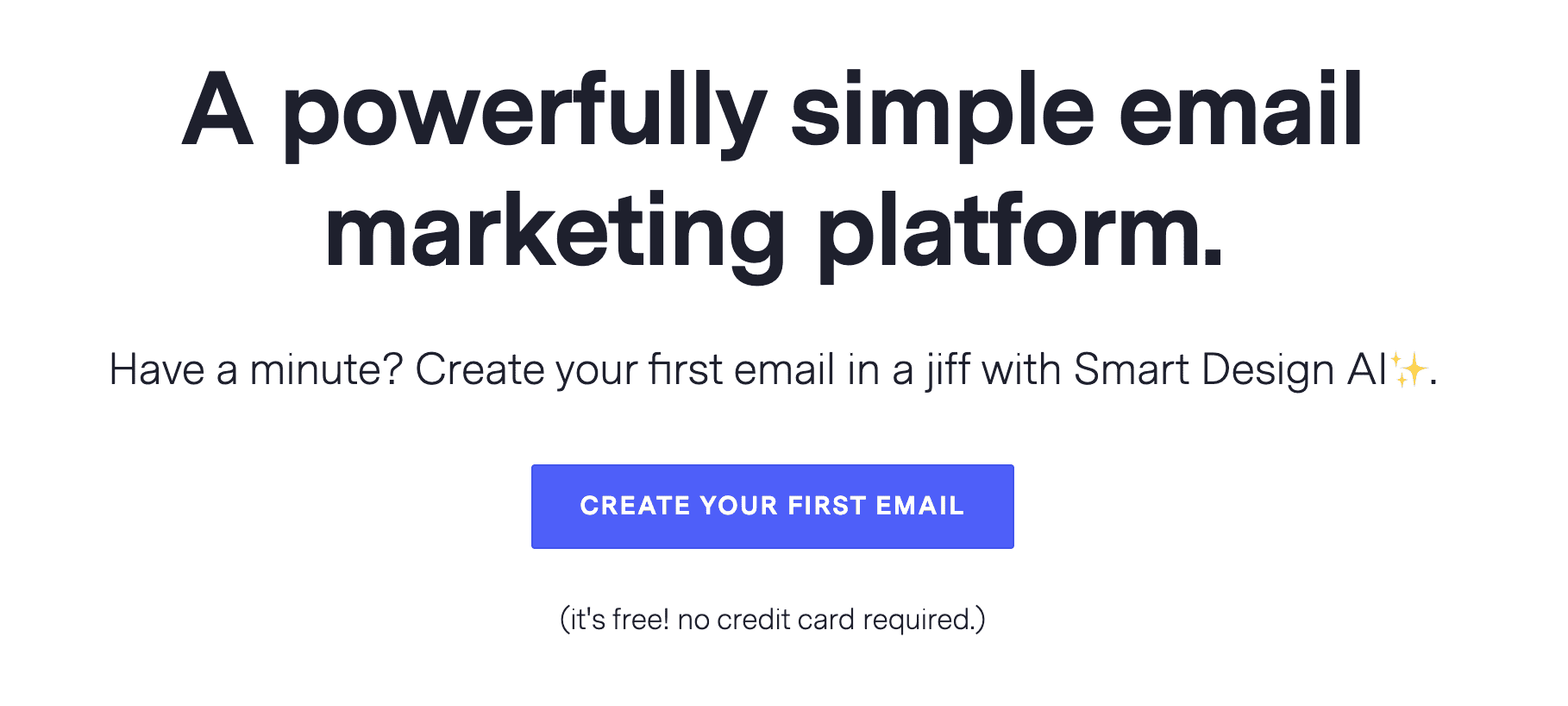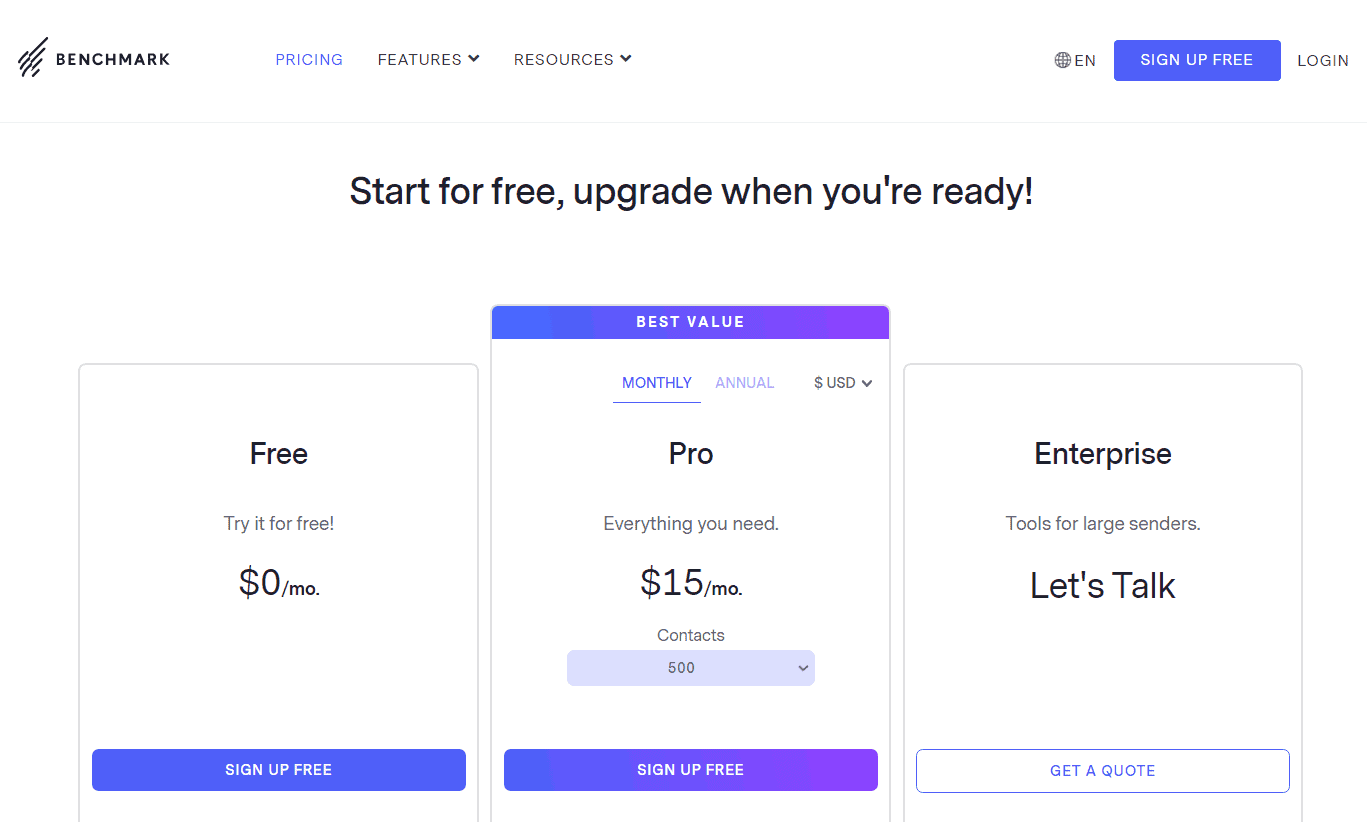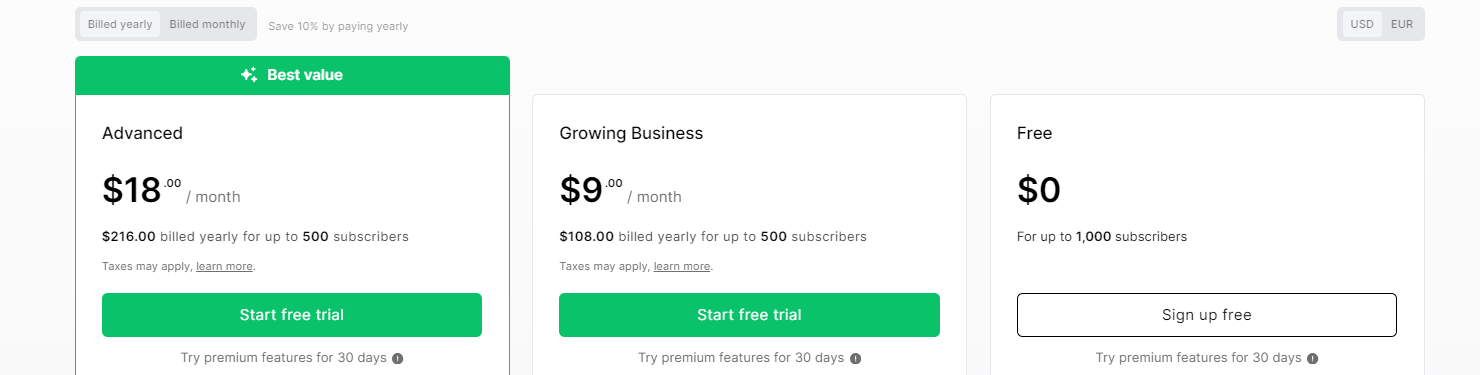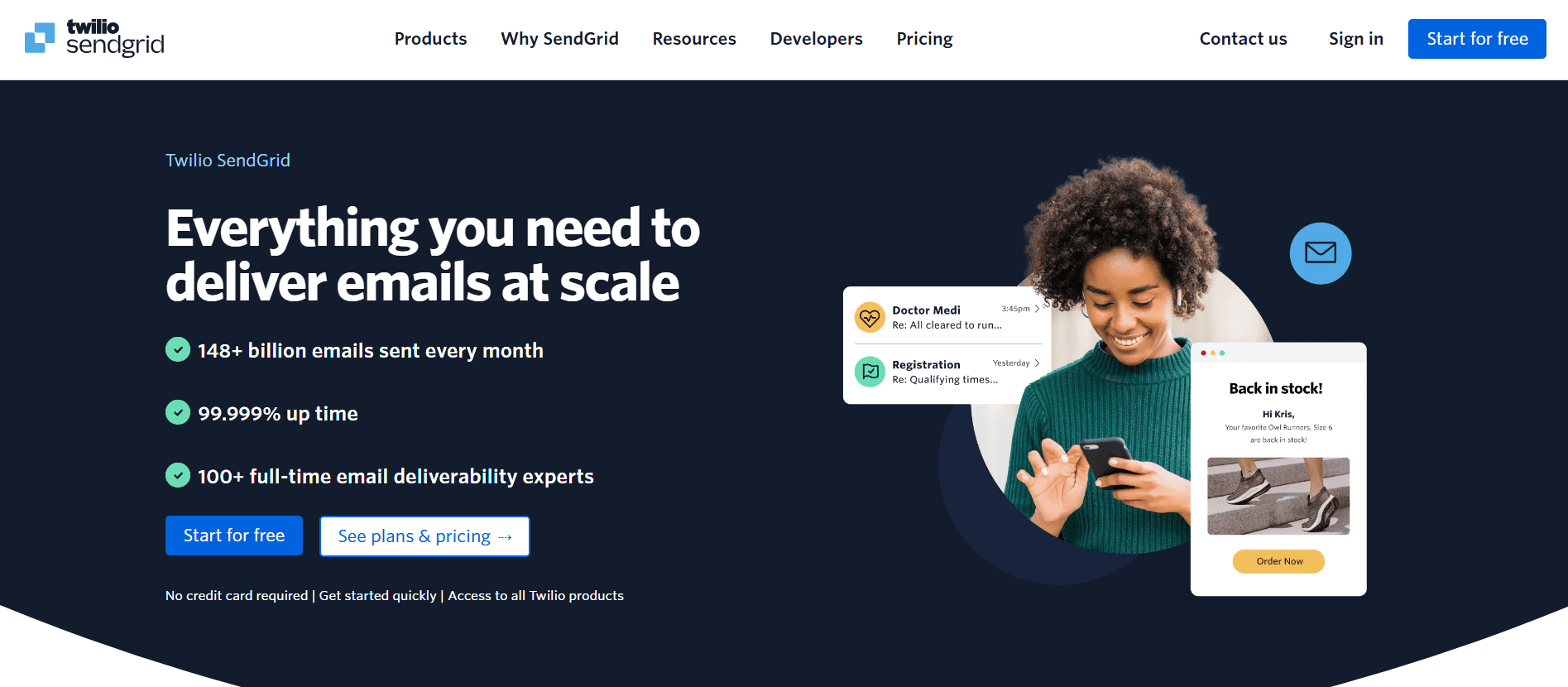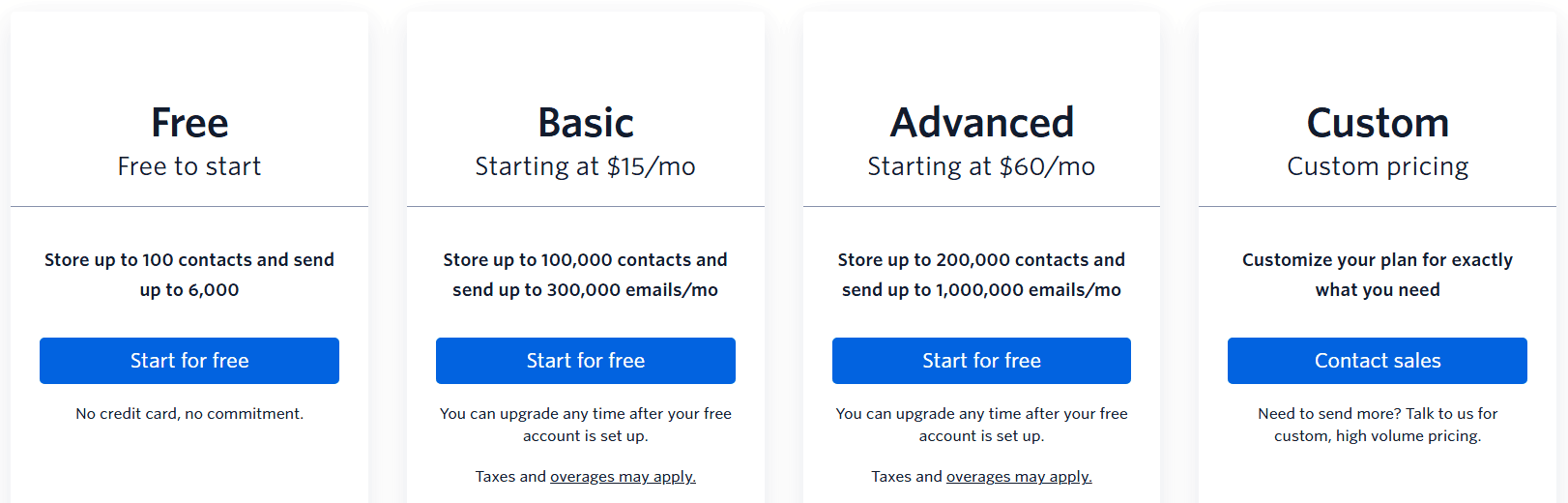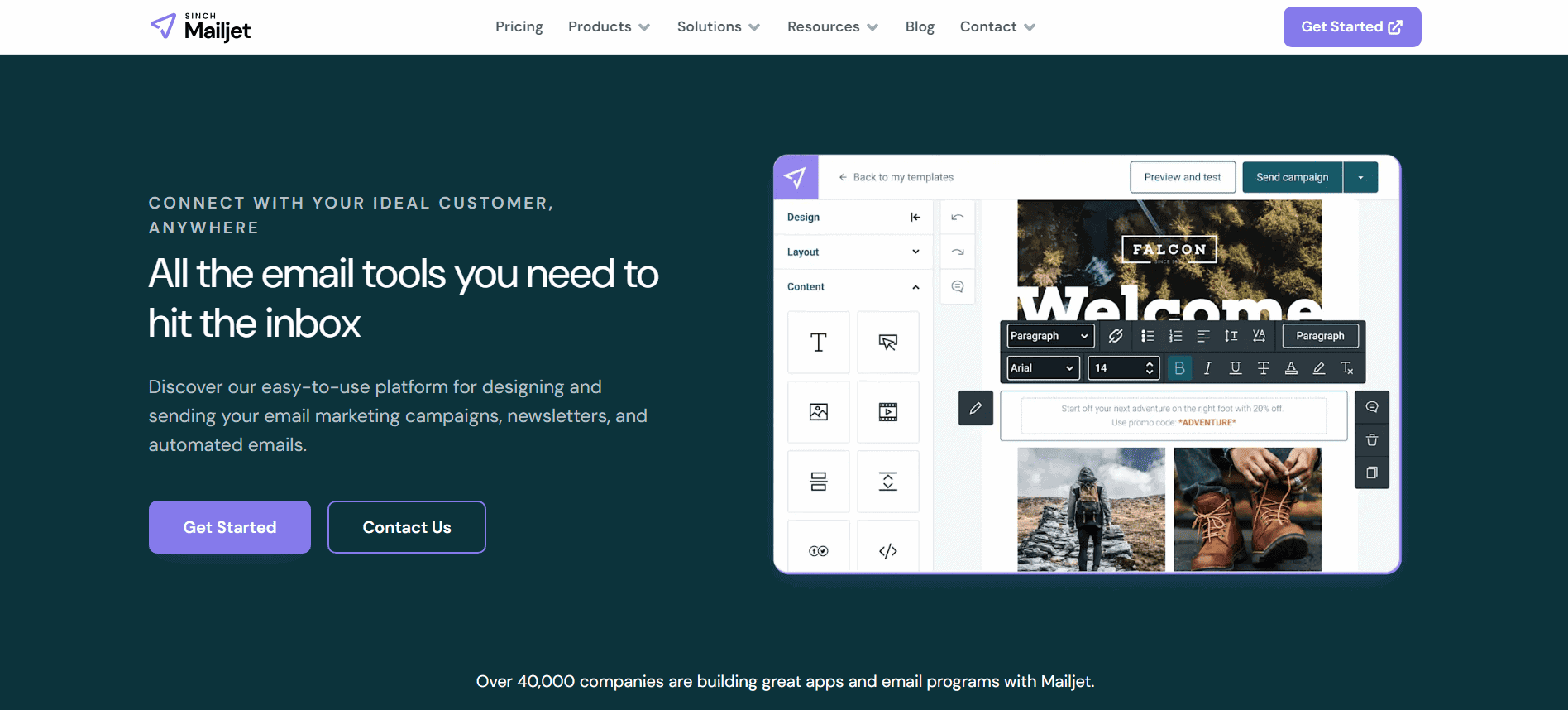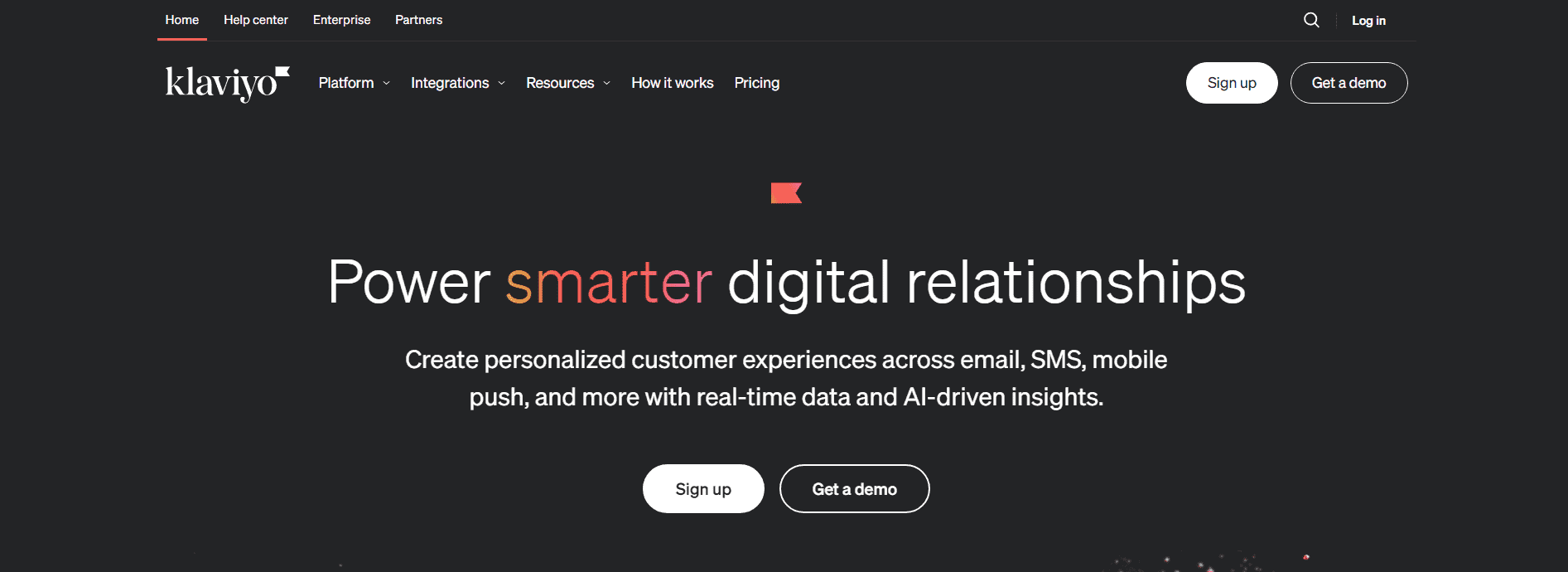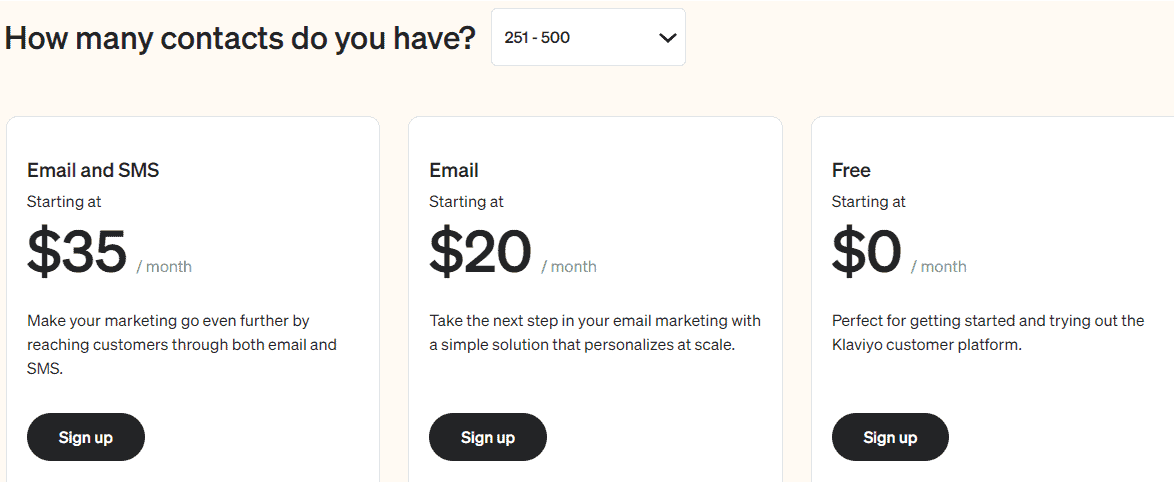Campaign Monitor is a great email marketing software that starts at an affordable price of $29/month. For the price, you get a pretty decent product that gets the job done.
But don’t be fooled–costs can quickly shoot up as you get more contacts. For 15,000 contacts, you could be paying as much as $500/month!
Campaign Monitor may also lack certain core features that are essential for email marketing:
- No free plan to help you get started, though they offer a 30-day trial.
- Importing email lists is often time-consuming on Campaign Monitor, as you have to do it manually.
- Does not offer automation workflow templates; you have to set up workflows manually.
- Can’t customize templates when choosing pre-built ones.
- Lacks omnichannel/multichannel capabilities.
- Again, Campaign Monitor is an expensive platform.
For these reasons (and more), many email marketers look for alternatives to Campaign Monitor. Let’s explore the good and the bad aspects of Campaign Monitor and compare the email marketing tool with the best alternatives.
Table of Contents
Campaign Monitor Pros, Cons, and Pricing
Before checking out alternatives, let’s understand why users initially chose Campaign Monitor and why they then looked for alternatives. We’ll also break down Campaign Monitor’s pricing packages.
The good aspects of using Campaign Monitor
Why do email marketers choose Campaign Monitor? Here are some pros of the tools, as users have mentioned:
- A good number of integrations to improve the platform’s capabilities
- Advanced data segmentation
- Link review feature
- Countdown timers
- Automated journeys
- Automation is available under all plans
- Decent to good email deliverability
The bad aspects of choosing Campaign Monitor
What makes users search for Campaign Monitor alternatives?
Let’s have a look at the cons:
- Price skyrockets as the number of contacts increases
- Customer support needs improvement
- No free plan
- There is no timezone-based email sending
- No landing page builder
- Limited reporting
- Limited template customization
Campaign Monitor pricing
What’s the pricing like for Campaign Monitor?
Campaign Monitor’s Free plan is actually a limited free trial (for only 500 contacts) of 30 days.
You get three paid plans.
Pricing for 1,000 contacts:
- Lite: $44/month
- Essentials: $69/month
- Premier: $169/month
Pricing for 10,000 contacts:
- Lite: $109/month
- Essentials: $169/month
- Premier: $279/month
You get segmentation, drag-and-drop builder, automated emails, analytics, and A/B testing in all the plans, which means there’s not much differentiation among these plans.
16 Best Campaign Monitor Alternatives at a Glance
This table compares 16 of the best Campaign Monitor alternatives to choose from:
|
Campaign Monitor alternative |
Free plan? | Paid plans start at |
G2 rating |
| EngageBay | Yes | $12.74/month | 4.7 |
| Mailchimp | Yes | $13/month | 4.5 |
| Omnisend | Yes | $11.20/month | 4.7 |
| Brevo (Sendinblue) | Yes | $8.08/month | 4.5 |
| Constant Contact | No | $12/month | 4.3 |
| GetResponse | Yes | $15.58/month | 4.2 |
| AWeber | Yes | $12.50/month | 4.4 |
| ActiveCampaign | No | $49/month | 4.6 |
| ConvertKit | Yes | $25/month | 4.7 |
| Drip | No | $39/month | 4.4 |
| Moosend | No | $7/month | 4.6 |
| Benchmark | Yes | $15/month | 4.2 |
| MailerLite | Yes | $9/month | 4.7 |
| SendGrid | Yes | $15/month | 4.2 |
| Mailjet | Yes | $15.30/month | 4.3 |
| Klaviyo | Yes | $20/month | 4.7 |
16 Best Campaign Monitor Alternatives Explained
We’ll discuss each Campaign Monitor alternative in detail.
1. EngageBay
EngageBay is an all-in-one marketing and CRM software designed to meet small and medium-sized businesses’ marketing automation, sales, and customer support needs.
Its inbuilt landing page builder means users don’t have to spend extra money signing up for a 3rd party tool, which is one problem with Campaign Monitor.
Additionally, unlike Campaign Monitor, EngageBay has a lead-scoring feature that lets you know where your customers are in the sales pipeline. This ability to tell which leads are warm and which are not makes for personalized and hyper-targeted campaigns.
Without tools like CRM, sales, and social media integration, email marketing can become a silo. EngageBay combines the power of multichannel marketing and sales automation in a single platform, giving users a robust and comprehensive marketing experience at the cost of a single tool.
Features
Other features on EngageBay include:
- Landing page A/B testing tool: This feature allows you to test different variations of your landing page and then decide on the most optimized version for better conversions.
- Autoresponder: This free feature allows users to create automated and scheduled responses to reach their customers at a specific time or when triggered, saving time.
- Multichannel customer support: Live chat, emails, and phone support are available to EngageBay users 24/7.
- Email builder: Leverage EngageBays’s wide variety of customizable, responsive, and appealing email templates to make any design of your choice.
- Lead capture form builder: Seize your audience’s attention by customizing pop-ups on your website with EngageBay’s lead capture form builder.
- Video marketing templates: With this feature, you can choose thumbnails from your Vimeo or YouTube content and embed them into your emails. This will help drive more engagement.
EngageBay pricing
EngageBay has four pricing tiers in its All-in-one pack—Free, Basic, Growth, and Pro. Each plan also comes with a free trial.
The Free plan is $0 and is free forever. Here are the features of this plan:
- 1,000 branded emails
- 250 contacts
- Reporting dashboard
- Segmentation and lists
- Embedded forms
- Email broadcasting
- Video Marketing
- Tag management
- Email sequences
- Newsletter sending
- Landing page builder
- Email templates
- Social suite
- Live chat
- Custom fields, etc.
The Basic plan costs $12.74/month, billed annually. In addition to the free plan features, users get:
- 500 contacts
- 3rd party integrations
- Lead scoring
- Web pop-ups
- Custom deal milestones
- Ticket macros
- Customer 360-degree view. etc.
The Growth plan is ideal for scaling businesses and starts at $59.79 monthly. An upgrade to this plan comes with:
- 5,000 contacts
- 25,000 branded emails
- Push notifications
- Site messaging
- A/B testing
- Automation and workflows
- Email delivery based on the time zone
- Marketing automation
- 5 gigabytes of file storage, etc.
The Pro plan starts at $110.39 monthly, billed annually. Additional features in this plan include:
- Unlimited contacts
- 50,000 branded emails
- Custom landing page domains
- Role Management
- Web analytics
- Phone support
- Chat and email support
- Free onboarding
- Team hierarchy
- 20 gigabytes of file storage, etc.
Pros
- Responsive customer support
- Affordable and flexible pricing
- Easy to use
- Forever free plan
Cons
- Limited customization
- Not many native integrations (but there’s always Zapier 😉)
| Criteria | Campaign Monitor | EngageBay |
| Customer support | Needs improvement | Great |
| Ease of use | Relatively easy to use | Easy to use |
| Starting price | $12/month | $13.79/month |
| Number of contacts | 500 | 500 |
| Free plan | No | Yes |
| Free trial | Yes | Yes |
| Best for | Email marketers | Solopreneurs, small businesses, startups, agencies |
| Rating (Capterra) | 4.5 | 4.7 |
2. Mailchimp
Second on our list of Campaign Monitor alternatives is Mailchimp. Businesses of all sizes use it for marketing campaigns.
Mailchimp is loved particularly for its ease of use and robust integrations with platforms like WooCommerce, Stripe, Calendly, and Zapier.
Unlike Campaign Monitor, Mailchimp makes contact segmentation a breeze, allowing you to target your campaigns based on customer data.
In addition, its lookalike audience finder combs through your social posts and interactions for similar audience groups to target.
Features
Other features of Mailchimp include:
- Sign-up form builder: This helps attract more leads and traffic to your website.
- Marketing CRM: Helps you organize, personalize, and review customer interactions.
- Business card scanning feature: Allows users to scan and save contact info on the go.
- Insights and predictions: Mailchimp’s analytics, including current analytics and predicted demographics, help you learn more about your audience campaigns.
- Behavioral targeting: Tailor content based on your customers’ behavior to increase engagement.
Mailchimp pricing
Mailchimp’s email marketing platform has four pricing plans—Free, Essentials, Standard, and Premium.
The Free plan includes:
- 1,000 emails a month
- 500 contacts
- Email support for the first 30 days
- Limited pre-built email templates
- Basic segmentation
- Basic reporting and analytics
- Forms and landing page builder
- 300+ integrations
The Essentials plan starts at $13/month for 500 contacts and includes:
- Email send limit that is 10X your contact limit
- 24/7 email and chat support
- Assisted onboarding
- A/B testing
- Email scheduling
- Automated customer journey, etc.
The Standard plan costs $20/month for 500 contacts. It has everything in the Essentials Plan, including:
- Email send limit that is 12X your contact limit
- Custom-coded templates
- Pre-built journeys
- Predictive segmentation
- Content optimizer
- Time zone delivery
- Send time optimization
- Dynamic content
- Campaign manager, etc.
The Premium plan starts at $350 a month for 500 contacts. Additional features in this plan include:
- Email send limit that is 15X your contact limit
- Phone and priority support
- Advanced segmentation
- Comparative reporting
- Multivariate testing, etc.
Pros
- Advanced reporting and analytics
- Prebuilt segments save time
- Assisted onboarding in paid plans
- Robust email templates
Cons
- Pricing is relatively high
- Limited customizable features
- The user interface needs improvement
| Criteria | Campaign Monitor | Mailchimp |
| Customer support | Needs improvement | Needs improvement |
| Ease of use | Relatively easy to use | Easy to use |
| Starting price | $12/month | $13/month |
| Number of contacts | 500 | 500 |
| Free plan | No | Yes |
| Free trial | 30 days | 14 days |
| Best for | Small and mid-sized businesses | Businesses of all sizes |
| Rating (Capterra) | 4.5 | 4.5 |
3. Omnisend
Omnisend is an integrated SMS and email marketing solution that caters to eCommerce business owners. Its users enjoy over 130 eCommerce integrations.
Unlike Campaign Monitor, its heat map feature gives a comprehensive report on customers’ journeys for more personalized and effective marketing, which makes it among our top Campaign Monitor alternatives.
Features
Some Omnisend features include:
- Segmentation: Build lists of target leads and contacts by segmenting your database according to your chosen characteristics. This will help you send the right emails to the right persons at the right time.
- Signup forms: Grow your audience and boost sales by capturing their attention with great sign-up forms to increase conversion.
- SMS marketing: Integrate SMS right into your emails to drive quick audience engagement.
- Marketing automation: Automatically drive sales with Omnisend’s powerful automation tools.
- Web push notifications: Increase your reach and instantly retarget first-time visitors by integrating push notifications into your automated workflow.
Omnisend pricing
Omnisend offers three plans—Free, Standard, and Pro.
The Free plan allows 250 contacts and comes with:
- 500 emails a month
- $1 SMS credits (one-time offer)
- Up to 500 web push notifications
- Professional email templates
- Pre-built automation & workflows
- Unlimited segmentation
- Sales & performance reports
- A/B testing
- 24/7 email & live chat support, etc.
The Standard plan costs $11.20 monthly for 500 contacts, billed annually. Features include:
- 6,000 emails a month
- Unlimited web push
- Customer success manager, etc.
The Pro plan costs $41.30 every month. Includes all the features in the Standard Plan plus:
- Unlimited emails
- Advanced reporting
- 24/7 priority support, etc.
Pros
- Effective customer support
- Real-time customer segment update
- Free plan includes excellent features compared to many competitors
- Heat maps
Cons
- Limiting for businesses outside of eCommerce
- Steep learning curve
- Limited integrations
| Criteria | Campaign Monitor | Omnisend |
| Customer support | Needs improvement | Responsive |
| Ease of use | Easy to use | Steep learning curve |
| Starting price | $12/month | $11.20/month |
| Number of contacts | 500 | 500 |
| Free plan | No | Yes |
| Free trial | 30 days | 14 days |
| Best for | Small to midsized businesses | eCommerce |
| Rating (Capterra) | 4.5 | 4.7 |
4. Brevo (Sendinblue)
Third on our list of Campaign Monitor alternatives is Brevo, formerly Sendinblue. Its advanced segmentation allows you to segment and categorize your contact database into multiple lists, which helps you send targeted emails and convert leads faster.
Additionally, it offers good features for transactional emails, increasing customer engagement and email deliverability. You also get to set up email templates for order confirmation, password reset, email verification, and more.
Features
Other features on Brevo include:
- Email templates: Send personalized emails to your contacts by choosing from a range of built-in customizable email templates. You also get to schedule when you send them.
- Marketing automation: Helps you deliver the right message at the right time across channels.
- Facebook Ads: Based on your contact list, you can retarget your contacts and reach out to more people, helping you boost revenue and convert more leads.
- Multichannel communication: Brevo’s multichannel communication tools (emails, SMS, WhatsApp campaign, live chat, and chatbot) help you stay in touch with your customers.
Brevo pricing
Brevo has four pricing plans—Free, Starter, Business, and Enterprise.
The features on the Free plan include:
- 300 emails/day
- Email campaign
- Drag and drop editor
- SMS marketing
- WhatsApp campaign
- Real-time statistics, etc.
The Starter plan costs $8.08/month, billed annually for 500 contacts and 5,000 emails/month. The additional features in this plan include:
- Optional A/B testing
- No daily email sending limit
- Basic reporting and analytics
- Email support, etc.
Brevo’s Business plan starts at $16.17/month for 500 contacts and 5,000 emails/month. An upgrade to this plan comes with:
- Marketing automation
- A/B testing
- Advanced statistics
- Multi-user access
- Send time optimization
- Phone support, etc.
The highest plan is the Enterprise plan. Price will be customized for your business, and the extra goodies include:
- Enterprise-grade security
- Advanced integrations
- Sub-account management
- Tailored onboarding
- Personalized support
- Flexible contract, etc.
Pros
- Unlimited subscribers
- Pricing is based on the number of emails sent and not the number of contacts, making it relatively affordable
- It is easy to use
Cons
- Integrations are limited
- Inconsistent customer support
- The web application is relatively slow
| Criteria | Campaign Monitor | Brevo (Sendinblue) |
| Customer support | Needs improvement | Needs improvement |
| Ease of use | Easy to use | Easy to use |
| Starting price | $12/month | $8.08/month |
| Number of contacts | 500 | 500 |
| Free plan | No | Yes |
| Free trial | Yes | Yes |
| Best for | Small and mid-sized businesses | Small and mid-sized businesses |
| Rating (Capterra) | 4.5 | 4.5 |
5. Constant Contact
Constant Contact is an email marketing platform established in 1995. It helps digital marketers create and send targeted emails to the right audience, increasing conversion rates and retaining subscribers.
Unlike Campaign Monitor, it has a mobile application that allows users to manage their campaigns on the go. Its social marketing feature enables users to attract and engage new leads.
Features
Other features of Constant Contact include:
- SMS marketing: In addition to email marketing, SMS increases your engagement and message delivery.
- A/B testing: Grow your audience and drive engagements with subject line or email content split testing.
- Detailed reporting: Track your email performance with good analytics and real-time stats.
- CRM tools: Build customer relationships and manage all your marketing deals with Constant Contact’s powerful email marketing tools.
- Customizable email templates: With over 100 email templates, users can create high-converting campaigns easily.
Constant Contact pricing
Constant Contact offers three pricing plans—Lite, Standard, and Premium plans. Each plan is based on the number of contacts and the number of emails sent.
The Lite plan starts at $12/month and includes:
- Basic email marketing with easy-to-use templates
- Automated welcome email for new contacts
- Social marketing
- Event management, etc.
Constant Contact’s Standard plan starts at $35, and you get these additional features:
- Subject line A/B testing
- Resend emails to non-openers
- Pre-built automation templates
- Contact segmentation
- Social media ads integration, etc.
The Premium plan starts at $80 monthly and includes:
- Advanced email marketing with dynamic content
- Custom automation
- Custom contact segmentation
- Search engine optimization
- Advanced ads with a dedicated Ad Manager, etc.
Pros
- Friendly user interface
- Attractive and easy-to-use email templates
- Multichannel email schedule
- Responsive customer support
Cons
- No free plan
- It is pricey (With CRM and lead generation, it starts at $499/month)
- Limited automation capability
| Criteria | Campaign Monitor | Constant Contact |
| Customer support | Needs improvement | Good |
| Ease of use | Easy to use | Easy to use |
| Starting price | $12/month | $12/month |
| Number of contacts | 500 | 500 |
| Free plan | No | No |
| Free trial | 30 days | 60 days |
| Best for | Small and midsized businesses | Small and midsized businesses |
| Rating (Capterra) | 4.5 | 4.3 |
6. GetResponse
The next Campaign Monitor alternative on our list is GetResponse. It was founded in 1997 and is an email marketing tool tailored for small business owners, solopreneurs, and email marketers.
GetResponse also has eCommerce integrations that make it an excellent email service provider (ESP) for eCommerce sellers.
In addition, its multi-channel communication tools (email marketing, web push notifications, and live chat) make it easy to keep the communication going and send a consistent message across multiple platforms cost-effectively.
Features
- Autoresponders: This enables you to reach subscribers instantly with scheduled or triggered automated emails.
- Marketing automation: You can automate by filters, actions, and conditions, setting up a customizable workflow.
- Webinars: With GetResponse, you’ll get to host webinars with over 1,000 attendees.
- Conversion funnel: Connect your sales team to your marketing efforts with list-building funnels, lead magnet funnels, and sales funnels.
- Paid advertising: You can post compelling banners and video ads across social media, especially Facebook and Instagram.
GetResponse Pricing
GetResponse has four paid pricing plans— the Starter, the Marketer, the Creator, and the Enterprise plan.
The Starter plan starts at $15.58/month, billed annually. It includes:
- Unlimited newsletters
- Autoresponders
- Basic segmentation
- Website and landing pages
- Signup forms and popups, etc.
GetResponse Marketer plan starts at $48.38/month, billed annually. An upgrade to this plan comes with:
- Marketing automation
- Event-based automation
- Webinars
- Advanced segmentation
- Contact scoring
- Sales funnels, etc.
The Creator plan plan starts at $56.58/month, is billed annually, and includes:
- Unlimited courses
- Up to 500 students
- Premium newsletters
- Webinars, etc.
The Enterprise plan (not captured in the banner) has custom pricing and gives you these additional features:
- Premium support
- Single sign-on
- SMS marketing
- Transactional emails
- Unlimited users, etc.
Pros
- Over 150 customizable email templates, which are grouped around core goals
- Lead generation through conversion funnels
- Flexible approach to data segmentation
- Has a webinar functionality
Cons
- Automations are only available in higher plans
- The interface could be more user-friendly
- The website builder needs improvement
| Criteria | Campaign Monitor | GetResponse |
| Customer support | Needs improvement | Needs improvement |
| Ease of use | Easy to use | Relatively easy to use |
| Starting price | $12/month | $15.58/month |
| Number of contacts | 500 | 1,000 |
| Free plan | No | Yes |
| Free trial | Only five contacts | 30 days |
| Business size | Small and midsized businesses | eCommerce and small businesses |
| Rating (Capterra) | 4.5 | 4.2 |
7. AWeber
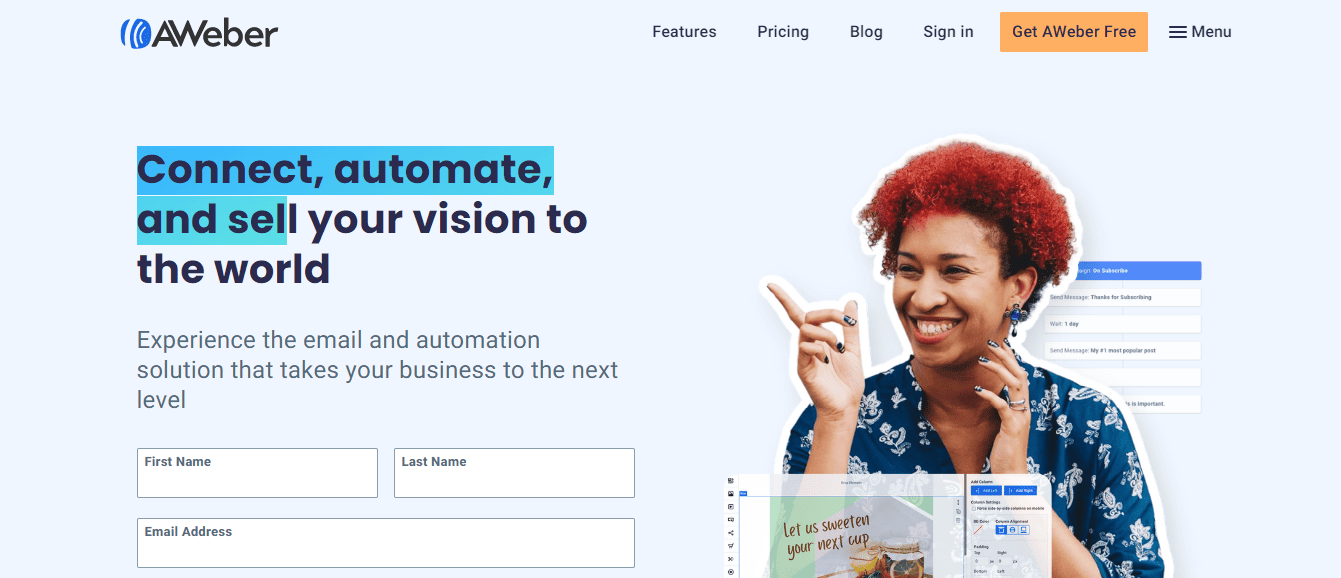
Sixth on our list of Campaign Monitor alternatives is AWeber. It is loved for its exceptional automation capabilities. Its AI-powered smart designer automatically builds branded email templates in seconds.
On AWeber, you get free account migration, email templates, signup forms, tags, and landing pages.
Features
- Templates and drag-and-drop builders: Templates make sending campaigns easy and fast. You can use the drag-and-drop feature for everything, including newsletter templates and automation.
- Marketing automation: With automation, you can choose events and triggers that activate your automation workflow, such as tagging contacts, personalizing emails, or sending those emails to specific audience segments.
- Analytics and reporting: You can leverage AWebers reports to know areas you should improve in or if you need a change in your marketing strategy.
- Mobile apps: Not to worry if you are away from your computer. You can use AWeber Stats, Curate, or AWeber Atom to do your marketing tasks.
- Integrations: Integrations from AWeber include GoToWebinar, PayPal, Raven Tools, Clickfunnels, Facebook, and more.
AWeber Pricing
AWeber has four pricing plans—Free, Lite, Plus, and Unlimited.
On the Free plan, users can have up to 500 subscribers. The features in the plan include:
- 3,000 email sends
- Drag-and-drop email builder
- Dynamic content
- Basic email templates
- Signup forms
- Video landing page
- Sales tracking
- Purchase tagging
AWeber Lite plan starts at $12.50 for up to 500 contacts. Features in this plan include:
- Import shared campaigns
- Email split testing
- Chat, phone, and email support
- Email automation
- Advanced message analytics, etc.
The Plus plan starts at $20/month, billed annually for up to 500 contacts. In addition to the features in the Lite plan, users on this plan get:
- Behavioral automation
- Detailed deliverability reporting
- Web page and sales tracking
- Free migration
- Full template library
- Advanced analytics
- Unlimited users, etc.
The Unlimited plan starts at $899/month, billed annually. An upgrade to this plan comes with unlimited users and personalized account management.
Pros
- Great import functionality
- Effective customer support
- Advanced eCommerce marketing features, etc.
Cons
- Segmentation needs improvement
- There is no A/B testing
- Lacks some advanced features
| Criteria | Campaign Monitor | AWeber |
| Customer support | Needs improvement | Great |
| Ease of use | Easy to use | Fairly easy to use |
| Starting price | $12 | $12.50 |
| Number of contacts | 500 | 500 |
| Free plan | No | Yes |
| Free trial | 30 days | 30 days |
| Best fit | Small and mid-sized businesses | Small businesses and eCommerce |
| Rating (Capterra) | 4.5 | 4.4 |
8. ActiveCampaign
ActiveCampaign is a marketing platform ideal for creators who love inbound marketing. This software’s robust CRM and email marketing features equip users with tools to reach, nurture, convert, and grow their customer base.
ActiveCampaign has got CRM, email, sales automation, and customer database all organized on a single platform. This helps you manage deals, stay up-to-date, and track sales.
Features
- Website tracking: Stop losing your site visitors with this feature. Site tracking lets you track your visitors and see what products, information, or services your contacts are more interested in. Then, you can follow up to convert more customers.
- Smart CRM: Provides various services, including sales performance tracking and lead generation. It also allows a smooth transition from marketing to sales.
- Marketing automation: ActiveCampaign’s marketing automation feature saves time as you can automate your recurring tasks, simplifying your workflow.
- Dynamic email content: With ActiveCampaign’s email templates, you get to tailor emails based on customer preferences.
- Free migration: Import all your data from other platforms to ActiveCampaign without any cost.
ActiveCampaign Pricing
ActiveCampaign has four pricing plans in its email and marketing automation platform—Starter, Plus, Pro, and Enterprise. The pricing plan depends on the number of contacts you have and the required features.
The Starter Plan costs $15 monthly for 1,000 contacts and gives you access to the following:
- 1 user
- Multi-step marketing automation
- 10,000 email sends per month
- Limited Segmentation
- Drag-and-drop email builder
- 24/7 email chat and support, etc.
Teams focused on crafting excellent experiences across the customer lifecycle can go for the Plus Plan, which costs $49 monthly. It comes with additional features like:
- 1 user
- Omnichannel marketing
- Standard segmentation
- Site messages
- SMS marketing (add-on)
- Facebook custom and audience leads
- Sales, revenue, and eCommerce reporting, etc.
The most popular plan is the Pro plan, which costs $79/month, billed annually. Additional features in this plan include:
- 3 users
- Predictive sending
- Predictive content
- Premium eCommerce integrations
- Attribution tracking
- Conditional content, etc.
The Enterprise plan starts from $145/month, and comes with:
- 5 users
- Premium segmentation
- Single sign-on
- Unlimited inbox preview and testing
- Premium CRM integrations, etc.
Pros
- It is easy to use
- Offers a good number of integrations
- Compared to some of its competitors, A/B testing is pretty cool
- Affordable pricing
Cons
- CRM platform needs improvement
- Limited customizable features
- Reporting can be challenging to navigate
- Sign-up forms could be more subscriber friendly
| Criteria | Campaign Monitor | ActiveCamapign |
| Customer support | Needs improvement | Fairly responsive |
| Ease of use | Easy to use | Easy to use |
| Starting price | $12 | $49 |
| Number of contacts | 500 | 1,000 |
| Free plan | No | No |
| Free trial | 30 days | 14 days |
| Best for | Small and midsized businesses | Small to large-sized businesses |
| Rating (Capterra) | 4.5 | 4.6 |
9. Kit (ConvertKit)
Kit, formerly ConvertKit, is a complete email marketing platform. It integrates with several 3rd-party tools like Shopify, Teachable, Crowdcast, Zapier, Stripe, Gumroad, and CourseCats.
Migrating from other ESPs to ConvertKit is free. Over 580K creators use ConvertKit. It is loved particularly for its intuitive interface and excellent list management feature.
Features
- ConvertKit Community: Being a part of the ConvertKit Community gives creators a space to connect, school up, and get inspired.
- Live weekly training: This feature helps users learn more about ConvertKit and how to use it better for their businesses.
- Automation: Automate areas of your business like webinars, product launch and be sure that they are delivered efficiently.
- Email builder: Create unique emails using the easy-to-use design template and drag-and-drop builder.
- Sign-up form builder: With the customizable designs, make the number of sign-up forms you wish. All the forms are compatible with GDPR.
- Landing page builder: Choose the landing page template most appealing to you and build yours.
Kit (CovertKit) Pricing
There are three plans on ConvertKit to decide from— Newsletter, Creator, and Creator Pro. The paid plans come with a 14-day free trial.
The Newsletter plan costs $0 and includes these features:
- Up to 10,000 subscribers
- Customizable web domain
- Subscriber tagging
- Email broadcasting
- Unlimited traffic
- Unlimited sign-up forms and landing pages, etc.
The Creator plan starts at 25/month billed annually and gives you access to all features in the free plan, with the addition of:
- Visual automation template library
- RSS campaigns
- Free migration from other platforms
- Email automation, etc.
The Creator Pro plan starts at $50/month, billed annually. The additional features in this plan include:
- Priority support
- Newsletter referral system
- Subscriber engagement scoring
- Email broadcast redirect links
- Facebook custom audiences
- Deliverability reporting, etc.
Pros
- Newsletter revenue
- Responsive customer support
- Free migration in paid plans
- Relatively affordable pricing
Cons
- Limited A/B testing functionality
- Limited customization features for email campaigns
- Reporting needs improvement
- It gets pricey as your email list grows
| Criteria | Campaign Monitor | ConvertKit |
| Customer support | Needs improvement | Responsive |
| Ease of use | Easy to use | Easy to use |
| Starting price | $12/month | $25/month |
| Number of contacts | 500 | 1,000 |
| Free plan | No | Yes |
| Free trial | 30 days | 14 days |
| Best for | Small to midsized businesses | Solopreneurs and marketers |
| Rating (Capterra) | 4.5 | 4.7 |
10. Drip
Next on our Campaign Monitor alternative is Drip. It is an email marketing automation platform for eCommerce business owners.
Drip’s onsite feature enables users to collect first-time visitors’ data and connect with them through an onsite journey which could convert them into customers.
Additionally, its A/B testing feature allows users to test different variations of their marketing campaigns and monitor which ones get more views and clickthrough rates.
Features
Additional features on Drip include:
- Customizable forms: Create unique sign-up forms that will capture the interest of potential subscribers with this feature. The built-in drag-and-drop builder makes this very seamless.
- Data segmentation: From your database, send direct emails to a targeted number of contacts through information gotten from subscribers.
- Email marketing: With the built-in email templates, you design catchy emails that increase conversion.
- Analytics: This reporting functionality helps you track the progress of your emails and helps you know when to adjust your marketing strategy.
- Integration: Drip integrates with several companies to add more functionality to your work.
- Social media marketing: Sync your social media channels to Drip to create marketing campaigns across those channels.
Drip Pricing
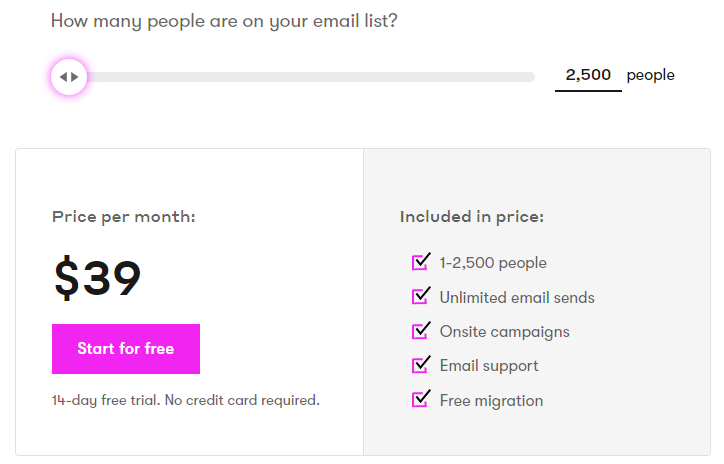
- Up to 2,500 people
- Unlimited email sends
- Onsite campaigns
- Email support
- Free migration
- Dynamic content, etc.
Pros
- Great email automation
- Advanced reporting
- Mobile alerts
- Real-time reporting
- You can create sub-accounts without another subscription if you run multiple accounts
Cons
- Steep learning curve
- It is pretty pricey compared to other competitors
- The interface could be more user-friendly
| Criteria | Campaign Monitor | Drip |
| Customer support | Needs improvement | Needs improvement |
| Ease of use | Easy to use | Steep learning curve |
| Starting price | $12/month | $39/month |
| Number of contacts | 500 | 2,500 |
| Free plan | No | No |
| Free trial | 30 days | 14 days |
| Business size | Small to mid-sized businesses | eCommerce businesses |
| Rating (Capterra) | 4.5 | 4.4 |
11. Moosend
Moosend is an email marketing platform that caters mainly to small businesses, helping them execute marketing campaigns successfully. It has a wide range of superb features to accomplish this.
Its affordability and AI-powered hyper-personalization make it one of our top Campaign Monitor alternatives.
Features
- Email marketing: Create catchy emails that drive engagements with this feature. The easy-to-use, built-in drag-and-drop builder makes this a lot easier.
- Segmentation: Divide your contacts into segments based on your preferred criteria so you can send the right emails to the right persons.
- Marketing automation: With many of its detailed automation templates, you can create unique automation workflows that increase conversion rate.
- Sign-up forms: Grow your email list with the user-friendly forms that Moosend offers.
- Advanced reporting: Check the progress of your sent emails and measure your marketing success for better decision-making.
- A/B testing: Create multiple versions of your email and track how each version does.
Moosend pricing
Moosend offers three paid plans—Pro, Moosend+, and Enterprise, and a 30-day free trial.
The Pro plan starts at $7/month, billed annually for 500 contacts. It gives you access to the following features:
- Unlimited emails
- Landing page
- Automation workflow
- SMTP server
- Subscription forms
- Conditional visibility content, etc.
The Moosend+ plan has custom pricing and gives you these additional features:
- Transactional emails
- Dedicated IPs
- Hosted files
- Audience discovery
- Custom reports, etc.
The Enterprise plan is more advanced and customizable. It offers the following additional features:
- Account Manager
- Dedicated IP
- SSO and SAML
- Priority Support, etc.
Pros
- Affordable pricing
- Relatively easy to use
- Unlimited email send
- Responsive customer support
- Segmentation is unlimited
Cons
- Minimal pre-designed email template compared to other competitors
- No free plan
- Limited integrations
| Criteria | Campaign Monitor | Moosend |
| Customer support | Needs improvement | Good |
| Ease of use | Easy to use | Easy to use |
| Starting price | $12/month | $7/month |
| Number of contacts | 500 | 500 |
| Free plan | No | No |
| Free trial | 30 days | 30 days |
| Best for | Small and mid-sized businesses | Small businesses |
| Rating (Capterra) | 4.5 | 4.6 |
12. Benchmark
Benchmark is an email marketing software for startups and small businesses. On Benchmark, users can create and send powerful newsletters to their audience, increasing conversion rate and driving engagement.
Benchmark is loved for its responsive customer support and advanced lead-scoring features that track customer journeys along the sales funnel for targeted messaging.
Features
- Email automation: With automated campaigns, you can up your game and send targeted emails at the right time.
- Integrations: Benchmark offers a good number of integrations with popular apps.
- Advanced reporting: Track and analyze the performance of email campaigns to help you improve your marketing strategy.
- A/B testing: Test subject lines, texts, and CTAs to know what catches the interest of your audience the most. This will enable you to send emails that convert.
- CRM tools: Build a B2B marketing relationship and measure your marketing efforts across all channels. This would help turn leads into actual customers.
Benchmark pricing
Benchmark has four pricing plans—Free, Pro, and Enterprise.
The Free plan costs $0 and gives you access to these features:
- 500 contacts
- 3,500 emails per month
- Email templates
- Basic segmentation, etc.
The Pro plan costs $15 monthly for 500 contacts. An upgrade to this plan comes with:
- 7,500 emails per month
- Email automation
- A/B testing
- Advanced segmentation, etc.
The Enterprise plan is custom-priced and gives users access to:
- Unlimited email sending
- Dedicated IP
- Subaccounts
- Managed account set-up, etc.
Pros
- Reports for performance
- The free plan has good features
- Multichannel marketing
Cons
- Lacks some important features
- Compared to other competitors, automation could be improved
- Poor delivery rates
| Criteria | Campaign Monitor | Benchmark Email |
| Customer support | Needs improvement | Responsive |
| Ease of use | Easy to use | Easy to use |
| Starting price | $12/month | $15/month |
| Number of contacts | 500 | 500 |
| Free plan | No | Yes |
| Free trial | 30 days | No |
| Best For | Small and midsized business | Startups and small businesses |
| Rating (Capterra) | 4.5 | 4.2 |
13. MailerLite
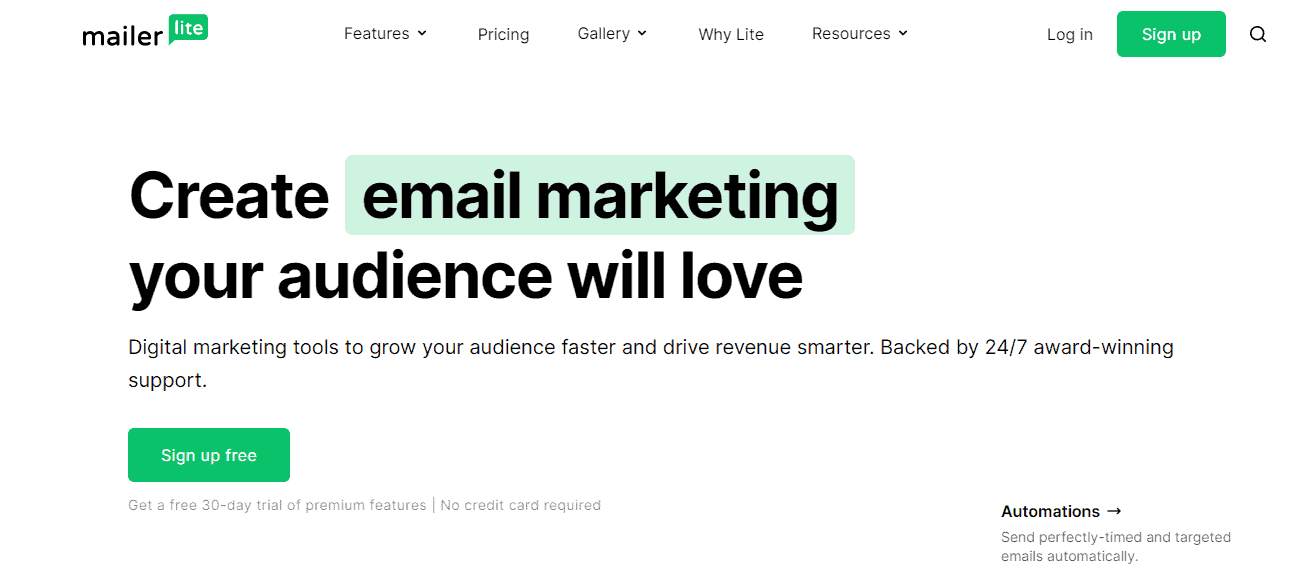
MailerLite is a cloud-based email marketing platform that helps digital creators send personalized and professional emails to drive engagement and increase sales.
MailerLite is loved for its visual click maps, which allow for detailed customer journey analytics, and its email verifier features, so your emails reach your audiences’ inboxes.
Features
Some features of MailerLite include:
- Advanced segmentation: Share your database into unlimited segments by either characteristics or activities.
- A/B testing: Run split testing on factors like email headlines or images for better campaign conversion.
- Email marketing: Use the easy-to-use drag-and-drop email builder to create unique emails and newsletters. This helps you add images and large content blocks that make your emails stand out.
- Website builder: Start a blog or personal website with MailerLite’s easy-to-use website builder.
- Email automation: Reach the right people at the right time by setting up an automated workflow that will trigger autoresponders based on user actions.
- Signup forms: Collect subscribers and grow your audience with effective marketing forms that boost conversion.
MailerLite pricing
MailerLite offers a Free plan and three other pricing plans—the Growing Business, Advanced, and Enterprise plans. Each of the three plans comes with a 30-day free trial.
The Free plan comes with:
- Drag-and-drop email editor
- Ten landing pages
- Email automation builder
- Websites
- Signup forms & pop-ups, etc.
The Growing Business plan costs $9 monthly, billed annually. You get:
- Digital products
- Dynamic emails
- Unlimited templates
- Auto-resend campaign
- Unsubscribe page builder
- Unlimited websites & blogs, etc.
The Advanced plan costs $18 monthly and includes these additional features:
- Facebook integration
- Custom HTML editor
- Promotion pop-ups
- Multiple triggers in automation
- Preference center, etc.
The Enterprise plan is custom-priced. It permits over 100,000 subscribers and includes:
- Custom landing page design
- Dedicated success manager
- Custom newsletter design
- Dedicated IP & deliverability consultation, etc.
Pros
- Friendly user interface
- Pricing is quite affordable
- Solid website builder
- Has maintained a high deliverability rate
- Detailed reporting
Cons
- Automation could be improved
- Lacks some advanced features
- To keep their deliverability rate up, the approval process is rather rigorous and time-consuming
- No email templates in the free plan
| Criteria | Campaign Monitor | MailerLite |
| Customer support | Needs improvement | Needs improvement |
| Ease of use | Easy to use | Easy to use |
| Starting price | $12/month | $9/month |
| Number of contacts | 500 | 500 |
| Free plan | No | Yes |
| Free trial | 30 days | 30 days |
| Best for | Small and midsized businesses | Small and midsized businesses |
| Rating (Capterra) | 4.5 | 4.7 |
14. SendGrid
SendGrid is a cloud-based email software. Its list management features and advanced customization make it recommended on our top Campaign Monitor alternatives list.
Additionally, on SendGrid, users get 360-degree insights into email delivery performance for improved optimization. SendGrid is a good option for users who don’t send large volumes of emails and want to be charged per email sent and not the number of contacts, thanks to their usage-based pricing model.
Features
Here are some SendGrid features:
- Sign-up forms: With simple customization, you can create sign-up forms that build your email list and help grow your audience. You can embed the forms in website links or landing pages.
- Email testing features: SendGrid’s email testing features include spam testing links and link validation for improved deliverability.
- Reporting: This gives a snapshot of how your email campaigns are doing for improved KPIs.
- Split testing: Check how your email looks and send it with confidence.
- Responsive email template: Build high-converting email campaigns with SendGrid’s responsive email templates.
SendGrid pricing
SendGrid Marketing Campaign plan has four pricing packs—Free, Essentials, Pro and Premier.
The Free plan costs $0 and allows 100 contacts and 6,000 email sends per month. It offers you the following features:
- Design & code editors
- Segmentation
- A/B testing with actionable insights
- 3 email testing credits
- 1 signup form
- Ticket support
- 1 teammate
- Automation, etc.
The Basic plan costs $15 monthly for up to 5,000 contacts and 15,000 email sends per month. You get access to these additional features:
- 10 email testing credits
- 5 signup forms
- Chat support
- 5 forms, etc.
The Advanced plan costs $60 monthly for up to 10,000 contacts and 50,000 email sends per month. The additional features include:
- 60 email testing credits
- 15 signup forms
- Guaranteed response times on ticket, chat, and phone support
- 1,000 teammates
- Automation
- Dedicated IP Included, etc.
If you have more than 500,000 contacts, you can choose the Premier plan, which has custom pricing.
Pros
- Usage-based pricing model
- Helps you send bulk emails with good deliverability
- Friendly user interface
- Allows scheduling of campaigns
Cons
- Inconsistent customer support
- The basic plan lacks automation features
- Steep learning curve
| Criteria | Campaign Monitor | SendGrid |
| Customer support | Needs improvement | Needs improvement |
| Ease of use | Easy to use | Fairly easy to use |
| Starting price | $12/month | $15/month |
| Number of contacts | 500 | 1,000 |
| Free plan | No | Yes |
| Free trial | 30 days | Yes |
| Best for | Small and midsized businesses | Small businesses and eCommerce |
| Rating (Capterra) | 4.5 | 4.2 |
15. Mailjet
Next on our list of Campaign Monitor alternatives is Mailjet. It is a cloud-based email tracking and email marketing software founded in 2010 for small and mid-sized businesses.
Mailjet’s real-time team collaboration tool increases work efficiency and productivity across teams. Additionally, Mailjet’s inbox preview gives you a picture of how your email will appear in your audience inbox, so you can make your email campaigns look better.
Features
Some features of Mailjet include:
- Email automation: Engage with your customers using Mailjet’s automated workflow to boost communication. You get to automatically send emails at the right time to the right persons.
- A/B testing: Mailjet offers simultaneous split testing of up to 10 email versions. This would help send out the email that converts.
- Reporting: Optimize your marketing strategy, and increase open rates and conversion rates with effective tracking of your campaigns.
- Email editor: With Mailjet’s drag-and-drop email builder, your email design journey is great. From the subject line to content and images, you get to design and edit everything with ease.
- Deliverability: Mailjet helps manage your reputation as a sender by optimizing your sending frequencies to improve deliverability rates.
Mailjet pricing
Four pricing tiers are available on Mailjet—Free, Essential, Premium, and Custom.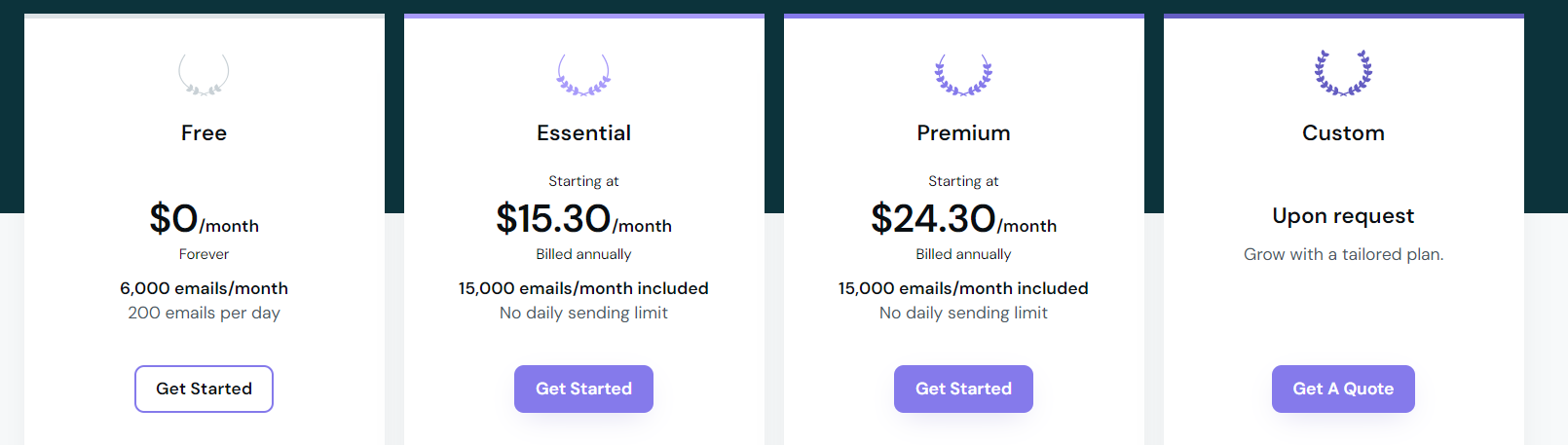
- One sub-account
- Chatbox for customer support
- Unlimited contacts
- Statistics
- Transactional send API
- 100+ email templates, etc.
The Essential plan costs $15.30/month, billed annually. Additional features include:
- Unlimited contacts
- Segmentation
- Email preview
- 1 Subaccount, etc.
Mailjet’s Premium plan is billed at $24.30/month for unlimited contacts. The additional features include:
- A/B testing
- Marketing automation
- Real-time collaboration
- Dynamic content, etc.
The Custom plan comes at a custom price. The features in this pricing tier include:
- Dedicated technical account manager
- Blocklist monitoring
- Comprehensive onboarding
- Activity logs, etc.
Pros
- Easily modifiable templates
- Relatively affordable pricing
- All plans come with unlimited contacts
- Allows multi-user collaboration
Cons
- The user interface needs improvement
- Limited segmentation options
- Limited support for smaller plans
| Criteria | Campaign Monitor | Mailjet |
| Customer support | Needs improvement | Fairly responsive |
| Ease of use | Easy to use | Easy to use |
| Starting price | $12/month | $15.30/month |
| Number of contacts | 500 | Unlimited |
| Free plan | No | Yes |
| Free trial | 30 days | No |
| Best for | Small and mid-sized businesses | Small and mid-sized businesses |
| Rating (Capterra) | 4.5 | 4.3 |
16. Klaviyo
The final Campaign Monitor alternative on our list is Klaviyo. It is an eCommerce marketing automation and SMS campaign platform. Klaviyo’s Customer Data Platform stores and manages customer data for targeted marketing.
Additionally, Klaviyo is loved for its robust automation features and advanced segmentation capabilities. Its SMS marketing feature allows users to send campaigns to the US, UK, Australia, and Canada in particular, thereby helping you win at targeting.
- Detailed dashboard: This feature tracks your campaign, flow performance, and segmentation. It offers you insight into performance so far, and you can customize your dashboard to display only the relevant data you want to see.
- Segmentation: Leverage Klaviyo’s segmentation tools to create segments of your customers using their stored data.
- Email builder: Create professional emails with Klaviyo’s email builder. Its drag-and-drop functionality helps you to add images, text, and links easily. There’s also a photo editor for basic image editing.
- Marketing automation: Create a series of automated messages sent when triggered by specific customer action.
- A/B testing: Test multiple email versions and send the winning email to subscribers with this feature.
- SMS marketing: Like email marketing, Klaviyo helps you send targeted messages to the right segment at the right time.
- Pop-ups: Use the drag-and-drop form builder to create customer-friendly sign-up forms and embed pop-ups in your website to capture customer data.
Klaviyo pricing
Klaviyo offers three pricing plans—Free, Email, and Email & SMS.
The Free plan costs $0 and comes with:
- Web push notifications
- 250 contacts
- Email support for the first 60 days
- 500 monthly email sends
The Email plan enables users to reach their audience through emails. It starts at $20/month, billed annually for 500 contacts with 10,000 monthly email sends and email and chat support.
Klaviyo’s Email and SMS plan starts at $35/month, billed annually for up to 500 users.
On Klaviyo, all plans come with tools required to scale email marketing, like:
- Hyper-precise segmentation
- 300+ pre-built integrations
- Automated A/B testing
- Detailed customer profiles
- Drag-and-drop automation builder, etc.
Pros
- Integrates with many platforms
- Offers split testing of 20+ email variations simultaneously
- Generates satisfactory revenue
- Advanced segmentation feature
- Detailed analytics and reporting
Cons
- No landing page builder
- Steep learning curve
- Relatively expensive
- Customer support needs improvement
| Criteria | Campaign Monitor | Klaviyo |
| Customer support | Needs improvement | Needs improvement |
| Ease of use | Easy to use | Steep learning curve |
| Starting price | $12 | $20 |
| Number of contacts | 500 | 500 |
| Free plan | No | Yes |
| Free trial | 30 days | No |
| Best for | Small and midsized businesses | eCommerce |
| Rating (Capterra) | 4.5 | 4.7 |
Conclusion: What is the Best Campaign Monitor Alternative?
The answer to that will depend on your business needs and budget.
However, if you need an email marketing platform for eCommerce, Klaviyo, Drip, GetResponse, and Omnisend are great options.
If you are a small business owner or startup founder requiring a cost-effective email marketing platform with all the essential marketing automation & CRM features, we suggest EngageBay.
If you think something is missing in EngageBay, ActiveCampaign and Kit (ConvertKit) are great options.
However, with EngageBay, you save up to 77% of the price you’d pay for ActiveCampaign. You can sign up for free or book a demo with one of our experts to learn more.
Related Blog Posts
- EngageBay Alternatives
- Mailchimp Alternatives
- Omnisend Alternatives
- Brevo (Sendinblue) Alternatives
- Constant Contact Alternatives
- GetResponse Alternatives
- AWeber Alternatives
- ActiveCampaign Alternatives
- Kit (ConvertKit) Alternatives
- Drip Alternatives
- Moosend Alternatives
- MailerLite Alternatives
- SendGrid Alternatives
- Klaviyo Alternatives
An older version of this post was authored by Okereke Daniella. Content updated for freshness and SEO by Swastik Sahu.