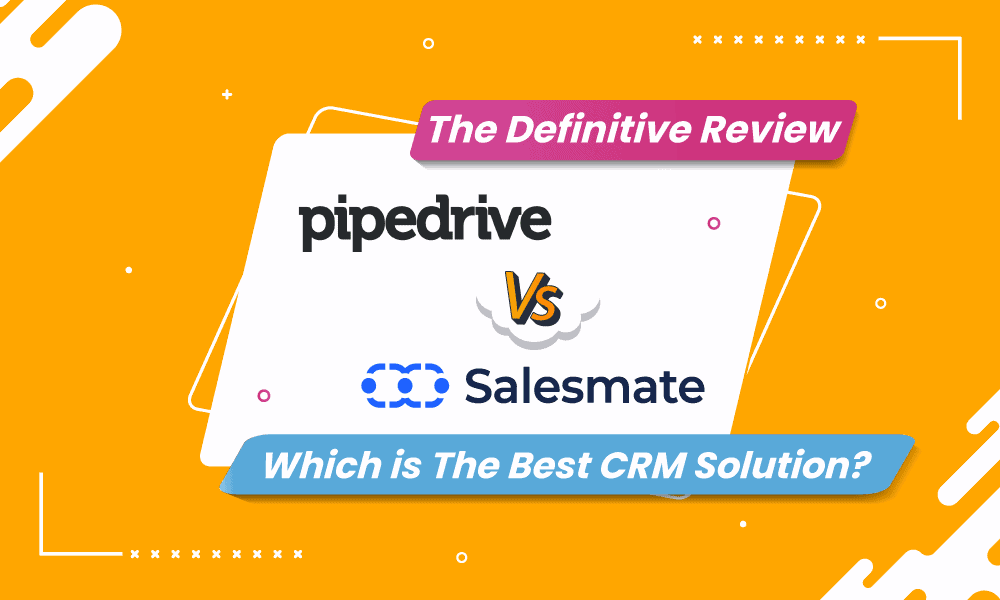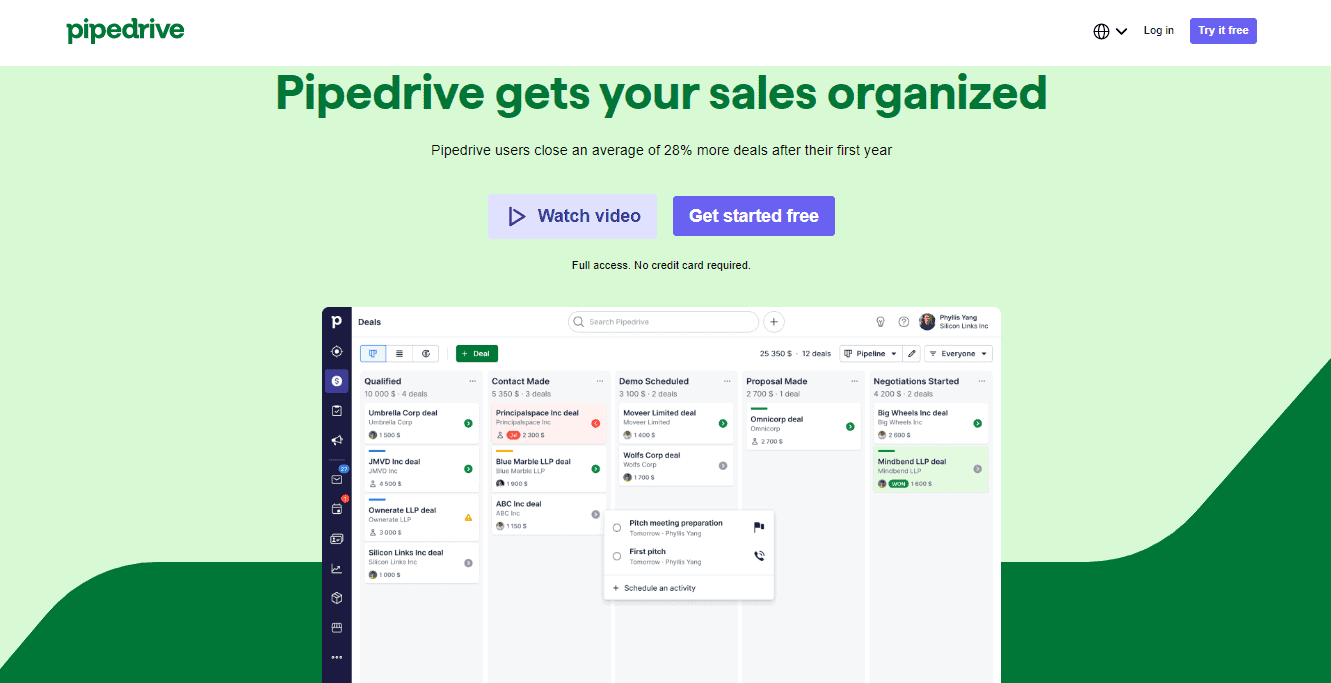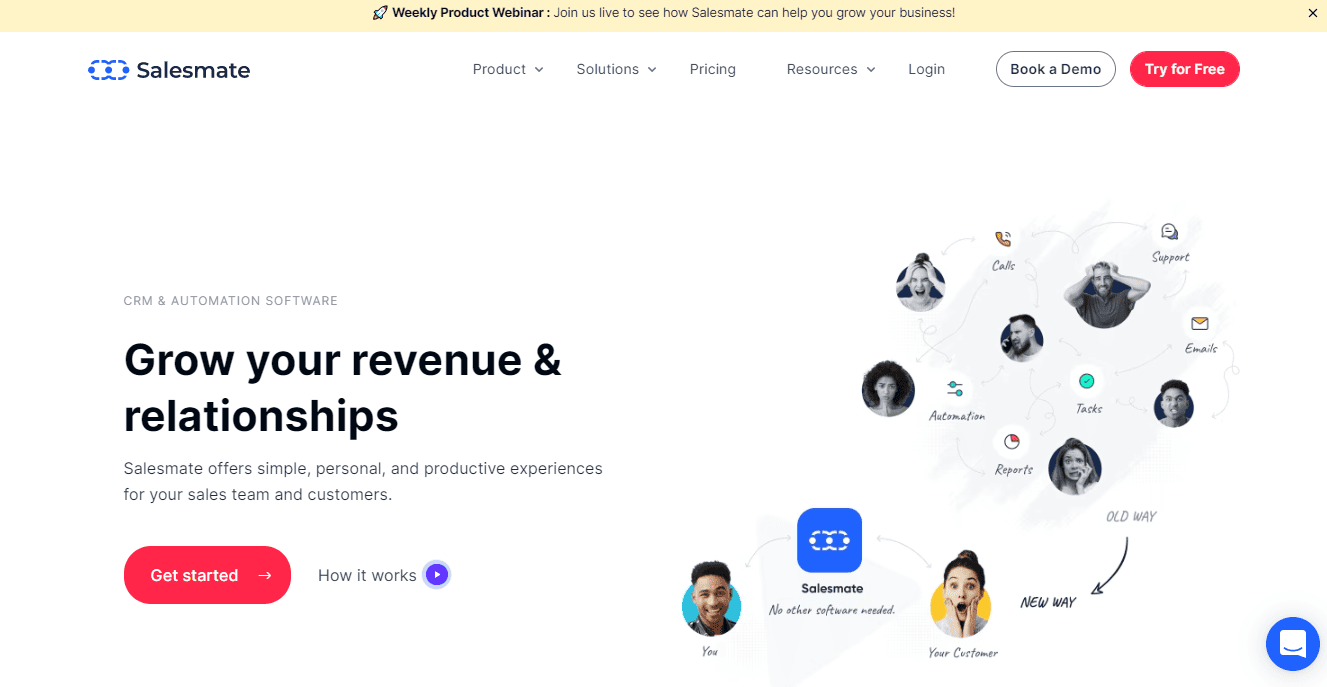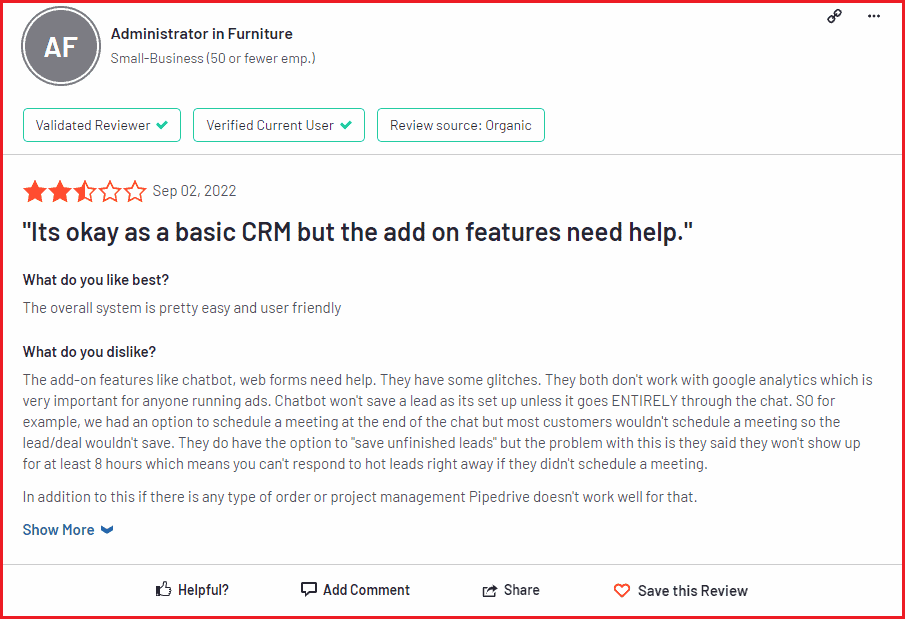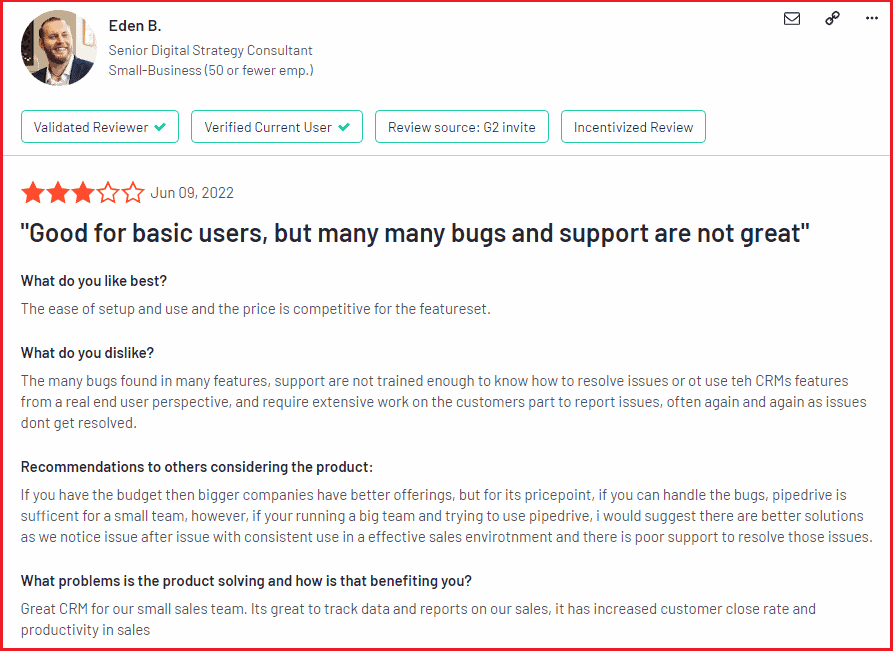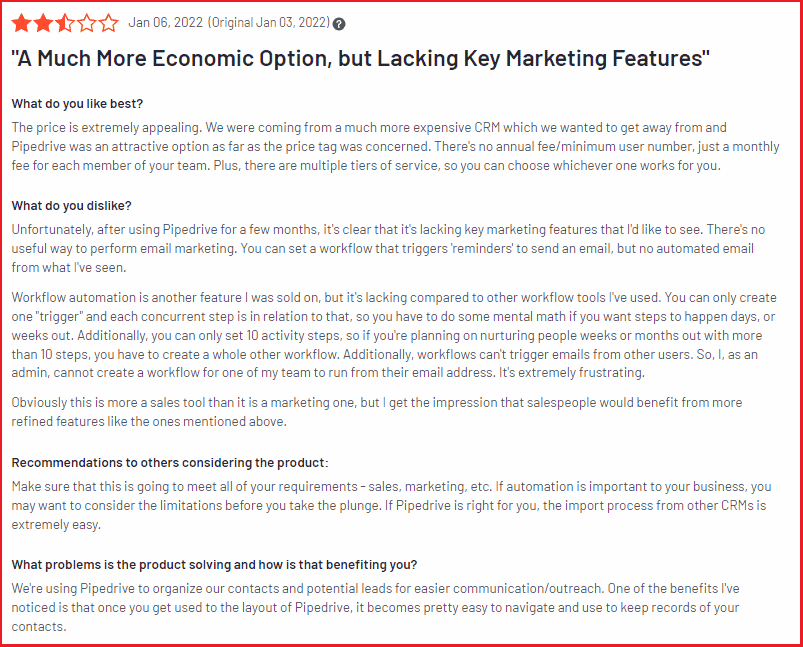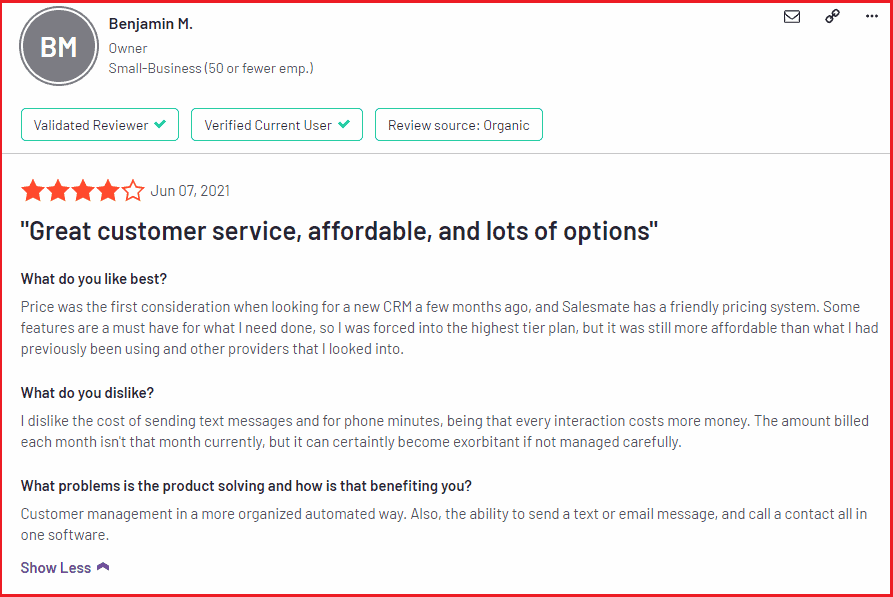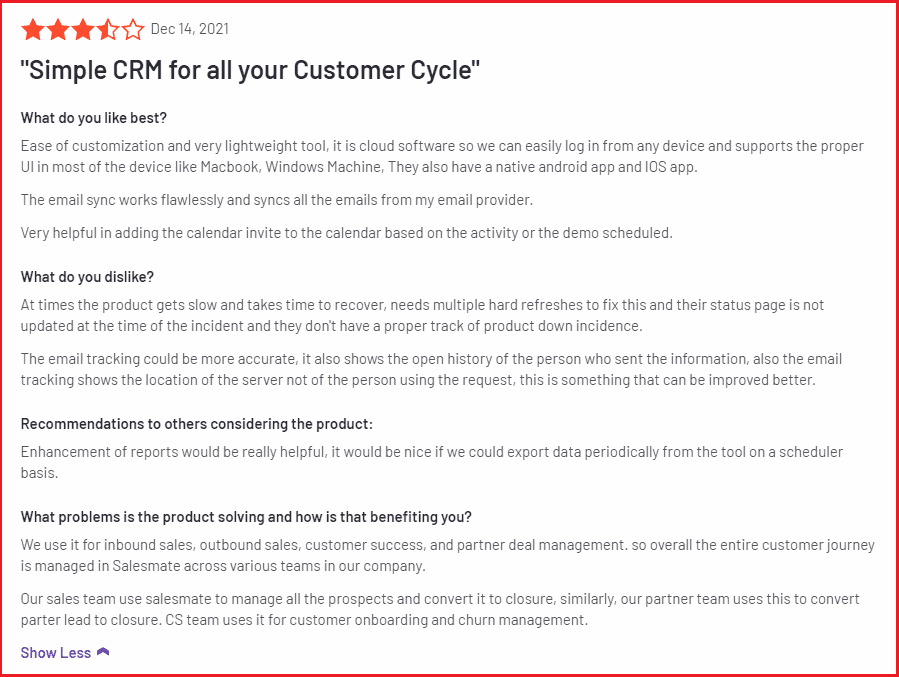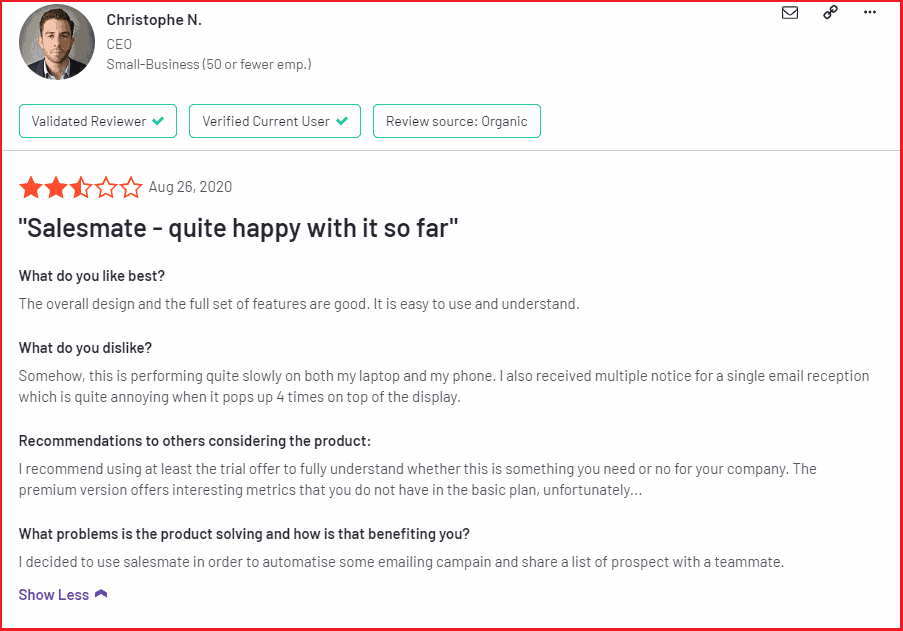Pipedrive and Salesmate are great CRM platforms with amazing perks. Their relatively low pricing models make them good fits for both large and small-sized businesses.
From having a top-notch solution for salespeople to creating a highly visual reporting dashboard, and having an all-in-one CRM solution for sales, marketing, and support teams, this review shows you what you stand to get from each platform, as well as their various pricing models.
Knowing the right CRM platform for your sales, marketing, and support team will enhance your performance and boost your revenue.
Table of Contents
Pipedrive Overview
Pipedrive is the first CRM designed by salespeople, for salespeople. Founded in 2010, it was created to bridge a gap in the CRM market by providing sales management tools to help sales teams automate and simplify their workflow.
Pipedrive is a cloud-based Customer Relationship Management (CRM) software that helps sales teams in both large and small enterprise organizations track customer progress, automate sales processes, secure and gather all data in one place, and provide full visibility of the sales pipeline.
Pipedrive has over 350 integrations with several apps and tools, helping you gather your information in one place and easily communicate with your customers.
Salesmate Overview
Like Pipedrive, Salesmate is also a cloud-based Customer Relationship Management (CRM) solution that helps sales teams reach out to prospects, win deals, track progress across various platforms, and personalize messages to build relationships.
Salesmate was launched in 2016 and would be a perfect fit if you’re looking for an easy-to-use CRM suite. With over 700 integrations, you can gather your data across several platforms in one place and, as well, have a 360° customer view to help you understand their major touch points.
Read also: Pardot Pricing, Features, Reviews, and Affordable Alternatives
Pipedrive and Salesmate’s Features
Both platforms have useful features well-suited for sales and marketing teams alike. They help you track customer progress, giving you insights into the activities that lead to sales and helping you create a rinse-and-repeat strategy for producing recurring results.
Pipedrive features
Pipedrive was created for salespeople (by salespeople), so it offers numerous features for sales teams across all industries. However, they have included marketing automation solutions to the suite to aid both sales and marketing teams. Here are the major features of Pipedrive.
1. Workflow automation
Pipedrive helps high-performance sales and marketing teams automate the most repetitive and time-consuming processes by scheduling automation steps, sending triggered and personalized emails, and automating sales tasks.
2. Contact management
With smart contact data, you retrieve real-time web data about your contacts. This helps you understand how to manage your customer database, segment your leads, and prioritize your focus on the right leads.
3. Email marketing
Pipedrive’s marketing automation software simplifies your email campaigns by providing customizable templates, sending personalized emails, filtering and segmenting leads, and providing insights and analytics to help you track your progress.
Also, it integrates with various email apps to help you reach your customers regardless of their platforms.
4. Lead generation
Pipedrive helps you capture inbound and outbound leads with LeadBooster — this feature is an add-on that comes with an extra fee of $32.50 per month.
LeadBooster includes a chatbot, live chat, web forms, prospector, and other useful features to give your leads end-to-end customer experiences.
5. Insights and reporting
This feature gives you a bird’s-eye view of your overall performance and helps you make informed decisions and, as well, forecast your revenue using the 3 major fields — reports, dashboards, and goals.
By reviewing your team’s performance, you can determine your company goals and optimize your sales process.
Read also: An In-Depth Look At HubSpot vs Pipedrive
Salesmate features
Salesmate has simple and easy-to-use features that provide productive experiences for your sales teams and customers.
The major features include
1. Contact management
This system helps you improve your customer service, increase sales, and stay connected with your contacts by storing and organizing their information from a single page.
Also, you get a 360° customer view which will help you understand your clients’ journeys and, as well, segment them to deliver the most appropriate messages.
2. Insights and reporting
Salesmate’s easy-to-use reporting improves your sales funnel and forecasting by giving you regular, highly visual, and customizable sales reports.
With detailed analytics, you understand your most important marketing channel and prioritize your focus on the leads that are most likely to convert.
3. Email marketing
Identify qualified leads and track their engagement with personalized email marketing campaigns. Salesmate marketing automation solution helps you send timely emails to different sets of users based on their activities.
With the A/B test campaigns, you can analyze different email marketing strategies and find out which one works best for your target audience.
4. Sales automation
Salesmate Sales Force Automation (SFA) solution helps your sales team simplify their sales process by automating routine and ‘boring’ tasks.
Tasks like lead scoring and nurturing, sales communication and follow-ups, manual data entries, task distribution, and so on are automated to enhance sales closing, reduce workforce expenses, improve lead distribution and team productivity, create more time for selling, and build stronger relationships.
5. Product management
With Salesmate product management software, you can keep track of your products to help you manage deals, adjust pricing, control inventory, as well as, customize the information on all products to suit the right audience.
Read also: Say Goodbye to Agile CRM: 11 Alternatives to Consider
Pipedrive vs Salesmate Pricing
Both Pipedrive and Salesmate are relatively affordable Customer Relationship Management (CRM) solutions with different pricing tiers to suit your organization’s needs at any level. They also have a 24/7 customer support service to help you fix important issues.
Pipedrive pricing
Pipedrive has 4 major pricing plans — Essential, Advanced, Professional, and Enterprise. It charges you per user per month and allows both monthly and annual payments (you get a discount of 17% on the annual bill).
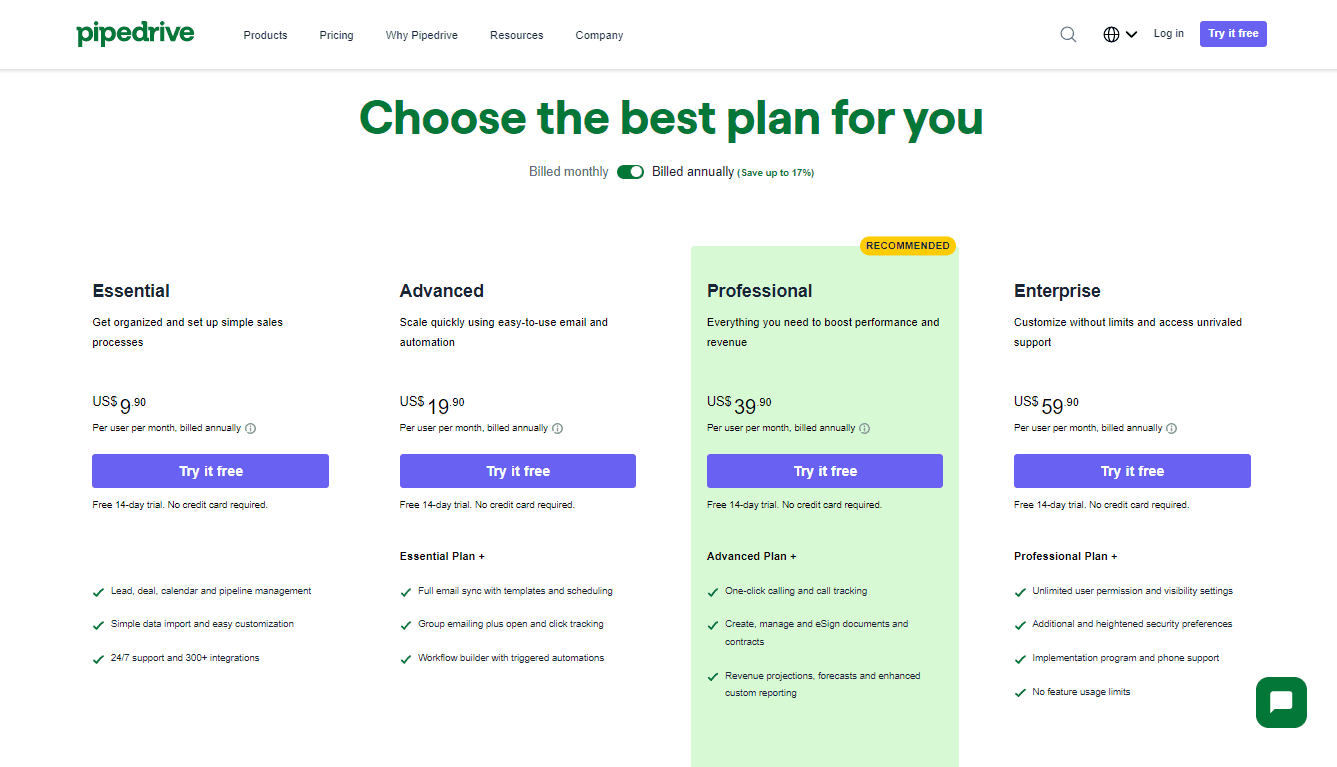
Pipedrive gives you a 14-day free trial to access all plans without limits, helping you pick the right plan for your enterprise. The 4 major pricing plans include
1. Essential
This is the basic plan and it comes with some features which are capped at certain limits. If you’re planning to start small and want to organize simple sales processes, this will be a suitable option.
Essential starts at $11.90 per month (monthly billing) or $9.90 per month (annual billing). The features include:
- Lead and deal management
- Open deal limit (per company) — 3,000
- Customizable pipelines
- Products Catalog
- Custom field limit (per company) — 30
- People and organization management
- Sales Assistant
- API Access
- Webhooks
- Report limit (per user) — 15
- Company and user goals
- Visual dashboards — 1
- World-class data storage
- User access and device logs
- User permissions sets — 2
- Visibility groups — 1
- Visibility options — limited
- Security dashboard — limited
- Native mobile Android and iOS apps
- Apps marketplace with 300+ integrations
- Automatic call logging
- Web-to-mobile calls
2. Advanced
The Advanced plan has extra features that enhance your email marketing and automate your workflow. If you’re looking to automate more processes without the limitations of the basic plan this would be a suitable option.
Advanced starts at $24.90 per month (monthly billing) or $19.90 per month (annual billing). The features include:
- All Essential features
- Open deal limit (per company) — 10,000
- Custom field limit (per company) — 30
- Two-way email sync
- Customizable email templates
- Customizable signatures
- Email open and click tracking
- Group emailing
- Email Scheduling
- Meeting scheduler
- Video call scheduling
- Workflow automation
- Active workflows — 30
- Workflow actions — 10
- Delay step — 3
- Smart contact data
- Report limit (per user) — 30
- Recurring revenue
3. Professional
This is the recommended plan that can help you enhance your performance and boost your revenue. It covers a few limitations in the Advanced plan.
Professional starts at $49.10 per month (monthly billing) and $39.90 per month (annual billing). The features include:
- All Advanced features
- Open deal limit (per company) — 100,000
- Custom field limit (per company) — 1,000
- Meeting scheduler — unlimited
- Caller
- Contacts timeline
- Smart Docs
- Autofilled templates and offline docs
- Document open tracking — unlimited in BETA
- eSignatures
- PDF format support
- Google Slides and Sheets support
- Google Drive document integration
- OneDrive document integration
- Active workflows — 60
- Workflow actions — 10
- Delay step — 10
- Required fields
- Report limit (per user) — 150
- Visual dashboards — unlimited
- Subscription revenue reports
- Custom fields and reports
- Revenue forecast reports and view
- Team goals
- Team management — 3
- User permissions sets — 3
- Visibility groups — 3
- Visibility options — unlimited
4. Enterprise
This is Pipedrive’s highest plan. It has all the features along with full support without limitations. This is suitable if you have a large organization and wish to scale faster.
Enterprise starts at $74.90 per month (monthly billing) and $59.90 per month (annual billing). The features include:
- All Professional features
- Open deal limit (per company) — unlimited
- Custom field limit (per company) — unlimited
- Active workflows — 100
- Report limit (per user) — Unlimited
- Team management — unlimited
- User permissions sets — unlimited
- Visibility groups — unlimited
- Security dashboard — unlimited
- Security alerts
- Security Rules
- Phone support
- Implementation program
Want to switch from Pipedrive? Our article on the best Pipedrive alternatives provides all the information you need to make the right choice.
| Pricing tiers | Monthly Billing | Annual billing |
| Essential | $11.90/month | $9.90/month |
| Advanced | $24.90/month | $19.90/month |
| Professional | $49.10/month | $39.90/month |
| Enterprise | $74.90/month | $59.90/month |
Read also: Pipedrive Pricing, Features, and Affordable Alternatives
Pipedrive add-ons
Pipedrive has add-ons that help enrich your plans and give you an Improved sales experience. It bills you per company per month and the also gives a 17% discount for annual contracts.
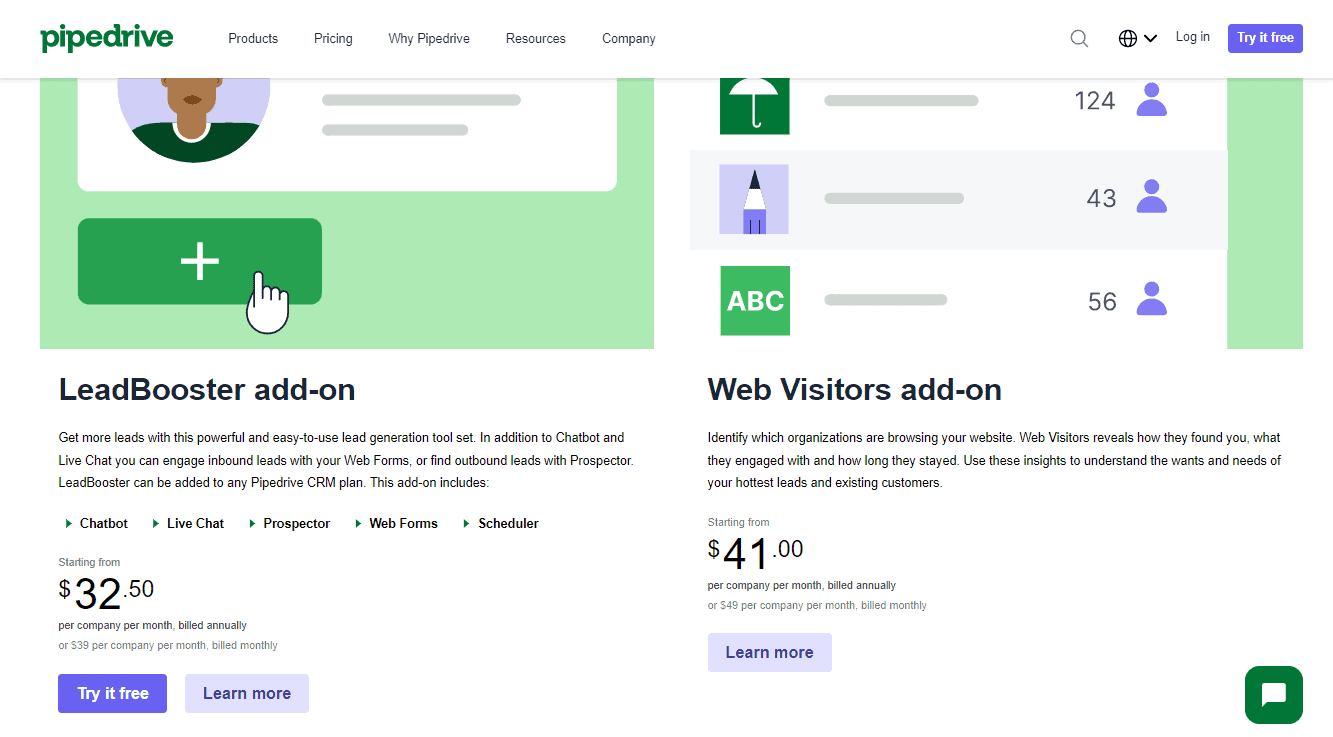
1. LeadBooster add-on
This add-on helps you generate more inbound and outbound leads. You can add this to any of the plans. The features include:
- Chatbot
- Live Chat
- Prospector
- Web Forms
- Scheduler
It starts from $39 per month (monthly billing) or $32.50 per month (annual billing).
2. Web visitors add-on
This gives you insights to understand the organizations browsing your website, their traffic sources, and page sessions.
It starts from $49 per month (monthly billing) or $41 per month (annual billing).
3. Smart docs add-on
This helps you gather and simplify your documentation process. The features include:
- Autofill documents with Pipedrive data
- Integrate with Google Docs, Slides, Sheets, or MS Docs
- Track open documents in real-time
- Request eSignatures
- Set up shared templates
- Remove the Pipedrive logo
This add-on is free only for the Professional and Enterprises plans. If you’re on Essential and Advanced plans, the price starts from $39 per month (monthly billing) or $32.50 per month (annual billing).
4. Campaign add-on
This helps you analyze, send, and track email campaigns with pro templates and real-time reporting.
It starts from $16 per month (monthly billing) or $13.33 per month (annual billing).
Read also: 6 Perfect Pipedrive Alternatives With Better Tools (Features, Pricing)
Salesmate pricing
Like Pipedrive, Salesmate also has 4 major pricing tiers — Starter, Growth, Boost, and Enterprise. It also bills you per user per month and allows both monthly and annual billings (you get a 20% discount on an annual subscription).
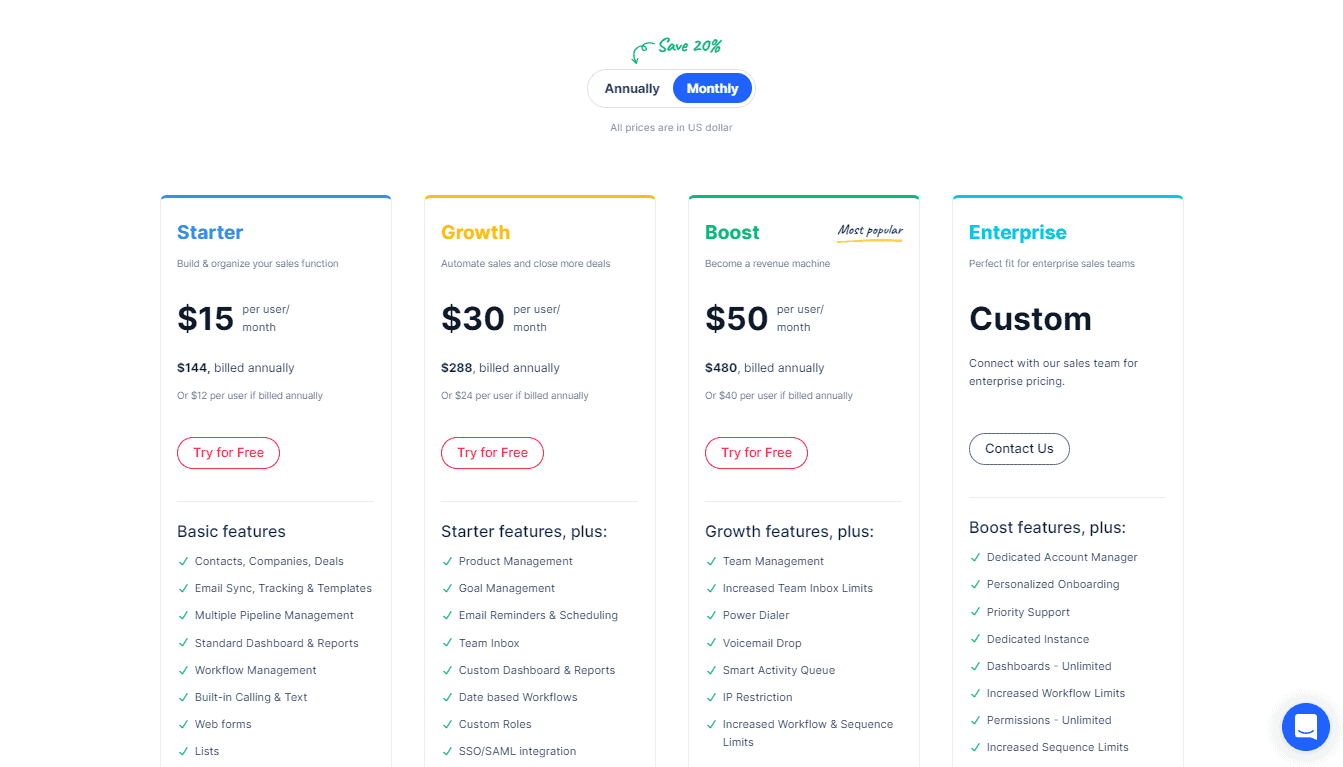
Salesmate gives you a 15-day free trial to access all tiers and pick the most suitable plan for your organization. The four major pricing models include:
1. Starter
This is Salesmate’s basic plan, suitable for smaller organizations. It has features that enable you to automate basic processes.
It starts at $15 per month (monthly billing) and $12 per month (annual billing). The features include:
- Contacts, Companies, Deals
- Email Sync, Tracking & Templates
- Multiple Pipeline Management
- Standard Dashboard & Reports
- Workflow Management
- Built-in Calling & Text
- Web forms
- Lists
2. Growth
This is a higher plan that comprises Starter features and more. It starts at $30 per month (monthly billing) or $24 per month (annual billing). The features include:
- All Starter features
- Product Management
- Goal Management
- Email Reminders & Scheduling
- Team Inbox
- Custom Dashboard & Reports
- Date based Workflows
- Custom Roles
- SSO/SAML integration
3. Boost
This is the most popular plan that organizations use to boost revenue. It starts at $50 per month (monthly billing) or $40 per month (annual billing). The features include:
- All Growth features
- Team Management
- Increased Team Inbox Limits
- Power Dialer
- Voicemail Drop
- Smart Activity Queue
- IP Restriction
- Increased Workflow
- Sequence Limits
4. Enterprise
This is the highest plan for larger organizations. It comes with unlimited features designed to enhance your performance and boost revenue.
To access this plan, you will have to connect with the sales team for custom pricing. The features include:
- All Boost features
- Dedicated Account Manager
- Personalized Onboarding
- Priority Support
- Dedicated Instance
- Dashboards – Unlimited
- Increased Workflow Limits
- Permissions – Unlimited
- Increased Sequence Limits
| Pricing tiers | Monthly Billing | Annual billing |
| Starter | $15/month | $12/month |
| Growth | $30/month | $24/month |
| Boost | $50/month | $40/month |
| Enterprise | Custom | Custom |
Read also: Pipedrive Vs Close Comparison: Which CRM Is Right For You?
Salesmate add-ons
These are Salesmate’s extra perks that enable you to get more done.
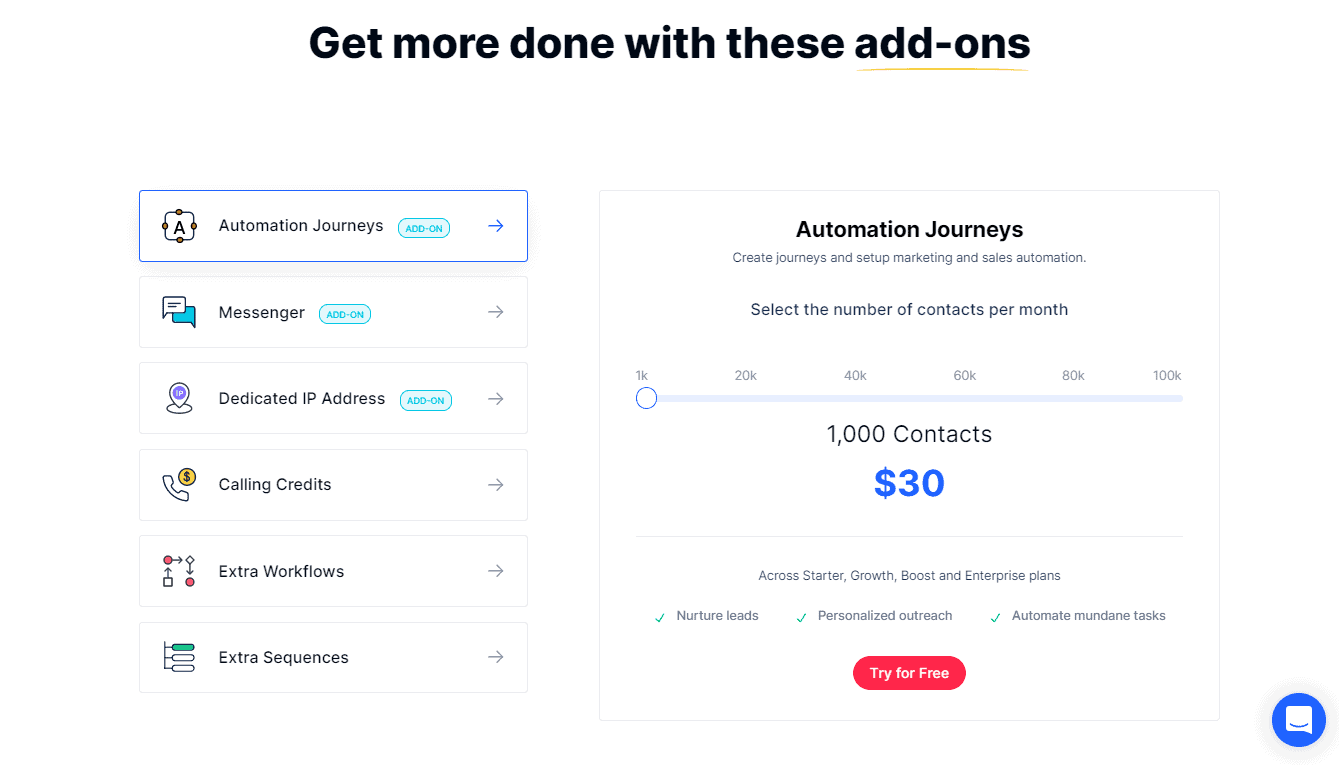
1. Automated journeys
This add-on helps you create journeys for your customers, and set up marketing and sales automation. It is available on all plans. The features include
- Nurture leads
- Personalized outreach
- Automate mundane tasks
It starts from $30 for 1,000 contacts per month.
2. Messenger
This helps you connect with your customers to capture more leads and deliver top-notch support. It is available on all plans. The features include:
- Capture leads
- Personalized conversation
- Respond quickly
It starts from $15 per month (monthly billing) or $12 per month (annual billing).
3. Dedicated IP address
This gives you an IP address to route all your emails. It is only available for the Growth, Boost, and Enterprises plans. The features include:
- Dedicated IP address for marketing
- Control your sending reputation
- Better email delivery
It starts from $150 for one IP address.
4. Calling credits
This gives you additional calling credits to make and receive calls. It is available on all plans. It includes:
- Text & MMS
- Call forwarding
- Voicemails
It starts from $10.
5. Sequence
This helps you automate your text and email follow-up sequences. It is only available on Growth, Boost, and Enterprise plans. It includes:
- Tailoring your outreach
- Automating follow-ups
- Sending personalized emails
It starts from $10 for 10 sequences per month.
6. Workflow
This add-on helps you automate repetitive and time-consuming tasks. It is only available on Growth, Boost, and Enterprise plans. It includes:
- Automating task assignments
- Creating deals automatically
- Updating fields automatically
It starts from $10 for 10 workflows per month.
Read also: Pipedrive vs Monday: A Side-by-Side Review
Pipedrive Pros and Cons
Pros
- It has customizable sales pipelines
- Efficient sales assistant
- Plans are relatively affordable
- Functional workflow automation
Cons
- There are no free plans
- No phone support for lower plans
- The custom fields and reports are limited on some plans (Essential and Advanced)
Pipedrive reviews from G2
Read also: The Top 8 EngageBay Alternatives of 2022 [Features, Pricing, Reviews]
Salesmate Pros and Cons
Pros
- Plans are relatively affordable
- It’s easy to use
- You can manage your data with the Salesmate app both on mobile and desktop
- It has a built-in call and SMS system
- It has integrations with numerous apps and tools
- It has highly visual and beautiful dashboards
Cons
- Lacks sync on outgoing emails
- A single user has a daily email limit of 250
- There are no models for lead scoring
Salesmate reviews from G2
Read also: 7 Free Email Trackers You Didn’t Know Existed
What’s a More Suitable Alternative?
Pipedrive and Salesmate are great CRM solutions designed to enhance your sales team’s performance.
If you, however, want a more affordable, all-in-one CRM solution with tailored features that give you value for your money, try EngageBay.
EngageBay, the all-in-one CRM software, was created to boost the performance of your sales, marketing, and support team alike, all from a single place.
It has four pricing plans:
- Free — $0
- Basic — $14.99 per month
- Growth — $49.99 per month
- Pro — $99.99 per month
The free plan is free forever. Although it comes with some limitations, it’s a great option if you’re on the fence and need more time to decide.
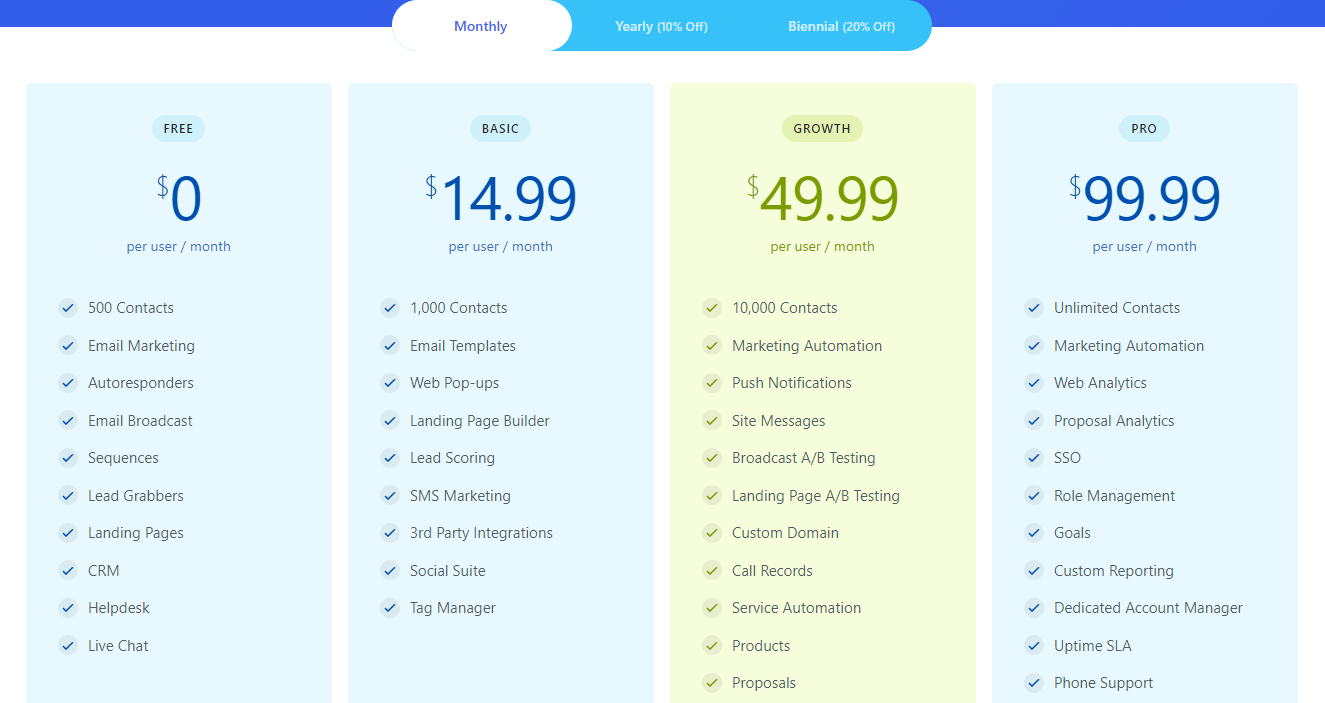
You can upgrade to any plan of your choice at any time, depending on your organization’s needs. Moreover, you get a 10% discount on annual billing and a 20% discount for biennial contracts.
Read also: A Productive Sales Meeting in 30 Minutes? Here’s How!
Final Takeaway: What’s the Best CRM Software?
There’s no ‘best’ or ‘worst’ CRM solution — there are only perfect fits. Pipedrive was created for salespeople (by salespeople), so it has exciting features that can enhance your sales team’s performance.
Salesmate, on the other hand, is an easy-to-use platform with highly visual and beautiful dashboards that simplifies your automation process while helping your drive revenue.
Depending on your organization’s needs, you can opt in for any of these CRM platforms. However, if you’re a small or medium-sized enterprise looking for an all-in-one CRM suite, EngageBay is what I’d recommend.
Sign up now for free, and begin to market better, sell faster, and support smarter!