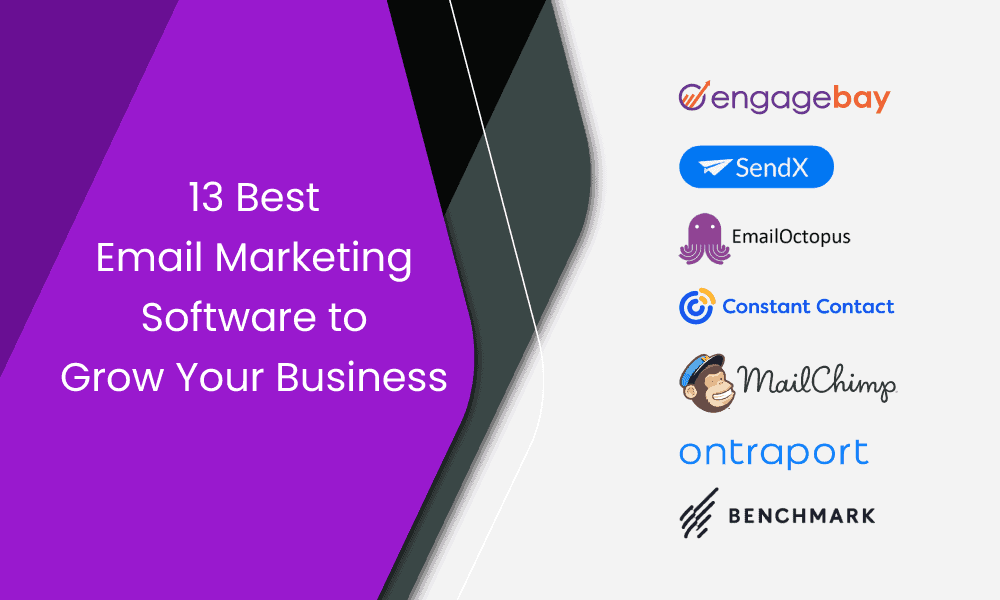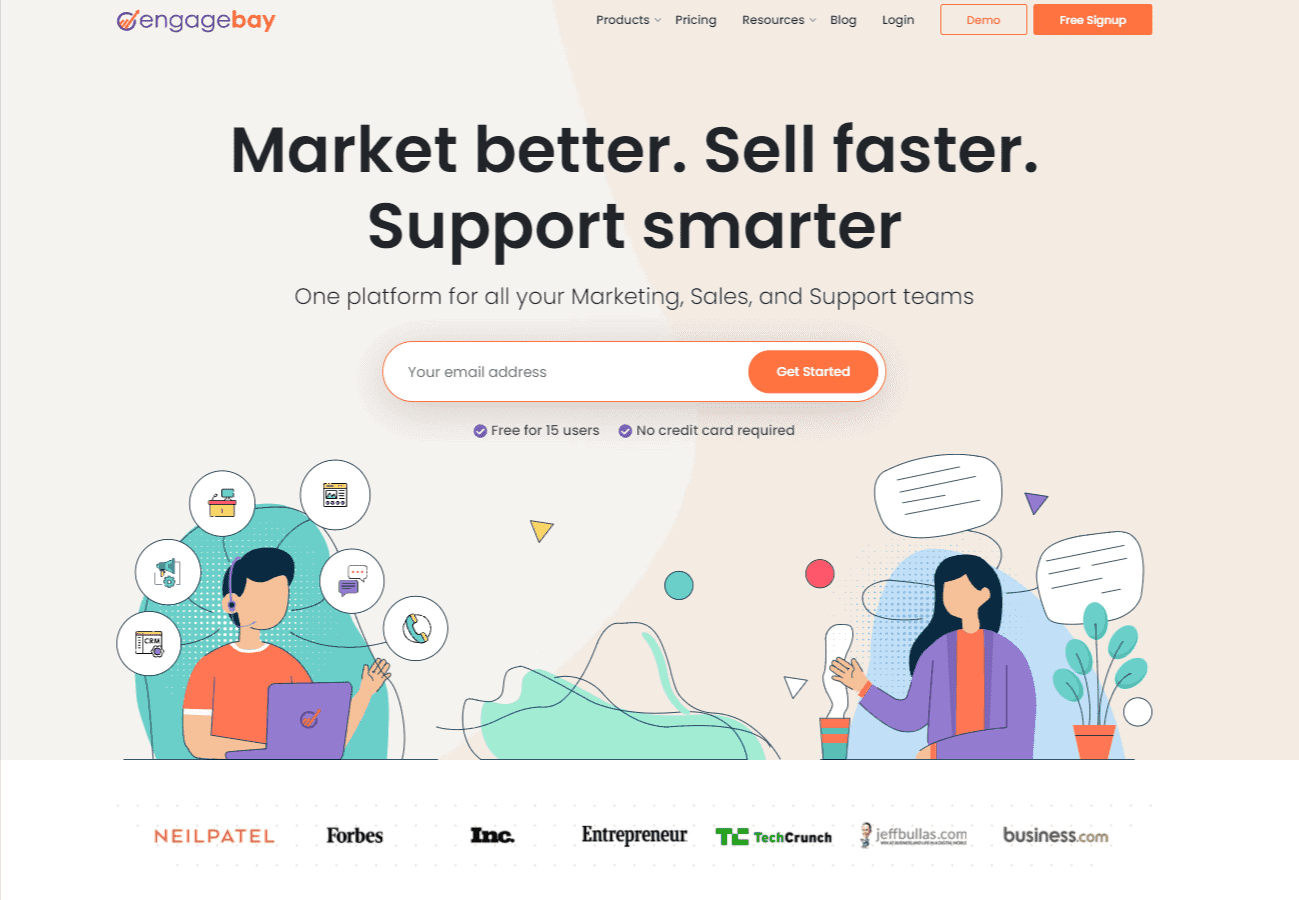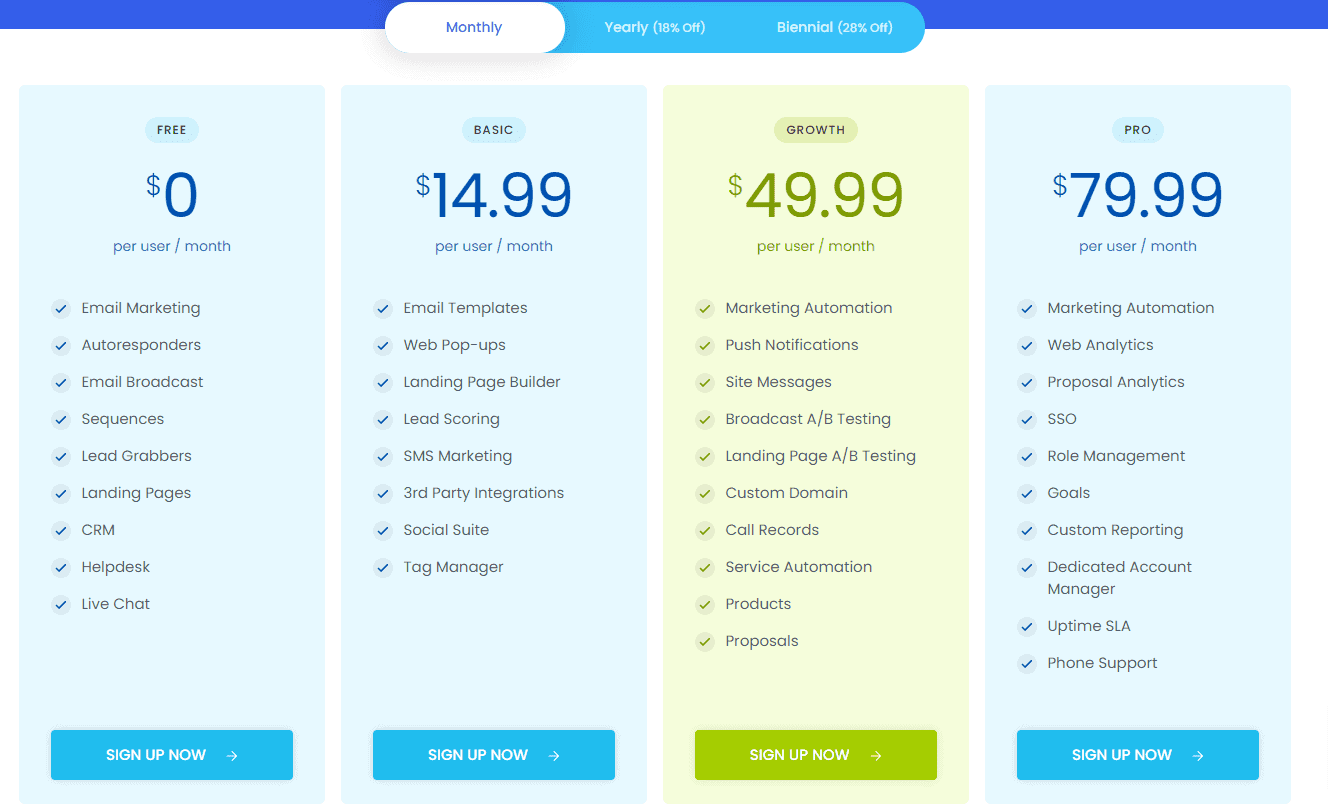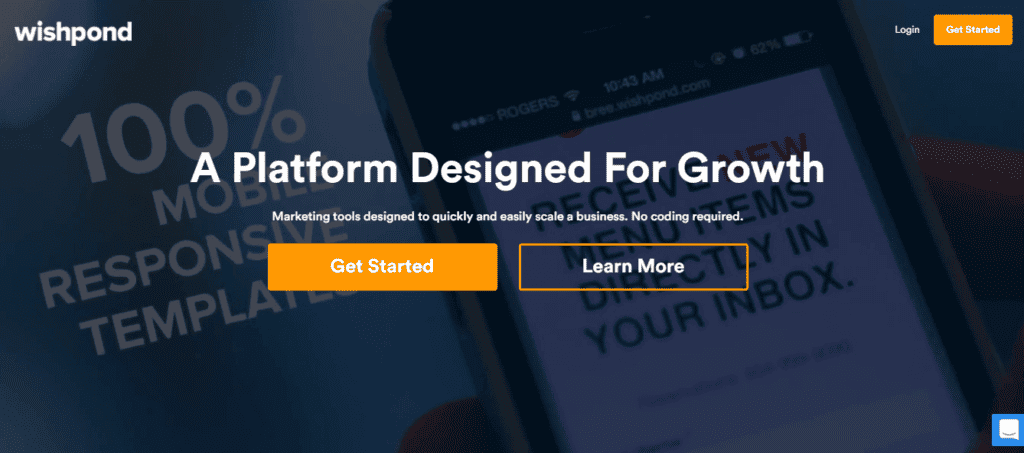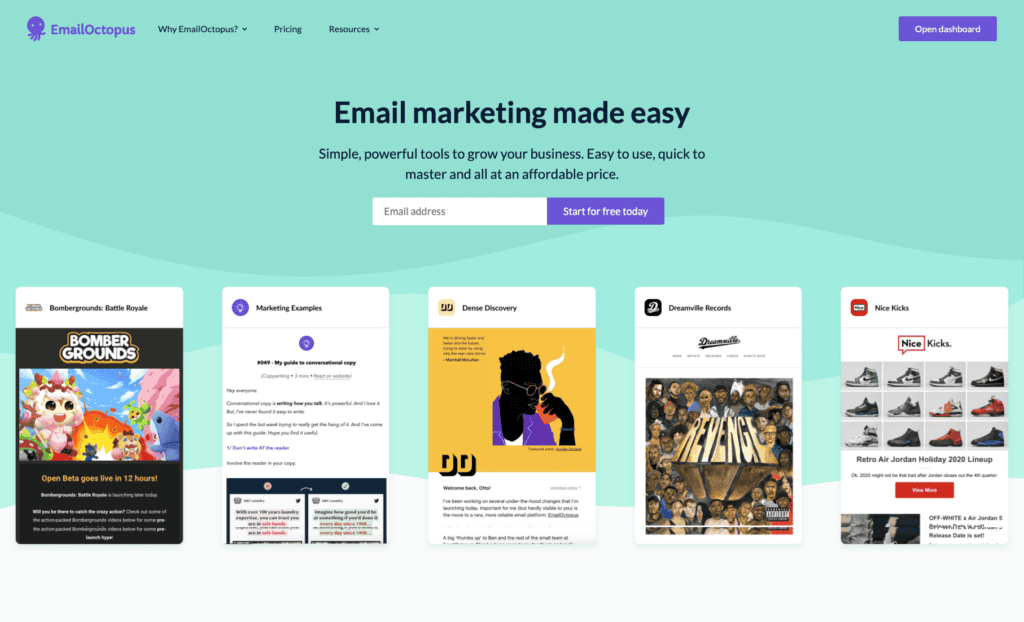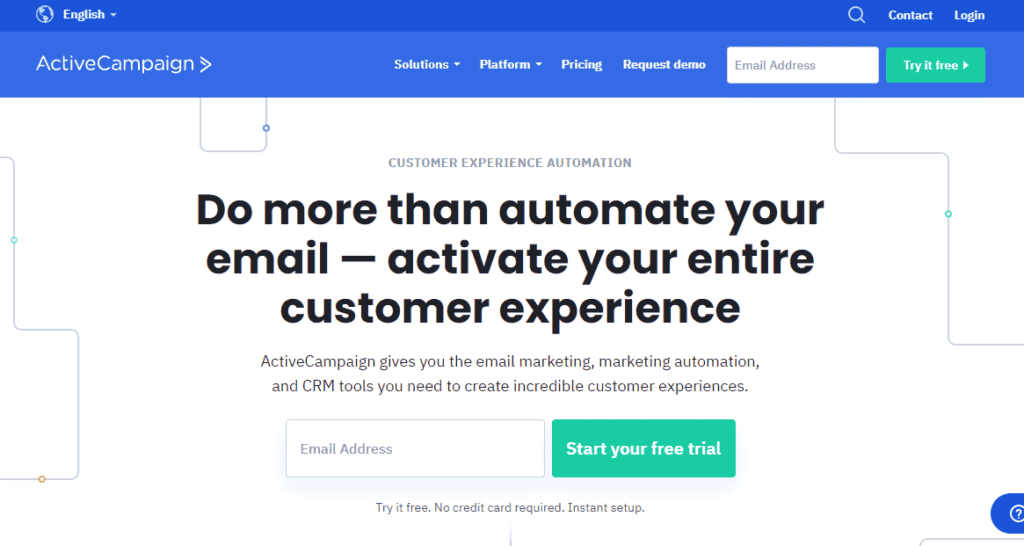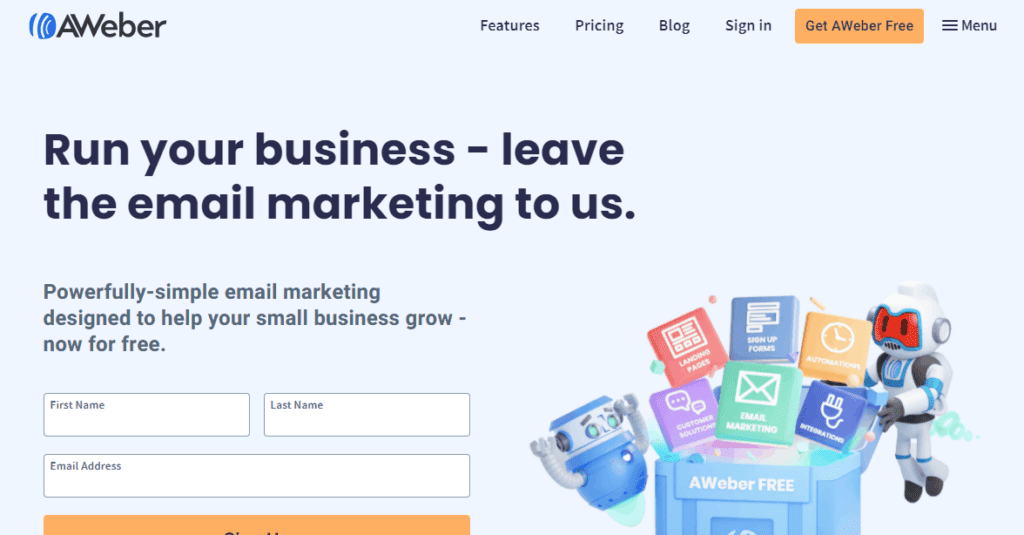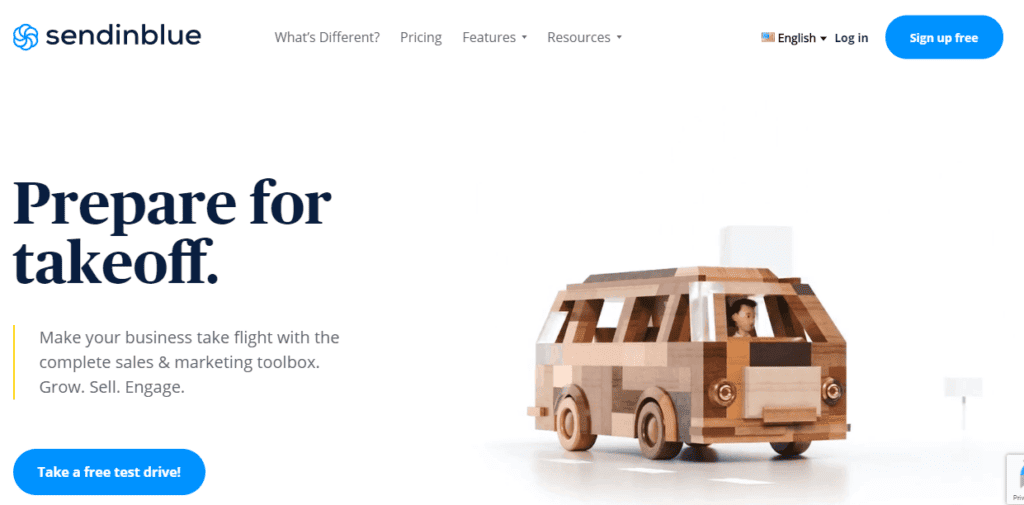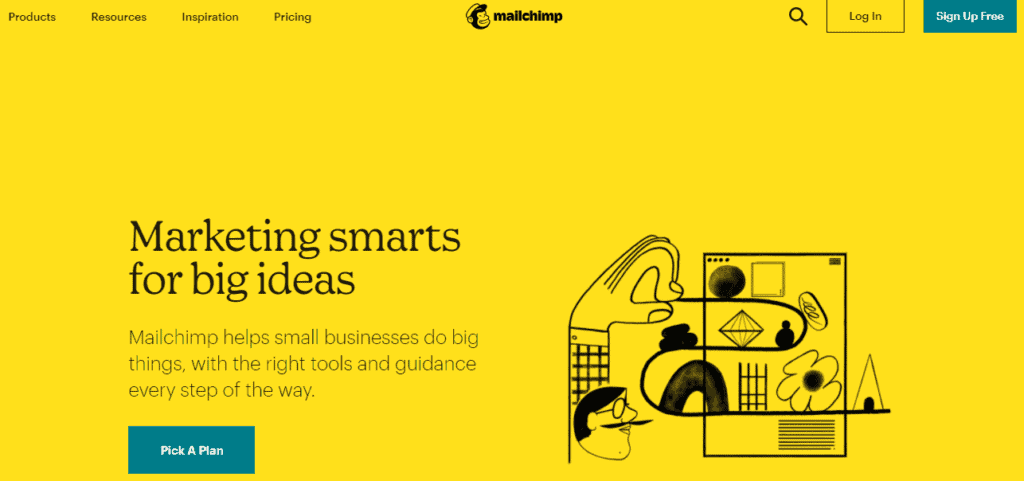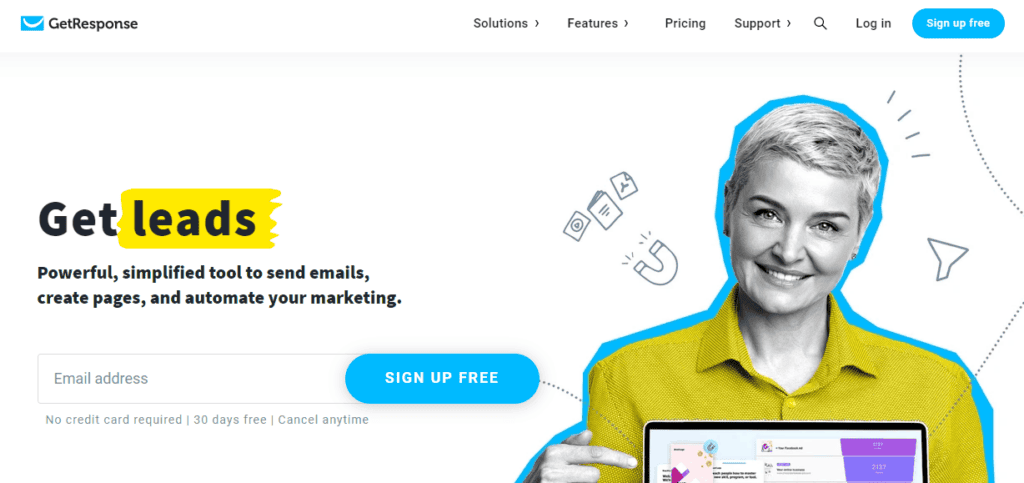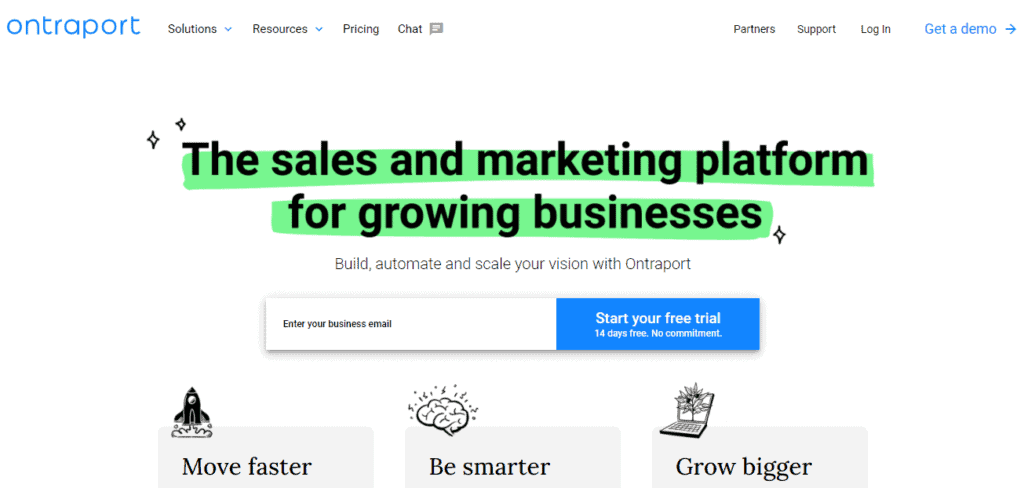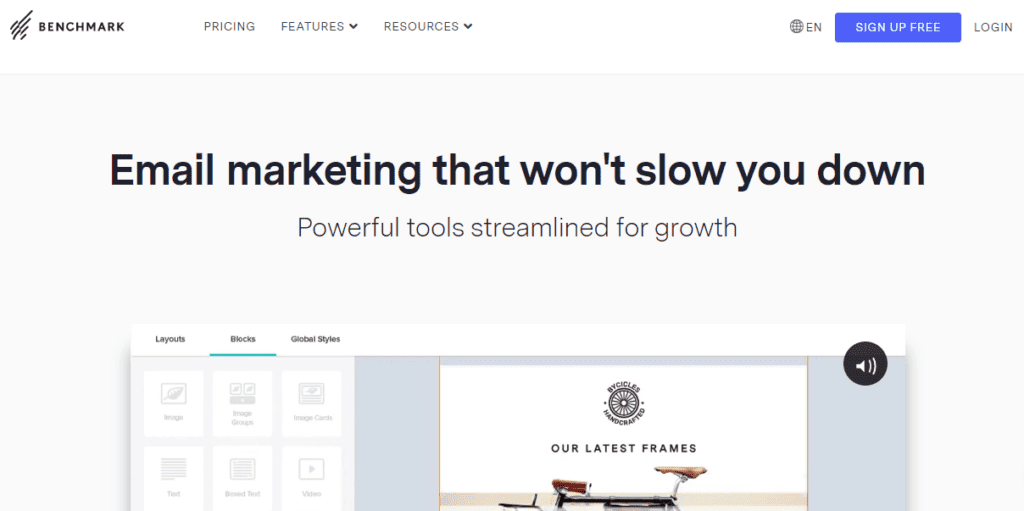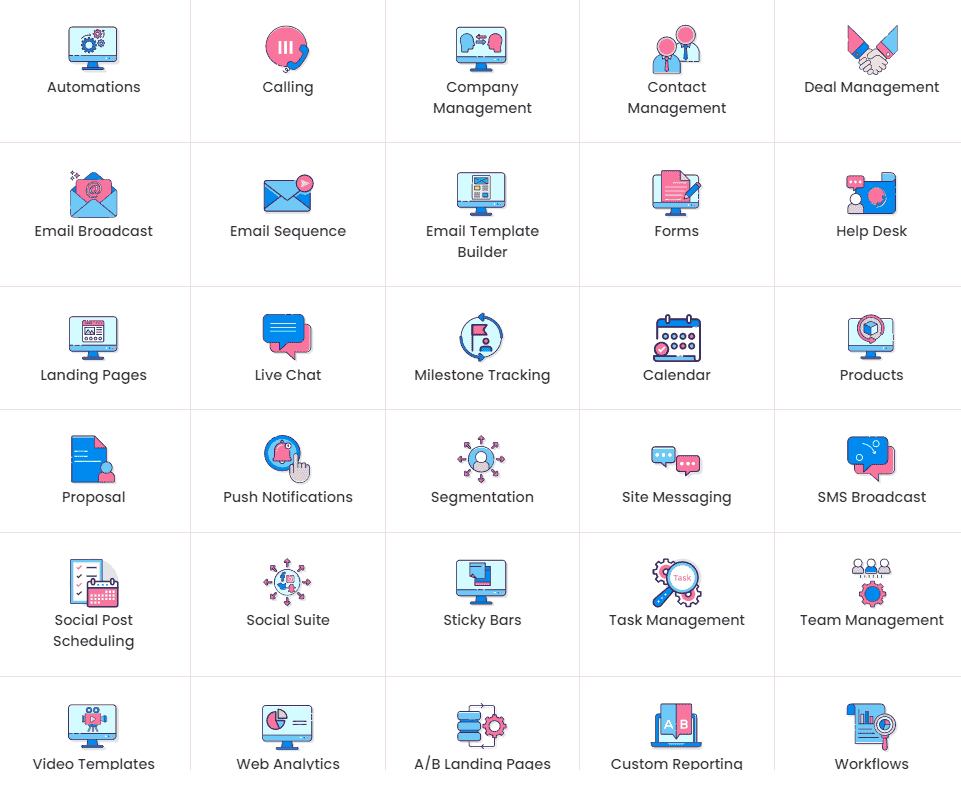According to current data from HubSpot, almost all B2B marketers (93%) will send along content and offers via email.
This should come as no surprise considering how integral email marketing has become to our daily lives as marketers.
HubSpot also notes that, sometime this year, 5.6 billion email accounts will exist in the world.
The best part? They’re active accounts.
Think about that for a second. We’re talking billions of people.
If that has you intrigued, it very well should!
When it comes to email marketing, the world is your oyster. That’s true even if you’re a small business.
That’s why we strongly recommend you consider any of the 13 email marketing solutions we mention in this blog post:
- EngageBay
- Wishpond
- SendX
- EmailOctopus
- Sender
- ActiveCampaign
- Aweber
- Constant Contact
- Keap
- Sendinblue (Brevo)
- Mailchimp
- GetResponse
- Benchmark Email
Let’s get started!
Table of Contents
13 Best Email Marketing Software
Let’s look at 13 of the best email marketing software for small businesses and startups. We have listed out the features and pricing so that you can make an informed decision.
But first, a short video about email marketing:
#1. EngageBay
EngageBay is an all-in-one marketing, sales, and customer support software with free integrated CRM.
EngageBay’s tools are neatly classified into ‘Bays’ for easy comprehension and usage.
This integrated all-in-one approach means you don’t need multiple software for different business processes.
But what makes EngageBay unique?
It’s affordability.
In fact, it is one of the most affordable CRM solutions in the market today.
Features
With EngageBay, you get a host of features, including:
- A full-fledged marketing automation system with pre-built actions and conditions, multi-level workflows, triggers, filters, predictive lead scoring, and so much more.
- Multi-channel marketing for wider reach. This includes email, SMS, phone, social media, web push notifications, landing pages, and even RSS.
- A landing page builder with pre-built templates and drag-and-drop functionality. You can add your own HTML, start from scratch, and even use rich-text formatting for more control. Plus, you get A/B testing to improve your landing pages.
- Smart lists, filters, and predictive lead scoring for advanced segmentation.
- Email broadcasts for one-time emails, bulk email newsletters, important updates, and deals.
- Social media tools to manage your Facebook, LinkedIn, Instagram, and Twitter accounts from a single platform.
- Dashboards, traffic analytics, and advanced reporting to gauge your business’s performance quantitatively.
Pricing
As mentioned, EngageBay always offers its CRM for free. You also get the help desk feature Service Bay at no extra cost.
EngageBay’s All-in-One Suite has four pricing plans:
- Free: This plan is free forever for up to 15 users and offers 500 contacts, 1,000 emails, autoresponders, landing pages, live chat, email marketing, and more.
- Basic: Costs $14.99/month for each user. You get 1,000 contacts, 3,000 emails, web-popups, SMS marketing, integrations, social suite, and predictive lead scoring.
- Growth: This plan costs $49.99/month for each user and offers 50,000 contacts, 25,000 emails, marketing automation, email broadcast and landing page A/B testing, service automation, products and proposals, and so much more. This is the most popular plan and offers the best value for money.
- Pro: This plan costs $79.99/month for each user and offers unlimited contacts. This plan is aimed at enterprises requiring Pro tools and includes role management, web analytics, dedicated account manager, SSO, proposal analytics, and phone support.
You also get a 20% discount on annual plans and a 40% discount on biennial plans.
Read also: Constant Contact Competitors: Features, Pricing, Pros and Cons [Tables]
#2. Wishpond
Wishpond is another great email marketing software and has a suite of tools: marketing automation, contests and promos, pop-ups and forms, and landing pages.
The email marketing service also has a sound collection of third-party integrations. These include Twilio, Slack, GoToWebinar, SurveyMonkey, ActiveCampaign, Eventbrite, MailChimp, SalesforceIQ, Infusionsoft, and Salesforce.
Features
Here are some key features of Wishpond CRM software:
- Full-fledged drag-and-drop landing page builder
- Lead generation using popups, sidebar forms, and overlays
- Social engagement using contests, sweepstakes, and promotions
- Advanced marketing automation feature to convert leads into customers using real-time analytics and lead profiling.
Pricing
Wishpond CRM software offers a 2-week free trial.
You also get three paid plans: Starting Out, Everything You Need, and Rapid Growth.
- The Starting Out plan costs $49 a month and offers unlimited pop-ups, unlimited social contests, landing pages, basic automation, and email drip campaigns. You also have no user account limits.
- The Everything You Need plan is Wishpond’s best-selling option at $99 a month and includes all the features above as well as 2,500 contacts, access to Wishpond’s API, custom JavaScript and CSS, and A/B testing.
- There’s the Rapid Growth plan for $199 a month for companies that need more features. You also get implementation coaching worth $1,500 for free.
Want to find a Wishpond alternative that’s better suited to your needs? Check out our article on the top Wish alternatives.
#3. SendX
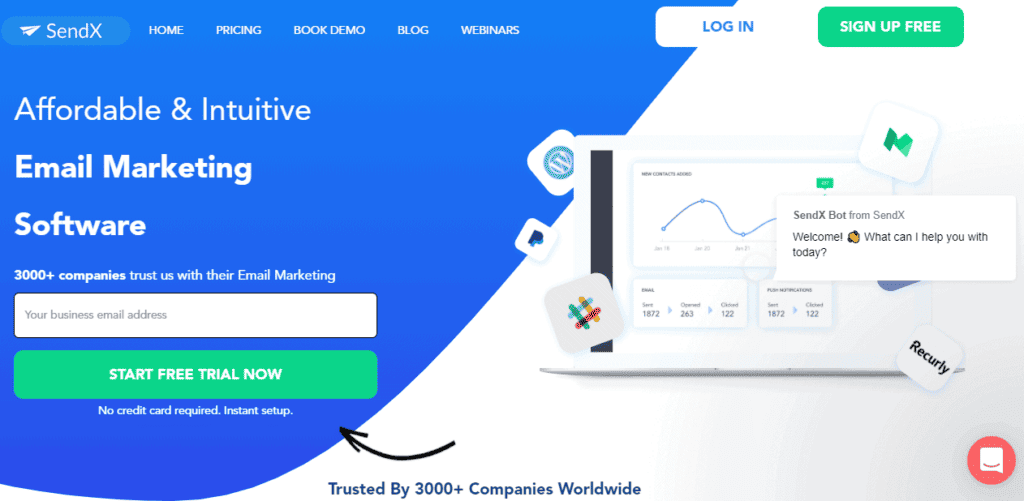
SendX is an intuitive, affordable, feature-rich email marketing software for marketers and business owners. SendX prides itself on one of the simplest UIs in the industry.
With SendX, you get unlimited email sends with every plan, powerful automation capabilities, and best-of-breed email deliverability.
Features
SendX email automation tool has a plethora of useful features. These include:
- Unlimited email campaigns with high-ranking email deliverability.
- Embedded sign-up forms to capture leads and grow email lists.
- Email drip campaigns for sustained, long-term marketing.
- Drag-and-drop email editor for stunning forms and email newsletters.
- Dedicated IP for improved security and email deliverability.
Pricing
SendX email marketing solution offers a no-hassle 14-day free trial — you don’t need to enter your credit card information.
SendX pricing is based on the number of subscribers. For example:
- $9.99 for 1,000 subscribers.
- $39.9 for 5,000 subscribers.
- $79.99 for 15,000 subscribers.
Read also: B2B Email Marketing Examples From Billion Dollar Companies
#4. EmailOctopus
EmailOctopus is an affordable email marketing software for small businesses to grow their mailing list and send engaging campaigns.
Thanks to its ease of use and short learning curve, it’s an excellent choice for newbie marketers and startups.
Features
EmailOctopus is focused on email marketing and offers:
- Customizable sign-up forms and landing pages for capturing email addresses
- A drag-and-drop email editor with a library of templates for creating beautiful campaigns
- Time-based autoresponders for creating welcome emails and onboarding sequences
- List segmentation based on custom fields and recent campaign activity for sending targeted messages to the right people
- Integrations with 2,000+ apps via Zapier and Integromat
Pricing
EmailOctopus has two plans:
- Free: With the free plan, you get 2,500 subscribers, 10,000 emails, basic support, and reports.
- Pro: This plan is priced based on the number of subscribers. For example, you pay $24 a month for 5,000 subscribers. For 100K subscribers, you pay $250.
Read also: What Is CRM Automation? Learn the Basics Here (Guide Blog)
#5. Sender
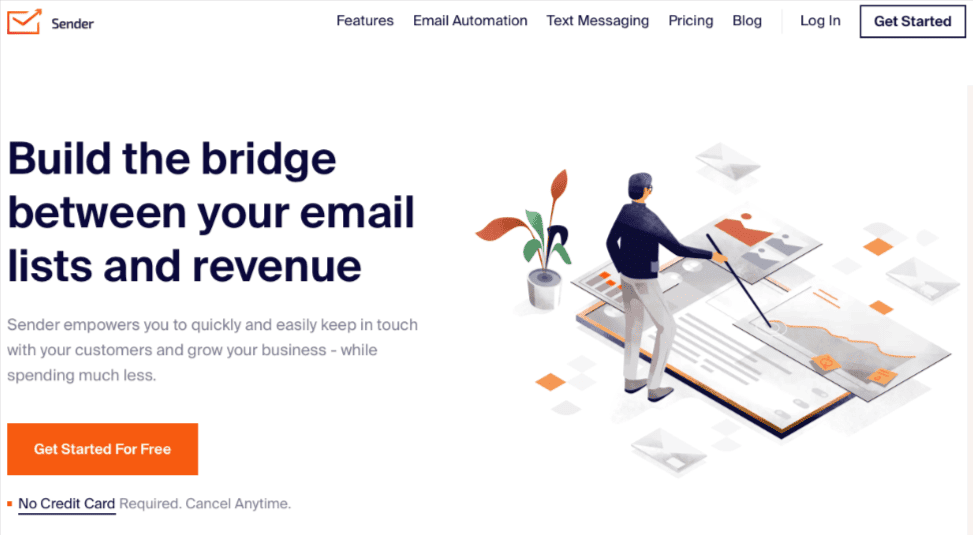
With Sender, there’s no hassle of setting up email and SMS marketing campaigns as you get all the advanced tools you need in one place, from a human-friendly email editor to a seamless automation workflow builder and much more. All that’s left for you is to bring in those new customers and sales into your business!
If that sounds promising, wait until you know its pricing (pst, Sender is the most affordable in the market).
Features
Here are some of the invaluable features that Sender offers:
- Advanced email and SMS automation for effectively nurturing leads into sales;
- High-converting popups and forms for hassle-free lead generation;
- Smart segmentation and personalization to build lasting relationships with your target audience;
- Drag-and-drop email builder and premade email templates to create captivating emails quickly and easily;
- Detailed analytics to provide insightful ideas for enhancing marketing strategies.
Pricing
Sender offers a feature-rich Free Forever plan alongside surprisingly affordable paid plans to support your business’s growth.
Sender offers a range of pricing plans to suit your needs:
- Free Forever: Ideal for starters, this free plan covers up to 2,500 subscribers, 15,000 emails per month, email automation features, templates, popup & form builder, Live Chat, and more. No hidden fees or credit card required.
- Standard: Starting at just $8/month, this plan includes everything from the Free plan and adds SMS messaging and removes branding.
- Professional: Designed for advanced needs, the Professional plan starts at $27/month. It has omnichannel features, premium support, free SMS credits, interactive email elements, and dedicated IPs.
- Enterprise: Geared towards larger businesses, this paid plan provides a dedicated success manager, unlimited emails, and pro tools such as advanced user permissions, service level agreement, and SSO. For custom pricing, get in touch with Sender.
Read also: Keap (Infusionsoft) Alternatives: The Top 5 CRM Options to Try
#6. ActiveCampaign
With machine learning, messaging, CRM, sales, marketing automation, and email marketing automation services, ActiveCampaign is another excellent platform for SMBs.
Features
ActiveCampaign offers a wealth of features. We have listed out the most prominent ones:
- With email funnels through automation, you can segment your audience and guide new leads down the funnel.
- Email autoresponders such as lead magnets or welcome emails will also help you boost engagement.
- ActiveCampaign’s targeted emails ensure only those audience segments which show the highest receptivity will get the email.
- You never have to miss a key customer milestone by using trigger emails.
- Each time they interact with your email, go to your website or even make a purchase, you’d send a relevant email to maximize conversions and sales.
- You can even send email blasts, which ActiveCampaign calls broadcast emails.
Pricing
ActiveCampaign has four plans: Lite, Plus, Professional, and Enterprise.
- Lite: This plan includes email and chat support, marketing automation, newsletter sending, email marketing, and unlimited email sending.
- Plus: With the Plus plan, you get all the Lite plan features as well as SMS marketing, custom branding and custom domains, deep data integrations, lead scoring, and automated CRM.
- Professional: With this plan, you’d enjoy the same features as the Plus, but with win probability, predictive sending, attributions, and site messaging.
- Enterprise: The Enterprise plan offers uptime SLA, phone support, social data, free designs, an account rep, customized mail server domain, and custom reporting
The pricing of the plans depends on how many contacts you have.
If it’s only 500 contacts, you pay $9 a month for the Lite plan, $49 a month for the Price plan, $129 a month for the Professional plan, and $229 a month for the Enterprise plan.
With 10,000 contacts, you’re charged $111 a month for the Lite plan, $199 a month for the Plus plan, $279 a month for the Professional plan, and $399 a month for the Enterprise plan.
Read also: ActiveCampaign vs. GetResponse vs. EngageBay — Which is the Best CRM?
#7. AWeber
Unlike some of the other software we’ve covered thus far, AWeber deals exclusively with email marketing.
AWeber also integrates with your favorite applications, including Shopify, Facebook, PayPal, WordPress, GoToWebinar, and many more.
Features
Here’s an overview of the email marketing service:
- A/B testing for email messages, send times, and subject lines, to name a few
- Tagging to increase open and click-through rates
- Email automation with sequences
- HTML templates for quickly creating emails; you can choose from more than 700 options
- A drag-and-drop editor
- Email newsletter messaging for better customer engagement
Pricing
Aweber offers a one-month free trial. Beyond that, you need to pay for their services.
Pricing is based on the number of subscribers:
- For 500 subscribers, you pay $19 a month.
- For up to 2,500 subscribers, it’s $29 a month.
- If you reach 25,000 subscribers, you need to dish out $149 a month.
- You can get a customized, quoted plan if you have more than 25,000 subscribers.
#8. Constant Contact
Constant Contact has a history of more than 20 years in the marketing industry — making it an established email marketing service in the market.
Their service integrates with just about any app you can think of, such as Shopify, Eventbrite, Office 365, Gmail, Facebook, QuickBooks, Leadpages, HootSuite, and so many more.
Features
Let’s talk features now, shall we? With Constant Contact, you get:
- Advanced reporting that helps you see open, click, and share rates. You can also spot relevant trends.
- eCommerce tools that aid you with everything from email automation services to audience segmentation and engagement.
- A drag-and-drop landing page builder to help build pages without writing code. You can capture leaders through signup forms that tie directly to your lists.
- Email optimization for mobile responsiveness to help you reach a wider audience.
Pricing
With Constant Contact, you get two months of free use of the service.
You can also enter into a pre-payment plan where it’s possible to shave your bill by 15%.
There are two plans for you to choose from: Email and Email Plus.
- Email: You get reporting, integrations, list segmentation, popup forms, automated email sends, and list-building tools.
- Email Plus: You get event marketing, dynamic content, A/B testing, email behavior analysis, and so more. The pricing is based on the number of subscribers. For example, you pay $20 a month for 500 subscribers. For 50,000 subscribers, you pay $335 a month.
Sendinblue (Brevo) promotes its services towards startups, marketers, eCommerce professionals, enterprise companies, and agencies.
They have Facebook advertisement services, landing page and signup form builders, CRM, email marketing, marketing automation, and chat.
Features
Promising you’ll “find your marketing zen,” Sendinblue (Brevo) has many handy email marketing features you’ll love. Here are some key tools:
- You can get audience segmentation assistance with their email marketing automation.
- You can also draft transactional emails and customize deliverability, engagement, and design.
- You get email templates with drag-and-drop features, style functions, and block placement.
- For more personalization, you can advertise to your audience, use attribute conditions, customize your subject lines to get personalized emails, and use dynamic personalization features.
- Sendinblue (Brevo) also offers A/B testing to tweak your email forms and landing pages.
Pricing
You can select from one of five plans:
- Free: With the free plan, you can access A/B testing, SMS and email personalization, an email template library, and the email designer. You can also send 300 daily emails.
- Lite: This plan starts at $25 a month for 40,000 emails and other features, including free plan features.
- Essential: The Essential plan costs $39 a month for 60,000 emails a month.
- Premium: This plan charges you $66 a month for 120,000 emails, advanced reporting, send time optimizations, automation workflows, and APIs.
- Enterprise: The Enterprise plan needs a quoted price. You get every feature available from Sendinblue (Brevo).
#10. MailChimp
No list of email marketing software would be complete without mentioning MailChimp.
As one of the best-known email marketing services in a marketer’s arsenal, it’s one you should consider for your startup or small business.
Features
You can’t go wrong with MailChimp. Here’s a rundown of the platform’s features:
- Mailchimp’s email marketing services can increase email acceptance. Most people who use MailChimp open emails, with a rate of 96% to 99% success.
- You can easily share your recent emails to Twitter, Instagram, Facebook, and other social media for boosted engagement.
- With a wealth of attractive email marketing templates, you have creative liberties to make your emails look just the way you want.
- The analytics tool comes right on your dashboard and updates in real-time. Here, you’ll review recent data as well as click-through and open rates.
Pricing
MailChimp offers its users four plans: Free, Essential, Standard, and Premium.
- Free: The Free plan lets you send out 2,000 contacts and offers contact profiles, segments and tags, an audience dashboard, marketing CRM, five email templates, single-click automation, and seven marketing channels.
- Essential: This plan costs $9.99 per month and offers custom branding, A/B testing, access to templates, 24/7 support, and 50,000 contacts.
- Standard: With the Standard Plan, you pay $14.99 per month for features like advanced audience insights, email templates that come custom-coded, retargeting ads, automation, a slew of other great add-ons, five audiences, and 100,000 subscribers.
- Premium: Then there’s the Premium plan. There’s quite a price jump here, as it costs $299 per month. You get phone support, role-based actions and seats, multivariate testing, advanced segmentation, and lots more. You also get unlimited audiences and more than 200,000 contacts.
Read also: Convertkit vs Mailchimp vs EngageBay — Which Tool is the Best for Small Businesses?
#11. GetResponse
GetResponse offers a myriad of solutions for marketers, including marketing automation, landing pages, and email marketing.
Do you use PrestaShop, Etsy, WooCommerce, Shopify, BigCommerce, or Stripe? You can integrate them all with GetResponse.
Features
Here’s a touchdown on some of the key features of GetResponse:
- You get templates, design tools, fantastic deliverability — this adds up to a perfect email marketing campaign.
- GetResponse offers a drag-and-drop landing page builder with AI to help you ease the process.
- You can launch webinars and automate your customer journey through webinar marketing and automation tools.
- GetResponse offers email analytics, transactional emails, list management, autoresponders, and abandoned cart emails.
Pricing
There’s the Basic plan, the Essential Plan, the Professional plan, and the Enterprise plan.
Pricing depends on how many contacts your company obtains.
Let’s talk a bit about the features of each plan, and then we’ll get back to pricing:
- Basic: With the Basic plan, you get visual email editors, autoresponders, newsletters, unlimited email sending, contact tagging, and drip campaigns.
- Essential: The Essential plan offers a customized domain, a visual page editor, A/B testing, auto funnel templates, webform templates, and email templates.
- Professional: You get 24/7 email and live chat support, team management tools, CRM, reporting, templates, surveys, webinars, eCommerce, automation, web forms, auto funnels, landing pages, and email marketing.
If you have 2,000 contacts, you pay $25 a month for Basic, $59 a month for Essential, $119 a month for Professional, and $1,199 for Enterprise.
If you have 24,000 contacts, the plan prices increase to $145 a month for Basic, $179 a month for Essential, $255 a month for Professional, and $1,199 for Enterprise.
Read also: 5 GetResponse Alternatives for Better Email Marketing
#12. Ontraport
Ontraport offers solutions to business owners, including referral programs, business process automation, CRM, eCommerce, and sales force automation.
You can also use the service for marketing analytics, landing page design, email marketing, and marketing automation.
Features
Here are some of the key features of the marketing automation software:
- With Ontraport, you’ll send targeted emails on specific days and times, such as a thank-you email, a holiday message, or even a welcome email.
- Ontraport also offers SMS opt-in to help you grow your audience.
- You can also review open, click-through, and bounce rates.
- You also get a private IP service that will keep your messages floating to the top of your customers’ inbox every time.
- Automated re-engagement helps convert reluctant and disengaged leads.
Pricing
Ontraport has a free trial that lasts for two weeks. There are four paid plans, including Basic, Plus, Pro, and Enterprise.
- Basic: The Basic plan costs $79 a month for 1,000 contacts and lets you use a single account. If you need extra users, you’d have to tack on $47 a month per user.
- Plus: The Plus plan costs $147 a month for 2,500 contacts.
- Pro: The Pro plan is $297 a month and offers email consultations, account setup, three free account users, unlimited emails, and 10,000 contacts.
- Enterprise: This plan costs $497 a month, but it comes with your own personal account rep, email consultations, account setup, five account users, 200,000 emails a month, and more than 20,000 contacts.
Want to switch from Ontraport? Our article on the best Ontraport alternatives provides all the information you need to make the right choice.
#13. Benchmark Email
Benchmark Email deals primarily in email marketing, as the name might tell you. As of now, they integrate with more than 300 apps and brands, including Facebook, Magento, Shopify, Flicker, Twitter, PayPal, and many others.
Features
You only get email features with Benchmark Email. Here’s a rundown:
- You get an HTML code editor for more control — you can edit preexisting HTML for email templates or even come up with your own HTML code.
- Benchmark also offers a massive selection of templates. You can sort them by holiday, industry, and type to quickly find what you need for your email marketing campaign.
- You can even use Benchmark Email to edit photos without a Photoshop subscription instantly. Whether you include text, stickers, or effects, you’ll make an image truly yours.
- Most features have drag-and-drop functionality for ease of use. You can also change the settings with live editing.
- Benchmark Email offers email marketing campaign reports and tracking as well as automation. For instance, you can create a follow-up series, abandoned cart series, or a welcome series based on your audience’s behavior.
Pricing
You can select from five plans: Free, Medium, Large, Extra Large, and Massive.
- Medium: For 600 subscribers, you pay $13.99 a month; for 1,500 subscribers, it’s $27.99 a month.
- Large: For 55,000 subscribers, you pay $285.99 a month to send up to 770,000 emails. For 60,000 subscribers, you pay $346.99 a month. If you’ve reached 65,000 subscribers, you’ll shell out $359.99.
- Extra Large: This plan offers even more. For 125,000 subscribers, you pay $659.99 a month to send 1,750,000 emails; For 175,000 subscribers, you pay $846.99 a month.
- Massive: Benchmark Email charges $4,949.99 a month for 15 million emails and 1,070,000 subscribers. If you have 1,215,000 subscribers, you pay $5,499.99 a month — this lets you send up to 17 million emails.
Read also: 10 Best Trigger Email Marketing Campaigns (+ 5 Top Software)
Conclusion
Having so many options can be daunting, especially when you are a small business buying an email marketing software for the first time.
Where do you start?
This comprehensive list of the 13 best email marketing software’s should guide you in the right direction.
That said, if you’re a small business, we recommend EngageBay — simply because it offers the best value for money.
You get a plethora of email marketing tools at a fraction of the price of its competitors.
You can also do so much more: Since EngageBay is an all-in-one software, you can streamline your marketing, sales, and customer support all in a single platform. Connect your favorite apps — and EngageBay becomes even more powerful.
Good luck!
👉Discover the top trigger email marketing techniques that will transform your campaigns in our detailed article! 📈