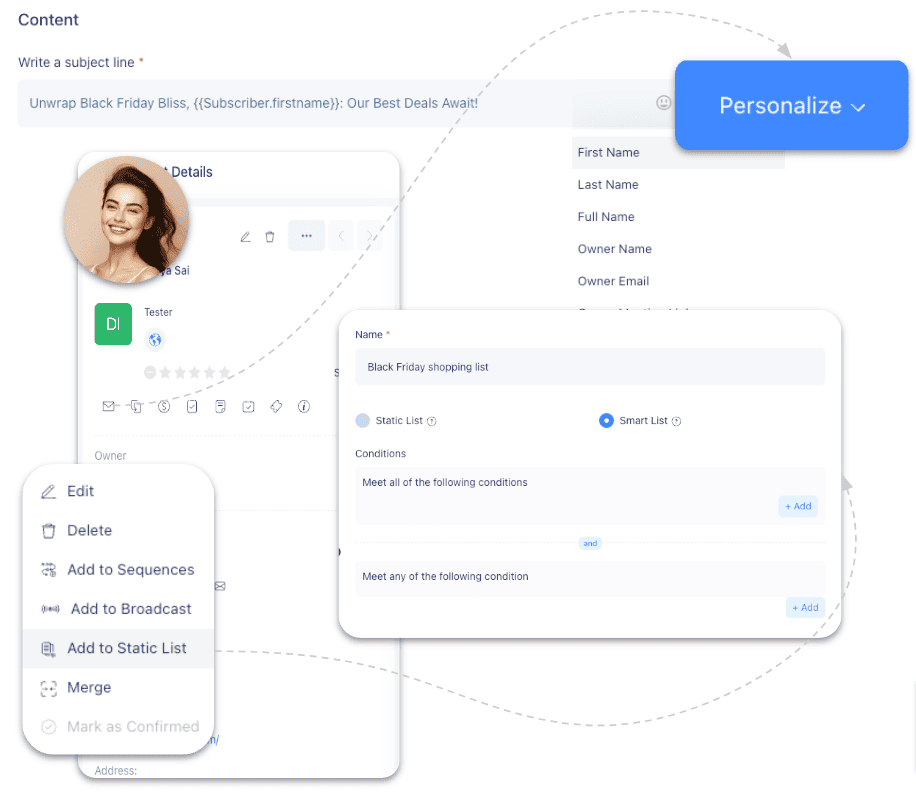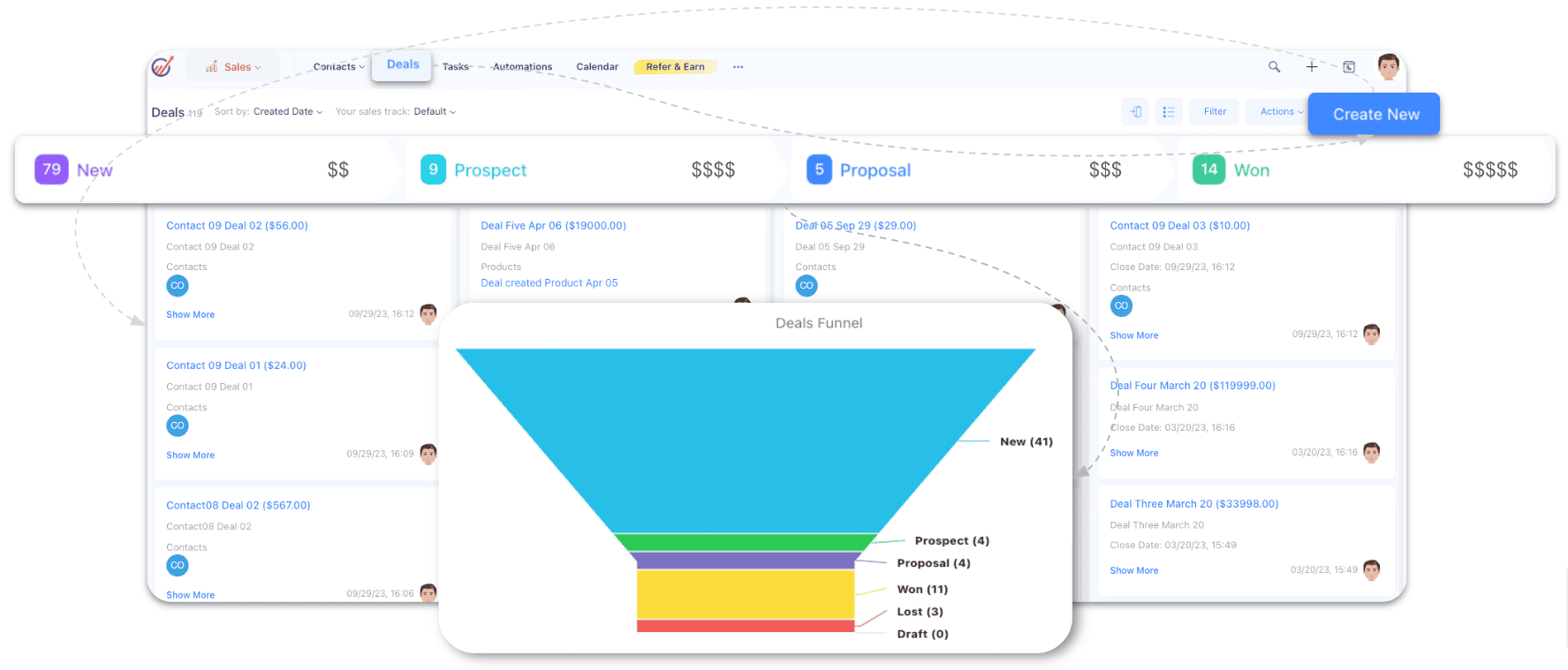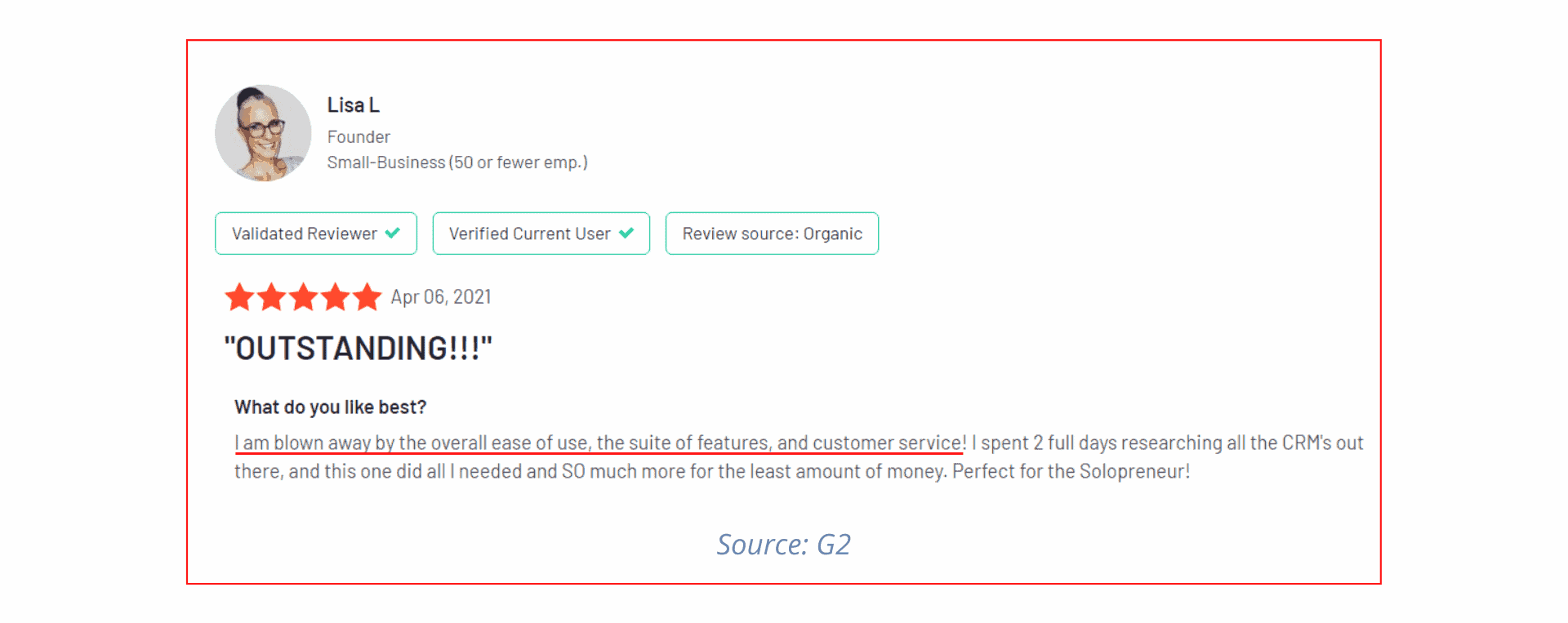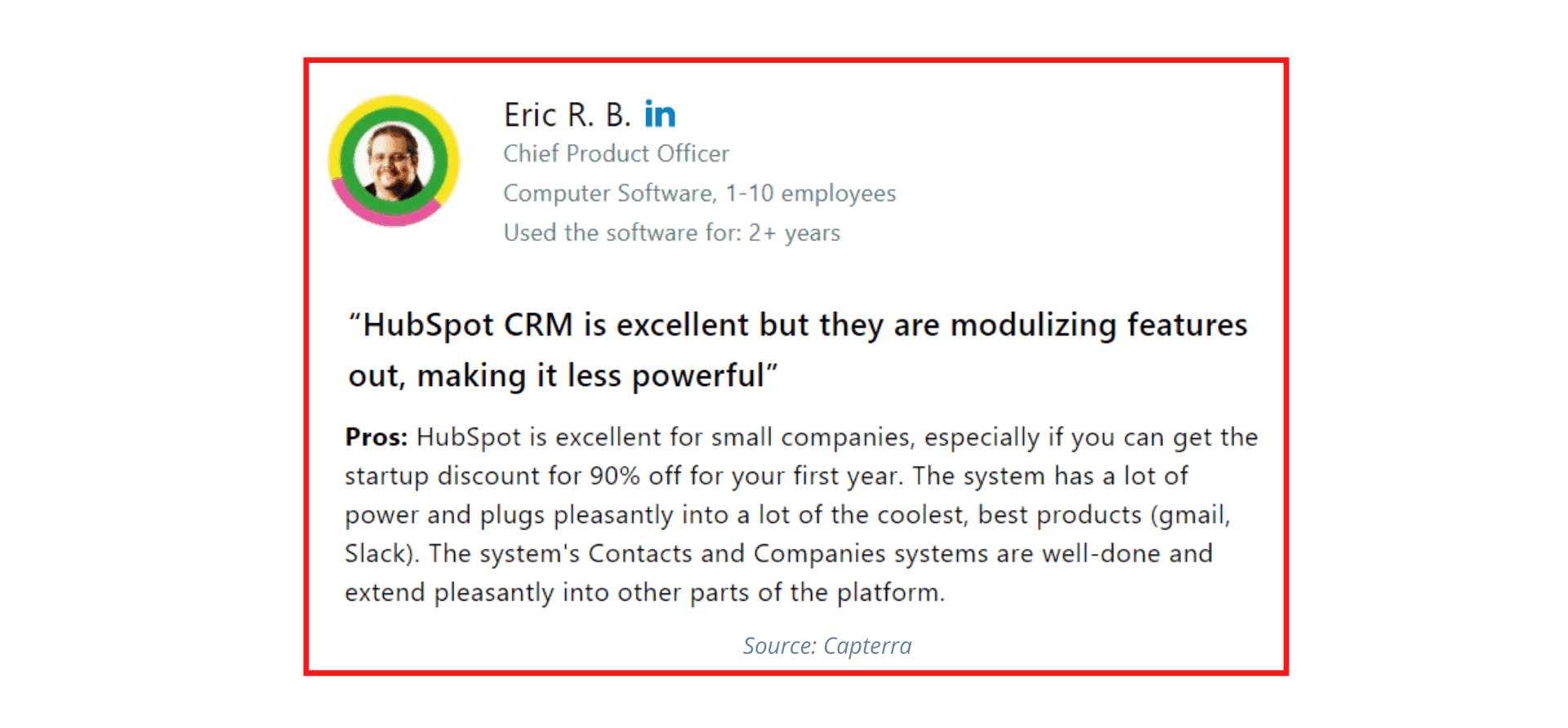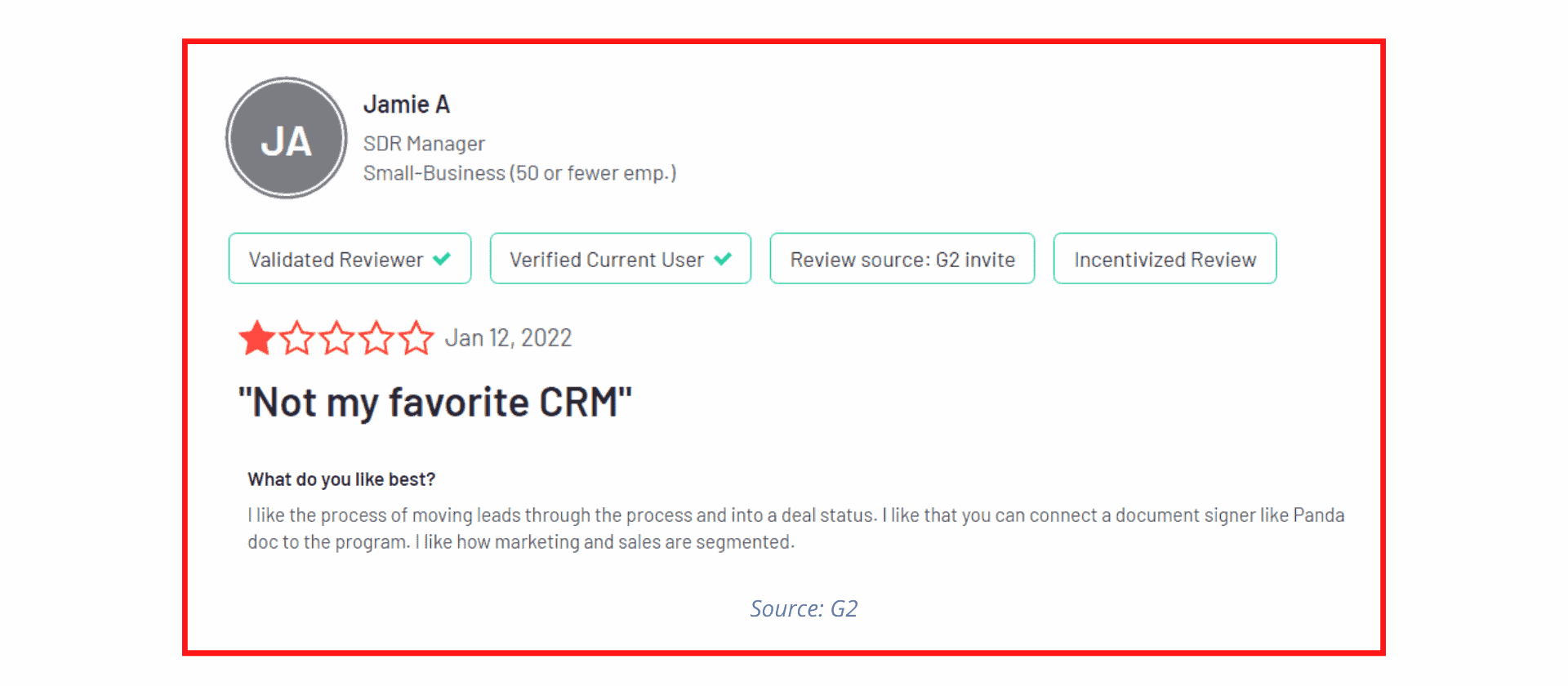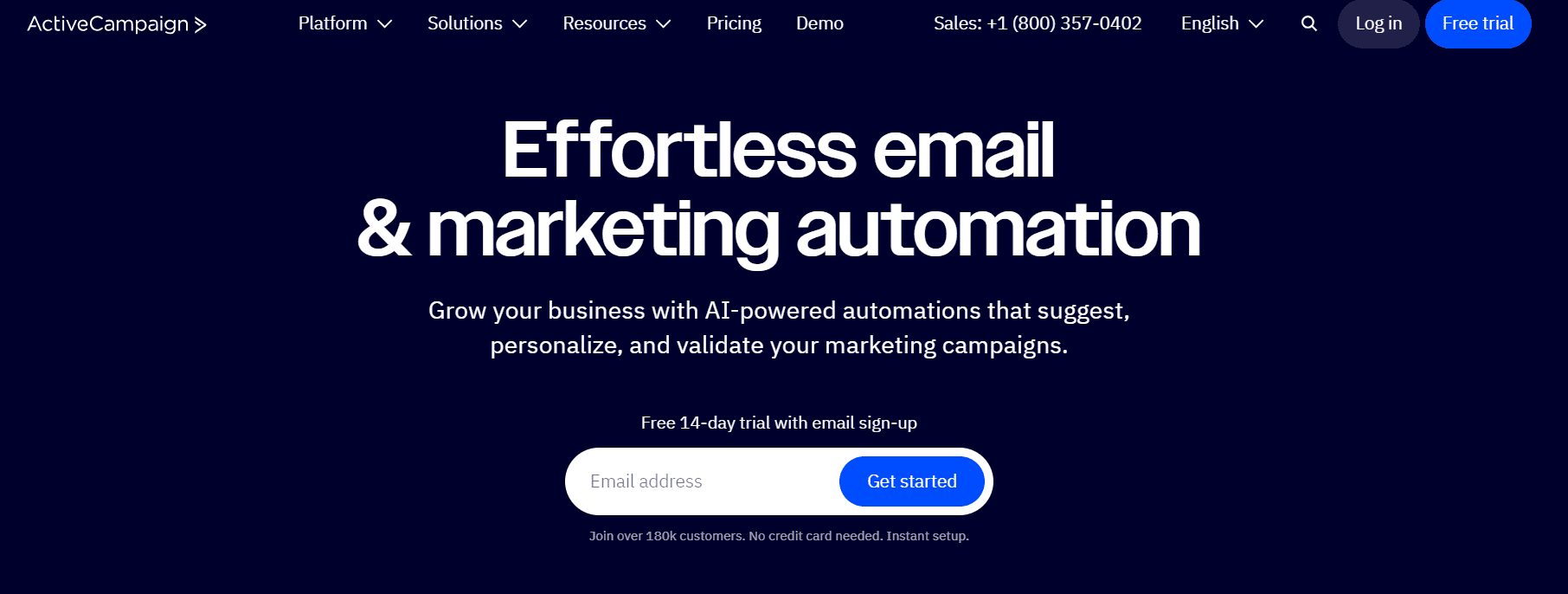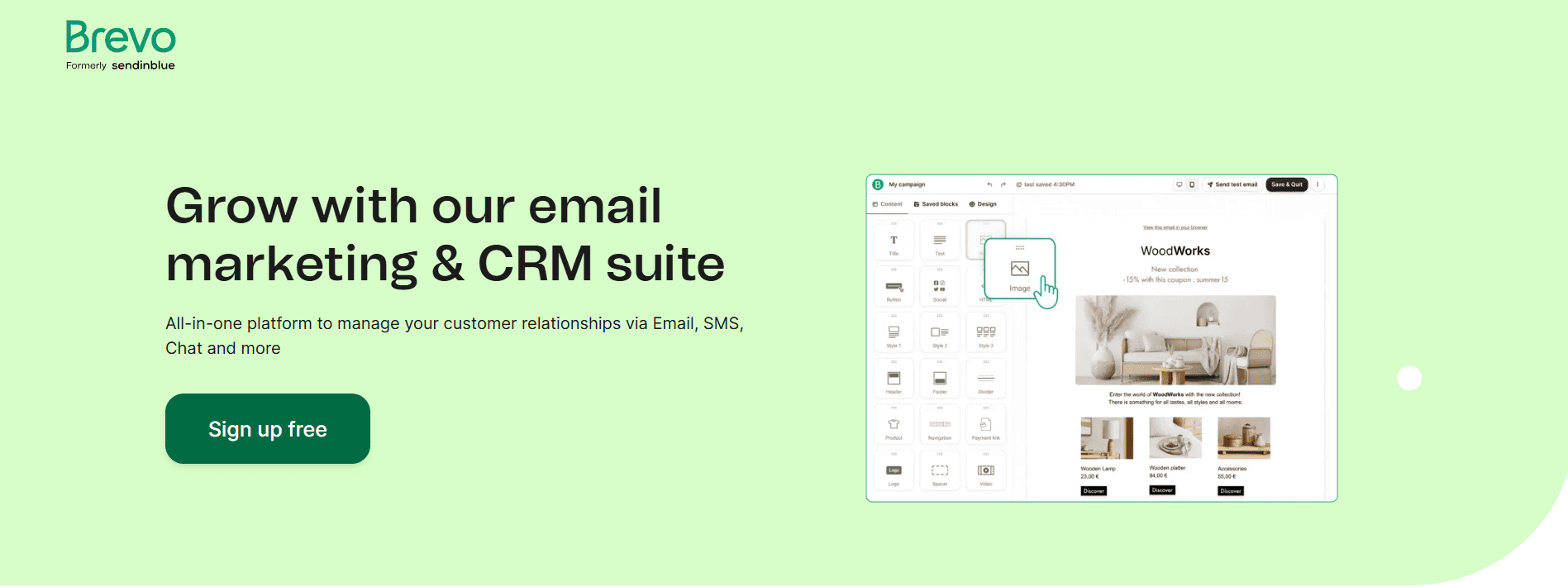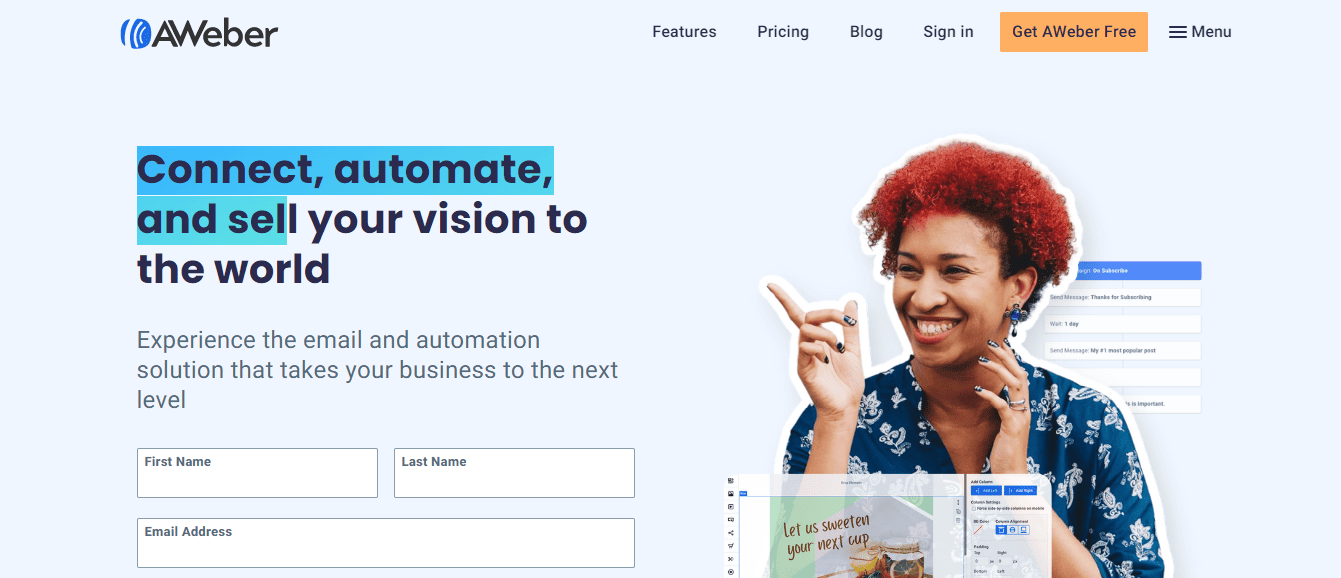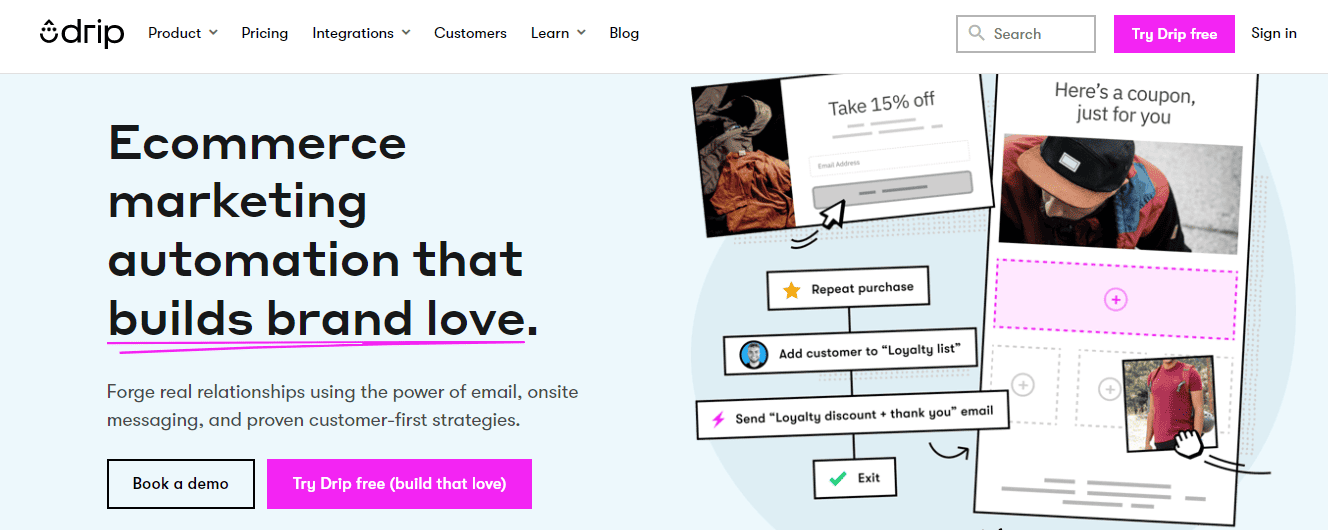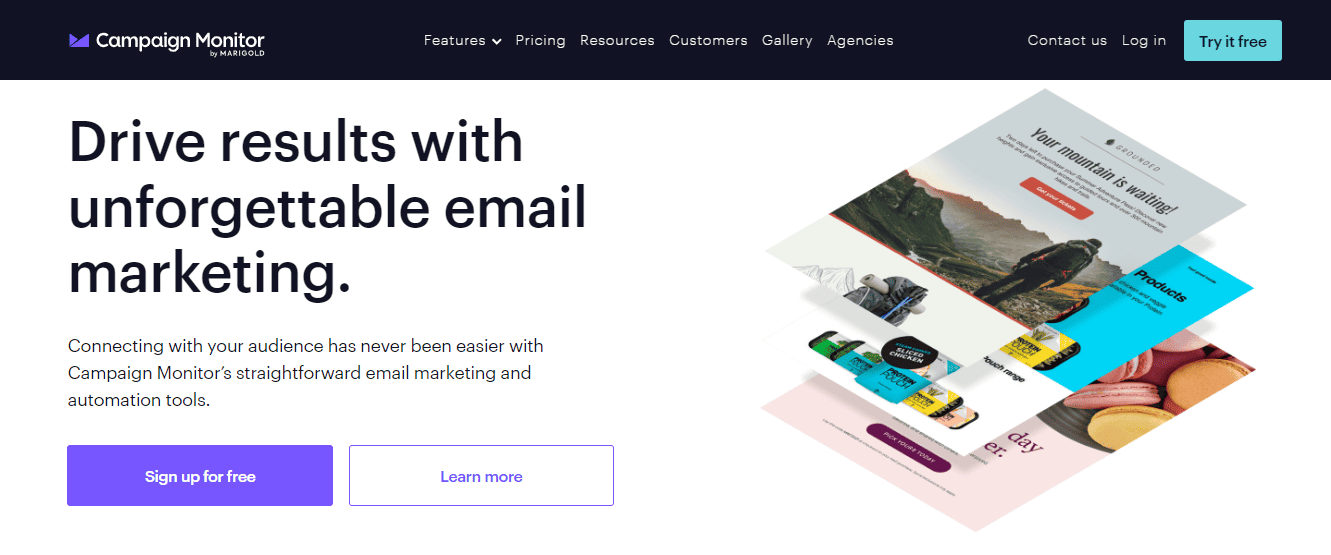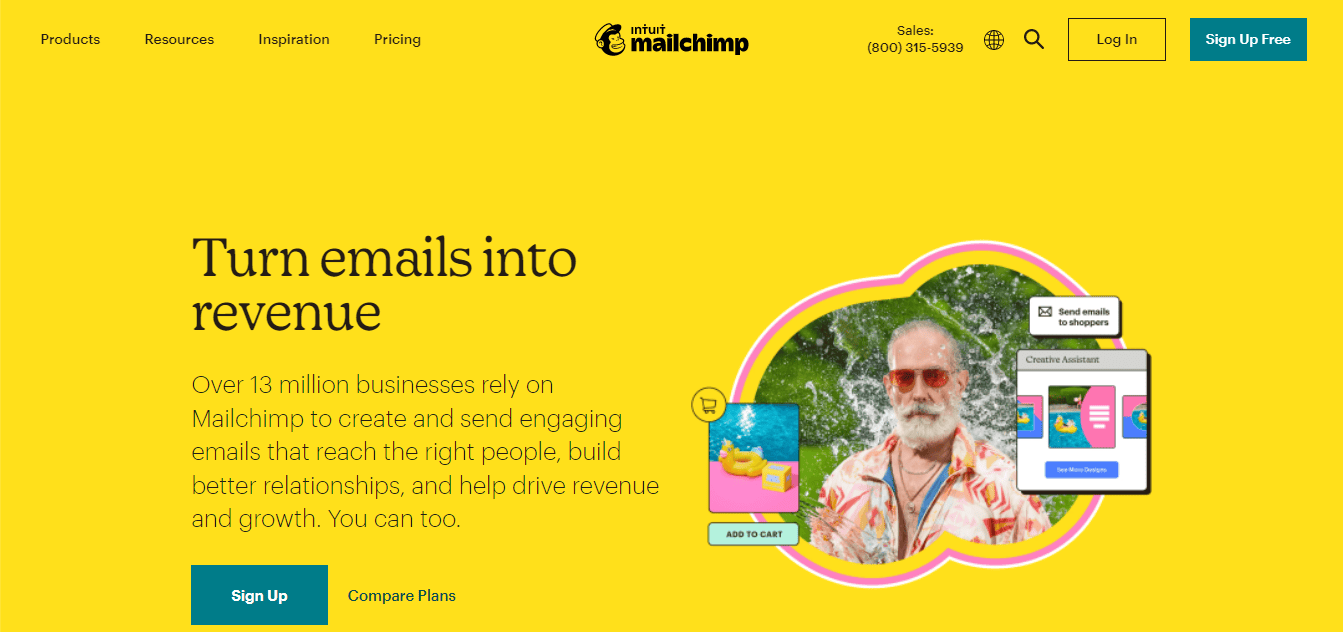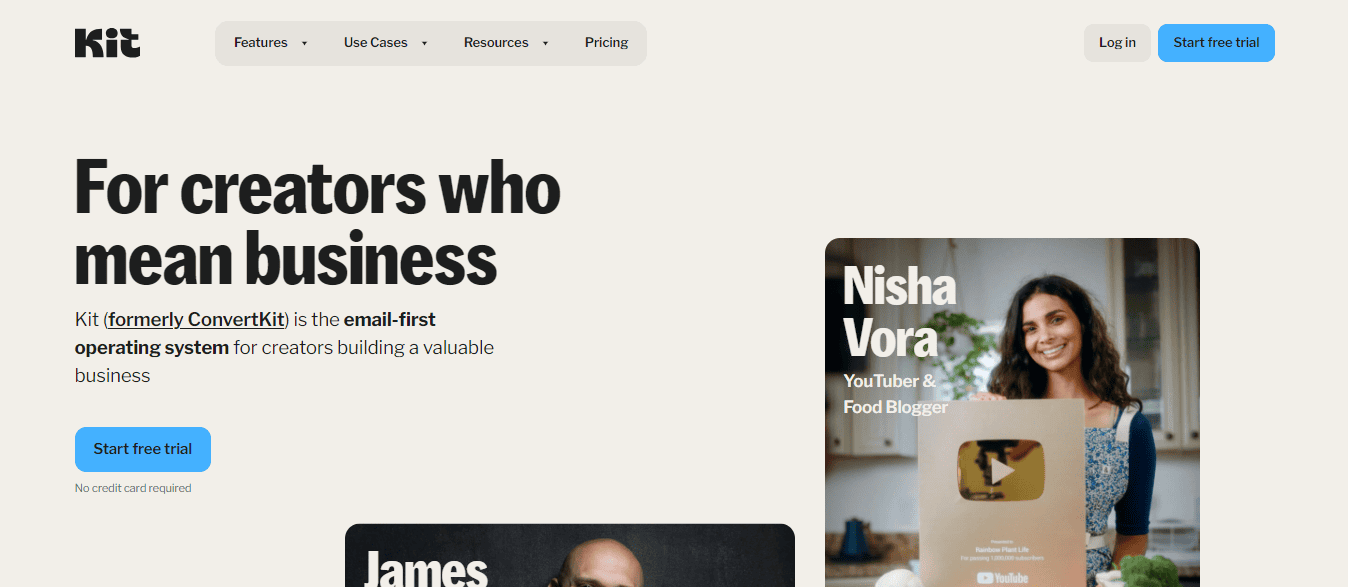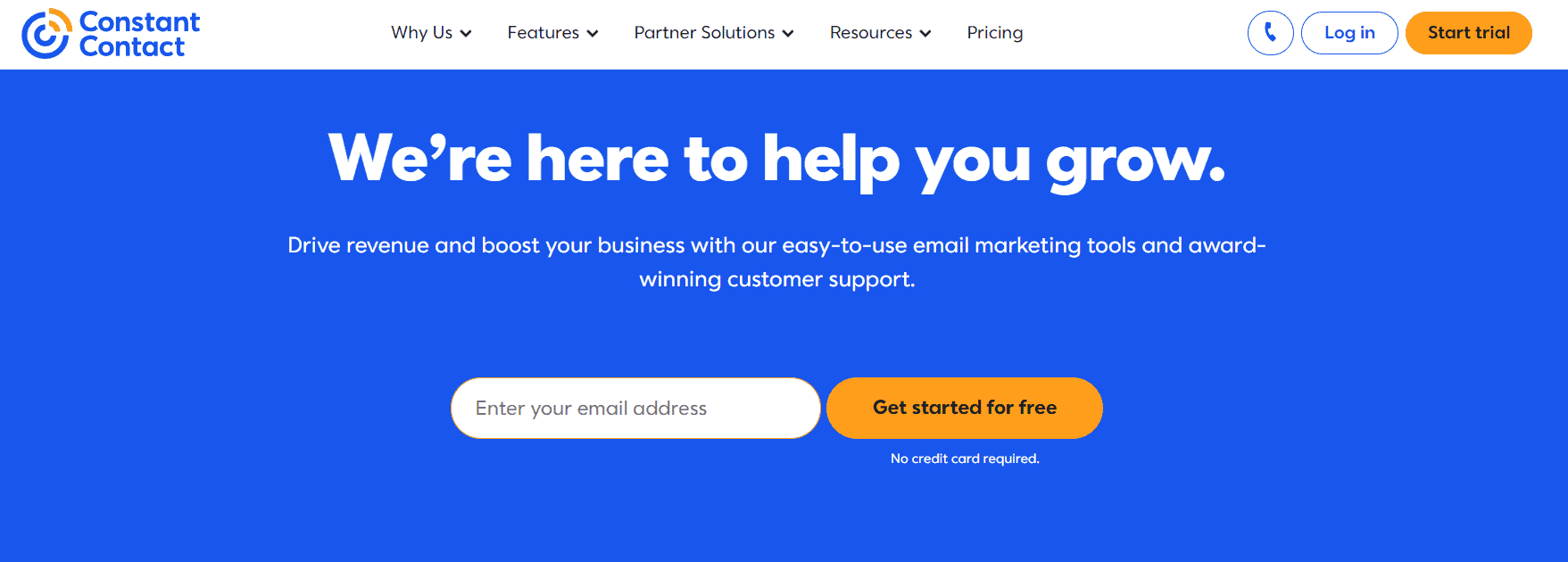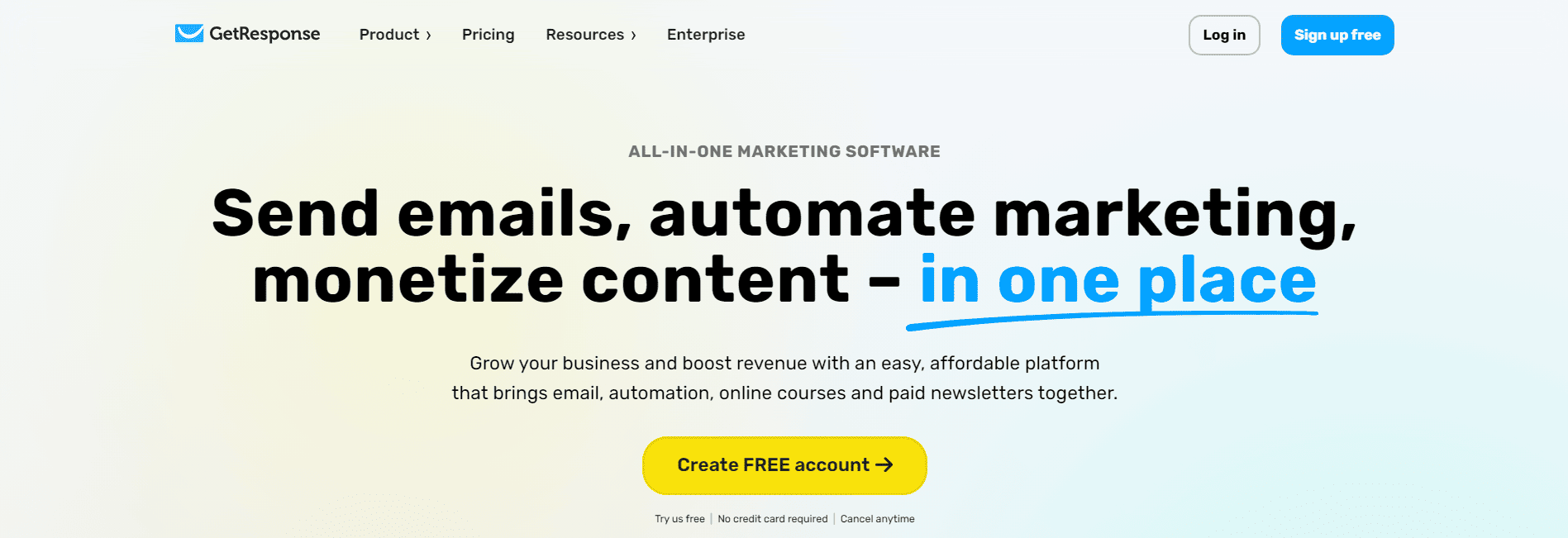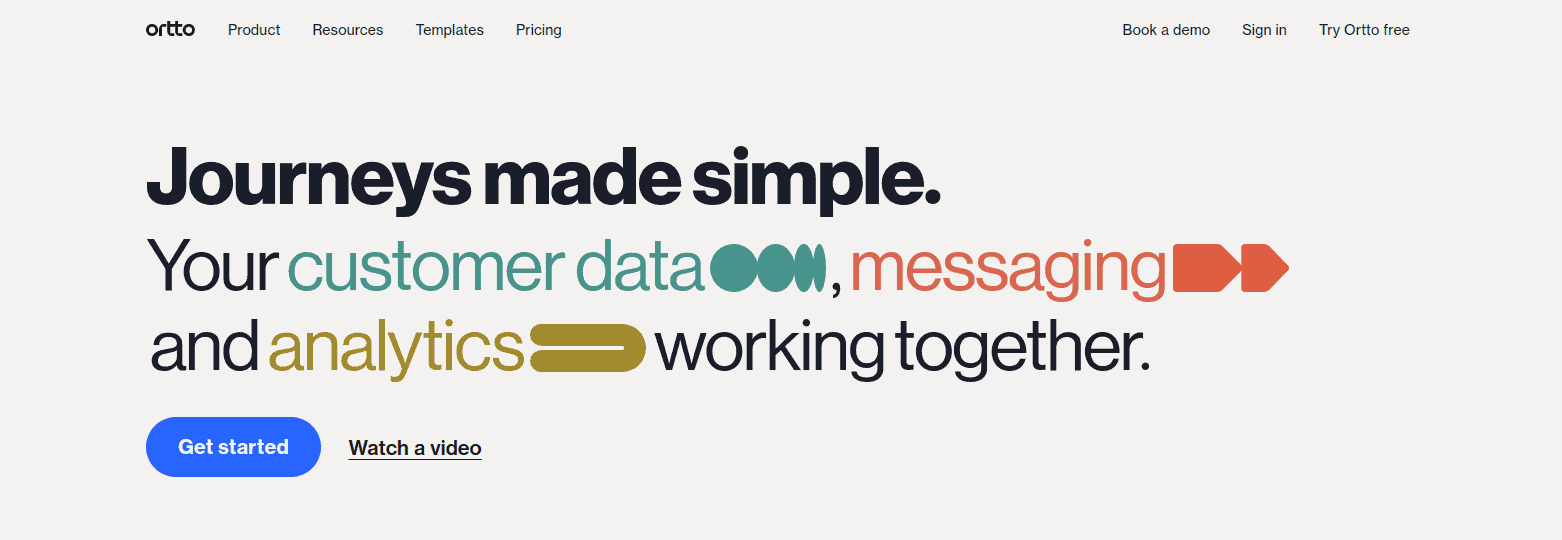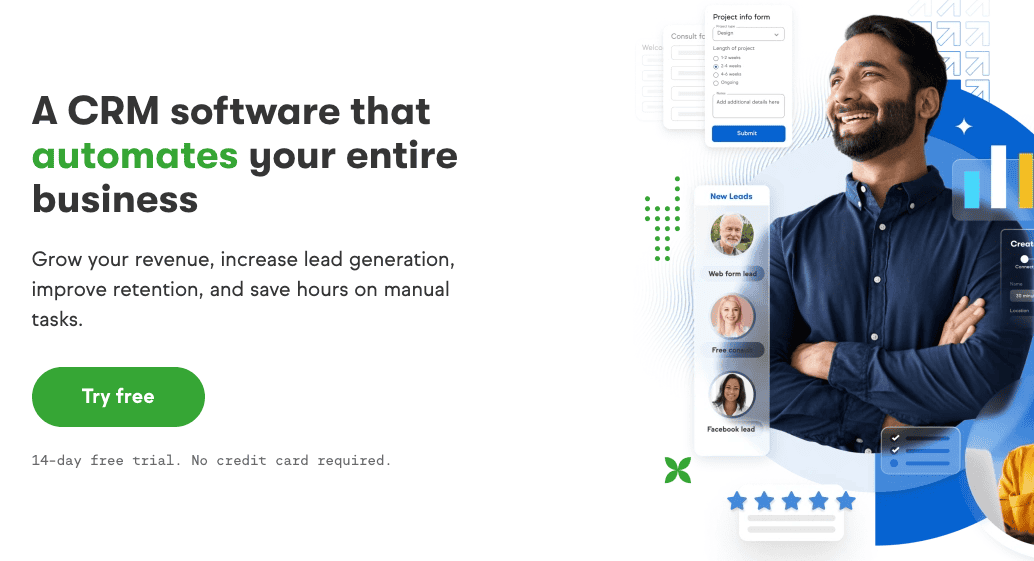Choosing the right marketing platform can be quite daunting, with all the different competitors, pricing plans, and features out there.
While Wishpond is a great platform, it has considerable downsides — especially for smaller businesses and startups.
This begs the question: what other platforms can replace Wishpond and offer better value for money?
Here, we’ll show you why you might be better off considering an alternative to Wishpond – without burning a hole in your wallet:
- EngageBay
- HubSpot
- ActiveCampaign
- Brevo (Sendinblue)
- AWeber
- Drip
- Campaign Monitor
- Mailchimp
- Kit (ConvertKit)
- Constant Contact
- GetResponse
- Ortto
- Keap
Table of Contents
Why Do People Look for Wishpond Alternatives?
Wishpond is an all-in-one CRM suite to help businesses thrive in a competitive environment.
With millions of leads generated by its customers, Wishpond features include marketing automation, call tracking, lead management, advertisements, and a landing page builder.
But users are increasingly looking for better alternatives. Why?
We checked the reviews from various P2P review sites like G2 and Capterra and spoke to users who switched from Wishpond to EngageBay. Here’s what we learned from the discussions.
Expensive for the features provided
Wishpond does not publicly show its pricing plans or costs; instead, it has a ‘Book a demo’ section on its pricing page. New users have no idea how much it costs. According to a review, they spent $3,000 to step up a landing page through Wishpond and had a negative experience.
No 360-degree view
Without customer support tools, businesses will not be able to get a unified view of their customers. There are better alternatives with more affordable packages that offer marketing, sales, CRM, and customer service in a single platform.
Poor onboarding and customer support
Users have experienced negative experiences with onboarding and customer support, with one user even calling their experience with Wishpond a ‘costly mistake.’
User reviews of Wishpond
Here are a couple of Wishpond reviews to highlight the reasons why many users look for an alternative:
In the end, I gained absolutely nothing from this experience. I feel misled and trapped into a service I couldn’t escape, leaving me deeply frustrated and disappointed. It was a significant waste of time, energy, and hard-earned money.
– Dov K, Team Leader for an SMB
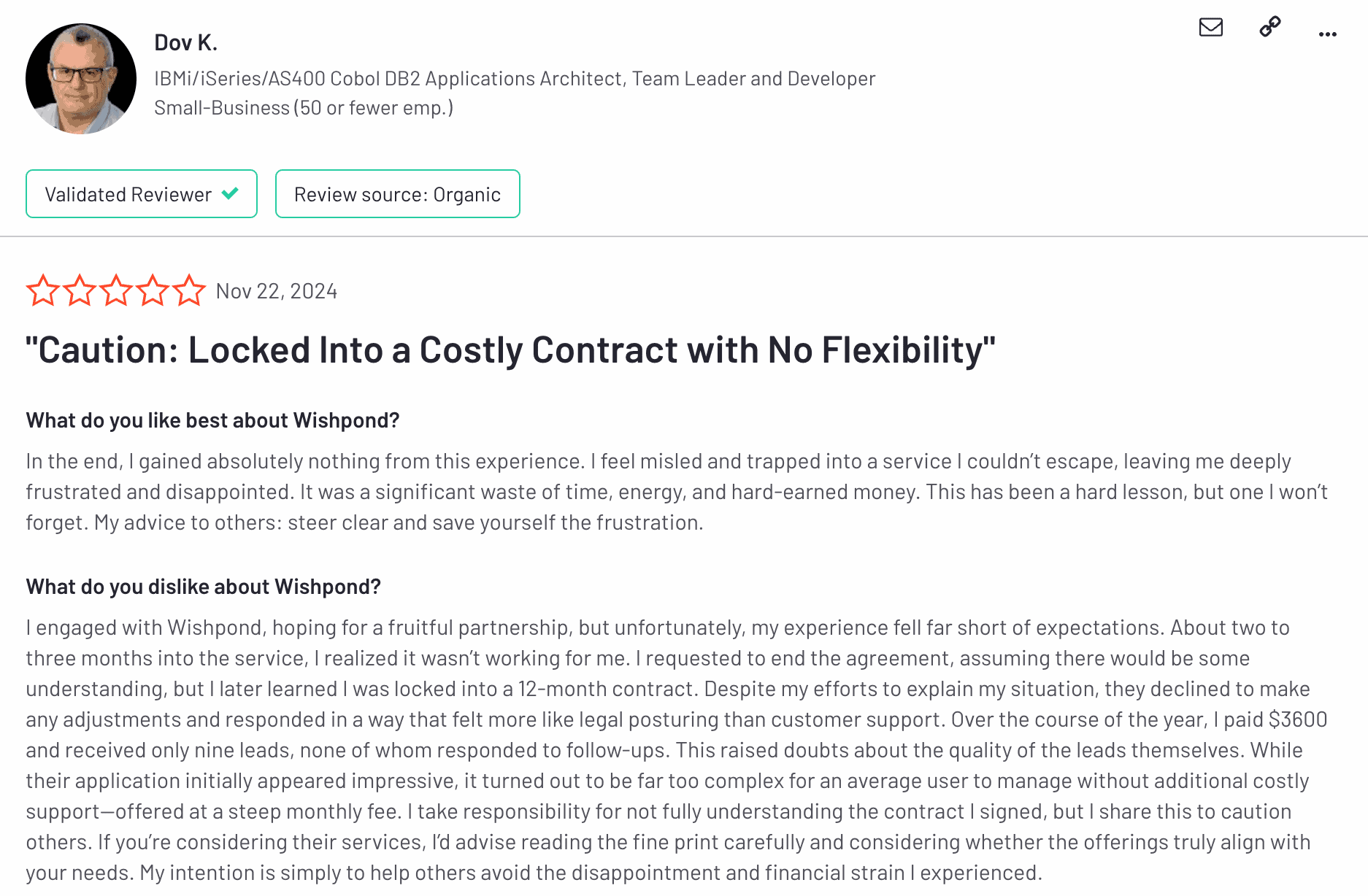
Another user notes:
Wishpond does not have integrity as part of its service delivery or value its relationship with its customers. A simple project that would take less than 3 weeks to organise with any other provider is taking more than 90 days with Wishpond and there is no appearance they will ever deliver.
– Stone G, Small Business Owner
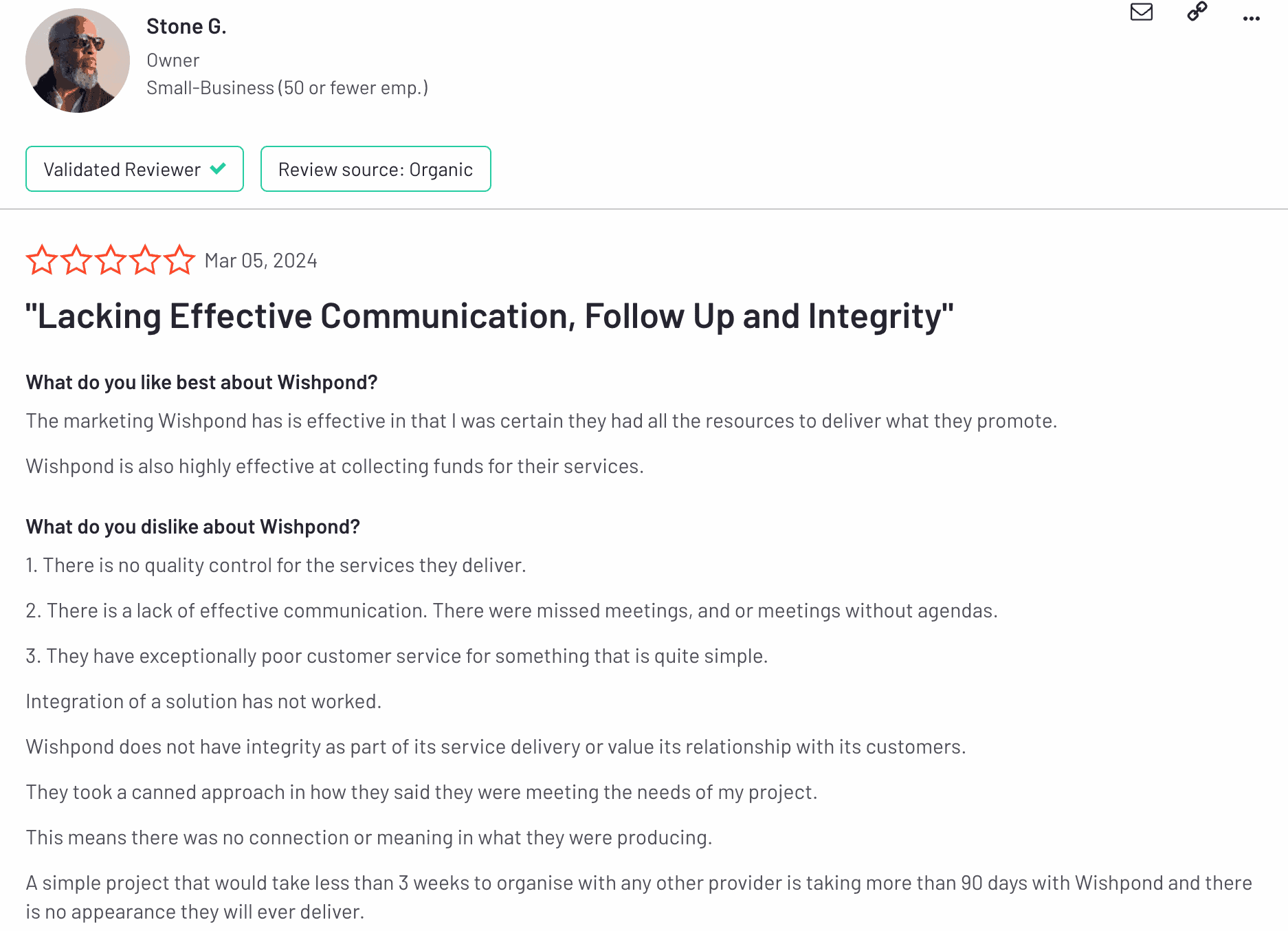
13 Game-Changing Alternatives to Wishpond
This table compares 13 of the best Wishpond alternatives. We have a detailed analysis in the coming sections.
| Wishpond alternative | Starting price | Free plan | G2 rating |
| EngageBay | $14.99/mo | ✔ | 4.6 |
| HubSpot | $18/mo | ✔ | 4.4 |
| ActiveCampaign | $15/mo | ✗ | 4.5 |
| Brevo (Sendinblue) | $9/mo | ✔ |
4.5 |
| AWeber | $12.50/mo | ✔ | 4.2 |
| Drip | $39/mo | ✗ | 4.4 |
| Campaign Monitor | $12/mo | ✗ | 4.1 |
| Mailchimp | $13/mo | ✔ | 4.4 |
| Kit (ConvertKit) | $19/mo | ✔ | 4.4 |
| Constant Contact | $12/mo | ✗ | 4.0 |
| GetResponse | $13.30/mo | ✔ | 4.3 |
| Ortto | $509/mo | ✗ | 4.4 |
| Keap | $249/mo | ✗ | 4.2 |
Let’s start, shall we?
1. EngageBay
Best as an affordable all-in-one marketing, sales, and customer support CRM
The first Wishpond alternative on our list is EngageBay.
Designed as an affordable alternative to expensive platforms like Wishpond and HubSpot, EngageBay is an all-in-one marketing, sales, and customer support software with free unified CRM.
Features
EngageBay is neatly categorized into three sections called ‘Bays.’
Marketing Bay
This bay has everything you need to make your marketing campaigns a success.
With EngageBay’s automation tools, you can use triggers to automate tedious and repetitive tasks, thus significantly boosting productivity and efficiency.
You can also build landing pages and forms from scratch using EngageBay design tools or choose from templates.
With a plethora of metrics, reports, and data, you can stay ahead of your competition by creating compelling and crisp marketing content.
Sales Bay
Building deep and meaningful relationships with your customers should be your foremost goal if you want to grow your brand.
With EngageBay’s cutting-edge sales tools and free CRM, you can do just that.
Features like deal pipeline, appointment scheduling, and task management streamline your sales processes.
Service Bay
Track and solve problems, issue tickets, and get insightful reports through EngageBay’s service bay.
Access a comprehensive list of tools like automation, macros, canned responses, and support groups from the Service Bay dashboard.
You can interact in real time with your customers through Live chat.
Since it saves and logs all your current and past conversations, you can easily classify them using different lists.
Additionally, canned responses let you set up prefabricated answers to live queries, which produces a smoother customer service experience, making EngageBay one of the most affordable Wishpond alternatives.
Pros and cons
Let’s check out EngageBay’s pros and cons.
Pros
- The best value-for-money platform
- Free CRM
- Free-forever plan with a host of useful features
- Free migration and onboarding session
- Easy to use interface because of neatly categorized bays
Cons
- EngageBay has limited third-party integrations. However, this is set to change as EngageBay is adding new ones all the time
Pricing
Now, the pricing.
As mentioned above, EngageBay is one of the most affordable all-in-one platforms.
With a four-tiered pricing plan, fledgling and established businesses can find the right fit.
Free
EngageBay’s free plan is truly free, unlike other platforms with hidden caveats.
You get access to these features for $0:
- Tag management
- Tasks and deals
- Email tracking
- Outlook and Gmail integration
- Predictive lead scoring.
- 1,000 contacts
- 1,000 branded emails
Basic
Starting at $14.99 per month, the Basic plan entails the following features:
- 1GB cloud storage
- Canned responses
- Social suite
- Lead scoring
- Conversational inbox
- 3,000 branded emails
- 1,000 contacts
Growth
Starting at $64.99 per month, the Growth plan features these incredible tools:
- A/B testing
- Triggers, automation, workflows, and nodes
- Custom domains for landing pages
- Custom deal tracks
- Proposals
- Leaderboards
- 25,000 branded emails
- 10,000 contacts
Pro
This is the most advanced and expensive plan EngageBay offers – while still being more affordable than Wishpond and other alternatives.
The plan costs $119.99 per month and offers:
- Goals
- Call scripts
- Custom reporting and role management
- Web analytics
- 50,000 branded emails
- Unlimited contacts
2. HubSpot
Best for advanced automation and marketing suite
Founded in 2006, HubSpot quickly became the go-to marketing and email automation tool for larger enterprises.
The company offers free CRM and many other ideal features for businesses – making HubSpot a great Wishpond alternative.
Features
HubSpot offers both standalone and bundled plans. Standalone plans include HubSpot Marketing Hub, Sales Hub, and Service Hub.
Here are the key features of the bundled CRM plans.
All-in-one
HubSpot’s tools include marketing automation to tailor content, multi-channel marketing campaigns, and tailored recommendations based on customer behavior.
From lead management, analytics, SEO, and partitioning, HubSpot offers it all.
You can quickly monitor and track conversations, engagements, and brand mentions.
Additionally, HubSpot offers on-the-go optimization tips and advice when creating content – thus increasing search engine ranks.
Workflows
Advanced segmentation and targeted workflows can help create personalized campaigns.
You can also create visual and intuitive workflows for campaigns. Nurture leads by automating workflows that use available customer data to produce relevant marketing material.
Templates
You can save time and increase productivity using HubSpot’s email templates. Email customizations based on customer preferences can also add a personal touch.

Pros and cons
Since HubSpot is a two-edged sword, let’s examine its pros and cons.
Pros
- Feature-rich and useful dashboard
- Plethora of functionalities
- All-in-one platform with marketing, sales, and customer support tools.
Cons
- Get very expensive quickly
- Lower-end plans have limited features
- The standalone setup might not be practical
Pricing
Hands down, HubSpot is one of the most expensive email automation platforms out there.
They offer both bundled and standalone plans.
Bundled plan pricing is as follows.
Starter
This plan starts at $50 per month and offers these features:
- Email marketing
- List segmentation
- Conversational bots
- Mobile forms
- Calling features
- Meeting scheduling
- Deal pipelines
- Conversation routing
- Canned snippets
- Simple automation
Professional
Pricing starts at $800 per month and offers the following:
- A/B testing
- Video management and hosting
- Custom reporting
- Website traffic analytics
- Single Sign-On (SSO)
- Recurring revenue tracking
Enterprise
This is the top-end plan with a starting price of $3,600 a month.
Features include:
- Events API
- Webhooks
- Salesforce integration
- Multi-touch revenue attribution
- Call transcription
- 1:1 video creation
- Conversational routing
HubSpot also has a free plan with limited features, including email marketing, ad management, a dashboard, forms, and live chat.
Note: HubSpot offers a discounted pricing of $18/month for new users for their Starter plan.
3. ActiveCampaign
Best for email automation and CRM integration
Let’s check out the third Wishpond alternative on our list: ActiveCampaign.
This digital marketing automation platform offers users tools like CRM, email marketing automation, and machine learning.
Features
With a robust collection of features, ActiveCampaign is a fantastic alternative to Wishpond — especially considering the massive third-party integration library ActiveCampaign offers.
Marketing tools
With ActiveCampaign, you get access to powerful tools for your marketing needs, like goal tracking, automating forms, email follow-ups, and so much more.
ActiveCampaign also has email marketing tools like automated funneling, broadcasts, and autoresponders. Making automated workflows is relatively easy with ActiveCampaign.
Sales
You can schedule events and appointments using integrated Google and Outlook calendars.
With ActiveCampaign’s advanced CRM features, you can segment your audience based on customer attribution and other factors – thus implementing personalized campaigns.
Machine learning
This unique feature allows you to set up predictive sending, split automation, and advanced conditional content.
With ML, you predict customers’ preferences and send the right email at the right time – making for exceptional campaigns.
Messaging
With website messaging, you have the tools to put your business out to your audience and connect with them on a deeper level.
With features including a feedback system, engagement tracking, and product recommendations, you can increase revenue and brand perception.
Additionally, you can create Facebook audiences to create customized and targeted ads.
Pros and cons
Now, let’s talk about the advantages and drawbacks of using ActiveCampagin for your business.
Pros
- An affordable lite plan tailored for many small businesses and startups
- 800+ powerful third-party integrations
Cons
- Does not have a free plan – making it hard to play with ActiveCampaign’s features. The 14-day trial period is not enough for many businesses to make an informed decision about the platform
- Though the lite plan is affordable, others get quite pricey.
Pricing
ActiveCampaign has four plans: Lite, Plus, Professional, and Enterprise.
Starter: Starts at $15/month for 1,000 contacts, and:
- Marketing automation
- Site tracking
- Automation
- Social media tools
- Newsletter
- Data migration
- Autoresponders
- Contact importing
Plus: Starts at $49/month for 1,000 contacts, and:
- Database syncing
- Custom email designs
- Conditional content
- Sales automation and CRM
- Advanced subscription forms
- Advanced onboarding sessions
Pro: Starts at $79/month for 1,000 contacts, and:
- Split automation
- One-on-one training for three months
- Predictive sending
- Customer attribution
- Up to 50 users
Enterprise: Starts at $145/month for 1,000 contacts, and:
- Uptime SLA
- Custom CSS and HTML
- Custom URL
- Unlimited email testing and users
- Dedicated account representative
- Customized marketing strategy with quarterly updates
- Premium phone support
4. Brevo (Sendinblue)
Best for multichannel campaigns and transactional emails
The next Wishpond alternative on our list is Brevo (Sendinblue).
With an incredible array of features like Facebook chat, email, SMS marketing, and a seamless user interface, this is one viable alternative to Wishpond.
This platform has helped over 100,000 companies, making it ideal for small and medium businesses.
Features
Let’s take a look at the key Brevo features.
Landing pages
With Brevo, you can create incredible landing pages using their drag-and-drop feature.
Templates are available if you want to jump-start your design process. Brevo (Sendinblue) also offers the option to create beautiful signup forms without the need for coding.
Marketing automation
With Brevo’s SMS marketing, your customers can receive timely promotional content about events, products, and services directly.
Also, transactional email tools can help you boost your revenue figures. You can set up transactional emails using tools like APIs, e-commerce plugins, and SMTP relays.
Additionally, you can use their built-in dashboard with metrics like engagement rates, clickthrough, open figures, and deliverability value.
CRM and inbox
At the heart of every email marketing platform is CRM.
With Brevo’s (Sendinblue) built-in CRM, you can organize your clientele and contacts into lists and tag them. Powerful segmentation features can help you create campaigns that resonate deeply with your audience.
Also, Brevo’s inbox tool can help you keep track of open and pending queries so that your team can act accordingly.
Pros and cons
Now, let’s check out both sides of the coin with a comprehensive list of pros and cons.
Pros
- Affordable pricing plans compared to other competitors. EngageBay, though, has the most affordable and value-for-money plans
- Personalized email correspondence and marketing to achieve superior results
- A/B testing to obtain valuable metrics on emails and pages
- Includes free plan
Cons
- Lower-end plans have basic support and minimized features
- Though most plans are affordable, the higher-end plans are quite pricey and may not be budget-friendly for smaller businesses
- Beginners may find the setup hard to navigate
- Not mobile-friendly
Pricing
Let’s talk pricing. Brevo has four pricing plans: Free, Starter, Business, and BrevoPlus.
With the Free plan, you get these:
- Shared inbox
- Segmentation
- Transactional email tools
- CRM
- Customized landing pages and sign-up forms
- Workflow editor tool
- Up to 300 emails per day
The Lite plan starts at $9/month for 5,000 emails and offers these features:
- No daily limit
- Option to remove the logo
- A/B testing
- Advanced statistics
The Premium plan starts at $18/month for 5,000 emails and gives you:
- Facebook ads
- Multi-user access
- Heat map reports
- Workflows for marketing automation
- Live reports
- Up to three shared inboxes
- Integrations and plugins like RSS and Google Contacts
The top-end Enterprise plan is custom-priced and offers:
- Single Sign-On (SSO)
- Advanced heat maps and analytics
- Customized number of email
- Dedicated IP
- Unlimited landing pages and shared inboxes
5. AWeber
Best for simple email marketing for small teams
The next Wishpond alternative on our list is AWeber, which is marketed as a powerfully simple email marketing tool for startups and small businesses.
Founded in 1998, the platform hosts many automation tools, including list creation, landing pages, and reporting.
Features
Let’s look at the key features that make it a worthy Sendinblue (Brevo) alternative.
Integrations
AWeber has a comprehensive suite of third-party integrations, from video insertions and social media to e-commerce.
With 500+ integrations at your disposal, you can connect with your favorite applications and improve upon the platform’s capabilities.
Integrations include BigContacts, ContactUs, and Salesforce.
A/B testing
Split testing uses variations to test your campaigns, generate insightful reports, and help you choose the best version to maximize reach and efficiency.
Mobile usage
You can use AWeber Atom to create and generate lists on the go. AWeber Curate lets you design and launch newsletters; AWeber Stats offers metrics and useful reports.
These apps make AWeber portable.
Triggers
With automation, you can choose from various triggers to automate workflows – saving time and improving productivity.
Landing page builder
Using templates and stock photos, you can design beautiful landing pages to convert viewers to customers. AWeber also has a responsive signup form builder.
Personalization
You can personalize your campaigns and create tailored promotions, offers, and content with segmented lists.
Pros and cons
Let’s surf through AWeber’s pros and cons.
Pros
- Increased portability through mobile applications: AWeber Stats, AWeber Curate, and AWeber Atom
- A vast number of integrations, including Salesforce and LiveAgent
- An impressive list of landing page and email templates
Cons
- Lacking advanced sales features
- The free version is minimal
- Pricing for businesses above 10,000 contacts gets expensive quickly
- AWeber has only two plans, forcing businesses to either pay for features they don’t require or pay less and sacrifice features
Pricing
AWeber offers four pricing plans: Free, Lite, Plus, and Unlimited.
With the Free plan, you get access to these features:
- 3,000 emails/per month
- 500 subscribers
- Single list
- Subscriber tagging
- Integrated Google Analytics
- Email, signup form, and landing page templates
- Email automation
- WP plugins
- Integrations
- Free migration
The Lite plan starts at $12.50/month and offers:
- Unlimited subscribers
- 1 email list
- 3 landing pages
- A custom segment
- Advanced message analytics
The Plus plan starts at $20/month and offers:
- Unlimited subscribers
- Unlimited email lists
- Unlimited landing pages
- Email automations
- Custom segments
The Unlimited plan starts at $899/month and offers:
- Sales tracking
- Personalized account management
- Advanced reporting and analytics
- Advanced landing page features
6. Drip
Best for eCommerce-focused personalized email marketing
Drip is an eCommerce marketing automation software designed for small businesses, entrepreneurs, and growing companies. You can use segmentation, automation, email, customer insights, and so much more.
Features
Let’s take a deep dive and look at the key features of Drip.
Segmentation
Drip offers a powerful segmentation feature that lets you combine visitor, online store, and marketing data to help you understand customer behavior.
In addition, it lets you ‘connect the customer journey dots,’ helping you get a clearer picture of where your customers are so that you can communicate with them in a more effective manner.
With Drip’s dynamic segmentation, your lists get automatically cleaned up – meaning you are left with a sanitized email list full of contacts that are real.
Marketing automation
With Drip, you can run omnichannel marketing campaigns through a simplified visual workflow builder. Also, Drip’s campaigns can be launched across email, website, and social media.
Drip’s workflows can also be integrated with e-commerce applications, including Shopify, WooCommerce, and more.
You can also sync Facebook Custom Audiences with Drip segments and launch multi-channel campaigns.
Insights
Drip’s customizable and detailed dashboards offer a bird’s-eye view of all the KPIs and metrics.
This data-oriented approach eliminates the need for guesswork and lets you make decisive, informed decisions. Data shown includes customer information, purchase history, products viewed, catalogs, and more.
Pros and cons
Here’s a list of the pros and cons of Drip.
Pros
- Powerful e-commerce automation
- Easy-to-use visual email builder
- A plethora of integrations
Cons
- Expensive platform
- Needs more pre-built email templates
Pricing
Drip offers a sliding-scale pricing model:
- $39/month for 2,500 contacts
- $89/month for 5,000 contacts
- $154/month for 10,000 contacts
- $699/month for 50,000 contacts
- $1,199/month for 100,000 contacts
7. Campaign Monitor
Best for beautifully designed campaigns with analytics
Campaign Monitor is an email marketing tool designed to be simple to use and helps businesses streamline their email campaigns. Campaign Monitor lets you design beautiful email templates using its drag-and-drop email editor.
Features
Let’s take a look at the impressive feature set of Campaign Monitor.
Email marketing
Campaign Monitor lets you craft visually stunning emails with just a few clicks using its visual email builder. You can match it with your brand’s color palette and logo for a more personalized touch.
Plus, it is also responsive, meaning the emails render beautifully across all devices.
SMS marketing
In addition to email marketing, you can also target and nurture your prospects through SMS marketing with Campaign Monitor, thus helping you improve your ROI.
Hyper-personalization
Campaign Monitor’s smart segments utilize existing customer data to craft hyper-targeted segments and lists. This lets you send out personalized and targeted emails, improving conversion chances, making Campaign Monitor one of the best Wishpond alternatives.
Analytics
Campaign Monitor’s analytics suite offers a comprehensive view of your marketing performance. Metrics include engagement, subscription data, engagement, geographical location information, and more.
Pros and cons
We have a list of Campaign Monitor’s pros and cons to help you decide if the email marketing software is a good fit for your business.
Pros
- Easy to send and manage emails
- Visually stunning and responsive email templates
- Hyper-personalization helps improve conversions
Cons
- A bit on the expensive side
- Paid plans (except the most expensive ones) have email-only support.
Pricing
Campaign Monitor offers three plans:
The Lite plan costs $12/month for 500 contacts and offers:
- Multiple users
- User roles
- 2FA
- Drag-and-drop builder
- Segmentation tools
- Signup forms
- A/B testing
- Real-time reporting analytics
- Automated emails
- CMS
- CRM
- eCommerce
- Email testing
The Essentials plan starts at $12/month for 500 contacts and offers:
- Real-time reporting analytics
- Time-zone sending
- Surveys
- Private labeling
- User permissions and roles
- Client dashboard
The Premier plan starts at $159/month for 500 contacts and offers:
- Advanced segmentation tools
- Unlimited automated emails
- Premier email support
- Link review
- Email section locking
- Automation sharing
8. Mailchimp
Best for simple email marketing
Mailchimp is a marketing automation and email marketing software designed to help businesses track and manage customer journeys, improving customer retention.
Features
Key features of Mailchimp include the following.
Segmentation
With Mailchimp’s segmentation tool, it’s quite easy to hyper-target and personalize your email campaigns based on customer interests, behavior, and actions. This, in turn, improves engagement and retention.
In addition, you can add more data to help you target better through 300+ integrations. Mailchimp’s survey feature also helps you collect responses and feedback for future marketing campaigns.
Behavioral targeting
Mailchimp lets you streamline audience segments with its behavioral targeting feature. With this, you can build custom segments or lists depending on how your visitors interact with your emails, website, apps, and purchase history.
This also helps you get a complete view of your customers – Mailchimp does this by tracking clicks, cart abandonment, page views, in-app actions, and more.
Customer journey builder
With Mailchimp, you can design marketing automation workflows using the customer journey builder. This lets you convert more customers without having to scale up operations.
Mailchimp’s marketing automation can help you deliver the right personalized messages at the right time based on customer interactions – helping you convert more.
Plus, Mailchimp offers pre-built customer journey automation so that you don’t have to start from scratch.
Pros and cons
Take a look at Mailchimp’s pros and cons:
Pros
- Ability to import own email templates
- Comparative metrics
- Free-forever plan
- Lots of integrations
Cons
- Mailchimp can suspend/cancel your account if you have high spam/unsubscribe rates
- Basic marketing automation
Pricing
Mailchimp offers four plans.
The Free plan is free forever for 500 contacts and offers:
- 1,000 emails
- Limited pre-built emails
- Integrations
- Basic reporting and analytics
- Creative Assistant
The Essentials plan starts at $13/month for 500 contacts and offers:
- 5,000 emails
- 3 audiences
- Assisted onboarding
- A/B testing
- Automated customer journeys
The Standard plan starts at $20/month for 500 contacts and offers:
- 6,000 emails
- 5 audiences
- Assisted onboarding
- Pre-built journeys
- Predictive segmentation
- Dynamic content
The Pro plan starts at $350/month for 10,000 contacts and offers
- 150,000 emails
- Unlimited users
- Unlimited audiences
- Priority support
- Dedicated onboarding
- Advanced segmentation
- Multivariate testing
- Comparative reporting
9. Kit (formerly ConvertKit)
Best for creators and bloggers
Kit (formerly ConvertKit) is an online marketing platform designed specifically for content creators. It has a beautiful user interface that’s easy to use and offers many features.
Features
Let’s look at Kit’s key features.
Segmentation
Kit lets you segment your audiences into customized lists – this helps you personalize your emails and marketing collateral.
Plus, you can automate this process for sequences, broadcasts, and more and improve customer retention.
Landing pages
Kit lets you design visually appealing landing pages – either from scratch or using their pre-built landing page templates. With a no-code framework, you don’t have to know coding to create world-class landing pages.
That said, Kit also offers customization through CSS for those who need the added functionality.
Creator network
This new feature lets you collaborate with other creators and grow your email lists by cross-promoting newsletters. This is a limited-time feature and may close soon.
Pros and cons
Take a look at Kit’s pros and cons:
Pros
- Designed specifically for content creators
- Easy to use with an intuitive interface
- Visual automation builder
Cons
- A/B testing is limited
- Not enough customization for email templates
Pricing
Kit offers three plans:
The Newsletter plan is free-forever and for 1,000 subscribers and offers:
- Landing pages
- Forms
- Broadcasts
- Audience tagging
- Segmentation
- Subscriptions
- Selling digital products
The Creator plan starts at $15/month for 300 subscribers and offers:
- Live chat and email support
- Free migration
- Automation for email sequences
- Visual automation builders
- Third-party integrations
The Creator Pro plan starts at $29/month for 300 subscribers and offers:
- Newsletter referral system
- Subscriber scoring
- Advanced reports
- Deliverability reports
- Priority live chat support
10. Constant Contact
Best for email and social media marketing
Constant Contact is a digital and email marketing platform to help you drive sales and get the results your business needs. With Constant Contact, you get email marketing, social media management, list growth features, and so much more.
Features
Let’s look at the key features of Constant Contact.
Email marketing
Constant Contact lets you create emails using its drag-and-drop email builder. You can either start from scratch and work your way up, or you can choose from hundreds of prebuilt templates.
You can also send the right emails at the right time, send reminders automatically, and even wish your subscribers on their birthday – thus offering a personal touch.
Marketing automation
Constant Contact lets you automatically send out emails when a lead signs up. With the lead nurture feature, you can send out personalized emails based on how your leads interact with your emails and other platforms.
The segmentation feature is also quite useful and helps you re-engage with cold leads at the right time.
Landing pages
You can build and launch visually stunning lead-generation landing pages that will expand your contact list. Constant contact can easily capture visitor information through lead capture forms.
Pros and cons
Constant Contact has advantages and disadvantages, as with all marketing automation software.
Pros
- Specialized features, including the ability to sell digital products
- Social media management
- High deliverability rates
Cons
- Does not support sophisticated workflows
- A bit on the expensive side
Pricing
Constant Contact offers three plans:
The Lite plan starts at $12/month for 500 contacts and offers:
- Email templates
- Sign-up forms
- Social media posting across Facebook, Twitter, and Instagram
- Engagement reporting
- Live chat and phone support
The Standard plan starts at $35/month for 500 contacts and offers:
- Pre-built automation
- Contact segmentation
- Scheduled email sends
- A/B subject line tests
- Drill down reporting
The Premium plan starts at $80/month and offers:
- Custom automation
- Custom segmentation
- Revenue reporting,
- Google Ads Manager
- SEO recommendations
11. GetResponse
Best for AI-powered website building
GetResponse is a powerful email marketing tool designed for small businesses and startups. It offers an AI-powered website builder, marketing automation, and conversion funnels.
Features
Let’s take a deep dive into the key features of GetResponse:
Email marketing
GetResponse’s newsletters tool lets you send out one-time email broadcasts and can be useful for events, promotions, and updates.
In addition, you can design action-based automated emails for further engagement and conversion. Coupled with the ‘Perfect Timing’ and ‘Time Travel’ delivery features, you can drastically increase your sales.
Website builder
The Website Builder feature is a no-code solution that helps you build stunning webpages within minutes using AI.
You also get a library of predesigned and customizable landing pages and a suite of creative tools needed to drive your point home, making GetResponse one of the best Wishpond alternatives.
Segmentation
GetResponse offers a suite of powerful segmentation features, including single opt-in list imports, consent management, custom fields, and behavioral/engagement data for more robust and personalized audience lists.
These dynamically updated segments let you create buyer personas and automatically score your leads.
Pros and cons
Let’s check out the pros and cons of GetResponse.
Pros
- Easy-to-use email marketing tool
- Good customer support across eight languages
- Webinar functionality – you don’t get this feature in many marketing software
Cons
- Email automation feature may be complicated for some
- Some reviews warn about GetResponse’s email deliverability rates
Pricing
GetResponse offers five plans:
The Free plan costs $0/month for 500 contacts and offers:
- 2,500 newsletters/month
- 1 landing page
- Website builder
- Signup forms
- Website popups
The Email Marketing plan starts at $19/month for 1,000 contacts and offers:
- AI subject line generator
- Unlimited landing pages
- Unlimited newsletters
- Basic segmentation
- Autoresponders
The Marketing Automation plan costs $59/month for 1,000 contacts and offers:
- Marketing automation
- Event-based automation
- Webinars
- Advanced segmentation
- Contact scoring
- Sales funnels
The E-Commerce Marketing plan starts at $119/month for 1,000 contacts and offers:
- Quick transactional emails
- eCommerce segmentation
- Abandoned cart recovery
- Promo codes
- Product recommendations
- Web push notifications
The GetResponse MAX is an enterprise plan and starts at $1,099/month for:
- Premium, priority support
- Dedicated IP address
- SSO
- SMS marketing
- AI recommendations
- Transactional emails
- Unlimited users and roles
12. Ortto
Best for data-driven marketing with customer journey tools
Ortto has positioned itself as one of the best marketing automation and analytics platforms for businesses that want to optimize their customer journey management. This makes it a compelling Wishpond alternative, especially for those who want advanced insights and seamless customer engagement.
Features
Customer journey mapping
With Ortto, you can map, analyze, and optimize customer journeys with its visual journey builder. It offers insights on key touchpoints and lets you market on multiple channels.
Automation
Ortto’s automation tools let you create highly targeted campaigns using behavior analysis and customer data to deliver personalized experiences.
Data-driven customer marketing insights
Ortto lets you create detailed reports and dashboards to help you make an informed decision. You can also integrate with your existing CRM to get a unified view of your customers.
Pros and cons
Pros
- Advanded data visualization and analytics
- Intuitive journey mapping tools
- Behavior-based automation
Cons
- Expensive compared to other alternatives
- Limited integrations
Pricing
Ortto has three pricing plans:
- Professional: Starts at $509/month for 10,000 contacts, journey builder, email & SMS marketing, form and pop-up builder, report and dashboard builder, AI suggestions, and more.
- Business: Starts at $849/month for 10,000 contacts, priority support, professional onboarding, email delivery optimization tools, transactional emails, cohort reports, and more.
- Enterprise: $1,699/month for 10,000 contacts, a dedicated success manager, email deliverability consultant, service level agreements, SSO, business reviews, and other enterprise-level features.
13. Keap
Best for pipeline management and CRM
Keap combines CRM functionality with marketing automation, making it an appealing alternative to Wishpond for marketers looking for an all-in-one solution.
Features
Marketing automation
Keap lets you automate routine marketing tasks like follow-ups, lead scoring, and email campaigns so that you don’t let opportunities slip through the cracks.
Sales pipeline management
You can visualize your sales processes with customizable sales pipelines that help you track deals and leads from start to finish.
Email marketing
Keap lets you create and send targeted email campaigns using customizable templates. You can also A/B test them to improve performance.
Pros and cons
Pros
- Strong focus on mid-market scalability
- Excellent lead nurturing tools
- Dynamic segmentation and personalization
Cons
- Pricing can be cost-prohibitive for small businesses
- Steeper learning curve for beginners
Pricing
Keap has a sliding-scale pricing model and only one plan. Here’s the breakdown:
- For 1,500 contacts: $249/month
- For $6,500 contacts: $369/month
- For 11,500 contacts: $441/month
- For 26,500 contacts: $585/month
👉Curious about other CRM options? Read our comprehensive Keap (Infusionsoft) Alternatives article to discover more.
Wrapping Up
This in-depth comparison helps you make the right choice.
Since Wishpond’s pricing can shoot up quickly, it makes sense to go for a Wishpond alternative.
Any of the 11 marketing automation software we detailed in this blog post can make for an excellent alternative to Wishpond. It all depends on your business needs and budget.
ActiveCampaign might be the way to go if you need advanced machine learning to do the work for you. HubSpot is great for established businesses with deep pockets.
For small businesses and startups, EngageBay is the best Wishpond alternative.
Why?
Let’s compare the pricing with Wishpond for a second: EngageBay’s most advanced plan — the Pro plan — costs just $199 a month, and you get unlimited contacts.
On the other hand, Wishpond starts at $299/month, with minimal information on plan details on their website.
If you’d like to try out EngageBay features for free, sign up for the free plan or book a 30-minute demo with one of our experts.
Adios amigos!