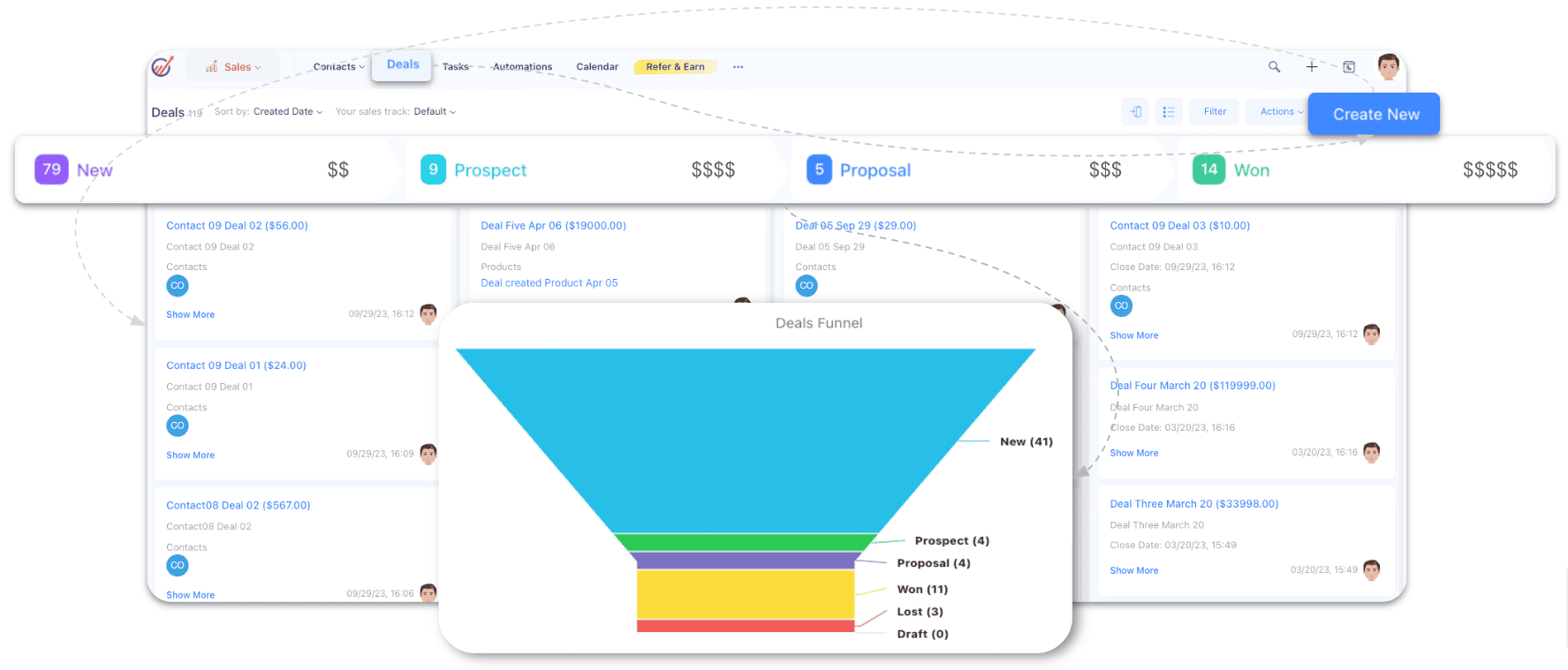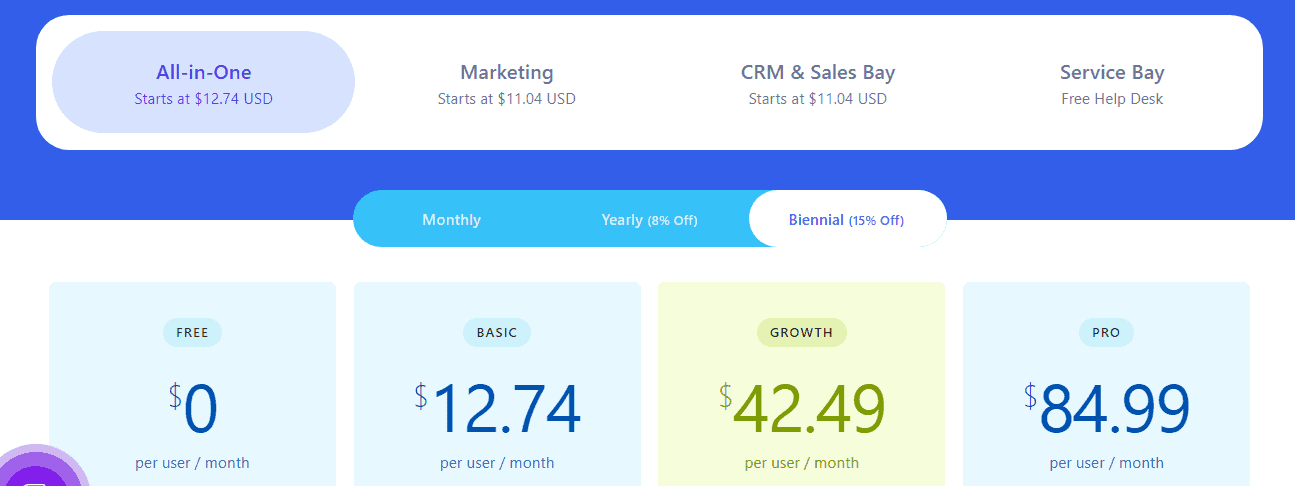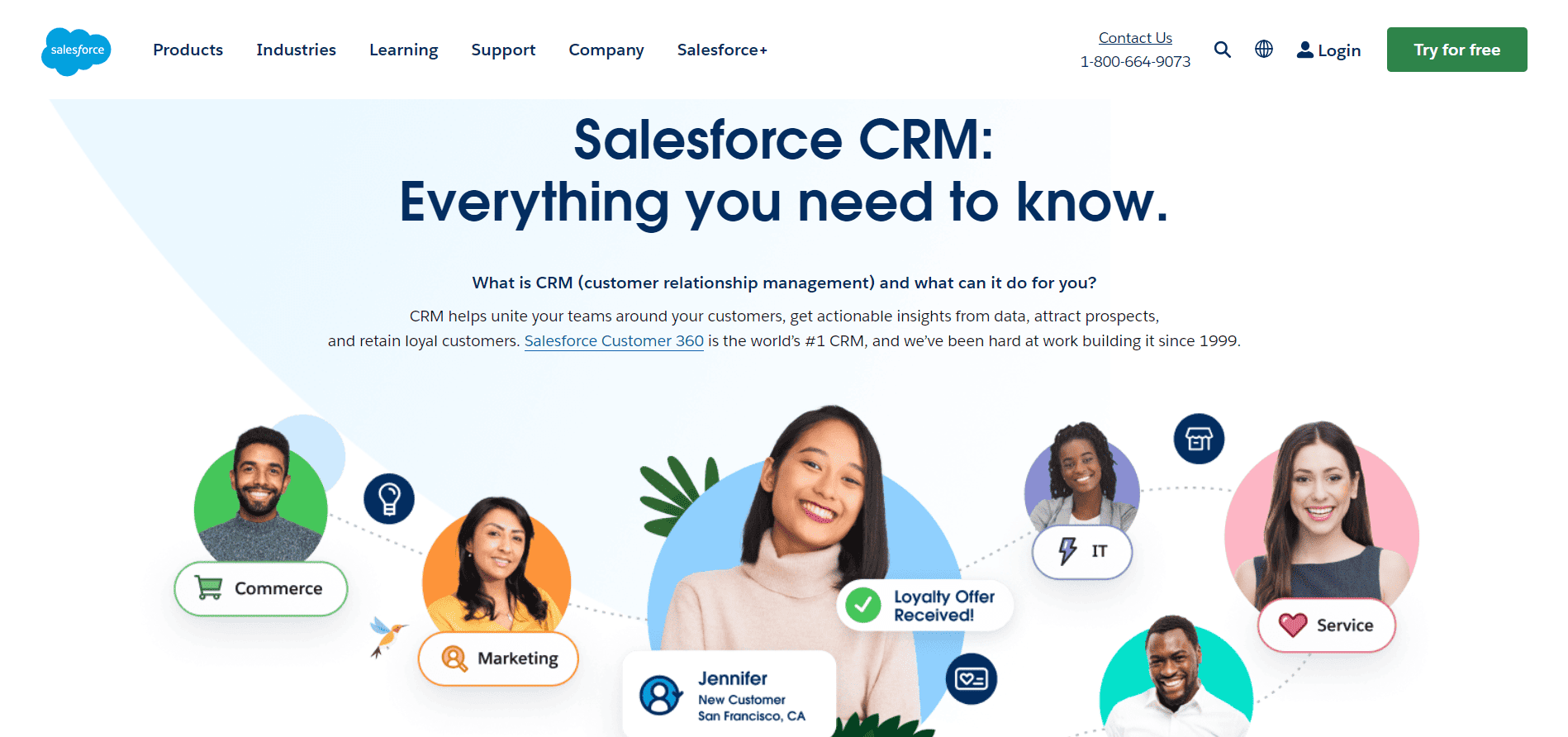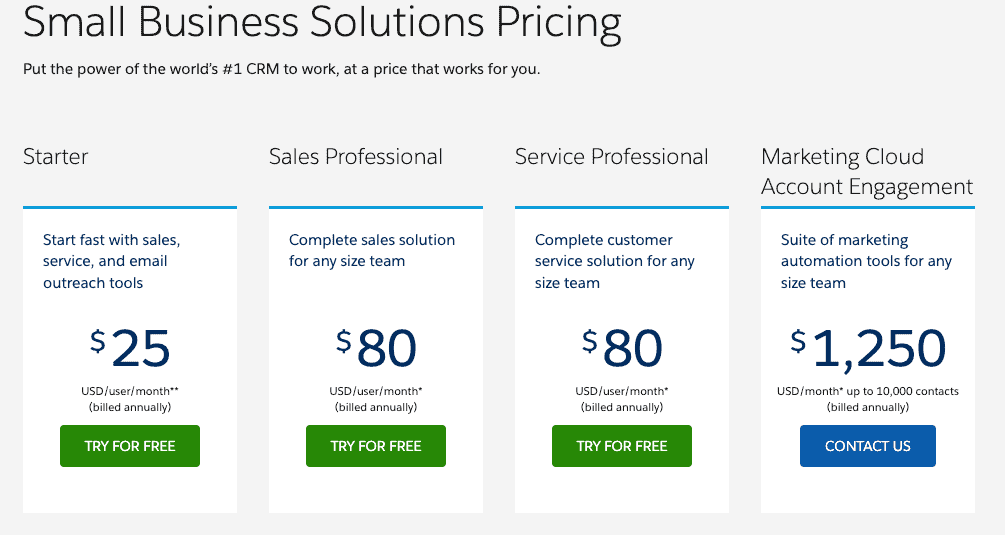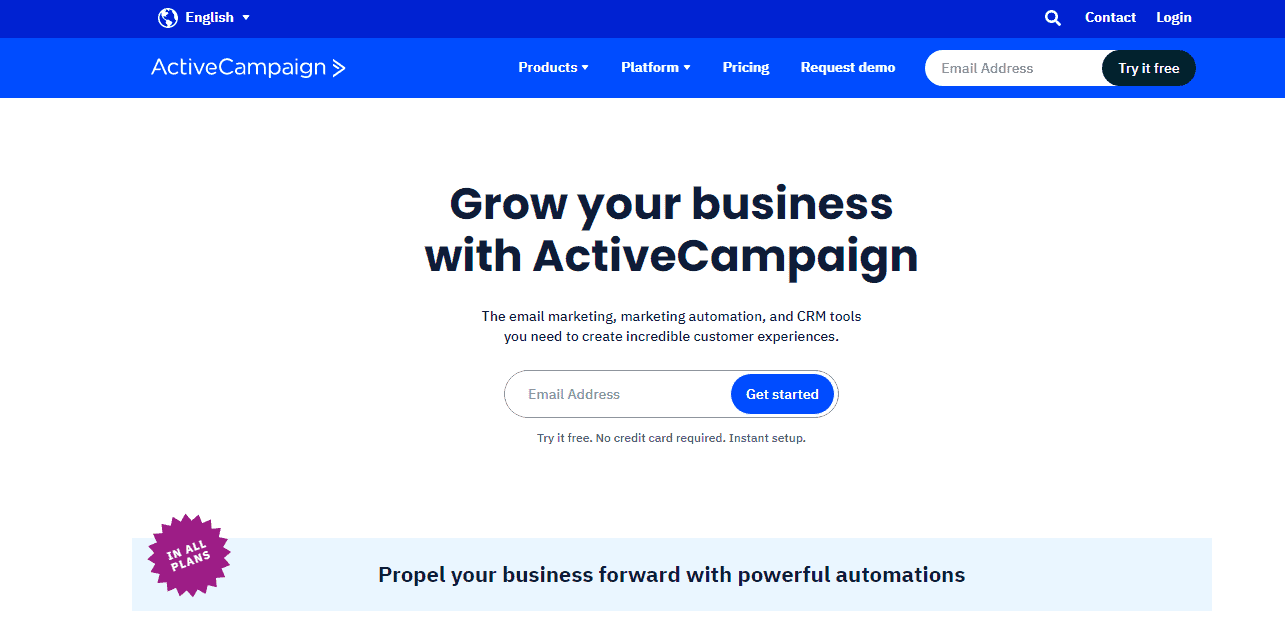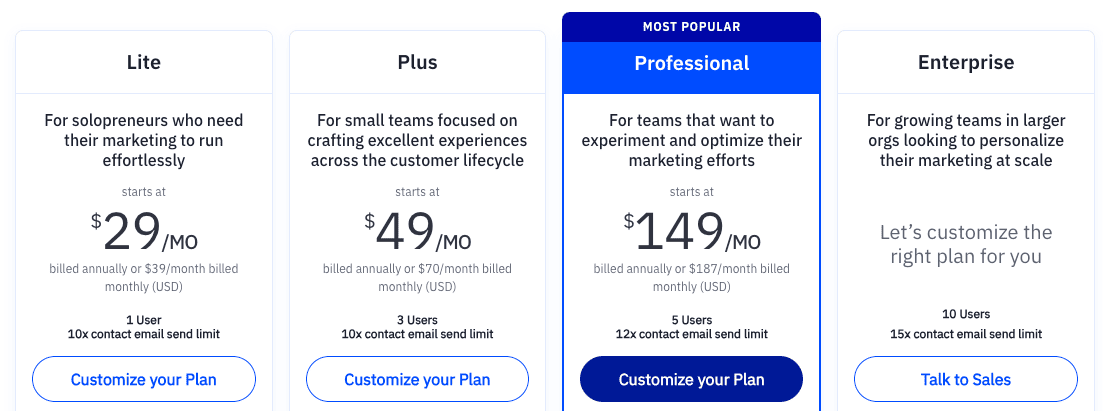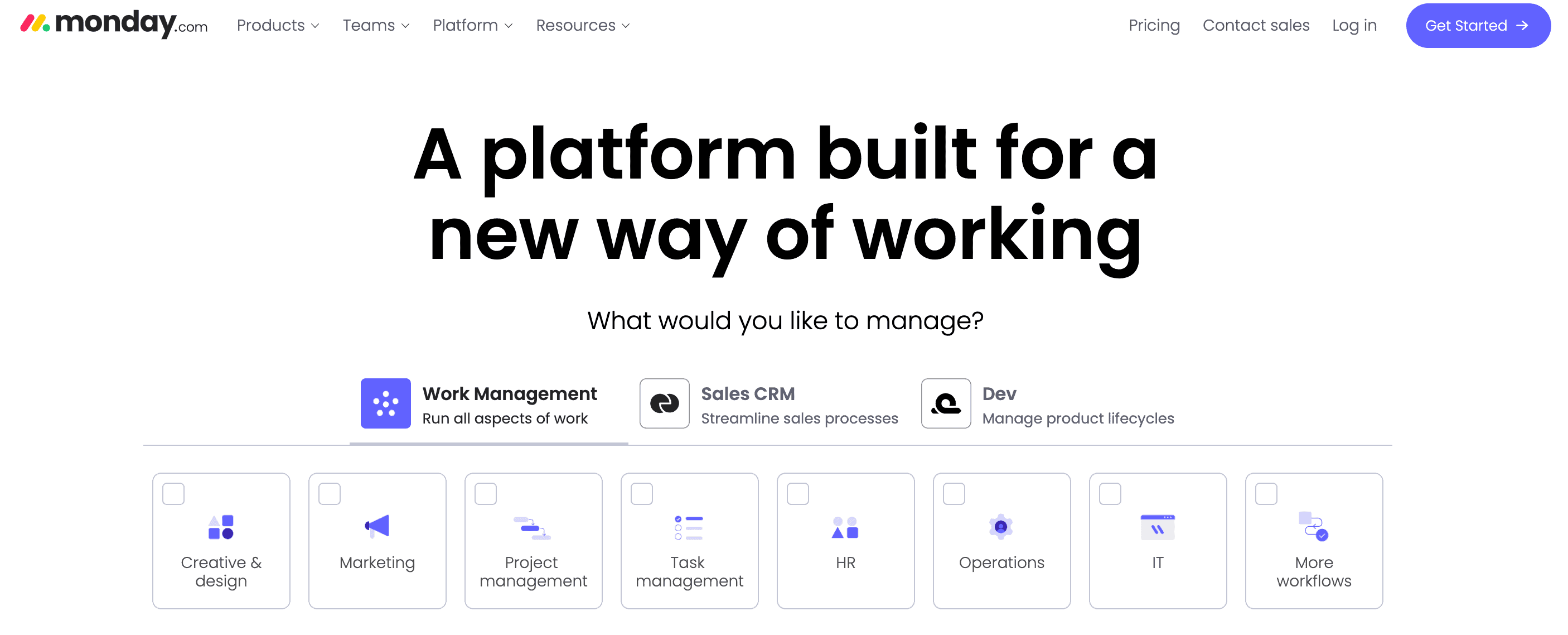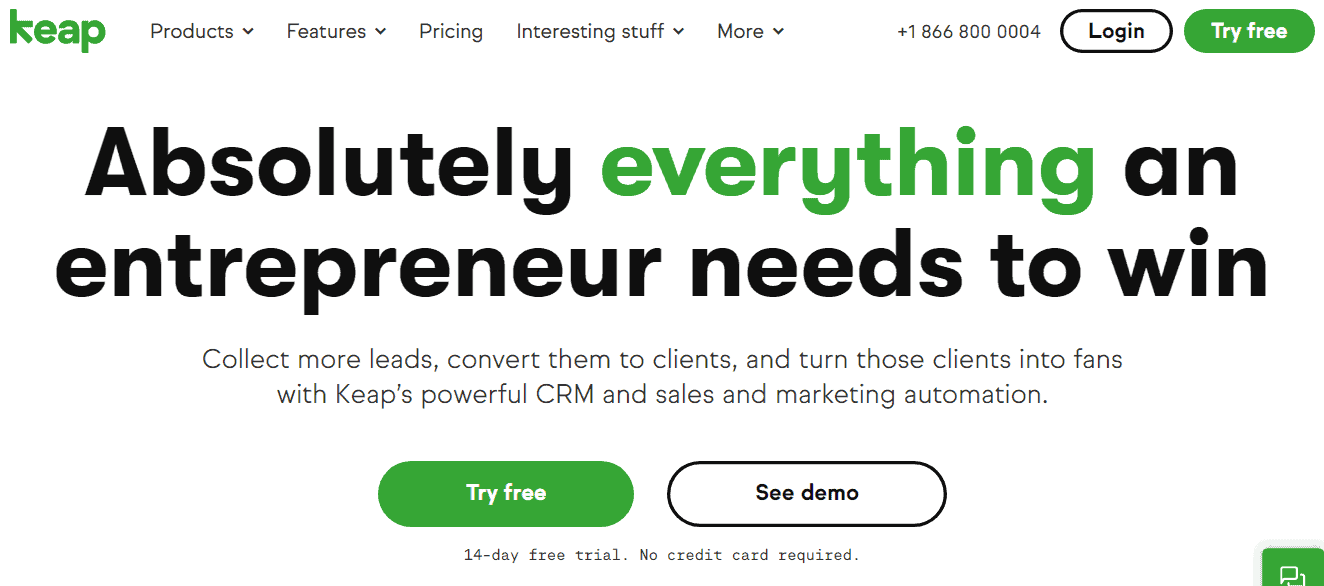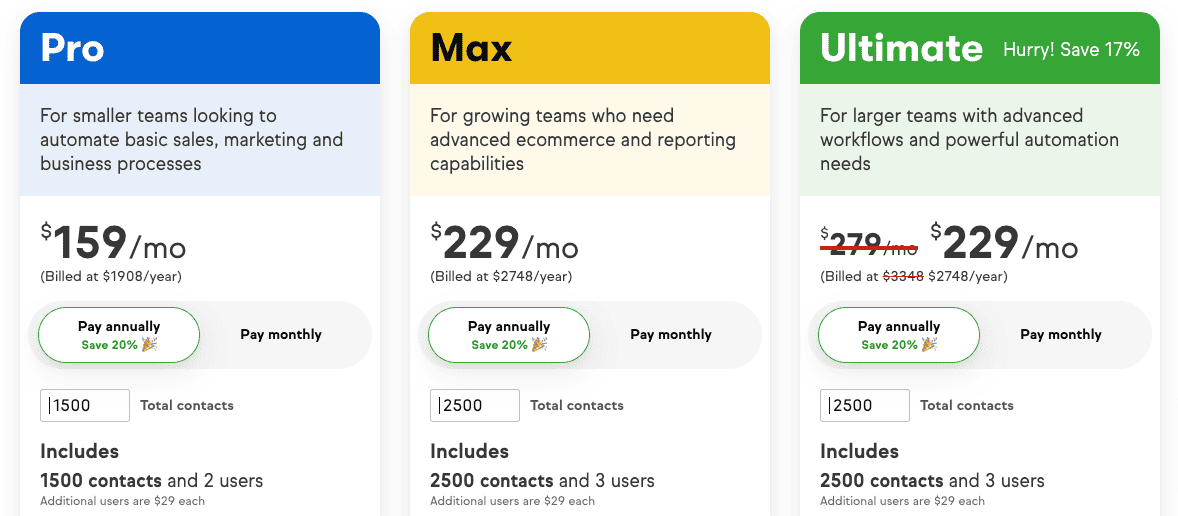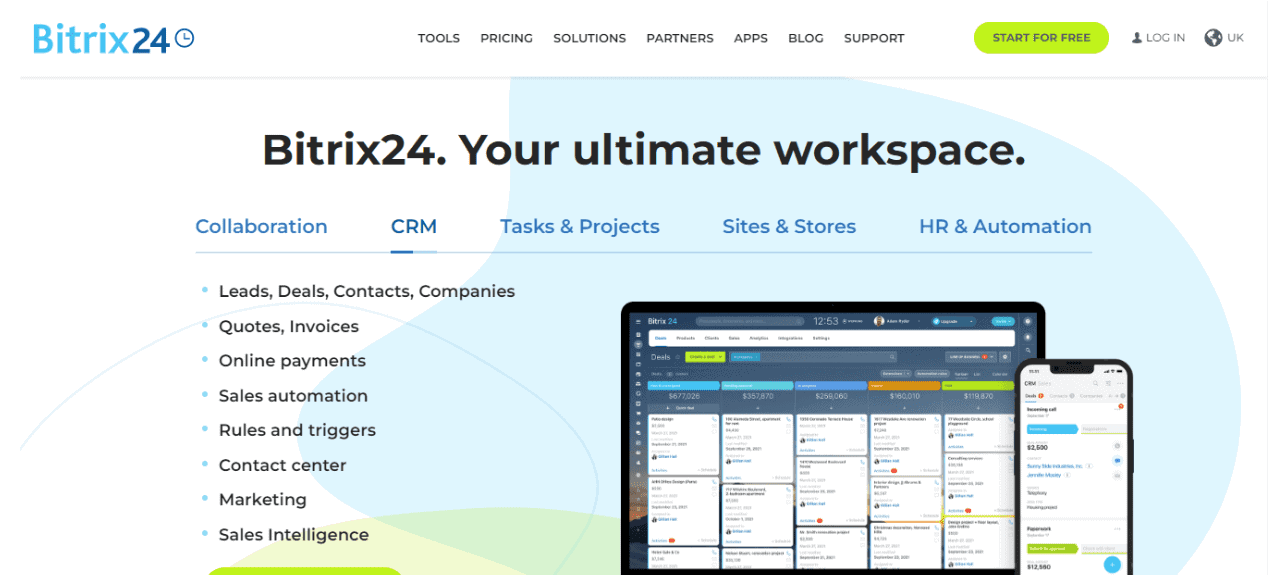If you want to delight your customers, you need to surprise them. But how can you do that? Using customer tracking software, you can know your customers – where they are hanging out, their browsing behavior on your website, their pain points, etc. Customer tracking tools can serve as a compass, guiding businesses through the complex terrain of consumer choices and interactions.
In this blog post, we will explore the significance of customer tracking software and provide quick reviews of some of the top customer tracking software available today.
Table of Contents
What Is Customer Tracking Software?
Customer tracking software is designed to help businesses collect, analyze, and leverage customer data to make informed decisions. These tools offer a comprehensive view of customer interactions – from tracking website visits to monitoring purchase history.
By harnessing this information, businesses can personalize marketing efforts, optimize sales strategies, and foster stronger customer relationships.
The best customer tracking software will cover every touchpoint, including emails, websites, social media platforms, customer portals, live chat, and more, to provide a unified customer experience. This ensures that all customer interactions are accounted for under one platform.
What Customer Data Should You Track With Software?
Tracking different customer data points using software involves a systematic approach to collecting and analyzing information across various touchpoints. Here’s a breakdown of how customer tracking software enables businesses to monitor and utilize diverse customer data.
Website analytics
Customer tracking software captures data on the pages visited, the sequence of page navigation, and the time spent on each page. It monitors actions leading to conversions, such as form submissions, sign-ups, or purchases.
Behavioral tracking
Analyze how customers interact with web page elements, including buttons, links, and images. You can do this by tracking click-through rates. Furthermore, you can track mouse movements and generate heatmaps to visualize high-engagement areas on a webpage.
Email tracking
Using a tracking solution, you can monitor different email marketing metrics such as how many customers open marketing or transactional emails., the links customers click within emails, and more.
CRM integration
A good customer tracking software can seamlessly integrate with CRM to centralize customer contact details, such as names, email addresses, and phone numbers. It also tracks and stores every customer interaction to give you a complete 360-degree profile view.
Customer journey mapping
It’s crucial to identify and record every interaction a customer has with the business across channels, creating a comprehensive customer journey map. At the same time, understanding where customers enter and exit the sales funnel or customer journey.
Social media monitoring
Assessing customer sentiments expressed on social media platforms along with monitoring different engagement metrics, such as counting likes, shares, comments, and other forms of interaction with social media posts.
eCommerce tracking
Record customer transactions, including items purchased, order value, and frequency. Identify instances where customers abandon their shopping carts without completing a purchase. This will allow you to run a personalized cart abandonment campaign to recover lost sales.
With customer tracking software, you can set up automated responses based on customer actions, such as sending a follow-up email after a purchase. You can even automate the process of assigning scores to leads based on their interactions, helping prioritize high-value prospects.
Read also: 12 Best Customer Lifecycle Marketing Software [Pricing, Features]
10 Top Customer Tracking Software to Consider Using in 2025
So, here are our top picks for software solutions that can really transform the way you approach customer tracking and management. Have a look for some quick insights.
1. EngageBay
EngageBay enhances your customer tracking software functionalities by unifying other aspects of business activities into a single platform. It offers an all-in-one comprehensive platform that streamlines marketing, sales, and customer service processes.
Features
- Comprehensive tracking tools: It monitors and analyzes diverse customer interactions, including website visits, email engagements, and social media interactions. This ensures a holistic understanding of customer behavior.
- Marketing automation: Empowers users to create highly personalized campaigns based on individual customer behavior. This includes automated responses triggered by specific actions.
- Sales CRM: Facilitates tracking of leads and deals seamlessly through the sales pipeline.
- Helpdesk and customer support: Provide efficient customer support with integrated ticketing and knowledge base.
Pros
- Affordable pricing for small to medium-sized businesses
- User-friendly interface with robust automation capabilities
Cons
- Limited third-party integrations compared to some competitors
Pricing
EngageBay offers four pricing plans. It’s free for up to 250 contacts, and you also get access to customer tracking features like lead grabbers, CRM, help desk, etc.
For $12.74 per user per month, you can opt for its Basic plan. You get lead scoring, tag manager, social suite, 3rd party integration, etc.
The Growth plan is the best choice if you are a medium-sized business. It includes advanced features such as call records, site messages, custom domain, and more.
The Pro plan starts at $101.99 per user per month and comes with advanced functionalities like web analytics, proposal analytics, custom reporting, and more.
2. HubSpot
HubSpot is a widely-used customer tracking and CRM solution, known for its powerful features in marketing, sales, and customer service. It provides a unified platform that empowers businesses to streamline their operations and enhance customer relationships.
Features
- HubSpot CRM: It centralizes customer data and monitors and analyzes customer interactions that help gain insights into engagement patterns and preferences.
- Marketing hub: Enables you to create targeted campaigns, measure the effectiveness of marketing efforts, and adapt strategies accordingly.
- Sales hub: You can manage leads and track sales activities, ensuring that teams stay organized and focused on strategic goals.
- Service hub: Streamlines support processes and provides excellent customer service with ticketing and knowledge base.
Pros
- Robust CRM with extensive features
- Integration with a vast marketplace for additional tools
Cons
- Higher pricing compared to some alternatives
Pricing
HubSpot is an ideal solution for large enterprises or individuals. However, it can get a bit costly for small or growing businesses.
Its Free plan offers a vast range of marketing, sales, and service management tools.
With its Starters plan, you get free tools with increased limits, forms, live chat, landing pages, email marketing, and more. It costs $18 per month.
The next up is Professional, with a steep price of $800 per month, and you get functionalities like custom reporting, omnichannel marketing automation, campaign reporting, social media, and more.
Read also: Is HubSpot CRM Free? An Unbiased Guide (with User Reviews)
3. Zoho CRM
Zoho CRM is a robust customer tracking software tailored to meet the diverse needs of various businesses. Offering a comprehensive suite of features, Zoho CRM empowers organizations to centralize customer information, automate sales processes, and customize workflows, all within a seamlessly integrated environment.
Features
- Contact management: Centralizes customer contact details and tracks interactions across all channels to provide a seamless customer experience.
- Sales automation: Keeps track of all sales deals and interactions, and ensures automatic follow-up to ensure no leads are missed.
- Workflow management: Customizes workflows based on customer behavior, enabling businesses to create processes aligned with their unique operational requirements.
- Integration with Zoho apps: Connects seamlessly with other Zoho tools and ensures a cohesive ecosystem for different business functions.
Pros
- Affordable CRM solution with good customer tracking features
- Customization options for various business needs
Cons
- Advanced features are available only in higher-tier plans
Pricing
Zoho CRM doesn’t have a free plan. However, it offers four comprehensive pricing plans to suit various business needs.
The first one is Standard, which starts at $14 per user per month and includes features like tracking calls and events, email insights, sales forecasting, advanced filters, etc.
Its Professional plan starts at $23 per user per month and offers additional features, such as macros, custom sales reports & dashboards, etc.
For $40 per user per month, you can opt for its Enterprise plan. Some of its advanced functionalities include data entry wizards, multiple scoring rules, etc.
Lastly, its Ultimate plan is available for $52 per user per month, and you get access to all its advanced analytics features.
4. Salesforce
Salesforce is a highly customizable CRM solution that offers advanced customer tracking features for businesses of all sizes. It boasts a massive community where you can learn, grow, and drive customer success in your organization.
Features
- Comprehensive view: Provides a complete 360-degree customer profile to build and sustain customer relationships.
- Sales cloud: Enables easy tracking of leads, opportunities, and sales performance from a single dashboard to make strategic decisions.
- Service cloud: Enables businesses to handle customer inquiries, manage cases, and deliver exceptional support.
- Personalized campaigns: Facilitates customer segmentation and executes personalized campaigns for maximum ROI.
Pros
- Highly customizable for diverse business requirements
- Extensive app marketplace for additional functionality
Cons
- Implementation can be complex
Pricing
Salesforce pricing starts at $25 per user per month, ideal for small teams.
Its Sales Professional is priced at $80 per user per month and offers a comprehensive set of sales tools for teams of any size.
If you need service tools, you can opt for its Service Professional, priced the same as Sales Professional. You get a complete customer service solution for teams of any size.
Lastly, its Marketing Cloud Account Engagement plan starts at $1250 per user per month and comes equipped with comprehensive marketing automation tools.
Read also: Is Salesforce a CRM? A Simple, In-Depth Guide
5. ActiveCampaign
ActiveCampaign stands out as a versatile customer experience automation platform, seamlessly integrating essential features like email marketing, automation, sales automation, and CRM. It caters to businesses seeking a unified platform to nurture customer relationships and drive growth.
Features
- Sales engagement: Ensures that you stay up-to-date on all deals, thus turning potential customers into paying customers.
- Personalization: Enables tag segmentation to send highly, personalized messages to your customers for maximum effect.
- Site tracking: Monitors website interactions to understand customer behavior.
- Performance metrics: Gain insights into store and campaign performance and enhance your marketing strategy.
Pros
- Enables personalized customer journey
- Integrates with popular third-party apps
Cons
- The reporting system can be challenging to navigate at times
Pricing
This popular customer tracking software offers three pricing plans for its marketing automation and sales CRM bundle.
Its Plus costs $93 per month and offers features like Facebook custom audiences and lead ads, site and event tracking, automation and campaign reports, and more.
For $386 per month, you can choose its most popular plan – Professional. You get additional features like sentiment analysis, win probability, attribution reporting, conversions, goals, and more.
Its Enterprise plan has custom pricing and offers advanced functionalities like custom reporting, custom objects, single sign-on, and more.
6. LiveAgent
LiveAgent is one of the best customer tracking software that streamlines communication, ticket management, and customer behavior tracking for a seamless support experience. You can integrate it with unlimited email addresses and phone numbers, and a customer portal to get a cohesive view of all interactions and queries under one roof.
Features
- Multichannel communication: Engages with customers across various channels, including email, live chat, social media, and phone.
- Ticketing system: Tracks and manages customer queries efficiently through a centralized ticketing system, ensuring no customer concern goes unaddressed.
- Customer behavior tracking: Monitors customer interactions and pain points to understand preferences and improve support.
- Automation: Automates repetitive tasks and workflows to enhance efficiency in customer support.
Pros
- Comprehensive multichannel support
- Real-time customer tracking capabilities
Cons
- Can be a bit complex to set up and navigate
Pricing
LiveAgent offers various pricing plans, starting from $9 per agent per month.
The Small business plan offers features like a customer forum, live chat button, customer portal, etc.
The Medium business plan starts at $29 per agent per month and offers additional features like Proactive chat invitations, call centers, feedback buttons, etc.
For $49 per agent per month, you can choose the Large business plan and get advanced functionalities such as time tracking, custom roles, Video call widgets customization, and more.
There’s also a Free plan with increased limits and limited functions.
Read also: 10 Competitors That Give Zendesk A Run For Its Money
7. Monday.com
Trusted by 180,000+ customers worldwide, Monday.com comes with an easy-to-use interface and customizable dashboard. It offers an integrated platform, ensuring that you can track your customer interactions across all channels.
Features
- Data visualization: Offers dashboards to visually represent project data, fostering a clear overview of customer-related initiatives.
- Communication hub: Provides a centralized space for real-time communication, discussions, and file sharing related to customer-centric tasks.
- Lead management: Enables you to track, nurture, and manage all leads from a single place
- Integration capabilities: Integrates with various tools, including CRM systems, to enhance customer tracking.
Pros
- Extensive integration possibilities
- Visual project tracking enhances clarity
Cons
- Some users find the layout complex
Pricing
Monday.com offers flexible pricing plans, starting from $10 per user per month (Basic CRM). Here, you can organize all your team’s leads, contacts, and deals.
For $14 per user per month, you get Standard CRM and access to features that let you automate sales processes and streamline communication.
Its Pro CRM is available for $24 per user per month and provides access to analytics to take your business to the next step.
Lastly, Enterprise CRM has custom pricing. Some of the features include lead scoring, advanced analytics, documents for sales, and more.
8. Apptivo
Apptivo stands out as a versatile cloud-based suite, seamlessly integrating essential business applications to streamline operations. Its comprehensive offerings include CRM, project management, and help desk tools, all hosted in the cloud for easy accessibility of customer interaction.
Features
- Contact management: Centralizes customer data and interactions for effective relationship management.
- Project management: Allows teams to collaborate on projects directly linked to customer accounts to provide a seamless experience
- Campaign management: Helps keep track of all leads and engage with targeted content to increase the chance of conversion.
- Reporting: Access customer data and gauge campaign performance, interactions, and optimize your strategies for maximum results.
Pros
- Can add notes and personal information for each contact
- Easy to make and track all phone calls
Cons
- Some users find it challenging to import new addresses
Pricing
Apptivo offers four pricing plans: Lite, Premium, Ultimate, and Enterprise.
Dedicated to small sales teams, the Lite plan starts at $10 per user per month and provides tools to manage deals and send quotes.
Its Premium plan costs $15 per user per month and is ideal for growing teams. It has everything you need in a customer tracking tool, such as intelligence and reports, email sequence builder, etc.
The Ultimate plan comes at $20 per user per month, suitable for large teams that need automation and integrations.
Best for large businesses, the Enterprise plan offers features with increased limits to suit a big team.
Read also: 6 Best Link Tracking Tools for Campaign Management
9. Keap
Keap, formerly known as Infusionsoft, is a customer tracking platform designed to simplify customer management and lead nurturing. By seamlessly combining essential customer relationship tools with robust marketing automation features, Keap empowers businesses to forge meaningful connections with their audience and efficiently convert leads into loyal customers.
Features
- Contact management: Organizes and tracks customer details, interactions, and communication history to facilitate a holistic understanding of each customer’s journey.
- Marketing automation: Helps create automated marketing campaigns to nurture leads based on customer behavior, ensuring personalized and timely interactions throughout the customer lifecycle.
- Appointment scheduling: Enables customers to schedule appointments seamlessly, fostering efficient communication and promoting coordination.
- Sales pipeline tracking: Helps visualize and manage the sales pipeline for better tracking, analysis, and decision-making for improved conversion rates.
Pros
- Robust reporting feature with a customizable dashboard
- Dynamic content to make the campaign better
Cons
- Some users found it challenging to use
- Insufficient integration
Pricing
Keap offers three pricing plans: Pro, Max, and Ultimate.
Pros works best for small businesses looking for an all-in-one solution – costing $159 per month for up to 1,500 contacts. You get features like email marketing, sales workflow automation, lead capture and automated follow-up, lead and client management (CRM), and more.
For growing teams, Max works best. You get advanced eCommerce and reporting capabilities for $229 per month. It includes up to 2,500 contacts and costs $29 for each additional contact.
The Ultimate plan is for larger teams that need advanced workflows and powerful automation. It costs $279 per month for up to 2,500 contacts.
10. Bitrix24
Designed to enhance team collaboration and customer engagement, Bitrix24 serves as a centralized hub for businesses seeking an all-in-one solution. It integrates CRM, project management, and communication tools in a single solution.
Features
- CRM integration: Consolidates customer data within the CRM, providing a unified view of customer interactions.
- Task and project management: Efficiently manages tasks and projects associated with customer engagement, fostering a systematic approach to project execution.
- Communication hub: Facilitates seamless team collaboration and customer communication through features like chat, video calls, and file sharing.
- Automation and workflows: Creates automated processes to manage customer data and interactions seamlessly, reducing manual efforts and enhancing efficiency.
Pros
- Free forever for unlimited users
- The intuitive interface makes it easy to enter customer data
Cons
- Storing and uploading large-size files keeps getting interrupted
Pricing
Bitrix24 provides a free plan, making it an attractive option for small teams. For users requiring additional features, paid plans start from $49 per month for five users, offering scalability to accommodate the needs of growing businesses.
There are four paid plans: Basic, Standard, Professional, and Enterprise.
Basic is priced at $49 per month, Standard costs $99 per month for up to 50 users, Professional costs $199 for up to 100 users per month, and Enterprise costs $399 per month for up to 250 users.
Some features are report builder, CRM analytics, client call recordings, CRM access logs, unified BI analytics, and more.
Read also: Bitrix24 Alternatives For Customer Engagement and Sales
Wrap Up
Customer tracking software empowers you with invaluable insights that go beyond mere statistics – insights that have the potential to build a loyal community.
While each solution has its own strengths and weaknesses, EngageBay stands out for its affordability and comprehensive feature set. That’s why 78,500 people around the world use it 🙂
Ultimately, the choice of software depends on your specific business requirements and budget. Choose wisely to unlock the full potential of customer tracking.