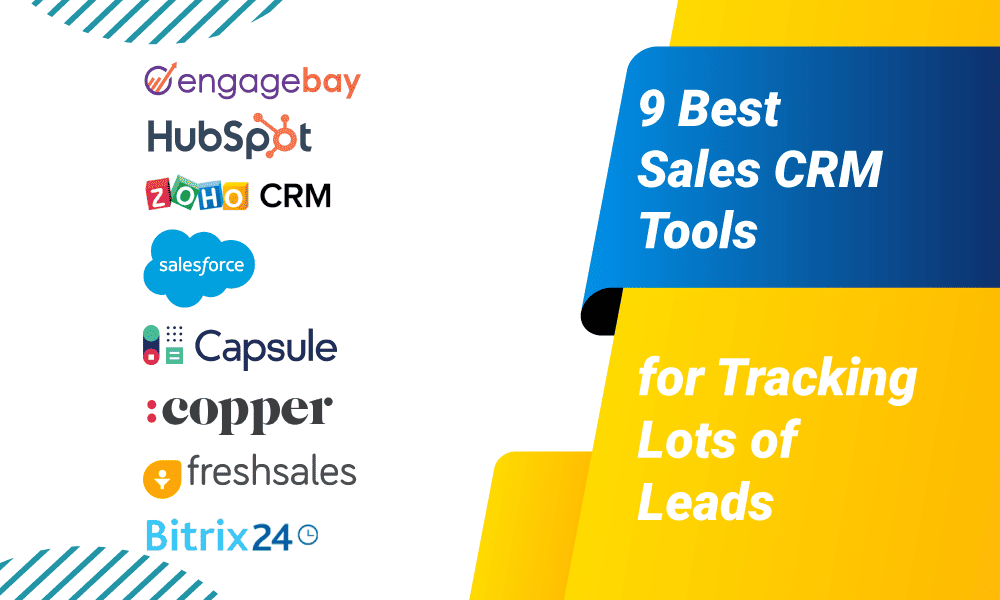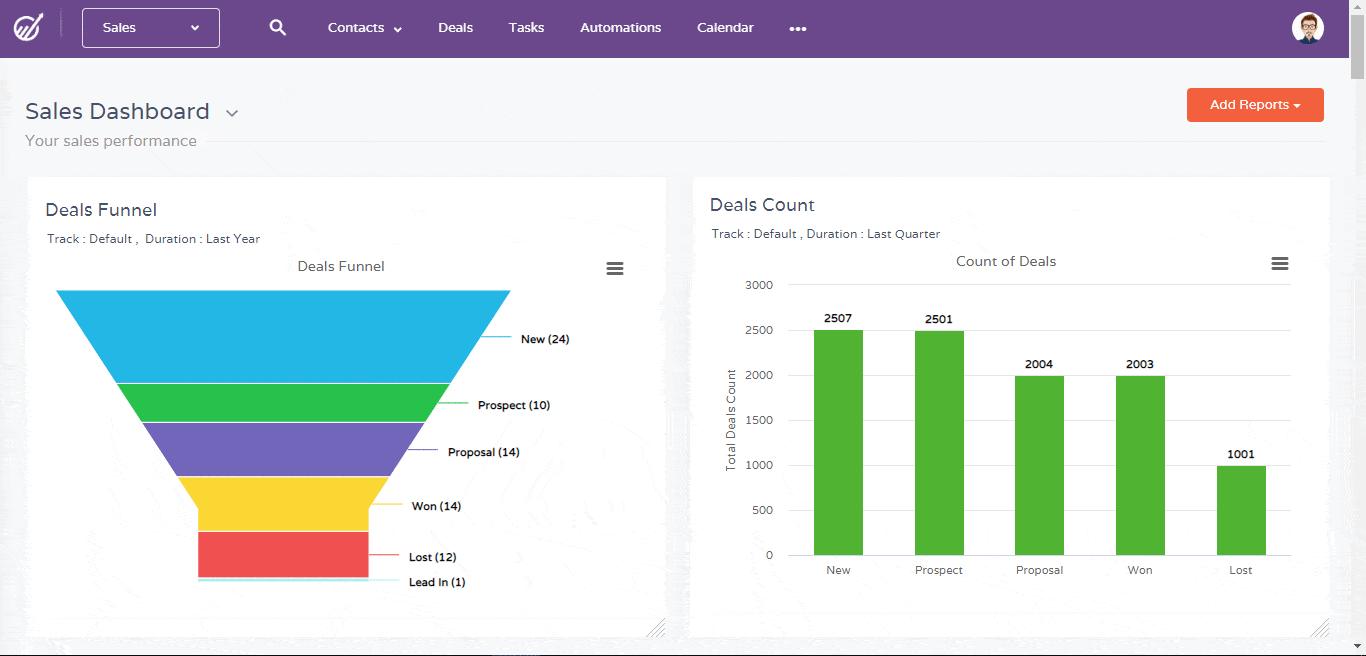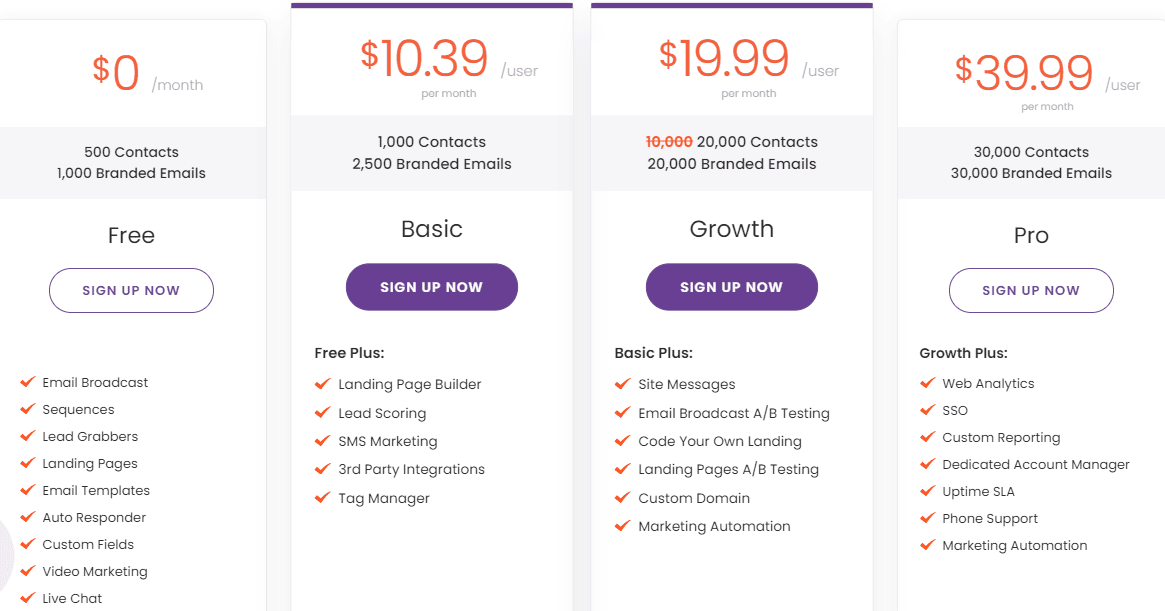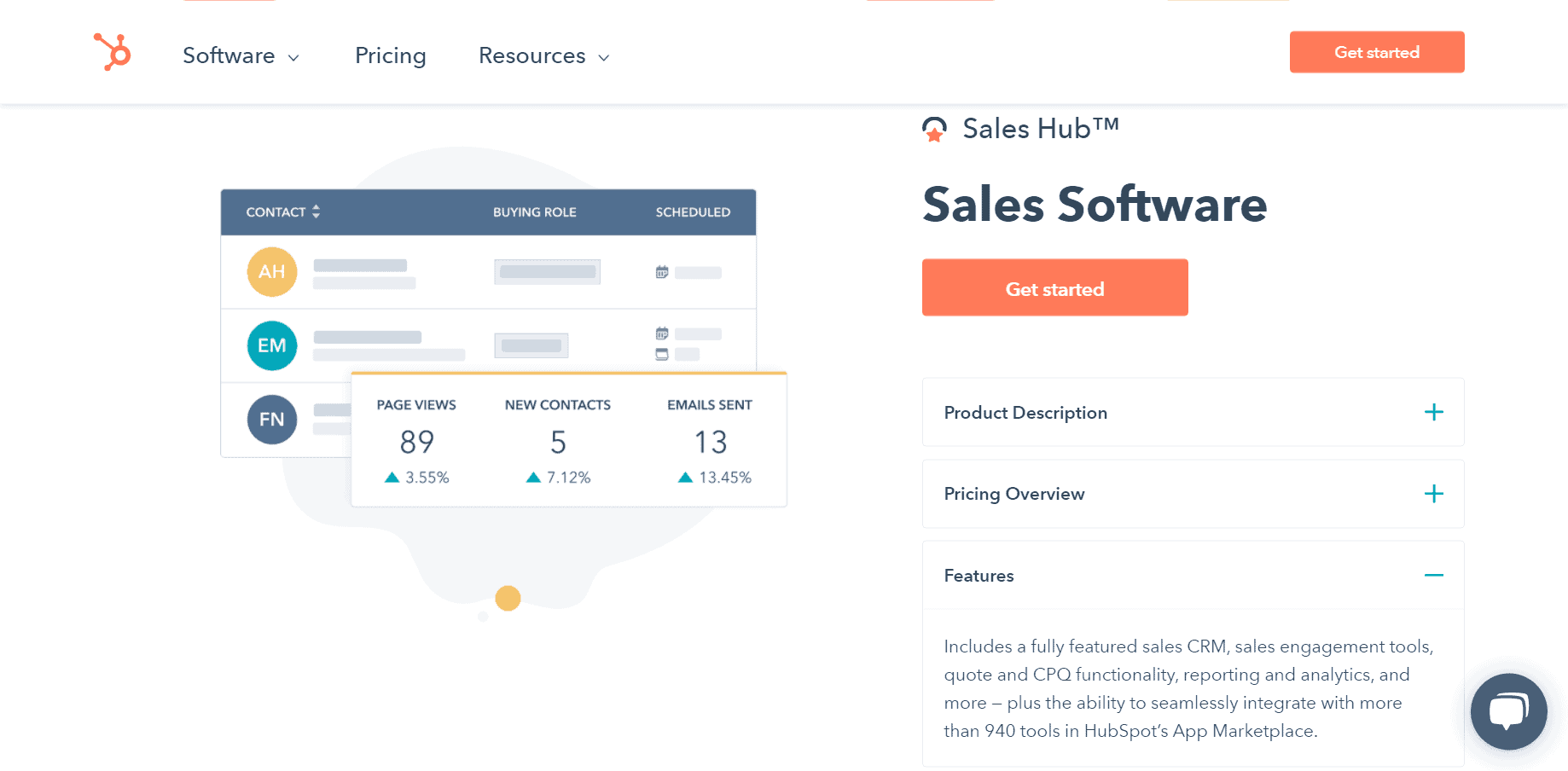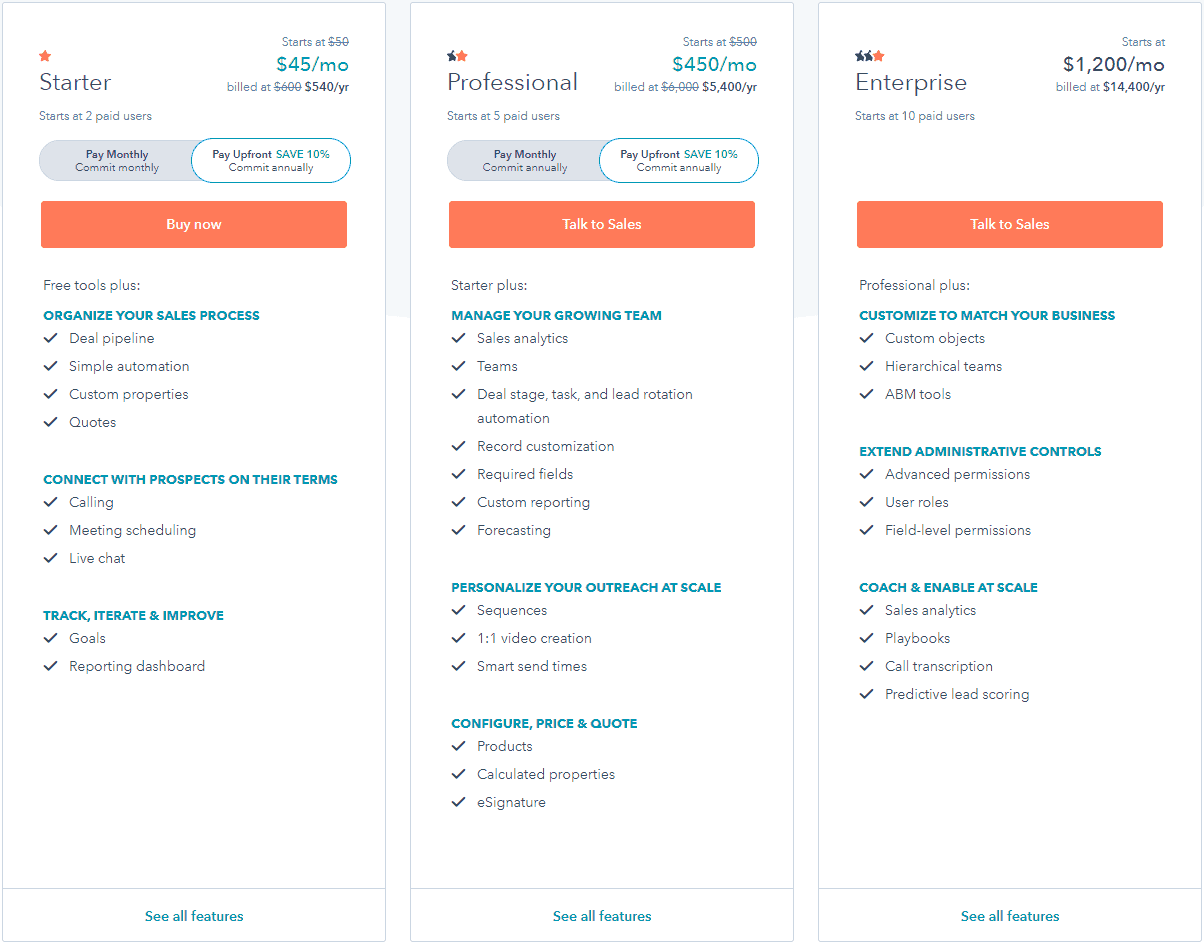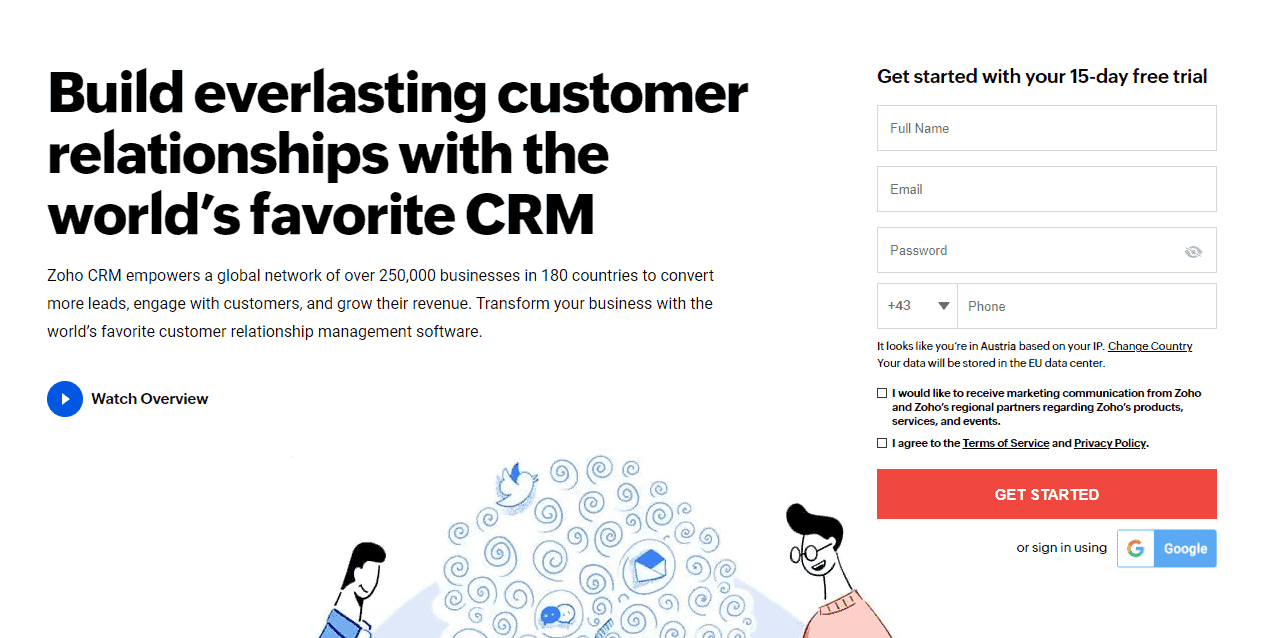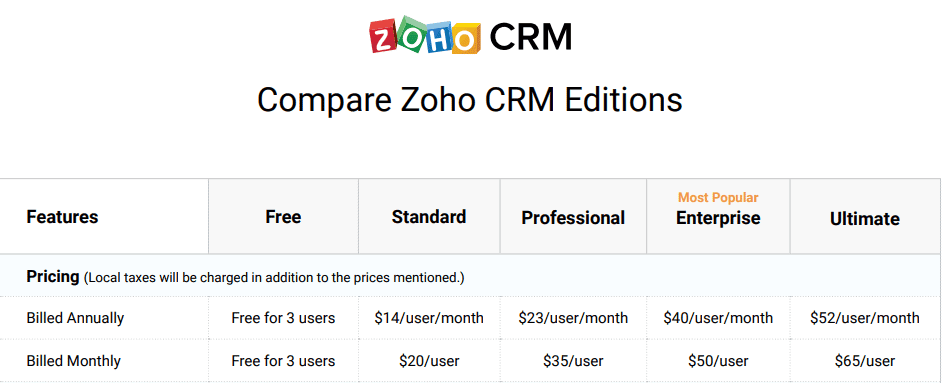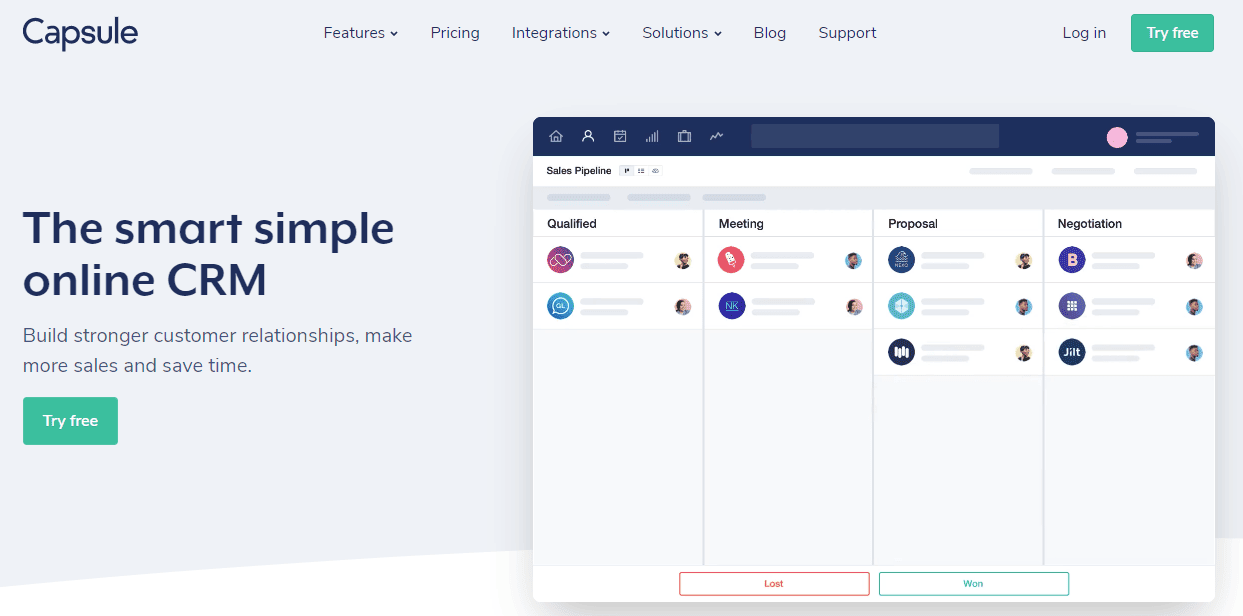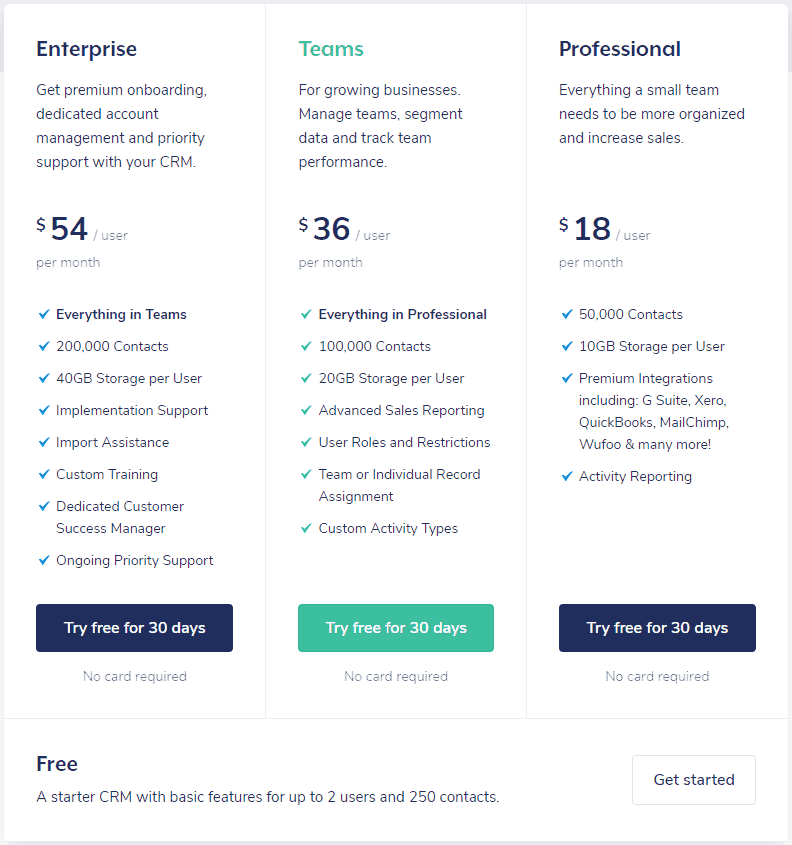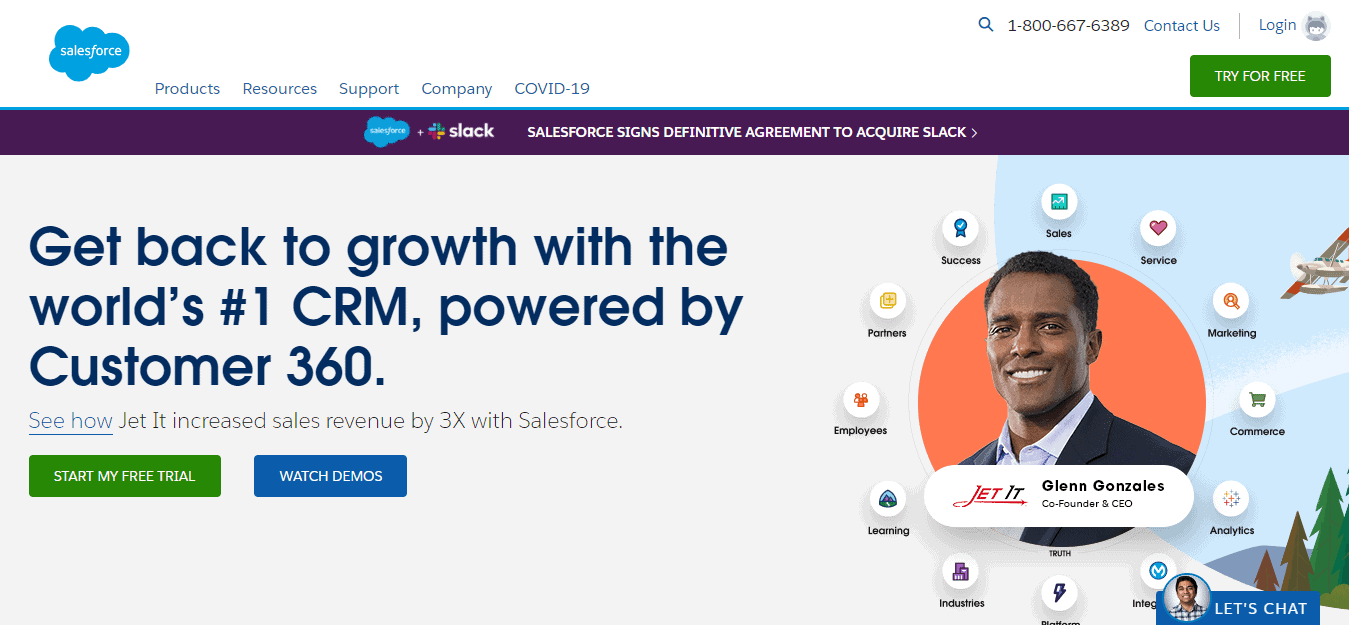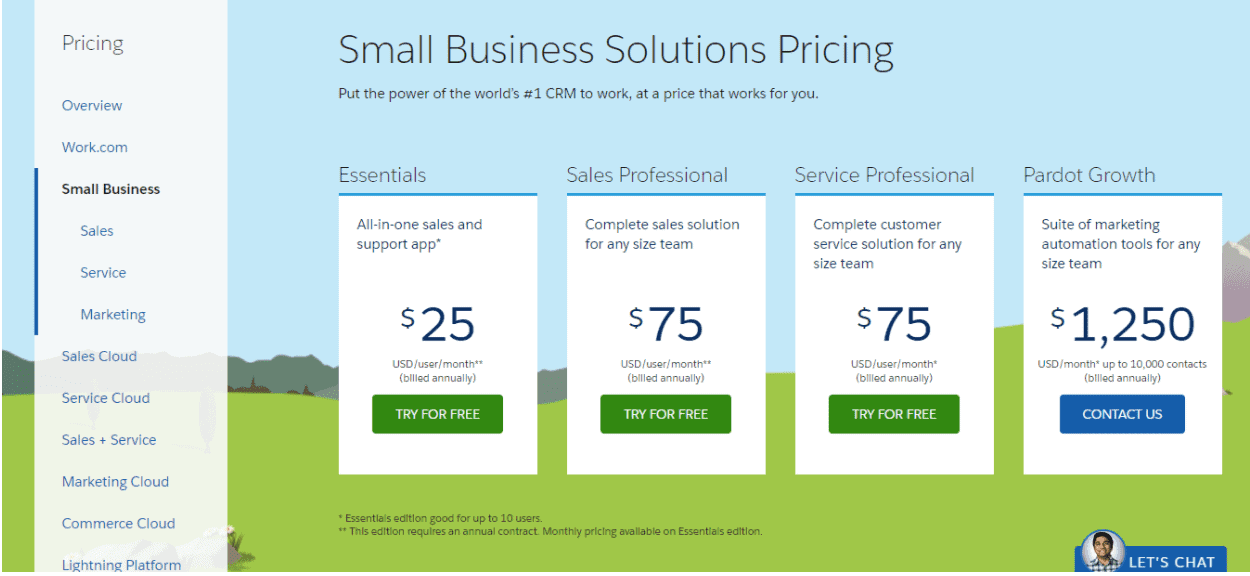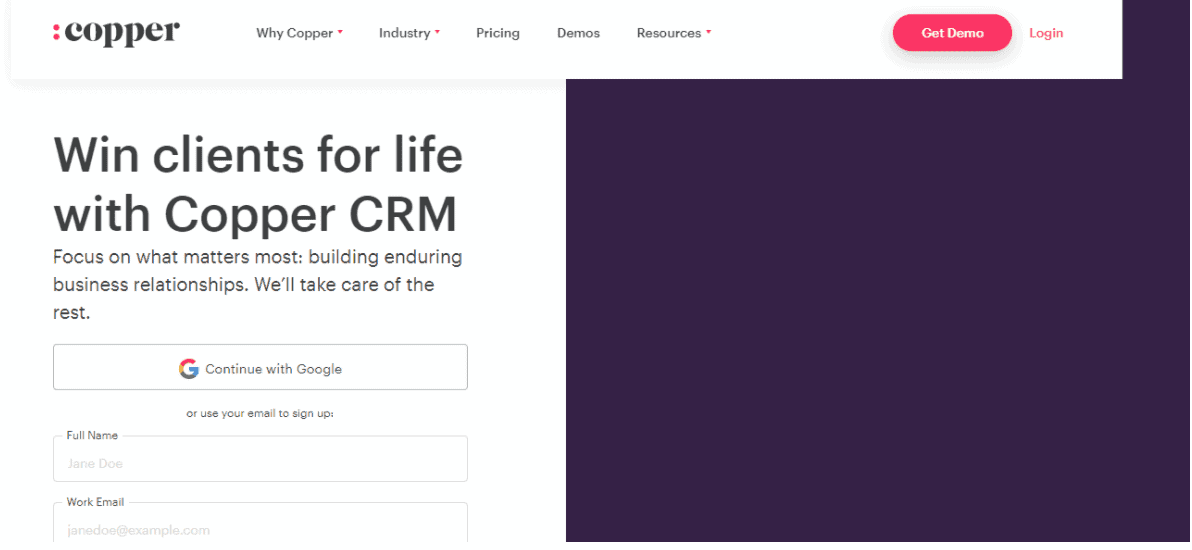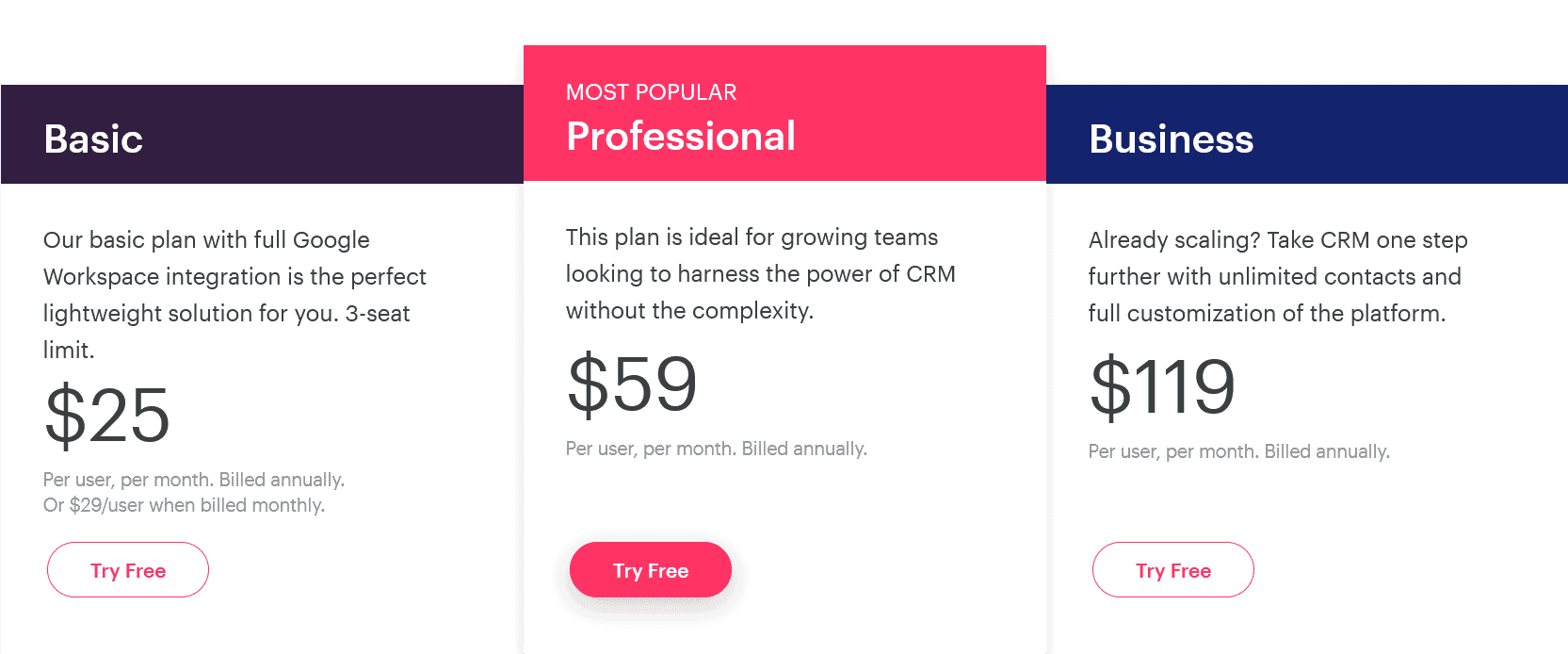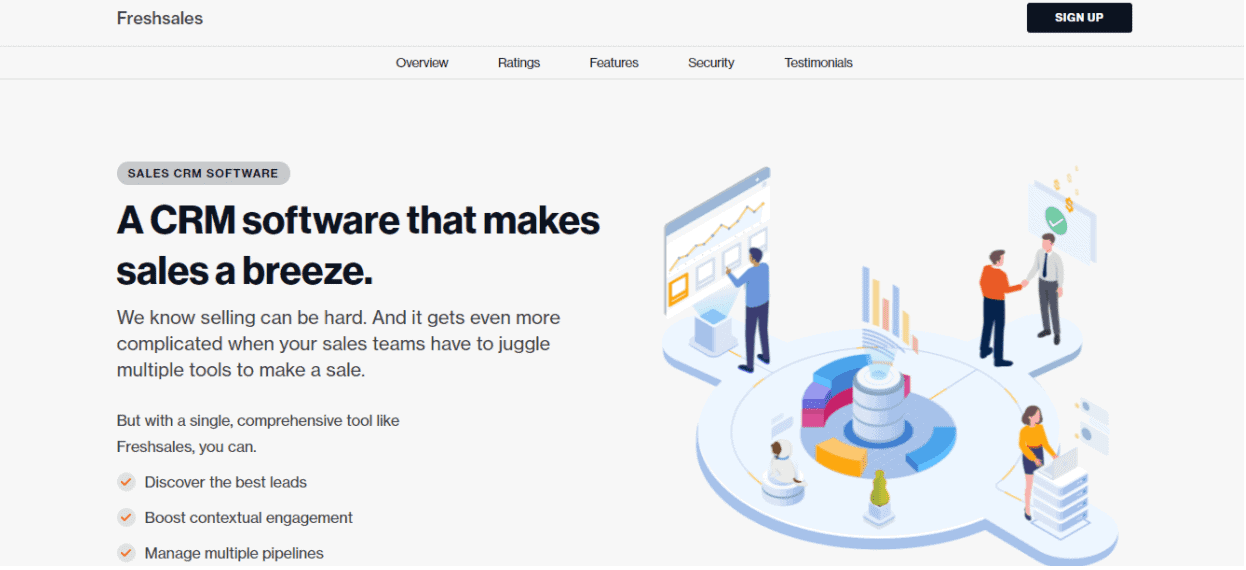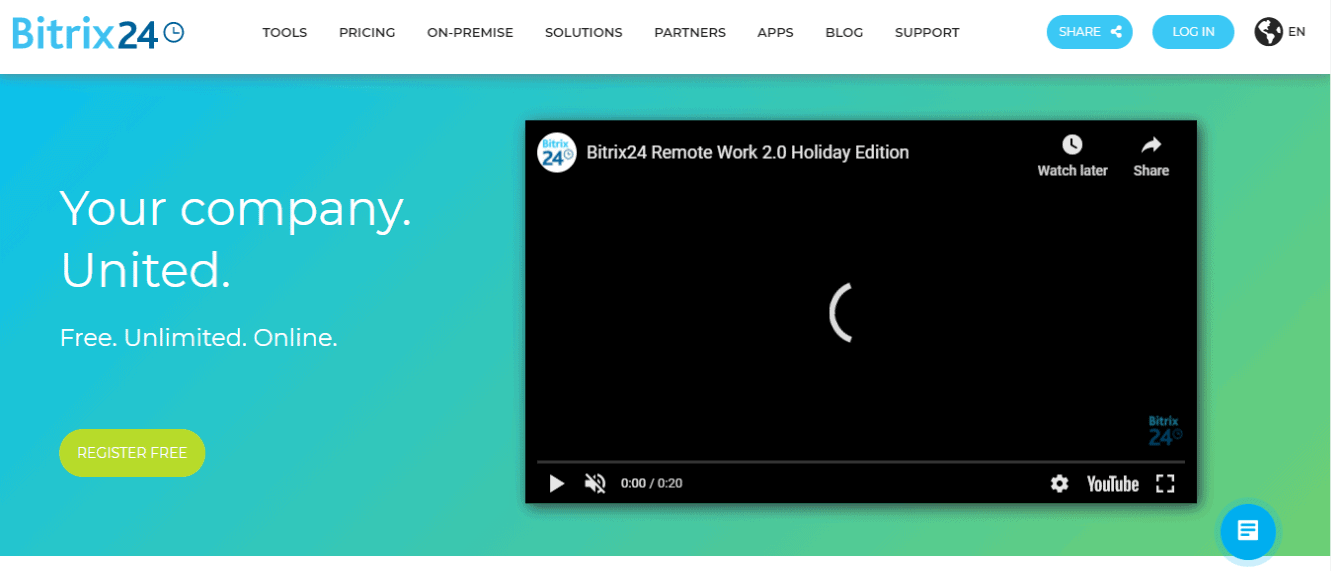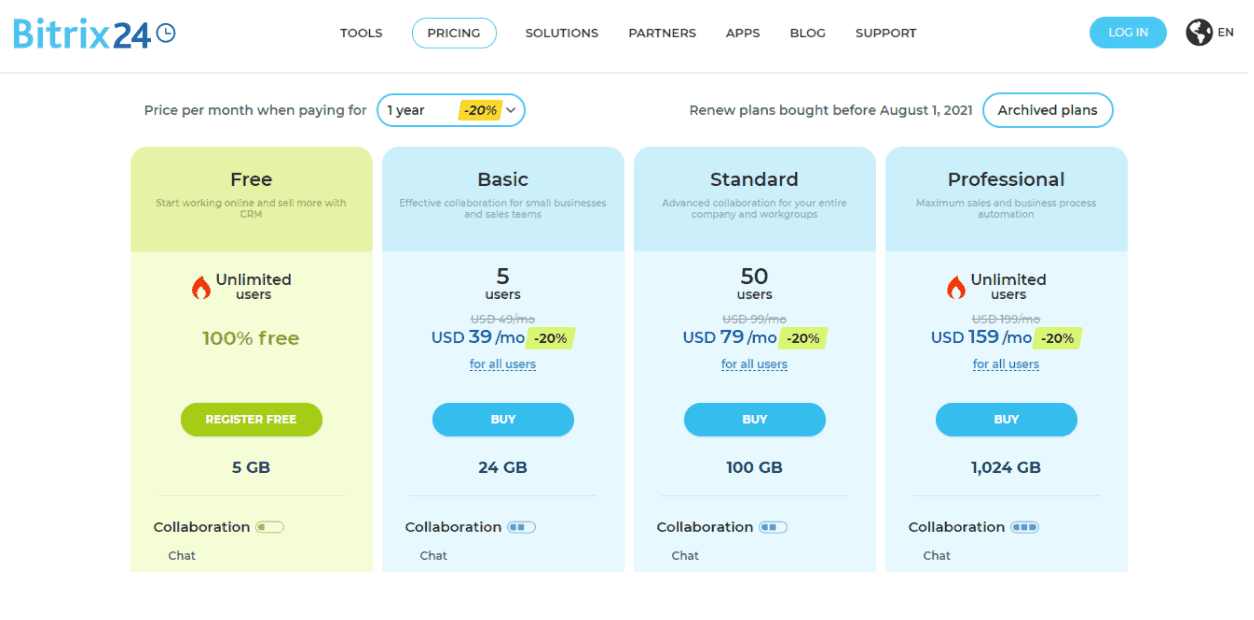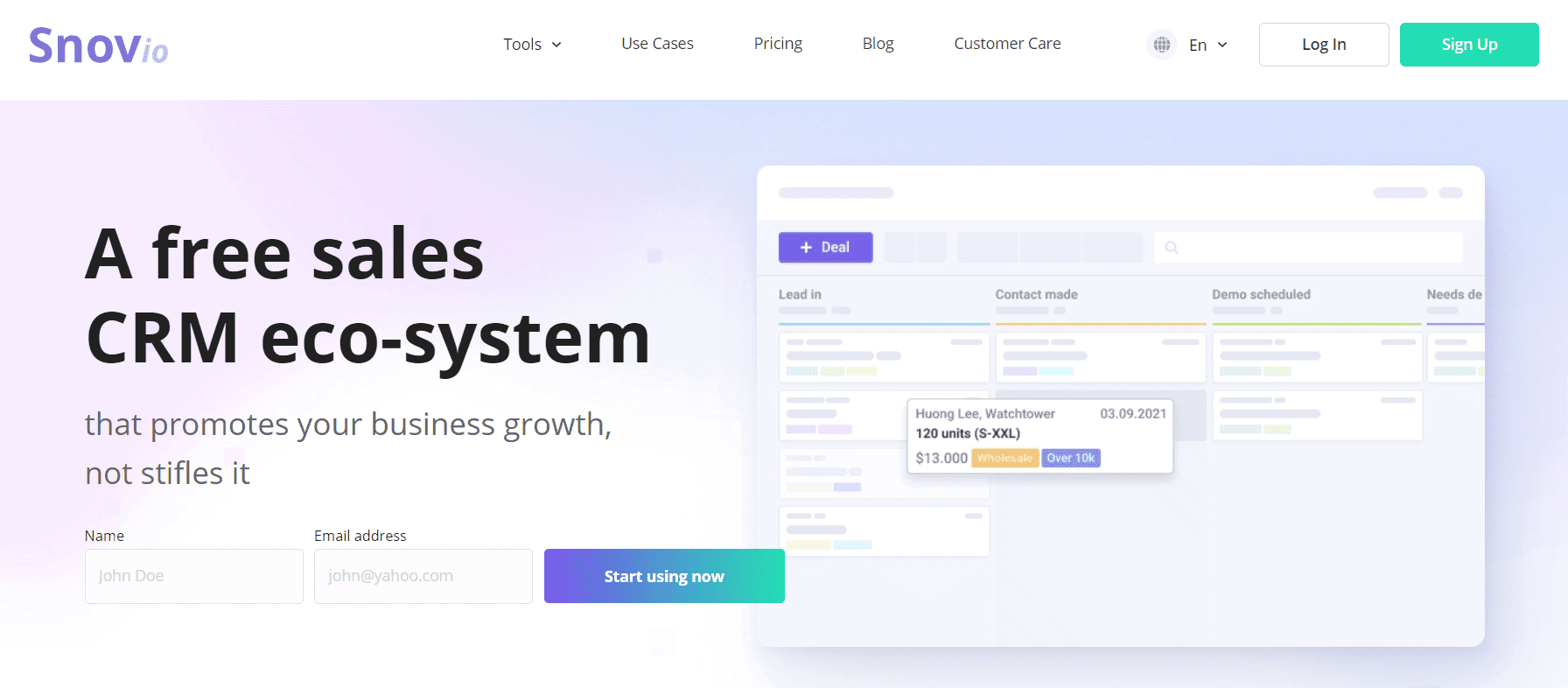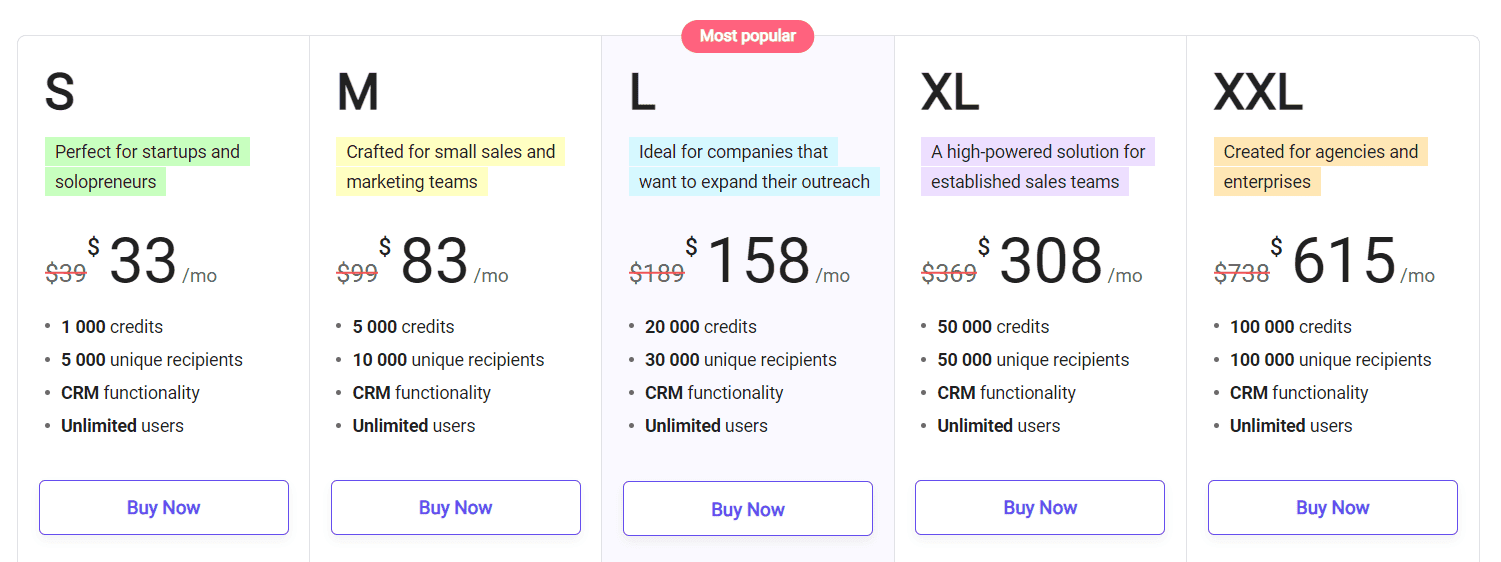Are you a small business owner or an emerging startup founder looking for effective ways to track lots of leads?
Studies have shown that sales CRM tools have helped businesses increase their sales by 29%, sales productivity by 34%, and sales forecast predictions by 42%.
Yet, even now, 40% of businesses still use traditional methods of maintaining customer data, such as Excel spreadsheets and email lists.
Most companies, despite providing high-quality products or services, lose customers. Slow response times, lack of automated replies, and the absence of a proper lead management system — all of these add to customer churn and hence bring down revenue.
This is where the sales tools with integrated CRM can help.
Sales CRM tools offer great sales intelligence features like workflow management tools, automated responses, sales forecasting, and project management, so you don’t have to worry about losing any leads from your pipeline.
In this blog post, we have compiled the list of the nine best sales CRM tools that will help your business generate, track and manage your leads effectively.
Table of Contents
Best Sales CRM Tools for Lead Tracking
The right sales CRM software lets you record planned or executed activities, follow up with new and existing clients, and even provide insights into your success rate.
#1. EngageBay
If you want to use a sales CRM tool that isn’t too heavy on the pocket, look no further than EngageBay.
EngageBay is an award-winning, all-in-one marketing, sales, and support software that provides a range of sales management tools, including lead generation, workflow automation, email marketing, and social media engagement.
Your sales team can seamlessly track and nurture customer relationships using its lead scoring functionality. It enables you to prioritize your potential customers based on certain qualifications, thereby increasing your chance of conversions.
Furthermore, it provides automated follow-up reminders so that you don’t miss out on any qualified leads.
And, it even has a large base of integration partners, including Amazon Web Services, LinkedIn, Zapier, Shopify, Xero, DocuSign, and Exotel.
You get all of these for a minimal price card.
Pros
- Drag-and-drop email and landing page builder
- Milestone tracking
- SMS broadcast
- Custom reporting tool
- Provides multi-currency feature
Cons
- Limited email templates
Pricing
If you are a solopreneur or have a team of up to 15 members, this platform offers free services.
You can upgrade it to its Basic paid plan, starting from $ 10.39 per user per month. You get access to multiple deal tracks, predictive lead scoring, tag manager, and more.
For a medium-sized business looking to target email lists, the best is to opt for its Growth plan priced at $19.99 per user per month. Some of its advanced features include sales automation and proposal management, amongst others.
Lastly, there’s the Pro plan starting from $39.99 per user per month – offering proposal analytics, auto dialer, call records, and so much more.
Read also: 11 Sales Tools for Automation, Prospecting and CRM Integration in 2022
#2. HubSpot
The next on our list of sales CRM tools is Hubspot CRM, one of the most popular in the market currently.
It boasts of features like campaign management, document sharing, in-app calls and scheduling, contact management tools, predictive lead scoring, quotes, and live chat.
HubSpot CRM stores everything about your leads in a single customized database, saving hours for your employees spent on digging information otherwise.
Moreover, its built-in activity stream feature notifies you immediately when a lead opens an email or clicks on a link, helping you track and nurture leads.
In addition, HubSpot helps sales teams streamline the task of reviving cold leads through the automatic publishing of emails, calls, and sales notes to a contact’s dashboard.
Pros
- Robust reporting and analytics
- Seamless functionality
Cons
- A limited number of customization options
- Workflows can be confusing to understand at times
- Steep pricing
Pricing
HubSpot CRM offers three paid plans. Starting at $45 per month, the Starter plan comes with tools like forms, email marketing, landing pages, and live chat.
Under the Professional Plan, you can avail of features such as omnichannel marketing automation, dynamic personalization, multi-language content, and more.
The Enterprise Plan comes equipped with field-level permissions, advanced reporting, predictive lead scoring, adaptive testing, and salesforce custom object sync.
Read also: Pipedrive vs HubSpot vs EngageBay — Which CRM is Better?
#3. Zoho CRM
Zoho CRM is considered among the best CRM software right now. And why not, since it offers a larger variety of services as compared to many other CRM systems, including sales force automation, canvas design studio, process management, omnichannel, workflow automation, predictive sales, and so on.
Furthermore, it is integrated with Office 365, G Suite, and 500+ third-party apps.
With Zoho CRM, you can improve your lead-to-deal conversion rates thanks to their omnichannel CRM suite.
Zoho gives you a 360-degree view of your contacts. You can also receive real-time customer response predictions, thanks to its built-in AI system. This will help you focus and seal the right deals in no time.
Pros
- Provides customized industry-based CRM solutions
- Can import data from spreadsheets and other CRM systems
- Can be accessed from multiple devices since it’s a cloud-based platform
Cons
- Generally perceived as primarily suitable for small-scale businesses
- Issues with login and Captcha
Pricing
Before availing of Zoho CRM’s plans, you can sign up for a free trial for up to three users.
The Standard Plan starts at $20 per user per month and includes features like scoring rules, automated workflows, multiple pipelines, and custom dashboards.
The Professional Plan begins at $35 per user per month and comes with all the features included in the Standard Plan, along with blueprint, web-to-case forms, validation rules, and inventory management.
The Enterprise Plan starts at $50 per user per month and offers advanced functionalities like a command center, multi-user portals, and customization.
The Ultimate Plan is the costliest of all the plans, beginning at $65 per user per month.
Also read: Top 10 Sales Tools For Effective Lead Generation [2022]
#4. Capsule
Capsule is a robust sales CRM tool that boasts of wide functionalities, including contact management, in-built email templates, scheduling, sales pipeline, and analytics. In addition, Capsule integrates with GSuite, Mailchimp, Microsoft Outlook, and a few other popular third-party apps for seamless functionality.
What’s more, your sales team can speed up decision-making, thanks to its live reporting tracker.
Furthermore, you need not worry about not reaching out to your customers, as the CRM sends regular reminders to do so.
Pros
- User-friendly interface
- Can customize the platform as per your business’s needs
Cons
- To track and auto-generate contacts, you need to remember to Bcc them to your Dropbox
- Does not have a live chat or chatbot option
Pricing
The most basic plan, the Professional Plan, starts at $18 per user per month and boasts of features like activity reporting and integrations with Xero, QuickBooks, MailChimp, and Zapier.
You can upgrade to the Team Plan for $36 per user per month. It is best suited for growing businesses and includes custom activity types and team or individual record assignments, among its key features.
The Enterprise Plan starts at $54 per user per month and comes with features like custom training, ongoing priority support, and a full-time dedicated customer success manager.
Looking for a more flexible solution to Capsule CRM? Our article on the best Capsule CRM alternatives will help you find the perfect fit.
👉Discover the most effective sales lead management strategies that will transform your sales process in our detailed article! 📈
#5. Salesforce
Salesforce is popular for providing a hassle-free customer experience with its Salesforce Customer 360 feature.
Mainly catering to small businesses, Salesforce provides tools such as Slack, Einstein AI, marketing, integration, commerce, sales, and sustainability.
Furthermore, it enables you to track your team performance metrics to help analyze if you are in the right direction and what more you can do to increase your sales.
Pros
- A large variety of sales CRM tools
- Helps automate decision-making and project management
Cons
- Lack of offline functionality
Pricing
The most basic plan, the Essentials Plan starts at $25 per user per month. It has characteristics like account and lead management, email integration with Gmail and Outlook, and the Salesforce Mobile App.
Growing businesses can upgrade to the Sales Professional Plan that begins from $75 per user per month. It comes with additional features like lead registration, rule-based lead scoring, and collaborative forecasting.
The Service Professional also starts at $75 per user per month, offering additional functionalities like collaborative forecasting and workflow automation.
The most premium plan, Pardot Growth – starts at $1,250 per user per month. You get 24*7 customer support and configuration services.
Also read: Sales Force Automation (SFA) — An Easy Guide To Help You Get Started
#6. Copper
If you are a frequent G-Suite user, Copper is the right sales CRM software for you.
Copper is well-integrated with Google Workspace and helps track your emails, customer interactions, events, and tasks, all in one place.
In addition, Copper offers a customizable sales CRM tool for a wide range of industries, including consulting, real estate and apartment market data, technology, and corporate development.
Besides, it automates the process of sending up follow-up emails for lead nurturing. All in all, you can expect deals to close sooner than expected.
Pros
- A well-designed sales pipeline
- Contacts can be accessed from emails, in-built text, and voice application
Cons
- Complicated dashboard
Pricing
The Basic Plan, starting at $25 per user per month, provides up to 2500 contacts and full Google Workspace Integration.
If you want to increase your contact limit to 15,000, switch to a Professional plan for $59 per user per month.
Business Plan, starting at $119 per user per month, boasts of all the characteristics of the Basic and Professional Plans along with developer API, creating your own embedded integrations, and email sequences.
Read also: Copper CRM Pricing and Comparison with Top Small Business Alternatives
#7. Freshsales
As the headline suggests, ‘A CRM software that makes sales a breeze,’ Freshsales is among the best sales CRM systems available for new and small-scale businesses.
It gives you easy and quick access to customer data, thanks to its unified view feature.
Freshsales also boasts of an AI-powered assistant called Freddy AI, which provides live sales forecasting, revenue predictions, and leads to go after. It can also offer past data on leads, market insights, scoring, and best action recommendations for decision-making processes.
What’s more, it comes with an integrated phone system that makes it easy to make and record calls.
In a nutshell, it automates business processes, thereby increasing the efficiency of your sales team.
Pros
- Automates sending personalized emails
- AI-powered analytics
Cons
- Better features can only be availed after purchasing the premium packages
Pricing
The most basic plan is the Free Plan and is equipped with a built-in chat, email and phone, 24*5 customer support, and mobile application.
Users of the Free Plan can upgrade to the Growth Plan at $18 per user per month that comes with sales sequencing, product catalog, and customized reports and dashboards.
With the Pro Plan, you will have to shell out $47 per user per month and can avail of additional features like chat campaigns and WhatsApp business.
The Enterprise Plan, starting at $83 per user per month, includes custom modules, auto-profile enrichment, AI-based forecasting insights, audit logs, and a dedicated account manager.
Also read: Freshworks Alternatives — 5 Trustworthy Tools to Consider in 2021
#8. Bitrix24
Bitrix24 is a sales CRM software that boasts of sales pipeline management, marketing automation tools, lead tracking, and in-built communication tools like chat, email, video, and in-voice.
With the help of Bitrix24, you can seamlessly create and send invoices in different currencies, build numerous course-related pages using audio or video files, and include formal onboarding tools.
In addition, Bitrix24 can assist your sales team through monitoring its progress, ranking tasks, time tracking, and a team scorecard, so that you know the status of your projects.
And the best part? Bitrix24 can automatically generate leads for you when a user clicks on your ads posted on various social media platforms and portals. This would help you understand which websites or platforms your customers use the most, enabling you to target them more effectively.
Pros
- Can generate invoices in multiple currencies
- Helps create leads through multiple channels such as web forms, live chats, phone calls, and social media
- Choice of using separate leads listing or direct to contact
Cons
- Limited customization options
- The user interface may be difficult to navigate
Pricing
The Free Plan allows unlimited users and boasts of features like live chat, HD calls, calendar, company workspace, and knowledge base. Tasks such as CRM, drive, contact center, and website builder are also included in the plan.
The Basic Plan, starting at $39 per month, boasts of all the applications in the Free Plan plus customer support and an online store.
If you want additional administrative support along with online documentation, you can opt for its Standard Plan.
For large businesses, the Professional Plan would be most suited. It starts at $159 per month and offers advanced functionalities like sales business intelligence, business processing, and HR.
Read also: Bitrix24 Alternatives: Transform Your Customer Engagement and Drive Sales
#9. Snov.io Sales CRM
If you have decided to implement a sales CRM for your business (and made an absolutely right decision), Snov.io sales CRM can be an ideal icebreaker as it is free and non-complex. Nevertheless, it offers all features you need for building your sales process from scratch.
Snov.io embraces the possibilities of a CRM and the power of an all-in-one software for sales and marketing automation.
It allows you to build pipelines with up to 100 stages, drag-and-drop deals towards your goal, track your leads no matter what stage of the pipeline they are, never forget to follow up, enjoy the benefits of the unlimited teamwork, and link up all your sales processes within one platform.
Besides, it has an integrated email service, which lets you reach out to your leads at the right time, track how they react to your messages, and improve your email campaigns for more conversions.
Pros
- User-friendly interface
- A variety of sales automation tools
- CRM is free; paid plans are for unlimited users
Cons
- Contacts can be connected via emails only
Pricing
Snov.io CRM is free on all plans. If you need to combine it with email finding and email marketing features, the service offers several plans.
The basic S plan, starting at $39/ a month for unlimited users, provides up to 5,000 unique recipients and 1,000 email addresses.
The most popular L plan, starting at $189/ a month for unlimited users, provides up to 30,000 unique recipients and 20,000 email addresses.
Besides, there is a forever free renewable plan with 50 monthly emails and 100 recipients for you to try out all the tools and features.
Read also: 7 Best Call Center CRM Software Tested and Reviewed
Conclusion
There are various benefits of using a sales CRM tool.
As a business owner, not only can you expect to generate a large number of leads, your CRM software can also help you improve customer relationships.
Great customer retention can only come with faster response times, speedier communication, improved knowledge of consumer preferences, and protection of customer data.
All the eight sales CRM tools we listed here can help you achieve all these goals, and there are great user reviews for EngageBay.
If you’d like to talk to our team (for free) about how EngageBay can help you track and manage your leads effectively, just sign up and you’ll hear from us!
👉Streamline your sales workflow with these 12 powerful sales database tools and their standout features!