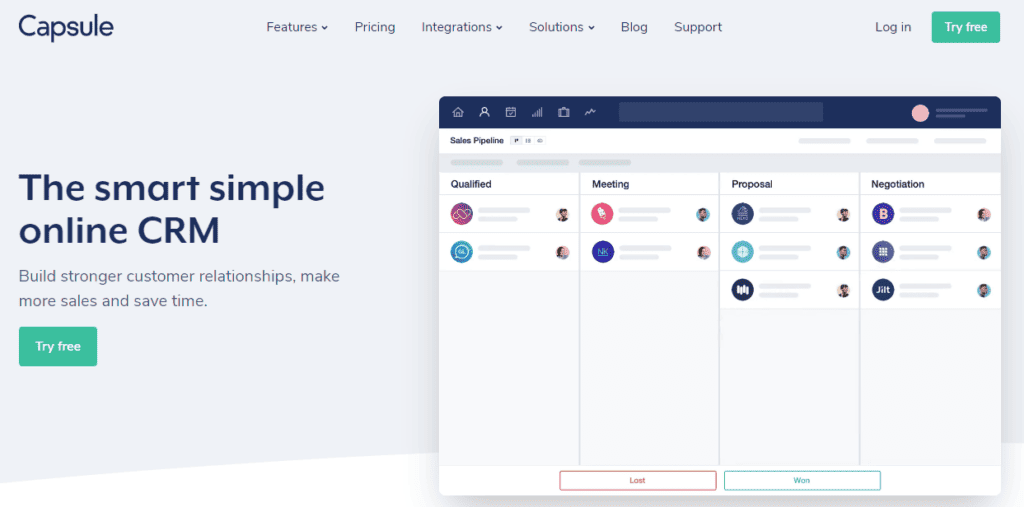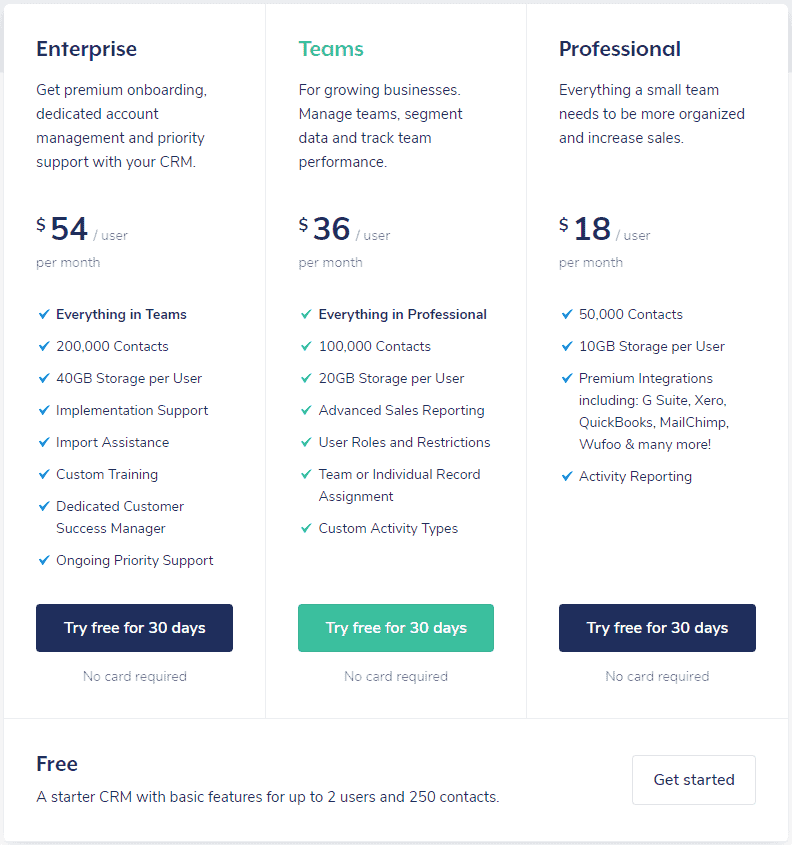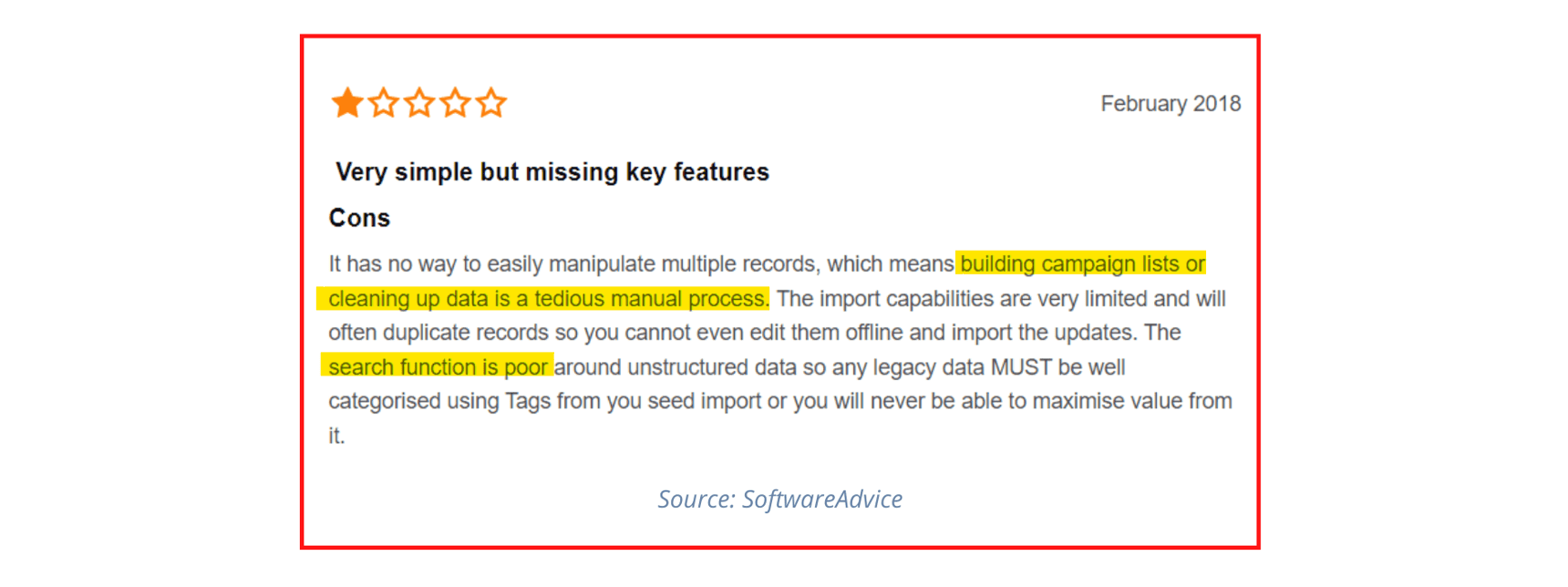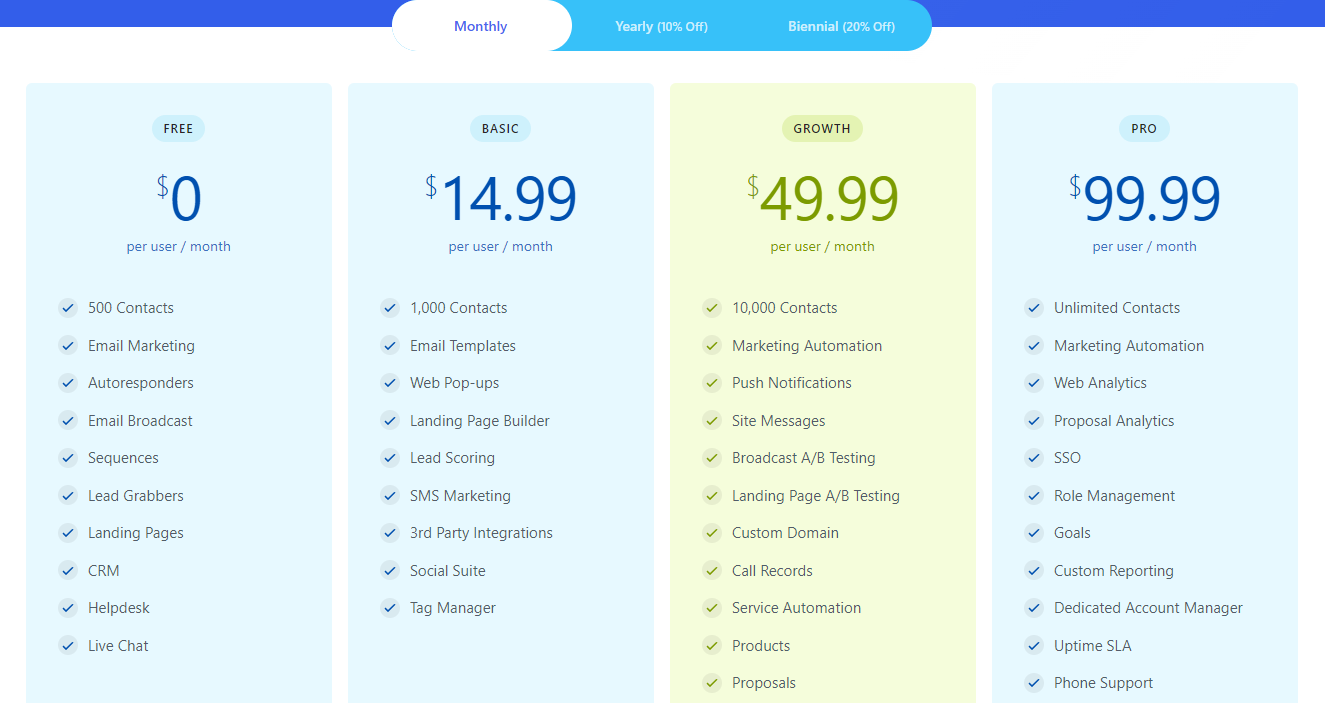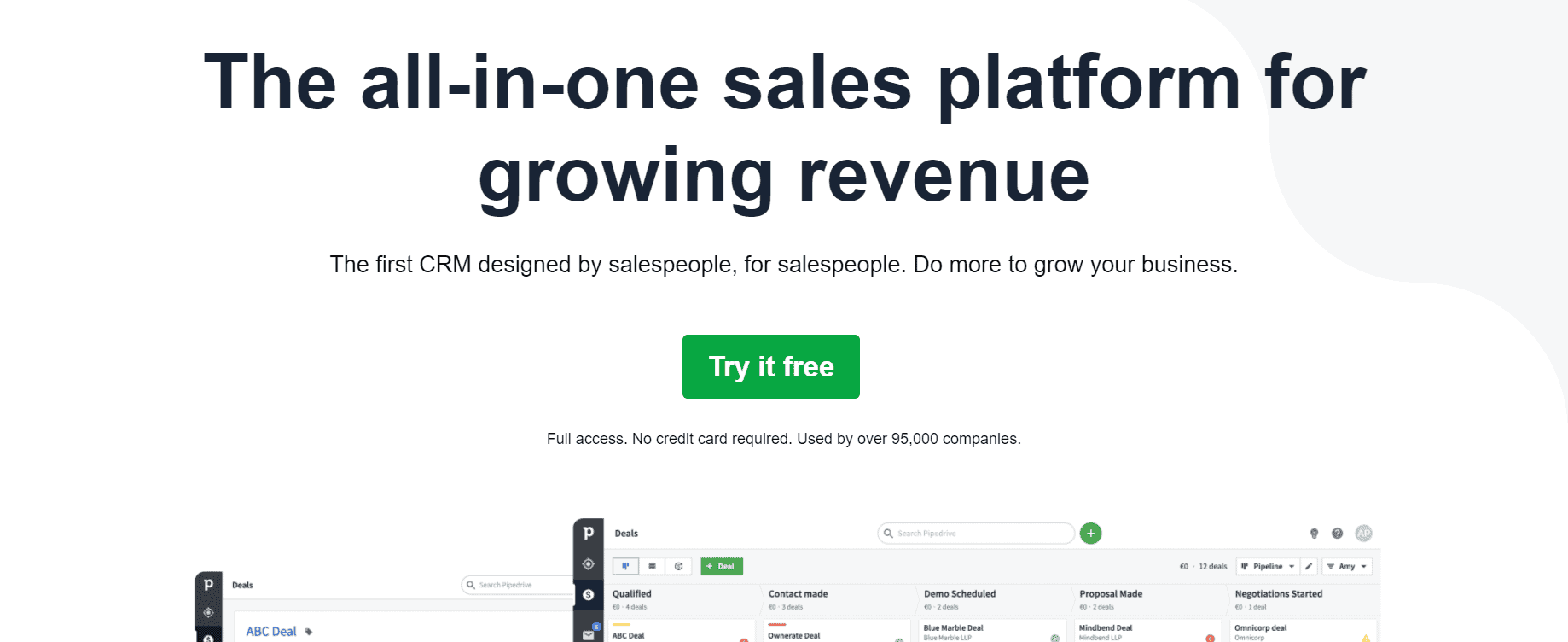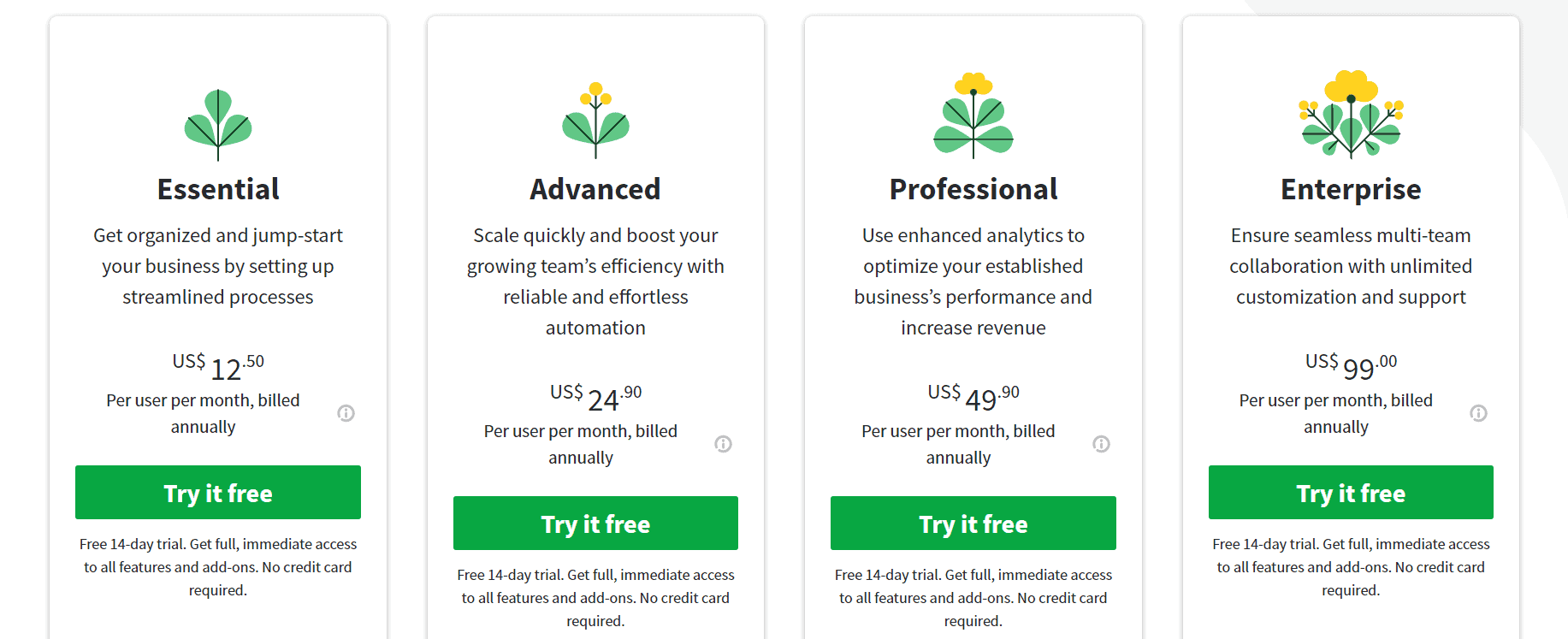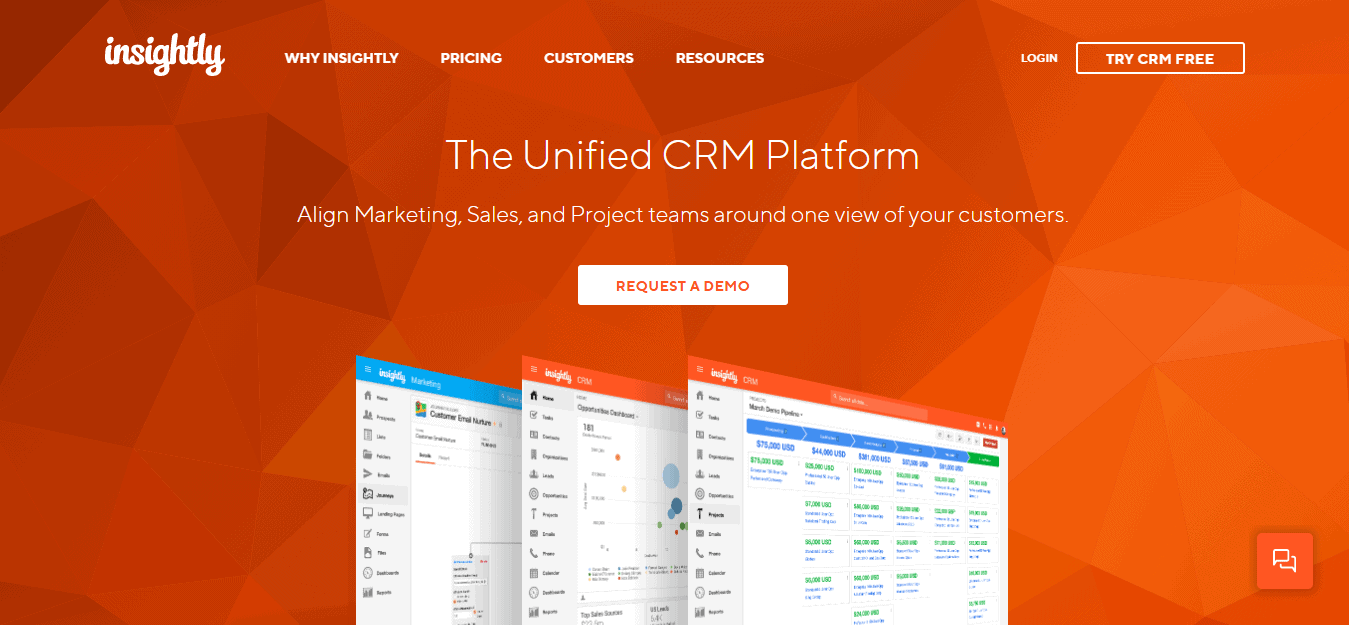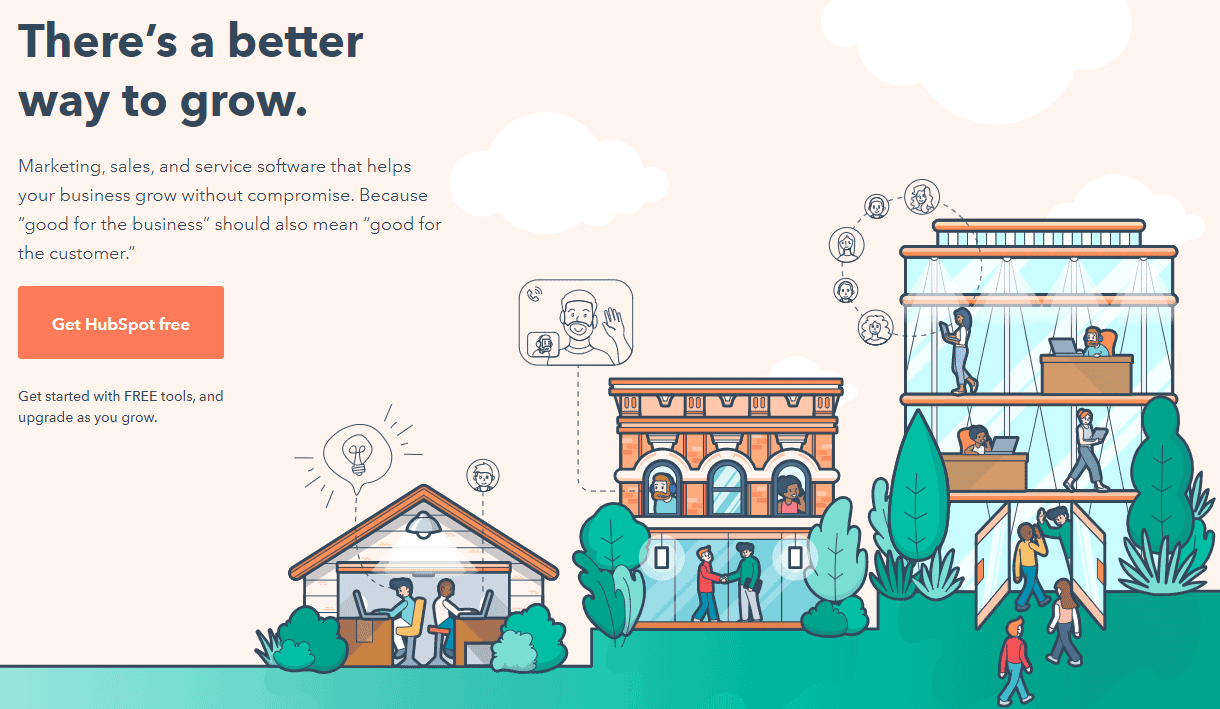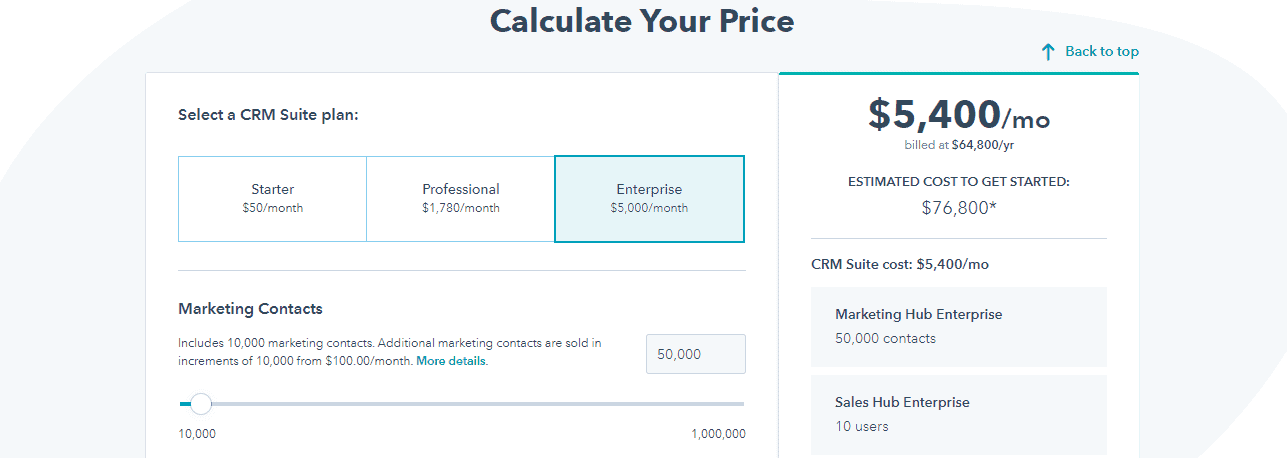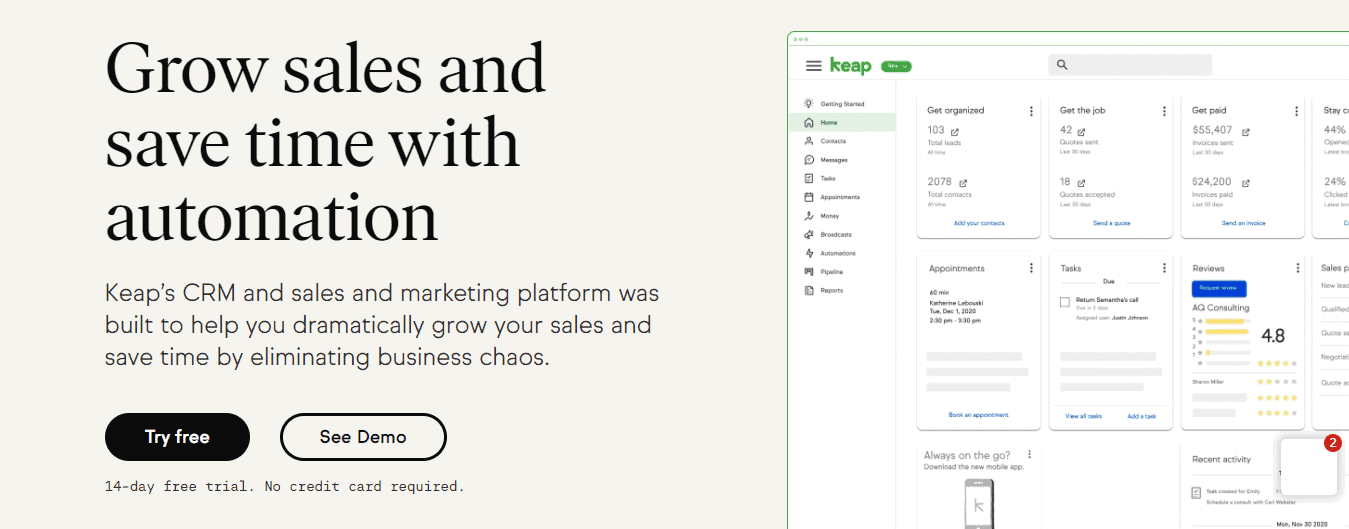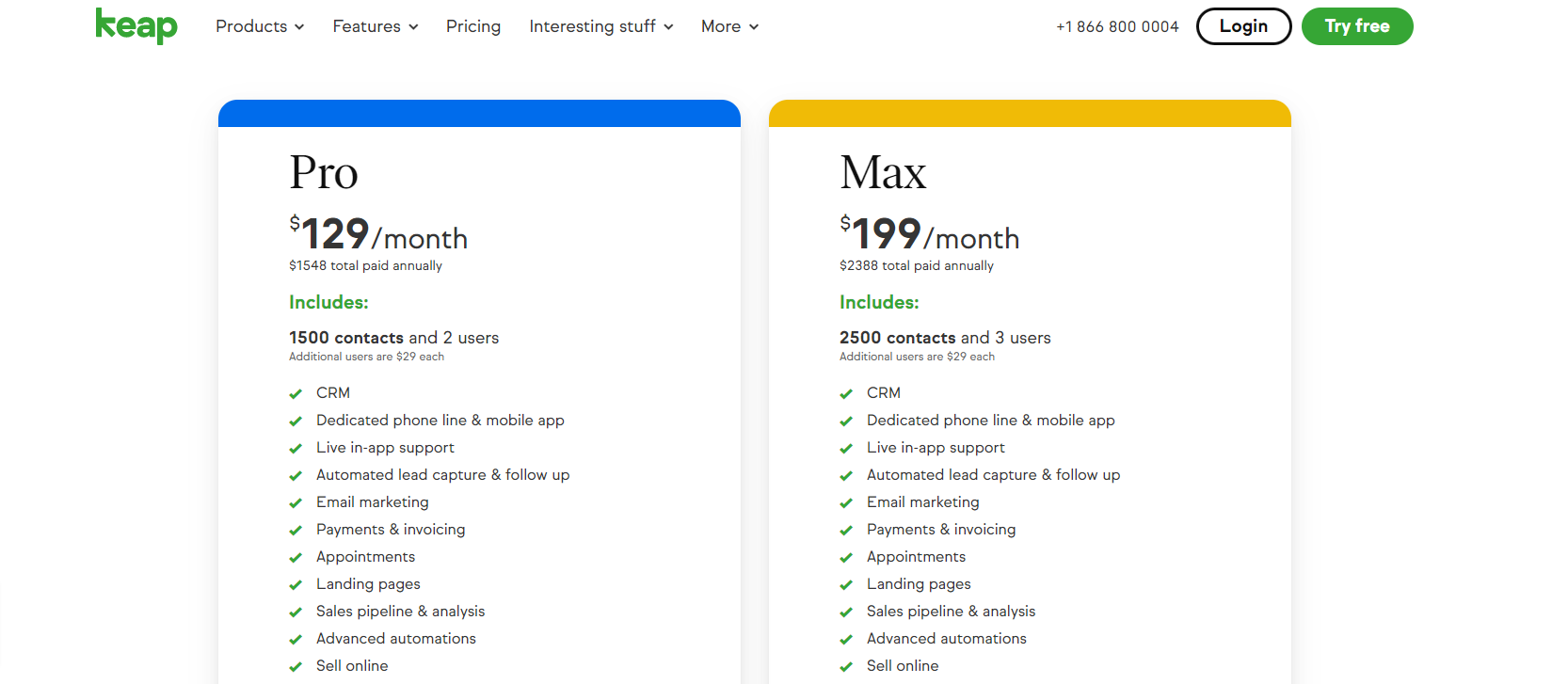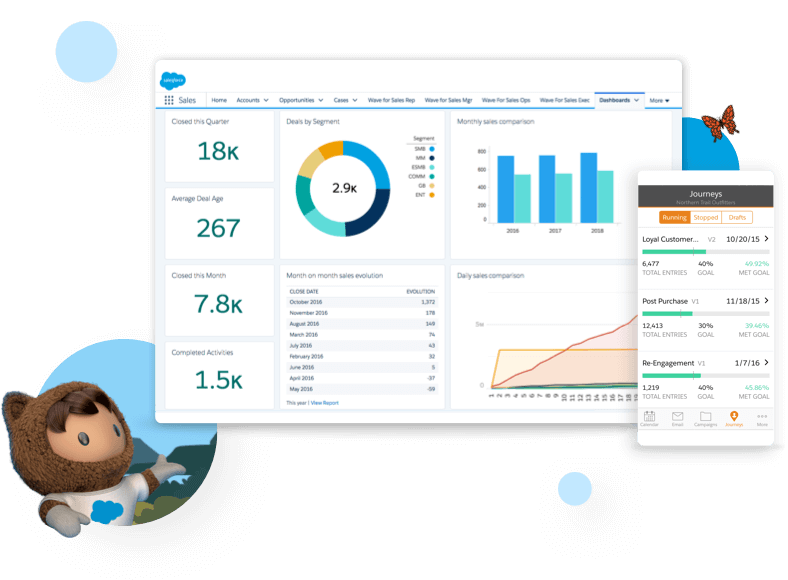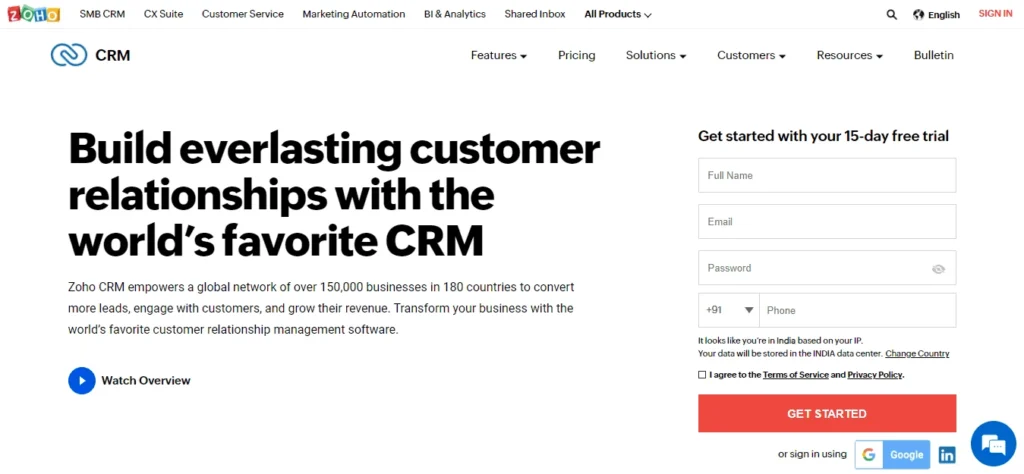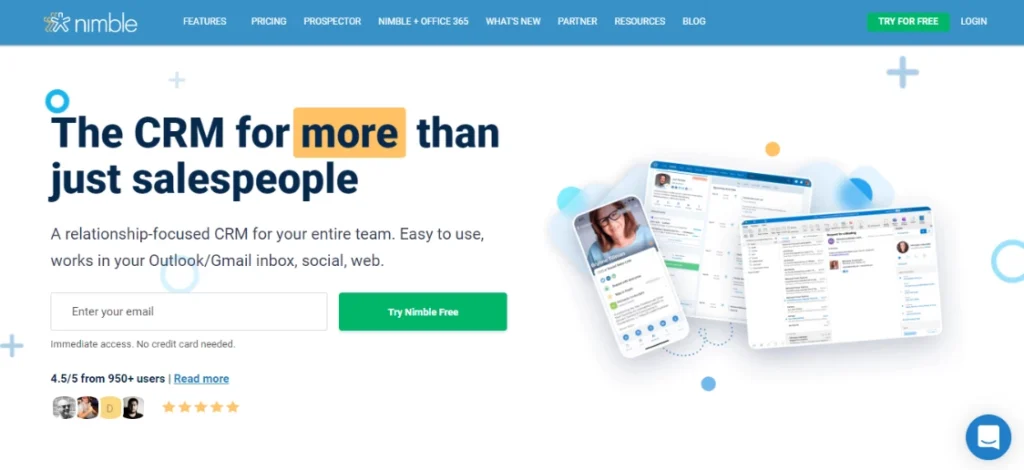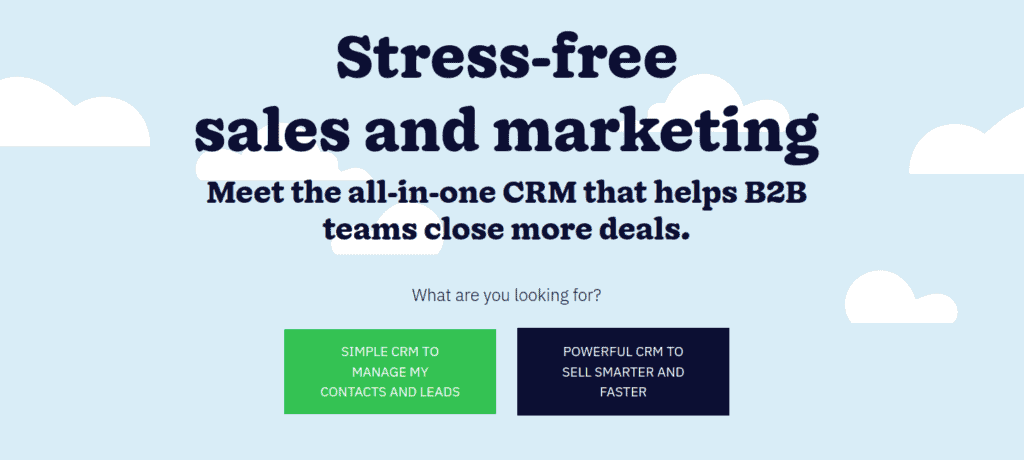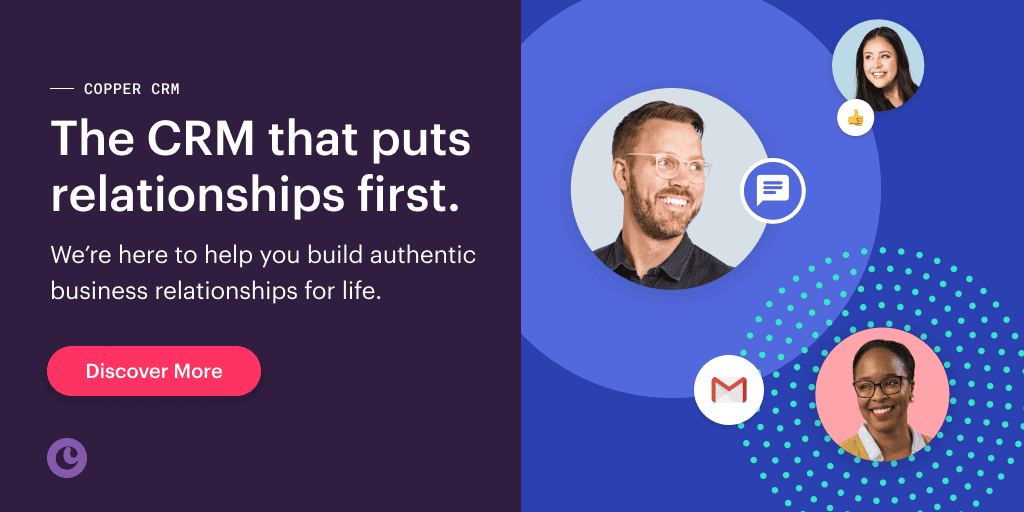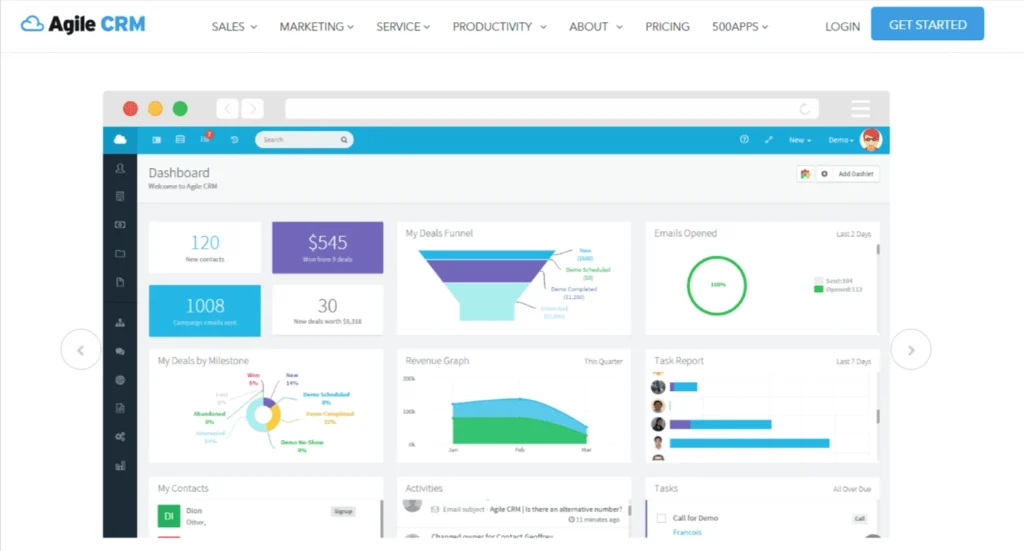Customer relationships form the bedrock of any successful company.
And for that, you need a powerful CRM software that does everything it’s built for, and also does not burn through your wallet.
Unfortunately, some users don’t think Capsule CRM meets these standards. Mainly used by solopreneurs and small business owners, Capsule CRM today has a bunch of alternatives that do a better job.
In this blog post, we will explore in detail 11 of the best Capsule CRM alternatives:
- EngageBay
- Pipedrive
- Insightly
- HubSpot
- Keap
- Salesforce
- Zoho
- Nimble
- Nutshell
- Copper
- Agile CRM
We’ll also list out the reasons why Capsule CRM may not be the best choice for your business, along with a few user reviews.
Table of Contents
What is Capsule CRM?
Founded In 2009, the founders of Capsule all agreed that the CRM solutions on the market at the time weren’t effective enough for many businesses.
That’s why they came together to create Capsule.
Today, Capsule has users in more than 170 countries and counting. Many of them are solopreneurs and small business owners.
So, what can you do with Capsule CRM?
The CRM includes contact management, reporting, task management, and sales tools. You can also customize the platform to suit your needs and integrate your favorite tools with Capsule.
Capsule CRM Features
Here is a full list of features that Capsule offers within its CRM.
- Contact import and management: Import your contacts from other software or preexisting spreadsheets. Then you can field-match your contacts to keep their info current, tag your contacts, and review their current statistics so you can see which contacts are the most vital to your company.
- Task automation: Capsule features Tracks that let you automate tasks. Within the calendar view, you can also see what’s on the horizon. Tasks within Capsule CRM include submission deadlines, phone calls, meetings, and appointments.
- Opportunity filtering: When a new opportunity comes in for your sales team, you can categorize it according to its milestone, tag, or status.
- Visual sales pipeline with dashboard: The visual sales pipeline with drag-and-drop functionality helps you review your small business’ sales forecasts, milestones, and conversions.
- Customization: One of the most enticing parts about Capsule’s CRM by far is how you can customize it. You can create custom lists, tags, activity types, milestones, fields, and more.
- Reporting: Use Google Data Studio with Capsule for more detailed reports on a variety of sales metrics. You can also filter reports, create reports based on activity, or export your reports.
- Integrations: Capsule integrates with tools and apps like Zapier, Gmail, Google Data Studio, Wufoo, FreshBooks, Xero, Sage Business Cloud, Mailchimp, and QuickBooks.
How Much Does Capsule CRM Cost?
Capsule CRM offers four plans:
The Free plan allows two users and up to 250 contacts.
The Professional plan for small companies or teams starts at $18 a month per user.
Here’s what you get:
- Activity reporting
- Premium integrations
- 10 GB of storage for each user
- 50,000 contacts
The Teams account is geared towards bigger businesses and costs $36 a month per user.
The features include:
- Custom activity types
- Individual or team record assignments
- User restrictions and roles
- Advanced sales reporting
- 20 GB of storage for each user
- 100,000 contacts
The third Capsule payment plan is the Enterprise plan, which includes priority support, account management, and premium onboarding for $54 a month per user.
Other features include:
- Dedicated customer success manager
- Import assistance
- Implementation support
- 40GB of storage for each user
- 200,000 contacts
Why are People Searching for an Alternative to Capsule CRM?
At first glance, Capsule might seem like the solution to your small business CRM woes, but there are plenty of reasons why Capsule CRM alternatives are the better option to pursue.
Let’s discuss these reasons now.
Pretty Costly Monthly Plans
Capsule CRM can lure you in with the promise of a free plan, but the plan is so limited that you’re going to have to pay to continue using the platform.
Remember that for any of Capsule’s plans, you’re charged per user.
As your business grows, you need to dish out a lot of money!
Difficult Data Importation
Users have complained that importing data is not as easy as Capsule tries to make it seem.
First, you have to import data per organization, and then by contact.
This is time-consuming and can create duplicates, which you then have to go in and manually remove.
Lacking in Automation
Although Capsule does offer automation as part of its CRM package, you don’t get nearly as many automation capabilities as the competition has.
You can’t do a lot of marketing or email marketing automation, as most automation features are centered around sales activities.
Poor User Permissions
Capsule boasts compliance with GDPR as well as two-factor authentication, but once you get to use their software, you’ll find a lot of glaring security holes.
The user permissions are especially egregious.
When looking at cases, correspondence, contacts, and opportunities, everyone has the same permissions by default.
Sales Pipeline Could Be Better
The Capsule sales pipeline has been described as rudimentary.
Compared to the much better alternatives out there, there’s no reason to continue using a bare-bones CRM like Capsule.
User Reviews of Capsule CRM
Here are some of the issues with Capsule CRM, from the point of view of users:
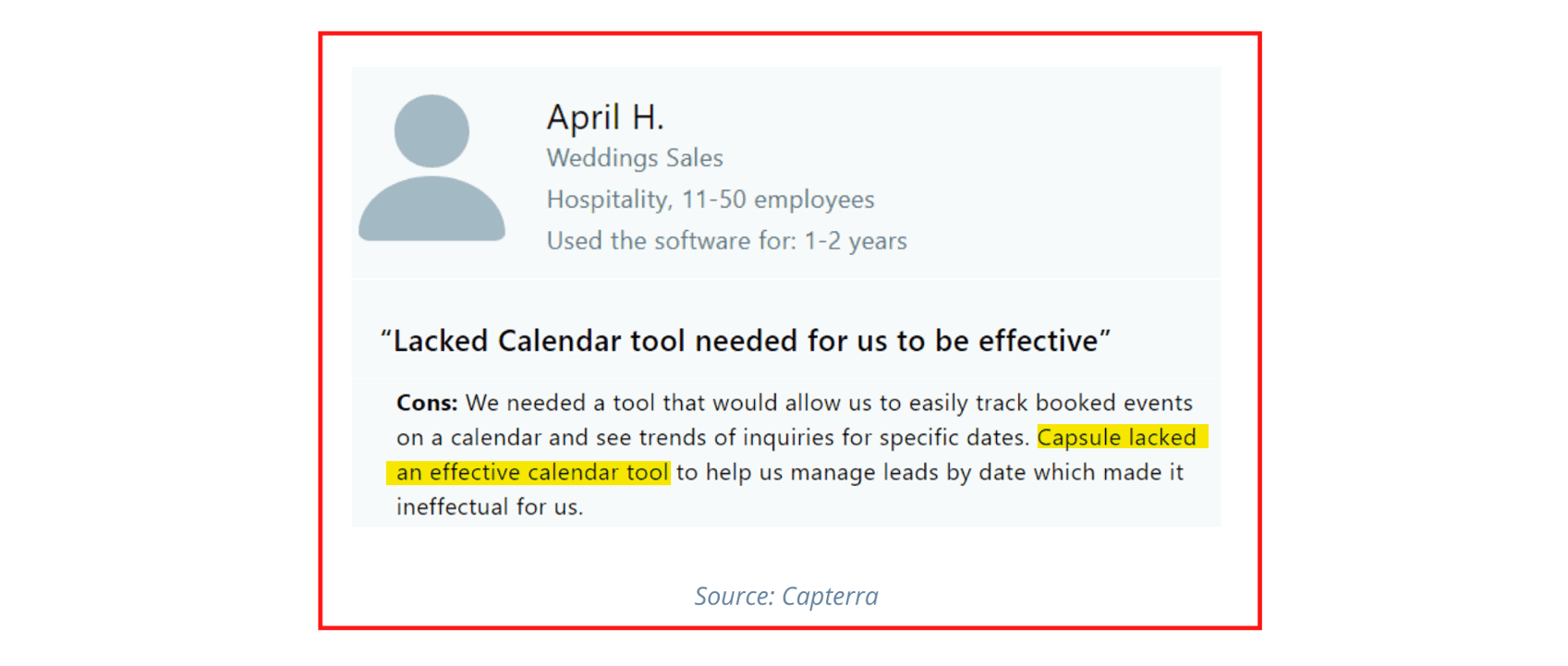
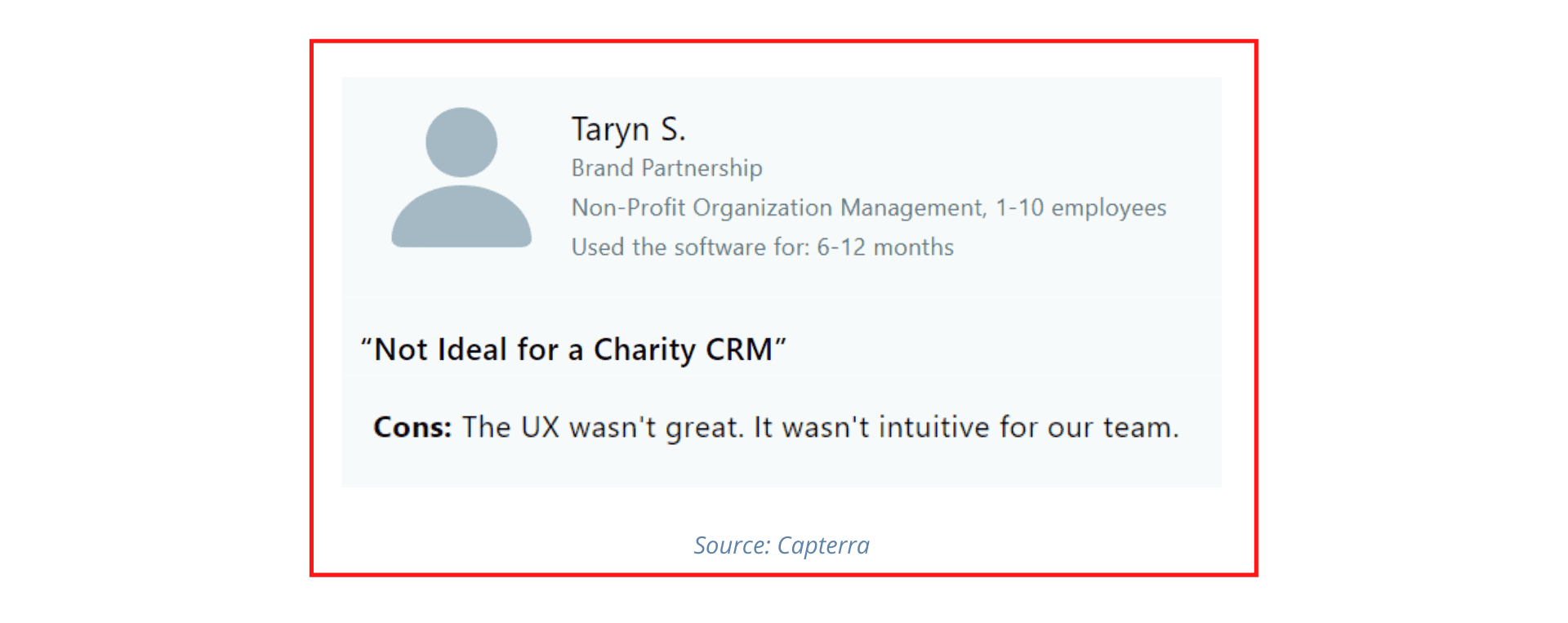
Your company needs something more.
Read also: Is Salesforce a CRM? A Simple, In-Depth Guide
11 Amazing Alternatives to Capsule CRM
If the above-mentioned issues hit home, you might want to consider one of the Capsule CRM alternatives we mentioned earlier.
We’ll now go through each CRM option and compare features and pricing so you can find a more well-rounded CRM software than Capsule.
#1. EngageBay
First on our list of Capsule CRM alternatives is EngageBay.
If you feel Capsule does not offer value for money, then EngageBay is the right choice.
EngageBay is an all-in-one marketing, sales, and customer support software with free unified CRM.
This company was founded in 2017 as a HubSpot alternative.
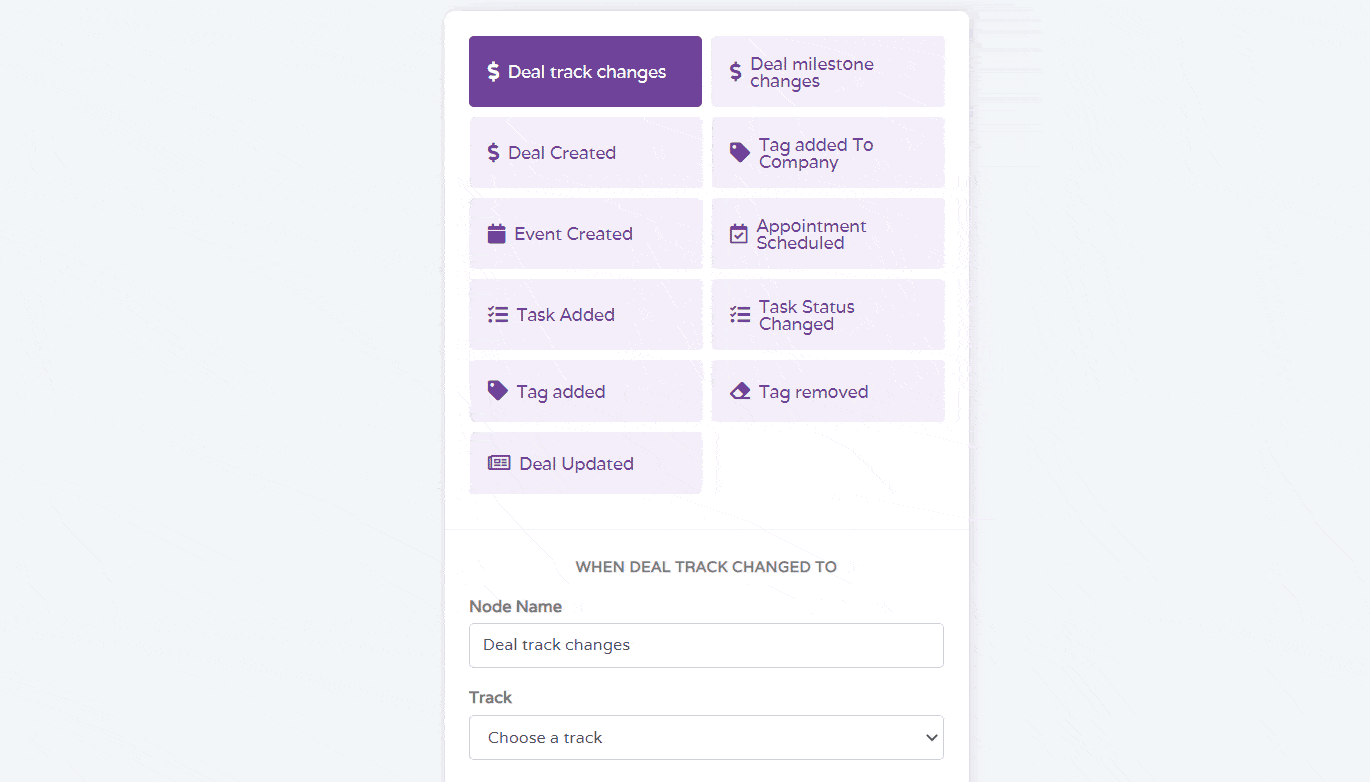
Designed with small businesses and startups in mind, you can use EngageBay’s CRM for free or pay a more reasonable monthly fee for more features.
Features
Here are some of EngageBay’s key features:
- Automation: EngageBay’s automation workflows far outpace Capsule’s. You can automate so many tasks to gain back more of your time, including lead progress, notes, calls, emails, tasks, posting, project management, and scheduling.
- CRM Telephony: The in-CRM Telephony feature for sales teams lets you make calls within EngageBay’s CRM. You can also automate call logging, receive call reminders, and track call success with this feature.
- Visual sales pipeline: Your sales pipeline comes to life with EngageBay’s visual sales pipeline. See your deal move through stages, guide the deal through, and close deals effortlessly.
- Contact management: Gain an amazing 360-degree view of your leads and customers using EngageBay’s CRM. You’ll have all the pertinent customer information you need, including engagement patterns and social media behavior.
- Unlimited mailboxes: The two-way email sync through EngageBay’s CRM effortlessly syncs your Gmail and Outlook accounts with EngageBay (and vice-versa) so that you don’t miss out on emails.
- Leaderboards: If you need to motivate your sales team to stay on track, EngageBay can help. EngageBay features gamification that makes achieving sales feel like a game. There are even leaderboards so you can see who your sales superstars are!
- Reporting: A good CRM is nothing without analytics, and EngageBay doesn’t disappoint. The sales reporting with growth graphs quantify your success very clearly. You can even automate report delivery for quick and streamlined access.
- Integrations: Integrate EngageBay with apps and software such as Shopify, Xero, Stripe, QuickBooks, Amazon SES, LinkedIn, JotForm, and many more.
Do you want to see EngageBay in action? Here is a full product demo:
Pricing
EngageBay offers four plans: Free, Basic, Growth, and Pro.
- Free: With this free-forever plan, you get 500 contacts, autoresponders, email broadcasts, sequences, landing pages, CRM, Helpdesk, and more.
- Basic: Costs $14.99/month for 1,000 contacts, 3,000 branded emails, custom deal milestones, canned responses, group management, and ticket macros.
- Growth: Costs $49.99/month for 10,000 contacts, 25,000 branded emails, marketing automation, A/B testing, custom domains, timezone-based email delivery, and web rules.
- Pro: Costs $99.99/month for 50,000 branded emails, unlimited contacts, conversational inbox, role management, custom reporting, web analytics, account-based marketing, and more.
You also get an additional 10% discount on annual plans and a 20% discount on biennial plans.
#2. Pipedrive
The next software on our list of Capsule CRM alternatives is Pipedrive.
We’d recommend Pipedrive if you’re looking for a more secure CRM with fewer permission-based and security-related issues.
Features
Here are the features included with Pipedrive’s CRM.
- Automation: Pipedrive’s sophisticated automation workflows allow you to automate activity reminders, emails, tasks, and more. The Sales Assistant is an AI-driven feature that can make suggestions on how you can use your automation even more efficiently.
- Contact management: With just a single click, Pipedrive can produce data on leads and customers, including information from social media. Qualifying leads within a CRM has never been easier.
- Communications tracking: Pipedrive uses Smart Docs, which features trackable proposals and quotes. You can also automate appointment scheduling, log and record your calls, and review email open and click-through rates within Pipedrive’s CRM.
- Deal management: Pipedrive’s visual sales pipeline is certainly more advanced than Capsule’s, especially considering that you can add custom fields and filter your pipelines by stage.
- Security: When using Pipedrive, you can rest assured that you’re protected by security certificates, encryption, login protections, and GDPR compliance.
- Reporting: Make more sense out of small business metrics with custom reports and interactive dashboards within Pipedrive’s CRM. You can even share the reports with other team members.
- Integrations: Pipedrive integrates with Microsoft, Google, Klenty, Pipechimp, Asana, Trello, and more.
Pricing
- Essential: Starts at $11.90/month and offers pipelines, deal management, easy customization, and integrations.
- Advanced: Starts at $24.90/month and adds group emailing, email tracking, email scheduling, and workflow builder.
- Professional: Starts at $49.90/month and adds call tracking, Smart Docs, one-click calling, and enhanced custom reporting.
- Enterprise: Starts at $74.90/month and adds heightened security preferences, unlimited user permissions, and more.
You can also try the LeadBooster add-on for $32.50 a month, which adds webforms, Pipedrive’s Prospector, live chat, and a chatbot.
Comparison Table: Pipedrive vs EngageBay
#3. Insightly
Continuing with our Capsule CRM alternatives, we’ll now explore Insightly, a CRM and marketing software.
They too have the powerful security features that Capsule lacks, and their pricing might make more sense for your small business.
Features
What’s included in Insightly CRM?
Let’s go over the full list of features now.
- Mobile custom apps: If you are out in the field a lot, Insightly has a mobile app you can download for free. You can also use their CRM to build your own custom app from scratch without having to be a coding expert.
- Dataset rules: Discover where relationships lie within your CRM using Insightly’s dataset rules. You can model datasets and limit permissions for improved security and role management.
- Email tracking: Insightly’s inbox lets you send emails to your leads and customers effortlessly, including bulk emails. As soon as your emails land in their recipients’ inboxes, you can begin tracking email metrics within your CRM.
- Automation: Schedule tasks or emails, open and close deals, or execute external system business logic using Insightly’s advanced CRM workflows.
- Route leads: Insightly’s ‘lead timeline’ feature tracks all communications with a lead, from phone calls to emails, tasks, meetings, and targeted marketing campaigns. You can use this data to learn more about your leads and follow up with them at the right times.
Pricing
Like Pipedrive, Insightly has no free CRM.
Their least expensive plan is the Plus plan for $29 a month per user.
Some of the features included with this plan are:
- Companywide collaborations
- Project delivery
- Use on multiple devices
For $49 a month per user, the Professional plan lets you use these great CRM features:
- Insightly Voice
- Lead management
- Lead tracking
The Enterprise plan costs $99 a month per user and is loaded with features, including:
- Business intelligence
- Opportunity management
- Sales team assignments
- Event and task activity sets
Comparison Table: Insightly vs EngageBay
#4. HubSpot
When it comes to CRM and marketing automation, HubSpot is the market leader, offering the best of the best.
Features
Here’s what HubSpot offers in its CRM bundle:
- Multilevel automation: HubSpot offers multistep visual workflows to help you automate both simple and complex workflows with ease.
- Free CRM: Though HubSpot is expensive, you get a free-forever CRM with a host of useful features.
- End-to-end contact management: HubSpot offers a plethora of tools to help you develop and nurture contacts, engage with them, and improve close rates.
- Content optimization: HubSpot CRM offers on-the-go content optimization to help improve search ranking, and by extension, user engagement.
- Integrations: HubSpot’s library of integrations includes Gmail, WordPress, Zoom, Zapier, Slack, and so much more.

Pricing
HubSpot offers three plans: Starter, Professional, and Enterprise.
- Starter: Costs $45/month for 1,000 contacts
- Professional: Costs $1,600/month for 2,000 contacts
- Enterprise: Costs $5,000/month for 10,000 contacts
Comparison Table: HubSpot vs EngageBay
#5. Keap (Infusionsoft)
The next Capsule CRM alternative we want to share is Keap, fka Infusionsoft.
Features
Here’s what you can do in Keap’s CRM.
- Automation: Automate repetitive tasks with Keap, including internal form automation, email scheduling, and more.
- Contact management: Create full profiles of your contacts with their birthdays, addresses, social media handles, email addresses, and phone numbers. This data lets your sales and marketing teams stay on top of your leads.
- CRM inbox: When you sync Outlook or Gmail to Keap’s CRM, you get a record of the emails you send and receive. This information is then sent to your sales team to create more complete customer records.
- Integrations: Keap’s list of integrations is huge, including Xero, Gmail, WooCommerce, QuickBooks, Shopify, Microsoft Excel, and more.
Pricing
Keap offers two plans: Pro and Max.
- Pro: starts at $129/month for 1,500 contacts, 2 users, automated lead capture, email marketing, appointments, landing pages, and more.
- Max: Starts at $199/month for 2,500 contacts, 3 users, marketing analytics, upselling tools, promo codes, and more.
The plans operate on a sliding scale model, which means the price increases as your contact base increases. You can also add additional users at $29 each.
Comparison Table: Keap vs EngageBay
6. Salesforce
Capsule isn’t the most powerful CRM on the market by far. Another good option for your consideration is Salesforce, which calls itself “the customer company.”
With a strong brand reputation and a good record of customer service, you might feel more comfortable giving your money to Salesforce.
Features
What kinds of features do you get if you subscribe to Salesforce? Let’s review.
- Customer 360: Customer 360 is Salesforce’s CRM solution. Designed to unify your service, sales, IT, commerce, and marketing teams, Customer 360 uses a Data Cloud to introduce real-time data, intelligence, and automation.
- Sales engagement: How do you elevate sales engagement? With Salesforce! The insights by Einstein will help you convert more and close more deals. You can also utilize features like a sales dialer and sales cadence best practices.
- Account engagement: Salesforce’s account engagement feature utilizes automation for cross-channel journeys to increase marketing campaign success and help the sales team close more deals.
- CRM analytics: Customer data through a CRM is nice, but it helps to see how a CRM has impacted your business. Salesforce provides that information with its analytics and insights platform, Tableau.
- Integrations: Salesforce integrates with lots of business solutions, including Mailchimp, LinkedIn, QuickBooks, Slack, G Suite, HelloSign, Dropbox, ActiveCampaign, and more.
Pricing
Salesforce offers pricing plans according to its services. The small business pricing is spread across four plans.
The Starter plan costs $25 per user per month when billed annually. The Sales Professional and Service Professional plans are $75 per user per month, and the Marketing Cloud Account Engagement plan costs $1,250 per user per month if you have 10,000 contacts.
Read also: Top 9 Salesforce Competitors And Alternatives [Tables]
7. Zoho
You won’t miss Capsule once you switch to Zoho. This software suite for businesses of any size serves 80 million customers and counting.
Features
Let’s take a deeper dive into what makes Zoho such a good alternative to Capsule.
- CRM: Zoho has not one but two CRM options. Its basic CRM spotlights customer data and provides sharp analytics. Your other option is CRM Plus, which enhances omnichannel engagement throughout the customer lifecycle. CRM Plus also uses the power of AI through Zia, Zoho’s CRM assistant.
- SalesIQ: SalesIQ is a sales and marketing tool for personalizing communications, analyzing campaign successes, and generating reports you can share with stakeholders.
- Marketing automation: Zoho’s marketing automation tools will bring in more leads, automate your email funnels for nurturing, and filter leads so your sales team receives only the most qualified prospects.
- MarketingPlus: The MarketingPlus feature will help your team unify and take multichannel campaigns further. You can manage files and marketing assets, review marketing insights, and automate routine tasks so you have more time to focus on making your campaigns the best they can be.
- Analytics: The overview dashboard illustrates all the analytics that matter to your ongoing sales and marketing campaigns. Zia can provide insights into your data so you get more from it.
- Integrations: All the apps you rely on integrate with Zoho’s CRM solution, from Facebook Ads to Mailchimp, Slack, Google Workspace, Shopify, Microsoft 365, RingCentral, SMS Magic, Eventbrite, Zoom, Xero, QuickBooks, and Adobe Sign, among others.
Pricing
Zoho offers a 30-day free trial of its on-premise and cloud software.
The on-premise software includes a Free plan with these features:
- Support for one user
- Five workspaces
- 10,000 rows and 10 tables
- GDPR-secure data
- What-if analyses
- Predictive analytics
- Data snapshots
- Data blending
- Live connect
- Unlimited dashboards and reports
- More than 250 data connectors
- Ask Zia
The local server Professional plan costs $30 per user per month on an annual billing plan (for five users max), the AWS Professional plan costs $0.25 an hour (for five users), the Azure Professional plan costs $0.4 an hour plus the Azure infrastructure fee (for five users), and the Docker Professional plan costs $30 per user per month when billed annually (for five users).
The cloud service has four pricing plans: Basic, Standard, Premium, and Enterprise.
The Basic plan costs $24 a month when billed yearly. You can utilize the following features:
- Live connect
- Slideshows
- Ask Zia
- Daily syncing
- More than 250 data connections
- Unlimited dashboards
- Unlimited reports
- Two users
To add more Zoho features to your software, try the Standard plan for $48 a month when billed yearly. You can use the Basic plan features and:
- Access logs
- Data backups
- Administrator roles
- Group support
- Advanced slideshows
- Data snapshots
- Data alerts
- Hourly data syncing
- One million rows
- Five users
The Premium plan for $115 a month is Zoho’s most popular. Perhaps that’s because it includes features like:
- Premium support add-ons
- Activity logs
- Logo rebranding
- Analytics portal add-ons
- Private links
- Zia insights
- Advanced data preparation
- Five million rows
- 15 users
Then there’s the Enterprise plan for $455 a month when billed yearly. You can use the most that Zoho has to offer, such as:
- Live chat support
- Analytics portal
- 5x performance
- 50 million rows
- 50 users
Read also: Zoho Alternatives: 15 CRM Solutions For Smart Sales Teams
8. Nimble
Crafting a CRM for whole teams, Nimble’s software is compatible with the Internet, social media, your email inbox, and more, including the Microsoft 365 suite.
Features
Here’s an overview of the collection of features included with Nimble’s software that is comparable to Capsule.
- CRM: Nimble calls its solution a “relationship-focused CRM.” Designed to unify your contacts and manage your business processes, the CRM features relationship management, social profile matching, email and browser extensions, automation and workflows, group email marketing, sales pipelines and deals, activity reminders, and segmentation. It’s jam-packed!
- Nimble Mobile CRM 3.0: You can now take Nimble’s CRM on the go with the Nimble Mobile CRM 3.0. This smartphone app, available on the Apple App Store and the Google Play Store, will help you find contacts, prep for meetings, and close deals even when traveling.
- Social relationships: Take your customer relationships to new heights with Nimble. Their social relationship tools include social profile matching, social enrichment, business insights on companies and people, social prospecting, and segmentation.
- Sales intelligence: Nimble’s sales intelligence suite will provide the lead details you need, like employee count, company location, company size, and industry.
- Integrations: Nimble integrates with lots of third-party software, including Zapier, Wufoo, HubSpot, Dropbox, Mailchimp, and more.
Pricing
Nimble has only one pricing plan called Nimble Business. If you choose this service over Capsule, you’ll pay $29.90 per user per month on the monthly billing plan or $24.90 per user per month when billed annually.
Here are the features of the Nimble Business plan:
- Integrations with API, Microsoft 365, Google Workspace, and more
- One-on-one consultations
- Weekly Q&As
- Free onboarding help
- Support center, email support, and online support
- Team permissions
- Sales reports and forecasts
- Deal pipeline management
- Custom deal dashboard reports
- Enrichment credits
- Call logging
- Task reminders
- Stay-in-touch reminders
- Activity tracking
- Email tracking
- Unlimited email templates
- 100 group messages a day
- Lead qualification workflows
- Business insights
- Social profile matching
- Social media signals
- 2 gigabytes of storage per user
- Unlimited saved search segments
- 1,000 custom fields
- Unlimited email message syncing
- 25,000 contact records (and $10 a month for 10,000 extra contacts)
- Calendar syncing
- Contact management
- Workflow automation
Read also: 10 Financial Advisor CRM For Perfect Client Management
9. Nutshell
Who says marketing and sales have to be stressful? Not Nutshell, that’s for certain! This handy CRM for B2B SaaS and SMB businesses serves heavy equipment, home services, construction, industrial, and manufacturing industries.
Features
Let’s peel back the curtain and take a look at Nutshell’s CRM-centric features.
- Sales automation: Creating a time-saving and efficient sales process doesn’t have to be a challenge when you can rely on Nutshell. Its sales automation allows your salespeople to cut out extraneous processes and identify bottlenecks in your current sales processes.
- Email marketing: Increase your small business’s rate of personal outreach with Nutshell’s email marketing tools. Create personal email sequences like drip campaigns, then review data that indicates which parts of your campaign need improvement.
- Team collaboration: Unify your team with one common goal when using the team collaboration feature within Nutshell. Mobile alerts mean you never miss a request from your team.
- Pipeline management: The interactive board view within Nutshell displays your pipeline. You can drag and drop your leads into place as they progress through the funnel, tracking a lead’s progress the entire time with markers like canceled, lost, or won.
- Analytics and reporting: Top-notch reporting will showcase accurate sales performance numbers your company can hang its figurative hat on. The data updates in real-time so you can predict how sales will do this month or this quarter before the time elapses.
- Integrations: Nutshell works with tools like Outlook, Mailchimp, Intercom, RingCentral, QuickBooks, PandaDoc, Wufoo, Unbounce, Slack, Gmail, and Zapier.
Pricing
Nutshell offers new users a free trial to decide if this software is a suitable replacement for Capsule. You can then choose between the Foundation and Pro plans.
The Foundation plan costs $16 per user per month when billed annually. This basic plan includes features for getting started with your CRM, like:
- Drag-and-drop pipeline board
- Activity reminders
- Interactive lead map
- Customizable single sales pipeline
- Communication timelines
- Embeddable web forms
- Lead and sales reporting
- Calendar and email syncing
The Pro plan is $42 per user per month when billed annually and has everything you didn’t get in the Foundation plan, such as:
- Forecast, Activity, and Funnel reports
- Personal email sequences
- Sales automation
- In-app dialing and recording
- Activity quotas
- Unlimited pipelines
- Sales quotas
Read also: How Much Does CRM Cost? Pricing for 18 Best CRM Software
10. Copper
Next on our list of Capsule alternatives is Copper, which serves industries such as real estate, corporate development, technology, and consulting.
Features
Why choose Copper over Capsule? Just check out these features.
- Lead tracking: Your sales teams won’t miss valuable opportunities again when you can use Copper’s lead tracking features. This tool includes automated reminders, time-based task assignments, and custom drag-and-drop pipelines.
- CRM: Copper’s CRM integrates with Google Workspace. You can link up your Drive, Calendar, and Gmail to gain even more valuable insights about your leads and customers.
- Mobile CRM: The Copper CRM mobile app is for always staying on top of ongoing deals even if you have to spend extended time outside of the office. The free app for the Google Play Store and Apple App Store takes audio notes and keeps your pipeline up-to-date.
- Marketing tools: Market more efficiently with Copper. Use custom email templates, automate nurture sequences, create web forms, send bulk emails and email sequences, and check off more marketing tasks.
- Sales automation: You can also automate your sales stack with Copper, organizing files, sending emails, and more. You can even automate recurring tasks with easy-to-create workflows.
- Integrations: Copper integrates with all sorts of third-party software, from Google Drive to LinkedIn, DocuSign, Google Calendar, Google Sheets, Mailchimp, Gmail, Dropbox, RingCentral, QuickBooks, Zapier, and JustCall.
Pricing
If you’re interested in Copper’s CRM, you must choose between the three pricing plans. The Basic plan costs $29 per user per month on the annual plan. You can use these features:
- Contact enrichment
- Google Workplace integration
- Pipelines
- 2,500 contacts
The Professional plan costs $69 per user per month when billed annually. You gain access to the Basic features plus these great exclusives:
- More integrations
- Bulk templates
- Workflow automation
- Reporting
- Bulk emails
- 15,000 contacts
You’ll find the most features in the Business plan for $134 per user per month on the annual plan. Here’s what you get:
- Lead scoring
- Drip campaigns
- Unlimited contacts
- Email sequences
Read also: Copper CRM Pricing & Comparison With Top Small Business Software
11. Agile CRM
Even if your startup is miles away from a Fortune 500 company, you can market and sell more like one when you use Agile CRM, so the company promises. With customer service, marketing automation, and sales enablement features, you will experience growth.
Features
What’s included with Agile CRM? Here are some features that beat out Capsule.
- 360-degree contact view: The full contact profiles you can build in Agile CRM include customer notes, related tasks, lead scores, points of engagement, interests, social media profiles, and communication history.
- Mobile CRM: Take your CRM tasks on the go with Agile CRM’s mobile CRM app. It’s free to download on the Google Play Store and Apple App Store. You can use features like mobile marketing, email campaigns, social media integration, web engagement, help desk, telephony, sales engagement, and marketing automation.
- Email marketing: Transform your email marketing campaigns with features like email personalization, professional newsletter and email design, and email analytics within Agile CRM’s software.
- Social CRM: Make a bigger splash on social media with social CRM. You can launch social media campaigns, introduce lead gen tactics, and monitor all brand mentions.
- CRM analytics: Agile CRM will tell you everything you need to know about your contacts and campaigns in its analytics dashboard with contact-level analytics like customer behavior, pages visited, and web traffic analyses.
- Integrations: You can expect lots of integrations from Agile CRM, like Facebook, Twitter, TowerData, FullContact, Google Plus, and LinkedIn.
Pricing
Agile CRM has four pricing plans: Free, Starter, Regular, and Enterprise.
The Free plan is always free but limits you to only 10 users. You can use features such as:
- 1,000 companies and contacts
- Custom data fields
- Email tracking
- Custom deal milestones
- Appointment scheduling
- Unlimited documents, tasks, and deals
- Email support
- Reports
- One automation trigger
- Five nodes per campaign
- One campaign workflow
- Web-to-lead
- 5,000 branded emails
- Landing page builder
- Form builder
- Contact level analytics
- Web engagement
- Email campaigns
- Lead scoring
- Custom data fields
- 500 API calls a day
- One integration and plug-in
The affordable Starter plan costs $8.99 per month and adds more features like:
- 10,000 companies and contacts
- 5,000 API calls a day
- Phone and email support
- Three integrations and plug-ins
- Knowledge base
- Five automation triggers
- 10 nodes per campaign
- Five campaign workflows
- Social monitoring
- Marketing automation
- Two-way email integration
If you opt for the Regular plan, you’ll pay $29.99 per month. This plan includes everything above, plus:
- 50,000 companies and contacts
- 10,000 API calls a day
- 50+ integrations and plug-ins
- 10 automation triggers
- 25 nodes per campaign
- 10 campaign workflows
- Mobile marketing
- Two-way telephony
- Custom deal tracks
The Enterprise plan is $47.99 a month but gives you all the best features of Agile CRM, including:
- Unlimited companies and contacts
- 25,000 API calls a day
- Team, email, and basic reports
- Dedicated account rep
- Onboarding coach
- Unlimited automation triggers
- 50 nodes per campaign
- Unlimited campaign workflows
- Sendgrid, Mandrill, and SES integrations
- Automated voicemails
- Call recording
- Post-call automation
Read also: Say Goodbye to Agile CRM: 11 Alternatives to Consider
Conclusion
Capsule CRM may seem like a viable small business tool, but its visual sales dashboard is lacking and could be more secure.
Of the Capsule CRM alternatives we reviewed today, EngageBay stands head and shoulders above the rest.
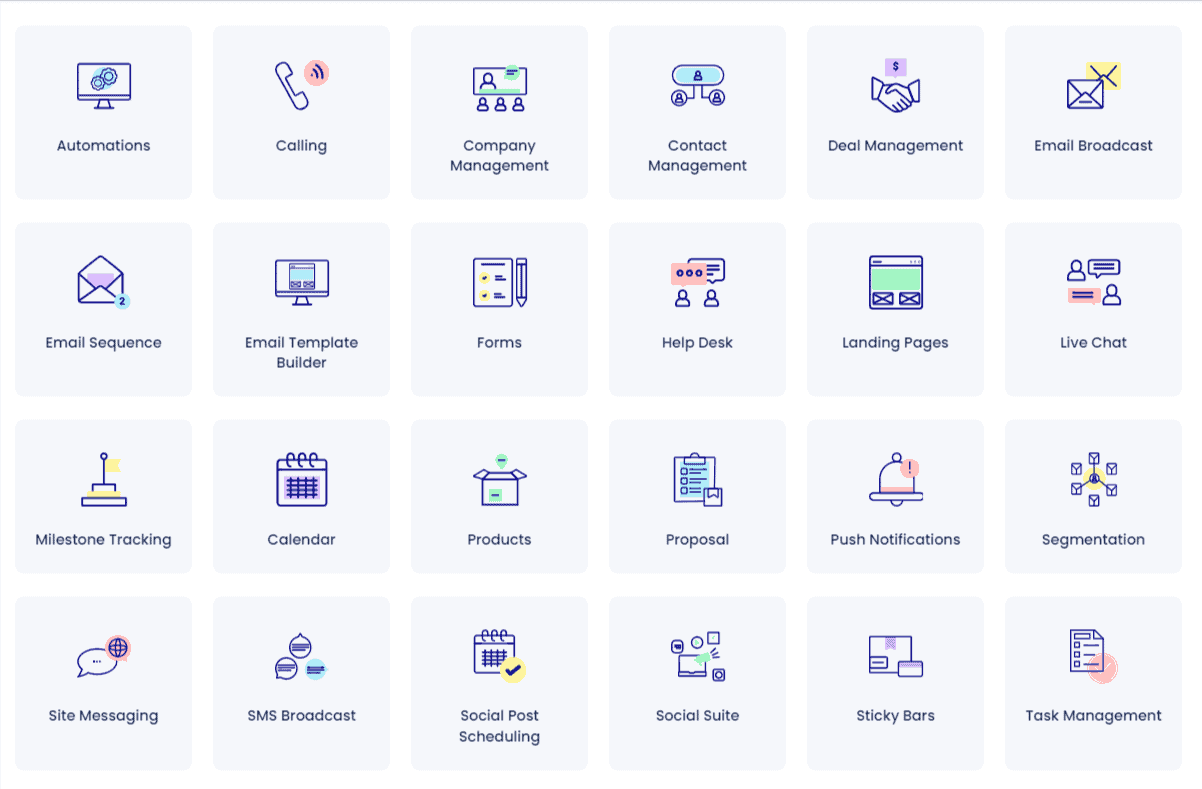
Its free CRM, the wealth of sales and marketing features, and its incredible automation make EngageBay an ideal small business solution!
Even the Pro plan with unlimited contacts, account-based marketing, pro features, customizable tools, and more costs under $100!
Sign up now, or book a 30-minute demo with our experts at a time of your convenience.