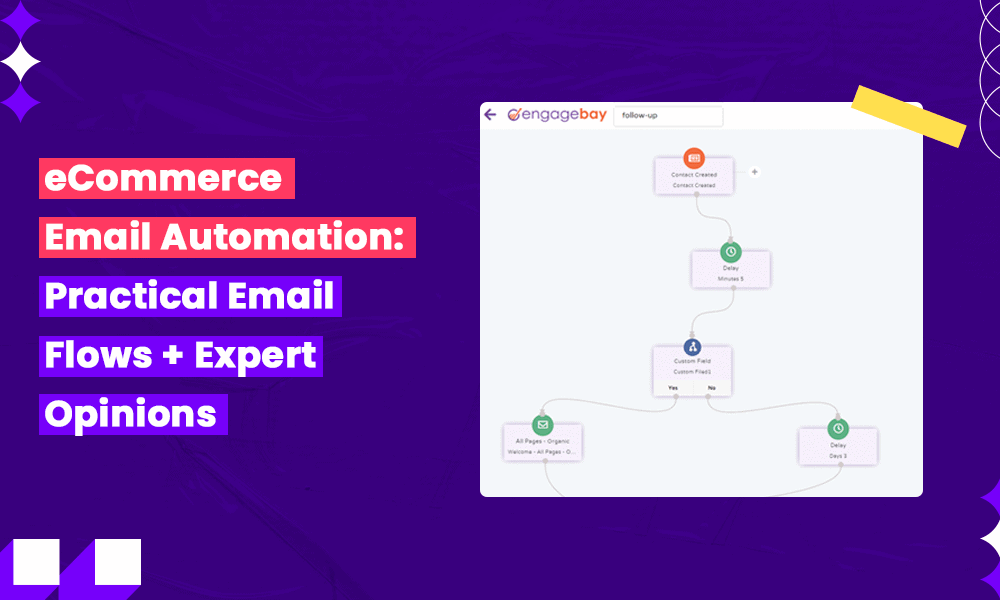Ecommerce email automation is like having a helpful assistant that sends emails for you based on the actions your customers and subscribers take.
But it’s not a one-size-fits-all approach. It is not accurate to assume that a single email template can be used for all subscribers. Effective automation requires segmenting your audience based on various factors to deliver content that is relevant and valuable to each group.
For example, you could segment your audience based on their interests, location, or purchase history. This would allow you to send them emails that are more likely to be relevant to them, which can lead to higher open rates and click-through rates.
You’ll also find most brands are relying on discounts to drive sales which oversimplifies this whole process. Value-driven content, educational information, and product recommendations can be equally effective in nurturing leads and encouraging purchases.
RJ Living, an Australian-based furniture company, improved its win-back sequence by doing this. David Janovic the CEO, told me:
“The campaign starts with notifying customers of any new products since their last purchase, then the next message shares a blog post about design, then moves onto a direct product recommendation, and then if there’s still no engagement, the final emails offer a discount code.
This allows us to build up excitement about our products to entice the customer back, rather than relying on coupons. We’ve found that they’re much more likely to make a purchase when they’ve clicked through from one of the first three emails which are sharing things we think would appeal to them. While people will click through from the incentive offers, the conversion rate isn’t as high as from the other emails because they’re more likely just curious rather than serious about buying.”
In this guide article, you’ll learn the core components of eCommerce email automation: segmentation, personalization, behavioral triggers, conditions, and actions. We will also explore the fundamental principles of some essential eCommerce email sequences and look at practical examples of those sequences.
Table of Contents
What Is Email Automation in eCommerce?
Email automation is the process of using automation tools to send personalized and targeted emails to subscribers based on the actions they did on your online store or how they interacted with emails.
Let’s say you run an online bookstore. As soon as someone subscribes to your newsletter, an automated welcome email is triggered and sent to their inbox. The email can start with a warm greeting, express gratitude for joining, and offer a 15% discount on the first purchase.
These automations save you time as you don’t have to manage emails manually. It also improves customer engagement by personalizing each email and sending them at the right time. Without these automations, it would be difficult to run a successful business.
For example, Kevin Wang, Co-owner of Inyouths, felt the burden of lacking automation:
“Before we incorporated email automation in our operations at Inyouths, our customer engagement and retention were lagging. The process of manually managing emails was time-consuming, and it was difficult to tailor our engagement to meet individual client needs. This lack of personalization caused us to lose high potential leads and far from alleviating customer conversion, it deterred it.”
👉 Ready to up your email game? Try EngageBay’s gorgeous, free email templates. Easy to customize and perfect for any campaign. Dive in today!
How eCommerce Email Automation Works
Two key elements are essential to consider before setting up your email sequence automation:
- Segmentation: You’ll group your email list based on various criteria like customer behavior, purchase history, location, or demographics. This segmentation enables targeted and relevant emails, increasing the likelihood of conversion.
- Personalization: Personalized emails are more effective in capturing the recipient’s attention and fostering a sense of connection. You can insert customer names, recommended products, and personalized offers into emails.
These elements will help you know who to target and how to tailor the emails according to customers’ past interactions with you. Then, the automated email sequence or flow begins by setting up workflows based on the following:
Behavioral triggers
Triggers are the starting point of an automation workflow. They are events that initiate the automation process. Triggers could be actions that occur in your online store or related apps. For example, a trigger could be when a customer places an order, subscribes to your newsletter, abandons a cart, or leaves a product review.
Read also: Crafting the Perfect Mobile-Friendly eCommerce Email Design: [Tips + Examples]
Enhance Your Email Marketing
Want to make your emails more impactful? Check out our beautiful, easy-to-customize recruitment and marketing email templates. Designed to boost engagement, these templates from EngageBay will help your emails stand out. Just customize the images, headings, and CTAs for your brand, and hit send in a few minutes!
Conditions
These are rules set to determine whether an action should be executed once the trigger event occurs. They act as filters that help in personalizing the automation based on specific criteria. Let’s say you want to send a special discount offer to your loyal customers on their birthdays.
The trigger event here would be the customer’s birthday, and the condition would be set to check if the customer is part of the loyalty program and if their birthday matches the current date.
Read also: ECommerce Welcome Emails: Dazzle, Delight, Convert [Examples & Templates]
Actions
These are the outcomes or responses triggered by the fulfillment of specific conditions. Once the trigger event occurs, and the conditions are met, the automation software carries out the specified action.
In the example above, if both conditions are met, the automation would then execute the action of sending the personalized birthday discount email to that particular customer, making the entire process highly targeted and relevant to individual subscribers.
You can set this whole process in EngageBay by using the easy-to-use automation builder.

Let’s say you want to run a special promotion email sequence for your store. Here’s an example of the eCommerce marketing automation you can run:
Trigger: Customer subscribes to the newsletter.
Action 1: Send a Welcome Email
- The automation system sends a welcome email to the new subscribers, thanking them for subscribing and introducing the store’s unique offerings.
Condition: Wait for 3 days after sending the Welcome Email.
Action 2: Check Purchase History
- The automation system checks the subscriber’s purchase history to determine if they are a first-time customer or a repeat buyer.
Condition: If the subscriber is a first-time customer.
Action 3: Send a First-Time Customer Discount
- The automation sends an email offering a special discount code exclusive to first-time customers.
- The email encourages the subscriber to make their first purchase and provides a discount on their order.
Condition: If the subscriber is a repeat buyer.
Action 4: Send a Loyalty Reward
- The automation system sends an email expressing gratitude for the subscriber’s continued support as a loyal customer.
- The email includes a loyalty reward, such as a free gift or additional discount, to show appreciation.
In this example, the condition is used to differentiate between first-time customers and repeat buyers. Depending on the subscriber’s purchase history, they receive different email offers.
First-time customers receive a special discount to encourage their initial purchase, while repeat buyers receive a loyalty reward as a gesture of appreciation for their continued business.
And customers receive relevant emails based on their engagement history with your store because of segmentation and personalization.
Instantprint, for example, increased the rate at which customers place their second order after making their first purchase because of segmenting their list in their welcome email series. Craig Wassell, marketing manager at Instantprint, told me:
“One of the key factors that drove our success was segmenting our Clients based on their industry. By tailoring our messaging to resonate with their specific needs and preferences, we saw a significant increase in customer engagement and conversion rates.
The Results: A 10% Uplift in 2nd Order Rate”
👉 Elevate your email marketing with our free email templates designed to boost engagement and conversions.
Read also: eCommerce Product Recommendation Emails You’ll Love
Five Essential eCommerce Email Sequences (Flows)
In eCommerce, email automation improves overall customer satisfaction and engagement. This is because it can be applied to the various touchpoints customers have with your brand.
Here are five crucial email flows that cover most of the journey your customers have with you, from lead capturing to post-purchase engagement:
Welcome series: making a memorable first impression
A welcome email flow is a string of emails sent to your first-time customers when they subscribe to your newsletter, create a new account, or make their first purchase. These emails are spread over a number of days, and their main goal is to encourage engagement, repeat business, and generally introduce the brand to customers.
Here’s an example of a welcome email sequence or flow for a fashion brand:
Trigger: Customer subscribes to their newsletter
Action 1: Send the Welcome Email
The automation system detects the customer’s subscription and immediately sends a personalized welcome email to their inbox. The email addresses the customer by their name and expresses gratitude and introduces the brand.
Condition: Wait for 2 days after sending the Welcome Email.
Action 2: Introduce Collections & Style Tips
After 2 days, the automation system sends a follow-up email to introduce the latest fashion collections. In eCommerce, the email can showcase a selection of best-selling clothing lines, from casual wear to evening wear. It also includes style tips and outfit inspirations to help customers elevate their personal style.
Condition: Wait for 4 days after sending the Introduce Collections & Style Tips Email.
Action 3: Exclusive VIP Membership Invitation
The automation sends an email inviting the customer to join an exclusive VIP Membership program. The email highlights the additional perks, such as early access to sales, personalized styling sessions, and exclusive event invites. Customers are encouraged to upgrade to VIP status to enjoy these premium benefits.
Condition: Wait for 1 week after sending the Exclusive VIP Membership Invitation Email.
Action 4: Customer Feedback & Suggestions
If the customer hasn’t upgraded to VIP membership within a week, the automation sends a feedback email. The email seeks the customer’s opinions and suggestions, showing that their feedback is valuable. As a token of appreciation, customers who provide feedback receive a special discount on their next purchase.
👉 Enhance your campaigns with our free, customizable email templates that drive results.
Read also: How To Automate Your Ecommerce Business
Abandoned cart recovery
The abandoned cart email flow is an automated email campaign sent to customers who have added items to their shopping carts but have not completed their purchase. The goal of abandoned cart emails is to recover potential sales by reminding customers of the items in their carts and offering incentives to complete their purchases.
The best practices for abandoned cart emails include the following:
- Sending the first email as soon as possible after the cart is abandoned.
- Personalize the emails with the customer’s name, the abandoned products’ details, and their images.
- Including a clear and prominent call-to-action (CTA) that leads customers directly back to their abandoned carts.
- Offering incentives in the follow-up emails, such as discounts, free shipping, or limited-time offers.
- Creating a sense of urgency by highlighting the limited availability of the products left in the cart or the expiration of the discount offer.
- Designing a series of follow-up emails rather than just one reminder.
- Segmenting customers based on their cart value or purchase history to send more targeted and relevant emails.
- Continuously testing different subject lines, email content, and incentives to optimize the effectiveness of the abandoned cart email flow.
By following these best practices, you can increase the chances of recovering potential sales and building customer loyalty.
But abandoned cart email flows don’t equate to discount codes and offers. You might need to provide more value and social proof. When describing their abandoned cart email flow, Stacey Bishop, email marketing manager at Kuru Footwear, says:
“There’s an element in each email of ‘here’s what you left in your cart,’ but they get more educational and have more social proof the further down it goes. Some of that is designed that way because we know that we have a higher price point on our products, and a lot of people find it to be a big decision when they’re spending $150 versus $20.”
Here’s an example of an email flow for a fashion brand that has elements of social proof, value addition, and discounts:
Trigger: The abandoned cart email flow is triggered immediately after a customer abandons their cart without completing the purchase.
Email 1 – Value-Driven Introduction with Limited-Time Discount:
-
- The first email thanks the customer for considering the products and briefly introduces the brand’s values.
- It offers a limited-time discount (e.g., 15% off) on the items in the abandoned cart, encouraging the customer to return and complete the purchase.
- The email also includes links to educational resources like style guides or product care tips to add value to the customer’s purchase decision.
Condition: If the customer doesn’t convert after receiving the first email, the automation waits for two days.
Email 2 – Addressing Concerns, Education & Related Products:
-
- The second email addresses common customer concerns about the products or shopping experience.
- It provides further value by offering educational content such as sizing guides, material information, or tutorial videos.
- The email suggests related products that complement the items left in the cart, giving the customer more options and reasons to make a purchase.
Condition: If the customer still hasn’t made a purchase, the automation waits for another two days.
Email 3 – Limited-Time Only Offer:
-
- The third email entices the customer with an exclusive limited-time offer, like free shipping or an additional discount (e.g., an extra 10% off).
- It creates a sense of urgency by highlighting that the offer expires soon, and the cart items might not be reserved for much longer.
Condition: If the customer doesn’t respond to the previous emails, the automation waits for two days before sending a final reminder.
Email 4 – Final Reminder with Incentive:
-
- The fourth and last email serves as a final reminder about the abandoned cart and emphasizes the limited-time discount or offer.
- It encourages the customer to take advantage of the incentive and complete the purchase before it’s too late.
- The email includes a prominent call-to-action (CTA) button to directly lead the customer back to their cart for easy checkout.
Action: After sending the fourth email, the automation stops, and the customer is removed from the abandoned cart email flow. However, they continue receiving regular updates, educational content and offers from the brand.
Read also: 5 ECommerce Email Marketing Software To Help You Sell More
Personalized product recommendations
The personalized product recommendations email flow is a series of automated emails tailored to individual customers based on their past behaviors, preferences, and purchase history.
The primary goal of this email flow is to enhance customer engagement, drive repeat purchases, and increase overall sales by presenting customers with relevant and appealing product suggestions.
For example, Angler, a fishing gear site, improved their conversion because of this automation. Cory Perry, CMO at Angler, told me:
“We set up an automation to trigger a personalized email when a customer viewed a product category or specific product but did not make a purchase. For instance, if a customer spent time looking at bass fishing rods, they would receive an email highlighting our recommended rod, along with tips on choosing the right one. Having some unique advice taken from the reviews helped personalize our email copy.
These emails increased traffic back to our site and improved conversions. We’ve heard positive feedback from customers thanking us for the personalized emails. It seems that some people would rather shop on their own, while others want you to deliver the best option to them directly. Automation allows you to target the latter camp without a substantial resource spend on your part.”
If you’re thinking about implementing personalized product recommendation emails for your store, here are a few best practices to keep in mind:
- Segment your customer base. Don’t just send the same email to everyone. Segment your customer base based on their interests, demographics, or purchase behavior, and send different emails to different groups of customers.
- Send product recommendations at the right time, such as after a customer makes a purchase, browses specific product categories, or remains inactive for a certain period.
- Clearly communicate the unique selling points and benefits of the recommended products. Make sure that the customer knows why they should buy the recommended products.
- Incorporate social proof elements. Social proof elements, such as customer reviews, ratings, or testimonials, can help to build trust and credibility around the recommended products.
- Continuously perform A/B testing. Continuously perform A/B testing on different elements of your emails, such as the subject line, content layout, and calls to action. This will help you to optimize your emails and improve your results.
By following these best practices, you can effectively engage customers, enhance their shopping experience, and drive significant improvements in conversion rates and customer loyalty.
Read also: Winning In A Competitive World: ECommerce Marketing 101
Win-Back automation flow for inactive customers
The win-back email sequence uses automated emails to re-engage with inactive or lapsed customers. The goal of these emails is to encourage inactive customers to return to your online store, make a purchase, and become active again.
Most win-back campaigns are viewed as a chance to offer discounts and limited offers. But these customers have already gone through your other automations so your win-back strategy has to be different. As Jess Chan, a retention expert who’s helped DTC brands generate $300M+, says:
“These people have received multiple campaigns from you. They’ve gone through your post purchase nurture flow. You need to build your win-back flow with that in mind. So if none of those things have converted them up to this point, what about this?
Win-back flow is going to be different and usually the first place to start is around how can I give them the most targeted handheld customer journey on the next product that they should get that is the highest likelihood for them to come back and really become a raving fan. And a lot of that comes again in the personalization by leveraging all that customer data from their first purchase.”
And personalization goes beyond using the first name in an email. Personalization in eCommerce email marketing should focus on the content of the email, the products being recommended, and the way they are presented.
Here’s an example Jess gave of how to use personalization in a win-back flow:
“For example, a win-back flow for a skincare company, instead of just doing a general like, here’s 20% off, come back and make your first purchase, let’s look back on what their first purchase was and what we can kind of extrapolate from their first purchase on what their pain points might be.
So maybe they’re like, I have dry skin or I have acne-prone skin or I really struggle with having a daily skincare routine. How can you extrapolate your different customer cohorts from that and win them back based on that pain point? So they probably still have that pain point, they still have dry skin, they still have acne-prone skin. Instead of saying, hey, come back with 20% off your next order, it’s like, here’s how you can continue supporting your dry skin.
Here’s a great daily skincare routine for dry skin and also here’s 20% off, you still want to do the offer.”
There’s also a difference between win-back flows and win-back campaigns. Win-back flows are the series of automated emails designed to bring back inactive customers but win-back campaigns involve a targeted and time-bound initiative to re-engage with inactive customers.
You can use these campaigns when introducing new products or during the holiday season. For example, for a Ski Gear brand, it’s much easier to win back a customer with a campaign during the winter.
👉 Boost your email marketing campaigns with EngageBay’s customizable email templates tailored for engagement and success.
Read also: eCommerce Email Marketing Simplified: 15 Examples + Tips
Post-purchase sequence
A post-purchase sequence refers to a series of automated emails that are triggered after a customer completes a purchase on your online store. This sequence aims to enhance the customer experience, build brand loyalty, and potentially encourage repeat purchases.
According to Lexie Flick, an email marketer for beauty brands, the email flow with the best return on investment is the post-purchase sequence:
“No doubt you’ll experience higher returns from welcome emails for example as Lexie says, “What you’ll see is the highest revenue coming from your very first welcome email because they’re (customers) usually getting an offer from you from the pop-ups or your very first abandoned cart email.”
She continues:
“But those are kind of expected. If you’ve just acquired a customer, you’ve gone through the cost of acquiring a customer. I would put the highest priority on a post-purchase sequence because you want to keep them staying around so they come back for a second purchase.”
The biggest drop-off for most brands is between the first and second purchases. The chances of someone making a second purchase is lower. So the focus should be on educating customers on how to get the most out of the first purchase.
The majority of brands, however, view this sequence as post-purchase selling rather than nurturing customer relationships. It’s also not just about telling customers when their order is coming or asking for a review. As Jess Chan said:
“Get them excited (by) telling them what to expect when you receive your product,what benefits are they going to kick in, what should they expect from your product in the first 30, 60, 90 days, how should they use your product, how should they store the product and maintain it.”
Here’s an example of a post-purchase sequence:
1st email: Order Confirmation & Welcome
- Send immediately after purchase
- Confirm order details
- Highlight key benefits of the purchased product
- Mention the upcoming emails they can expect
2nd email: Getting Started Guide
- Provide detailed instructions on how to use the product
- Share tips for getting the best results
- Mention the benefits they can expect in the first 30 days (depending on your product)
- Encourage them to reach out with any questions
3rd email: Product Tips & Tricks
- Share advanced usage tips and hacks
- Highlight unique features of the product
- Include customer testimonials showcasing successful usage
- Emphasize the product’s longevity and maintenance
4th email: Exclusive Loyalty Offer
- Offer a loyalty discount for their next purchase
- Reiterate the value of being a loyal customer
- Share success stories from other satisfied customers
- Invite them to join your loyalty program for future benefits
5th email: Customer Testimonial Contest
- Invite them to share their product story or journey
- Run a contest where they can win a prize for their testimonial
- Showcase a compilation of customer success stories
- Express gratitude for their continued support and engagement
This post-purchase sequence focuses on nurturing the customer relationship, providing valuable usage guidance, and gradually encouraging repeat purchases.
Read also: Master Email Marketing Automation Strategy: Tips & Examples
Email Automation Tools to Consider For Your eCommerce Business
Here are five automation tools you can check out:
- EngageBay: EngageBay is an all-in-one marketing automation platform that offers tools for email marketing, CRM, sales, and customer support. It provides features like email campaigns, list segmentation, marketing automation workflows, contact management, and lead scoring. EngageBay aims to help businesses streamline their marketing and communication efforts by providing tools to engage customers at different stages of the sales funnel.
- Mailmodo: Mailmodo is a platform that specializes in interactive email experiences. It allows marketers and developers to create interactive and dynamic emails that can contain forms, surveys, mini-apps, and more directly within the email itself. This enables recipients to take action without leaving their email automation tool. Mailmodo’s goal is to increase engagement and conversion rates by making emails more interactive and actionable.
- Gobackbone: The platform streamlines email marketing by recommending and executing flows and templates, while its algorithmic Email Calendar Builder ensures precise campaign scheduling. A customizable Email Layout Builder enhances visual appeal, and actionable reporting and analytics optimize email metrics.
- Klaviyo: It offers advanced segmentation and personalization features, allowing businesses to target customers with tailored messages based on their behavior and preferences. Klaviyo integrates with eCommerce platforms, tracks customer interactions, and provides insights to help businesses optimize their email campaign and drive sales.
- Drip: It provides tools for email marketing, automation workflows, customer segmentation, and analytics. Drip’s strength lies in its ability to track customer behavior and interactions, enabling businesses to deliver timely and relevant messages. It’s particularly well-suited for businesses that want to nurture leads and retain customers through personalized email campaigns.
Read also: eCommerce Email Marketing UTM Parameters [101]
Conclusion
By using automation tools like EngageBay, you can send timely and personalized messages that resonate with your audience, increasing engagement and driving sales.
It allows for better customer segmentation, targeted messaging, and the ability to create meaningful customer journeys. With the right strategies and tools, eCommerce email automation can significantly contribute to your growth.
👉 Have you tried our email templates? Share your experience in the comments below, and let us know how they worked for your campaigns!