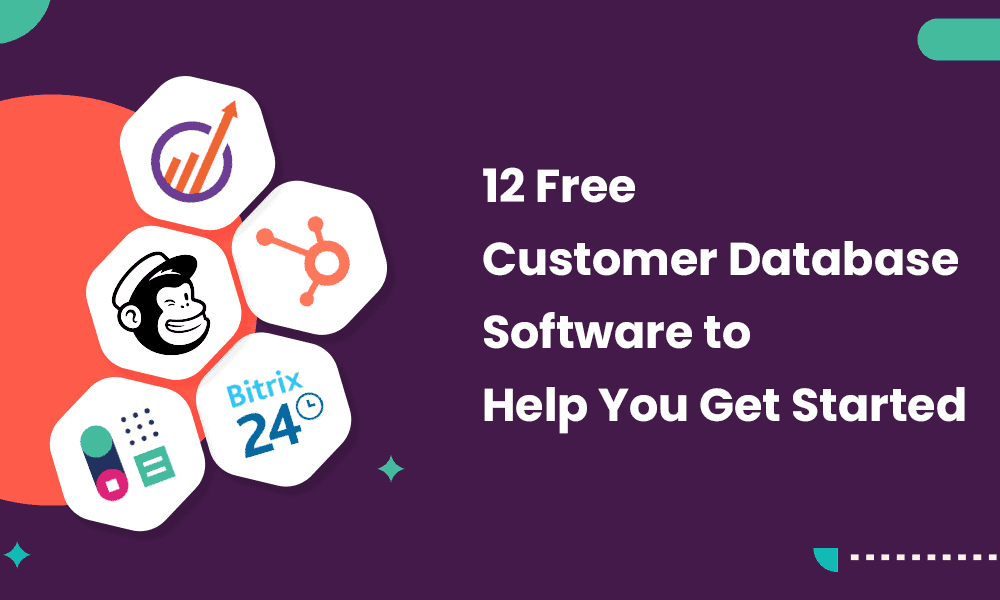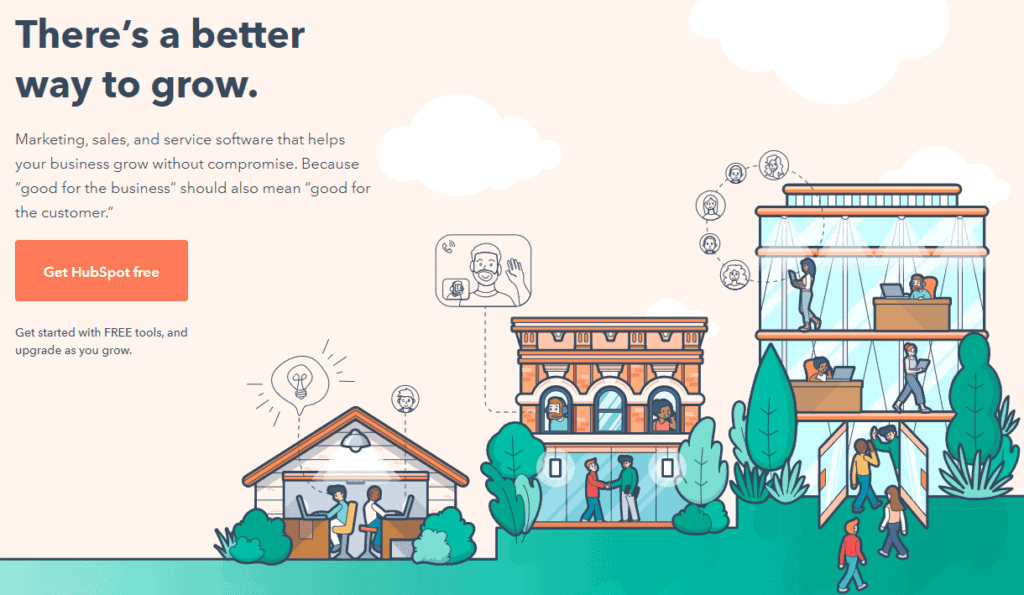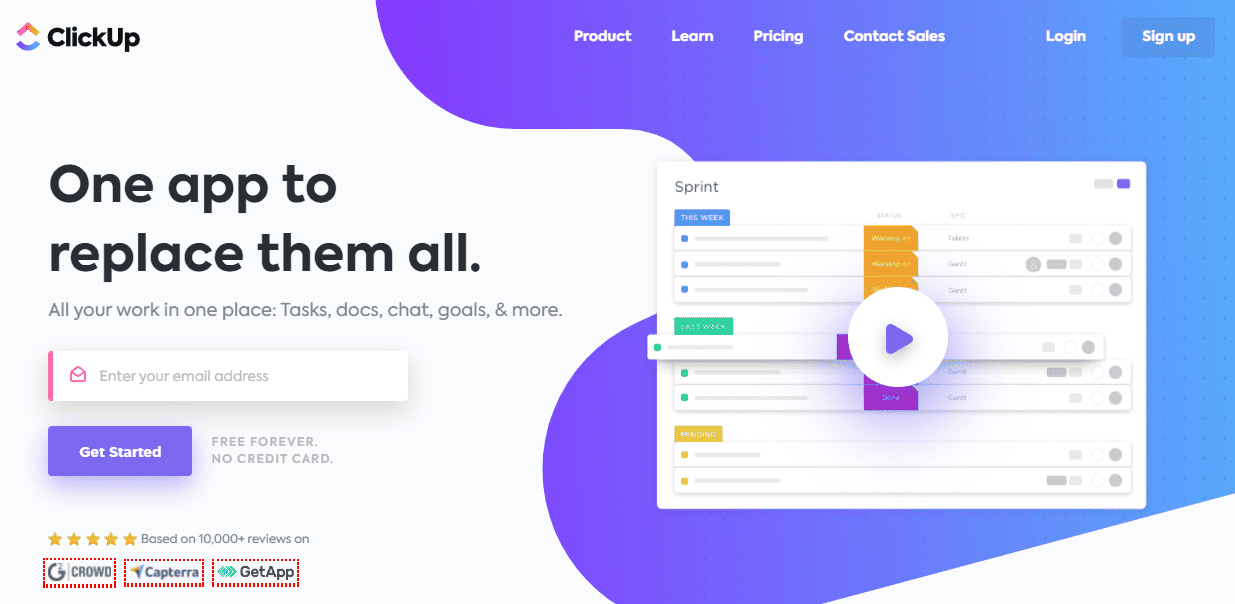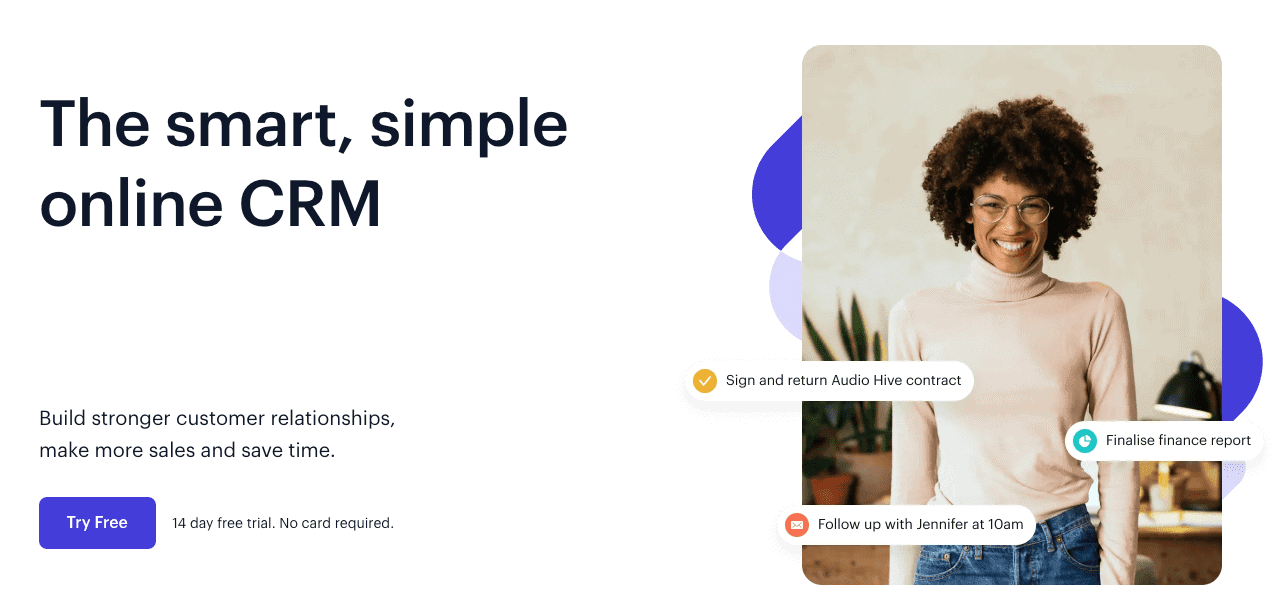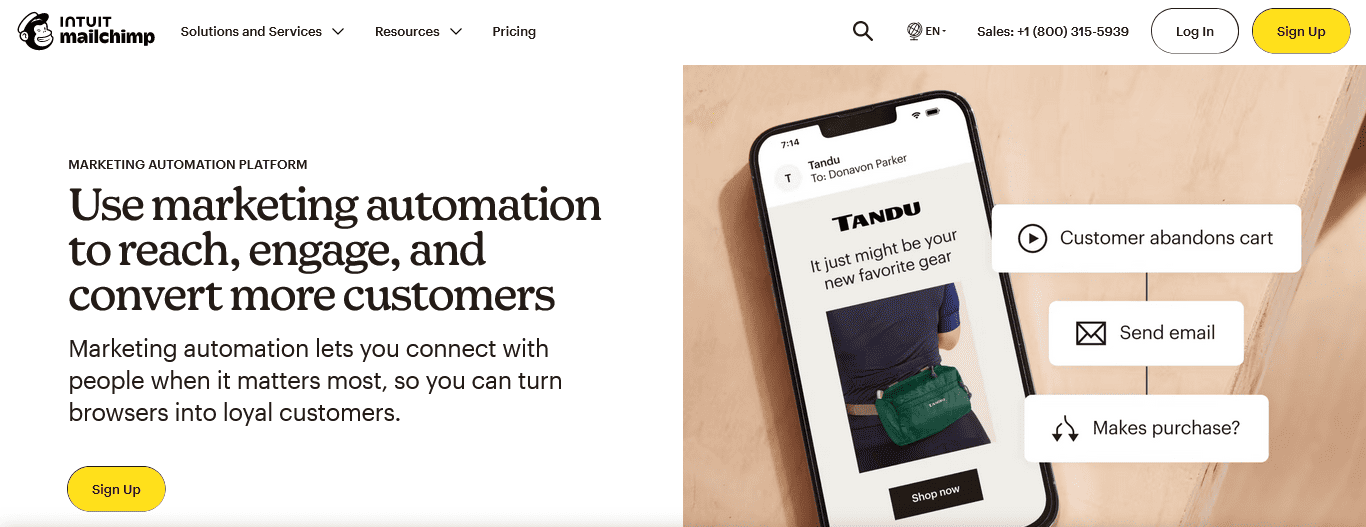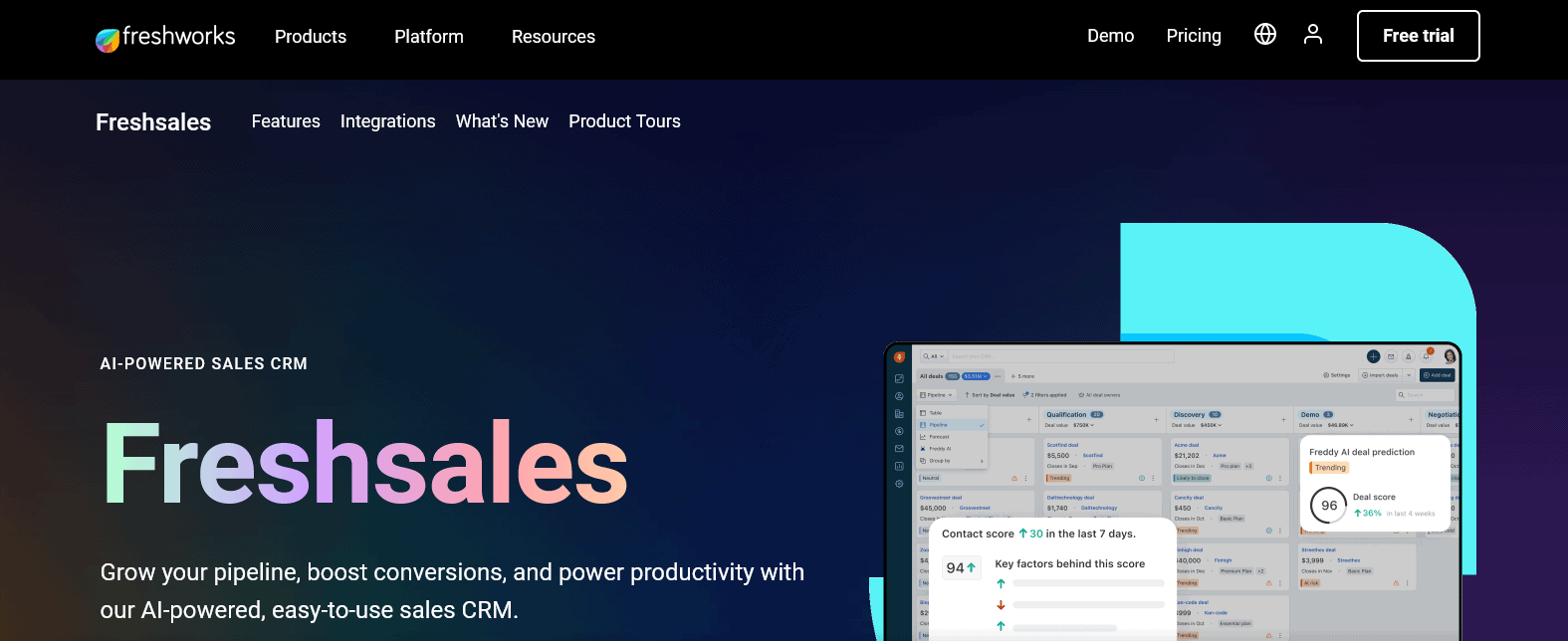Looking for a good yet free customer database software? You’re in the right place.
But first, an introduction … 🥁 Cue the drumroll, please!
Maintaining a customer database is essential for sustainable business growth and success.
Customer database software enables businesses to understand, engage, and retain their clientele effectively. This invaluable tool streamlines customer interactions and facilitates targeted marketing, personalized services, and data-driven decision-making.
In this blog post, we’ll compare 12 free customer database software and check out the key features that benefit SMBs, solopreneurs, and startups.
Table of Contents
12 Free Customer Database Software for Small Businesses & Startups
Here’s a table comparing 12 free customer database software:
| Free Customer Database Software | Best For | G2 Rating |
| EngageBay | Comprehensive customer database management suite | 4.6/5 |
| HubSpot | Advanced customer database features | 4.4/5 |
| ClickUp | Project management, collaboration | 4.7/5 |
| Capsule CRM | Startups, user-friendly | 4.6/5 |
| Agile CRM | Small business growth | 4.0/5 |
| Spotler CRM | Support, sales, marketing | 4.4/5 |
| Mailchimp | Email marketing integration | 4.4/5 |
| Bitrix24 | CRM, collaboration platform | 4.1/5 |
| Friday CRM | Simple customer database | 4.6/5 |
| FreeCRM | Large data volumes | 4.2/5 |
| Odoo | Modular, customizable | 4.1/5 |
| Freshsales | Unified contact view | 4.5/5 |
1. EngageBay
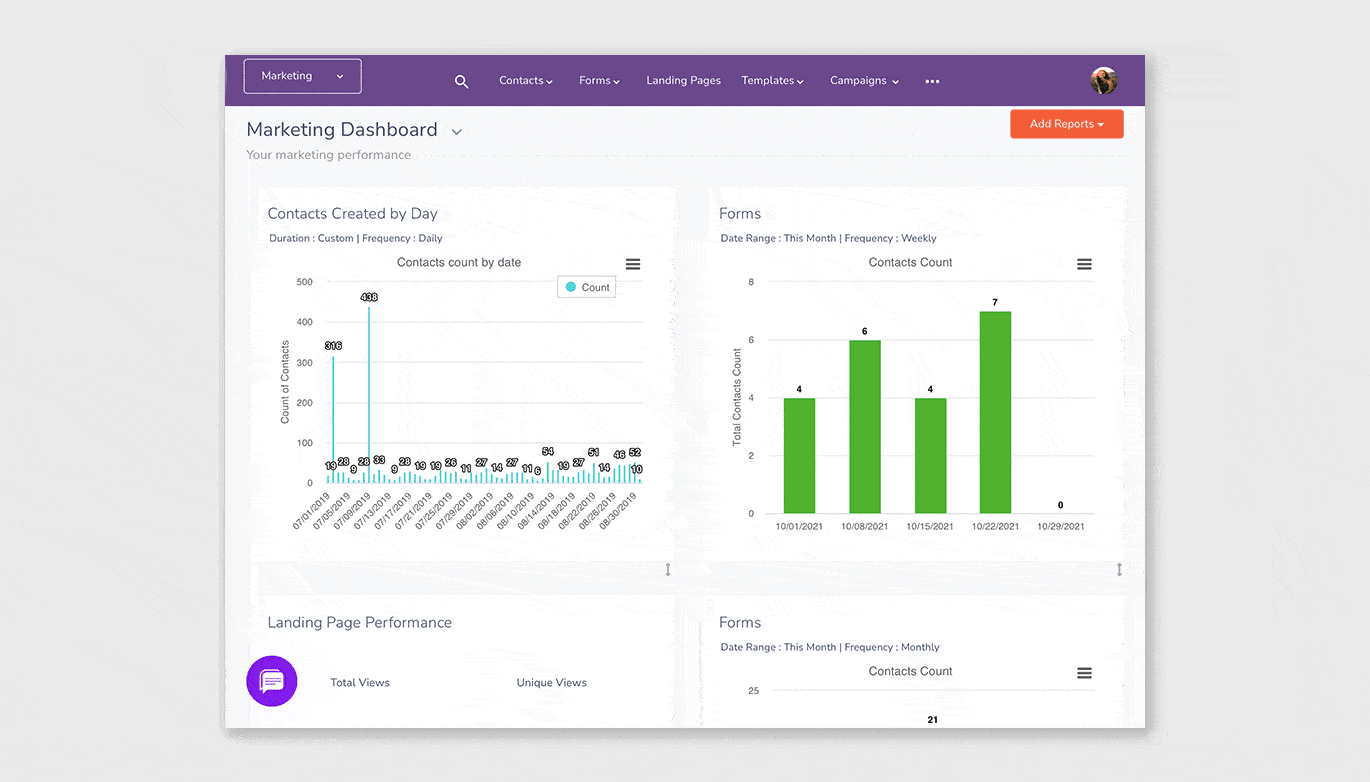
Best for: Offering a comprehensive customer database management suite.
Overview: EngageBay offers a comprehensive platform that allows businesses to gain a holistic understanding of their customers, enabling personalized interactions and strategic decision-making. It ensures that all your teams can access, view, and update any information for every contact in real time.
This all-in-one platform integrates marketing, sales, and customer service seamlessly, streamlining processes for enhanced efficiency.
This unified approach allows businesses to gain a holistic view of their operations, identify challenges, and implement strategies for overall growth. Besides, its user-friendly interface and customizable features make it a preferred choice for businesses seeking to enhance their revenue operations management.
Key features of EngageBay
- Marketing automation: EngageBay’s marketing automation tool enables businesses to automate marketing tasks such as email campaigns, lead nurturing, and social media marketing. This ensures consistent and targeted communication with prospects, increasing engagement and conversions. EngageBay also offers prebuilt templates for emails, landing pages, and marketing automation.
- Sales automation: With EngageBay’s sales automation capabilities, businesses can automate repetitive sales tasks, streamline lead management, and track sales activities more effectively. This enables sales teams to focus on high-value activities, improve productivity, and accelerate the sales process.
- Service automation: EngageBay’s service automation features allow businesses to automate customer support processes, including ticket management, case routing, and self-service portals. By providing timely and personalized support, businesses can enhance customer satisfaction, loyalty, and retention.
- Contact management: EngageBay’s contact management tools centralize customer data, allowing businesses to create detailed customer profiles, track interactions, and segment audiences for targeted campaigns. This facilitates a better understanding of customer needs and preferences, enabling businesses to deliver more personalized experiences and drive revenue growth.
| ✅ Lead scoring | ✅ Omnichannel marketing |
| ✅ Social listening | ✅ Real-time contact tracking |
Pricing: It’s free for up to 250 contacts and offers features like autoresponders, help desk, live chat, lead grabs, and more. If you want to increase your contact limit and want more robust functionalities, you can switch to its paid plans. The paid plan starts at $14.99 per month per user.
2. HubSpot
Best for: Businesses seeking a comprehensive CRM solution with advanced standout features.
Overview: HubSpot CRM software stands out for its user-friendly interface and robust capabilities, making it a top choice for businesses of all sizes. Beyond its intuitive design, HubSpot offers a plethora of advanced features even within its free plan.
This CRM platform excels in organizing and managing customer data, automating repetitive tasks, and facilitating seamless customer communication.
With HubSpot, businesses can track interactions, monitor deals, and nurture leads effectively, all from a centralized platform. Its scalability ensures businesses adapt to evolving needs, making it a valuable long-term investment.
Key features of HubSpot
- Live chat: HubSpot’s live chat functionality enables businesses to interact with website visitors in real time, collecting valuable customer data such as contact information and preferences. This feature enhances customer satisfaction by providing instant support and personalized assistance.
- Meeting scheduler: The meeting scheduler tool simplifies the process of organizing and scheduling meetings by allowing users to share their availability, eliminating the back-and-forth of email communication. With automated reminders, users can ensure punctuality and maximize productivity.
- Email tracking: This feature provides insights into email engagement metrics, including opens, clicks, and responses. This valuable data allows businesses to gauge the effectiveness of their email campaigns, tailor their messaging, and nurture leads more effectively.
- Customizable dashboards: It allows users to track key metrics and performance indicators relevant to their business goals. With the ability to create personalized reports and visualize data, businesses can gain actionable insights to drive informed decision-making and optimize customer relationships.
Pricing: HubSpot CRM offers foundational tools in its free plan such as contact deal and task management, live chat, sales quote, document sharing, etc. to help small businesses get started. For more advanced features, you need to switch to its paid plan, starting at $18 per user per month.
Read also: HubSpot Pros and Cons: A Candid Assessment for 2024
3. ClickUp
Best for: Businesses looking for tools to streamline project management and collaboration tasks
Overview: ClickUp stands out as a versatile platform that goes beyond traditional CRM database software, offering robust project management and collaboration features. It provides teams with a centralized hub to organize tasks and communicate effectively, enhancing productivity and efficiency across projects.
Additionally, ClickUp offers extensive customization capabilities, allowing users to tailor the platform to their unique workflows and preferences, making it a good free CRM database software.
Key features of ClickUp:
- Customizable dashboards: ClickUp allows users to tailor dashboards to their specific needs, providing a personalized overview of tasks, priorities, and deadlines. This feature enables teams to focus on what matters most and stay organized.
- Task dependencies: With ClickUp’s task dependency feature, users can create relationships between tasks, ensuring that activities are completed in the right order. This functionality promotes efficient workflows and helps teams meet deadlines effectively.
- Custom fields: ClickUp offers customizable fields that users can add to tasks, allowing for detailed tracking and categorization. This flexibility enables teams to capture relevant information and tailor their workflows to specific project requirements.
- Time tracking: ClickUp’s built-in time tracking feature enables users to log and monitor the time spent on tasks accurately. This functionality provides insights into resource allocation, productivity trends, and project costs.
Pricing: ClickUp offers a free plan for a one-man army with 24/7 support. However, if you have a small team, you will need to switch to its Unlimited plan that costs $10 per user per month.
Read also: 10 Great Organization Tools [And How You Can Use Them]
4. Capsule CRM
Best for: New startups looking for a robust platform.
Overview: Capsule CRM is tailored for startups, offering a user-friendly interface and essential features for managing customer relationships. Its simplicity ensures a smooth onboarding process for businesses in their early stages.
The platform offers a scalable solution, ensuring that as the startup grows, the CRM system can seamlessly adapt to evolving needs. It streamlines processes and lays a solid foundation for growth by offering easy integration with third-party platforms.
Key features of Capsule CRM:
| ✅ Task automation | ✅ Mail drop box |
| ✅ Add custom lists | ✅ Expand with custom fields |
Pricing: Capsule CRM offers a free plan with basic features for up to 2 users and 250 contacts. If you want to increase user and contact counts, you need to upgrade to its paid plans – starting at $18 per user per month (billed annually).
Read also: 11 Fantastic Capsule CRM Alternatives To Try Today
5. Agile CRM
Best for: Suited for small businesses looking to grow at scale.
Overview: Agile CRM is an optimal solution for small businesses seeking a comprehensive and affordable customer relationship management platform. It seamlessly integrates sales, marketing, and service functionalities, empowering small enterprises to manage customer interactions efficiently.
Agile CRM emphasizes scalability and facilitates the growth of small businesses by offering advanced features. Its intuitive interface and customization options ensure that even businesses with limited resources can navigate and tailor the system to their needs, driving enhanced customer engagement and operational efficiency.
Key features of Agile CRM:
| ✅ Sales enablement | ✅ Lead scoring |
| ✅ Contact management | ✅ Collaborations |
Pricing: Agile CRM has a free plan for up to 10 users and 1000 contacts and companies. You get access to basic features like lead scoring, custom data fields, appointment scheduling, contact level analytics, etc. Its paid plans start at $8.99 per user per month and can go up to $47.99 per user per month based on your business needs.
Read also: 11 Agile CRM Alternatives And Why They’re Better
6. Really Simple Systems (Spotler CRM)
Best for: Excelling in customer support, sales, and marketing team collaboration.
Overview: Really Simple Systems, now known as Spotler CRM, is perfectly suited for businesses seeking a unified solution across customer support, sales, and marketing functions. This exceptional customer database software has a user-friendly and intuitive interface.
The platform simplifies complex processes, facilitating seamless communication and collaboration between teams. Its versatility ensures that customer data is not only well-organized but also readily accessible, promoting informed decision-making and personalized interactions.
Key features of Spotler CRM:
| ✅ Lists and segmentation | ✅ Workflow automation |
| ✅ Contact management | ✅ Collaborations |
Pricing: While this platform is not completely free, it offers 14 days free trial period with access to 100 company records and unlimited contacts. If you like what they offer, you can upgrade to its Professional plan starting at $43 per user per month.
Read also: 9 CRM Tools For Web Designers To Streamline Client Management
7. Mailchimp
Best for: Businesses looking to integrate customer database tools with full-fledged email marketing tool capabilities.
Overview: Mailchimp is a leading email marketing platform that empowers businesses to create, send, and analyze email campaigns with ease.
It caters to businesses of all sizes, from startups to enterprises. Its comprehensive suite of tools enables users to design visually stunning emails, segment their audience for targeted messaging, automate campaigns for efficiency, and track performance through detailed analytics.
Additionally, Mailchimp’s integration capabilities with various eCommerce and CRM platforms further enhance its versatility, making it a go-to solution for all business types.
Key features of Mailchimp:
| ✅ Lists and segmentation | ✅ High deliverability rate |
| ✅ Audience management | ✅ Marketing automation |
Pricing: Mailchimp is free to use for up to 500 contacts and 1 audience seat. It comes with basic features such as marketing tools, branding tools, etc. To increase your user count, you will need to switch to paid plans that start with $9.23 per user per month.
Read also: Mailchimp vs Constant Contact: What’s Right for You?
8. Bitrix24
Best for: Suitable for small to medium-sized businesses seeking an all-in-one CRM and collaboration platform.
Overview: Bitrix24 offers a comprehensive suite of tools for communication, collaboration, and customer relationship management. With features ranging from task management to document sharing and project management, Bitrix24 is a centralized platform that fosters productivity and efficiency within organizations.
Its extensive customization options make it adaptable to various business needs and industries. Additionally, Bitrix24 offers cloud-based and on-premise deployment options, catering to businesses with different preferences and requirements.
Key features of Bitrix24:
| ✅ Web groups | ✅ Automation |
| ✅ Contact center | ✅ Sales Intelligence |
Pricing: Bitrix24 offers a free plan in which you can add an unlimited number of users and enjoy features like contact center, task and project management, collaboration tools, etc. It offers a 15-day free trial period that allows you to test out the features available on their paid plans.
Read also: Bitrix24 Alternatives For Customer Engagement and Sales
9. Friday CRM
Best for: Ideal for businesses seeking an intuitive and straightforward customer database solution.
Overview: Friday CRM is a free contact management tool designed for small businesses seeking effective sales management and customer acquisition tools. With a focus on simplicity, this web-based CRM streamlines the customer management process, allowing teams to effortlessly organize contacts, track interactions, and manage tasks in one centralized platform.
Its minimalist design belies a robust feature set, empowering businesses to optimize customer relationships without unnecessary complexity.
Key features of Friday CRM:
| ✅ Lead optimization | ✅ Sales pipeline management |
| ✅ Cloud-based solution | ✅ Robust customer service |
Pricing: Friday CRM is forever free and covers a wide range of features, including unlimited contacts, unlimited deals, smooth client distribution, simple lead qualification, etc.
Read also: CRM For Retail: Strategies And Software To Drive Up Loyalty
10. FreeCRM
Best for: Ideal for businesses with large volumes of customer data.
Overview: FreeCRM stands out as a versatile customer database software solution, particularly popular for providing unlimited storage capacity. This feature ensures businesses can efficiently store and manage vast amounts of customer information without concerns about storage limitations.
Besides, it offers CRM tailored to various industries, including real estate, automotive, insurance, call centers, and more. Its intuitive design simplifies customer relationship management tasks, allowing users to effortlessly track and manage leads and analyze data to drive informed decision-making.
Key features of FreeCRM:
| ✅ Deal management | ✅ Marketing campaign management |
| ✅ Service agreement | ✅ Apps iOS/Android |
Pricing: As the name suggests, FreeCRM is completely free to use with unlimited users and storage. It covers most of the basic features in its free plan. However, if you need access to tools like voice calling, API, Google sync, etc., upgrade to its paid plans (starts at $25 per user per month).
6 Best Free CRM For Coaching Businesses [+Features]
11. Odoo
Best for: Offering a modular solution for diverse business needs.
Overview: Odoo is an open-source CRM platform that provides businesses with the flexibility to tailor their customer database system to specific requirements. With its modular approach, Odoo allows users to customize their CRM functionalities while seamlessly integrating with other business modules such as sales, inventory, and accounting.
This adaptability enables businesses to scale their CRM capabilities according to evolving needs and industry demands, ensuring optimal efficiency and effectiveness in managing customer relationships.
Key features of Odoo:
| ✅ Modern user interface | ✅ Campaign management |
| ✅ Inbound leads | ✅ Mobile CRM |
Pricing: Odoo is completely free to use with unlimited users. However, if you want to get hold of an all-in-one platform that includes POS, website, marketing, etc., you can switch to its paid plans (approx $7 per user per month).
Read also: 13 Fantastic CRM for Freelancers to Improve Client Relations
12. Freshsales
Best for: Excellent for a unified view of contacts.
Overview: Freshsales provides a centralized hub for managing customer interactions, sales pipelines, and marketing efforts. This AI-powered sales CRM enables organizations to streamline customer relationship management processes and drive meaningful engagement throughout the customer lifecycle.
By consolidating contact data, communication history, and sales activities, Freshsales empowers teams to deliver personalized experiences and nurture long-lasting customer relationships.
Key features of Freshsales:
| ✅ Contact management | ✅ Campaign management |
| ✅ Sales pipeline management | ✅ Reporting and analytics |
Pricing: Freshsales offers a free plan for up to three users that includes Kanban view for contacts, mobile app, contact lifecycle stages, 24×5 support, etc. For AI-powered contact scoring, you will need to upgrade to its paid plans (starting at $15 per user per month).
Read also: 16 Cheapest CRM Solutions for Small Businesses
Overview of Free vs. Freemium Model
During your business tool research, you’ve likely encountered terms like “free,” “paid,” or “freemium.” Amidst these options, distinguishing between free and freemium models is crucial.
The free vs. freemium model presents a distinction in how software is offered and monetized.
Free software offers limited functionalities at no cost, serving as an entry-level option, while freemium software provides a basic version for free and charges for additional features or premium versions.
The advantage of a freemium model lies in its scalability and advanced functionalities for users willing to invest. Both models offer value, catering to different needs and preferences, depending on how businesses approach software adoption and utilization.
Read also: What is a CRM Database? Structure, Tips, Strategies & More
Pros and Cons of Using a Free Customer Database Software
While free customer database software doesn’t put a strain on your marketing budget, it comes with its own limitations. Let’s explore both the advantages and limitations of using free customer database software.
Advantages
- Cost savings: One of the most significant advantages of using free software is the immediate cost savings. Businesses can access essential functionalities without investing capital upfront, making it an attractive option for startups, small businesses, and budget-conscious organizations.
- Community support: Free or open-source software typically has an active community of users and developers who contribute to its development, offer support, and share resources. This community-driven approach fosters collaboration, knowledge-sharing, and problem-solving, providing users access to expertise and resources.
- Flexibility: Free software often comes with open-source licenses, allowing users to modify, customize, and extend the software according to their specific requirements. This flexibility enables businesses to adapt the software to their workflows, integrate it with other tools, and tailor it to their unique needs without restrictions.
Limitations
- Limited features: Free software may not fulfill all the required use cases for customer database software. While it may offer essential capabilities, businesses may encounter limitations when scaling or requiring more sophisticated functionalities.
- Support and maintenance: Free software may not come with dedicated customer support or maintenance services. Users may rely on community forums, documentation, or self-help resources for assistance, which can be less reliable or responsive than paid support options.
Read also: Master Customer Data: A Guide For Customer Insights
Wrap Up
Free customer database tools enable businesses to gather, organize, and analyze data to run targeted campaigns and grow their customer base.
While these free solutions offer essential functionalities and accessibility, businesses must carefully evaluate their needs and consider the limitations, such as limited features, support, and security concerns.
Nonetheless, the right free customer database software can be a powerful tool for businesses with limited resources and requirements to achieve their strategic objectives.
Try out EngageBay for free, or book a demo with our experts.
Frequently Asked Questions (FAQ)
1. What is the best customer database software?
Here’s a list of some of the best free customer database software available in 2024:
- EngageBay: Best for SMBs and solopreneurs looking for an affordable all-in-one customer database solution.
- Capsule CRM: Ideal for new startups.
- Agile CRM: Best for small businesses looking for a simple CRM.
- Really Simple Systems: Great for customer support, sales, and marketing teams.
- Mailchimp: Best for email marketing.
2. What is a CRM database?
A CRM database is a centralized repository of customer-related information, including contact details, interactions, transactions, and preferences. It enables businesses to effectively manage and analyze customer data to improve relationships, personalize experiences, and drive business growth.
3. Is there a free customer database software for small businesses?
EngageBay is one of the most popular free customer database software for small businesses. It allows you to store up to 250 contacts and offers robust features like 360-degree contact view, email tracking, contact management, CRM, lead generation, segmentation, G-suite integration, live chat, and more.