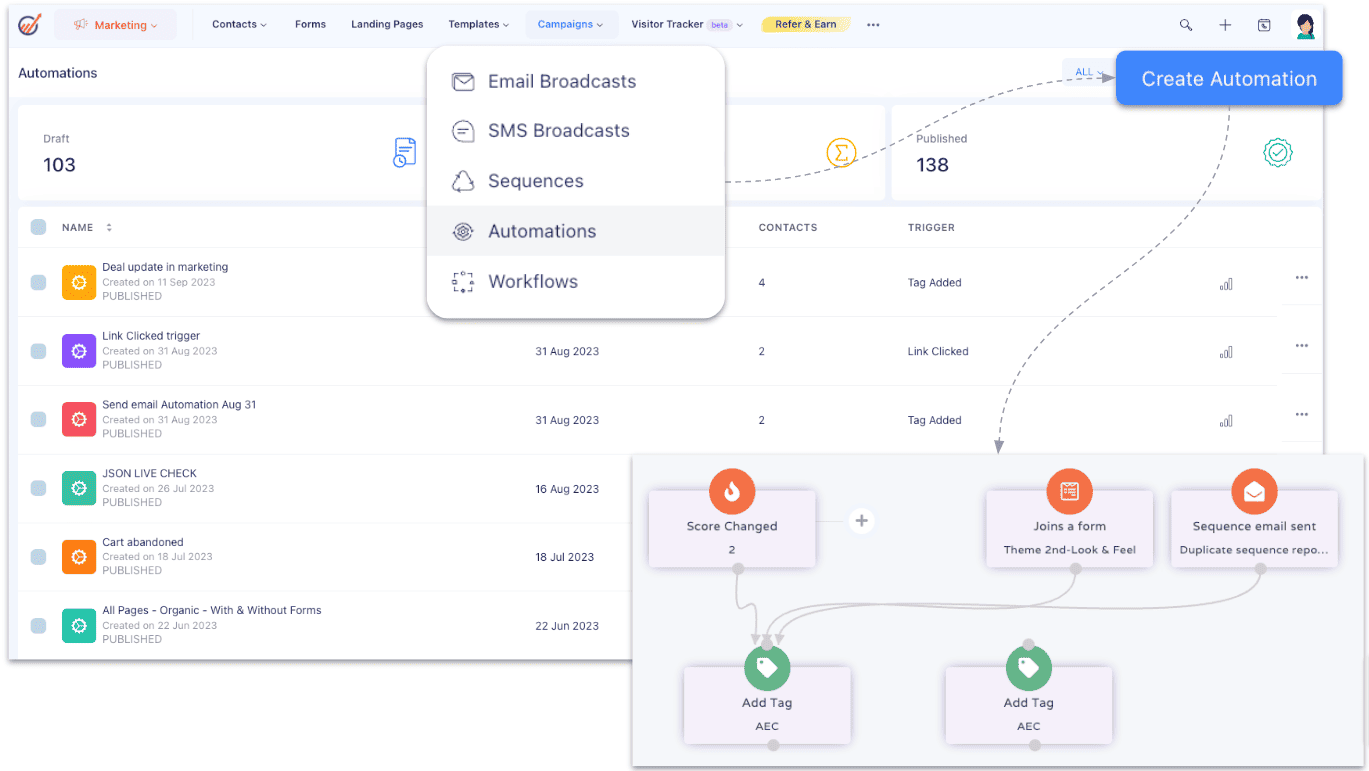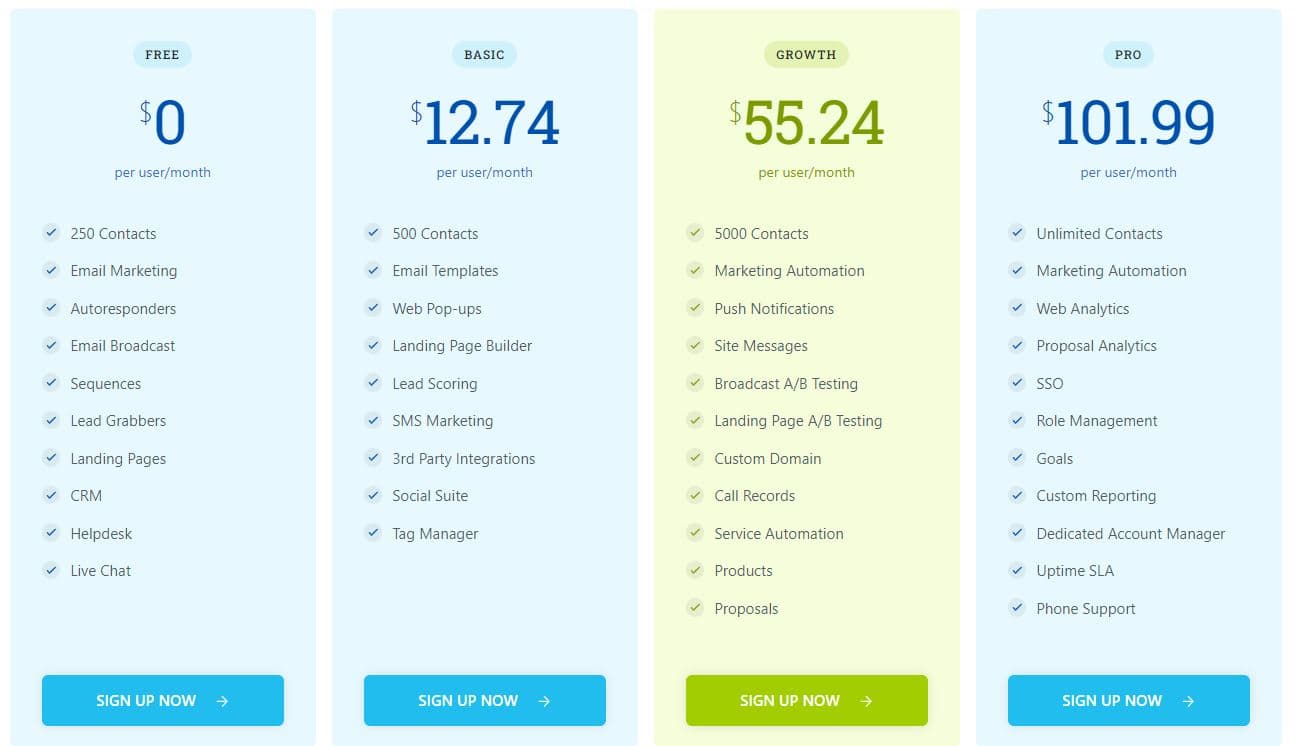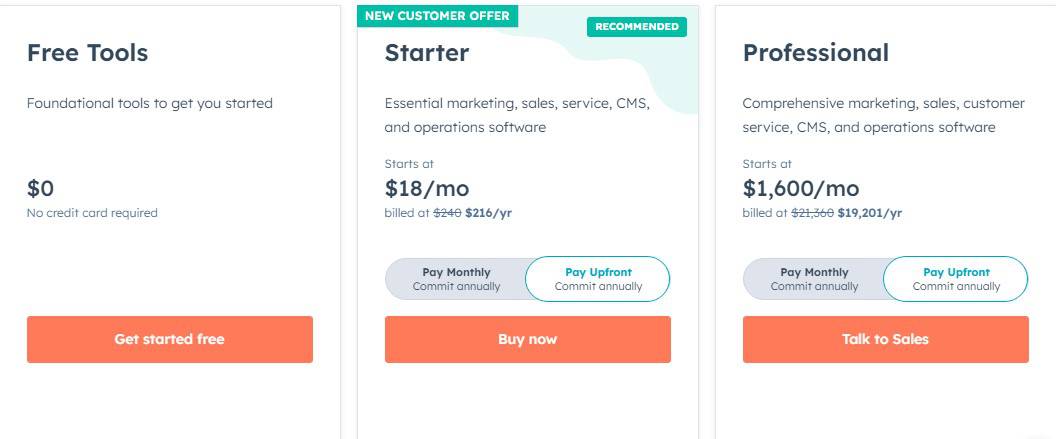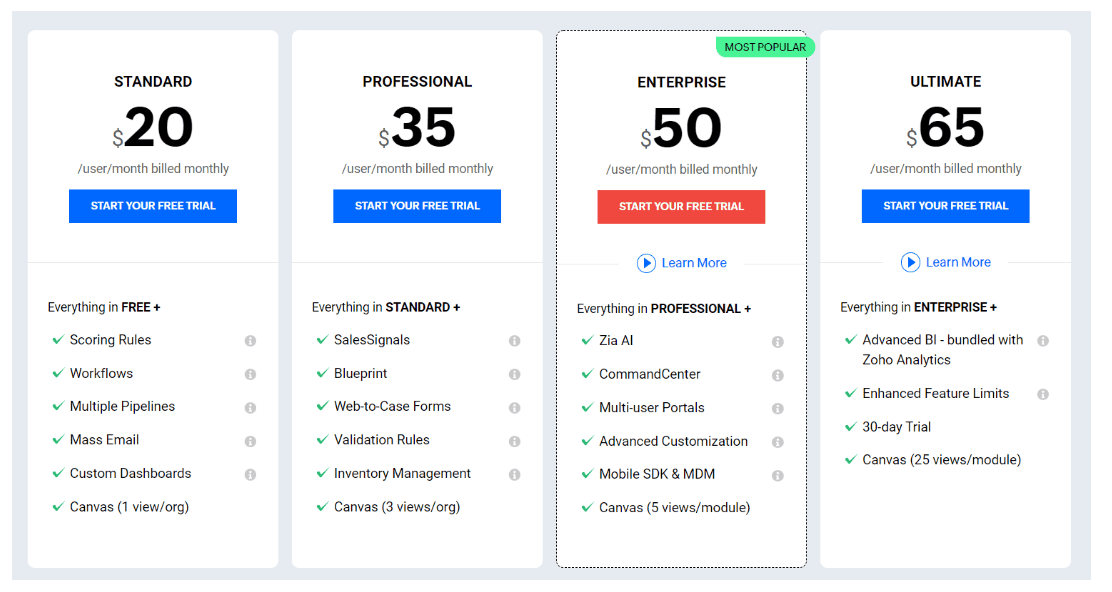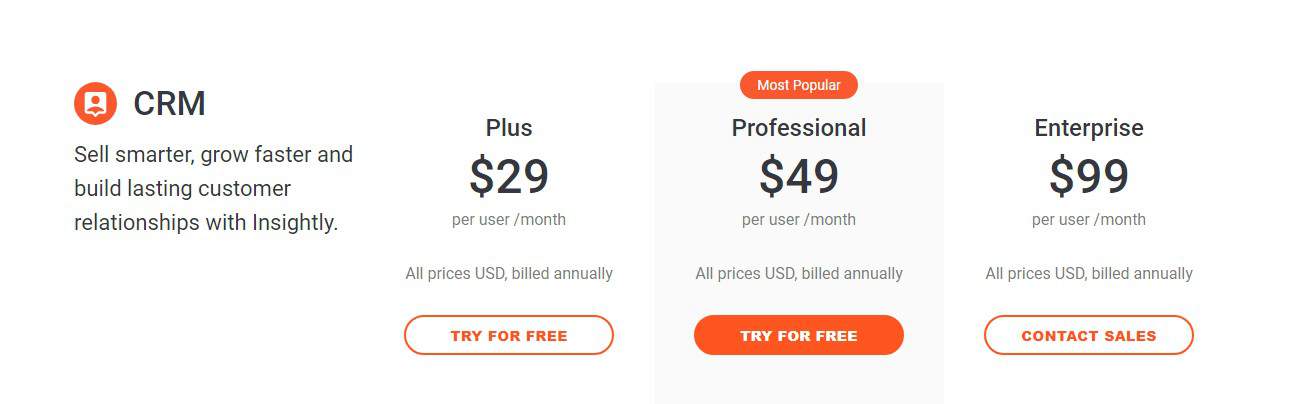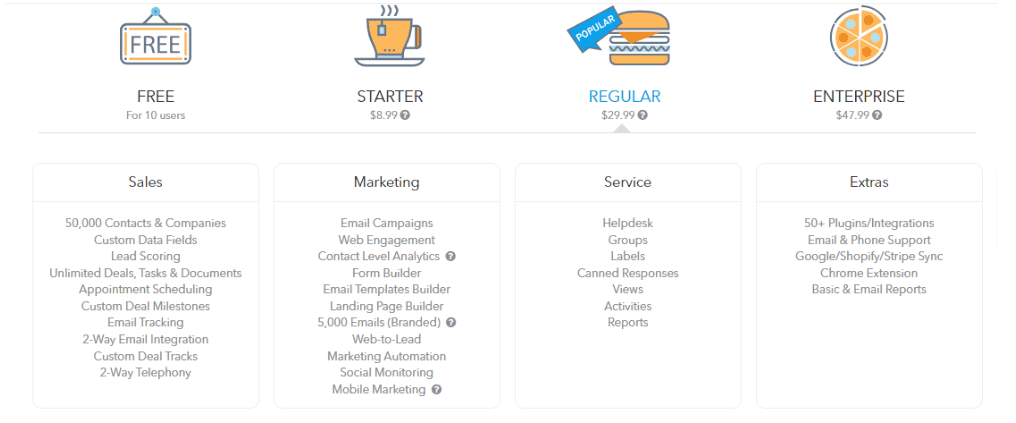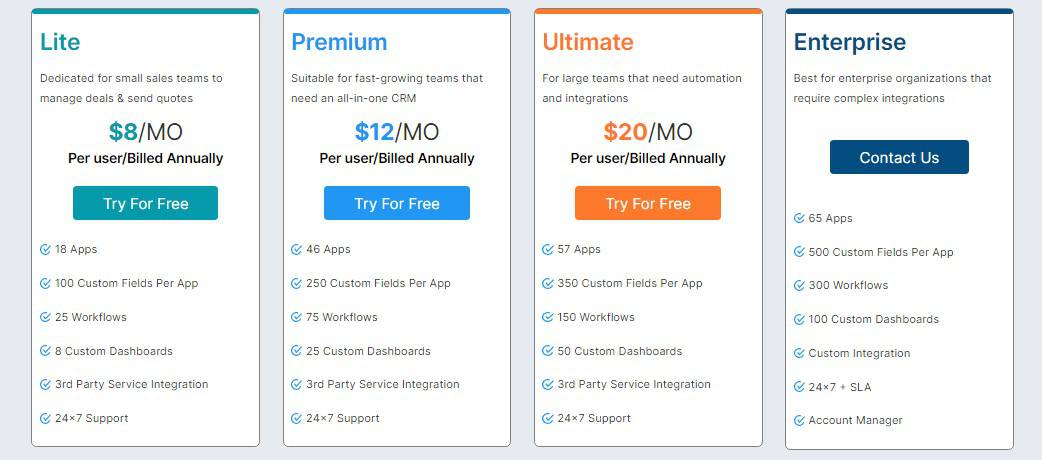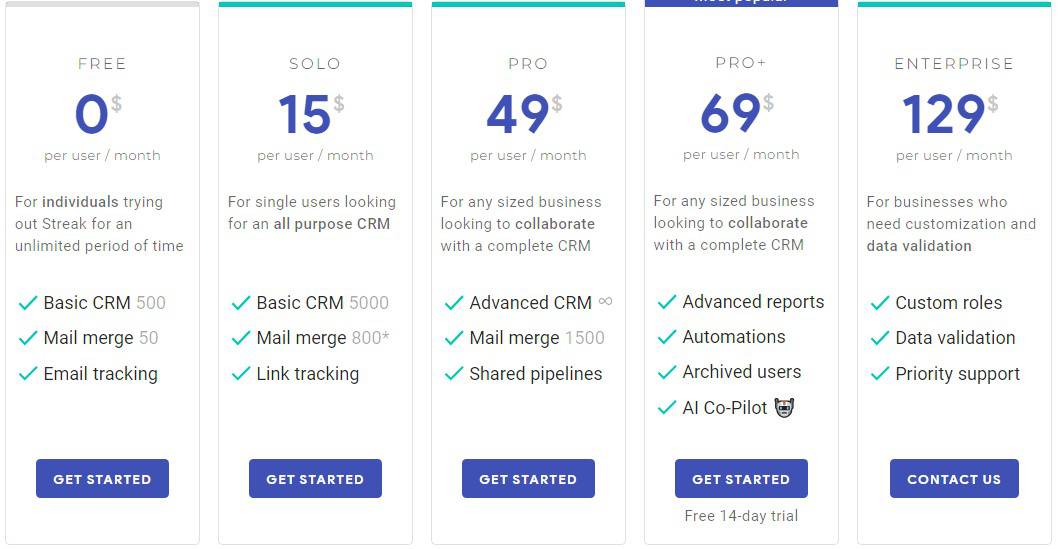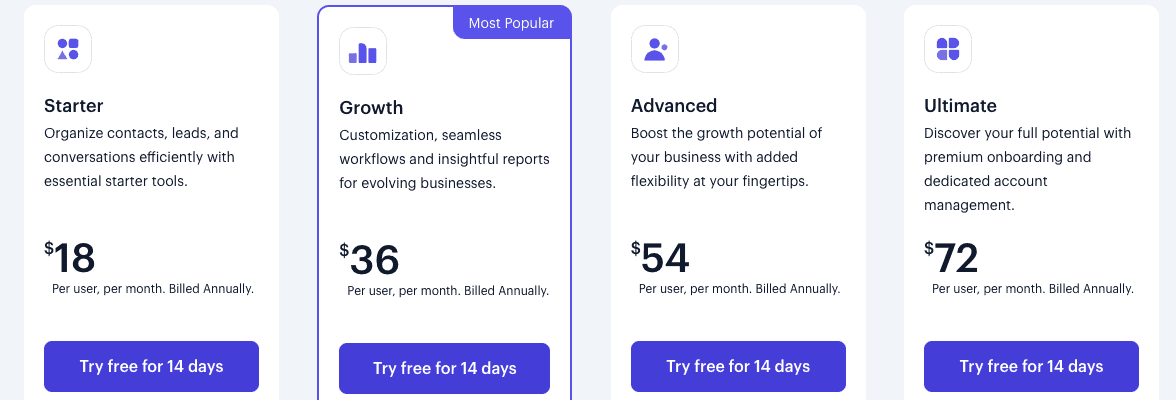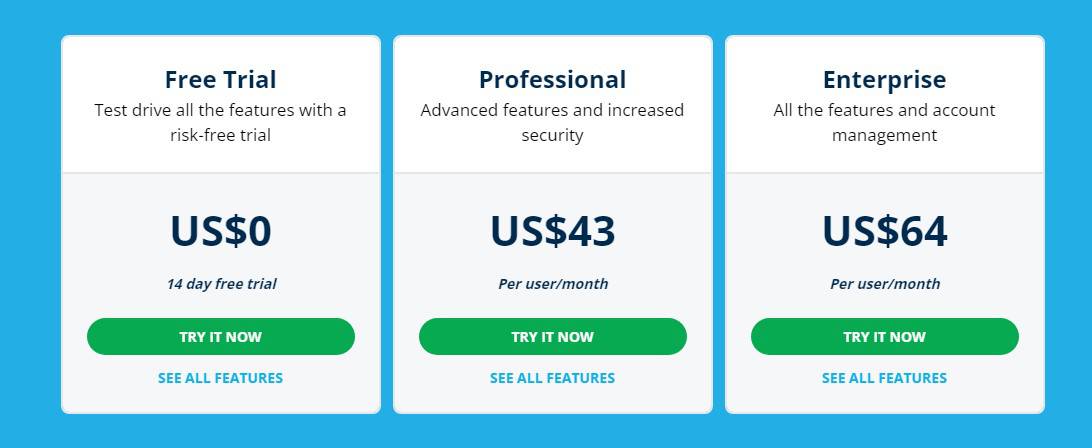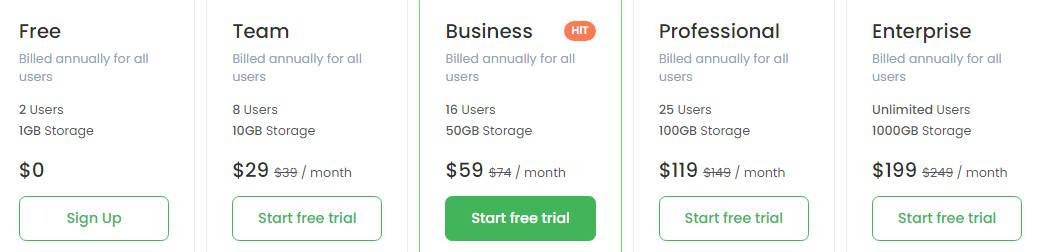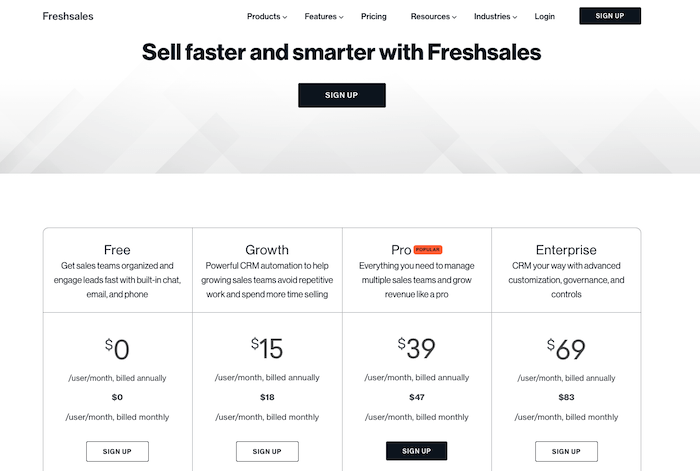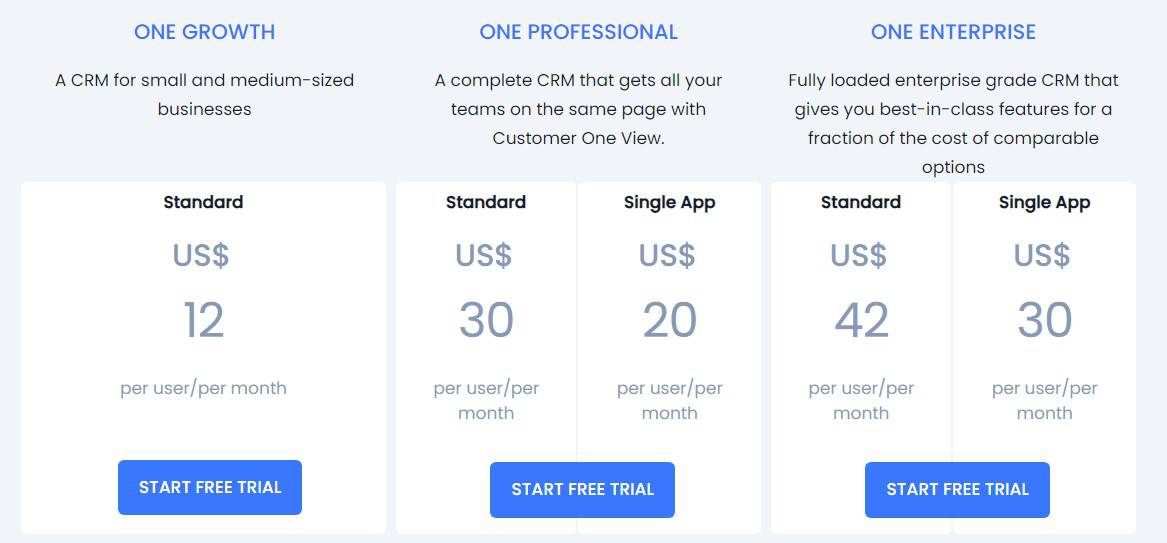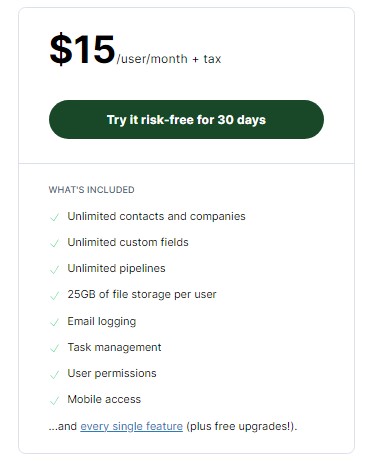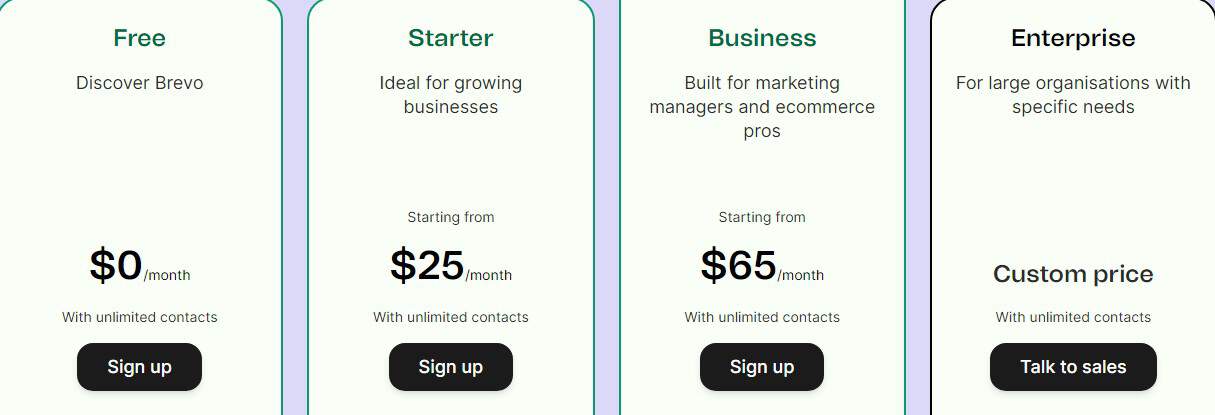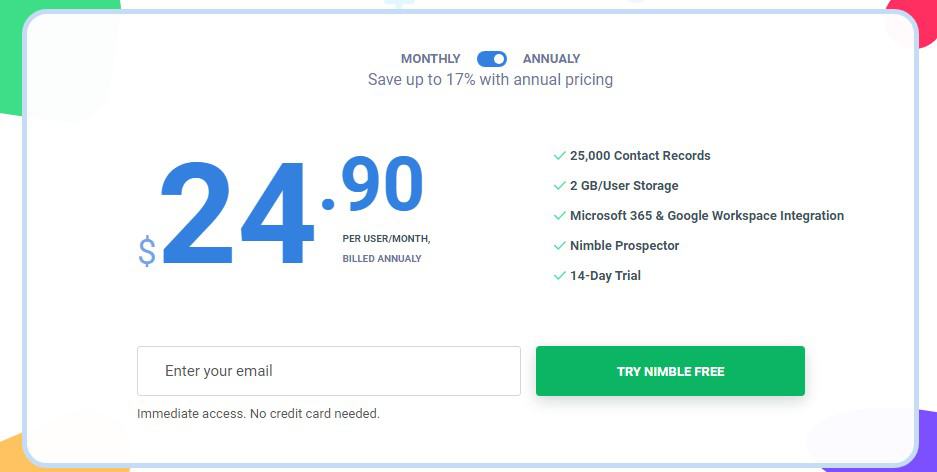We’ve got something that stands as a bang for your buck – a list of 16 cheapest CRM solutions that won’t make managing customer relationships feel like a high-wire act.
Small business owners, new entrepreneurs, and startups may feel that implementing a customer relationship management (CRM) system is daunting, with dozens of customer conversations across sticky notes, cluttered emails, and hurriedly jotted memos.
However, the reality is far more promising. Our list of cheapest CRM systems provides a unified platform to track interactions, understand customer needs, and strengthen relationships with powerful marketing automation. They’ll also offer a gateway to organize customer data efficiently while being easy to use and set up.
Keep reading until the end to explore 16 of the cheapest CRM options. In this blog post, we evaluate each platform in detail on how they can streamline your customer management.
Scroll down to make the right choice!
Table of Contents
What to Look for in an Affordable CRM Software
In the quest for the cheapest CRM solutions, it’s crucial to ensure that affordability doesn’t come at the expense of essential features. Remember that the best value comes from balancing cost with functionality.
Your CRM platform should fit today’s budget and scale with your business.
Look for a CRM that offers a core set of features at a reasonable price, with the option to add more advanced features as your business grows. This way, you invest in what you need now without limiting what you might need in the future.
Here are some features we love, and you want to keep an eye out for:
- Contact manager: The cornerstone of any CRM is that you can keep track of who your customers are, their contact details, and their history with your business.
- Lead management: A tool to capture and nurture potential customers, ensuring you miss no opportunities.
- Reporting and analytics: These features turn data into actionable insights, helping you understand customer behavior and sales trends.
- Email communication: Streamlines and tracks all customer-related email correspondences within the CRM.
- Task management: Organizes and prioritizes tasks to ensure follow-ups and meeting deadlines.
- Marketing capabilities: For creating and managing marketing campaigns targeted at your CRM contacts.
- Interactive dashboard: Offers a snapshot of key metrics and performance indicators.
- Collaborative functionality: Facilitates teamwork by allowing multiple users to access and update CRM data.
- Pipeline management: Provides a visual overview of where prospects are in the sales process.
- Visual sales pipeline: Graphically represents your sales process, from lead generation to closing.
- Sales forecasting: Predicts future sales and helps plan by analyzing current data trends.
- Customer service: Manages customer inquiries and issues, ensuring high customer satisfaction.
- Integrations: Connect with other tools and platforms, such as social media or email services, for a seamless workflow.
- Automation: Saves time by automating repetitive tasks such as data entry and follow-up emails.
- Cloud functionality: Ensures your data is accessible securely over the internet from any device.
- Mobile CRM: Essential for accessing customer data on the go, allowing real-time updates and interactions.
- Customization: Adapts to your business’s unique needs, allowing you to tailor the CRM to your processes.
- Chat: Enables direct communication with customers for real-time engagement and support.
One system may or may not offer all the functions. Figure out what your business needs the most and choose accordingly. It’s about finding that sweet spot where cost-efficiency meets business efficacy, setting the stage for growth without financial strain.
Comprehensive Review of the Cheapest CRM Options
Here are the hand-picked cheapest CRM solutions for you to choose from. If you don’t have the time to read the detailed comparison, here’s a TL;DR version:
| CRM solution | Free plan availability | CRM Pricing | G2 ratings | Capterra rating |
| EngageBay | Yes | Starts at $12.74/user/month | 4.6 | 4.7 |
| Hubspot CRM | Yes | Starts at $18/month | 4.4 | 4.5 |
| Zoho CRM | Yes | Starts at $14/user/month | 4.1 | 4.3 |
| Insightly CRM | Yes | Starts at $29 per user/month | 4.2 | 4.1 |
| Bitrix24 CRM | Yes | Starts at $61/organization/month | 4.1 | 4.1 |
| Agile CRM | Yes | Starts at $8.99/month | 4 | 4.1 |
| Apptivo CRM | Yes | Starts at $8/user/month | 4.4 | 4.4 |
| Streak for Gmail | Yes | Starts at $15 per user/month | 4.5 | 4.5 |
| Capsule CRM | Yes | Starts at $18/user/per month | 4.6 | 4.5 |
| Spotler CRM | No, but offers a 14-day free trial | Starts at $43/user/month | 4.4 | 4.5 |
| Flowlu CRM | Yes | Starts at $29/month | 4.7 | 4.8 |
| Freshsales CRM | Yes | Starts at $15/user/month | 4.5 | 4.5 |
| Vtiger CRM | Yes | Starts at $12/user/month | 4.3 | 4.4 |
| Less Annoying CRM | No | At $15/user/month | 4.9 | 4.8 |
| Brevo CRM | Yes | Starts at $25/month | 4.5 | 4.6 |
| Nimble CRM | No, but offers a 14-day trial | At $24/user/month | 4.5 | 4.4 |
1. EngageBay — a comprehensive CRM for sales, marketing, and customer support
EngageBay stands out in the cheapest CRM market as a holistic platform offering diverse features to support various departments without imposing steep costs.
CRM.org hails EngageBay as a “top-notch, wallet-friendly powerhouse,” particularly for startups and small to medium-sized businesses looking for a robust all-in-one CRM solution.
“A full-featured marketing platform. With this, you have all you need to get started and succeed. Having all in one platform makes any marketer job much easier.”
~ Santiago B., Southern Europe Director, Triptease
Customers appreciate EngageBay’s user-friendly interface that facilitates a smooth transition from other platforms.
This makes it a preferred choice for managing sales and email campaigns. The efficient support team quickly assists users, ensuring minimal downtime and maximum productivity. EngageBay also offers varied support options, including:
- Email and chat support for all users
- Phone support for Pro plan subscribers
Those on higher-tier plans also benefit from free onboarding sessions and a dedicated account manager.
“The software is easy to set up and implement. I feel EngageBay is quickly becoming a marketing automation competitor to the premium SAAS offerings. EngageBay’s customer support has been very responsive and helped me resolve an implementation issue almost immediately.”
-Shawn L., Marketing Manager, List Biological Laboratories, Inc
EngageBay presents a cost-effective yet comprehensive tool for businesses to enhance their customer engagement and support, with features like:
- Email sequencing: Tailor marketing emails and automate sending based on subscriber actions
- Email broadcasts: Utilize a drag-and-drop editor for newsletters and updates, with A/B testing capabilities
- Social media and SMS marketing: Centralize social media tasks and easily send bulk SMS messages
- Marketing automation: Set up automated actions for efficient lead management
- Landing pages and forms: Create custom pages and forms with a user-friendly builder
- Contact and task management: Manage contacts and tasks in a unified space for enhanced organization
- Deal management and appointment scheduling: Navigate the sales process with customized deal tracks, allowing leads to book meetings directly
- Sales reporting: Access comprehensive sales data to inform business decisions
- Site messaging and tickets: Engage visitors in real-time and manage customer support with an integrated ticket system
Pros
- Comprehensive features across sales, marketing, and service
- Free plan available; affordable pricing for small businesses
- User-friendly and simple interface
- Integrated sales, marketing, and service automation
- Effective lead and campaign tracking
- No setup fee for basic plans
Cons
- Limited advanced customizations and integrations
- No mobile application
- Some users report a learning curve
Pricing
EngageBay’s pricing structure makes EngageBay a highly competitive option in the CRM space, offering a range of features at a fraction of the cost — making it one of the best CRM software. The strategy accommodates businesses of varying sizes and budgets. Starting with a free plan that costs $0/user/month, it scales up to:
- Basic plan at $12.74/user/month
- Growth plan at $55.24/user/month
- Pro plan at $101.99/user/month
Sign up with EngageBay for free, or book a demo with our experts.
2. Hubspot — a free CRM with no user limits
HubSpot CRM is well known for its commitment to streamlining business operations for unlimited users, be it for solo entrepreneurs or large companies. It offers a centralized system where marketing integrates seamlessly with sales and service data.
It effectively eliminates monotonous tasks and enables a focus on growth and customer relationships.
HubSpot CRM provides over 50 essential features, with key offerings such as:
- Contact management: Keep all customer data handy to personalize your campaigns
- Email marketing: Facilitates effective email campaigns and enables automation tailored to customer interactions
- Meeting scheduling: Streamlines appointment booking
- Ad management: Manages and tracks online ad campaigns
- Deal pipelines and stages: Helps predict revenue and identify sales process blockages
- Task management: Centralizes day-to-day tasks and sales responsibilities
- Live chat: Engages website visitors in real-time conversations
- Reporting: Offers insights into sales metrics and performance
While Hubspot offers attractive features, not all are free for unlimited users. Free and lower-priced packages lack advanced features, and costs may increase when you want paid features for creating complex workflows.
Pros
- Wide range of app integrations
- Extensive learning resources via HubSpot Academy
- Scalable with business growth
- Intuitive interface, suitable for first-time users
- Advanced email marketing and automation features
- Effective organization and task tracking
Cons
- Free and lower-priced packages lack advanced features
- Requires self-onboarding and learning
- Integration and data syncing issues
Pricing
HubSpot CRM’s free plan is a major draw, providing a generous array of basic features. The platform also offers optional add-ons for businesses with tight budgets, allowing for a tailored approach to functionality without unnecessary expenditure.
For those with more intricate needs, HubSpot CRM has three paid CRM and Sales Hub plans:
- Sales Hub Starter at $18/month, suitable for growing sales teams
- Professional Plan at $1600/month, offers advanced reporting and automation
- Enterprise Plan from $5,000/month, includes AI and extensive data storage capabilities
Read also: Tools and Strategies to Master Sales and Marketing Automation
3. Zoho — a CRM that makes add-ons affordable
Zoho CRM, trusted by over 250,000 businesses globally, poses itself as visionary in the 2023 Magic Quadrant for Sales Force Automation Platforms. It offers a low cost CRM with a powerful set of tools for customer relationship management with integrations that include:
- QuickBooks
- Google Apps
- Google Docs
Zoho is a versatile option for small businesses looking to enhance their sales and marketing functions without overspending.
Recent reviews of Zoho CRM tout its indispensability for sales and marketing, praising its comprehensive features that include:
- Sales automation: Streamlining the sales process to enhance productivity
- Marketing automation: Tools for creating effective campaigns
- Omnichannel communication: Engage customers across various platforms
- Customization: Tailor the CRM to fit specific business needs
- Analytics: Insightful data analysis for informed decision-making
- Collaboration tools: Facilitate team communication and cooperation
While Zoho offers some great tools for new businesses and bootstrapped startups, you may need time to grasp the system fully as a new user. Reviews over various platforms show a need for more efficient customer support as the response times and support quality vary.
Pros
- Competitive pricing when compared to all the CRMs
- Massive integration library to create a bespoke SaaS ecosystem
- Supports omnichannel communication
Cons
- Complex learning curve
- Limited customer service for lower tiers
- Customer support response times and support quality vary
- Time-consuming data migration and training
Pricing
Zoho CRM offers a variety of pricing tiers to fit the needs and budgets of different businesses:
- Standard: Starts at $20 per user per month, designed for businesses looking to automate and optimize their sales cycle
- Professional: Starts at $35 per user per month, tailored for businesses aiming to improve customer acquisition and accelerate growth
- Enterprise: Starts at $50 per user per month, suitable for managing global customer experience operations with a complete CRM solution
- Ultimate: At $65 per user per month, designed to scale businesses exponentially with dedicated business intelligence capabilities
4. Insightly — a CRM with robust analytics and reports
Insightly stands as a commendable CRM, particularly for startups and small businesses. It consistently ranks among the top 10 best cheap CRM software lists for its great reporting and analytics capability. We recognize this platform in our list of cheapest CRMs for its user-friendliness and excellent blend of CRM tools for:
- Marketing automation
- Project management
- Customer support
Insightly offers a robust set of features designed to streamline business processes:
- Contact management: Efficient organization and access to customer data
- Lead and opportunity management: Tools for tracking and nurturing potential sales
- Project management: Oversee projects with clarity and streamlined collaboration
- Email marketing automation and templates: Streamline communication with customers
- Web forms and lead capture: Convert website visitors into leads effortlessly
- Analytics and insights: Deep dive into data for actionable business intelligence
- Batch record updates and custom objects: Handle mass data operations and tailor data fields to specific needs
- Integrations with various tools and platforms: Connect your CRM with Gmail, Google Drive, Office 365, Social media accounts, and Outlook 2013 to maintain all social conversations under a single roof
Pros
- Easy-to-use interface minimizing learning curve
- Comprehensive email marketing tools with templates, automation, and more
- Excellent project and task management tools
- Access on-the-go on mobile devices
Cons
- Doesn’t offer live chat
- It is for on-premise use only
- Can’t provide multi-lingual support
Pricing
Insightly’s pricing tiers aim to accommodate businesses of different sizes and needs. These competitively priced plans underscore Insightly’s dedication to providing cost-effective CRM solutions, ensuring that even small businesses can access powerful tools to amplify customer relationship efforts.
- Plus plan: $29/user/month when billed annually, suitable for businesses needing fundamental CRM features
- Professional plan: $49/user/month when billed annually, offering more advanced capabilities for growing businesses
- Enterprise plan: $99/user/month when billed annually, providing a comprehensive suite of features for large-scale operations
Read also: The Best Free CRM Apps, By Category (with User Reviews)
5. Bitrix24 — a flexible and easy-to-deploy CRM
Bitrix24 is a versatile platform that can be locally hosted or used as a cloud-based solution.
It can accommodate the complex needs of modern businesses without the necessity of a hefty investment. While it offers SMBs some solid tools for lead management with some basic automation, the complexity of the user interface requires a significant learning curve.
It stands out in our list of cheapest CRM tools for its comprehensive business operation management features in addition to basic CRM, such as:
- Social intranet: Facilitates internal communication and company-wide collaboration
- Project management: Offers tools for task assignment, progress tracking, and deadline management
- HR management system (HRMS): Handles employee information and HR processes
- CRM features: Manages customer relationships, sales funnels, and marketing campaigns
- Time management services: Allows for efficient tracking of work hours and productivity
- Employee self-service: Empowers employees to manage their personal information and requests
- Invoicing and quotation: Generate and manage invoices and quotes directly within the CRM
- Reports and analytics: Gain insights from CRM reports, sales intelligence, and more
Pros
- Offers unlimited item storage on the cloud
- Comprehensive features for project and HR management, communication, and more
- Omnichannel support
Cons
- Offers only basic automation
- The complexity of the user interface requires a significant learning curve
Pricing
Bitrix24 offers a limited-functionality, forever-free plan for unlimited users. This makes it an exceptionally cost-effective option for small businesses and startups that need to manage clients and sales on a tight budget. However, businesses may choose one of their flat-rate plans for additional capabilities to meet the requirements of scaling business:
- Basic: Up to 5 users, $61 monthly, suitable for small businesses and sales teams
- Standard: Up to 50 users, $124 monthly, ideal for company-wide collaboration
- Professional: Up to 100 users, $249 monthly, for maximum sales and business process automation
- Enterprise: Up to 10,000 users, starting from $499 monthly, offering digital transformation tools for large businesses and enterprises
6. Agile — a simple CRM for freelancers and small teams
Agile is a cloud-hosted CRM that offers an integrated suite of tools for simplifying your sales and marketing workflows.
Its reputation for user-friendliness and cost-effectiveness makes it an attractive option for companies looking to implement a powerful CRM system without the high investment typically associated with such technologies.
The Agile positions itself as a robust yet affordable CRM option with a focus on features such as:
- Sales enablement: Tools and resources to empower the sales team
- Marketing automation: Streamline marketing processes for efficiency and effectiveness
- Social suite: Manage social media interactions and engagements
- Web engagement: Engage with customers and prospects through website interactions
- Contact management: Centralize customer information for easy access and management
- Email campaigns: Design and execute email marketing strategies
- Project management: Tools to plan, monitor, and manage projects
- Reporting and analytics: Analyze data for informed decision-making
Agile CRM has APIs to integrate third-party systems, although its integrations may be limited. If your business needs multiple integrations, consider others in our list of cheapest CRM with additional integrations or bespoke APIs.
Pros
- Comprehensive onboarding resources
- Affordable for smaller companies
- Robust contact management
- Customizable marketing tools
Cons
- No separated modules for different departments
- Limited support for lower pricing plans
- Limited integration capabilities
Pricing
Agile has a free CRM package that is ideal for small teams or solopreneurs since it enables 1,000 contacts and up to 10 users. Agile gives options to grow your CRM with your business with tiered upgrades for advanced features:
- Starter plan: At $8.99 per user per month, this plan is ideal for small businesses just beginning to use CRM tools
- Regular plan: At $29.99 per user per month for businesses requiring more advanced CRM features
- Enterprise plan: At $47.99 per user per month, this plan offers comprehensive CRM solutions for large businesses or those with complex CRM needs
There is no entry-level setup fee for Agile CRM, which makes it an even more cost-effective option for businesses looking to implement an affordable CRM solution without incurring high initial costs.
Read also: 12 Free Customer Database Software To Help You Get Started
7. Apptivo — with seamless integration options
Apptivo is a complete business suite for SMEs. Starting as a customer relationship management solution, it adds marketing campaign planning and sales process automation. Apptivo also has commerce-specific capabilities, including:
- Estimates
- Contracts
- Invoicing
- Expenditure reporting
- Procurements
The key features of Apptivo include:
- Campaign management: Create and execute marketing campaigns
- Email marketing: Develop and monitor email marketing initiatives
- Project management: Oversee projects with various tools and metrics
- Lead management: Track and nurture leads through the sales funnel
- Opportunity management: Manage sales opportunities effectively
- Invoicing: Create and manage invoices
- Supply chains and shipments: Handle logistics and distribution
- Competitor management: Track and analyze competitor data
- API and integrations: Seamless integration with SaaS products like Dropbox, Quickbooks, PayPal, G Suite, and Slack
- Mobile apps: Access CRM functionalities on the go
Pros
- Affordable and suitable for small businesses
- Comprehensive sales and marketing tools
- Intuitive dashboards and customizable email marketing
Cons
- Challenges in sorting, sharing, storing, and organizing information in team environments
- Somewhat outdated platform interface
- Doesn’t integrate well with Microsoft products
Pricing
Apptivo’s pricing structure will fit businesses of various sizes and needs with its four plans:
- Lite plan: At $8 per user monthly (billed annually), it’s got limited features good for small teams
- Premium plan: Starts at $12 per user monthly (billed annually) with extensive CRM features for scaling business
- Ultimate plan: At $20 per user monthly (billed annually), the plan is perfect for bigger teams that may benefit from automation and need multiple integrations
- Enterprise plan: Custom pricing plan for businesses with particular integration needs
The only complaint among Lite users is inadequate customer support. However, customers note premium support with the premium plans.
Read also: Enhance Manufacturing Operations with CRM: Insights, Reports, and Solutions
8. Streak CRM — for Gmail users
Streak, “CRM in your inbox,” is a cloud-based sales email tracking tool primarily designed for integration with Gmail.
It is a unique and highly accessible CRM solution for users familiar with Google’s email platform. Its main appeal is allowing users to manage their business operations directly from their Gmail inbox.
However, Streak’s approach simplifies business processes by incorporating CRM functionalities into the familiar environment of Gmail, thereby enhancing efficiency and user experience. Here’s a list of its notable features:
- Mail merge: Efficiently send personalized emails to multiple recipients
- CRM integration: Seamless integration with Gmail for managing customer relationships
- Workflow management: Create and manage various workflows suitable for diverse business processes beyond typical customer interactions
- Team collaboration: Create teams, share pipelines, and assign tasks and roles within the team
- Automate follow-up: Automated and organized follow-up process within the email system
- Document finding and organizing: Locate and arrange documents easily in Gmail
- Editing permissions: Control access and edit permissions for team members
Some users find challenges in sorting, sharing, storing, and organizing information within Streak, especially in team environments. Additionally, if you use Microsoft products, such as Excel sheets, you might want to note that Streak doesn’t integrate well with it.
Pros
- Seamless integration with Gmail
- Easy setup and robust workflow automation
- Effective for businesses heavily using email
Cons
- Exclusively for Google Workspace users
- Lacks comprehensive marketing and customer support tools
- Advanced reporting is available only in higher-tier plans
Pricing
Streak’s plans cater to a wide range of users, from individuals to large enterprises, making it a cost-effective CRM solution for various business sizes and needs. It has a free plan suitable for individuals, offering:
- Basic CRM features
- Email tracking
- Integration with Gmail and other G Suite apps
There are four additional plans for businesses with more advanced needs:
- Solo plan ($15/user/month): Tailored for single users or professionals, including all features in the Free plan plus additional data capacity and support features.
- Pro plan ($49/user/month): Provides a complete CRM solution with unlimited data rows, shared contacts, and advanced features like enriched contacts and team email sharing.
- Pro Plus plan ($69/user/month): Designed for sophisticated teams aiming to optimize and automate their processes.
- Enterprise plan: This plan is for businesses seeking deep customization and data validation, offering all features in the Pro plan plus more.
Read also: 9 CRM Tools For Web Designers To Streamline Client Management
9. Capsule — a simple, intuitive CRM with all the great functions
Capsule CRM is a customer relationship management tool known for its affordability, simplicity, and user-friendly interface. It is particularly appealing for users seeking a streamlined and effective CRM solution.
Capsule doesn’t offer extensive marketing features or integrations, which might be a drawback for businesses looking for a more comprehensive marketing solution within their CRM. Regardless, over 10,000 businesses globally use Capsule, making it a popular choice for companies looking to enhance their sales and customer engagement processes.
Here are the key features of Capsule CRM:
- Contact management: Centralize customer information for easy access and management
- Sales pipeline: Visualize and manage sales deals with customizable milestones
- Email and activity integration: Seamlessly integrates with email services like Gmail and Outlook
- Sales analytics: Offers dedicated reporting sections for key sales data
- Tasks and calendar: Comprehensive overview and management of business activities
Pros
- User-friendly and simple interface
- Customizable sales pipeline
- Efficient contact management
- Reliable system with good networking capabilities
Cons
- Doesn’t offer extensive marketing features or integrations
- Limited security features
- Lacks built-in marketing automation tools
- Features may be too basic for larger enterprises
Pricing
Capsule CRM offers a free plan suitable for basic-level usage with essential features. It also has a range of paid plans, making it accessible for businesses of various sizes:
- Professional plan: At $18 per user/month, it provides advanced features like a sales pipeline dashboard and activity reporting.
- Growth plan: This plan starts at $36 per user/month for teams that need customizations and reporting capabilities.
- Teams plan: At $54 per user/month, it offers added flexibility for everyone on your team
- Enterprise plan: At $72 per user/month, includes the most advanced features like dedicated account management and custom training
10. Spotler CRM — with the best B2B customer data management
Spotler (formerly Really Simple Systems) CRM stands out for its simplicity and functionality, making it a great choice for B2B customer data management.
Its intuitive design and uncluttered interface allow users to focus on developing and maintaining meaningful customer relationships. It lets you:
- Examine the current status of leads in your sales funnel
- Make probability-based sales forecasts
- Delegate duties to your team
However, while it has task management capabilities, CRM is not for users who need specialized project management software features. However, with a strong emphasis on customization, Spotler tailors to the specific needs of businesses, offering versatile CRM features like:
- Pipeline management: Offers a graphical representation of the sales pipeline, aiding in customer tracking opportunities and making accurate revenue forecasts
- Email marketing campaigns: Integrates email marketing within the CRM for effective data synchronization and targeted efforts
- Workflow automation: Includes basic workflow automation for repetitive tasks like lead nurturing and follow-up emails
- Quotations: Simplifies quote creation and tracking, suitable for basic quoting needs
- Reporting & analytics: Provides powerful reporting tools for sales data analysis, though not as comprehensive as specialized BI tools
- Case management: Tracking customer support cases and maintaining customer relationship histories
Pros
- Allows for significant customization, enabling businesses to tailor the system
- Easy to grasp and utilize for managing contact data
- Quick and helpful technical support
- Efficiently integrates with various software systems
Cons
- Automated email integration may not meet specific formatting needs
- Not for users needing specialized project management software features
- Demand for enhanced reporting capabilities and advanced analytics
Pricing
Spotler CRM offers three pricing plans suitable for a range of business sizes:
- Free plan: Basic features for startups or small businesses.
- Professional plan: Provides advanced features at $43/user/month, perfect for growing businesses.
- Enterprise plan: Offers the most comprehensive features for large organizations needing extensive CRM capabilities at $64/user/month.
Read also: CRM For Retail: Strategies And Software To Drive Up Loyalty
11. Flowlu CRM — for great project management
Several CRMs with comprehensive marketing and sales tools may exist, but Flowlu stands out for its project management capabilities.
It offers a range of features that cater to various aspects of business management, making it a comprehensive solution for businesses looking to streamline their operations.
Here are some of the features that make it a great tool for efficient project management:
- Online CRM: Effective management of sales opportunities, customer interactions, and future planning, all centralized for easy access
- Project management: Tools for planning, creation, tracking, and financial oversight of multiple projects
- Task management: Allows for converting ideas into tasks, assignment to team members, and task prioritization
- Agile & issue tracker: Adapts to changes in projects using agile methodologies and prioritizes issues effectively
- Financial management: Centralizes financial records for easy budget planning and visualization
- Online invoicing: Simplifies invoicing with quick creation and online payment options
- Knowledge base: Create internal and external knowledge bases, capturing valuable information and offering self-service portals for clients
- Collaboration tools: Enhances team collaboration through chat, comments, and notifications within the platform
- Mind maps: Aids in brainstorming and planning with visual organization tools
Pros
- Comprehensive Features with project management, time tracking, and more
- Intuitive UI that is easy to navigate
- Efficient automation to streamline workflow and tasks
- Good value for the features provided
Cons
- Missing Spanish localization and some integrations
- The mobile version lacks some desktop features
- It can be overwhelming for CRM newcomers
Pricing
Flowlu offers a fee plan for individuals or small startups, offering basic management tools for two users. There are four more plans, each tailored to different business needs:
- Team plan: Priced at $29 per user per month (billed annually), suitable for small teams or growing businesses, providing more users, storage, and features like client portals and task automation.
- Business plan: At $59 per user per month (billed annually), this plan supports mid-sized businesses with additional storage and user capacity.
- Professional plan: Tailored for larger businesses, priced at $119 per user per month (billed annually), offering extensive user access and advanced features.
- Enterprise plan: A premium plan at $199 per month (billed annually) is ideal for large enterprises or organizations with extensive operational needs, offering unlimited users and significant storage.
12. Freshsales — for sales enablement
Freshsales CRM is a dynamic and AI-driven CRM solution designed primarily for sales teams looking to streamline their processes and enhance productivity. It caters to sales teams with limited resources but big ambitions.
With its focus on sales force automation, Freshsales provides tools that assist salespeople in:
- Attracting quality leads
- Engaging in contextual conversations
- Driving deals with AI-powered insights
Here’s a list of our favorite features of Freshsales CRM:
- Sales pipeline tracking and lead scoring: AI-powered scoring and managing leads for efficient pipeline tracking
- Email marketing: Allows for targeted email campaigns based on specific qualifications, supporting sales and marketing efforts
- CRM project management: Provides tools for task management and reporting, aiding in the planning, execution, and tracking of projects
- Customizable reporting and analytics: Features like sales forecasting, pipeline visualization, and customizable reports help in making data-driven decisions
- Contact and opportunity management: Streamlines customer data and opportunity management, enhancing sales process efficiency
- Mobile access: Offers a mobile application for both iOS and Android, ensuring accessibility and convenience
Pros
- Robust integration capabilities with a wide range of apps
- Simple interface and quick setup
- The mobile app supports a wide range of sales activities
- Offers workflow automation and an AI-powered assistant
Cons
- Some users report less than satisfactory experiences with technical support
- The mobile version lacks some desktop features
- Limited font choices in email templates
Pricing
The Freshsales CRM Free Plan is for small businesses or startups with limited users. It offers basic CRM functionalities for teams new to organizing their sales processes. Businesses may upgrade to its affordable premium plans as they scale and may choose from the following:
- Growth plan: Priced at $15 per user/month (billed annually), it’s ideal for small to medium-sized businesses seeking essential CRM functionalities.
- Pro plan: At $39 per user/month (billed annually), this plan is designed for larger teams, offering advanced features like AI-powered lead scoring.
- Enterprise plan: Costs $69 per user/month (billed annually), providing the most comprehensive features for large-scale operations, including custom domain and forecasting insights.
Read also: CRM for Marketing Success — What Tools to Use and How
13. Vtiger CRM — with added customizability
Vtiger CRM is for SMEs. It is hosted in the cloud and developed on an open-source framework.
Known for its comprehensive collaboration features, Vtiger stands out for its ability to bring teams together through tools for communication and efficiency. This CRM can be great for businesses seeking flexible and customizable solutions, with its open-source option offering unique adaptability for tech-savvy users.
Vtiger’s key features include:
- Contact management: Efficiently manage customer contacts and interactions
- Sales process management: Includes tools for managing deals, leads, and sales pipelines
- Email functionality: Offers email tracking and email sequences for effective communication
- Task and calendar management: Supports the organization of tasks, calls, and events
- Support management: Features like cases, work orders, and knowledge base for customer support
- Project management: Manages projects, milestones, and tasks with various views and analytics
Pros
- Allows users to build their own modules
- Offers automation to streamline various operations and enhance efficiency
- Supports a wide range of integrations
Cons
- Manual sorting for certain elements
- Room for improvement in the mobile design for user-friendliness
Pricing
Vtiger’s plan offers different features and user capacity levels, making it a scalable solution for businesses of various sizes and needs.
- Free Plan: Ideal for small businesses or startups with basic CRM needs.
- All-in-One Growth: At $12 per user/month (billed annually), suitable for small to medium businesses.
- All-in-One Professional: Priced at $30 per user/month (billed annually), designed for larger teams needing advanced CRM functionalities.
- All-in-One Enterprise: This plan is best for large enterprises requiring extensive CRM solutions at $42 per user/month (billed annually).
14. Less Annoying — a simple, clutterless, and great customer service CRM
Less Annoying CRM, as its name suggests, offers a straightforward and hassle-free experience for small businesses. The platform’s popularity comes from its simplicity, making it an ideal choice for those who find other CRM solutions too complicated.
With a focus on providing essential CRM functionalities without clutter, Less Annoying CRM aims to:
- Increase sales
- Improve organization for small businesses
A significant aspect of their service is the commitment to excellent customer support, which includes a dedicated CRM Coach to assist users in setup and data import during the 30-day free trial period. Its other key features include:
- Contact management: Efficient management of customer data and contacts
- Workflow management: Tools for managing and automating various business workflows
- Opportunity management: Tracking and handling sales opportunities and leads
- Email integration: Seamless integration with email clients like Outlook and Gmail for improved communication management
- Task management and reporting: Provides functionalities for planning, tracking, and reporting on tasks
Pros
- The interface is simple and intuitive, making it easy to learn and use
- A straightforward and affordable pricing model
- Excellent customer support
- Designed with small businesses in mind
Cons
- Lack of native integrations, particularly with billing systems
- Outdated and clunky design
- No Offline Mobile App
Pricing
Less Annoying CRM adopts a simple pricing model, offering a single low price with no hidden costs or upgrade fees.
Their approach to pricing reflects their commitment to small businesses, ensuring affordability and transparency. The CRM costs a flat rate of $15 per user, billed monthly, with no contracts.
6 Best Free CRM For Coaching Businesses [+Features]
15. Brevo — to up your email marketing game
Brevo CRM, formerly Sendinblue, evolved from its origins in email marketing to a comprehensive customer relationship management tool. It’s particularly known for its strong email marketing integrations, offering a range of features tailored for effective digital marketing.
Brevo is suitable for various users, from small business owners to marketing professionals and larger enterprises, catering to a broad spectrum of business strategies. Here are some of its notable features:
- Email campaigns builder: Intuitive drag-and-drop email editor with a library of responsive templates, making it easy to design and send professional emails
- Email automation: Create custom workflows for automated email marketing campaigns, enhancing engagement and efficiency
- SMS marketing: SMS marketing tools let businesses reach customers directly on mobile devices
- Segmentation & personalization: The platform supports advanced contact segmentation and personalization features, allowing for targeted marketing efforts
- Integration capabilities: Integrates with various third-party applications and offers API for custom integrations, expanding its functionality
- Marketing automation: Pre-built and customizable automation templates that simplify the process of setting up complex marketing sequences
- Reporting & analytics: The platform provides detailed analytics and reporting features, offering insights into campaign performance and customer behavior
Pros
- Easy creation and management of marketing campaigns for beginners
- Robust set of CRM features and integration with numerous apps, especially WordPress form builders
- Free plan have access to Brevo’s sales CRM
Cons
- Daily send limit of 300 emails
- A steep learning curve in navigating its more advanced features
- Entry-level plans lack phone support
Pricing
Brevo offers a free plan for startups and small businesses with limited email marketing capabilities. For unlimited email capacity, companies may choose between three of its paid plans:
- Starter plan (from $25/month): Suitable for businesses requiring more robust email marketing solutions without daily sending limits
- Business plan (from $65/month): This plan is for growing businesses and includes advanced features like marketing automation and multi-user access.
- Enterprise plan (custom pricing): Tailored for large businesses or organizations, offering enterprise-grade security, advanced integrations, and personalized support.
16. Nimble CRM — for social media management
Nimble CRM stands out for its comprehensive features, particularly social media integration and customer engagement capabilities.
It helps you manage data and connections across several contact points. Nimble enables the detection of leads on social networking platforms like Twitter, LinkedIn, and Facebook, saving you the trouble of manually looking for contact information.
Here are some other features to take note of:
- Marketing automation: Offers tools for lead management, email marketing, and marketing task automation
- CRM project management: Keep on top of projects with task management, billing, and invoicing management, as well as comprehensive reporting capabilities
- CRM reporting & analytics: Make data-driven decisions and track sales performance with sales forecasting, pipeline analysis, and customizable reports
- Customization: Tailor the CRM to your needs with custom fields, objects, and a scripting environment
- Social CRM: Social data integration and engagement tracking for businesses that rely heavily on social media for marketing
Pros
- Highly customizable with custom fields, objects, and an API for custom integration
- Strong security measures with sign-on capabilities and role-based user permissions
- Social CRM capabilities that integrate social data and engagement
Cons
- No free plan is available
- Nimble’s AI features may seem slow compared to competitors
- Lacks phone support
Pricing
Nimble doesn’t have complex pricing plans. Small to midsize businesses, particularly those looking for a comprehensive CRM solution with strong social media capabilities, may simply subscribe for all its capabilities at $24.90/user/month.
Read also: 13 Fantastic CRM for Freelancers to Improve Client Relations
Conclusion
There you have it: a list of 16 of the cheapest CRM solutions for your small business. Each CRM solution listed here has its standout features.
Therefore, Choosing the right CRM for your budget involves clearly understanding your business needs and the functionalities of various CRM systems you may need.
We suggest you list key features your business may need and prioritize those CRM functionalities to create a shortlist.
Make sure to stay within your financial limits. Many of the CRM solutions come with hidden costs. Check for discounts, choose plans that align with your business needs, and consider annual payments for savings. Lastly, always think ahead in terms of scalability. Choose a CRM that offers options to grow your business with easy upgrade paths as your needs evolve.
Ready to integrate an affordable yet powerful CRM for your business? Choose your favorite picks from our list, finalize the right one for your business, and get started!
Frequently Asked Questions (FAQ)
1. What are the best and cheapest CRM solutions?
There are several affordable CRM solutions in the market. Our top 15 cheapest CRM picks with great features are:
- EngageBay
- HubSpot
- Zoho
- Bitrix24
- Agile
- Apptivo
- Streak
- Capsule
- Spotler
- Flowlu
- Freshsales (by Freshworks)
- Vtiger
- Less Annoying CRM
- Brevo (Sendinblue)
- Nimble
2. What are the key factors to consider when selecting the cheapest CRM solution?
While looking for cost-effective CRM options, balancing affordability with essential features is crucial. Businesses should consider a CRM that offers a core set of features at a reasonable price, with options for scaling and adding more advanced features as the business grows.
3. How does EngageBay stand out among other cheapest CRM solutions?
EngageBay has comprehensive features supporting sales, marketing, and customer support at a wallet-friendly price. Users love it for its easy-to-use interface, efficient support team, and varied support options, including email, chat, and phone support.