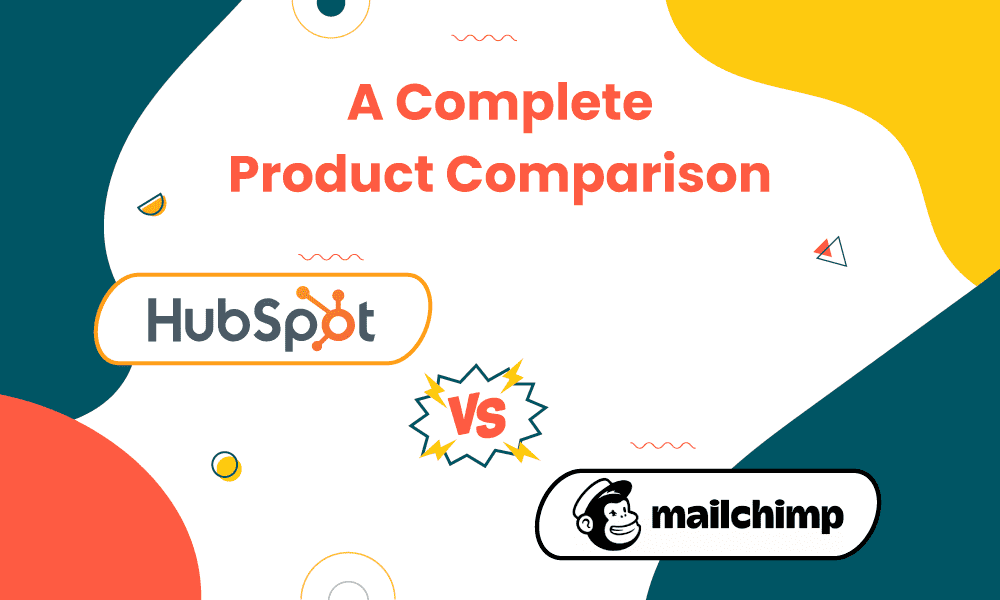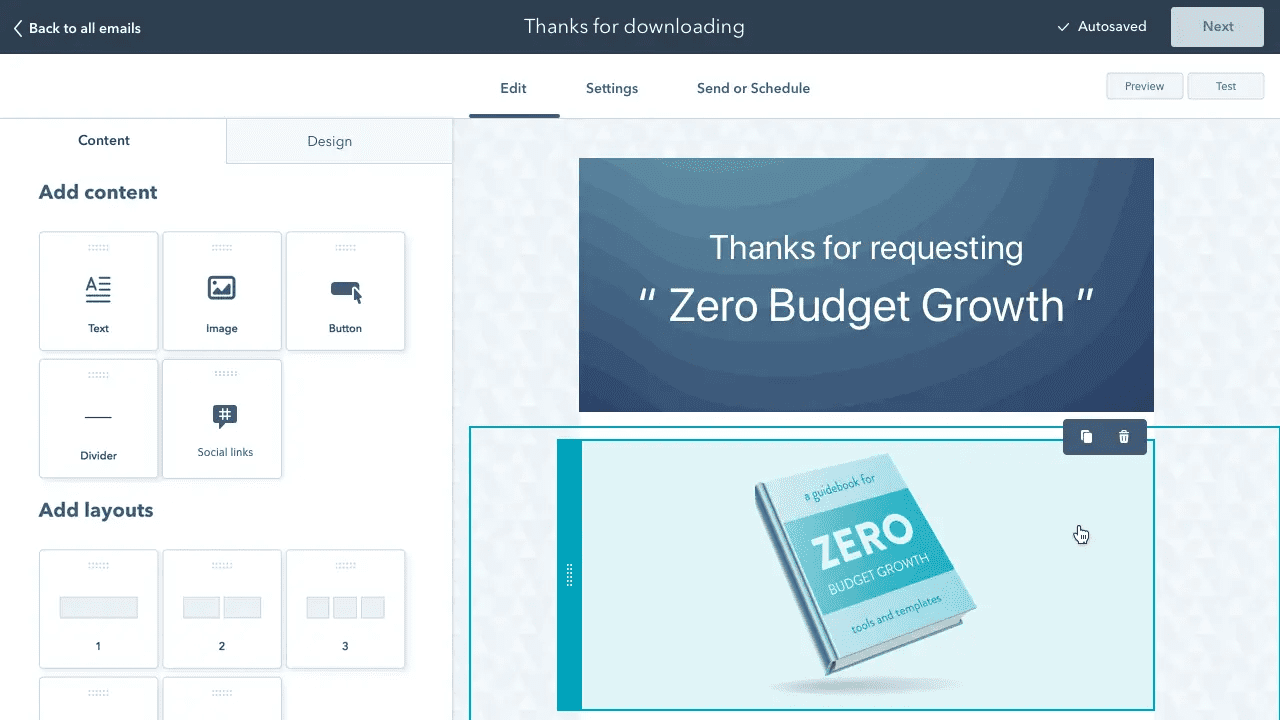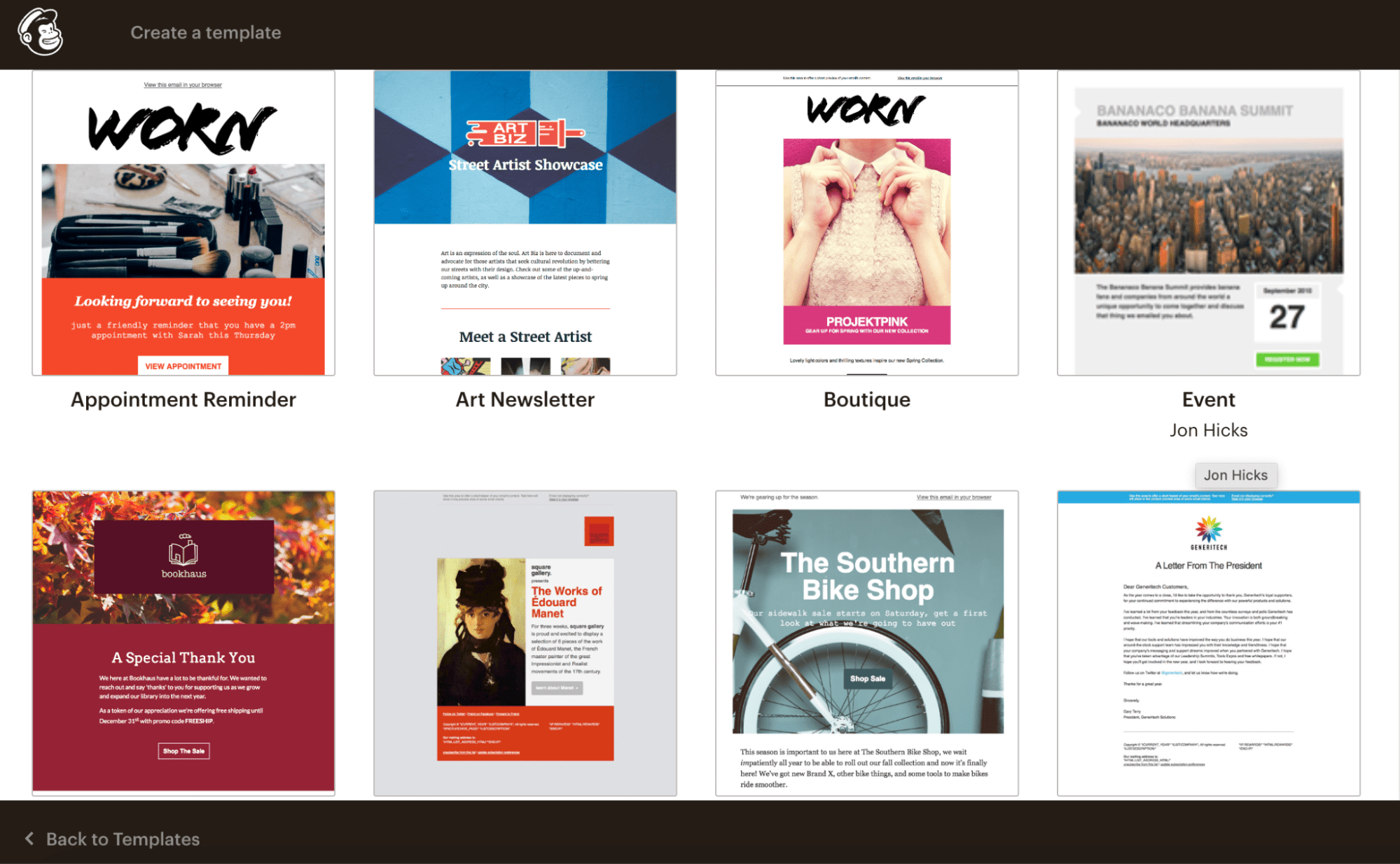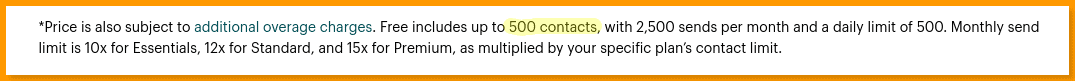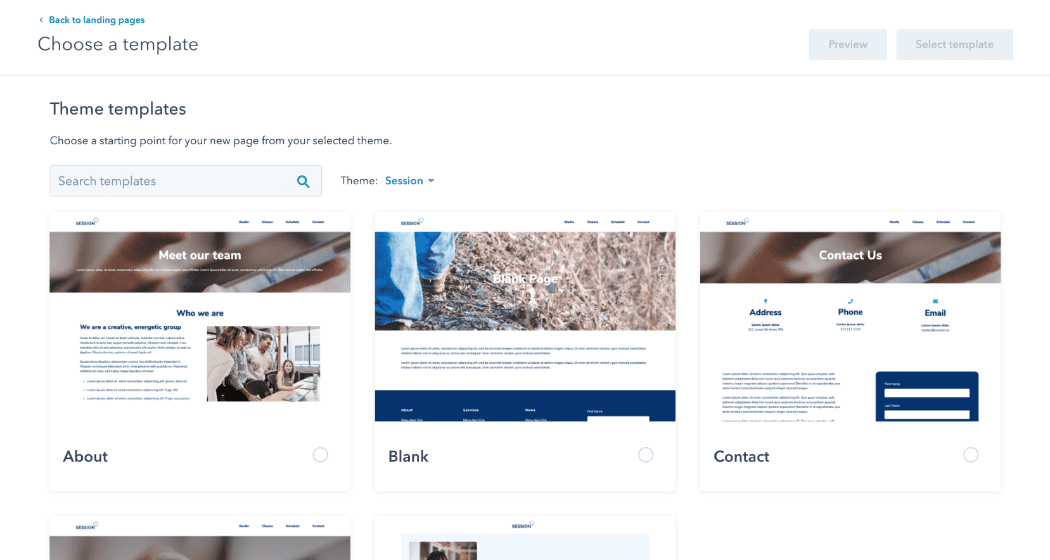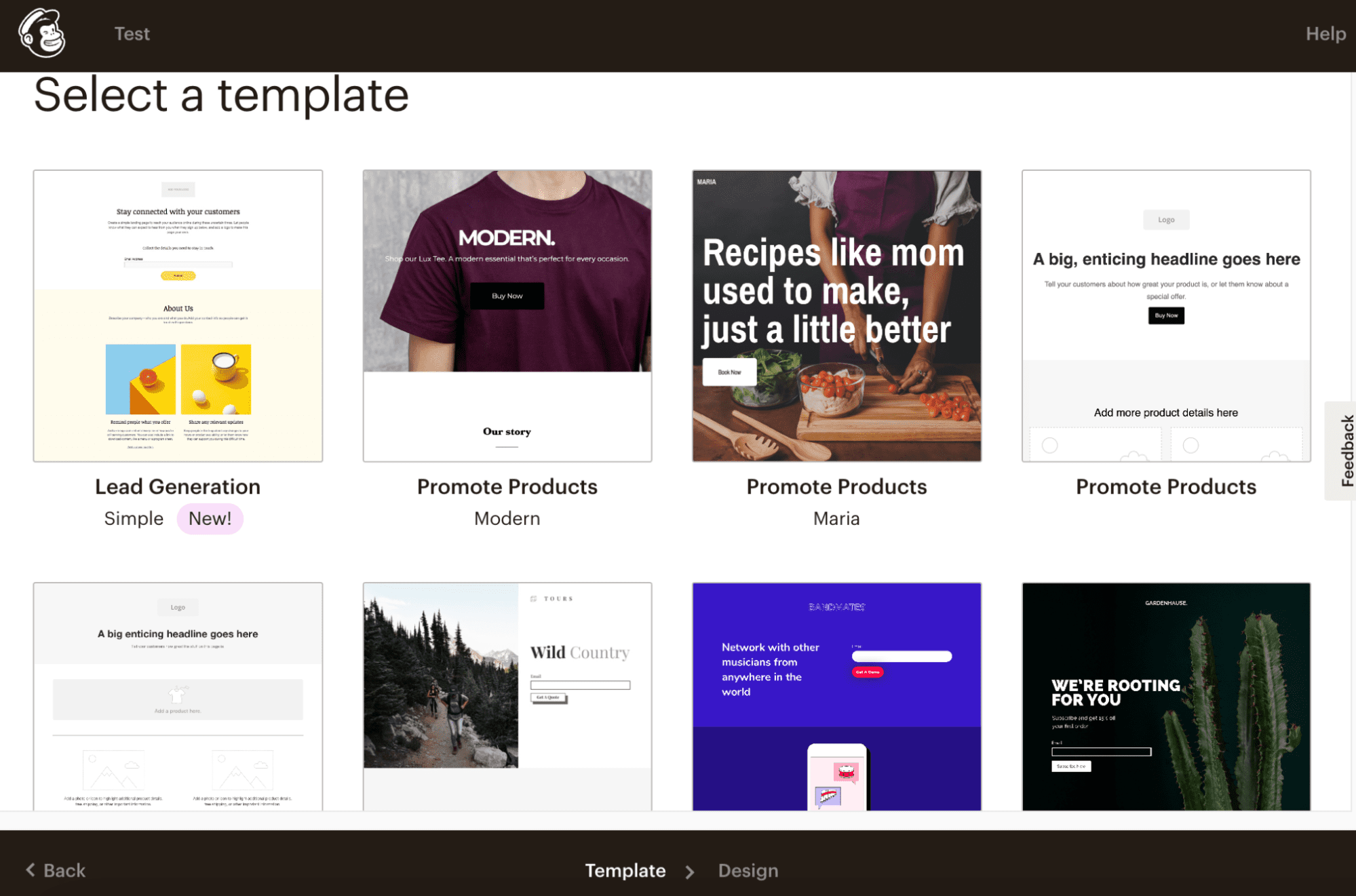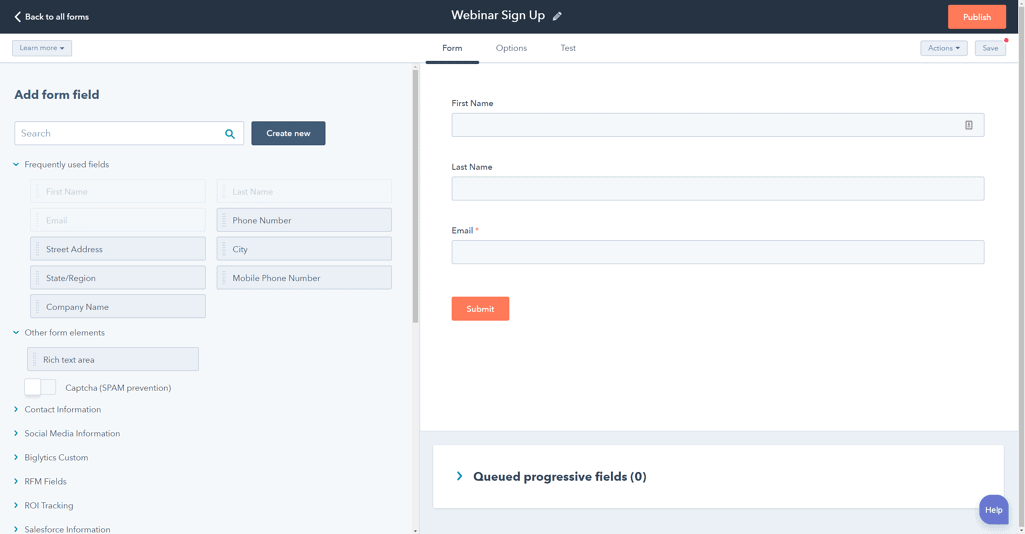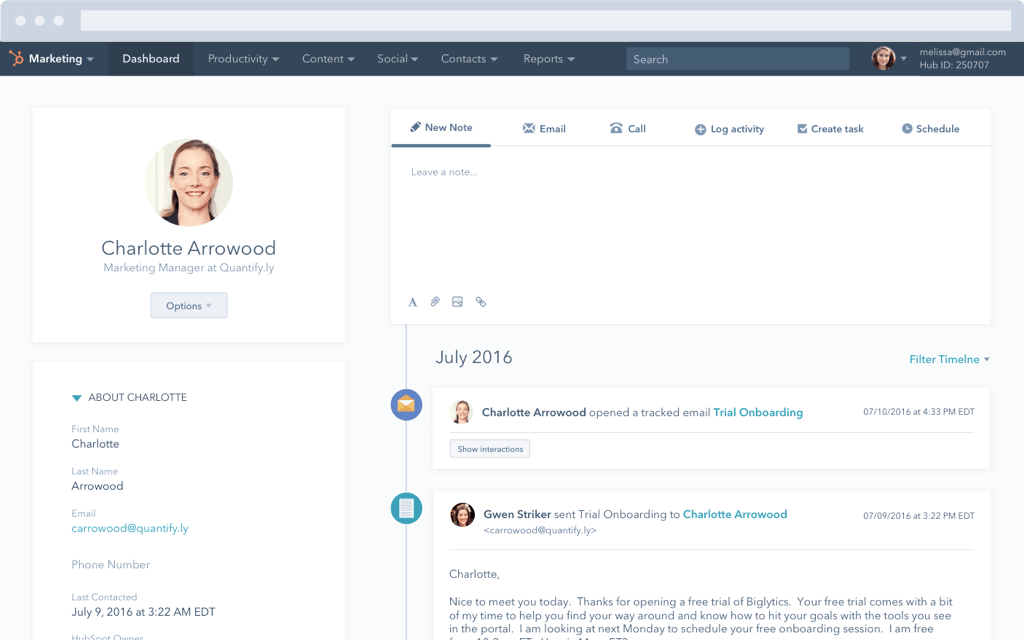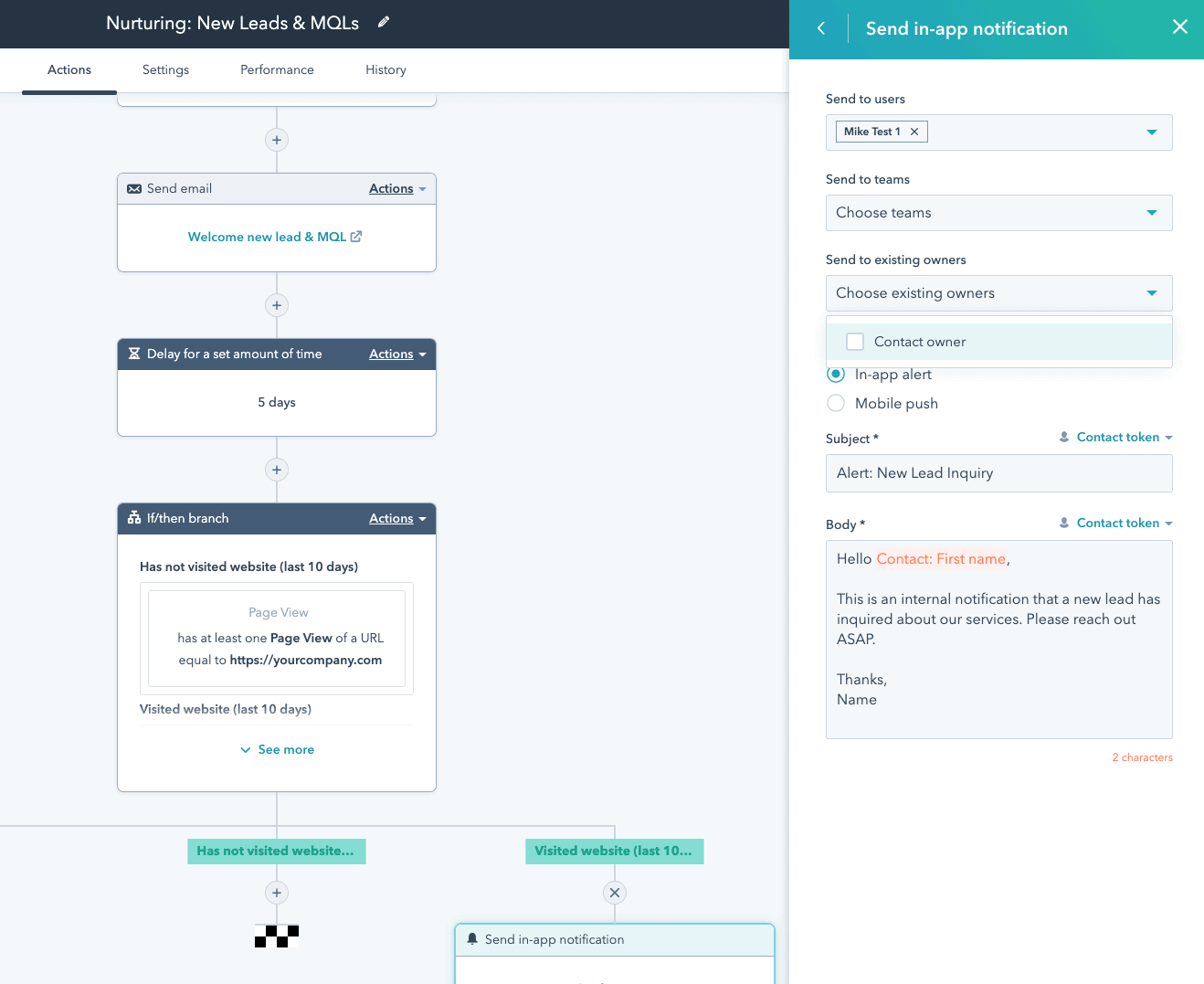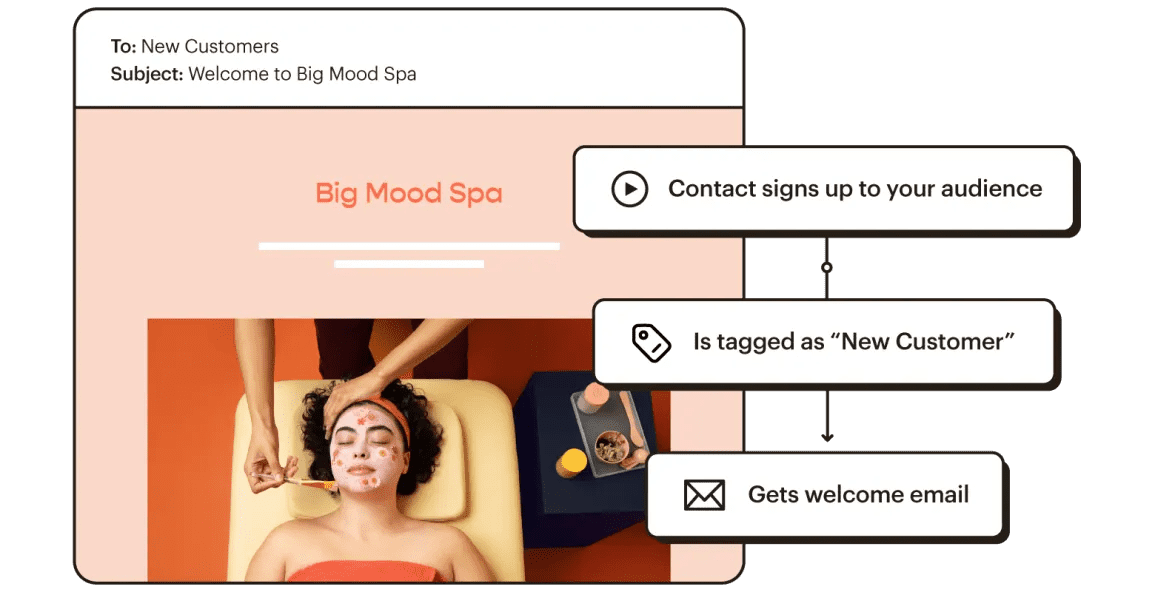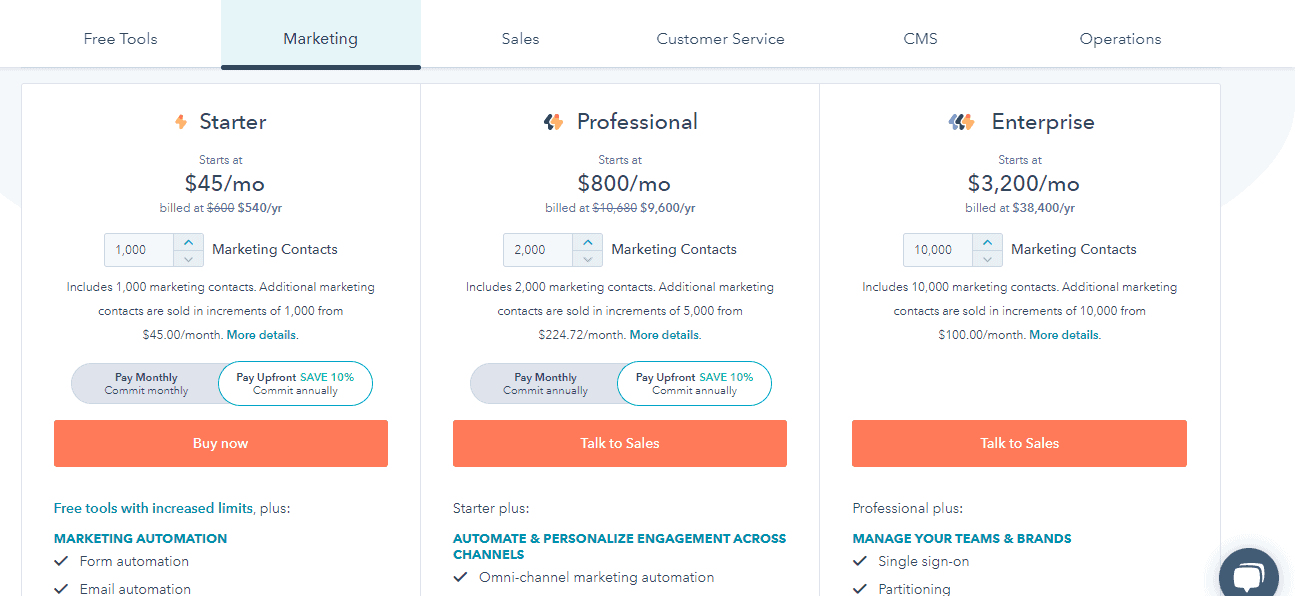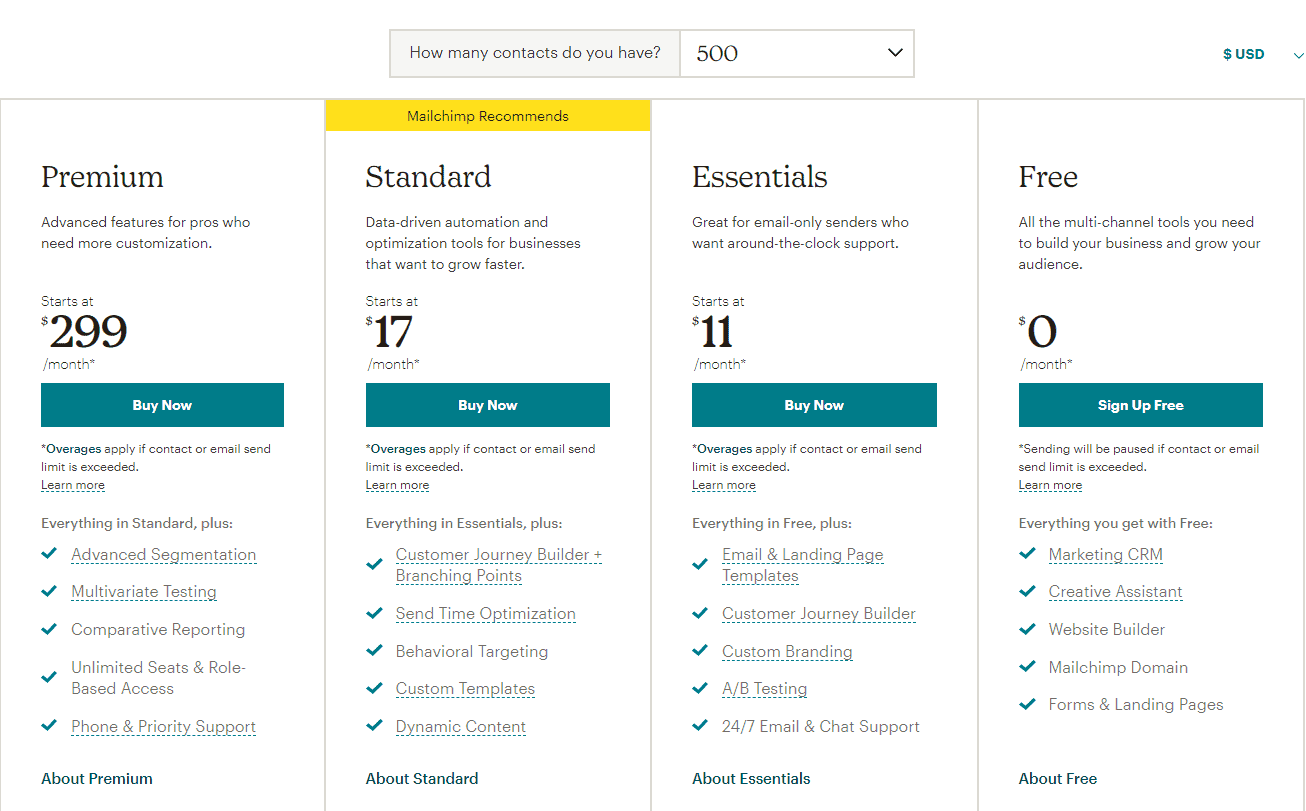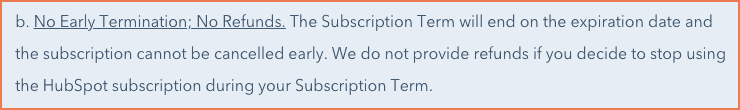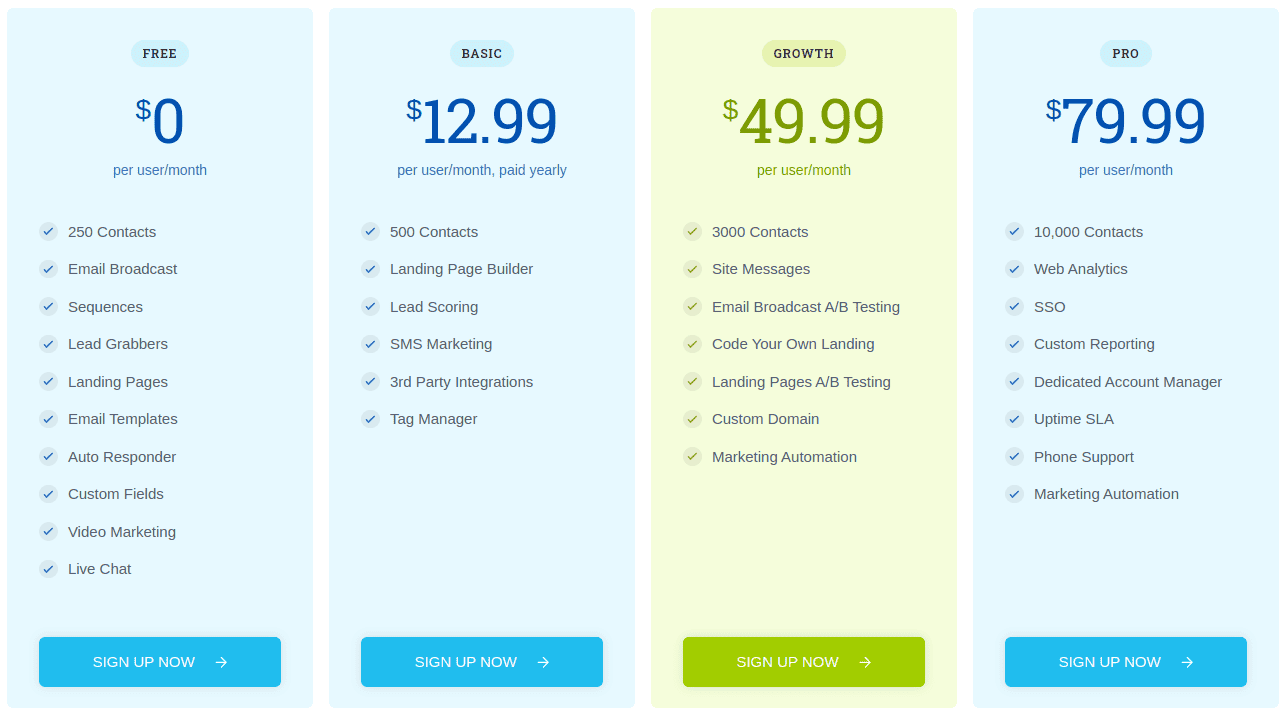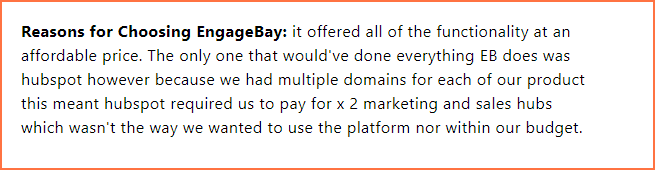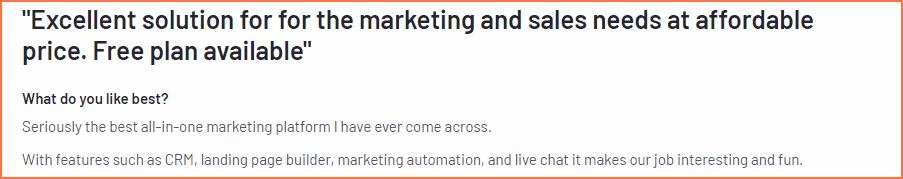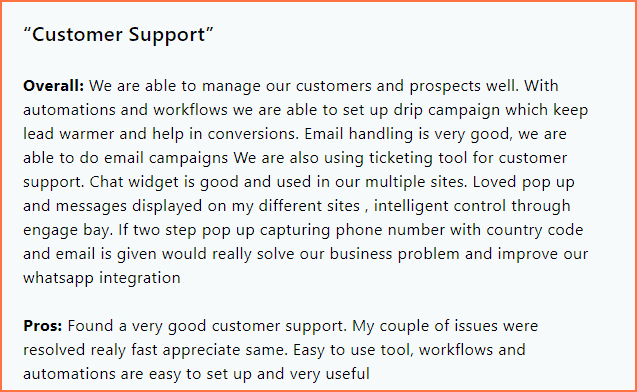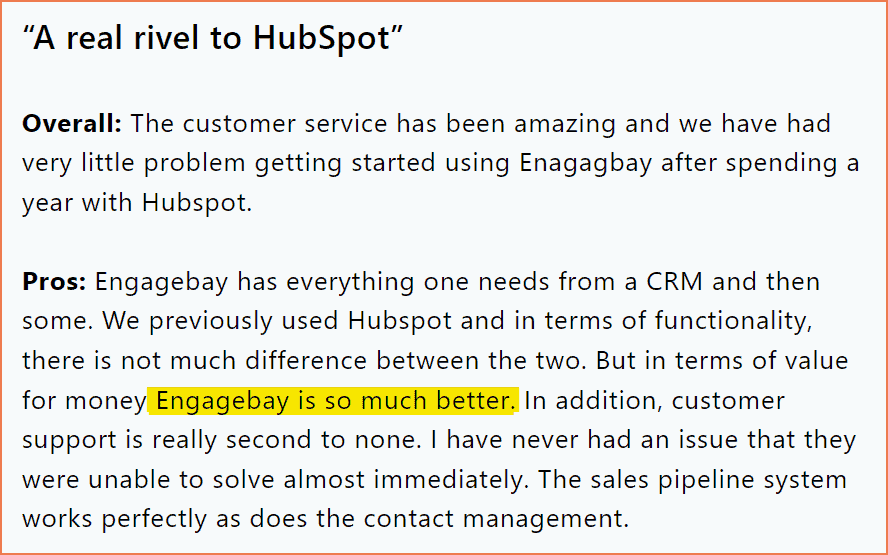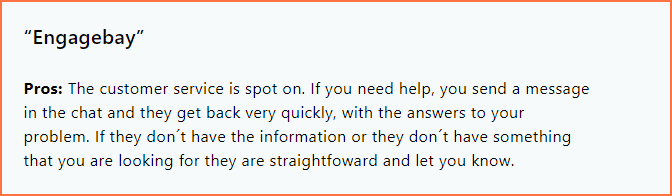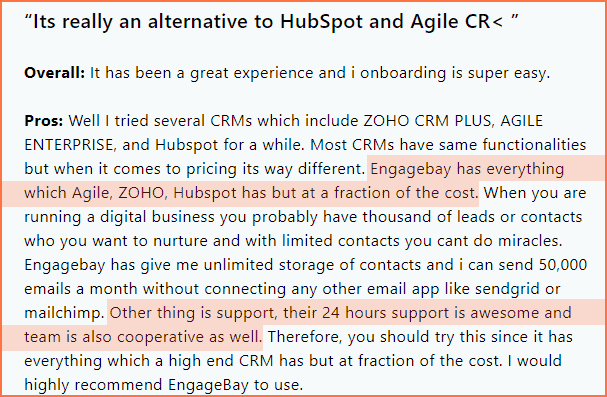How brilliant! Of the many marketing automation software out there, you’ve successfully narrowed your choice to just two — HubSpot and Mailchimp.
With the suite of tools in both software, you can automate repetitive work and buy back your time to do other tasks.
But while both software share similar features for email automation, form automation, ad management, and many more, they differ in pricing, quality of support, contract, and functionalities.
In this post, we’ll discuss everything that’ll help you decide which software is best for your brand — HubSpot or Mailchimp.
Here’s what we’ll cover:
- An overview of HubSpot vs Mailchimp
- Key features of HubSpot vs Mailchimp
- HubSpot vs Mailchimp comparison
- What to consider before choosing your marketing software
- HubSpot vs Mailchimp alternative for SMBs
Table of Contents
HubSpot vs Mailchimp: An Overview
HubSpot is an integrated CRM platform with tools for managing businesses’ marketing, sales, and customer service processes. The software comprises five hubs, which include CMS, Marketing, Service, Sales, and Operations hubs.
As for Mailchimp, it’s an all-in-one marketing automation platform that started out as an email marketing software but has evolved to offer features that span across social media management, website design, and customer relationship management.
HubSpot vs Mailchimp: Key Features
As mentioned, HubSpot has five different hubs, while Mailchimp’s core offering is its marketing automation platform.
So in this post, we’ll focus on HubSpot’s Marketing hub versus Mailchimp’s marketing automation platform. We’ll compare both platforms across these categories:
- Email marketing
- Landing pages
- Forms
- Contact management
- Automation tools
- Pricing
- Contract
- Customer support
- G2 customer reviews
Let’s dive in.
Read also: Mailchimp vs Drip — Which Is the Best Email Marketing Platform?
HubSpot vs MailChimp Comparison
There’s no time to beat around the bush. It’s time to find out the ultimate winner.
1. Email marketing
Today, businesses are generating $36 for every $1 spent on email marketing. This is huge. That’s why your preferred software should have email marketing features for engaging, nurturing, and converting customers. The software must also be affordable.
With HubSpot, you have access to a free plan containing basic email marketing tools you need, like a drag-and-drop editor and email templates.
Using the free plan gets you a 2,000 email send limit per month. Upgrading to HubSpot’s paid plans increases this limit to at least 5000, 20,000, and 200,000 email sends for the Starter, Professional, and Enterprise plans, respectively.
If automated email nurturing is a staple in your business, HubSpot’s free plan may be unideal because you have just one automation. With the Starter plan, you have 10, while the Professional and Enterprise plans allow unlimited automations. Also, you have access to reporting dashboards and on all plans.
Mailchimp’s email marketing features are closely similar to HubSpot. Like HubSpot, you have access to email templates on Mailchimp.
Free plan users may email up to 2,000 contacts with a daily and monthly send limit of 2,000 and 10,000, respectively.
This email send limit skyrockets to 500,000 and 1,200,000 for Mailchimp’s Essentials and Standard plans. This beats HubSpot’s email send limit by a mile. Also, for this feature, Mailchimp’s plans are way cheaper than the comparable HubSpot plans.
However, Mailchimp has decreased the number of contacts from 2,000 to 500 for free users, starting this August.
Unlike HubSpot, MailChimp offers a single-step automated email nurturing for the free and Essential plans. And while you can only access Mailchimp’s multi-step automated email nurturing with the Standard and Premium plans, it’s vital to note that these features are cheaper in Mailchimp compared to HubSpot.
Here’s a side-by-side comparison of some email marketing features of HubSpot and Mailchimp:
| Email Marketing Features | HubSpot | Mailchimp |
| Drag-and-drop editor | ✔ | ✔ |
| Personalized emails | ✔ | ✔ |
| Custom templates | ✔ | ✔ |
| Email scheduling | ✔ | ✔ |
| A/B testing | ✔ | ✔ |
| Reporting | ✔ | ✔ |
Read also: HubSpot vs Insightly: Pricing, Functionality, Features & More
It’s a long article, for sure 😅
Want to watch a video instead? Here’s the marketer Megan Grant on HubSpot vs Mailchimp:
2. Landing pages
If you run multiple one-off campaigns across the year, the ability to create landing pages in your digital marketing platform will be incredibly useful. You can achieve this with HubSpot and Mailchimp landing page builders.
So what can you get from both software?
HubSpot CRM allows its free plan users to build up to 20 landing pages with access to simple templates.
To build more landing pages, you must upgrade to any of HubSpot’s paid plans. Also, if you want to do A/B testing to compare different versions of your landing page, you must upgrade to HubSpot’s Professional plan, which starts at $800 per month.
With Mailchimp, it’s different.
Not only do you have access to Mailchimp’s landing page templates, but you can also build an unlimited number of landing pages on the free plan.
Plus, you can start doing A/B testing with Mailchimp’s Essential plan, which starts at $11 per month. Both software also allow you to do on-page SEO by helping with SEO title, SEO description, etc.
Here’s a quick head-to-head comparison of HubSpot vs Mailchimp landing page features:
| Landing Page Features | HubSpot | Mailchimp |
| Drag-and-drop landing page builder | ✔ | ✔ |
| On-page SEO optimizations | ✔ | ✔ |
| Landing page templates | ✔ | ✔ |
| Scheduled publishing | ✔ | x |
| Use custom domain | ✔ | ✔ |
| Analytics | ✔ | ✔ |
Read also: Constant Contact vs Mailchimp and Other Email Tools [Tables]
3. Forms
Whether you’re building a landing page or a website, you’ll likely need forms. Forms allow you to collect the information of people who visit your page and helps you get the info into various segments of your email list.
HubSpot’s free plan comes with standalone, pop-up, embedded, and collected forms with GDPR options.
You can access additional functionalities like custom styling upon upgrading to the Starter plan. Code customizations, dependent fields, smart fields, custom email validation, and custom targeting are only available in HubSpot’s Professional and Enterprise plans.
Mailchimp offers similar features except for dependent fields. Dependent fields allow you to display additional form fields based on the response to a previous field.
For instance, a marketer may offer multiple services like writing blog posts and ebooks. With dependent fields, this marketer can create questions specific to blog posts and ebooks. So, if a customer clicks the first field and says they want a blog post, the blog questions show up next, and it’s the same with ebooks.
Read also: EngageBay vs HubSpot — Market Leader or Emerging Powerhouse?
4. Contact management
HubSpot and Mailchimp offer similar features for contact management.
With HubSpot, you can easily create new contact profiles, update them, and delete those you don’t need.
Besides this, you have access to several filtering options for segmenting your contact list. These contact profiles are also a goldmine for gaining insights about a specific customer or an audience segment.
Mailchimp provides similar contact management functionality. The exception? You can only update contacts in bulk by importing them. Also, the filtering capabilities in Mailchimp are a premium feature.
| Contact Management Features | HubSpot | Mailchimp |
| Update contacts in bulk | ✔ | Via import |
| Filtering options for list segmentation | ✔ | ✔ |
| List management | ✔ | ✔ |
| Custom contact properties | ✔ | ✔ |
Read also: How Does Mailchimp’s Pricing Compare To Its Competitors?
5. Automation tools
As your business grows, you’ll need to automate many tasks to free time for other important tasks. That’s why you must ensure the automation tools in your marketing platform suit your business.
HubSpot’s marketing automation tools allow you to send triggered emails, create automated email sequences and manage your contacts.
Mailchimp’s marketing automation includes features like automated welcome sequences, product retargeting emails, and date-based automations. Also, while Mailchimp’s marketing automation features focus mostly on email marketing, HubSpot’s features are more expansive and focused on your entire business.
Head-to-head comparison of HubSpot vs Mailchimp automation features:
| Marketing Automation Features | Hubspot | Mailchimp |
| Email sequences | ✔ | ✔ |
| Email scheduling | ✔ | ✔ |
| Omnichannel marketing | ✔ | x |
| ABM tools & automation | ✔ | x |
| Contact management | ✔ | ✔ |
| Email & chat support | ✔ | ✔ |
Note: There are more marketing automation features in both HubSpot and Mailchimp.
Read also: Convertkit vs Mailchimp vs EngageBay — Which Tool is the Best for Small Businesses?
6. Pricing
HubSpot and Mailchimp paid plans operate on a sliding scale. This means you have to pay for every additional contact in each payment tier.
Besides HubSpot’s free plan, the marketing hub paid plans include:
- Starter plan: $45/month with a contact limit of 1,000
- Professional plan: $800/month with a contact limit of 2,000
- Enterprise plan: $3,200/month with a contact limit of 10,000
Not happy with HubSpot’s pricing? See our top picks for the best HubSpot alternatives in our comprehensive article.
You can also combine plans from other hubs to create a bundle that suits your business needs.
HubSpot also made major updates to its pricing plans in March 2024. Two new seats were introduced: View-Only and Core.
While this move is advantageous in some instances, it makes an already expensive software even more expensive.
Let’s get into the details.
The unlimited View-Only seat is free and offered in all the plans. It also offers view-only access to emails, tasks, and more.
The paid Core seats offer edit access to all the features in the particular subscription tier and are useful for CEOs, managers, and team leaders who need access for review and approval.
The catch here is that the now paid Core seat was offered for free as part of the free plan previously. Businesses that enjoyed edit access now have to either pay more for the same privileges or do away with a view-only plan.
This table puts things into perspective:
| User requirement | Previous pricing structure | New pricing structure |
| Users requiring view-only access to reports, records, and other data | Included in the free plan | Now offered in the free, View-Only seat |
| Users requiring edit access to records and reports, email tracking, and other editable tasks | Included in the free plan | Now offered in the paid, Core seat |
| Users requiring sales and service-specific features | Dedicated Sales and Service seat | Dedicated Sales and Service seat |
Small businesses and startups may find it difficult to justify the price
Mailchimp’s paid plans for 500 contacts include:
- Essentials plan: Starts at $11/month with a contact limit of 50,000
- Standard plan: Starts at $17/month with a contact limit of 100,000
- Premium plan: Starts at $299/month with a custom contact limit
Read also: An In-Depth Look At HubSpot vs Pipedrive
7. Contract
Getting locked in on an annual contract isn’t always pretty.
However, this is what you must commit to if you subscribe to HubSpot’s Professional or Enterprise plans, meaning you cannot downgrade your plan until your contract expires.
Also, if you cancel your subscription before the end of your contract’s term, you still have to pay for the unused months.
Mailchimp charges users a monthly recurring fee and you can cancel anytime. But, if you go over the email send limit or contacts limit of your plan, they will charge an additional fee for overages. They also offer a pay-as-you-go option for irregular senders.
Here’s how HubSpot and Mailchimp stack up regarding contracts:
| Mailchimp Standard Plan | HubSpot Starter Plan* | HubSpot Professional Plan* |
| Monthly recurring charge | Monthly recurring charge | Annual Commitment required |
| Can cancel anytime | Can only cancel after contract duration | Can only cancel after contract duration |
| No charge for onboarding | No charge for onboarding | Additional charge for onboarding |
| Overages apply | Overages apply | Overages apply |
*The above terms apply to plans in HubSpot Marketing Hub
Read also: What is MailerLite? Reviews, Pricing, Pros and Cons, Alternatives
8. Customer support
Email and chat support is available to all HubSpot users on a Starter plan and above. Customers on the free plan can get help from HubSpot’s community or library of resources.
HubSpot users on the Professional and Enterprise plans have access to email, chat, and phone support.
Mailchimp offers users on the Standard and Premium plans email and live support. However, phone support is only available to users on the Premium plan. Free plan users have access to email support for only their first 30 days.
They also have an extensive library of guides, resources, and tutorials that users can explore to find answers to their challenges.
Read also: HubSpot vs Mailchimp vs EngageBay — Which Tool Worth Spending Money?
9. Customer reviews
HubSpot and Mailchimp both have a legion of customer feedback. Overall, reviews of HubSpot’s Marketing Hub on G2.com suggest many users love the software. However, lots of users also complain about excessive functionalities and its high price tag.
Here’s what one user said:
“HubSpot is a really heavy tool that has far more functionality than I need and is fairly cumbersome to use. The price tag is eye-watering and I much prefer to use a combination of other specialty tools that get the job done more easily and at far lower cost.”
Reviews from several Mailchimp users show that the software is intuitive and easy to use. While users also appreciate the availability of several integrations, some are unhappy with limited functionality and subpar support.
For instance, one user said:
“Mailchimp has great templates and an easy-to-use platform that is free for up to 2000 subscribers. It makes managing my monthly newsletter and blog emails easy. I have not had to pay for the service, yet, but will in the case that my numbers increase to the point of needing to. It is easy to compose and save emails as well as integrate with Google and social media for posting. I can review all the data and keep my list clean by eliminating subscribers who do not engage. I wish the templates were a bit more customizable. I feel limited with how they are built and want more flexibility in moving around boxes and text. I also wish I could add my custom text to better reflect my business. I have reviewed the fees and have, instead, decided to be more diligent about removing unsubscribes and staying on top of my list rather than paying. I wish there was a more accessible price point for the size of my business. It is not easy to edit your list. I had to do a lot of searching to find information on how to do so effectively.”
Below is a side-by-side comparison of HubSpot and Mailchimp G2 user ratings:
| G2 user ratings | HubSpot | Mailchimp |
| Ease of use | 8.6 | 8.7 |
| Ease of setup | 8.0 | 8.6 |
| Quality of support | 8.8 | 8.0 |
*Ratings sourced on August 23, 2022.
👉Want to find a more affordable solution to Mailchimp? Our article on the top Mailchimp alternatives will help you make the right choice.
What to Consider Before Choosing Your Marketing Software
Selecting a marketing automation software requires more than functionalities. Pricing, email sending frequency, need for dedicated landing pages and many more factors come into play. Let’s go over them:
- Number of contacts in your email list: Opt for a marketing software that can handle the number of contacts in your email list at an affordable price.
- Email sending frequency: If you email your list say twice a month, your needs will differ from a business owner that sends out a daily or weekly email. Your number of contacts will also come into play here as this impacts your email send limit.
- Number of monthly email sends: Marketing software providers have limits on the number of emails you can send in a month. So ensure the monthly send limit of your preferred marketing tool aligns with your email marketing needs.
- Need for dedicated landing pages: If you frequently run email campaigns, you’d likely need landing pages. Factor this into your software choice, especially if you need to create 20+ landing pages.
And that’s it. Now, you have an excellent idea of HubSpot’s and Mailchimp’s functionalities and you can quickly reach a decision on which to use.
Perhaps you’re a small business owner that’s thrilled with HubSpot’s robust functionalities, but its subscription costs scare you.
Not to worry.
You can have both Mailchimp and HubSpot features without a hefty price tag.
Enter EngageBay—an excellent HubSpot and Mailchimp alternative for SMBs.
Read also: MailerLite vs Mailchimp and Other Email Tools
HubSpot vs Mailchimp Alternative for SMBs
Like HubSpot, EngageBay goes beyond being an email marketing software but an all-in-one marketing platform built for small business owners.
Because of this small business focus, EngageBay has affordable pricing, high-quality support, and several interesting features, even for its free plan users.
Here’s why EngageBay is the best marketing platform for small businesses:
Affordable pricing plans
For $0, users can access several free tools and a free forever service bay with features like live chat transcripts and conversation routing.
Pricing for the Marketing Bay starts at $12.99 for the Basic plan, $49.99 for the Growth plan and $79.99 for the Pro plan.
Unlike HubSpot and Mailchimp, EngageBay doesn’t bill users based on a sliding scale. There’s a fixed price that unlocks all features for you on each tier.
See what an EngageBay user says:
Read also: How To Move From Mailchimp to EngageBay: An Exhaustive Guide
No annual contracts
EngageBay doesn’t lock you into annual contracts. You pay-as-you-go on a monthly basis.
And you can cancel anytime. No questions asked.
Rich functionality, quality support
EngageBay offers all the marketing tools a small business needs.
With features like a social suite and customer journey data, EngageBay helps you own your marketing from start to finish.
You also get powerful features and advanced automation capabilities, including lead management, segmentation and personalization, multi-step visual automation builder, marketing campaign management, welcome and transactional emails, landing pages and email templates, sales pipelines, dashboards with team and campaign performance metrics, and so much more.
Fist bump for our quality support, too.
Easy to use
EngageBay is easy to use. There’s no steep learning curve. You get a hang of the software immediately after you sign up.
Plus, if any challenge ever pops up, you get all the support you need through email, chat, phone, or a dedicated account manager.
Free plan access and onboarding
You don’t have to pay a single cent for EngageBay’s onboarding. And you can sign up for a free trial to get a feel of how EngageBay’s software works before upgrading to a paid plan.
Learn more about EngageBay:
Sign up with EngageBay for free
Conclusion
There you have it: a thorough review of the key features, pricing, and quality of support of HubSpot Marketing hub and Mailchimp marketing platform.
HubSpot and Mailchimp are key players in the marketing software market. You won’t be wrong to use Mailchimp. After all, it’s a lot cheaper.
And if you want many functionalities, HubSpot may do the work.
But like many users say, you can access these functionalities at an incredibly affordable price tag.
Want to try the all-in-one marketing software that’s specifically built for small business owners?

Related reading:
- The best CRM Tools for Small Businesses
- The 14 Best CRM Automation Software in 2024
- 15 Best Marketing Automation Tools for Small Businesses
- Is HubSpot Worth It? In-Depth Review for Small Businesses