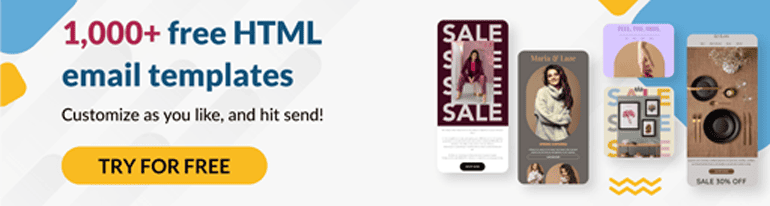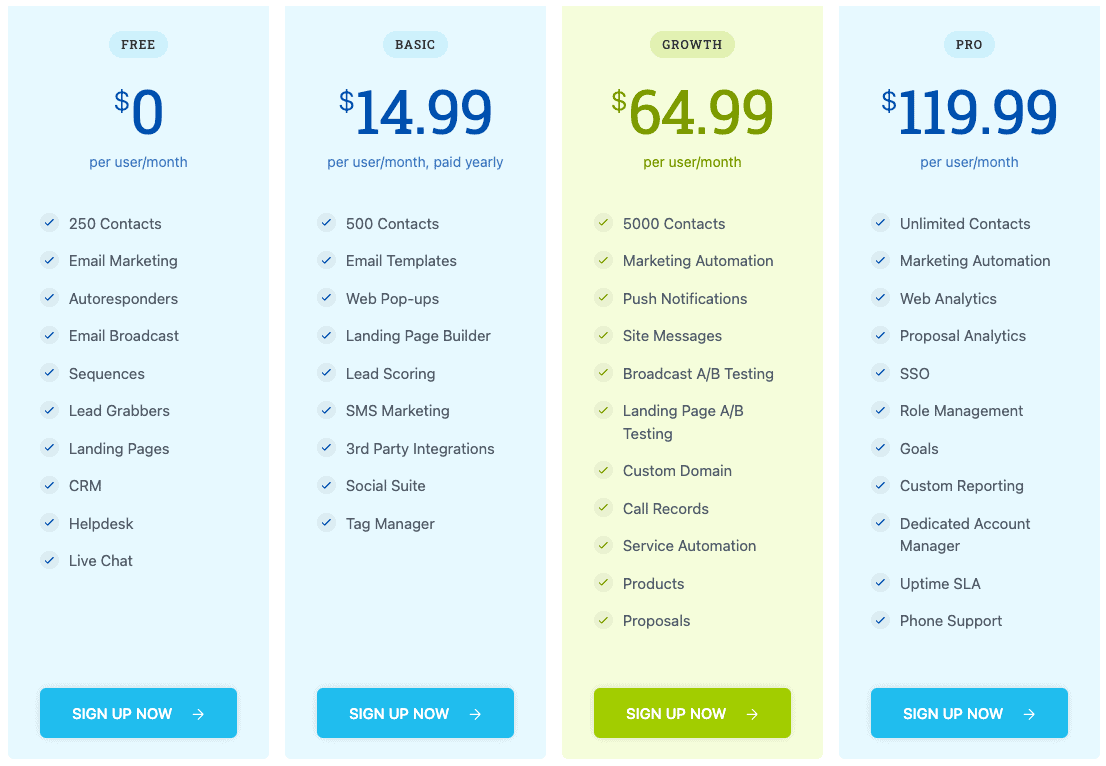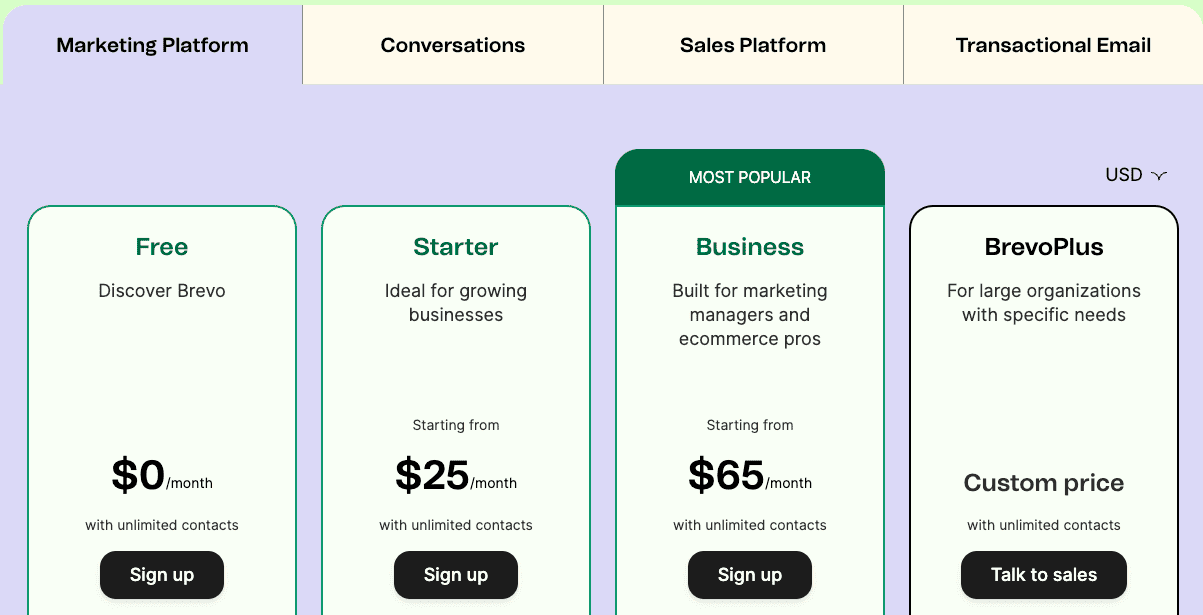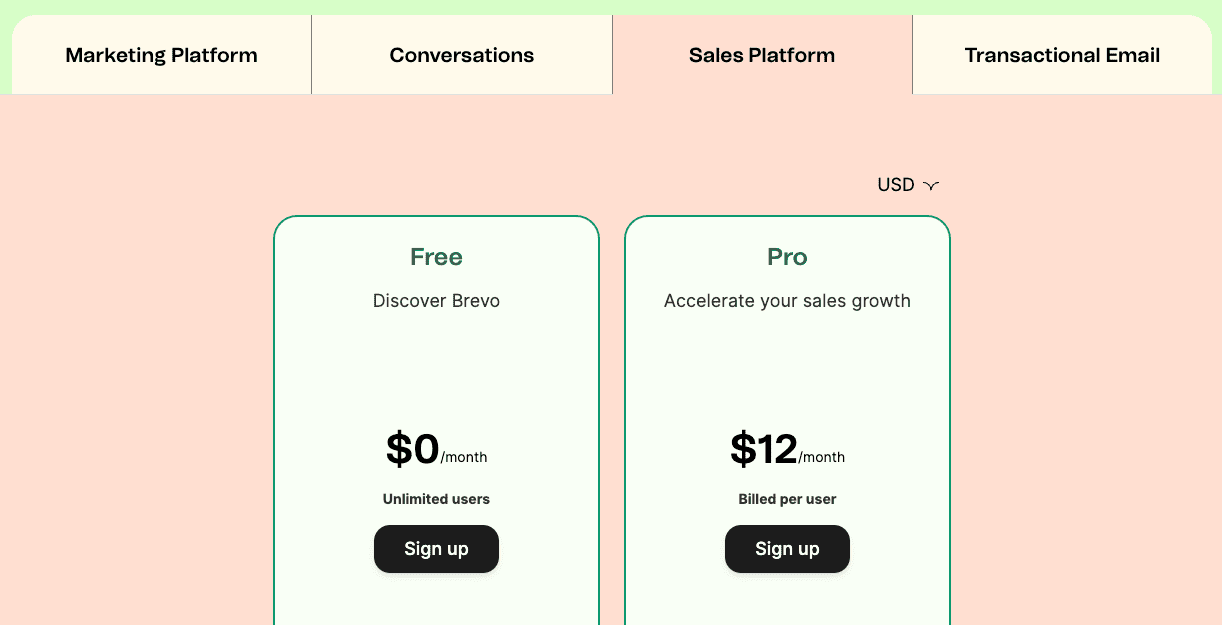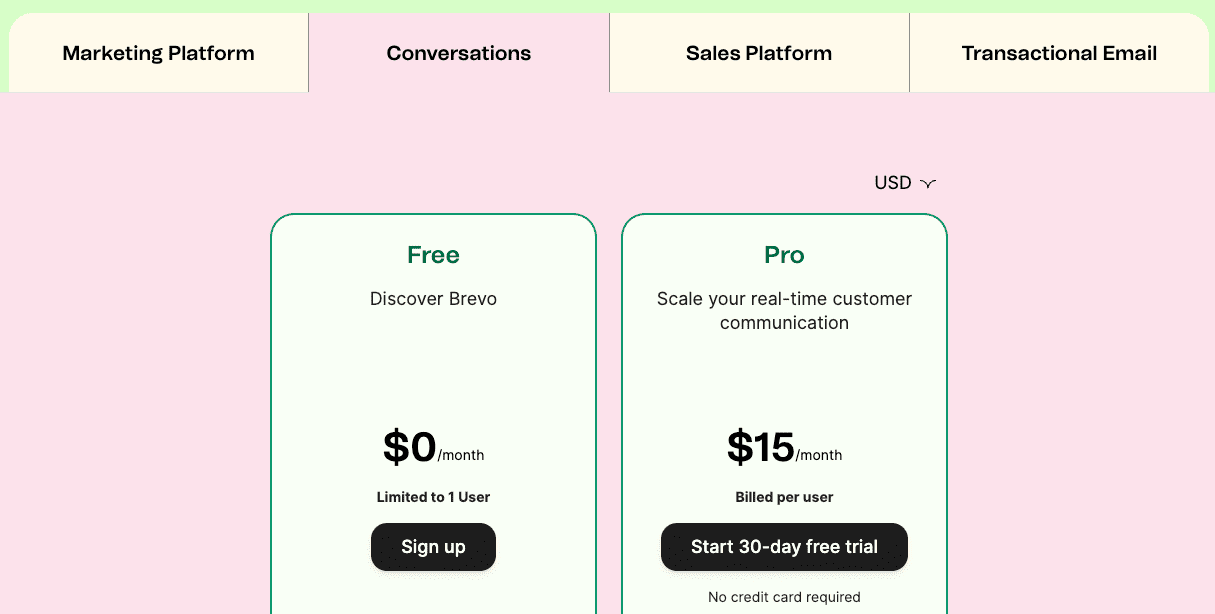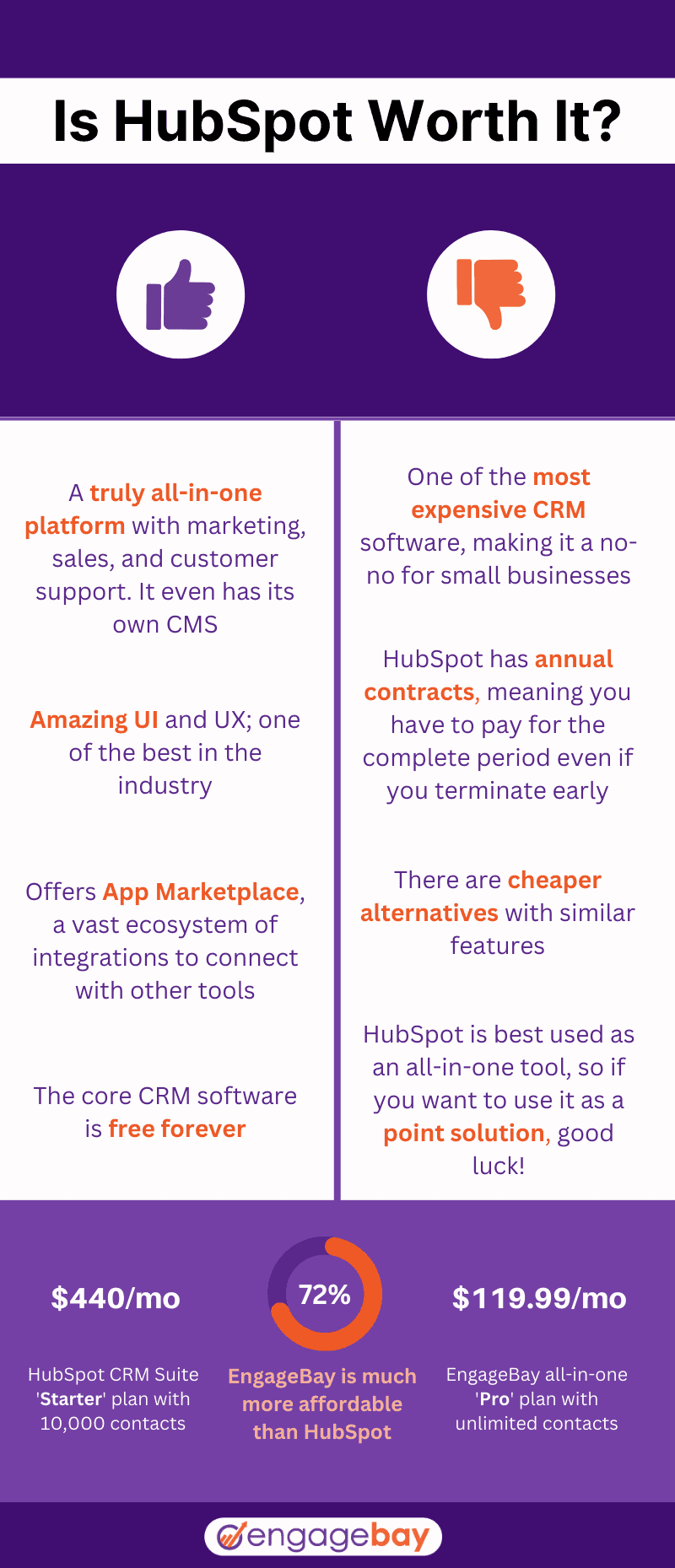HubSpot, one of the leading marketing automation and CRM software, has powerful features that equip many marketers’ tech stack – but that’s not all.
Despite the hype, some marketers dig deeper with vital questions: “What’s in it for me?”, “Is HubSpot worth it?”, “What is the best HubSpot bundle for me?”, and, “Is HubSpot the best for my business?”
There’s no one correct answer to these questions. However, a good understanding of HubSpot and its many features will help you know whether or not it suits your business.
This is why I’ve done weeks of research to come up with this in-depth review of HubSpot – to help you answer the question:
Is HubSpot worth it?
This guide article will help you understand HubSpot and how much value you can expect for your money. Also, I’ve shared four software products that offer similar features at more affordable prices. I’ll explain the pricing structure first, and then compare HubSpot with the four alternatives based on features.
Table of Contents
Overview: What Is HubSpot?
HubSpot is a popular cloud-based marketing automation and customer relationship management (CRM) software that offers many tools for lead acquisition, conversion, and customer retention. The cloud-based system provides five major solutions – sales, marketing, service, CMS, and operations – to empower small, medium, and large-scale businesses across several industries.
Founded in 2006, HubSpot has built great features that enable businesses to scale faster. A 2022 report from HubSpot reveals that customers, after using HubSpot for at least 12 months, acquire 129% more inbound leads and have a 109% better deal close rate.
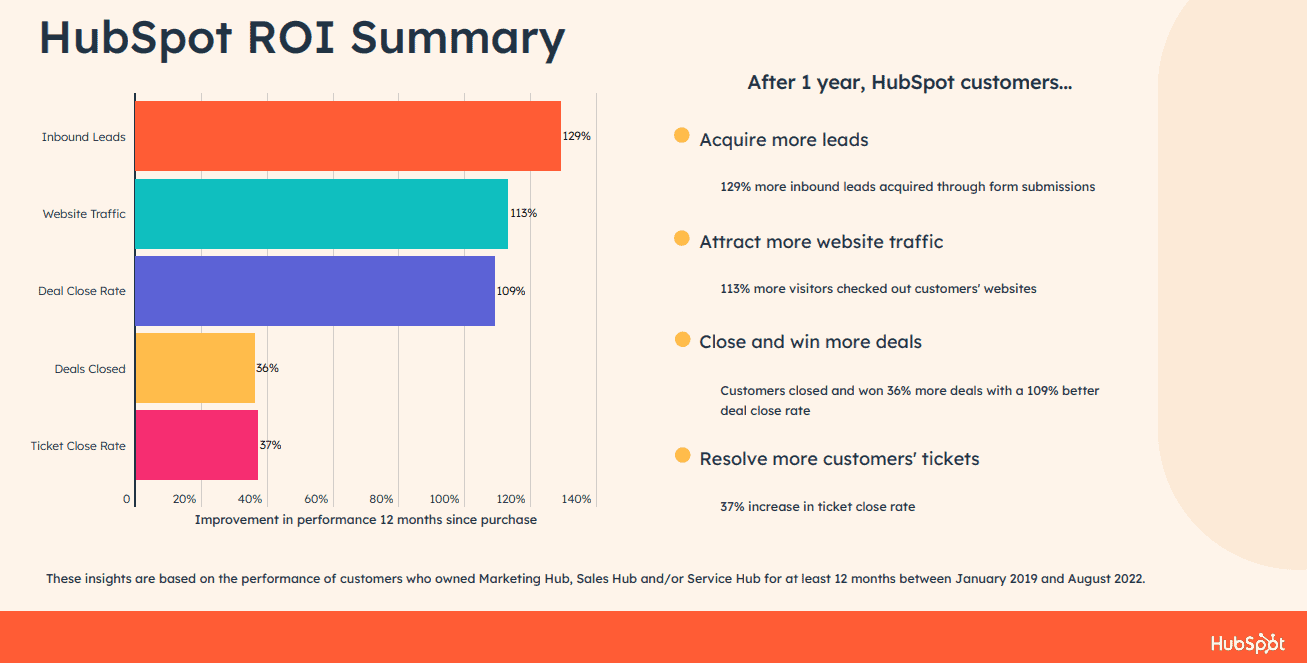
HubSpot combines the functionalities (email marketing, content management, lead generation, help desk, etc.) of several applications to help you have an all-in-one system. According to a user on Capterra, HubSpot beats other CRM platforms in terms of functionality and versatility.
However, several businesses may require a more suitable or tailored platform that meets their needs – the worthiness of HubSpot depends on your business type and operations.
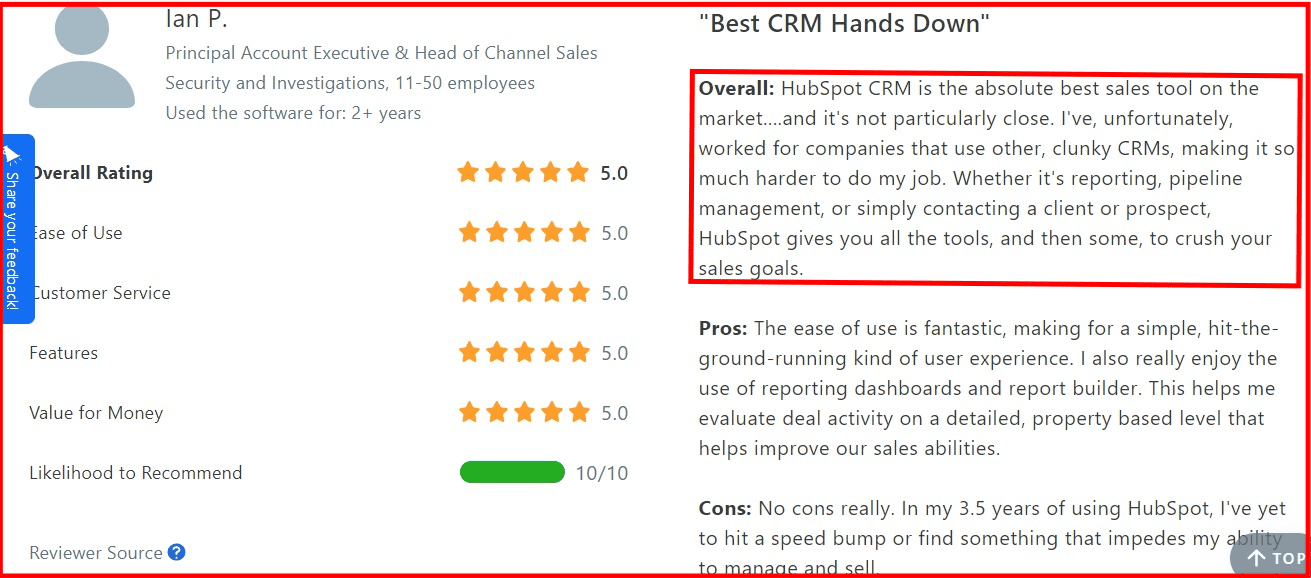
Read also: HubSpot Pricing and Comparison with Affordable Alternatives
Is HubSpot Worth It? An In-depth Review
Summary: HubSpot is a comprehensive marketing automation and CRM software tailored towards larger businesses and corporations, offering a powerful suite of features with a balanced UI.
So, is HubSpot worth it? While it’s a great tool, the complexity, cost, and commitment required for an optimal ROI from HubSpot make it a bad choice for SMBs, startups, and freelancers.
For smaller operations, more affordable alternatives like EngageBay and Sendinblue provide similar functionalities without the financial strain, making them better-suited options for those with limited resources (as you’ll see in this detailed HubSpot CRM review).
From creating attractive emails to customizing web pages, closing sales, and tracking customer interactions, HubSpot has a unique feature for every digital marketer.
However, it’s essential to understand what this sophisticated product offers, as many small businesses and startups with simple marketing needs may get overwhelmed by the complexities and advanced functionalities.
And, chances are, they may end up paying extra fees for the additional features they won’t use.
From pricing to features, ease of use, and customer support, check out what you stand to gain from HubSpot when you sign up for a plan.
A. HubSpot Pricing
HubSpot has a flexible pricing model, and although it offers powerful features, it may not be well-suited for all businesses. The pricing is steep, and the free plans come with several limitations.
If you want access to more advanced features, you have to be willing to pay massive monthly fees, just as this user shared on GetApp.
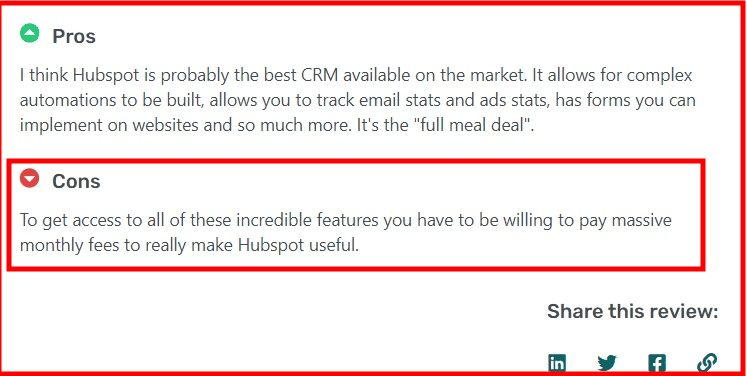
HubSpot provides a wide range of pricing tiers based on its products – marketing, sales, service, CMS, and operations. The various products, alongside their prices, are outlined thus:
i. Marketing Hub
This pricing covers your marketing activities, such as lead generation, email marketing, automation, inbound marketing campaigns, etc. HubSpot charges you based on the number of contacts you have and the number of emails you send. The HubSpot Marketing Starter plan costs $45/month ($18/month for new customers) for 1,000 contacts, for example. You must pay additional charges to expand your list size as you exceed your limits. It has a free plan but doesn’t support free trials. The pricing tiers include:
- Free – $0/month
- Starter – $45/month for 1,000 contacts ($18/month for new customers)
- Professional – $800/month for 2,000 contacts
- Enterprise – 3,600/month for 10,000 contacts
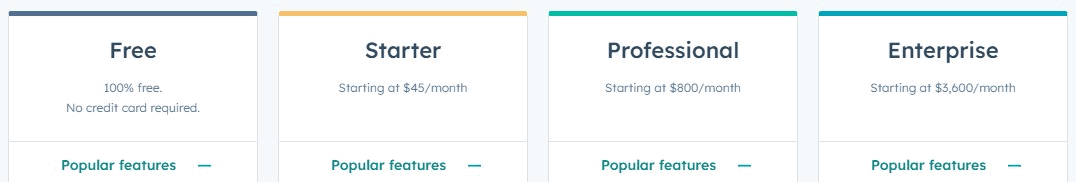
ii. Sales Hub
The Sales Hub supports powerful CRM functionalities that allow sales teams to manage pipelines, enhance the sales cycle, boost team productivity, and deepen customer relationships.
Unlike Marketing Hub, it charges based on the number of paid users. Additional users will attract additional fees. Moreover, it has a free plan but doesn’t support free trials. The pricing plans include:
- Free – $0/month
- Starter – $45/month for 2 paid users ($18/month for new customers)
- Professional – $450/month for 5 paid users
- Enterprise – $1,200/month for 10 paid users
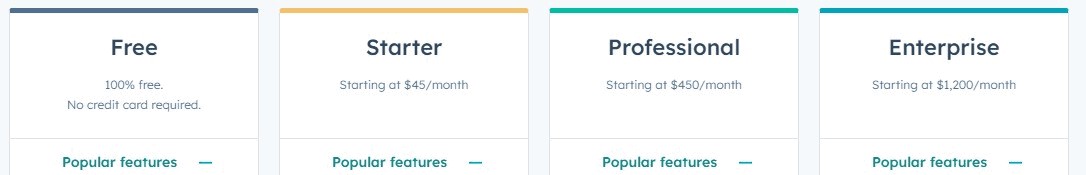
iii. Service Hub
HubSpot Service Hub provides unique features that make your support team proactive, responsive, and readily available to improve customer retention and satisfaction. It features a 360° customer view to help your support team monitor customer interaction and resolve issues.
It shares similar pricing plans with HubSpot Sales Hub.
iv. Content Management System (CMS) Hub
The CMS Hub provides great functionalities well-built to enhance your website infrastructure. It supports web page creation and optimization, and with the CRM addition, it further improves your customer experiences.
The CRM Hub has a free plan, but unlike Sales, Service, and Marketing Hubs, it offers a 14-day free trial on the HubSpot Professional and HubSpot Enterprise plans. The pricing tiers include:
- Free – $0/month
- Starter – $23/month ($18/month for new customers)
- Professional – $360/month
- Enterprise – $1,200/month
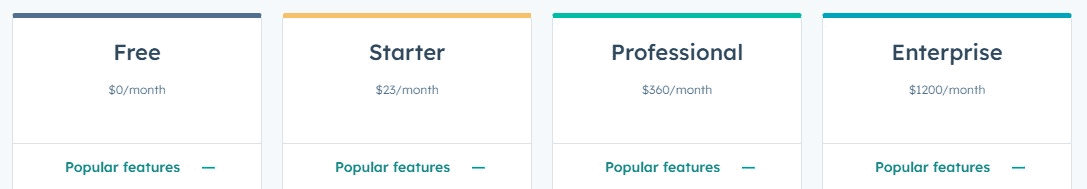
v. Operations Hub
This Hub simplifies your integrations with third-party applications. It offers excellent features that let you automate and enhance your business processes by extracting, cleaning, and syncing your data between HubSpot and dozens of third-party apps.
Like the CMS Hub, it offers a free plan and a 14-day free trial on Professional and Enterprise plans. The pricing tiers include:
- HubSpot Free Plan – $0/month
- Starter – $45/month ($18/month for new customers)
- Professional – $720/month
- Enterprise – $2,000/month
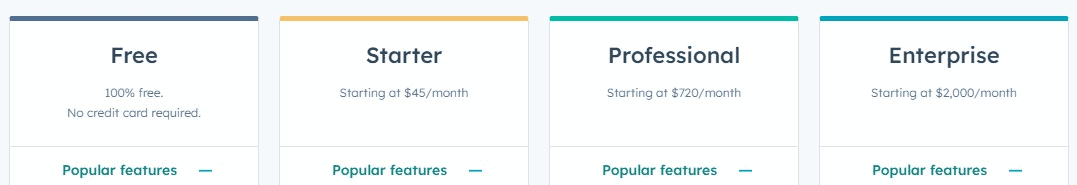
Enhance Your Email Marketing
Want to make your emails more impactful? Check out our beautiful, easy-to-customize marketing email templates. Designed to boost engagement, these templates from EngageBay will help your emails stand out. Just customize the images, headings, and CTAs for your brand, and hit send in a few minutes!
HubSpot Starter CRM Suite
This is an all-in-one plan that covers all of HubSpot’s major products – sales, marketing, service, CMS, and operations. If you run a small business and cannot afford to pay individually for separate tools, you can buy the Starter CRM Suite for $50/mo ($18/month for new customers). This gives you access to the starter plan features for all products.
HubSpot onboarding starts at $3,000/month for the Professional plans and $6,000 for the Enterprise plans.
HubSpot 2024 pricing update
HubSpot made an important update to its pricing plans in March 2024. Frankly put, this move offers a myriad of benefits for many users. However, affordability is not one of them.
Here’s a brief explanation.
HubSpot has introduced two new types of seats for all its subscription tiers and hubs. The new seats are View-Only and Core.
While the View-Only seats do not offer any edit access, the Core seat offers users edit access to most of its features.
Sounds familiar?
Well, the catch is that edit access that users enjoyed for free is now part of the paid ‘Core’ seat.
This table can help you understand better:
| User requirement | Previous pricing structure | New pricing structure |
| Users requiring view-only access to reports, records, and other data | Included in the free plan | Now offered in the free, View-Only seat |
| Users requiring edit access to records and reports, email tracking, and other editable tasks | Included in the free plan | Now offered in the paid, Core seat |
| Users requiring sales and service-specific features | Dedicated Sales and Service seat | Dedicated Sales and Service seat |
This table clearly shows how expensive HubSpot is becoming year on year. The new pricing update moves an already expensive CRM/marketing automation platform out of reach of most SMBs.
Perhaps this is the best time to look for a HubSpot alternative 😊
Read also: Is HubSpot CRM Free? An Unbiased Guide (with User Reviews)
Affordable Alternatives to HubSpot (Pricing)
Now, let us look at some marketing & CRM software that are not as pricey as HubSpot.
1. EngageBay
EngageBay is a powerful marketing, sales, and support platform that allows small businesses to attract visitors, track sales, and manage tickets. It has a pricing model similar to HubSpot; however, it is a much more affordable option.
This makes it a well-suited platform for small companies and startups. Moreover, it provides a free plan on all products – you can use it free forever. The pricing includes:
i. All-in-one
- Free – $0/month for 250 marketing contacts
- Basic – $14.99/month for 500 marketing contacts
- Growth – $64.99/month for 5,000 marketing contacts
- Pro – $119.99/month for unlimited marketing contacts
ii. Marketing Bay
- Free – $0.month for 250 contacts
- Basic – $12.99/month for 500 contacts
- Growth – $49.99/month for 3,000 contacts
- Pro – $79.99/month for 30,000 contacts
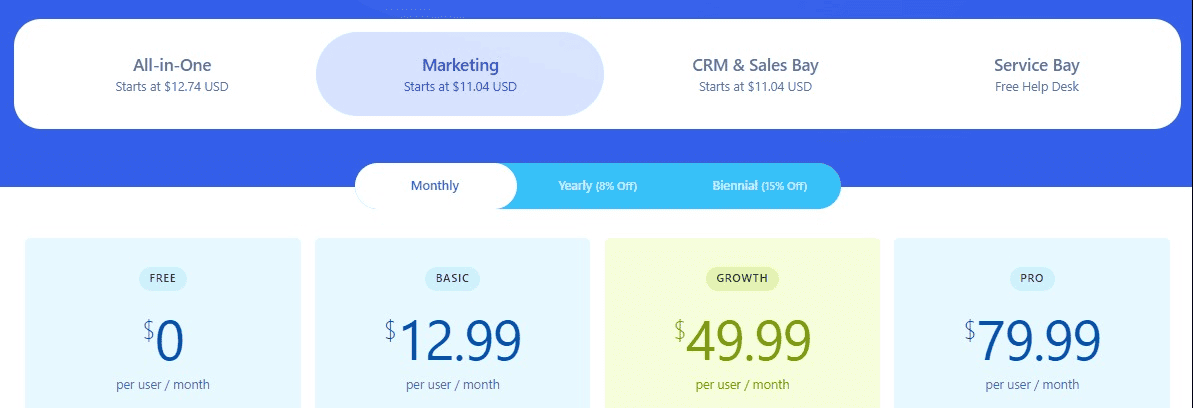
iii. CRM and Sales Bay
(Same as Marketing Bay)
iv. Service Bay
Service Bay is free
Too long to read? Watch this video review of HubSpot instead:
Learn more about EngageBay:
Sign up with EngageBay for free
2. ActiveCampaign
ActiveCampaign is a marketing and sales software designed to help small businesses create better customer experiences. It is a more affordable alternative to HubSpot, but costlier than EngageBay. It doesn’t have a free plan but offers a 14-day free trial. The pricing includes:
i. Marketing
- Lite – $29/month
- Plus – $49/month
- Professional – $149/month
- Enterprise – Custom quote, contact sales
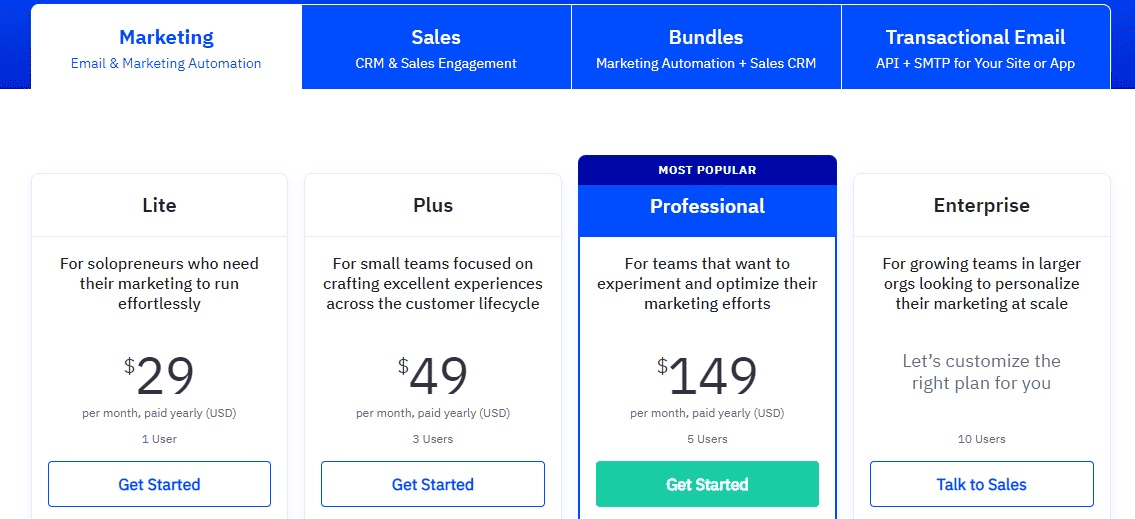
ii. CRM and Sales
- Plus – $19/month
- Professional – $49/month
- Enterprise – Custom quote, contact sales
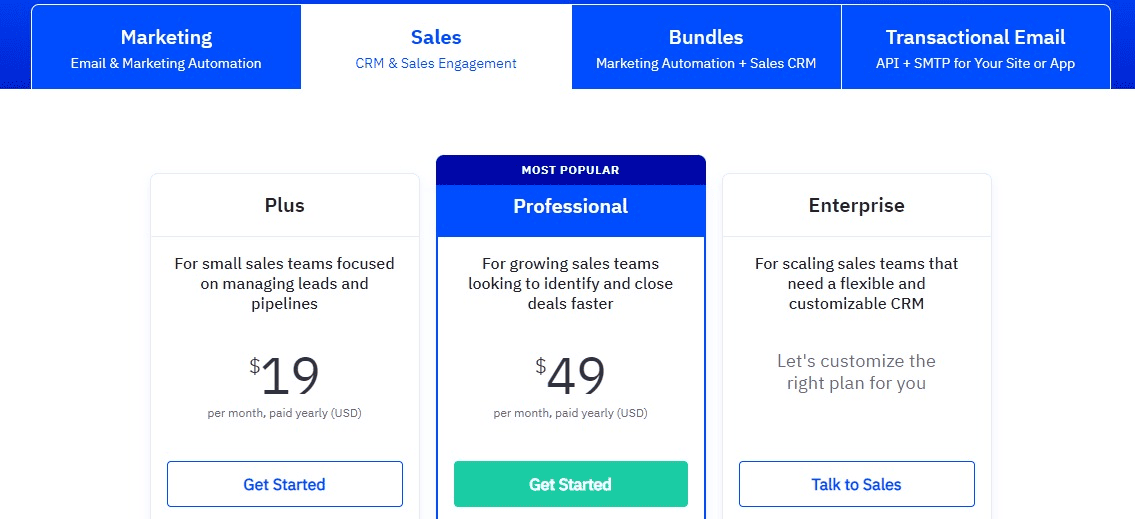
Read also: Find Your Perfect CRM Match: HubSpot vs ActiveCampaign
3. Brevo (fka Sendinblue)
Brevo (Sendinblue) is a powerful email service provider with a free CRM and sales feature. It is designed to help small businesses improve their digital marketing campaigns and boost revenue. Like EngageBay, it is an affordable HubSpot alternative, having a free plan and no free trial.
Unlike other email platforms, Brevo (Sendinblue) charges based on the number of emails you send rather than the number of contacts you have – all plans support unlimited contacts. The pricing includes:
i. Marketing Platform
- Free – $0/month for 300 emails/day
- Starter – $25/month for 20,000 emails
- Business – $65/month for 20,000 emails
- BrevoPlus – Custom quote, contact sales
ii. Sales Platform
- Free — $0/month
- Pro — $12/month
iii. Conversations
- Free – $0/month
- Pro – $15/month
Read also: Sendinblue (Brevo) Pricing — What You Need to Know Before Signing Up
4. Insightly
Insightly is a simple but powerful CRM solution built with unique features tailored to help small businesses close deals, create engaging customer journeys, sync data across third-party applications, and create better customer experiences.
It has a free plan, as well, as a 14-day free trial. The pricing includes:
i. All-in-one
- Plus – $349/month
- Professional – $899/month
- Enterprise – $2,599/month
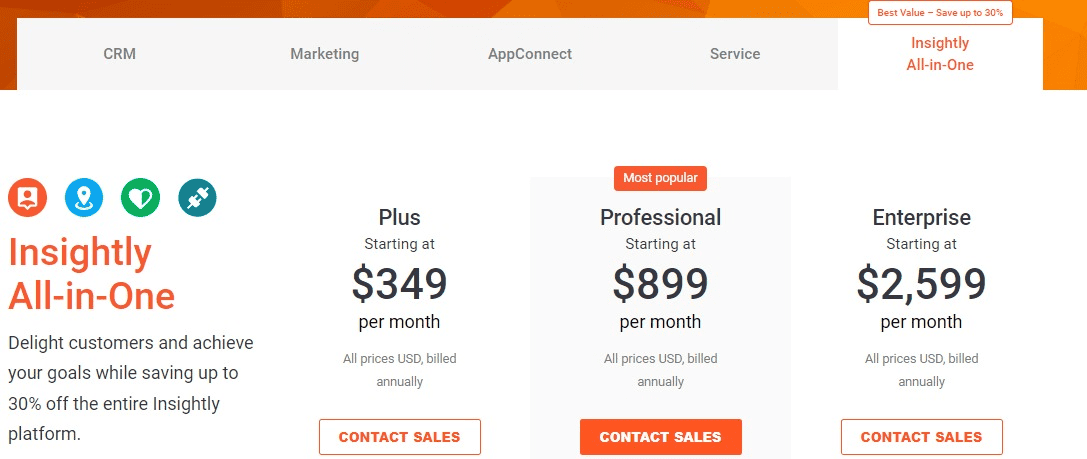
ii. CRM
- Plus – $29/month
- Professional – $49/month
- Enterprise – $99/month
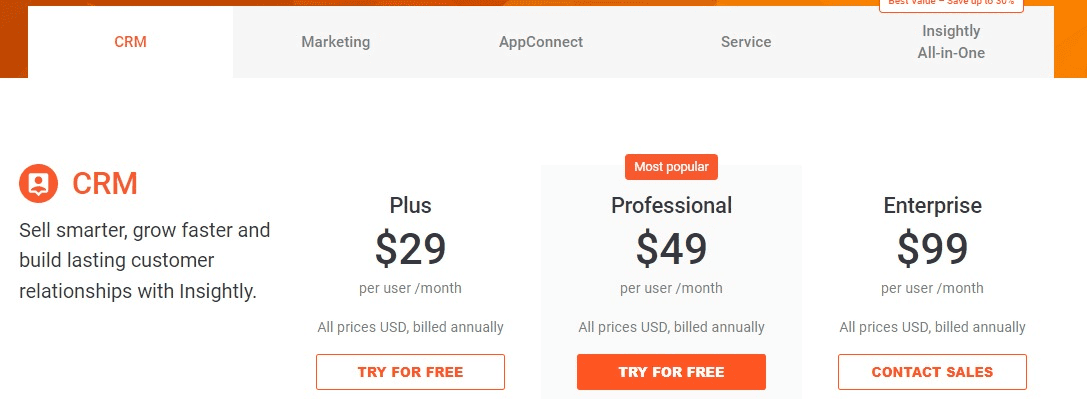
iii. Marketing
- Plus – $99/month for 2,000 contacts
- Professional – $499/month for 10,000 contacts
- Enterprise – $999/month for 20,000 contacts
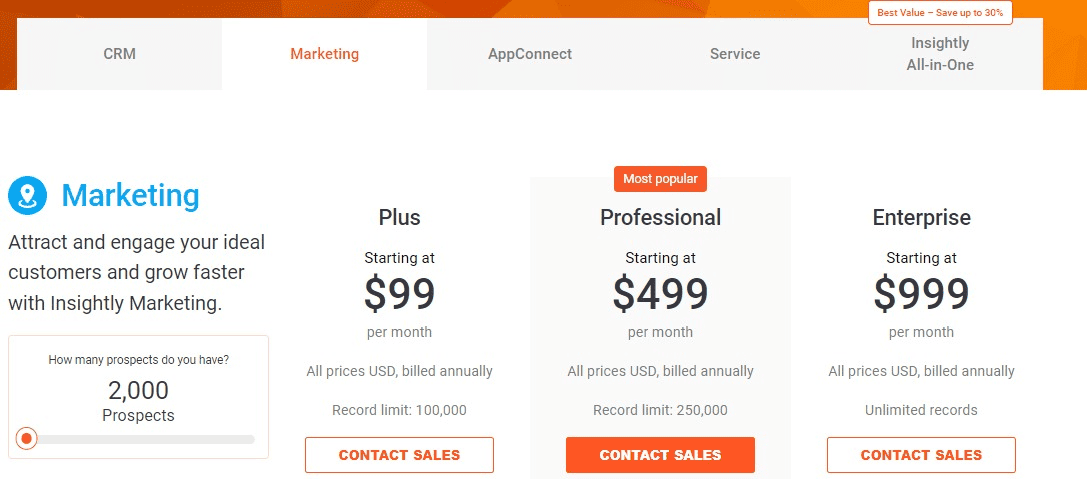
iv. Service
- Plus – $29/month
- Professional – $49/month
- Enterprise – $99/month
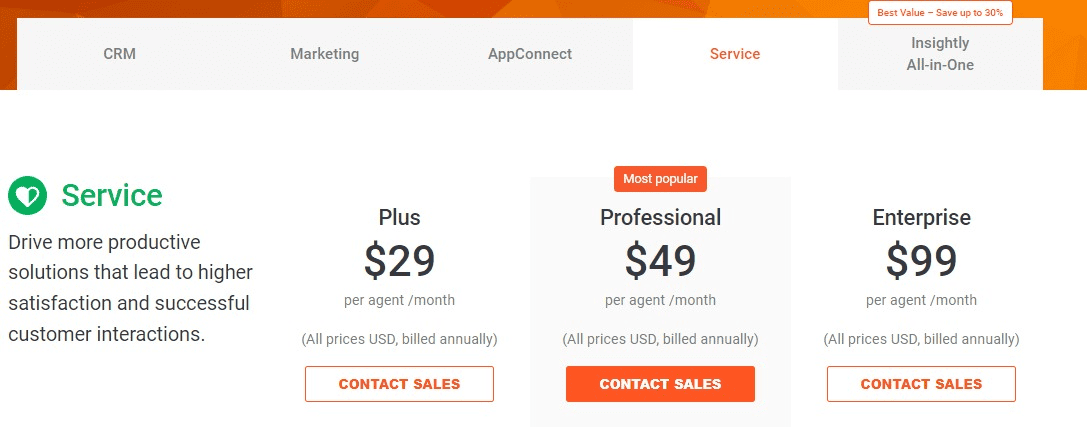
Read also: HubSpot Pros And Cons — A Candid Assessment
Is HubSpot Worth the Cost for Small Businesses?
It depends – there are no right or wrong answers.
HubSpot is definitely an overkill for businesses that need only email marketing and automation functionalities. This is because HubSpot offers several advanced features that cut across various marketing channels and operations. So, you’re likely going to pay for advanced products you won’t use.
While HubSpot offers powerful features at an increased price, other tools like EngageBay, Sendinblue (Brevo), and ActiveCampaign can provide similar functionalities at affordable fees.
Conversely, if you’re a fast-growing business and need more than email marketing and CRM features, you can opt-in for the HubSpot all-in-one plan, which covers marketing, sales, service, CMS, and operations.
You can still integrate your CRM system with a more powerful CMS like WordPress and other third-party applications to expand your functionalities.
Here’s a simple infographic to help you weigh the pros and cons and decide if HubSpot is worth it.
B. HubSpot Features
What do you get when you pay for Sales, Marketing, or any other HubSpot product? Knowing the features HubSpot provides will help you understand how to fit each product into your business processes.
HubSpot is an extensive CRM software built with a wide array of powerful functionalities. It supports robust automation features, as well, as advanced content management capabilities. Based on the products it offers, here are a few features:
i. Marketing Hub
The HubSpot Marketing Hub provides great features that let you run successful inbound marketing campaigns at scale across various channels like emails, social media, and blogs. When used with other products (sales CRM, CMS, etc.), it becomes a powerful tool for handling and automating your business operations. Some of these features include:
- Social media management/social media marketing
- Dynamic content
- Landing pages and forms builder
- Marketing automation
- Email marketing
- Marketing analytics and reporting
- Blog and SEO features
The reports show that after 12 months, Marketing Hub customers see traffic to their website increase by 25% or more. Also, customers on higher plans experience more returns than others on lower plans.
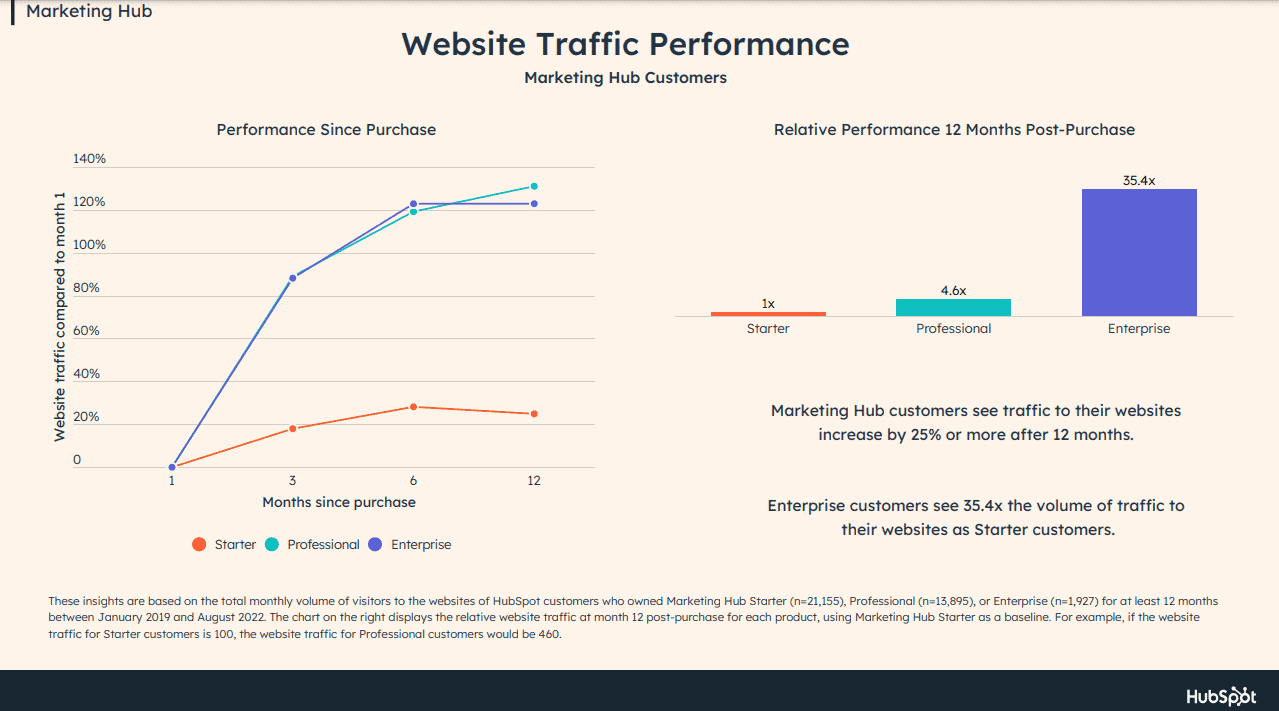
ii. Sales Hub
HubSpot supports a powerful sales CRM product that empowers sales teams to facilitate lead generation, enhance pipeline management, and close deals more effectively. Some features include:
- Email and call tracking
- Sales automation
- Live chat
- Meeting scheduler
- Sales analytics and reporting
- Conversation intelligence
From the HubSpot ROI annual report, the number of closed deals increased by 36% for Sales Hub customers after using the tool for 12 months. The figure multiplies for customers on higher plans (Professional and Enterprise).
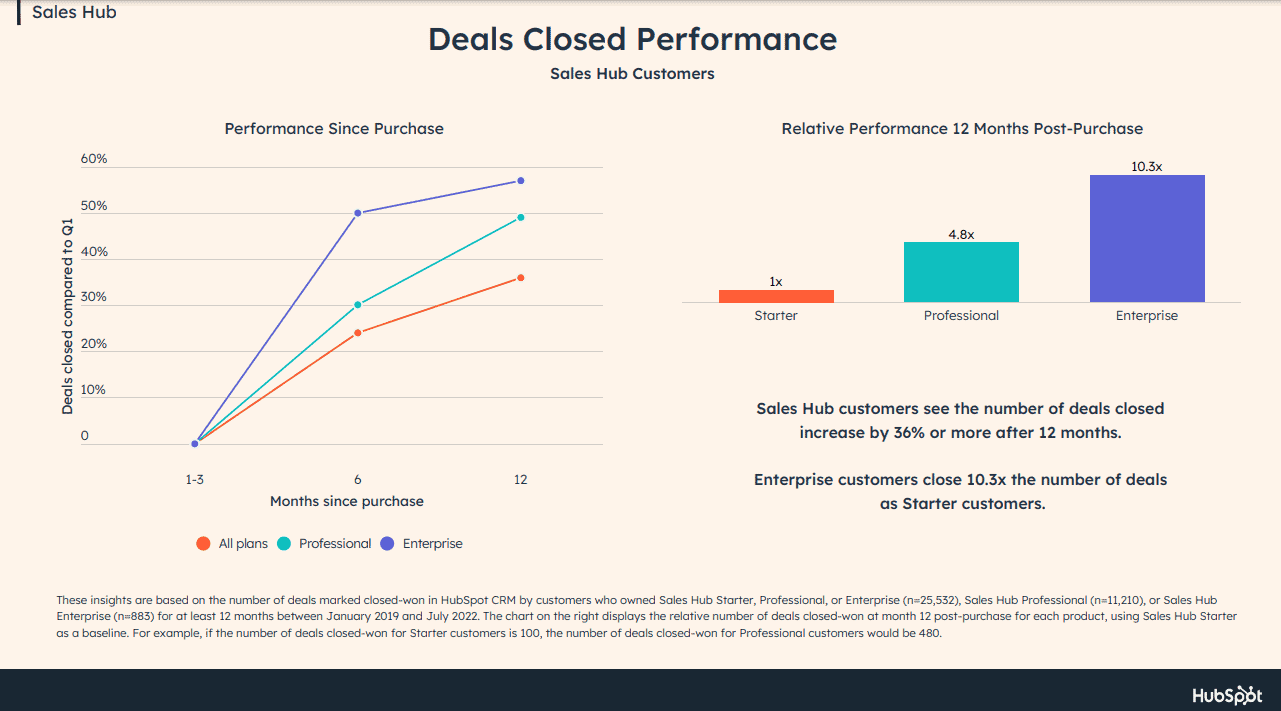
iii. Service Hub
The Service Hub aims to build stronger customer relationships and improve customer satisfaction. Its connection to the HubSpot CRM platform expands its functionalities and empowers support teams to respond to customer requests, onboard new customers, and deliver personalized services. Some of the features include:
- Customer Portal
- Knowledge base
- Live chat
- Shared inbox
- Omni-channel messaging
- Customer feedback surveys (NPS, CSAT, CES, etc.)
- Help desk and ticketing
- Service Analytics
- Team management
- Automated customer service
- Service level agreement (SLA)
iv. CMS Hub
Marketers who don’t rely on email marketing alone would opt for a powerful content management system (CMS) for creating blogs and high-converting web pages. HubSpot CMS Hub provides unique features that enable marketers, developers, and IT teams to build responsive and attractive websites. Some of the features include:
- Website Builder
- Pre-built themes and templates
- Web hosting
- Blog maker
- Code alerts
- 24/7 security monitoring
- Custom CDN configuration
- Standard SSL certification
- Dynamic content
According to the reports, CMS Hub customers on Professional and Enterprise plans, after 12 months, see traffic to their websites increase by 211% or more.
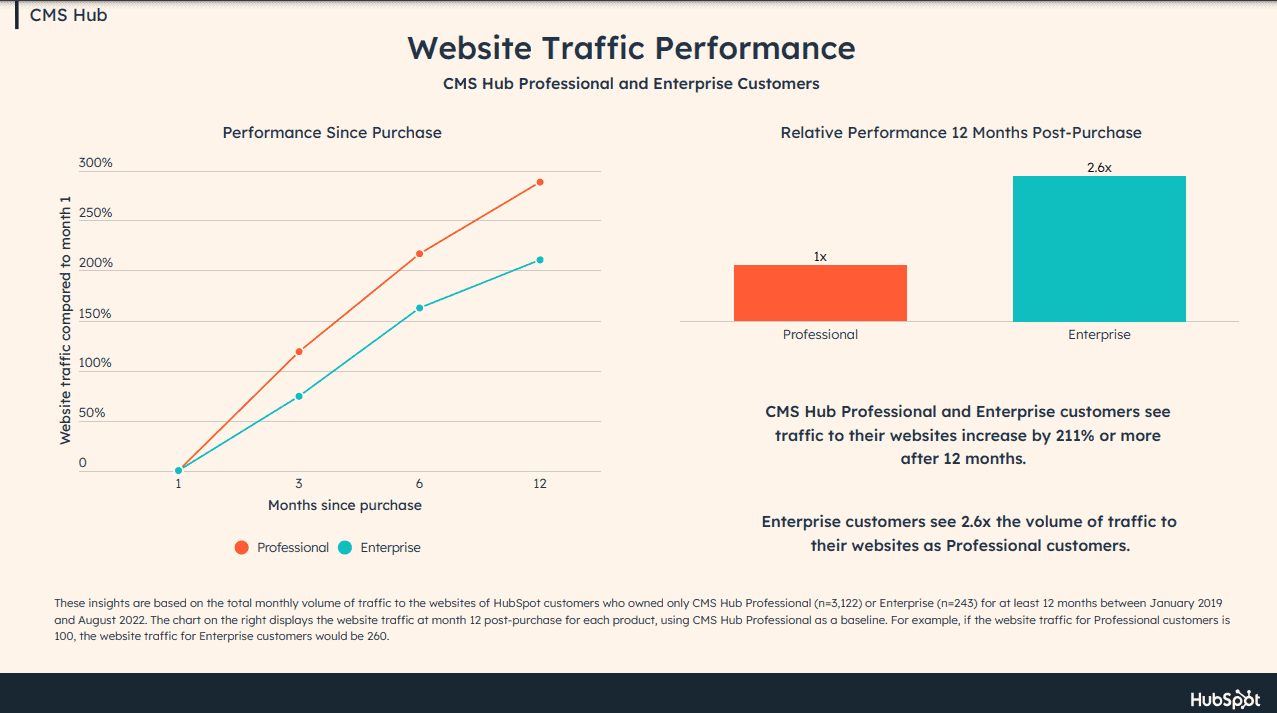
v. Operations Hub
Asides from having a CRM system as a marketer, you may also need additional third-party applications for processing payments, handling orders, creating documents, scheduling meetings, etc. With HubSpot Operations Hub, you can easily gather your customer data from these applications to help your teams stay aligned, giving you a clean database. Some of the features include:
- Data sync
- Data quality automation
- Workflow extension
- Programmable automation
- Data sets
- Custom report builder
- Team management and permissions
Read also: 8 Top HubSpot Competitors That Cost a Lot Less
Other HubSpot Alternatives with Similar Functionalities (Features)
Again, here are other tools that give you the same or more advanced features at a much lower cost.
1. EngageBay

Like HubSpot, EngageBay also supports unique features well-suited for marketing, sales, and service teams. Although it doesn’t provide a pre-built content management system (CMS), it supports seamless integrations with third-party CMSs like WordPress, Shopify, etc. Based on EngageBay products, the features include:
i. Marketing Bay
- Marketing automation
- Email and SMS marketing
- Inbound Marketing
- Push notifications
- Landing pages and web forms
- Pre-built templates
- Social post scheduling
ii. Sales Bay
- 360° customer view
- Sales CRM
- Project management
- Lead nurturing and scoring
- Contact management
- Appointment scheduling
- Deal pipeline management
- Sales automation
iii. Service Bay
- Live chat
- Macros
- Service level agreement (SLA)
- Tickets
- Service Automation
- Support groups
- Help desk reports
- Automated follow-up sequences
Read also: Pipedrive vs HubSpot vs EngageBay — Which CRM Is Smarter
👉 Boost your marketing efforts with our beautiful email templates. Just customize and send!
2. ActiveCampaign
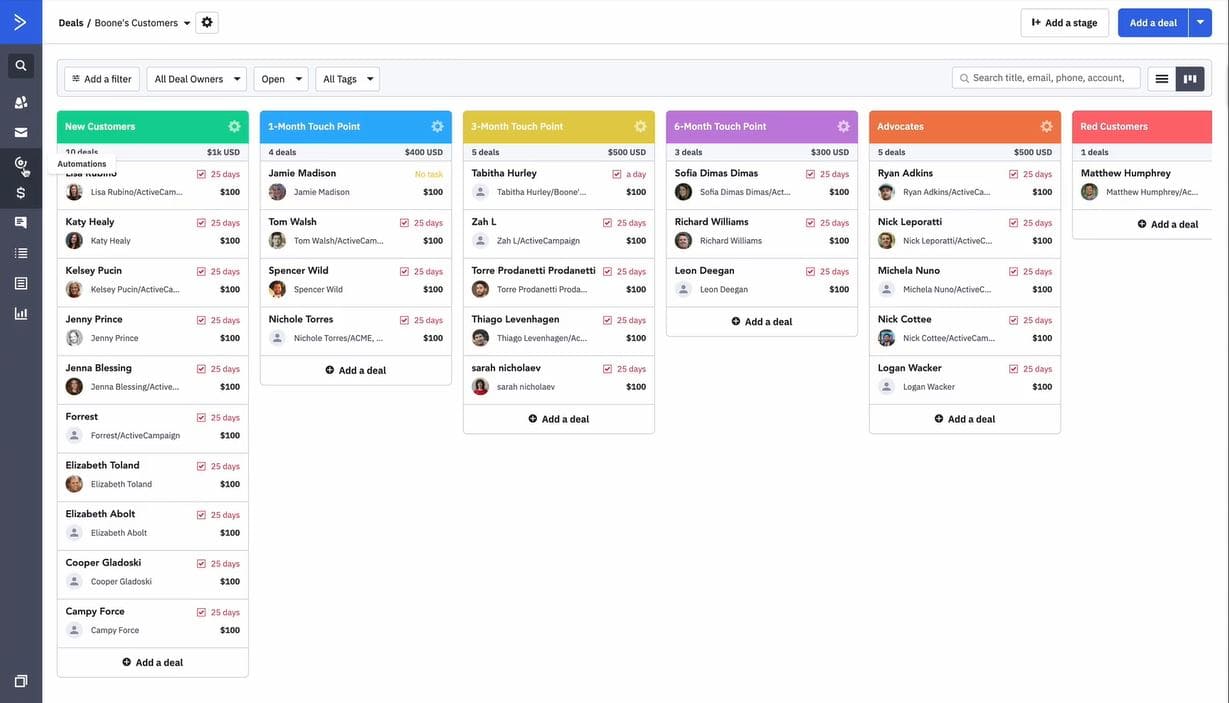
ActiveCampaign features are more tailored to marketing and sales teams. They help you understand your customer journeys so that you can send more personalized and targeted emails.
ActiveCampaign also supports simple eCommerce features that allow you to make seamless integrations with top eCommerce platforms and sell your digital products. Based on the products, ActiveCampaign features include:
i. Marketing
- Email and SMS marketing
- Site tracking
- Landing pages and forms
- Marketing automation
- Pre-built email templates
- Dynamic content
ii. CRM and Sales
- Lead nurturing and scoring
- Contact management
- Sales automation
- Lead generation
- Sales engagement
- Sales pipeline
- Attribution
iii. eCommerce
- eCommerce automation recipes
- Product Catalog
- Abandoned cart reminders
- Cross-sell emails
- Transactional emails
- Transactional emails
- Integrations with WooCommerce, Shopify, BigCommerce, Stripe
Read also: HubSpot vs ActiveCampaign — Find Your Perfect CRM Match
3. Brevo (fka Sendinblue)
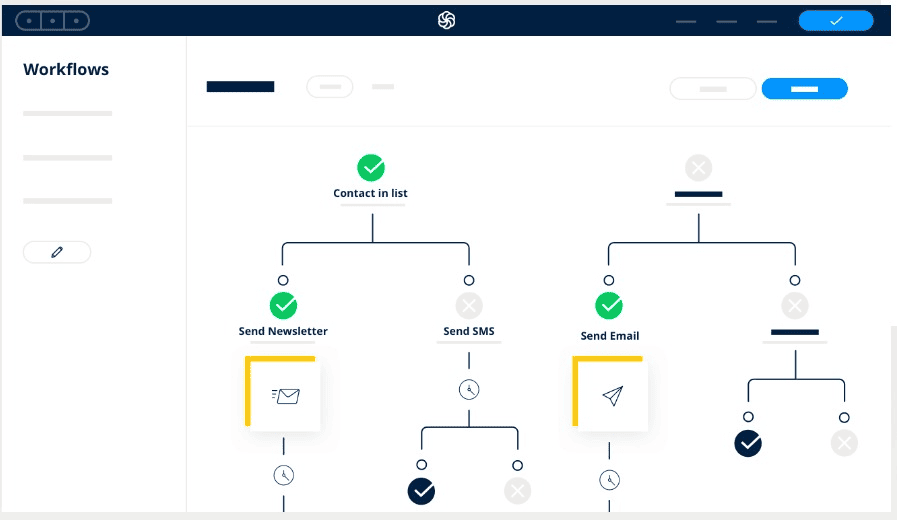
Brevo (Sendinblue) supports advanced automation features for several digital marketing channels like emails, texts, Facebook, WhatsApp, etc. It also has basic sales CRM and chat functionalities that let you manage your contacts and interact with your customers. Based on the products, Sendinblue offers the following features:
i. Marketing Platform
- SMS, email, and WhatsApp marketing
- Push notifications
- Marketing automation
- Facebook Ads
- Landing pages and sign-up forms
- Pre-designed email templates
- Send time optimization
ii. Sales and CRM
- Deal tracking
- Pipeline management
- 360° customer view
- Team collaboration
- Meeting scheduler
- Contact management
iii. Chat
- AI chatbot
- Personalization
- Live chat
- Multi-channel conversation
Read also: 5 of the Best Brevo Alternatives (Pricing, Advantages)
4. Insightly
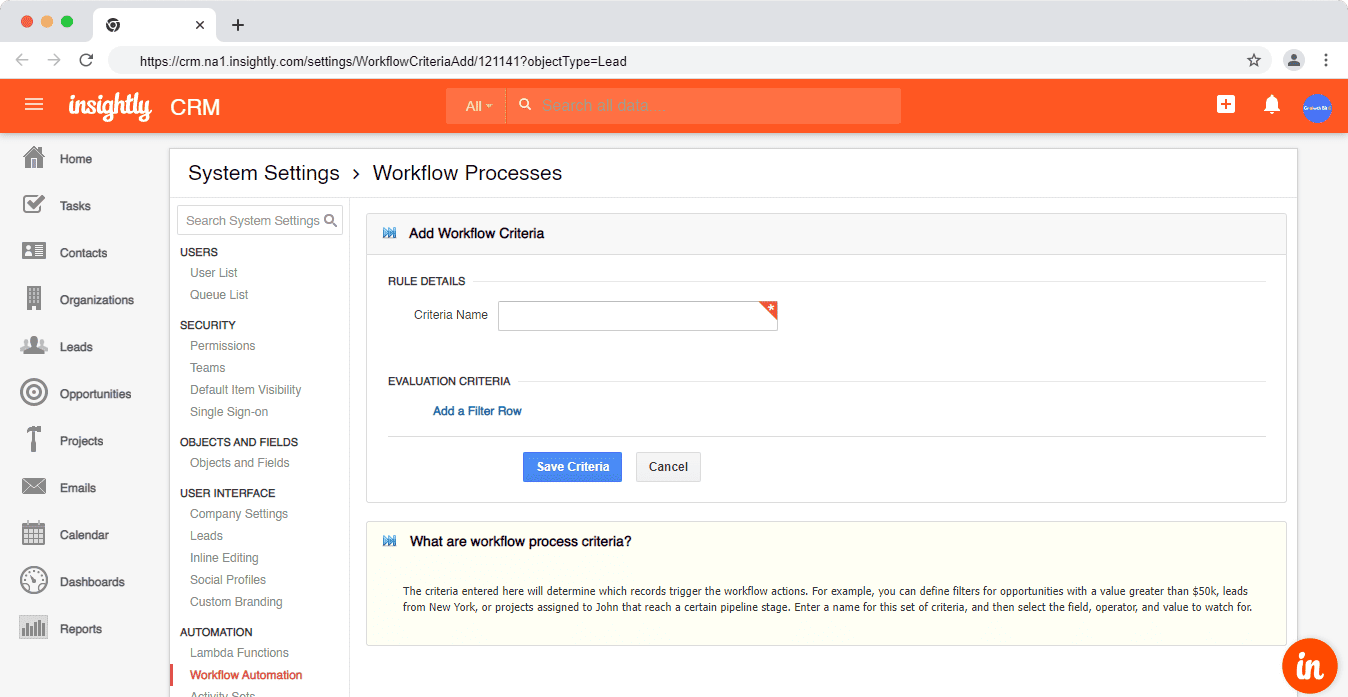
Insightly provides simple but powerful sales, marketing, and service team features. It also supports an additional unique feature, AppConnect, that helps you connect with other third-party applications. Based on the products, Insightly offers the following features:
i. Marketing
- Segmentation and personalization
- Pre-defined emails templates
- Landing pages and forms
- Email marketing automation
- Journey builder
- Marketing insights and analytics
- A/B testing
ii. Sales CRM
- Lead management
- Workflow automation
- Sales pipeline management
- Lead routing
- Task and deal management
- Custom fields and objects
- Customizable reports and real-time insight cards
iii. Service
- Comprehensive ticket editor
- SLA tracking and management
- Knowledge base
- Macros
- Team collaboration
Read also: HubSpot vs Insightly — Pricing, Functionality, Features & More
C. HubSpot Customer Support
HubSpot has a 24/7 customer support team that handles issues, offers valuable resources, and helps you navigate the platform. Your access to support is based on your subscription package. Regardless of the product you purchase, HubSpot offers the following types of support:
- HubSpot community
- HubSpot Academy
- Knowledge base
- Live chat
- Email support (starter plan)
- Phone support (professional and enterprise plans)
Since most users on lower plans – Free and Starter – may not have access to phone support, HubSpot provides a wide array of helpful resources to guide both new and experienced marketers and help them resolve technical issues.
Through HubSpot certified courses, webinars, blogs, and eBooks, HubSpot helps users understand how the platform works and how to use the features to improve their marketing processes.
According to G2 reviews, HubSpot is rated 8.6 out of 10 for support quality. Moreover, some users on Capterra applaud HubSpot’s support team for their responsiveness and excellence. A few users, however, may have had poor experiences with their support team.
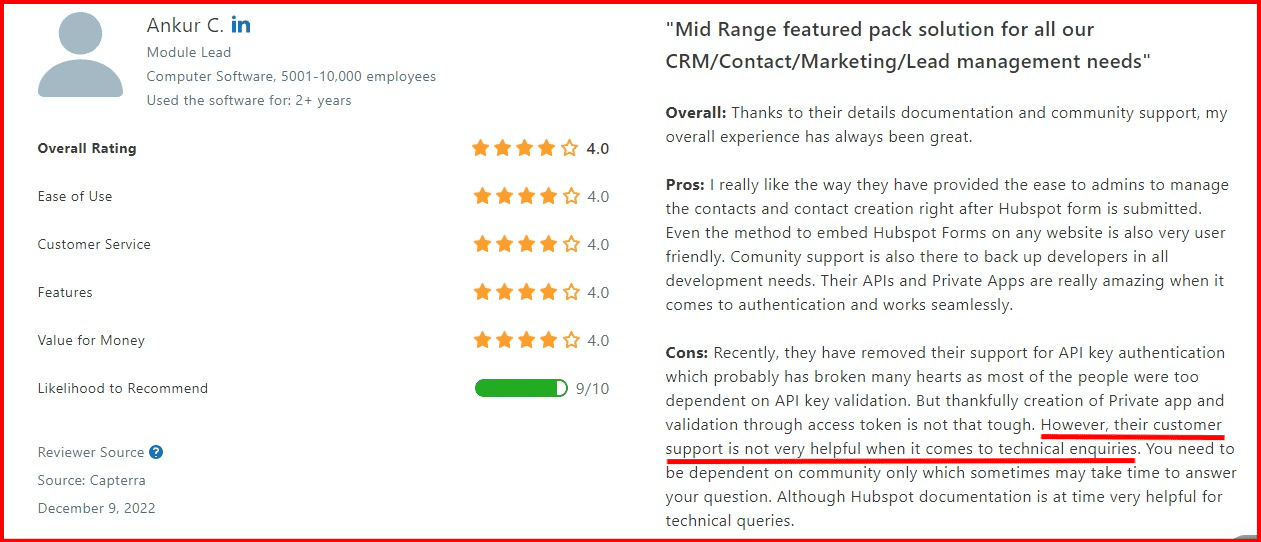
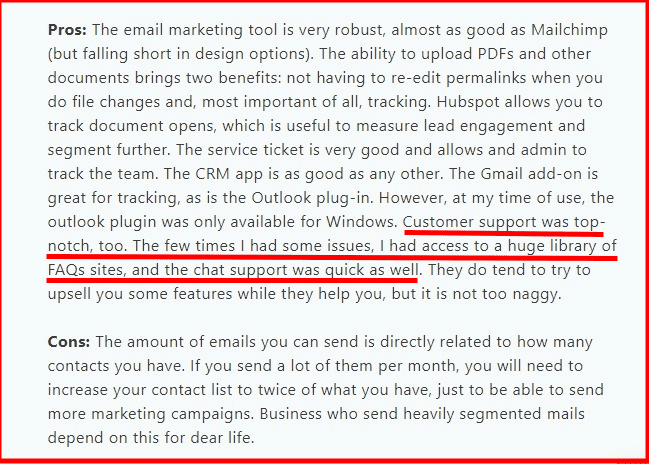
D. Ease of Use
No matter how sophisticated a tool is, it is only as valuable as its simplicity or ease of use. HubSpot is an extensive system with several digital marketing tools, so it can be a bit complex for a new marketer to navigate through – but this is not always the case.
Despite its complexities, HubSpot provides helpful resources, guides, and (of course) a responsive customer support team to help both new and experienced marketers understand how to use the system.
On Software Advice, HubSpot is rated 4.4 out of 5 for ease of use.
Read also: Mailgun vs Sendgrid and Other Email Tools
HubSpot vs EngageBay vs ActiveCampaign
| HubSpot | EngageBay | ActiveCampaign | |
| Starting prices |
|
|
|
| Free plan or free trial |
|
|
|
| Templates and design |
|
|
|
| Contact management |
|
|
|
| Automation |
|
|
|
| Social media |
|
|
|
| Content management system |
|
|
|
| eCommerce |
|
|
|
| SMS marketing |
|
|
|
| Customer support |
|
|
|
| Pros |
|
|
|
| Cons |
|
|
|
Read also: ActiveCampaign vs HubSpot vs EngageBay – Which CRM Is Best?
HubSpot vs Brevo (Sendinblue) vs Insightly
| HubSpot | Brevo (Sendinblue) | Insightly | |
| Starting prices |
|
|
|
| Free plan or free trial |
|
|
|
| Templates and design |
|
|
|
| Contact management |
|
|
|
| Automation |
|
|
|
| Social media |
|
|
|
| Content management system |
|
|
|
| eCommerce |
|
|
|
| SMS marketing |
|
|
|
| Customer support |
|
|
|
| Pros |
|
|
|
| Cons |
|
|
|
Read also: Insightly vs HubSpot vs EngageBay — Find Out Which CRM Is Best For You
👉 Create and launch successful email campaigns with EngageBay’s all-in-one solution and stunning, free email templates. Don’t miss out — get started today!
Bottom Line: Do You Really Need HubSpot?
If you want a powerful marketing automation tool, think Mailchimp or Constant Contact.
For an extensive content management system, think WordPress.
For a help desk solution, think ZenDesk.
If you need an exclusive tool for sales, think Pipedrive.
But, if you want to combine the power of these tools, it may be difficult to sync your data into one database. Moreover, paying for these tools individually will take a massive chunk of your marketing budget.
This is why HubSpot remains the go-to source for many marketers, as you can manage several business processes from one dashboard without jumping from one platform to another. Moreover, your data is clean and can be extracted easily for proper analysis and tracking. And the pricing is relatively fair for its advanced features, as opposed to using these separate tools.
Despite its versatility, it’s still not the perfect fit for many small businesses, because the pricing can get steep as you scale. The Free or Starter plan may be budget-friendly, but the limitations can force you to upgrade to a higher plan. And, if you’re not ready for the big shift, you will have to either migrate to a more affordable platform or upgrade and hope for a positive ROI.
According to an agency report, this is the minimum commitment needed to use HubSpot with a positive ROI:
- Regular content creation: Produce at least one piece per week (500-1,000 words).
- Weekly social media activity: Share new content and company updates.
- Paid ads on social media channels.
- Complete and maintain Inbound Marketing course (6 hours).
- Complete and maintain HubSpot Marketing Software course (20 hours).
- Maintain a company blog or initiate a new one.
- Develop basic SEO knowledge for content optimization.
- Monthly performance reviews: Evaluate traffic, quality of contacts, and content engagement.
If you or your team can’t commit to these minimum requirements, choosing HubSpot is a massive waste of money and resources.
Alternatively, you can save yourself the stress and choose a more affordable solution like EngageBay, ActiveCampaign, or Brevo (formerly Sendinblue).
Read also: 14 Surprisingly Awesome HubSpot Alternatives
EngageBay: The Best Alternative to HubSpot
EngageBay is the ideal alternative to HubSpot, as you get all products – sales, marketing, and support – at a price that small companies, solopreneurs, and small business owners can easily afford.
It also offers seamless integrations with third-party apps to extend your marketing functionalities. Starting at $14.99/month, you can access a wide array of marketing functionalities.
If you’re unsure about the best plan, sign up for free or book a demo to learn how the platform works.
Related reading:
- The best CRM Tools for Small Businesses
- The 14 Best CRM Automation Software in 2024
- 15 Best Marketing Automation Tools for Small Businesses
- Is HubSpot Worth It? In-Depth Review for Small Businesses
Frequently Asked Questions (FAQ)
1. Is HubSpot worth the price in 2024?
HubSpot is one of the best all-in-one marketing, sales, and customer support software geared toward larger businesses with deeper marketing budgets.
For small businesses? Not so much. In fact, HubSpot may be deceptively affordable at first, but the pricing quickly shoots up as your business grows.
Imagine paying thousands of dollars just for onboarding! We recommend trying out more affordable HubSpot alternatives mentioned in this blog. For small businesses and startups, EngageBay has the same all-in-one approach and ease of use as HubSpot, but without the exorbitant price tag.
2. Do large companies still use HubSpot in 2024?
Yes, HubSpot is designed for large companies with deep pockets. Some huge companies that use HubSpot include Trello, Headspace, BBC, and more.
Why do large companies choose HubSpot? It’s because HubSpot offers an integrated CRM system as opposed to point solutions (including tools like HubSpot CMS Hub). But what about small businesses? In our own experience, we found that HubSpot is not for SMBs, solopreneurs, and startups.
If that’s you, we recommend trying EngageBay to have everything in one place, or ActiveCampaign if you need only marketing automation.
3. What updates has HubSpot made to the free tools in 2024?
HubSpot’s free plan now includes only 5x Core seats for free, with unlimited View-Only seats. Users who enjoyed edit access for free will either have to upgrade to a paid Core seat, or do away with view-only access.
4. Does HubSpot’s new seat-based pricing structure affect existing customers?
The seat-based pricing structure currently only affects new customers, meaning you won’t be requested to immediately switch to the new plans. However, there’s a good chance that users will have to adopt the new structure during the next renewal.