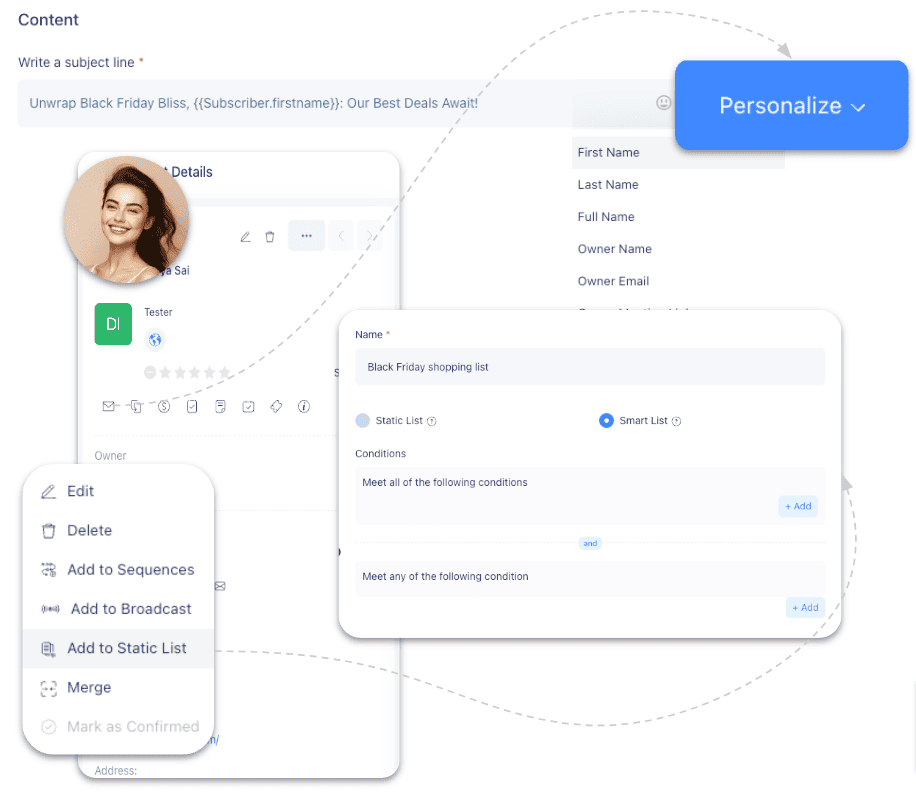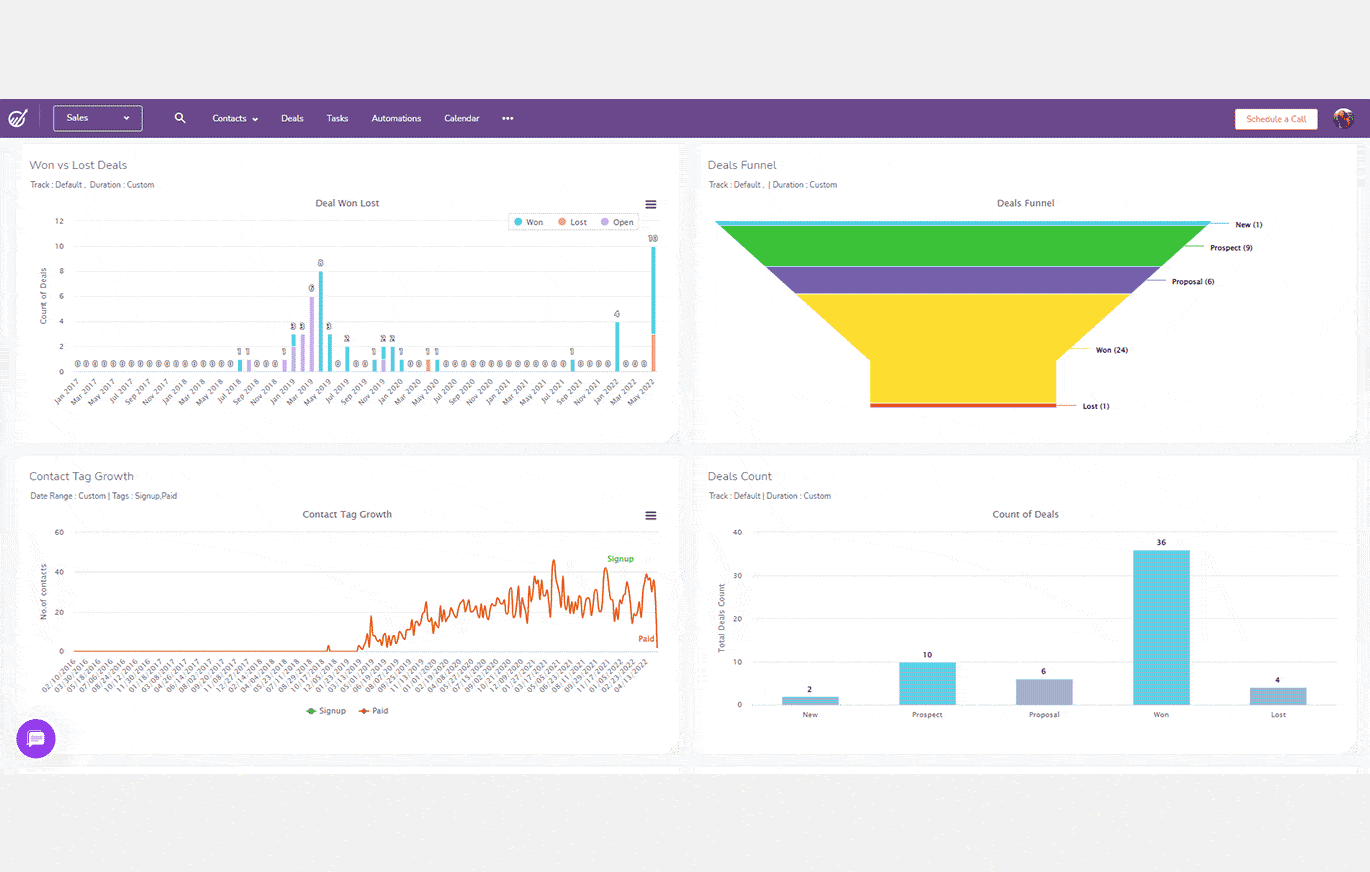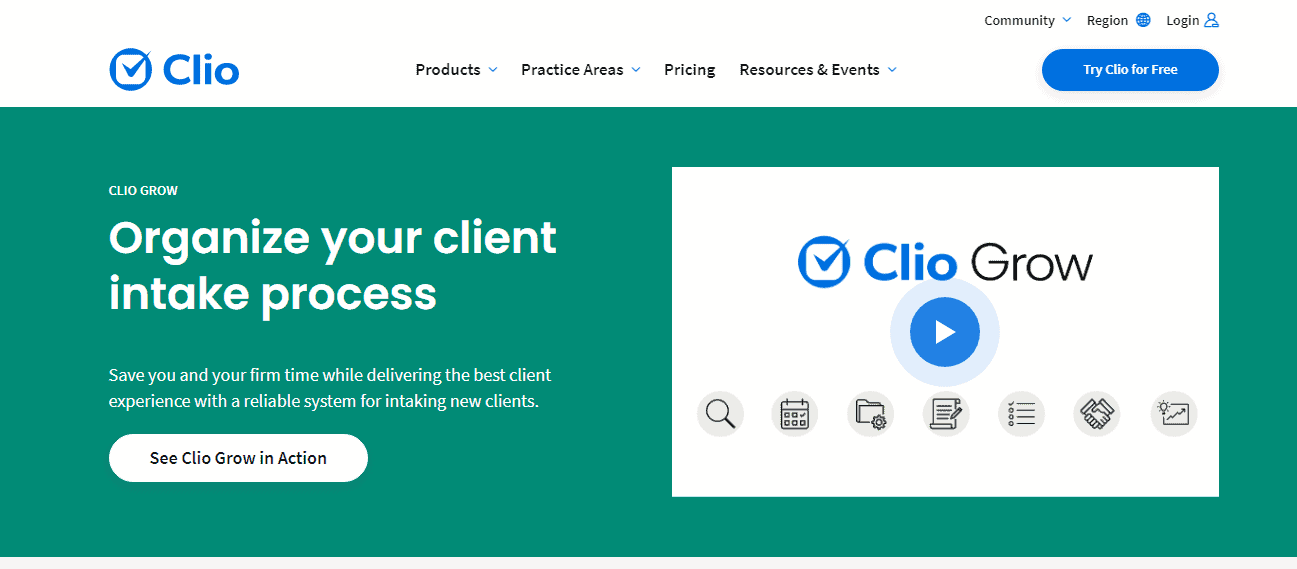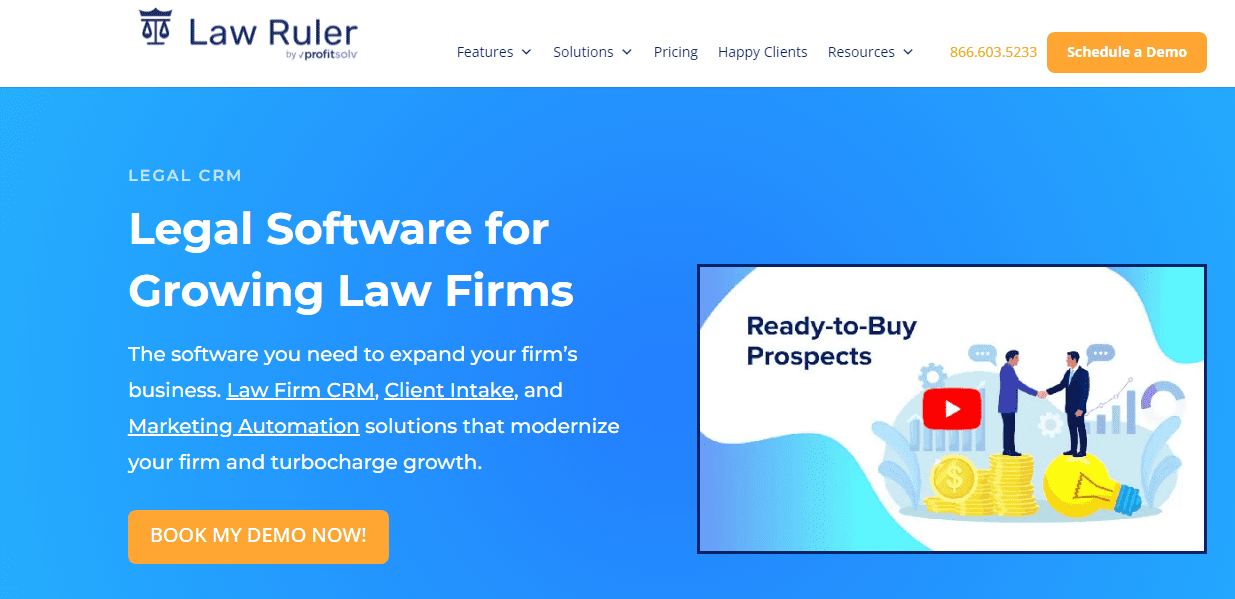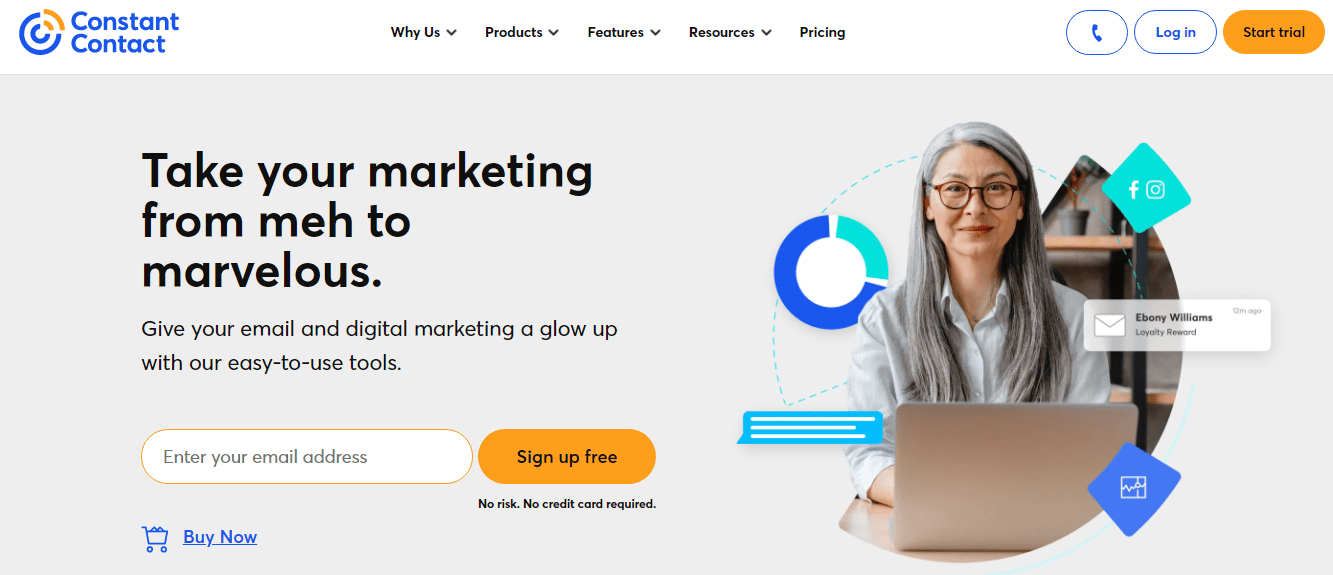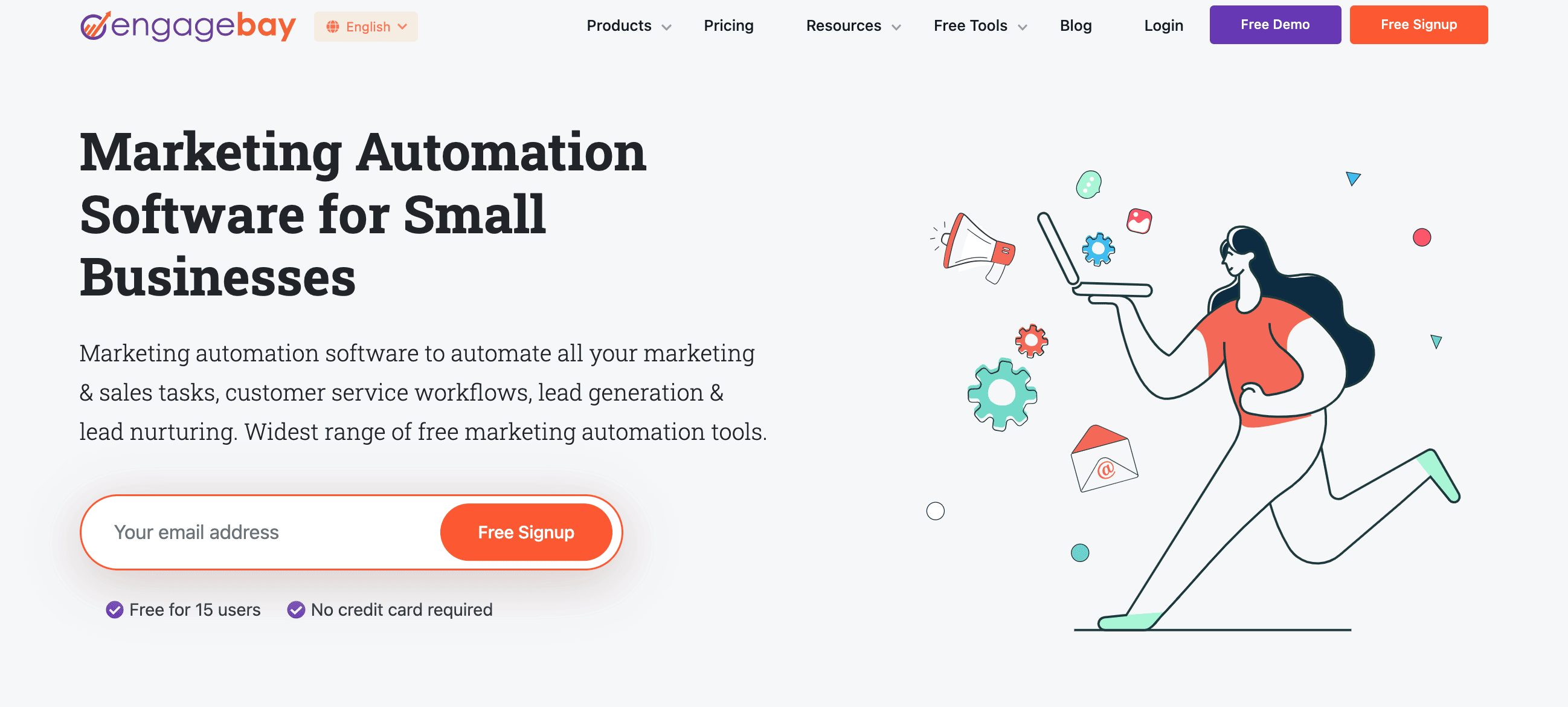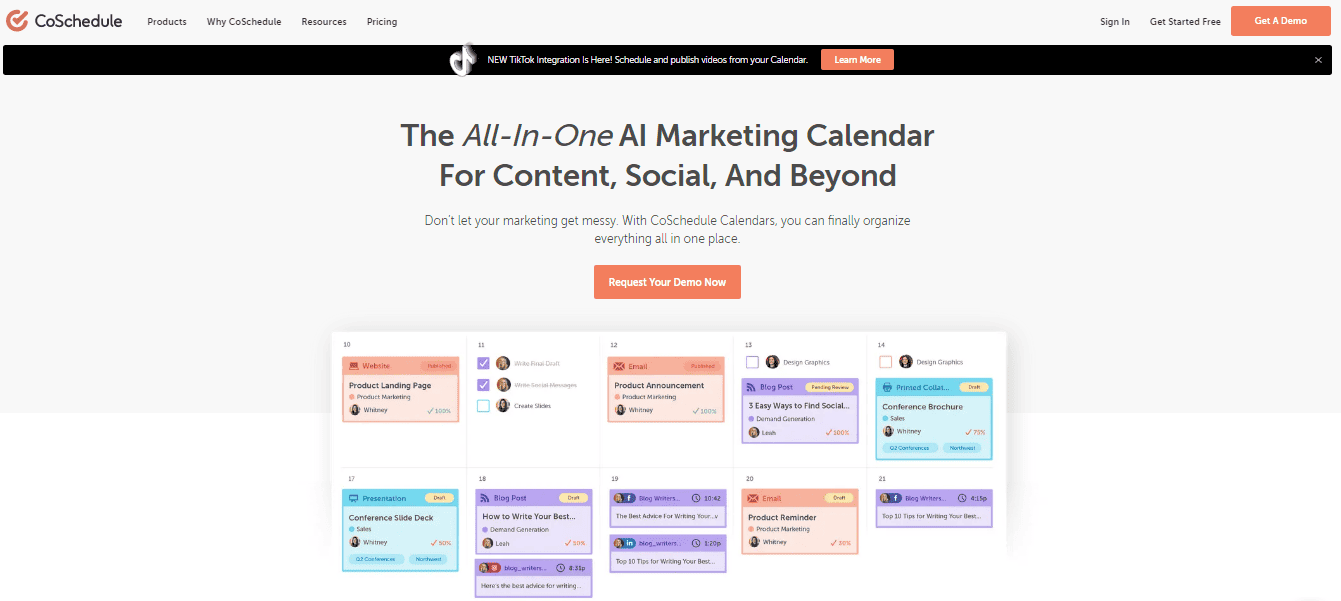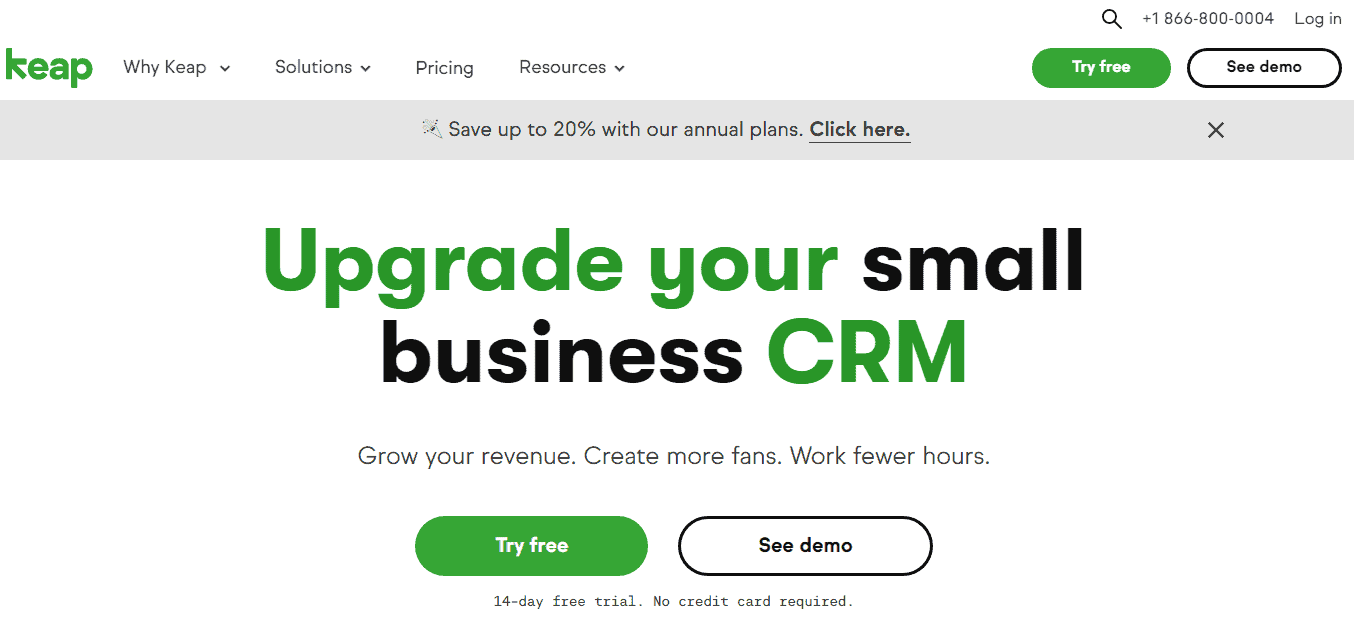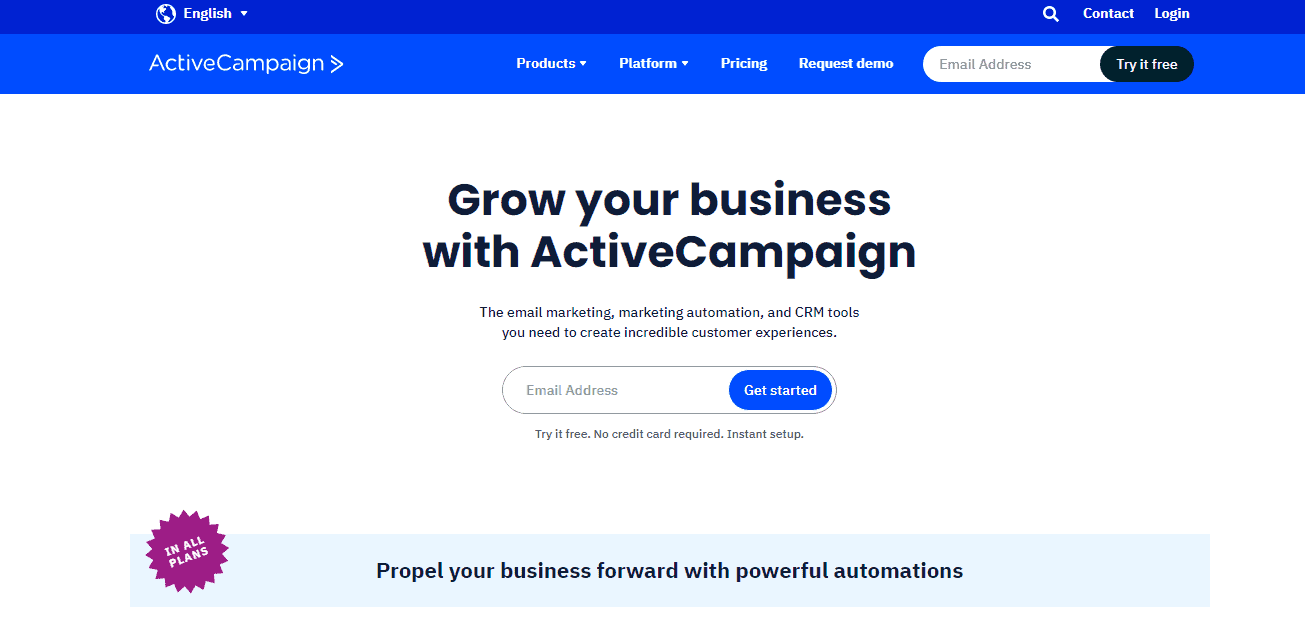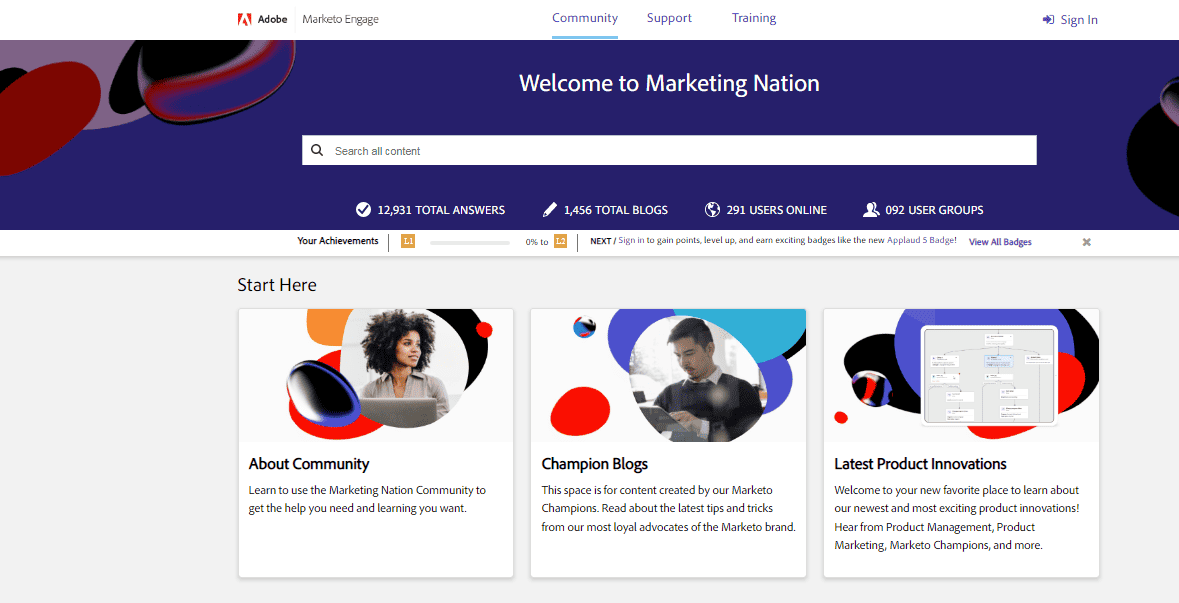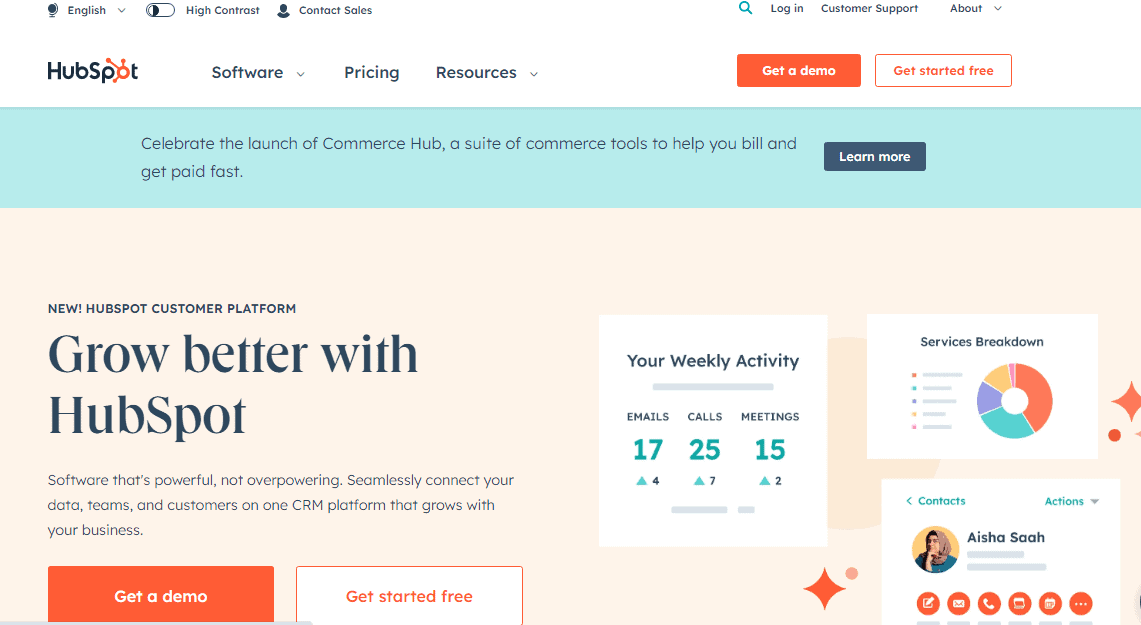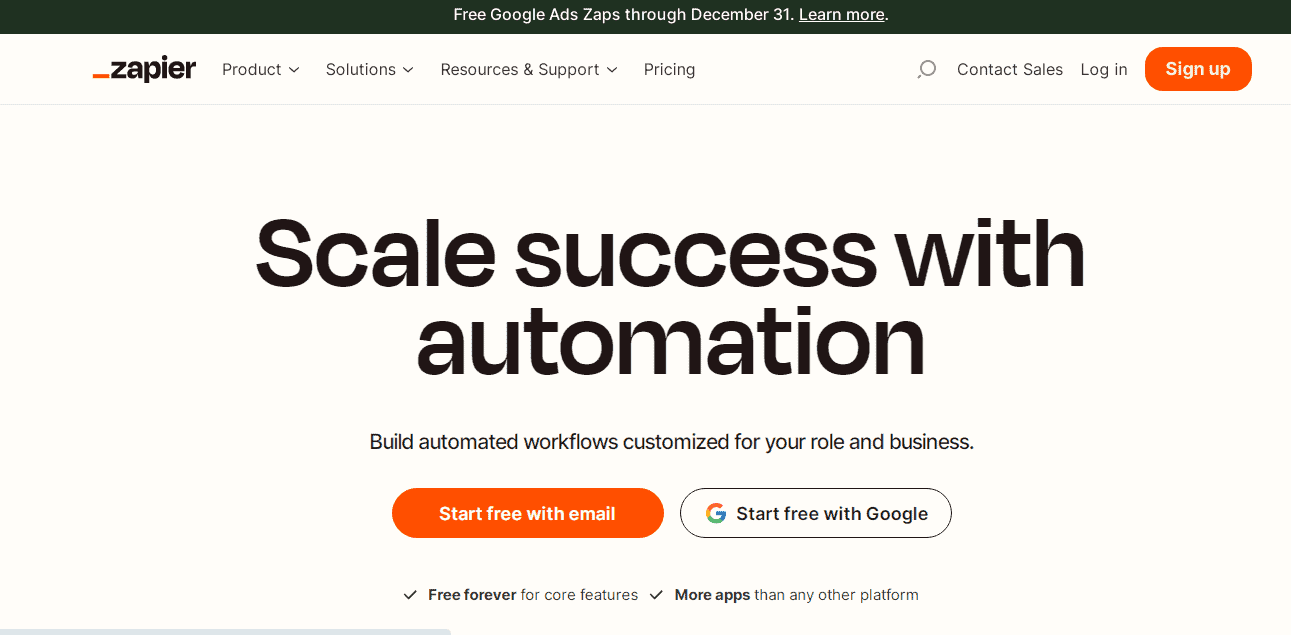It’s a vicious cycle.
Lawyers at small firms spend 40% of their time on administrative tasks rather than client work. Tasks like filing intake forms or writing legal drafts cannot be wished away. But that leaves little time for marketing which results in fewer qualified leads and lower billable hours.
Many lawyers wish there were a way out of this conundrum. We’re here to tell you that there is – law firm marketing automation! The right marketing tools can help you build a solid pipeline of qualified leads without necessarily hiring more people, outsourcing, or working after hours.
All it takes is a willingness to experiment and find an approach that works best for you.
In this blog post, you’ll learn how to set up marketing automation at your law firm and choose the best possible software for your needs. Let’s begin.
Table of Contents
What is Law Firm Marketing Automation?
Law firm marketing automation streamlines tedious tasks like following up with leads, scheduling meetings, launching campaigns, and more. For example, you can set up an email autoresponder to automatically reply to new inquiries in your inbox.
That’s not all. It can also track emails, social media posts, and SMS messages. All you need to do is map your customer journey. Most importantly, it leverages the power of data analytics to discover growth opportunities for your law firm. No mean feat!
Benefits of Law Firm Marketing Automation
Law firm marketing automation has several advantages for small businesses that want to streamline or scale their operations:
- Improve response time
- Personalize your responses
- Streamline content strategy and performance
- Scale marketing efforts
1. Improve response time
The sooner you respond to a new inquiry, the better your chances of bagging new businesses. Most law firms have a response time of less than 20 minutes. In all fairness, that’s a tall order for most small law firms. Chances are that by the time you reply, the prospect will have already moved on.
Marketing automation can close the gap by automating replies to emails and lead forms. That sets the stage for deeper communication and understanding of their needs.
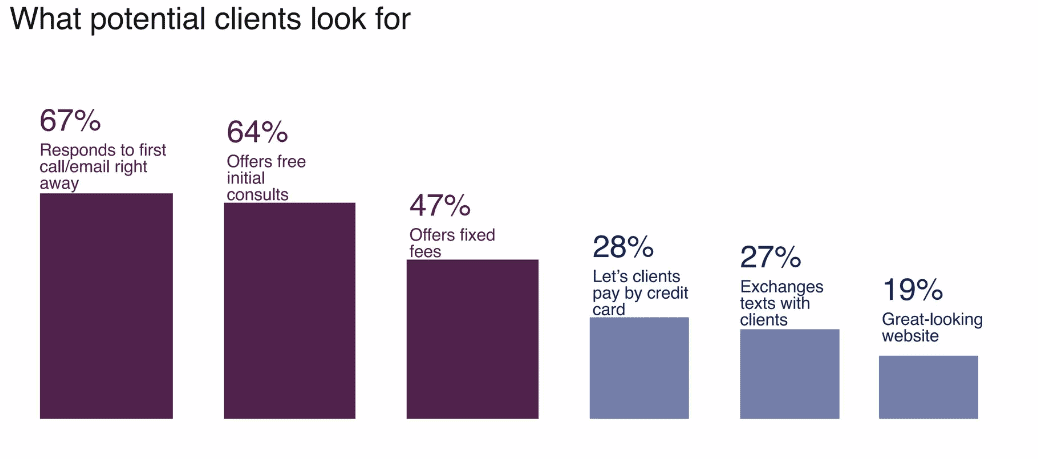
EngageBay offers a suite of tools to let you automatically send personalized welcome emails based on triggers, ensuring that potential clients are engaged right from the beginning. No more lost leads!
2. Personalize your responses
You might have been the first to respond to an incoming query. But if the response was a generic, “Thanks for contacting ACME Associates,” you’re not making the impact you could. 72% of people will only respond to messages (that at least look like they were) written for them.
Ideally, your message should address them by name and briefly allude to their situation. The right automation can help you do this at scale. For example, AI copywriting tools or chatbots can generate remarkably contextual responses to customer queries. They can even perform basic lead qualifications before a lawyer joins the conversation.
EngageBay lets you segment your contacts using various filters and automations. Using segmented lists, you can send personalized, tailored campaigns with better conversions.
3. Streamline content strategy and performance
Misaligned content is one major reason for low engagement and poor conversion. If prospects can’t find answers to their questions, they will gravitate away from your website. Tailoring content to different customer personas and sales funnel stages takes time and effort.
Marketing automation can help you discover popular keywords, find gaps in your existing content, and streamline content creation across channels like websites and social media. With detailed customer data, behavior analytics, and more, you can choose to promote the products and services that appeal to your audience.
EngageBay offers a series of visual dashboards to give you a bird’s eye view of various key metrics.
4. Scale marketing efforts
Small law firms find themselves torn between expanding to new target segments or retaining existing clients. Often, they end up doing neither. With marketing automation, you can finally scale both customer acquisition and retention consistently.
EngageBay offers a suite of marketing tools to help convert leads into paying clients. You can also send re-engagement emails, upsell and cross-sell, and analyze customer data to retain clients better.
Read also: A Complete Guide on Law Firm CRM — Why Every Lawyer Needs One
How to Get Started with Marketing Automation at Your Law Firm
Law firm marketing automation must be aligned with your overall business goals. Here’s a step-by-step approach to setting up marketing automation:
- Define your objectives
- Fine-tune your branding and unique value proposition
- Map your workflow
- Identify the right marketing automation tools
1. Define your objectives
Let’s say you want to increase the conversion rate by 10%. If most prospects scheduling a meeting fail to show up, you may be attracting the wrong kinds of leads. To get to the root cause, you need to choose the right KPIs and metrics.
For example: email unsubscribe rates, website bounce rates, and response rates. A high email unsubscribe rate or bounce rate indicates that you need to segment leads better.
2. Fine-tune your branding and unique value proposition
More often than not, law firms need help to differentiate themselves in a crowded market. They may need to spell out their niche better. That might affect how they communicate their unique value proposition. More importantly, this can affect channel selection and reduce the impact of marketing automation.
The key to improving your firm’s positioning is to think from the perspective of your target audience. Think about their needs and contrast them with your area of expertise. Then, condense it to a single statement.
For example: an employment lawyer specializing in eligibility assessment for H1B visas.
3. Map your workflow
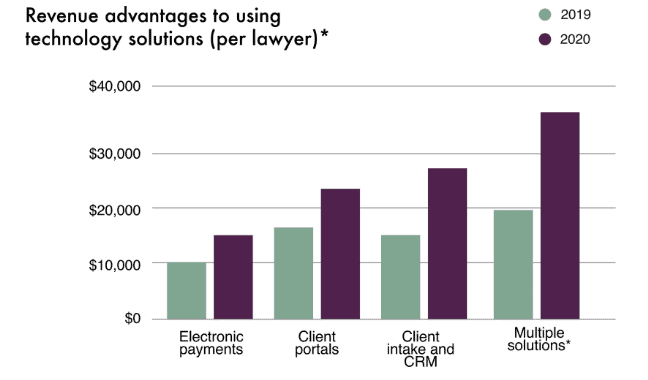
Next, it’s time to analyze the routine workflows and tasks performed by your team daily. Rank those tasks in order of importance and match them to each stage of your sales funnel. This should help you understand the impact. Now, categorize rule-based tasks and those that need human input into two separate categories.
Highlight tasks that usually have the most errors and take time to complete. This process should help you zero in on the tasks to be automated.
4. Identify the right marketing automation tools
Before you buy a marketing automation tool, make sure they have all the right features. For example, the tool should allow for bulk messaging if you plan on sending confirmation and reminder messages on scheduled meetings. Make sure the tool can sync with existing tools like your CRM and calendars.
List the campaigns you have running by funnel stage and visualize how to implement the right automation in a way that increases both efficiency and effectiveness.
Read also: Get Positive Online Reviews For Your Business, Consistently
4 Marketing Automation Best Practices to Grow Your Law Firm
Now that you have a plan for setting up marketing automation, here are some best practices worth adapting:
- Automate follow-ups
- Supplement emails with SMS messaging to increase the open rate
- Capture customer interactions across channels in real-time
- Use real-time reports to optimize performance
1. Automate follow-ups
From the moment an inquiry comes in, a typical workflow looks like this – lead capture, data collection and analysis, welcome emails, and follow-ups. You might even include hand-off to sales in it.
Marketing automation tools like EngageBay allow you to automate this entire process end-to-end.
Here’s how. Dynamic lead capture forms can request the right information from leads based on their input. They can also sync data directly from multiple channels to your CRM or lead management system. This gives you a complete view of your lead gen efforts in one place.
Next, automatic lead scoring can prioritize who to contact first and assign them automatically to your best lawyers. You can choose whether to trigger welcome emails before or after a lead is scored. It all depends on your marketing goals – engagement or conversion.
The welcome emails should have the right CTAs that spell out your value proposition and contact information. Most tools come with various customizable email templates that get the job done.
2. Supplement emails with SMS messaging to increase open rates
If you’ve segmented your audience correctly, you’ll have figured out the client’s exact pain point. This means you can customize your follow-up sequence to address those needs. But you don’t need separate emails for different personas or journey stages.
With dynamic emails, you can send a broadcast to your entire database but add variable elements like subject lines based on behavior patterns and demographic data. You can also run emails in tandem with SMS campaigns to increase the open and engagement rate. This combination can be used for sending confirmation messages and reminders.
3. Capture customer interactions across channels in real-time
Why spend hours sorting and assigning inquiries when you can simply connect all your lead sources to a single database? If you set up rules to tag and categorize incoming messages by source, they’ll even be routed to the correct team member.
A marketing automation software collects lead information from various channels, including landing pages, email, web forms, social media, and more.
You can also use tracking codes for attributing leads to channels like email or website. Lastly, you can set up notifications to alert you each time you receive new leads — even when you’re on the move!
4. Use real-time reports to optimize performance
Law firm marketers need real-time data to back up their ROI projections when talking to management.
Marketing automation tools come with standard reports and dashboards to simplify the number-crunching. They can pull data on leads generated, conversion rate, channel performance, or customer demand and turn them into charts and graphs.
This clarifies how to improve what works, change what doesn’t, and brainstorm innovative ideas that could give you an edge over the competition.
Read also: 13 Game-Changing Law Firm Marketing Ideas to Try in 2023
Top 10 Law Firm Marketing Automation Tools
Legal marketing automation tools come in all shapes and sizes. Here are the ten best marketing automation tools for law firms:
| Law firm marketing automation software | Starting price | Free plan? | G2 rating |
| Clio Manage | $39/month | No | 4.5 |
| Law Ruler | $169/month | No | 4.8 |
| Constant Contact | $12/month | No | 4.0 |
| EngageBay | $14.99/month | Yes | 4.6 |
| CoSchedule | $19/month | Yes | 4.4 |
| Keap | $199/month | No | 4.2 |
| ActiveCampaign | $29/month | No | 4.5 |
| Adobe Marketo | custom-priced | – | 4.1 |
| HubSpot | $18/month | Yes | 4.4 |
| Zapier | $19.99/month | Yes | 4.5 |
1. Clio Manage
Clio Manage is a law firm management and CRM tool, part of the larger Clio case management suite.
Top features
- Appointment scheduler: Offers payment gateway integration.
- Custom reports: Offers in-depth data for lead pipeline and channel tracking.
- Payments: Provides client-centered billing, flexible payment plans, and more.
- Regulatory compliance: Offers financial tools and automation features in compliance with various regulatory standards.
Pricing
Clio Manage offers four plans:
- EasyStart: $39/month
- Essentials: $69/month
- Advanced: $99/month
- Complete: $129/month
2. Law Ruler
Law Ruler is a specialized legal CRM offering case management and growth marketing features in one solution.
Top features
- Custom filters: Prioritize cases and leads that fit your ICP (ideal customer profile) more closely than others.
- Dashboards: Show key performance metrics and analytics at a glance. Has more than 100 customizable reports.
- 360-degree customer profiles: View case history, contact information, and recent interactions.
Pricing
Law Ruler offers three plans:
- Pro: $169/month
- Premium: $212/month
- Enterprise: Custom-priced
3. Constant Contact
Constant Contact offers lead gen and CRM features in addition to its core email marketing capabilities.
Features
- Email marketing: Leverage AI content generator to write and optimize high-converting subject lines and offers. Has a drag-and-drop editor for customizing email layout and design.
- CRM: Allows you to score leads and track lead progression across the funnel.
- SMS marketing: Run multi-channel marketing campaigns via SMS, email, and social media and track performance.
Pricing
Constant Contact offers three plans:
- Lite: $12/month
- Standard: $35/month
- Premium: $80/month
4. EngageBay
EngageBay is an all-in-one CRM, sales, and marketing automation platform with competitive pricing.
Features
- Lead management: seamless workflows for capturing, scoring, and qualifying leads.
- Reporting and analytics: Custom reports on campaign performance and real-time dashboards for quick decision-making.
- Campaign management: Segment and target audiences across multiple channels and drive them to conversion.
- Email marketing: Streamline email campaigns with built-in templates, list management, and A/B testing features.
- Email deliverability: Verify email inboxing, track bounce rate and unsubscribes, and create suppression lists.
- Dynamic landing pages: Personalize landing pages for specific customer personas and drive conversions.
Pricing
EngageBay offers four plans:
- Free: $0/month (free forever)
- Basic: $14.99 per user/month
- Growth: $49.99 per user/month
- Pro: $99.99 per user/month
5. CoSchedule
CoSchedule may be a content management tool, but it also offers additional marketing automation capabilities.
Features
- Content calendar: View the status of all active campaigns in real-time, optimize, and move them toward completion.
- Asset organizer: This lets you tag, store, and manage creative assets and ensure compliance with brand guidelines.
- Automated workflows: Create custom workflows with role-based user permissions and approval stages.
Pricing
CoSchedule offers four plans:
- Free: $0/month
- Social Calendar: $19/month
- Content Calendar: custom-priced
- Marketing Suite: custom-priced
6. Keap
Keap is an all-in-one CRM system with sales and marketing features for small businesses.
Features
- Contact management: Segment contacts for running targeted campaigns at different funnel stages.
- Automated notifications: Send automatic confirmation and reminder messages to clients scheduling meetings.
- Email marketing: Optimize email content and timings based on engagement data.
Pricing
Keap offers three plans:
- Pro: $199/month
- Max: $289/month
- Max Classic: Pricing available on request
7. ActiveCampaign
Active Campaign offers email, text, and social media automation plus CRM functions.
Features
- Message optimization: Map conversations by customer journey stage and customer persona. The conversation maps can then be used for optimizing chatbot, SMS, and live chat functions.
- Social listening: Monitor brand conversations across multiple channels and set up trigger campaigns for lead nurturing and conversion.
- Advanced targeting: Leverage customer profile data and social conversations to refine campaign targeting.
Pricing
ActiveCampaign offers four plans:
- Lite: $29/month
- Plus: $49/month
- Professional: $149/month
- Enterprise: Available on request
8. Adobe Marketo
Adobe Marketo is another option if you’re looking for an end-to-end marketing automation platform. Keep in mind that Adobe caters to enterprises, and may not suit small businesses.
Features
- Revenue planning: Use predictive analytics to estimate campaign ROI and plan a budget based on it.
- Customer journey analytics: Analyze customer actions across funnel stages. Ideal for measuring account-based marketing (ABM) campaigns.
- Website personalization: Use the built-in dynamic content engine that adapts promotions and CTAs to suit specific audiences based on pre-defined criteria.
Pricing
Available on request.
9. Hubspot Marketing Hub
Hubspot offers CRM, email marketing, lead management, and other marketing automation capabilities in one comprehensive package.
Features
- Lead management: Rank leads based on their demand and behavior patterns and prioritize follow-ups.
- Automation: Set up automated welcome and follow-up email sequences to educate and convert leads into meetings.
- Lead-gen forms: Use lead forms to streamline lead capture and sync it to CRM and other lead management tools.
Pricing
HubSpot offers four plans:
- Free: $0/month
- Marketing Hub Starter: $18/month
- Marketing Hub Professional: $800/month
- Marketing Hub Enterprise: $3,600/month
10. Zapier
Zapier is a workflow automation toolkit that lets you connect various business apps within minutes – without any coding required.
Features
- UI: Visual interface for developing integration logic for connecting one or more apps
- Integrations: Comes with a library of ready-to-use connectors (code that allows apps to talk to each other), and templates
- Customization: Create custom connectors using Zapier’s built-in toolkit
Pricing
Zapier offers four plans:
- Free: $0/month
- Starter: $19.99/month
- Professional: $49/month
- Team: $399/month
Read also: Marketing Automation Use Cases & Examples [101]
Law Firm Marketing Automation Software: Dedicated vs Generic
Notice some of the tools listed above are designed from the ground up for law firm marketing. The rest can be used by any industry or niche. How do you decide which to choose? Here are some points to consider:
| Criteria | Generic marketing automation software | Dedicated law firm marketing automation software |
| Cost | Typically more cost-effective as they cater to a wider range of industries and niches. | Generally more expensive as they are specialized for the legal industry. |
| Scalability and Integration | May offer a broad range of third-party integrations, making it versatile and adaptable to different business needs. | Integration options might be limited to legal-specific tools and platforms, potentially requiring custom development for unique integrations. |
| Integrated CRM | Often relies on third-party CRM solutions for specific functionalities. | Frequently includes built-in CRM features tailored to the legal industry, allowing better management of client relationships and leads. |
Cost
Generally, specialized legal marketing tools cost more than all-purpose marketing automation software. If you’re looking for a good mix of features and value, consider opting for the latter.
Scalability and integration support
As your practice grows, you must integrate new technologies into your workflows. Choose a product that offers a wide range of third-party integrations and is easy to customize.
Integrated CRM
If you have a growing list of contacts (email/cold calling), you will need a CRM solution sooner rather than later. A marketing automation platform with its own CRM (plus sales or customer service modules) could be a better option in the long run.
Read also: Law Firm CRM: Why Every Lawyer Needs One? The Complete Guide
Conclusion
Small law firms can adapt and change faster than their larger counterparts. With law firm marketing automation, you can accentuate your advantages and deliver personalized, value-added services to clients.
EngageBay is designed as a flexible toolkit that can be adapted to the unique needs of your legal practice while keeping costs low.
If you want to know more, get a free tour of our product!