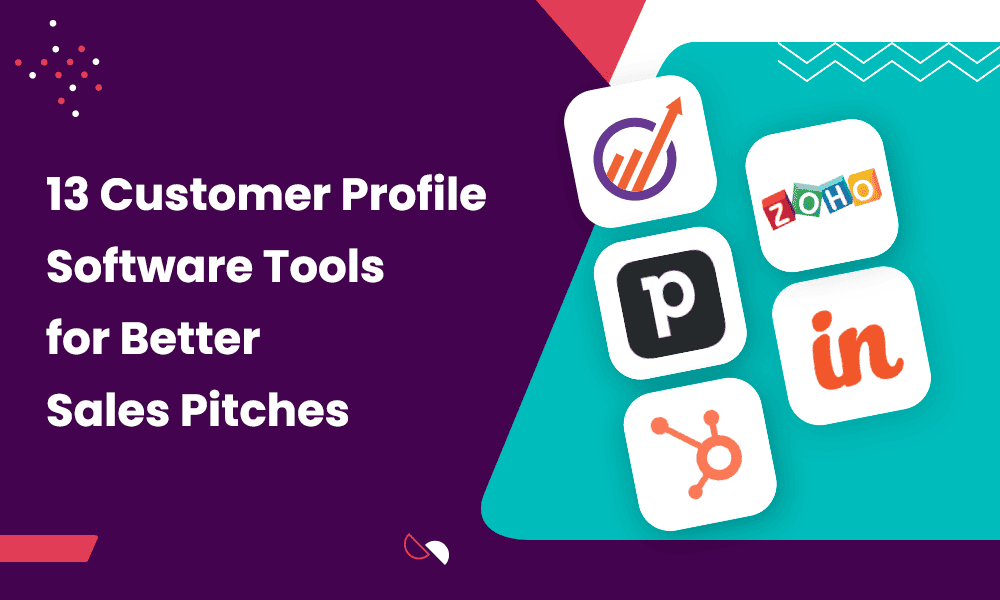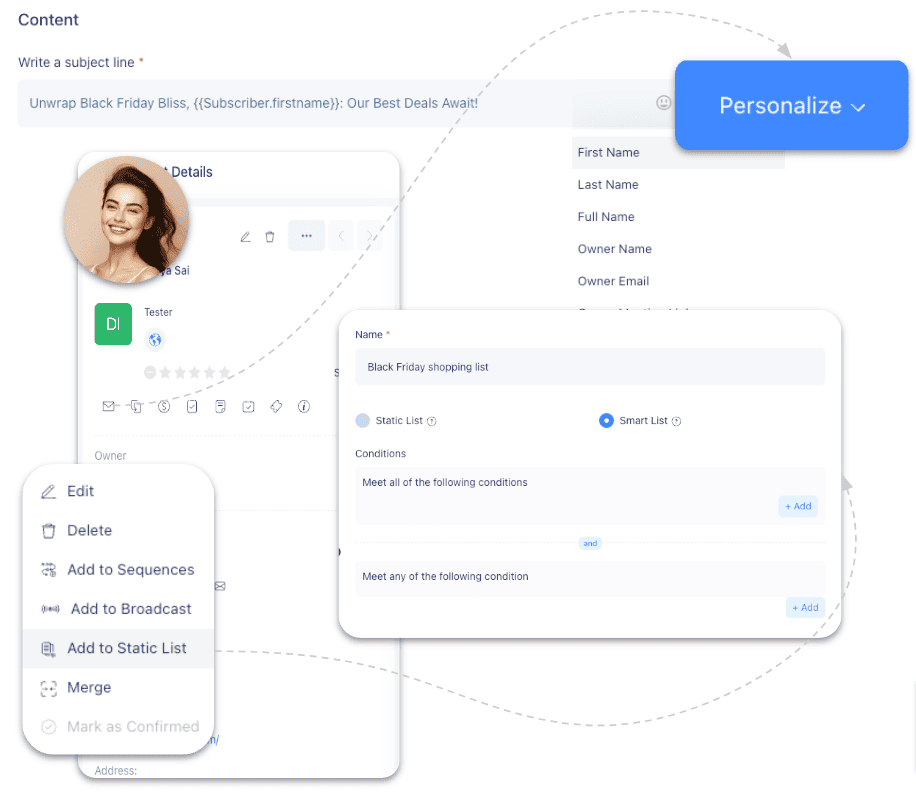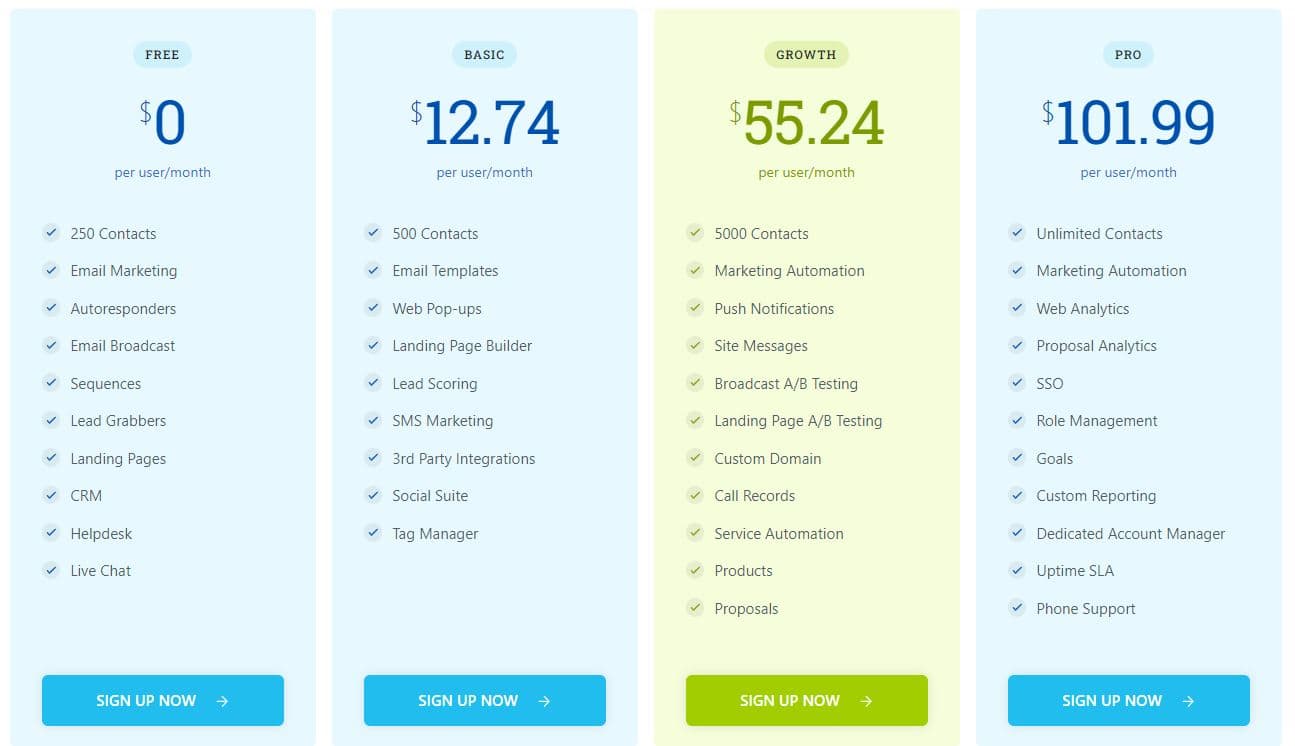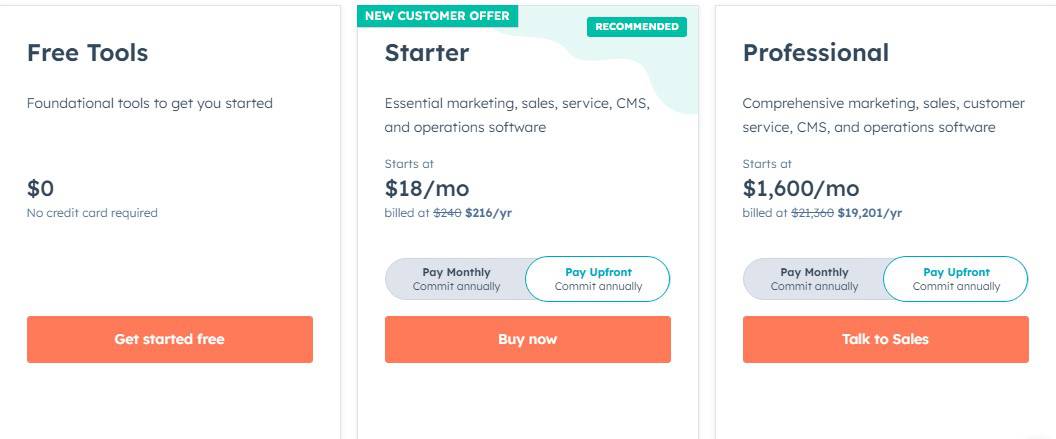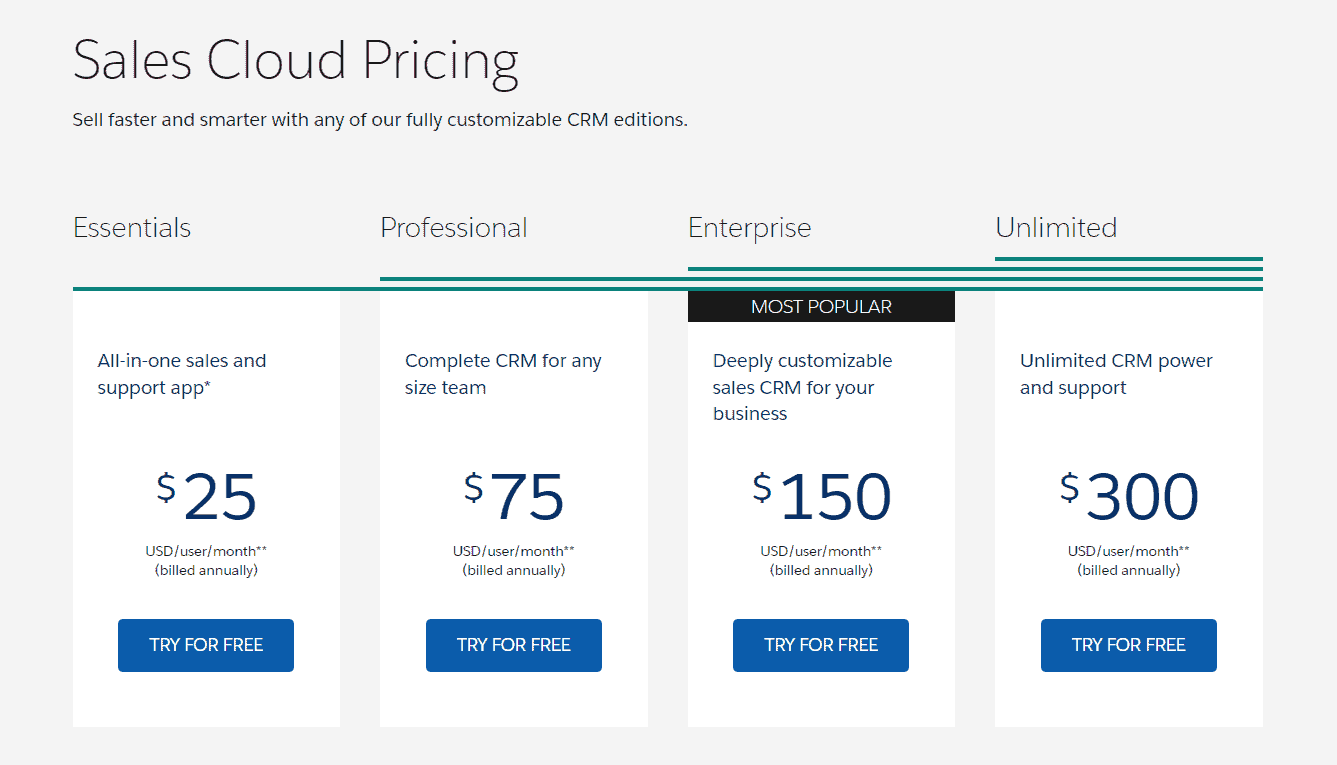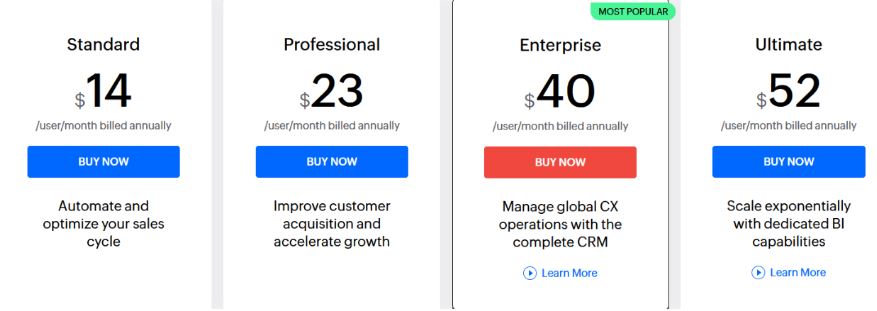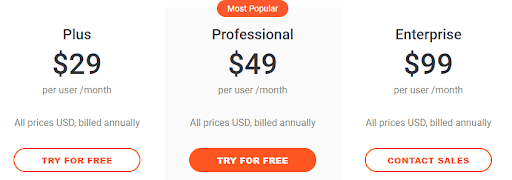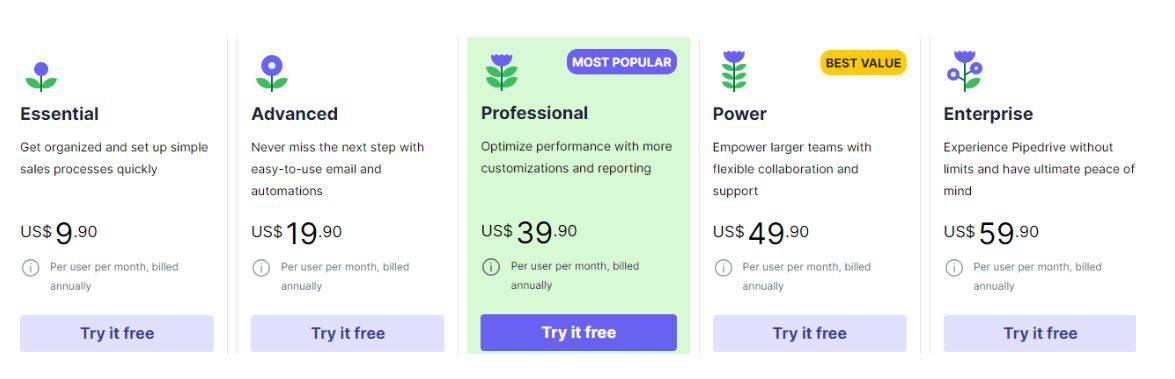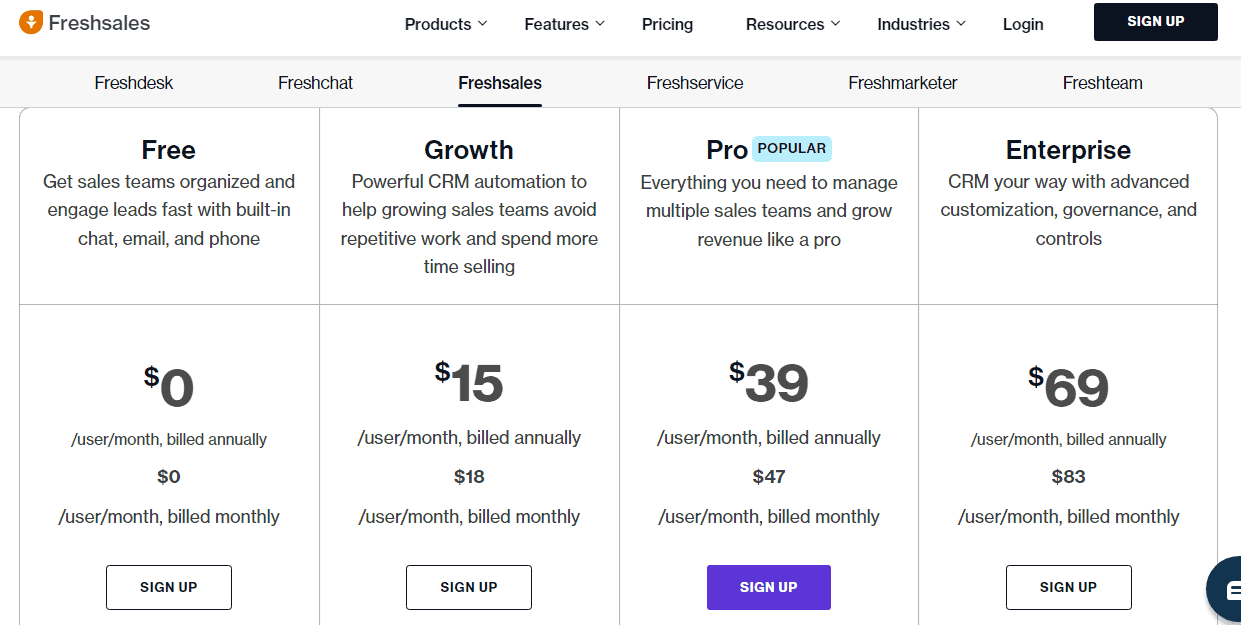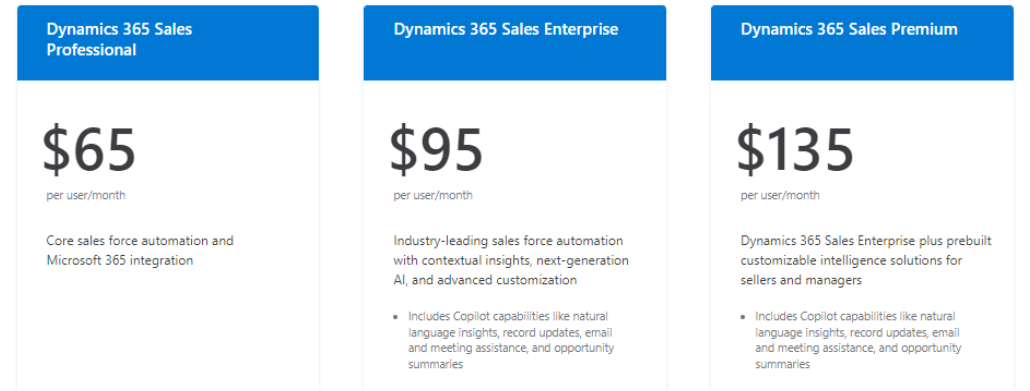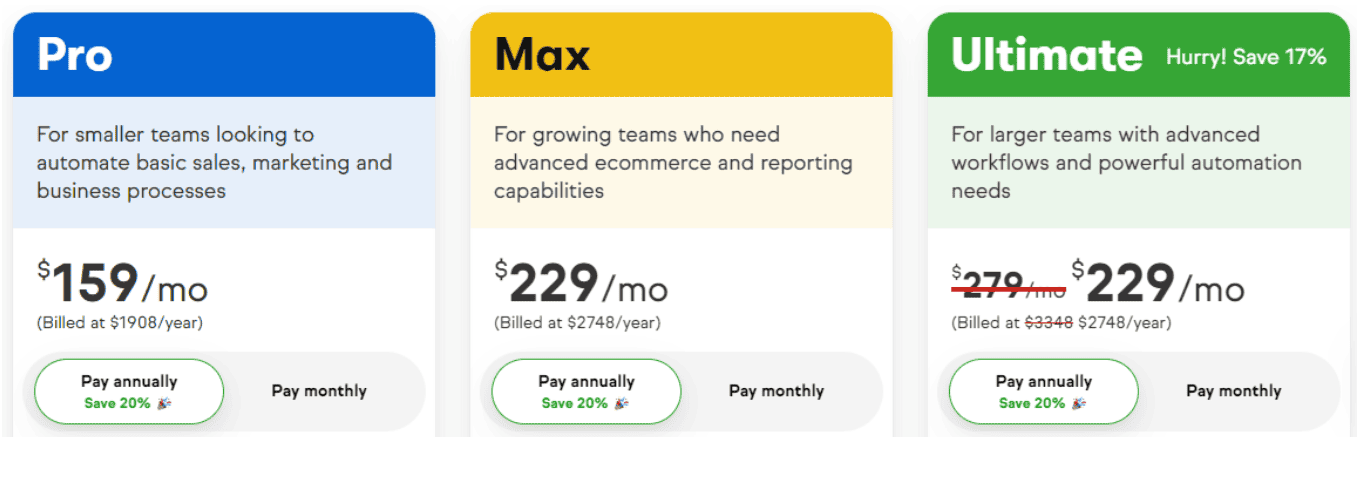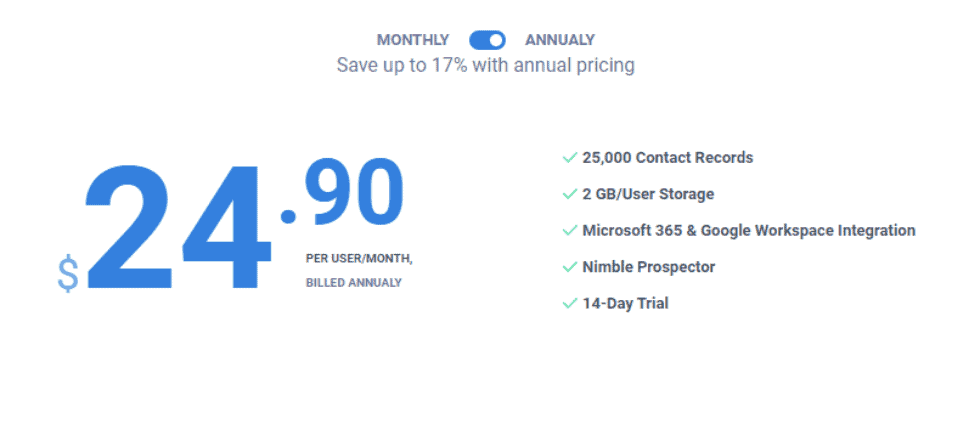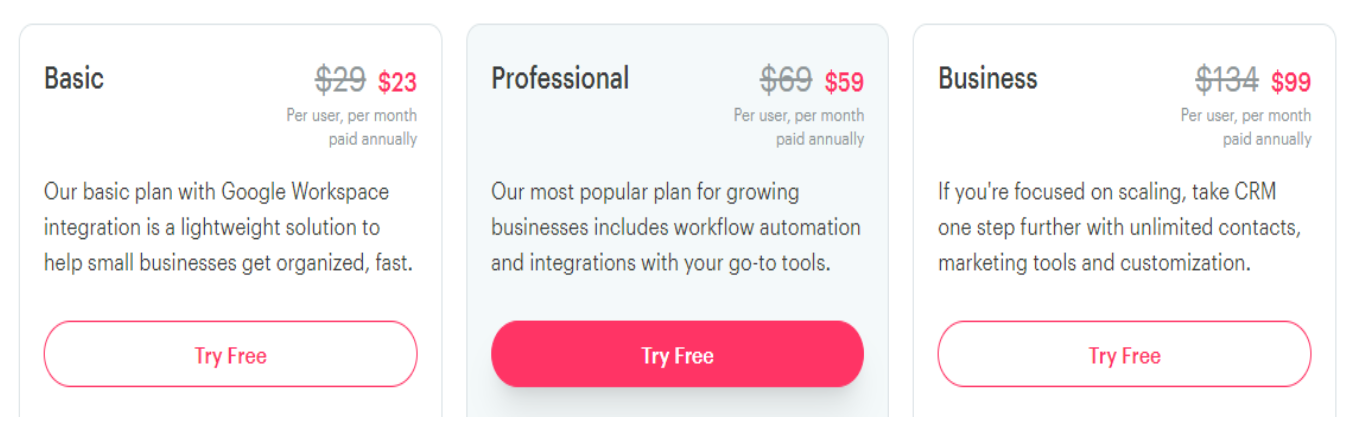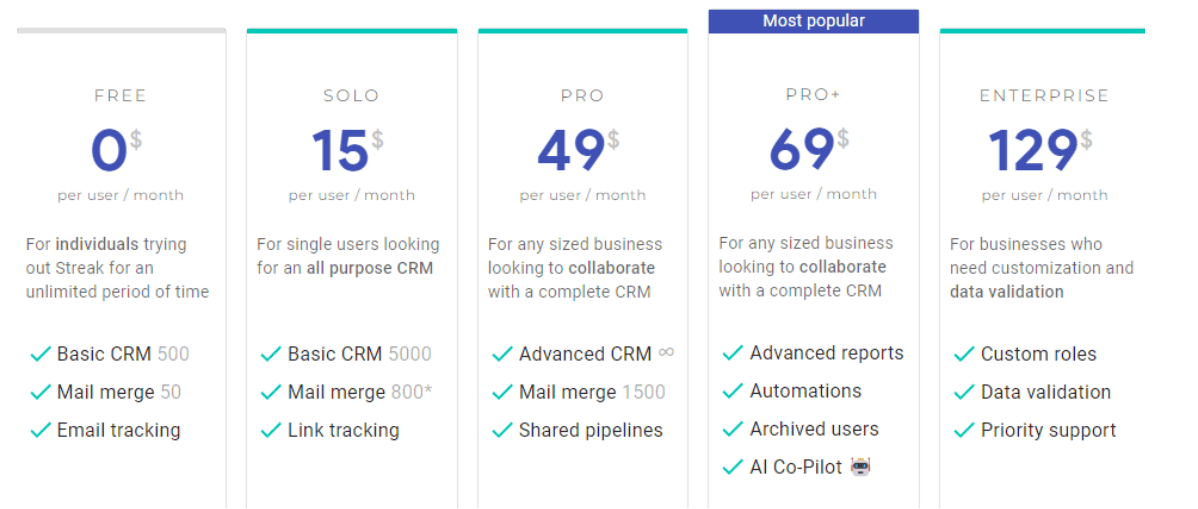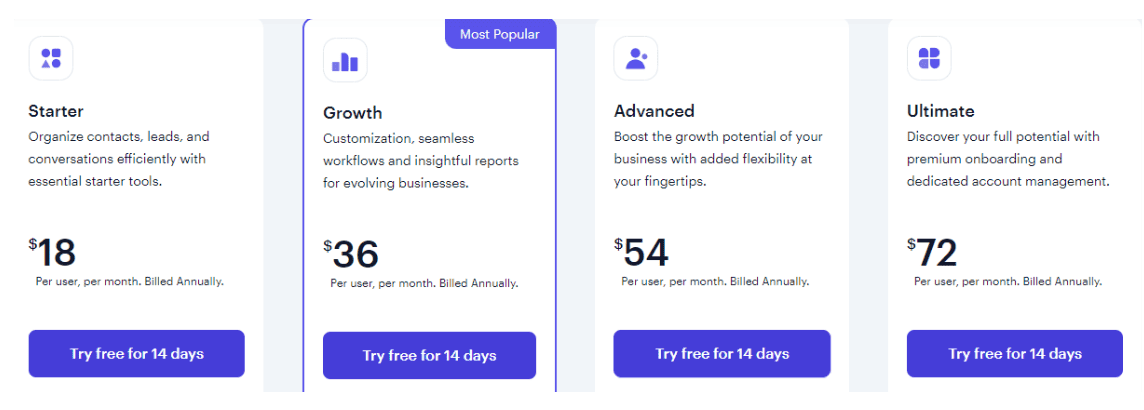In today’s cut-throat competition, we need excellent customer profile software to avoid inaccuracies in building our ideal customer profiles (ICP). By helping us identify and profile our potential customers smartly, these software solutions also enable us to make much better sales pitches.
Forbes data reveals that 32% of customers cut ties with a brand after just one negative experience.
Let’s say you’re a fitness enthusiast, hitting the gym daily. While scrolling through your phone, you receive an email from a brand promoting sugary, high-calorie drinks.
Are they going to convert you? No, they’re selling to the wrong person with unappealing details; such missteps often occur when brands make errors in their customer profiling.
If you own or manage a business, Customer Relationship Management (CRM) software with customer profiling features can help you avoid such mistakes. In this blog post, we’ll explain how. We’ll also share a list of the best customer profile software you should try.
Table of Contents
What Is Customer Profile Software?
Customer profile software is a tool that helps businesses create detailed profiles of their customers based on several data points and characteristics. Profiles may include:
- Demographic information
- Purchasing behavior
- Preferences
- Interests
- Common challenges and other important details
This information helps you better understand your customers’ wants and needs and incorporate them into marketing campaigns.
With customer profiling software, your marketing and sales team can put more effort into targeting customers with the right messages. It boosts the chances of making a successful sale and keeps the team motivated when their hard work pays off.
13 Great Customer Profile Software
Customer profiling software is your ticket to truly understanding your potential customers and targeting them in your marketing and sales process. Such efforts can ensure your target audience picks you over your competitors. Below, we’ve listed some excellent customer profiling software to assist you in finding the perfect fit.
TL;DR: Table of Comparison
If you don’t have the time to read the detailed comparison, here’s a table for a quick comparison:
| Customer profile software | Free plan availability | Pricing | G2 Ratings | Capterra rating |
| EngageBay | Yes | Starts at $14.99/user/month | 4.6 | 4.7 |
| Hubspot CRM | Yes | Starts at $18/month | 4.3 | 4.5 |
| Salesforce Sales Cloud | No, but offers a 30-day trial | Starts at $25/user/month | 4.3 | 4.4 |
| Zoho CRM | Yes | Starts at $14/user/month | 4.1 | 4.3 |
| Insightly | Yes | Starts at $29 per user/month | 4.2 | 4.1 |
| Pipedrive | No, but offers a 14-day trial | Starts at $9.90/user/month | 4.2 | 4.6 |
| Freshsales | Yes | Starts at $15/user/month | 4.5 | 4.5 |
| Microsoft Dynamic 365 | No, but offers a 30-day trial | Starts at $65/user/month | 3.8 | 4.4 |
| Keap | No, but offers a 14-day trial | Starts at $159/month | 4.2 | 4.1 |
| Nimble | No, but offers a 14-day trial | At $24/user/month | 4.5 | 4.4 |
| Copper | No, but offers a 14-day trial | Starts at $23/user/month | 4.5 | 4.4 |
| Streak for Gmail | Yes | Starts at $15/user/month | 4.5 | 4.5 |
| Capsule CRM | Yes | Starts at $18/user/month | 4.6 | 4.5 |
1. EngageBay
EngageBay is an all-in-one CRM solution that helps streamline your marketing, sales, and customer support. Launched in 2018, the software has more than 29,000 users now.
EngageBay users may use the CRM database to create detailed customer profile templates. It allows them to segment their customers into different groups according to their characteristics and actions. The smart lists feature automates audience segmentation based on user-defined conditions. It streamlines the addition of new contacts to relevant lists following established customer profile criteria.
EngageBay is affordable, making it a perfect customer profile software for startups and SMBs. It also offers additional tools to enhance customer profiling efforts, such as:
- Visual deal pipelines
- Omnichannel marketing platform
- Autoresponders
- Email sequences
- Automated lead scoring
Features
- Marketing automation: Automates repetitive marketing tasks for efficiency and increased personalization.
- Deal management: Users classify deals for targeted strategies and track the progress of deals at different stages. Analyze your sales performance and trends with the sales reporting dashboard.
- Contact management and segmentation: Organize and maintain customer contact information and get a 360-degree customer view. You may group customers based on similar characteristics to target them with personalized content and messages.
- Lead scoring with web analytics: Rank your contacts based on potential value using their web behavior and allocate resources to those more likely to convert.
- Workflow streamlining: Streamlines sales and marketing processes for better team coordination. Users may organize tasks, schedule appointments, or use CRM telephony.
- Email integration: Integrate email for streamlined communication with your customers. Automate the launching of personalized email campaigns and keep track of all emails you send and receive under a unified CRM.
Pros
- Affordable with a free plan available
- Comprehensive features, including email templates and social media tools
- User-friendly interface
- Good customer support
- Integrated CRM and sales tools
Cons
- Limited integrations compared to competitors
- Restrictions in automation features on certain plans
Pricing
EngageBay offers a free plan with all the essential features a small business may need to start. These features include:
- Limited contact management
- All the basic CRM functionalities
- Email marketing
- Landing page builder
And more.
In addition to the free plan, EngageBay also offers three paid plans with advanced features for businesses who wish to scale the CRM with their growing needs.
Read also: 10 Amazing Ideal Customer Profile Templates for all Industries
2. HubSpot CRM
HubSpot is a popular customer tracking and CRM solution. Founded in 2006, it has more than 113,000 customers in more than 120 countries. HubSpot launched its ABM (Account-Based Marketing) tool in 2020 for personalized marketing campaigns.
HubSpot’s ABM tool unites marketing and sales teams seamlessly. This software elevates your strategy, focusing on collaborative and intuitive features. It has workflow templates to define your good-fit customer profiles and identify ideal accounts. This ABM tool integrates easily with familiar tools like:
- Slack
- RollWorks, etc.
Features
- Contact management: Avail critical information about leads, prospects, and customers under one roof.
- Deal pipeline: Streamline the sales process on a clean, visual dashboard. Track the progress of deals at various stages.
- Email tracking: Enhance your communication strategy with a free email-tracking tool.
- Real-time notifications: Receive notifications and insights when recipients open emails or click on links.
- Analytics: Gain insights and measure the effectiveness of the performance of target accounts with ABM reporting dashboards.
Pros
- Comprehensive for sales, marketing, and service
- Excellent customization options
- User-friendly interface
- Feature-rich free plan
- High reputation in the market
- Over 1,000 integrations
Cons
- Scaling can be expensive
- Mixed opinions on ease of use
- Occasional glitches
- Documentation on integrations can be lacking
- Customer service mainly directs to self-help resources
Pricing
HubSpot has a free plan that’s great for beginners. It has all the core features like:
- Contact management
- Deal pipelines
- Live Chat
- Meeting scheduler
But as your needs grow, you might want to upgrade your plan. The starting cost for upgraded plans is $18 per month.
Read also: HubSpot Pros and Cons: A Candid Assessment for 2024
3. Salesforce Sales Cloud
Salesforce is a cloud-based CRM software created by Sales Cloud and started in 1999. Currently, it has 110 offices in 89 cities around the world. As of September 2022, Salesforce is the 61st largest company globally, with a market cap of nearly $153 billion.
Using Salesforce’s ‘Customer 360’ feature, you can make accurate customer profiles based on their characteristics by combining the power of AI with CRM data. You can use it to personalize:
- Email campaigns
- Social media interactions
- Customer journey maps
Features
- Advanced analytics: Predict sales trends and make data-driven decisions for more effective sales strategies with SalesForce’s AI-powered analytics.
- Lead management: Easily capture lead information through web forms, campaigns, and other channels. Implement lead scoring to prioritize and focus on leads most likely to convert.
- Marketing automation: Integrates seamlessly with marketing automation tools. Transfer leads generated through marketing efforts to the sales team seamlessly.
- Customer insights: Access detailed customer profiles that include contact information, communication history, purchase behavior, and preferences with ‘Customer 360’.
- Predictive analytics: Utilize predictive analytics features within Salesforce Sales Cloud to forecast sales trends and identify potential opportunities and risks.
Pros
- Worldwide accessibility via the Internet
- Trusted, with a long-standing market reputation
- It is easy to find skilled professionals for support
- Extensive integration capabilities
- Highly versatile and customizable
- Suitable for various industries
Cons
- Reliant on a stable internet connection
- Less control over system upgrades
- Can be costly, especially for smaller businesses
- Some integration projects may be complex and time-consuming
- Functionality can be overwhelming for some users
- Potential issues with over-customization
Pricing
Salesforce doesn’t have a free plan, but it gives you a 30-day free trial. During the trial, you get features like:
- Pre-loaded data
- Pre-configured reports and dashboards
- Guidance for your sales team
Their paid plans begin at $25, which is good for beginners. As your needs grow, you can upgrade your plan to match your business requirements.
4. Zoho CRM
Zoho CRM is a robust customer profiling tool crafted to meet the varied needs of businesses. Established in 1996, the company boasts over 250,000 users and achieved a revenue milestone of $1 billion in 2022.
Zoho CRM enables organizations to:
- Align all customer information
- Automate sales processes
- Customize workflows in a smoothly integrated setup
Their newest addition, ‘Zoho Command Center,’ lets you create profiles of your customers by analyzing the details of their purchase patterns.
Features
- Sales automation: Automate tasks such as lead assignments, follow-ups, and data entry to save time and ensure consistency. Use automation to track and manage deals through the sales pipeline.
- Marketing automation: Create and execute targeted marketing campaigns based on customer segments and behaviors. Integrate a comprehensive marketing strategy with Zoho MarketingHub or other marketing automation tools.
- Analytics: Robust analytics and reporting tools to gain insights into sales performance and customer behaviors. Generate custom reports and dashboards to visualize key metrics, sales trends, and team performance.
- Multichannel communication: Integrate with email, phone, and social media channels to ensure a multichannel communication experience.
- Review process: Assess incoming information and provide approval or rejection based on its quality.
Pros
- Affordable with a free plan available
- Comprehensive CRM features
- User-friendly interface
- Robust mobile app
- Extensive third-party integrations
Cons
- Documentation can be outdated
- Some features are limited to higher-priced tiers
- Occasional issues with customer support responsiveness
- Security concerns in some aspects
- Navigational challenges within the software
Pricing
Zoho CRM has a free plan suitable for teams of up to 3 users. It provides essential features for small businesses, including:
- Managing leads, deals, and contacts
- Handling tasks and events
- Enabling multichannel marketing
- Integrating with other Zoho apps and more
For larger businesses, there’s the option to upgrade to paid plans based on their requirements, starting from $14/user/month.
Read also: A Close Look at the Best CRM Tools for Sales Reps
5. Insightly
Insightly is another powerful and customizable solution that offers a unified platform to centralize customer data and drive success across various business functions. Founded in 2009, Insightly is now among the most popular CRM software solutions you can find in the market.
Insightly CRM is a cloud-based platform with tools that assist in every stage of customer interaction. Its features enable businesses to:
- Conduct sales activities
- Foster customer relationships
- Oversee projects to fulfill customer orders
The tool is ideal for growing businesses looking for a CRM that can scale with their needs.
Features
- Relationship linking: Easily link related records and comprehensively view all interactions and associations within the CRM.
- Project management: Plan, execute, and monitor projects directly within the CRM platform. Get seamless collaboration between project teams and sales teams.
- Lead routing: Automatically assign leads to the right sales representatives or teams based on predefined criteria. Ensure timely follow-ups and personalized interactions by routing leads efficiently.
- Workflow automation: Design and implement custom workflows to automate repetitive tasks. Automate lead nurturing, opportunity management, and other sales processes to enhance productivity and reduce manual effort.
- Customization: Customize data fields, layouts, and record types to align with specific industry needs.
Pros
- Highly customizable and scalable
- Comprehensive contact and lead management features
- Efficient project management tools
- Robust analytics and reporting capabilities
- Useful mobile app with a business card scanner
Cons
- Some users experience minor glitches
- Reporting can be complex and sometimes limited
- Occasional issues with customer support responsiveness
- Certain features require refreshing the page to work correctly
- Some find the interface and navigation not very intuitive
Pricing
Insightly provides a free CRM plan for up to two users with the following features:
- Up to 2,500 records
- Five email templates
- Ten emails per day
- Two custom fields
- Custom page layouts
The free plan is suitable for beginners and small businesses. For large-scale companies, the plan starts from $29 per user/month and goes to $99/user/month.
6. Pipedrive
Pipedrive is a cloud-based SaaS company founded in 2010. The company has over 900 employees in its eight European and two US offices. Over 100,000 customers around the world use this software.
Pipedrive CRM assists in creating an ideal customer profile as it allows you to:
- Easily filter and sort to find your customers based on your pre-defined criteria
- Collect and store crucial data for your business with custom fields
- Track all your customer interactions and monitor their progress in the sales pipeline
- Save time by automating routine tasks
With the help of AI technology, Pipedrive CRM even spots potential sales opportunities. This tool is ideal for small businesses that are new to CRM software.
Features
- Visual sales pipeline: Easily track the progress of deals as they move through different stages of the sales process. Customize and visualize the sales pipeline to match your specific sales workflow.
- Email integration: Connect email accounts to Pipedrive to automatically sync email conversations, attachments, and contacts.
- Activity reminders: Set reminders for important follow-ups, calls, meetings, or other activities associated with deals or contacts. Receive timely notifications to ensure that no critical tasks remain overlooked.
- Reporting: Generate customizable reports and dashboards to visualize key metrics, deal progress, and team productivity. Gain insights into sales trends, conversion rates, and individual or team performance.
- Integration: Integrate Pipedrive with your favorite tool across different categories, such as marketing platforms, communication tools, and other business applications.
Pros
- Intuitive and user-friendly interface
- Comprehensive sales management tools
- Effective for customer relationship management
- Robust analytics and reporting capabilities
- Offers a mobile app for on-the-go access
Cons
- Memory capacity issues for larger organizations
- Not as user-friendly for newcomers
- Higher cost for advanced features
- Some compatibility issues with integrations
- Limited in certain automation and customization aspects
Pricing
Pipedrive doesn’t have a free CRM plan but provides a 14-day free trial, which includes features such as:
- Seamless data import and 400+ integrations
- Open and click tracking and group emailing
- 24/7, multi-language support
- Unlimited reports and customizations
- Phone support and CRM onboarding
After the trial period, you can select from various plans, starting at $9.90.
7. Freshsales (by Freshworks)
Next on our list of customer profiling tools is Freshsales, a leading CRM solution well-suited for B2B companies, SaaS, eCommerce, and tech-related businesses. Established in 2010, it boasts a customer base of over 52,000 clients across more than 100 countries.
Freshsales lets you personalize customer profiles based on the following:
- Interactions
- Email data
- Web activity
You can automatically assign points to leads that match your ideal customer, which helps you prioritize who to reach out to. The automation feature adds extra value to predictive lead scoring, assisted by the AI assistant.
Features
- AI-Based lead scoring: Analyze various factors, such as lead demographics, engagement history, and interactions, to assign a score to each lead with the AI algorithm.
- Phone and email integration: Improve efficiency by eliminating the need to switch between multiple tools for communication and CRM management.
- User behavior tracking: Monitor website visits, page views, and other online interactions to understand customer engagement. Gain visibility into user preferences and interests, allowing for a more personalized and targeted approach.
- Auto-profile enrichment: Auto enrichment of your contacts with their publicly listed information and social media.
- Contact scoring: Focus on engaging with contacts through the AI-driven chatbot Freddy, which evaluates historical data and assigns a score to each contact.
Pros
- Intuitive and user-friendly interface
- AI-powered tools for lead and contact management
- Effective pipeline management with customization options
- Comprehensive reporting and analytics
- Integrated cloud telephony service
- Mobile app available for iOS and Android
Cons
- Limited sales pipelines in lower pricing tiers
- Some users report delayed notifications
- Lack of certain integrations and features
- Some users find the strict structure a bit overwhelming
- Occasional customer support issues
Pricing
Freshsales provides a free plan for up to 3 users. It offers essential features like:
- Built-in chat
- Email and phone support
- Sales dashboards
- Custom fields for lead capture data
Upgrade to their paid plan, starting at $15, if you want access to all the valuable features.
Read also: 8 Affordable (Paid) CRM Software For Nonprofits
8. Microsoft Dynamic 365
Microsoft Dynamics 365 is another prominent CRM solution the tech giant Microsoft offers to personalize customer experiences. Microsoft Dynamics CRM boasts a user base of over 40,000 customers and 4.4 million users.
Microsoft Dynamics CRM enables you to form a complete 360-degree customer view with information from:
- Transactional sources
- Behavioral source
- Demographic source
Using its prebuilt AI models, you can get ready-to-use insights and implement custom AI/ML models with advanced analytics solutions.
Features
- Customizable dashboards: Create personalized dashboards with configurable widgets, charts, and graphs to display key metrics and relevant data at a glance.
- AI-driven insights: Analyze vast amounts of data to uncover patterns, trends, and predictive information. Gain recommendations for sales strategies, lead prioritization, and customer interactions.
- Advanced analytics: Utilize analytics tools to identify opportunities, track trends, and make data-driven decisions to improve business outcomes.
- Integration with Power BI: Create interactive and visually compelling reports and dashboards with Power BI, Microsoft’s business analytics tool.
- Custom reports: Design reports with various filters, groupings, and visualizations.
Pros
- Well-integrated with other Microsoft products
- Customizable workflows and automation capabilities
- Centralized platform, easy for real-time information access
- Adaptable to company-specific needs
- A comprehensive range of applications, from finance to customer care
Cons
- Complex interface, steep learning curve
- Higher cost, particularly for startups or small businesses
- Limited compatibility with non-Microsoft applications
- Occasional performance issues like slow page loading
- Some challenges in integrating with third-party tools
Pricing
Microsoft Dynamics 365 doesn’t have a free plan, but it offers a 30-day free trial to access all the necessary features, such as:
- Core sales force automation and Microsoft 365 integration
- LinkedIn Sales Navigator Enterprise
- Advanced customization capabilities
- Projected revenue forecasting
Once the trial period concludes, you can opt for their paid plans based on your needs.
The pricing for Microsoft Dynamics 365’s paid plans varies depending on your selected module. The sales module plans start at $65 per user per month.
9. Keap
Keap is a cloud-based customer relationship management (CRM) platform for small businesses. Keap, previously known as Infusionsoft, came into existence in 2001. As of 2020, Keap boasts a large community of 125,000 users.
Keap is a simple all-in-one CRM platform with user-friendly sales and marketing automation features. Below are some ways this tool helps in customer profiling:
- Segment contacts based on various criteria, such as demographics, behavior, or purchase history
- Apply tags and labels to contacts, making identifying and grouping customers with similar characteristics easier
- Lead-scoring features help businesses prioritize leads based on engagement, interactions, and predefined criteria
- Automation tools to create personalized and targeted marketing campaigns
With these advantages, Keap becomes an ideal customer-profiling tool for small businesses.
Features
- Client management: Maintain a comprehensive database of client details, interactions, and communication history. Access a 360-degree view of each client.
- Sales and marketing automation: Integrate marketing campaigns seamlessly with sales activities for a cohesive customer journey.
- Payments: Integrate payment gateways to offer clients secure and convenient payment options.
- Reporting: Generate customizable reports and dashboards to visualize key metrics, sales trends, and campaign effectiveness.
- Lead scoring: Implement lead scoring to prioritize leads based on their engagement and conversion likelihood.
Pros
- Integrates CRM, marketing, payments, and more
- User-friendly, suitable for small businesses
- Strong email marketing and automation features
- Effective lead capture and sales pipeline management
- Good mobile app functionality
Cons
- Steep learning curve due to feature complexity
- Limited customization in reporting and dashboards
- Some support response delays
- Potentially insufficient for large businesses
Pricing
Keap offers a 14-day free trial period with all the essential features for small businesses to expand, such as:
- Premium CRM & sales management
- Marketing and sales automation
- Lead capture and pipeline
- Dedicated business phone line
- Advanced Reporting
After the trial ends, you can select from their Pro, Max, or Ultimate plans.
10. Nimble
Nimble is an all-in-one CRM solution crafted for small businesses. Since its introduction in 2010, Nimble has earned recognition as a CRM industry leader for small businesses by G2 reviewers.
Nimble offers comprehensive customer history and deal status details that users can use to build a behavioral data-based customer profile. By thoroughly understanding their past interactions and current needs, you may connect and engage with prospects and customers on a personalized level. It ensures a continuous connection throughout the customer journey.
Features
- Social media insights: Stay informed about your contacts’ activities on popular social media platforms, allowing for more personalized and relevant interactions.
- Unified message inbox: Streamline communication management by eliminating the need to switch between multiple tools or platforms.
- Sales and marketing automation: Integrate sales and marketing automation features to streamline repetitive tasks and improve efficiency.
- Contact enrichment: Enhance your contact database with additional data from various sources, such as social media and publicly available information.
- Task and calendar management: Sync tasks and calendar events with external calendars for seamless time management.
Pros
- Efficient customer data and contact management
- Seamless integration with email clients like Outlook and Gmail
- Effective workflow management capabilities
- Strong territory and opportunity management features
- Excellent security features, including single sign-on and role-based permissions
Cons
- Limited features in quote and order management
- The data exporting process can be disruptive to workflows
- Potentially steep learning curve for new users
- No mobile application is available
Pricing
Nimble doesn’t have a free plan but provides a 14-day free trial with all its features, such as:
- Targeted email marketing & tracking
- Social business insights
- Sales forecasting and reporting
- Simple deal pipeline management
- Microsoft 365 and Google Workspace integration
Following the trial period, you can maintain access to all features by opting for the paid plan, priced at $24.90 per user per month.
Read also: 19 Great Nimble Alternatives: Finding the Best Fit
11. Copper
Copper, formerly known as ProsperWorks, is a cloud-based CRM software created for small and medium-sized businesses. Copper’s CRM offers a centralized database for customers and prospects.
Copper users can:
- Track all their sales deals
- Review previous sales activities
- Organize upcoming tasks for teams
Their well-designed ICP (Ideal Customer Profile) worksheet helps enhance the understanding of ideal customers and establishes a standardized process for the entire team.
Features
- Lead and project management: Customize lead and project stages to align with your specific sales and project management workflows.
- Insights: Track key performance indicators (KPIs) to measure sales effectiveness and identify areas for improvement. Utilize visual analytics to understand trends, forecast sales, and optimize business strategies.
- Google Workspace integration: Integrate with Gmail, Google Calendar, Google Contacts, and Google Drive.
- Automated workflows: Set up automated processes for lead nurturing, follow-ups, and task assignments to save time and improve efficiency.
Pros
- User-friendly and intuitive
- Strong integration with Google Workspace
- Efficient workflow automation
- Robust sales and marketing automation tools
- Good mobile app for iOS and Android
Cons
- Limited features compared to other CRMs
- Lacks multi-channel support and lead form capture
- Access to reports requires a request and waiting time
- Some functionalities are not intuitive or user-friendly
- Email tracking features have room for improvement
Pricing
This tool also lacks a free plan but offers a 14-day free trial inclusive of all features, such as:
- Workflow automation
- Google Workspace Integration
- Bulk email and templates
- Contact enrichment
- Team collaboration
After the free trial, you may upgrade to Basic, Professional, and Business plans, with pricing starting at $23 per user per month.
12. Streak for Gmail
Streak CRM is an email-centered CRM tool with an impressive 4.5-star rating on the Google Chrome store and serves nearly 700,000 users.
This tool allows users to create customizable pipelines directly within Gmail. Each pipeline represents a different stage of your workflow or sales process. It helps organize customer interactions and allows you to track the progress of deals/projects. Streak also allows you to track your emails, which is valuable for understanding customer engagement.
Features
- CRM inside Gmail: Access and manage customer information, deals, and communication directly from your Gmail inbox.
- Email tracking: Receive real-time notifications when recipients open your emails, providing insights into engagement.
- Mail merge: Schedule and send bulk emails directly from Gmail while maintaining a personalized touch for each contact.
- Pipeline visualization: An intuitive deals pipeline interface gives a quick overview of the deal status, priorities, and next steps.
- Collaboration: Promote collaboration by allowing users to share pipelines and information with team members.
Pros
- User-friendly and easy to set up
- Seamless integration with Gmail
- Customizable sales pipelines
- Effective email tracking and mail merge capabilities
- Useful task and project management tools
Cons
- Limited to Gmail users
- Lacks advanced sales and marketing features
- Customization can be complex for new users
- Some users report slow performance with many tagged emails
- Pipeline view can become cluttered with many cases
Pricing
Streak offers a free plan for beginners, including:
- Basic CRM
- Mail merge
- Email tracking
While this plan is great for individuals with basic CRM needs, upgrading your plan is worth considering if you intend to use it for all-encompassing CRM. Their paid plans start at $15 and go up to $129.
13. Capsule CRM
Capsule CRM is a web-based solution that seamlessly integrates with Gmail, offering functionalities to:
- Store contacts
- Organize workflows
- Monitor sales
Established in 2009, Capsule currently serves over 10,000 customers. It helps small and medium-sized businesses build good customer relationships with features like:
- Email marketing
- Website personalization
- Social media management
- Reminder automation and more
Companies can put in basic info about contacts, plans, goals, and budgets to create a personalized plan with all the customer details.
Features
- Contact management: Create detailed profiles for each contact, including essential details, communication history, and associated tasks.
- Sales pipeline: Easily create and manage deals associated with contacts, tracking progress and status. Tailor the sales pipeline stages to align with your sales process.
- Task management: Prioritize tasks based on urgency and importance, helping teams focus on critical activities.
- Customization: Create custom fields and tags to capture and categorize unique information.
- Auto-enriched profiles: Automatically update social media profiles associated with a contact.
Pros
- Competitively priced
- Easy to use with a gentle learning curve
- Good integration with Google Workspace and Microsoft 365
- Compatible with key third-party applications, including Mailchimp and Xero
- Decent contact storage capacity at affordable pricing tiers
Cons
- Requires BCC’ing a ‘dropbox’ address for storing email communications
- Google Workspace integration is somewhat basic
- Reporting features are limited on the free and starter editions
- Limited functionality on the basic plan
Pricing
Capsule CRM offers a free plan for up to two users and 250 contacts with basic features, such as:
- 50 MB storage per user
- Unlimited customization to contact data
- Integration with Gmail and Mailchimp
- Sales dashboard and activity reports
- Data segmentation tools
While the free plan is a good starting point, businesses seeking to unlock the platform’s full features should try upgraded options, with paid plans starting from $18.
Read also: 11 Fantastic Capsule CRM Alternatives To Try Today
Benefits of Customer Profiling Tools
Customer profiling tools help you connect with your customers more effectively and come with several other perks. Here are some key benefits.
- Better conversations: Customer profiling tools help you understand your ideal customers, their needs, and what motivates them. This knowledge lets you offer products and services just right for them, encouraging them to convert to a paying customer.
- Understand your business better: These tools provide insights into how well your business is doing and why. They help you identify trends and patterns that might not be obvious by looking at sales data. It is crucial for developing new products, refining your marketing, and shaping your sales strategy.
- Improve sales and marketing efforts: Customer profiling helps you deeply understand your market, allowing you to personalize your message to connect with your audience. As a result, you can attract and engage potential customers more successfully to get more sales.
- Scale up your research: Customer profiling software enables you to study thousands of customers without requiring extensive resources or a large team. It streamlines the research process and makes it effective.
Read also: From Data to Strategy: Creating Your Ideal Customer Profile
How to Choose the Best Customer Profile Software For Your Business
With so many customer profiling tools available, choosing the ideal one for you can be confusing. To make a perfect choice, clarify your business goals and objectives. Understand the specific outcomes you aim to achieve, such as improving customer engagement, increasing sales, or enhancing marketing strategies.
Once you have a clear goal in mind, list some tools that fulfill your requirements and then choose the best tool after considering the pointers below:
- Choose a tool with a clean and user-friendly interface. The ease of use is crucial for your team to adopt the tool effectively and efficiently.
- Ensure the customer profiling tool integrates seamlessly with your existing systems and software.
- Look for a tool that allows customization to suit your specific business requirements.
- Evaluate the pricing structure of the customer profiling tool. Consider initial and ongoing expenses and ensure they fit within your budget.
- Ensure the tool’s vendor provides comprehensive training and reliable customer support to ensure your team can effectively utilize the tool.
Conclusion
Understanding your customers is vital for an effective marketing and sales strategy. Using tools that help you group customers based on their needs and interests, you can predict what they might buy and how to reach them effectively.
Selecting the appropriate CRM solution, an advanced CRM will let you automate lead segmentation based on your ICP characteristics. It can also automate the personalization of content creation for different platforms, streamlining the entire marketing and sales process. We’ve outlined the top customer profile software options with their key features and pricing. With the information in the guide above, you can choose the solution that best aligns with your business requirements.
Now that you see the importance of customer profiling and have options to get started, begin creating profiles for your customers today!
Read more about how you can personalize your marketing and sales efforts with customer demographics from your CRM insights.
FAQ
What is customer profile software?
Customer profiling software lets you create detailed customer profiles using various data points, such as:
- Customer demographics
- Purchasing behavior
- Preferences
- Interests
This information aids businesses in understanding their customers’ needs for targeted marketing.
Why is customer profiling important?
Customer profiling is crucial because it helps businesses understand their customers better, leading to more effective marketing and sales strategies. It’s especially important as many customers prefer personalized experiences from brands.
Are there free customer profile software options?
Yes, many customer profiling tools offer free plans with basic features. Examples include EngageBay, HubSpot CRM, Zoho CRM, and Freshsales.