The Real Estate CRM, it’s real!
Small realtors or real estate agencies rarely have the luxury of services of a professional secretary. How do they manage multiple affluent clients – all with different requirements and in need of personalized service? The answer lies in real estate CRM.
Let’s face it – working in real estate can be exhausting and can make your life quite hectic and at times, chaotic. That’s where a real estate CRM software (or a realtor CRM) comes in.
Table of Contents
What is CRM in Real Estate?
Introduction to EngageBay | All-in-One CRM
Before understanding a Real Estate CRM, let’s quickly cover the basics of what a CRM actually means.
CRM stands for Customer Relationship Management. It is both, a type of strategy and a type of software. In simple words, CRM Strategy defines how your business builds and manages relationships with its customers. Consequently, we can say that CRM software helps us implement this CRM strategy.
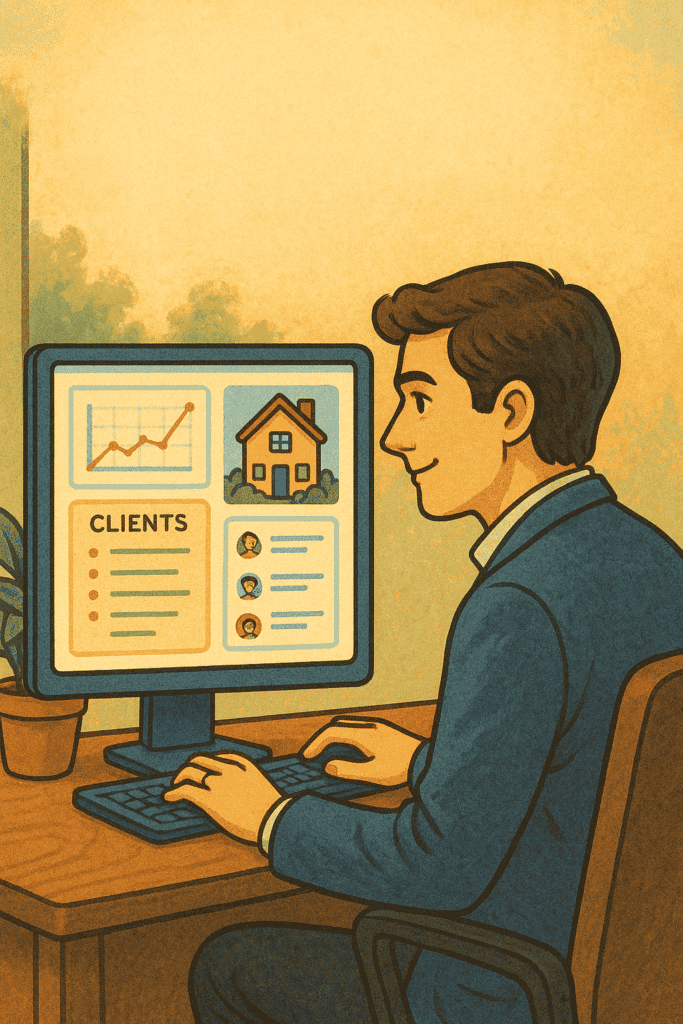
(ChatGPT Image)
However, opposite to how newbies would theorize, a real estate CRM software does a lot more than just digitize sales for your business.
Some of the most appreciated features of a realtor CRM include:
- Lead generation campaign tracking
- Real estate lead and contact management
- Schedule management
- Contract sharing
- Access to real estate trends and industry news
So real estate CRM definition would include helping realtors visualize clients separately and provide personalized service while making their own real estate sale processes more efficient.
In short, a realtor CRM helps real estate agents to efficiently and effectively manage their sale process and provide personalized client service – all the while helping them save time.
Do Real Estate Agents need CRM?
- Get the real picture of your audience cohorts
- Be available 24/7 and track all conversations with your leads
- Get the ability to provide priority service to your high-value clients
- Benefits of integrations with other marketing technology tools
- Email and email marketing
- Calling integration
- Calendar and Scheduling Integration
- Integration with Marketing Automation tools
- Integration with Social Media tools
- Service Desk Integration
In today’s competitive landscape, CRM software for real estate companies is a necessity. CRM takes away a lot of Sales and Marketing teams’ worries. When companies replace a manual lead and sales management process with a CRM, Their agents experience an immediate lowering of stress levels. Things just get easier.
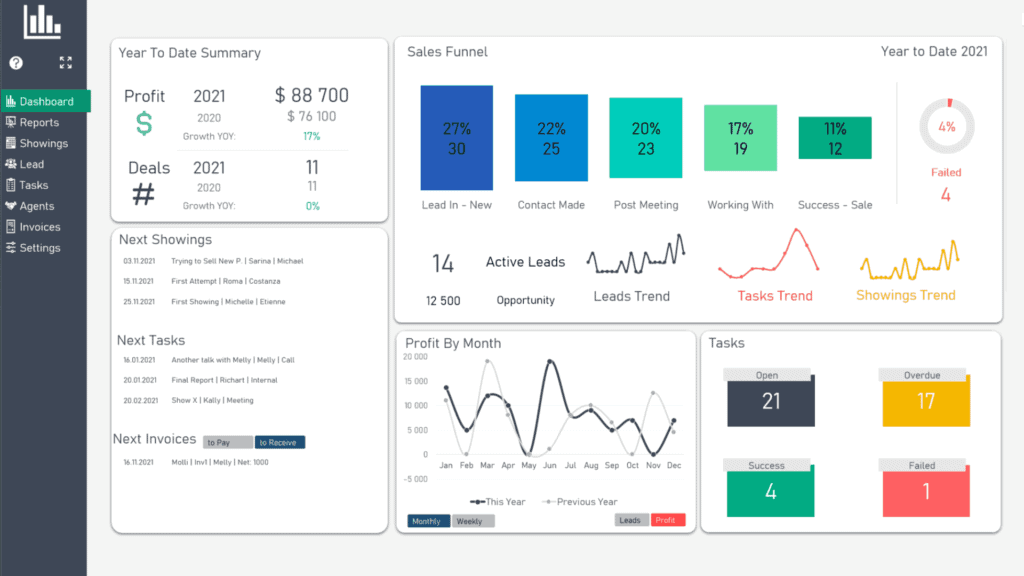
(Source: Lux Templates)
There’s less dependence on papers, as everything is stored on the cloud. Searching is less frustrating as data is also organized efficiently by the CRM.
But what are the direct benefits of a real estate CRM?
Get the real picture of your audience cohorts
Whether you call them segments, groups, or cohorts, the underlying idea remains the same. A large group of audiences can be grouped on the basis of their common attributes.
With real estate leads, the most natural cohort is based on annual household income. A CRM will help you with identifying more such attributes.
You will have access to reports showing what kind of people are most likely to respond to your marketing communication. More importantly, it lets you deduce the highest priority clients who are ready to buy.
In short, it informs your marketing strategy with collective audience insights. These insights will help you sell more property and extract the maximum revenue from your sales process.
Read also: How to Become a Top Contractor: 10 Proven Strategies
Be available 24/7 and track all conversations with your leads
If you fail to respond within 24 hours of receiving a message, your competitors may pull your leads into their own marketing funnel. Thus, CRM allows you to give an impression of 24/7 availability to your leads even when your end sales team is not available to answer their queries.
With CRM software, you can set up an email autoresponder. This message will contain an acknowledgment of the message received. It will assure your leads that you will respond to them in a timely manner. Some companies even integrate chatbot queries with their CRM.
Get the ability to provide priority service to your high-value clients
Your clients know have just begun trusting you after you make your first sale with them. You must take every step you can to improve the relationship with your first-time and long-term customers.
With CRM, you can offer than important information after the sale is committed. This opens up another channel of revenue – affiliate marketing for local services in your emails.
You can send regular emails with contacts of other businesses in the local area of the most-frequently-used new home services such as plumbing, exterminators, or handyman for minor repairs. Such emails can be periodically sent to a large number of your current and past customers.
To help you with such tasks, CRM systems provide sequential workflows which are a series of tasks executed automatically once a condition is true.
Workflows can be created for important dates such as anniversaries, birthdays, or the date of the first home purchase.
Every time they receive a message from you, it reinforces their trust in you, strengthening the client-agent relationship and increasing the possibility for repeat business.
👉Discover the power of excellent communication with our 20 ready-to-send real estate email marketing templates. Boost your client engagement today!💪
Get to enjoy the benefits of integrations with other marketing technology tools
Silo software just sucks the energy out of your team’s morale.
Switch between multiple files and tabs to extract one report? That’s just time-consuming!
Ensuring all files stay updated? That’s just messy!
Most modern CRM systems don’t work in silos; they’re supported by multiple integrations to eliminate exactly these situations.
Here are some of the most common CRM integrations:
Email and email marketing
Direct or indirect integration with email systems allows the CRM to pull data to construct a single holistic view of customer interactions.
Direct (or Zapier-enabled) CRM integrations with the most popular email marketing tools enable you to continue to use your existing email marketing system when installing a new CRM system.
Calling integration
This is enabled via VoIP (calls over the internet) and is usually chargeable. The agents can call directly from the system without switching out of the CRM and the calls stay recorded within the CRM.
Calendar and Scheduling Integration
Appointment scheduling, task scheduling, and event management are some of the most boring but essential tasks in a realtor’s workday.
CRM systems, therefore, provide direct integration with most commonly used calendar tools such as Google/Apple/Outlook calendar.
Read also: What is a CRM in Real Estate? Cheat Sheet for Realtors
Integration with Marketing Automation tools
Most modern CRM systems provide their own real estate marketing automation (MA) modules that make workflow creation, lead scoring, social media scheduling, advanced website analytics a lot easier.
These functionalities are typically outside the purview of a typical CRM but they enable marketing and sales teams to work in a collaborative setup. It is what separates average real estate CRM software from the best real estate CRM packages.
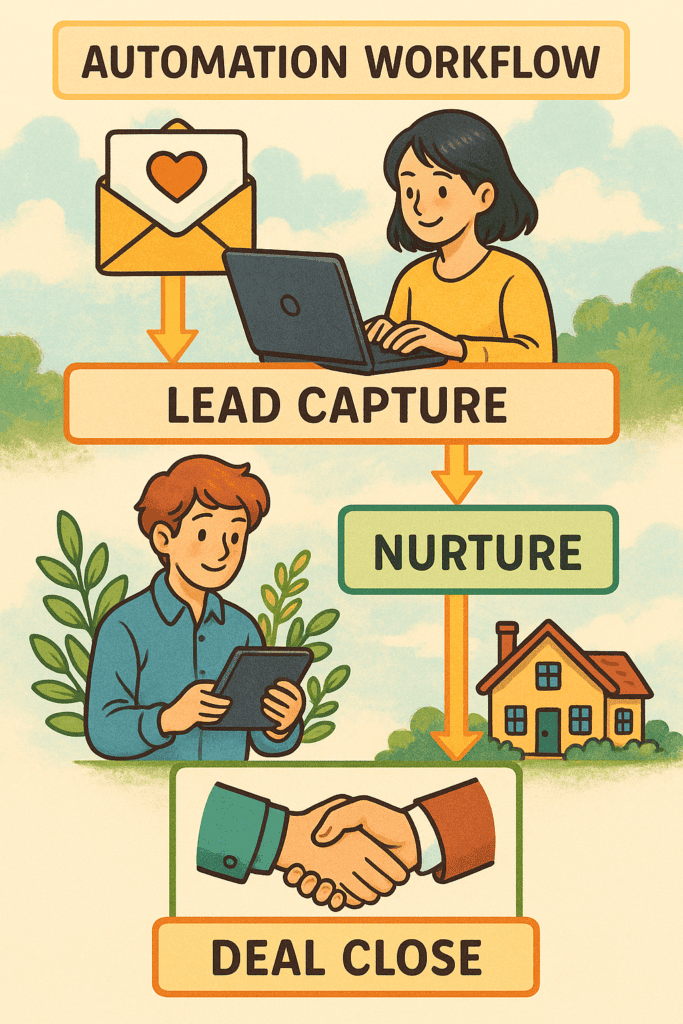
(ChatGPT Image)
Integration with Social Media tools
Scheduling and detailed tracking of social media posts allow you to get into the heart of your customers in real-time. It paves the way for a more accurate segmentation of your list and rich data collection on the real end-consumer sentiment of a product/service.
Service Desk Integration
Having CRM and service desk functionality in the same app allows for better customer satisfaction as data can be readily exchanged between both teams. This enables the creation of a unified control center where insights from sales and customer service teams can be recorded.
The overall result of this is you can work with your existing tools and your brand new CRM without much trouble as they’re easy to integrate.
Read also: Draft the Perfect Real Estate Drip Campaigns [Templates, Examples]
Technical benefits of a real estate CRM
- Timeliness
- Time-saving
- Broadening the lead sources
- More qualified leads
See our guide on real estate lead generation for lead generation tactics
Convincing business to actually shell out their money to buy a CRM may be harder than you imagine. Let’s look at a few reasons why CRM is a sound business investment:
Timeliness
‘Strike while the iron is hot’ – can be confidently applied to the Sales process as well. Most modern CRM software includes email marketing and user behavior tracking baked right in. Combine this data with content marketing efforts and it can prove to be a boon for the real estate agents when they talk to buyers or sellers.
For example, you can check which listings were viewed for the longest times and were ‘shortlisted’ by your prospects and saved in their account on your website. Agents can then provide precisely customized marketing information to genuinely add value to the prospect’s process
The CRM helps you nurture the lead with the appropriate marketing information at the right time.
Time-saving
A CRM system can handle many routine administrative tasks automatically after you set them up once. Tasks like automated lead nurturing via email marketing and managing your schedule via the CRM makes the real estate agent’s life much easier. All the time saved can be put to more direct-impact tasks like property showcase meetings, and attending events to market services.
Broadening the lead sources
Sales is all about trust between the salesperson and the prospect. Therefore, word-of-mouth referrals and repeat customers have a high probability of buying something from you.
Once you follow start following up with them via email marketing, you set the foundation for excellent word-of-mouth referrals and even repeat business from the same clients.
Thus, CRM helps maintain and enhance trust with existing customers so it can lead to more revenue from an old client even after the first sale.
More qualified leads
As the CRM analyzes the patterns of clicks on the newsletters and other online assets, it uncovers lead qualification signals i.e. what the users are actually interested in. Hence, the real estate agents already know what the person would respond more favorably to.
For example, if a particular group of users has frequently viewed articles and videos about houses with swimming pools, the real estate agents can use this information to produce better content for marketing purposes.
Read also: 14 Real Estate Lead Generation Tips That Will Have Your Phone Ringing
Best Real Estate CRM Platforms Compared (2025)
Here’s a curated list of top real estate CRM software in 2025:
-
EngageBay – All‑in‑one CRM, marketing, and service hub with robust automation and a 360° contact view – ideal for small-to-mid real estate teams
-
Wise Agent – Realtor-focused interface with intuitive landing page wizards and 70+ integrations
-
HubSpot CRM – Free-tier included; top-tier email marketing tools, strong workflows, and deep lead analytics
-
Zoho CRM – Highly customizable with 500+ third-party integrations and adaptable pipeline tools
-
Pipedrive – Visual, sales-focused pipeline CRM with strong machine-learning sales assistant and pricing flexibility
-
Propertybase – Real-estate-specific platform with MLS & IDX integrations, website builder, and e-signature support
-
REI Blackbook – Designed for investors and REALTORS®, combining CRM + marketing automation in a single system
-
IXACT Contact – Long-trial beginner-friendly CRM with solid marketing and pipeline automation features
-
Agile CRM (free-tier) – Offers up to 1,000 contacts, email tracking, and integrated task/deal management
-
Bitrix24 – Combines CRM with collaborative tools like Gantt/Kanban and team chat for real estate teams
- Salesmate – An AI-powered CRM tailored for real estate professionals, offering a robust suite of tools to streamline lead management, automate workflows, and build stronger client relationships
Quick comparison summary of the best real estate CRMs:
| CRM | Best for | Standout Benefit |
|---|---|---|
| EngageBay | Small-to-mid real estate teams | Full automation + 360° view |
| Wise Agent | Realtors needing tight MLS/landing-page fit | Realtor-specific tools |
| HubSpot / Zoho | Teams requiring free tiers with depth | Free plans + robust integration |
| Pipedrive | Sales-driven, commission-focused teams | Visual pipeline + AI assistance |
| Propertybase | Brokerages needing MLS/IDX & transaction mgmt | Integrated real estate tools |
| REI Blackbook | Investors & single-agent brokers | Investor-centric features |
| IXACT Contact | New agents | Beginner-friendly with trial |
| Agile CRM | Budget-conscious teams | Generous free plan |
| Bitrix24 | Teams needing CRM + collaboration | All-in-one workspace |
| Salesmate | Real estate agents, brokers, & teams | Lead automation and personalized follow-ups |
How to select Real Estate CRM software
How to Use EngageBay CRM in 2025
We all know what CRM software is. It’s a software that’s hosted in the cloud or can be hosted on a local server. The function of a cloud CRM is to help businesses grow and maintain relationships with their customers.
Defining a real estate CRM now becomes easier: a software used by realtors and real estate agencies to serve home buyers efficiently and develop a long term relationship with them.
There are several CRM software available in the market. They come in all different configurations. If you don’t want the high maintenance cost of having a CRM server in-house to store all your company data, you can opt for a CRM for real estate. This is the most suitable for small real estate agencies who want a reliable, secure, and fast CRM without the setup costs and effort of having a CRM server within their office.
If you feel assured about the safety of your data only if you see it right in front of you, you can purchase the necessary server to install a CRM system within your company premises. This is most suitable for large real estate brokerages with presence spread across multiple cities.
To find CRM software for real estate agents, start with goals of what you want to achieve with the CRM. Following questions can be used an assist:
- What should be the improved turnaround time for each real estate query?
- What metrics to measure with the CRM?
- What are the customer insights you seek with the CRM’s analytics function?
- How much annual budget are you willing to allocate for the CRM?
Once again, these questions must be used o
nly as an example. A detailed set of expectations will help guide your search for a top-quality CRM for your real estate agency.
Here’s what you must look for when buying a CRM for your real estate agency:
(Really) Smart Segmentation of your Buyer’s List
Managing leads is crucial to understanding and prioritizing clients. It helps redirect your efforts based on what your potential customers need.
Segmentation is essentially about categorization. The best real estate CRM will help you categorize your list according to the different elements of information that you associate with them.
The easiest way to do so is to create an online lead generation form that resembles your offline lead generation form and let leads categorize themselves.
What are the fields of information crucial to your service that you must collect in an online lead generation form?
-
-
- Type of customer (seller/buyer/both)
- Areas of interest (for property buyers)
- Location of the property (for sellers)
- Year of purchase (for sellers)
- Budget (for buyers)
- Asking price (for sellers)
- Type of property (residential/commercial)
- The urgency of buying/selling
- Details of the property
- Most preferred contact time
- Reason for buying/selling
-
You can customize these fields as per your real estate agency’s requirements. The more easily you can filter leads to satisfying conditions on these categories, the more efficient your lead management becomes.
A CRM for real estate agents may or may not capture all these details.
Engagebay is a fully flexible smart CRM that allows you to create your fields of different types. Apart from text and number fields, you can also create date, currency, and other non-traditional fields. When you create opt-in forms with Engagebay, you can select appropriate controls to create form fields that are linked to CRM fields.
Furthermore, Engagebay’s CRM also allows you to use any of your fields to create smart filters. You can make temporary segments to view specific contacts or store permanently segmented lists for use as targets of different marketing campaigns.
Easy and automated follow-up alternatives
Who says managing relationships with hundreds of clients is time-consuming?
If you answer yes, you have obviously never tried anything besides manual follow-up options.
If a potential customer has not followed up with you for a few weeks (despite promising), you can call or email them to check up.
What if there are 25 or more such contacts in your list on whom you don’t have any updates?
If you plan to draft individual emails to each and every one of them, you are basically planning to waste your time.
Why slave over something that CRM can do automatically for you? Why not take advantage of real estate technology to ease your life?
The CRM makes it really easy to compose email templates that it uses to send emails to several members of your list instantly.
This is extremely useful to automate repetitive follow-ups. You can delegate such boring tasks to the CRM system.
Now I know the most common question any realtor will ask at this point –
Isn’t this impersonal? How does CRM ensure these emails don’t sound robotic?
Well, the first element of a natural (non-robotic) sounding email is the words you choose. The tone of the emails you write is obviously your choice; the CRM may not write the full email for you.
In some cases, CRM may also offer built-in templates for multiple email types. You would want to customize it to add a personal touch.
Some of this text is just the properties of the lead’s contact in the CRM system. For example, first name, budget range, location, etc. These properties will be used in all the outgoing automated emails.
These are the second set of elements that CRM will automate for you. Just select a field while composing the email template wherever you wish to include it in the email and your job is done.
When the CRM sends out emails using this template, all of the emails will have the same content but the selected property will be replaced by its specific value for the client.
Minimal manual inputs
A real estate agent uses several ways to stay in touch with their buyers – email, calls, forms, meetings, shared documents, etc.
A typical complaint with agents is that they have to spend forever entering all the data manually into their system. It’s a mundane and, quite frankly, a boring task.
With a robust CRM, many of these functions can be automated.
The CRM automatically processes and records email conversations for each lead. Smart CRM systems also allow a calling facility from within the software so all your agents’ calls can be accounted for. Add a note-taking facility for each call and you have a complete conversation tracker.
Smart CRM systems, like EngageBay, stitch all contact touchpoints with each lead and display it on a single screen so agents can confidently talk to each lead without ever forgetting something or getting confused.
Read also: 23 Apartment Marketing Ideas For Today’s Real Estate Market
Automated time management
Time management is a crucial soft skill for all realtors. There is only so much one can do in a day. To show up in a sane frame of mind to work (or to not drive yourself crazy), you need to be able to unplug and focus on working in your life for yourself.
Careful planning of your to-do lists during this off-time can help you ensure your professional calendar stays on track during your workday. There is a whole litany of apps dedicated to helping you manage your to-do list.
A smart real estate CRM will realize the need for time management in their customers’ life (i.e. the life of realtors) and so they pack in task scheduling in their software.
The biggest advantage to have time management built into the CRM is being able to schedule tasks while managing your buyer profiles from different CRM screens. You obviously save a few seconds of switching to different add tasks to your to-do list. More importantly, you don’t have to try or actively manage time as the CRM can dive into your calendar and recommend your free slots without actually having to go to your calendar screen.
A CRM that provides access via a mobile app brings all this power right into your fingertips. You can manage your time even on a very busy day when you are constantly on the move, basically, all throughout your day.
The cherry on the cake is an option to notify you via reminders about your meetings so you prepare for meetings/calls ahead of time.
Integration with your existing favorite tools
A CRM may not provide all of your needed functionality by itself and therefore third-party integrations become crucial.
Because a lot of companies use CRM on top of their existing marketing tech systems, it is imperative for CRMs to be backward compatible. This means they should work with your existing favorite tools with minimal effort and not have your team install/learn a whole new system overnight.
Therefore, when surveying the market for a new CRM, gather a list of your existing marketing tech tools and talk to their sales team about how you will integrate each of them with their CRM. Have all the details laid out before you compare them with confidence.
Fortunately, integrations for most popular tools such as WooCommerce for eCommerce or MailChimp for email marketing are already well embedded into the most successful modern CRM systems. If they are not, they can be connected through Zapier which enables third-parties to provide integrations independent of specific platform/tool variations.
Reports to make informed sales decisions
Reports are useful to keep a well-informed, honest, and objective check on the progress of your business. If there is a problem, detailed reports can help you drill down the exact cause.
The difference between using a spreadsheet and a CRM for generating these reports is that with spreadsheets you have to keep your data organized by yourself as no spreadsheet program is built specifically for Sales data, let alone real estate data.
Most of the CRM tasks are automated.
So you don’t need to memorize any specific formulae or cell numbers. Just select the report type, apply the filters, and let the CRM churn the numbers for you.
The best real estate CRM software not only saves time in fetching these reports, but they also help in creating a wide variety of reports that might be too complicated or not possible at all with spreadsheets.
Understanding customers starts with data and CRM systems can help you answer customer-centric questions with data.
So next time you are in the market for CRM, ask the sales team what reports can you generate natively within their CRM natively and which ones need additional plugins/third-party integrations. See how the candidate CRM fits into your future business vision.
Apart from these major functionalities, a robust and seamless mobile website or mobile app will make realtor’s life much easier as they will have access to information on the go.
Similarly, a complicated CRM with its own terminology will have a difficult learning curve. Ideally, modern CRM systems have become so intuitive that the training they provide has more to do with how to implement a marketing strategy than using their tool.
Download this handy checklist to evaluate and compare real estate CRM platforms
How to manage your real estate agent database?
- Type 1: People who are closest to you
- Type 2: Close friends
- Type 3: Professional or personal Acquaintances
- Type 4: Social media contacts
- Type 5: Exclusion list
An organized real estate database can definitely be of great advantage but you will need a solid strategy to put an organized database to effective use. They say it’s the small habits that lead to big changes.
In this section, I will share some powerful strategies to categorize your CRM database and one small habit that, if implemented regularly, can make a major difference to your results.
If CRM is the heart of your real estate business, then client relationships are the blood that keeps the business flourishing. This means all clients matter – whether past clients, current active contacts or those in your wider network of influence.
Not all clients are equal though. Some clients come back with referrals and are therefore more valuable because they give back to your business for helping them. Some of them may not give back at all.
Understanding which client belongs to which of these categories is the key to “relationship marketing”.
Type 1: People who are closest to you
Family members and lifelong friends can help your business by bringing in direct referrals or even provide volunteer support for when you need them. How does this work? You can ask for help or favor and because they have a close relationship, chances of getting a ‘yes’ from them become all the easier.
Who belongs to this category?
Siblings, life partners, your family, your best friends – basically anyone who you can tell your secrets to.
Type 2: Close friends
These are people who are not in your immediate relationships, but they’re your close friends. Typically, they are a part of any clubs or groups you hang out with occasionally or even regularly. You have a good base of trust and that makes it easier to do business with them or ask them for referrals.
Type 3: Professional or personal Acquaintances
These are the people whom you had frequent personal (i.e. face-to-face) contact with in the past but currently, your relationship with them has gone cold because of lack of contact.
These could be your former clients, your lawyer, chartered accountants, dentists, pediatrician, and others.
The trust level with them requires some warming up and therefore a bit more socializing before you can actually pitch your business to them.
Although past clients may get elevated to types 2 or even type 1 based on the frequency and the quality of follow-ups. That helps strengthen the trust, boost your relationship, and make asking for referrals easier.
Type 4: Social media contacts
You may not have met them personally but you can talk to them via social media. These are contacts whom you have talked to personally about their requirements once or twice. Not all your Facebook friends are candidates for type 4, only those who have expressed an explicit interest in your services via comments or direct messages.
This includes your direct leads, open house hosts, leads from social media, or old leads who are still looking. An additional level of filtering must be done on this list to eliminate “bad” or “inactive leads”.
For example, if they are not looking to buy or sell at the moment or they are not looking to buy/sell in your area of operation, those are the people that you should demote from type 4 list to type 5.
Type 5: Exclusion list
This will include inactive leads, bad leads, or people you generally consider unfit of doing business with. The reason could be a bad personal experience with them or leads who have repeatedly engaged in your consulting services without ever buying a property from you. Having such a list is important so you can focus your best services on the most active leads by prioritizing your relationships with those clients.
A CRM will help you create lists for all these categories so you can target and manage them efficiently.
The one habit that all realtors must follow
This habit is appropriately called the ‘5-a-day contact program’.
Basically, at the start of your day, you select five people mixed from the lists of types 1 to 4 (as described above). Then you schedule a time in your day to “touch base” on a call with them.
What you talk with them is up to you, but make sure the conversation means something in the context of your real estate business. Perhaps you could check if they have already made a purchase and if they have, then ask for a reference to those within their network who are looking for real estate services.
The calls can be anywhere from 5 to 15 minutes depending on the topic of the conversation. You should avoid calls that go more than 15 minutes, as such calls could mess up your schedule for the rest of the day.
This habit must be different from all other calls you make based on the status of your current deals. The objective is to contact 5 new people every day. If you do not have a high number of leads to fulfill this target, you would be motivated to increase the strength of your contact list to fulfill this habit.
In the long-term, you would have contacted 25 people each week and an average of 1,300 people over the course of the year. The number would be higher if you work 6 days a week.
How EngageBay CRM helps Realtors
EngageBay is a SaaS-based solution that offers Sales CRM, Marketing Automation, and Service Desk in a single package.
EngageBay Tutorial for Beginners – How to Use the CRM
Within our marketing suite, realtors can experience powerful marketing automation (MA) features such as captivating and conversion-optimized lead capture forms and landing pages. These elements can be customized without any coding knowledge within minutes.
You don’t have to create sub-sections using drag-and-drop designers, you already have multiple templated variations of each type of subsection pre-designed for you. So it’s a click-and-insert type designer.
Funnels and follow-ups can be automated with customized workflows.
Our CRM extension (also called as Sales Bay) seamlessly abstracts deal management and proposal task management from the relationship-building that’s crucial to realtors.
With our holistic buyer view, you will get detailed actionable insights for each contact on a single click.
There is an online appointment scheduling module as well, which your leads can use to schedule meetings and calls with you. Once calls are scheduled, you can call those leads directly from the CRM and have those calls recorded and organized with the chronological events on the 360-degree customer view screen.
Our Service Bay provides a simple yet powerful customer ticketing system that empowers your customer service team to achieve the highest levels of customer satisfaction.
With our free live chat software, your service agents can respond to customer queries instantly. Since all the data stays in the same software, your service agents have access to all customer data on a single click, providing a rich context for every conversation.
Being able to filter tickets according to simplified categories makes it easy for support agents to prioritize and answer the most critical queries first. Their productivity is also enhanced when every ticket creates an automated task in their schedule. Another automated workflow allows tickets to be escalated with an automated response triggered at just the right time.
The helpdesk section measures its own metrics for your tickets that provide key insights into the strengths and stretches of your support team.
In Final Words
A CRM is beyond doubt one of the most powerful tools that realtor or a real estate agency can use. Add marketing automation and customer ticketing features and its strength increase manifold. In practice, such an all-in-one real estate CRM software will make many real estate agent tools redundant.
At EngageBay, we understand the heart of all problems for small scale realtors and real estate agencies. You can sign up for our powerful yet surprisingly affordable offering on the forever free plan without giving us your credit card details. We will never spam your email. You can also get our training free of cost, without paying thousands of dollars in upfront setup costs.
<<Click here to create a sales proposal for a high conversion rate
For small agencies, EngageBay stands out as a top choice due to its affordable pricing, free plan, and all-in-one CRM features including marketing automation and contact management.
Real estate CRM pricing varies from free plans (like those from EngageBay, HubSpot, and Agile CRM) to $30–$300/month depending on the feature set, number of users, and integrations.
Yes, a CRM helps streamline lead capture, automate follow-ups, and provide sales insights—ultimately increasing lead conversion rates significantly through timely, personalized engagement.
Look for essential features like pipeline management, contact segmentation, automated email campaigns, task tracking, appointment scheduling, and integrations with tools like MLS and IDX.
Many modern CRMs like EngageBay, Zoho CRM, and HubSpot offer built-in marketing automation, enabling agents to run drip campaigns, schedule emails, and trigger actions based on client behavior.
