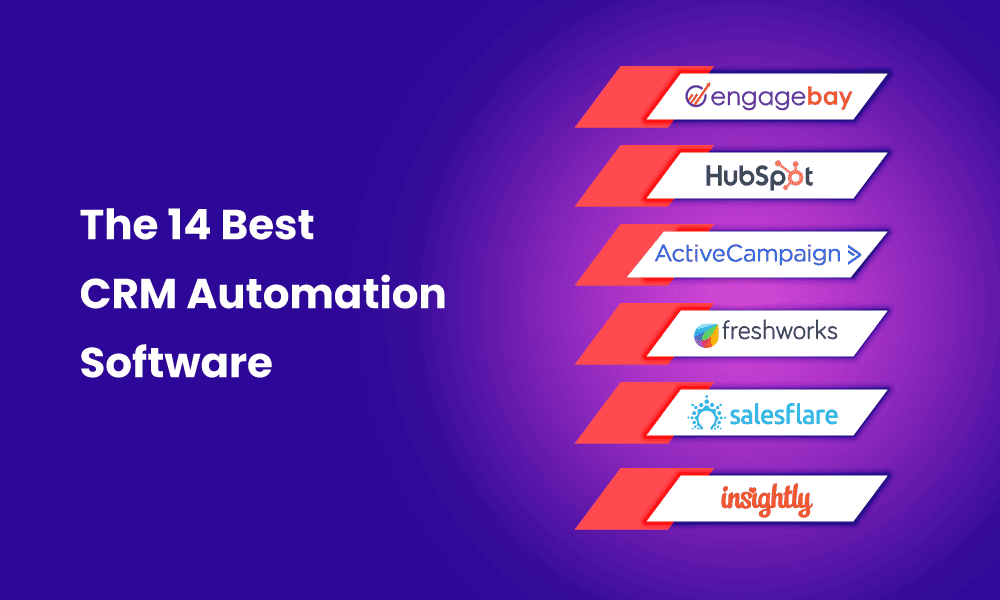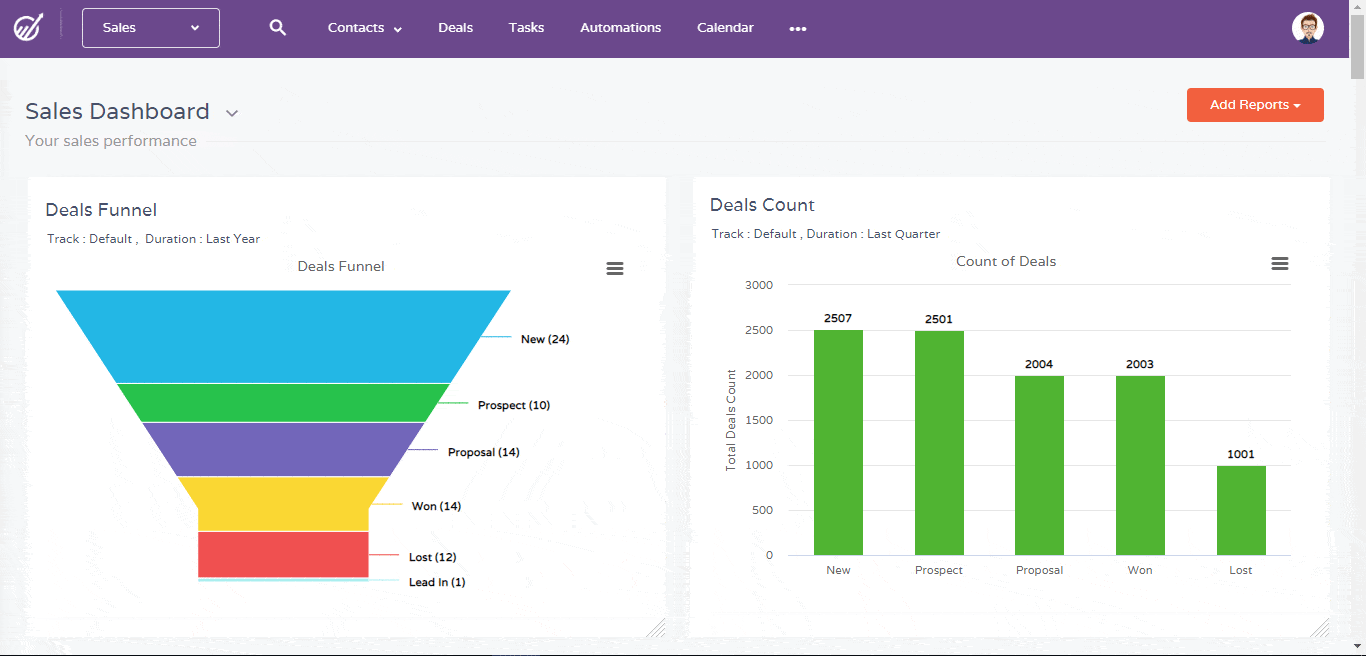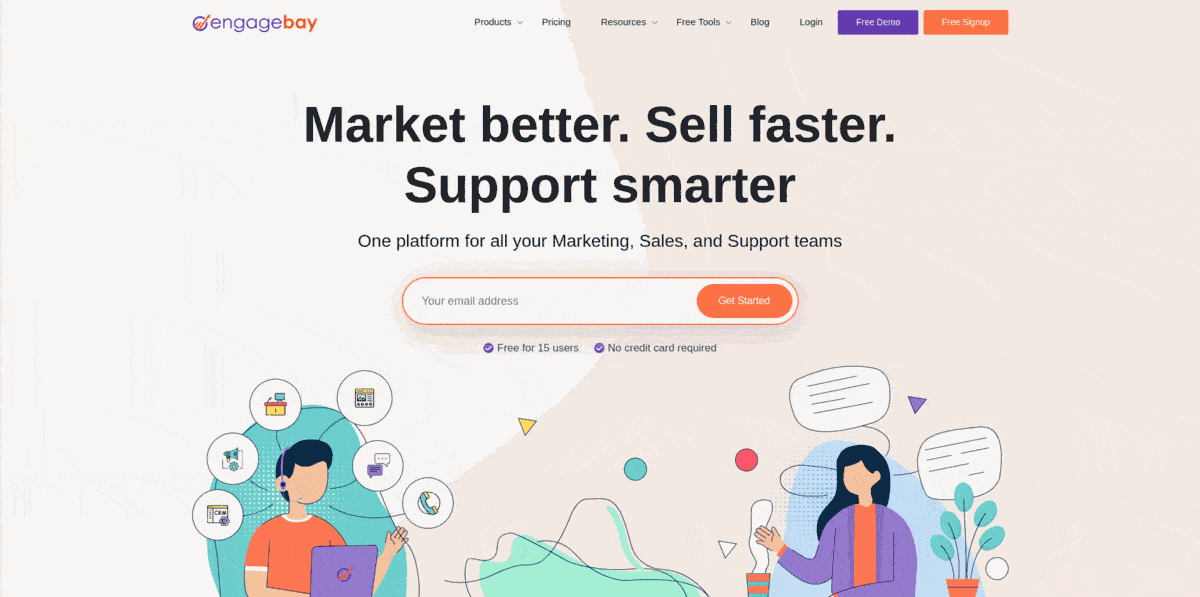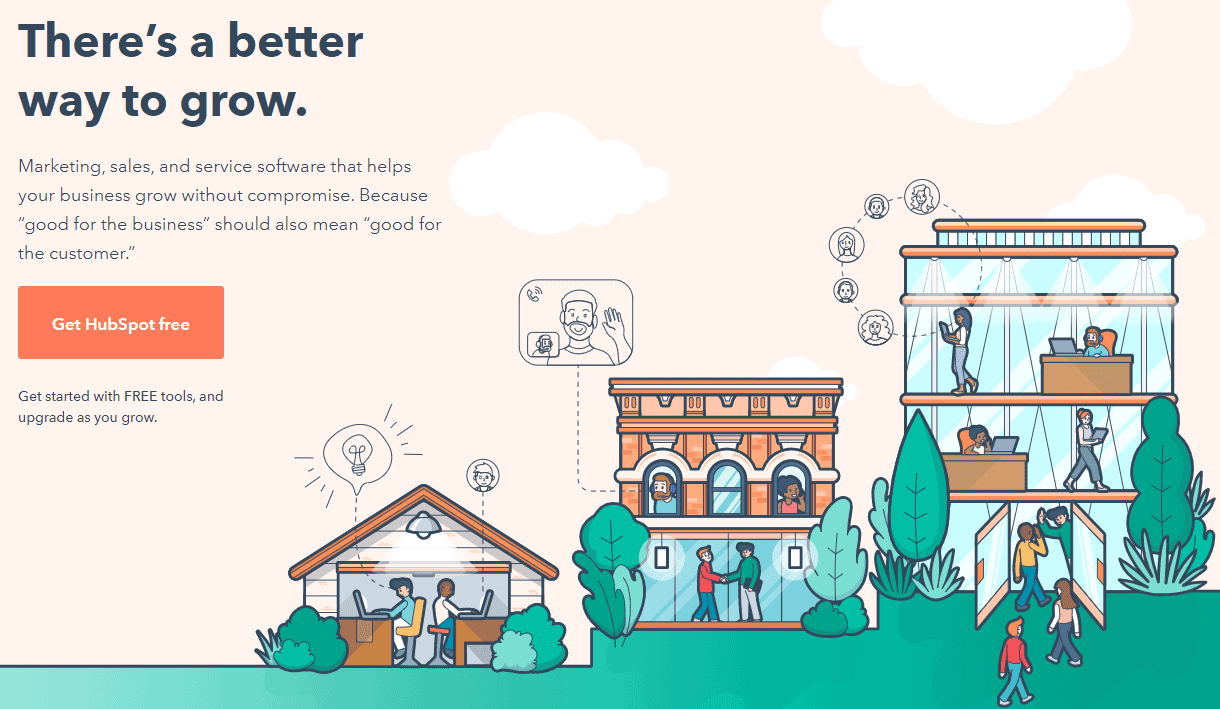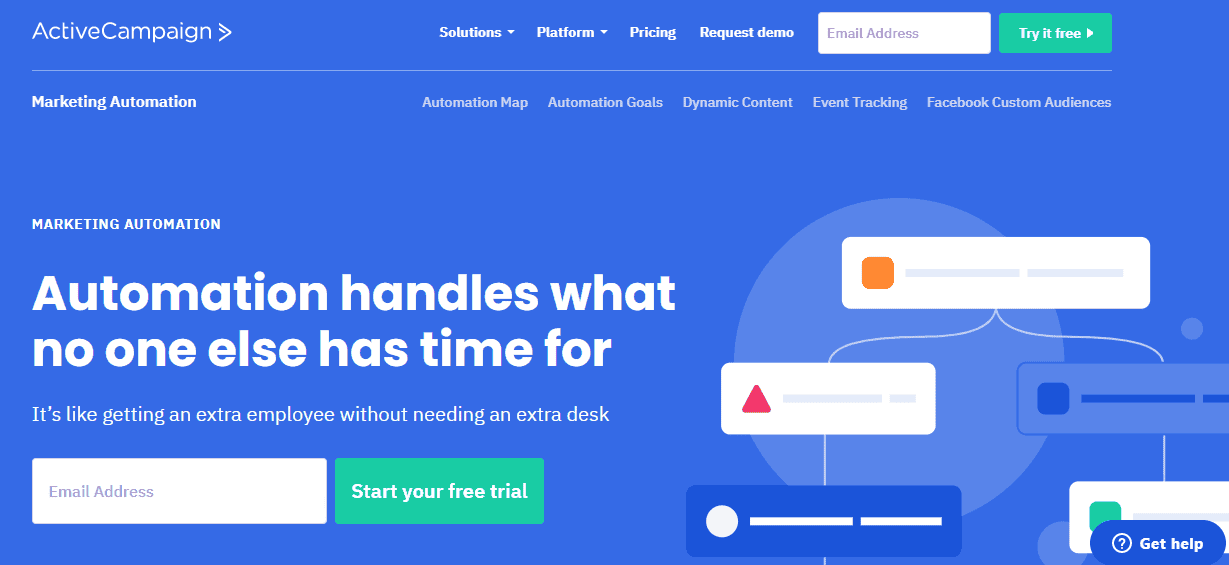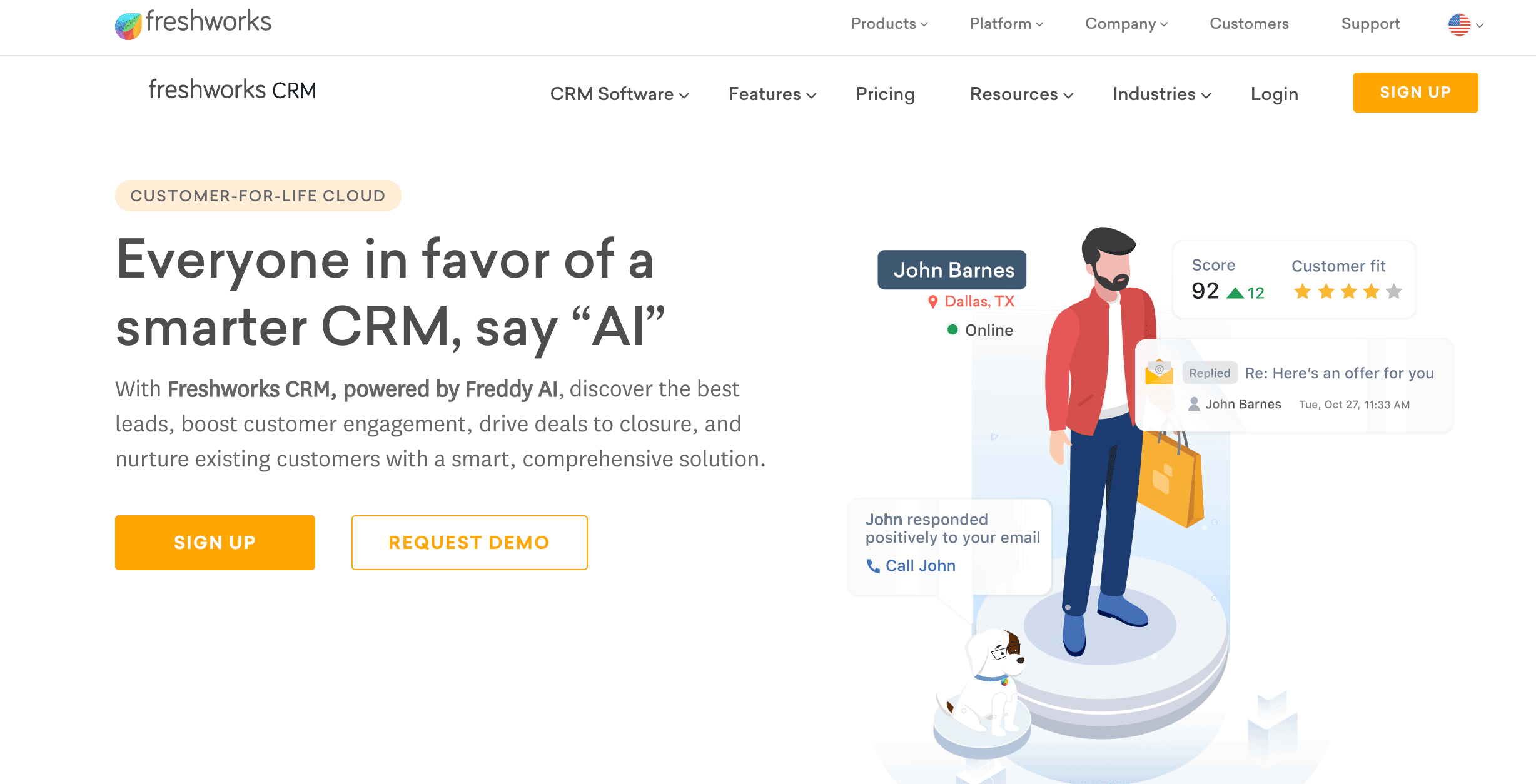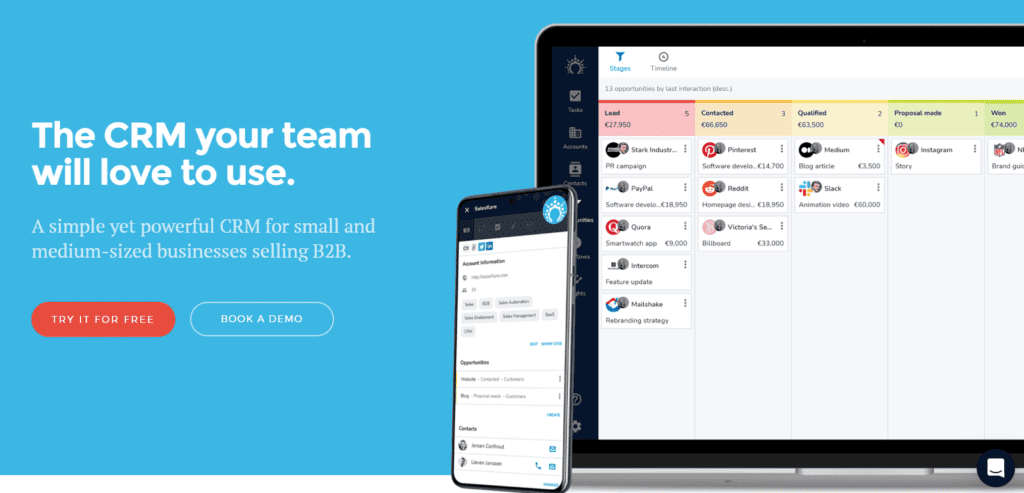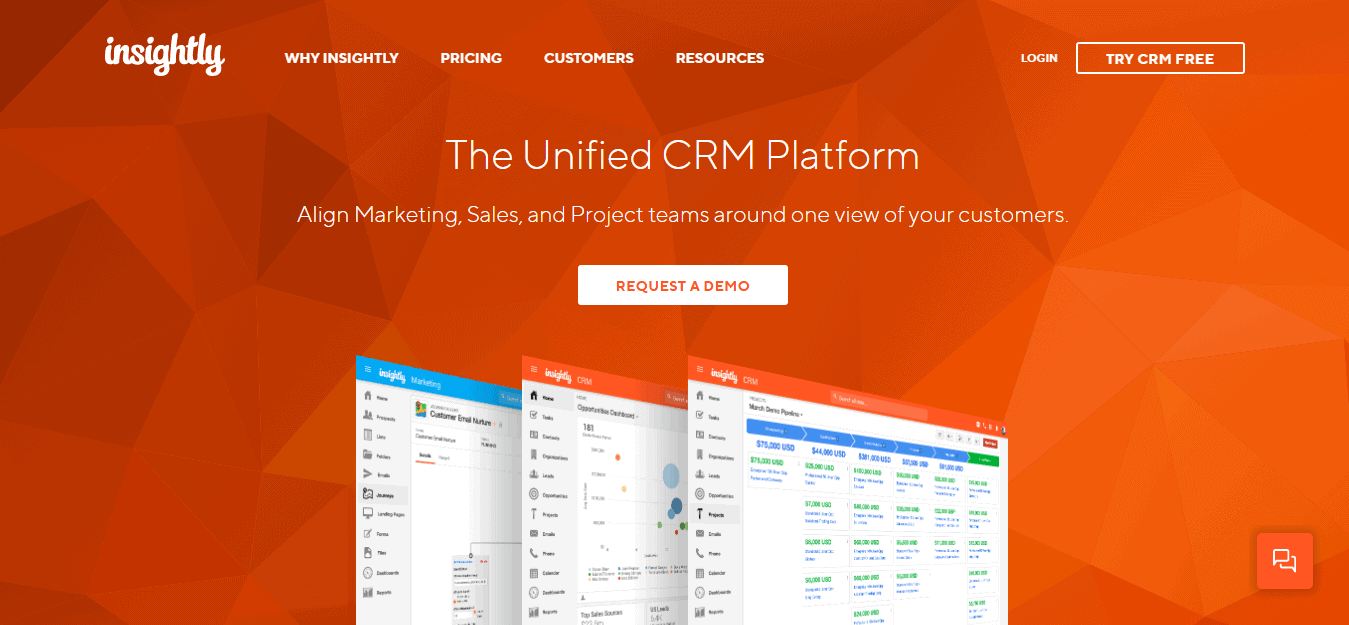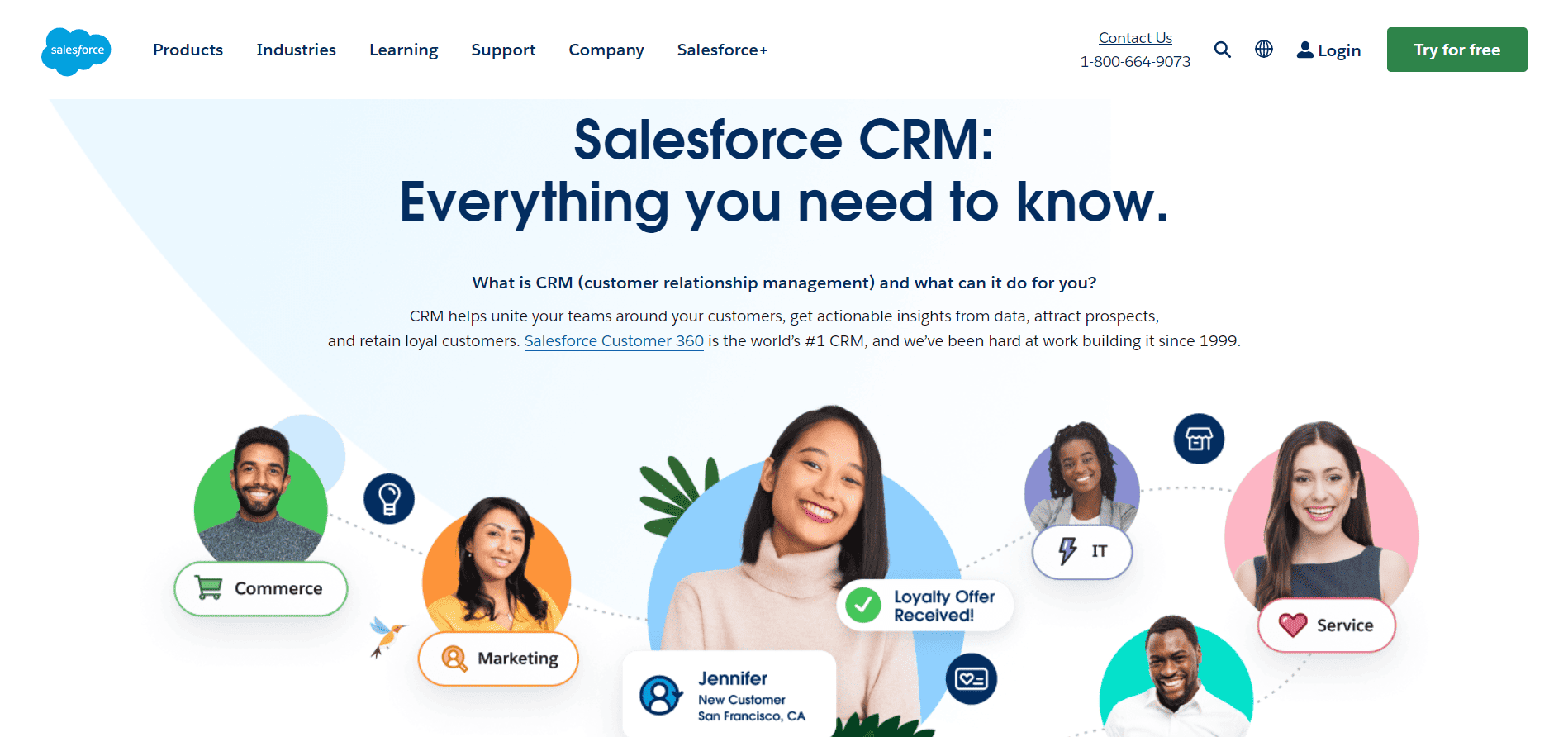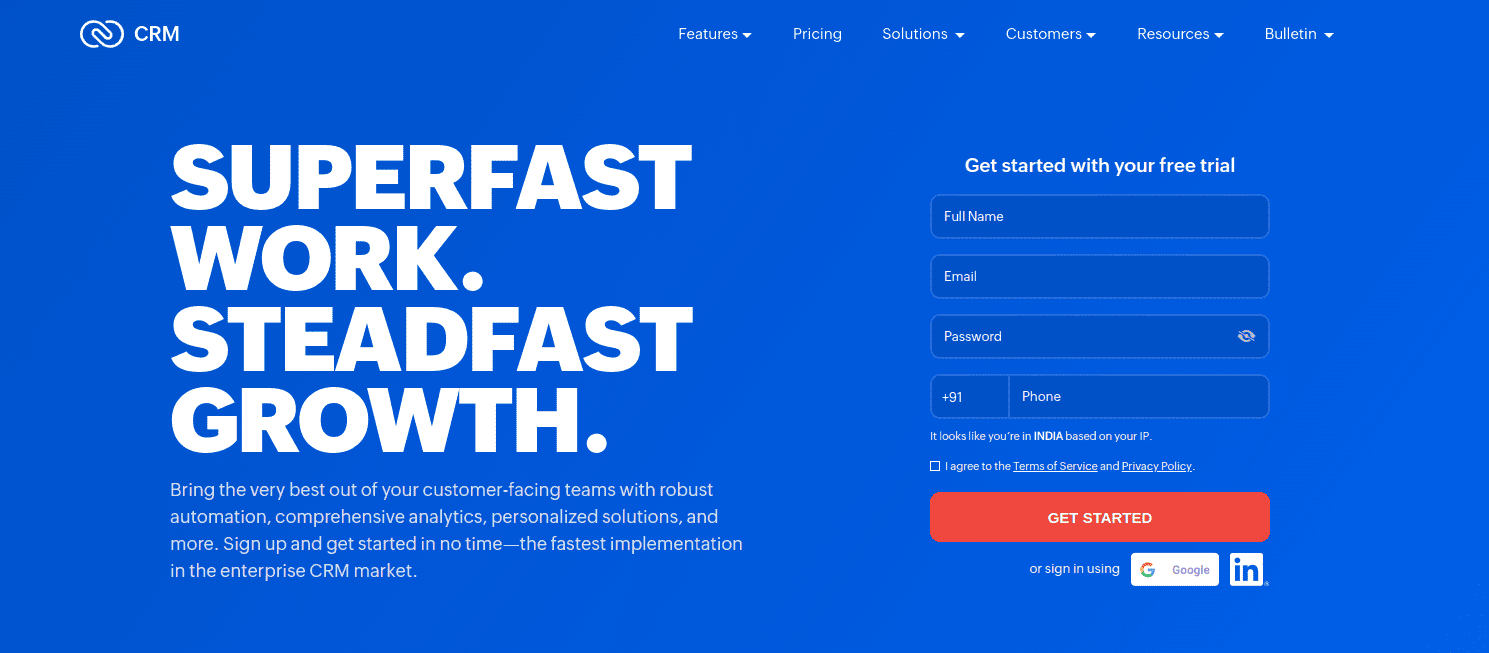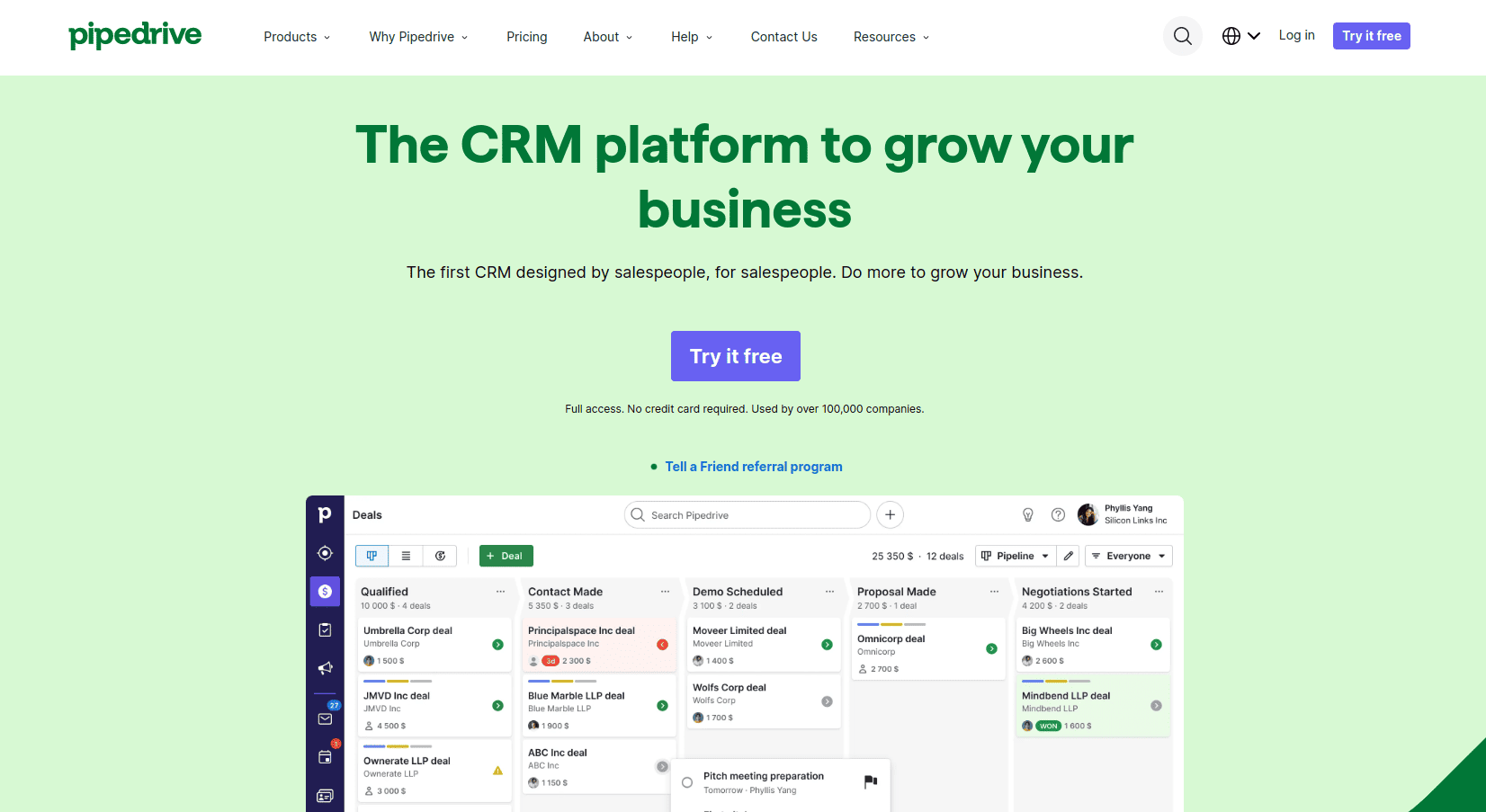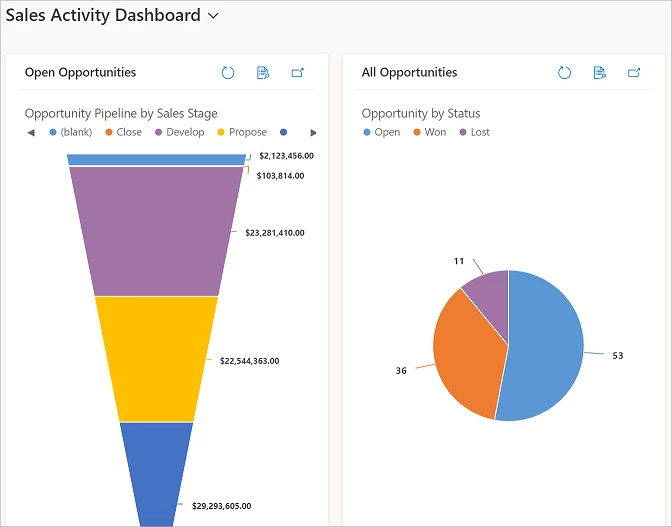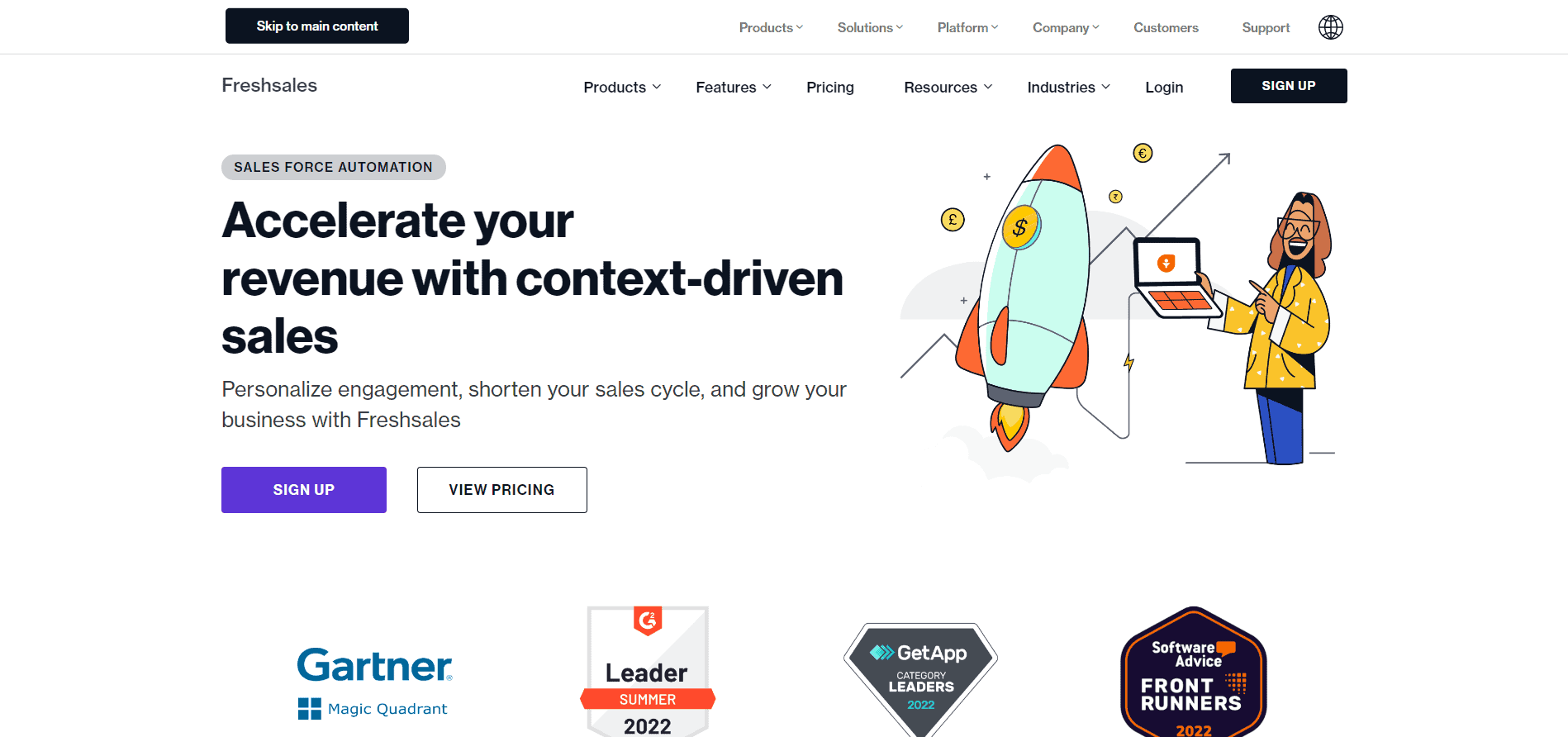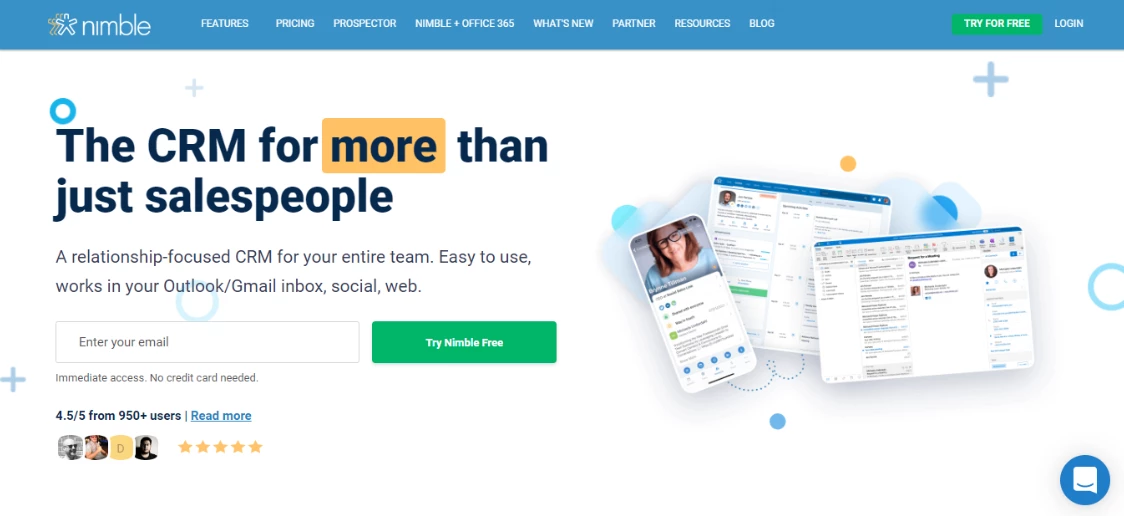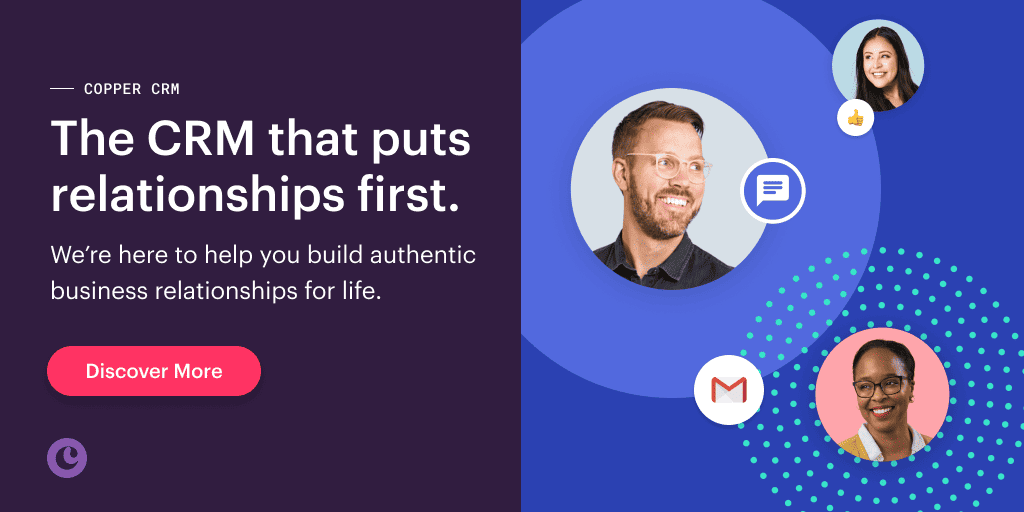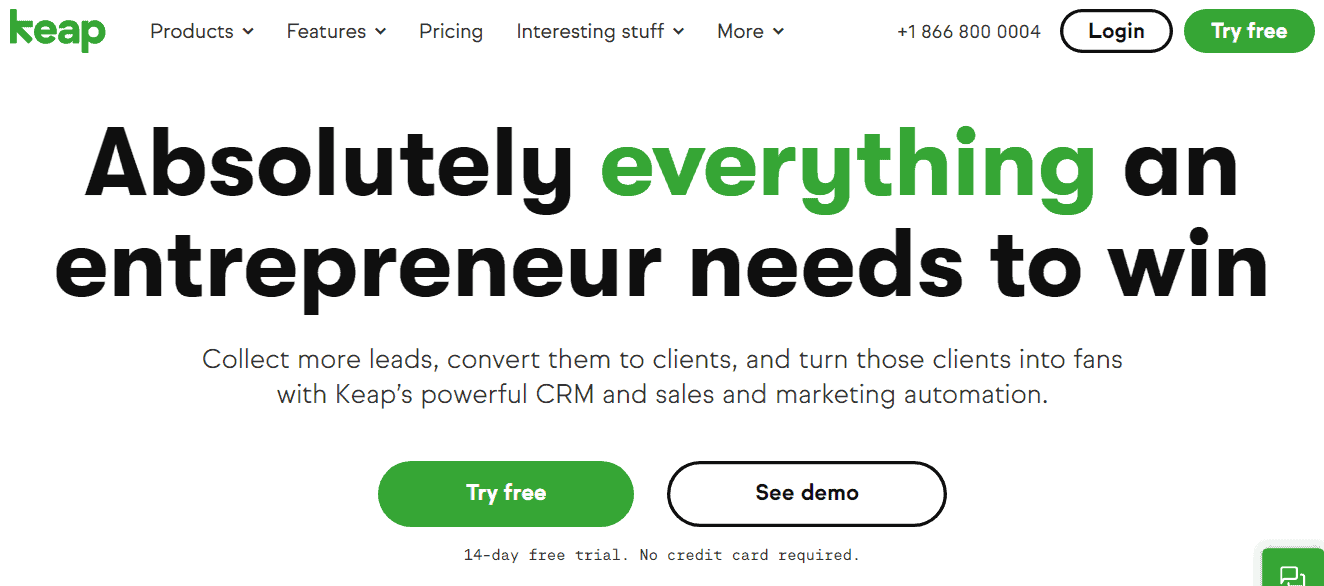Imagine manually tracking your leads and customer information on spreadsheets or, heaven forbid, using physical records! As your company grows, you need a solution to help you scale business operations easily …
Enter CRM automation.
As your business and contact lists grow, CRM automation software can make life easier for everyone involved. This post will help you understand CRM automation better and also assist you in picking an excellent CRM automation software for your business.
Table of Contents
What is CRM Automation Software?
Generally speaking, we use software to reduce the manual effort in monotonous tasks – work that can make you doze off.
A Customer Relationship Management (CRM) automation software can automate many generic day-to-day sales and marketing activities that could bog down your team.
We’re talking about data entry, standard communications, calendar scheduling and management, and contact updates. This will let your team focus on evolving your business strategy.
A good CRM automation software simplifies many daily tasks and helps you build a positive and long-lasting relationship with all your customers, even if you have thousands of them. In recent times, cutting-edge advancements in artificial intelligence have drastically changed how a business can use automated CRM tools to further its business progress.
Marketing Automation vs CRM Automation – What’s the Difference?
Many people think that marketing automation and CRM automation are the same.
This is far from the truth.
Though they sound similar and have certain functions that overlap, they have major distinctive uses. Most businesses require both of them to perform efficiently. A CRM platform can perform some marketing automation tasks but can’t be used as the sole platform for your marketing processes.
Let’s check out the key differences between marketing automation and CRM automation software.
Marketing Automation Software
- Analytics: A marketing automation software has automation that measures, analyzes, and quantifies data for different aspects of the marketing process, including campaigns.
- Nurturing leads: Secondly, a good marketing automation tool has all the necessary tools to capture and nurture leads. For example, it has pre-built email templates that you can use to send content easily. By automating the process, the software can choose a template, populate it with personalized content, and send it to leads at the right time.
- Lead prioritization: You can use a marketing automation solution to prioritize your leads so you don’t waste precious resources on unreceptive leads. The software uses a lead scoring system and winning probability to determine which leads to focus your efforts on.
- Workflows: Finally, great marketing automation systems let you quickly build simple and complex workflows, which can be customized based on the target audience and broadcast channels used.
Read also: 7 Simple CRM Tools for Every Business Reviewed
CRM Automation Software
- Record customer interactions: A CRM system automatically logs in all customer interactions with your business, including phone calls and emails. This lets you understand where your prospect stands in the overall sales process.
- Data automation: Data entry automation is boring, dull, and sometimes even painful. With the right CRM tool, your sales teams can save time and effort – resources that could be used elsewhere with better returns.
- Customer support: Finally, the software logs and records all customer service-related queries. This lets you get a bird’s eye view of the customer’s engagement with the company.
Read also: 7 CRM Automation Functions to Generate More Revenue
The Essential Features in a CRM Automation Software
A great CRM automation software offers quality information and lets you view every customer interaction with your organization. This includes queries, purchases, subscriptions, customer service automation, ticket issuance, etc.
It lets you do this with ease. Let’s discuss some key features a good CRM marketing automation software must have.
- Form integrations: The CRM automation software should populate the names and other details of a lead into the database whenever they sign up for a free trial, complete a form, opt-in for newsletters, or contact the service team with an inquiry.
- Segmentation: Segmentation is a must-have for any CRM automation software. Segmentation lets you segregate your customer base into buckets based on demographics, geographical location, and other factors such as income, age, lifetime value, etc. This enables you to launch highly relatable and personalized marketing campaigns.
- Customer history: A CRM automation software records every interaction between customers and your company.
- Performance tracking: Finally, since the software tracks every lead throughout the complete customer journey from initial contact to final sales, it can help you understand which digital marketing campaigns are successful (and eliminate those that are not).
A great CRM software lets you automate these tasks efficiently so your marketing and sales reps can have a holistic view of each customer.
These automation features allow you to target your audience with personalized content and build a positive and caring brand image.
Read also: 15 Email CRM Software for Pro-Level Marketing in 2024
Our Pick of the 14 Best CRM Automation Software
Not all CRM automation software products are the same. Some are great, some are okay-ish, and some outright bog you down. Here, we have carefully hand-picked the 14 best CRM automation software for your business.
#1. EngageBay
The first software on our list is EngageBay.
EngageBay is the most affordable CRM automation platform in this list, designed for small and medium businesses and startups. Even so, it is a power-packed solution with all the features you need to scale and grow your business.
The best thing? EngageBay has a free forever plan.
How cool is that?
EngageBay is an all-in-one CRM automation software with seamlessly integrated marketing, sales, and service bays. All these tools work together and offer a smooth marketing and sales experience. EngageBay offers contact management, visual deal pipeline, lead generation, data entry automation, workflow customizations, and more.
Pricing
- Free All-in-One Suite: This plan is free for up to 15 users and offers contact management, email tracking, email campaigns, landing pages, CRM automation features, and calendar integrations. You even get Live Chat, Help Desk, lead management, and autoresponders, with 1,000 branded monthly emails.
- All-in-One Basic Suite: This plan costs $14.99 monthly and includes 1 GB of cloud storage, conversational inbox, canned responses, email templates, 3,000 branded emails a month, web popups, predictive lead scoring, SMS marketing, and much more.
- All-in-One Growth Suite: This plan costs $49.99 monthly and allows 5,000 contacts with 25,000 branded emails a month. It adds marketing automation, push notifications, A/B testing of email broadcasts and landing pages, custom domains for your brand, call records, and much more.
- All-in-One Pro Suite: This suite is $99.99 a month for unlimited contacts and 50,000 branded emails and adds advanced features like web analytics, dedicated account manager, role management, uptime SLA, phone support, custom reporting for all aspects of your business, and much more.
All the paid plans get an 8% discount on annual subscriptions and a 15% discount on biennial subscriptions.
Who’s it for: Small businesses looking for affordable yet complete, easy-to-use CRM automation software.
Read also: Capterra Names EngageBay Among Top Customer Service Software
#2. HubSpot
HubSpot is a great CRM and marketing automation platform and another of our favorites.
Its drip campaign feature lets you create personalized emails tailored to the customers’ specific needs. You can then assign your customers to various email lists based on customer behavior. HubSpot also provides a comprehensive view of each of your customer’s journeys.
HubSpot also offers a complete package with various tools, including landing page and form builders, analytics, sales and customer support automation, and lead management.
Finally, HubSpot offers live optimization ideas and tips during content creation – a boon for content marketers. With advanced segmentation, targeted workflows, and email templates, you can launch smart marketing campaigns.
Pricing
HubSpot is pretty expensive and might not offer the best value for companies that are just starting out. Let’s look at the pricing for the bundled plans.
- Starter Growth Suite: This plan starts at $50 a month and offers email marketing, deal pipelines, canned scripts, and mobile forms.
- Professional Growth Suite: This plan starts at $1,343 per month and offers A/B testing, custom reporting, and web analytics.
- Enterprise Growth Suite: Pricing starts at a whopping $4,200 and includes Events API, webhooks, call transcripts, and conversational routing.
Who’s it for: For large enterprises looking for maxed-out tools and features.
Read also: 9 Top HubSpot Competitors That Cost a Lot Less
#3. ActiveCampaign
ActiveCampaign is another good CRM automation software and offers various tools for marketing and sales.
The platform’s tools, like goal tracking, autoresponders, and multichannel broadcasting, make marketing automation easy. Moreover, ActiveCampaign lets you integrate your calendar with third-party applications, like Google and Outlook – and allows for easy appointment scheduling.
With its advanced CRM features, you can segregate your audiences based on demographics and other factors to empower personalized campaigns. Also, ActiveCampaign’s unique machine-learning tools are the icing on the cake, with advanced tools like conditional content, predictive sending, and split automation.
Finally, ActiveCampaign’s feedback systems, product recommendations, and engagement tracking will grant you the tools necessary to publicize your products or services and connect with your prospects more powerfully.
Pricing
- Lite plan: It starts at $9 a month and offers basic features like automation and social media tools, contacts importing, and autoresponders.
- Plus plan: This plan starts at $49 a month for additional features like conditional content, database sync, and subscription forms.
- Professional plan: It starts at $129 a month and adds predictive sending, split automation, and customer attribution.
- Enterprise plan: Starts at $229 a month and adds advanced features like premium phone support, custom URL, and uptime SLA.
Who’s it for: Medium to large enterprises looking for dedicated marketing and sales solutions. The plans get expensive as the number of contacts increases.
Read also: ActiveCampaign Pricing and Comparison with Other Alternatives
#4. Freshworks
Freshworks is yet another CRM automation software with amazing features.
You get access to an AI-based lead scoring tool, a visual sales pipeline, apps for both Android and iOS, and workflow automation.
A two-way email sync lets you view all your emails from the CRM’s inbox. You can know how your customers respond to a particular marketing campaign with additional tracking metrics, including open rates and click-throughs.
You can also call your leads/customers directly from the CRM using Freshcaller, add notes, set up appointments, or record calls. Finally, you can get insights into the behavior of your potential customers for lead scoring and prioritizing.
Pricing
- Growth plan: This plan costs $29 monthly and gives you access to a visual sales pipeline, custom reporting, journey builder, and deal management.
- Pro plan: This plan costs $69 monthly and adds answer bots, conference calling, behavioral segmentation, and territory management.
- Enterprise plan: This plan costs $125 a month and adds features like audit logs, sales forecasts, and a dedicated account manager.
Who’s it for: For both small-scale businesses that need an integrated solution and large enterprises looking for cool customizations.
Read also: 15 Freshworks Alternatives for Great Customer Support
#5. Salesflare
Salesflare is an easy-to-use and highly automated sales CRM for small businesses that sell B2B and want to follow up their leads better. It automatically tracks everything about your leads, so you always know what’s happening without the usual work.
Salesflare was founded in 2014 and is a popular challenger in the small business CRM market, ranked #3 easiest-to-use CRM and #1 easiest-to-setup CRM by real reviewers on G2.
Some of Salesflare’s top features: Automatically enriched company & contact data, built-in email sequences, visual drag-and-drop sales pipelines, email signature sync, website tracking, and automated follow-up reminders.
It also provides a handy sidebar for your inbox (Gmail or Outlook) and LinkedIn, so you never have to switch tabs anymore.
Pricing
-
- Growth plan: most of the features are included in its Growth plan at $29 per month.
- Pro plan: If you also want to send email sequences, customize the permissions, or create custom reporting, then you can opt for the Pro plan at $49 per month.
- Enterprise plan: this plan comes with custom training and onboarding (and unlimited email finder credits!) and comes in at $99 per month.
Who’s it for: Small and medium-sized B2B businesses who want to automate their sales and follow up with their leads.
Read also: The Best CRM Tools for Small Business Owners
#6. Insightly
Insightly is another reputed CRM automation software with strong features like lead routing, workflow automation, contact management, and sales alignment.
Insightly lets you track important information about your leads using a timeline with details on sources, meetings, emails, and calls. Routing lets you assign your leads to the right sales rep for better follow-up.
With its intelligent multi-step workflow automation, you can create complex workflows that streamline your work process. Additionally, you can strengthen your relationships with your customers using Insightly’s relationship-linking tools.
Pricing
- Plus plan: It starts at $29 per month and gives you access to lead management, calendar sync, and project management.
- Professional plan: The plan starts at $49 a month and includes lead assignment and routing, business intelligence dashboards, and configurable reports.
- Enterprise plan: This plan starts at $99 per month and gives access to advanced tools like custom apps, price books, and real-time insight cards.
Who’s it for: Growing, medium-sized businesses.
Read also: 12 Incredible Insightly Alternatives for Small Businesses
#7. Salesforce
Salesforce is a powerful enterprise-level software with a suite of powerful tools to help automate even the most complex workflows.
Salesforce lets you craft, publish, and manage personalized campaigns for email marketing, social media, mobile, and more. With Salesforce, you also get advanced targeting and personalization options to help you reach the right customer segments based on various factors. These can be anything from demographics, preferences, and behavior.
In addition, Salesforce’s ‘Process Builder’ feature lets you automate various actions, including task creating, emailing, notification triggers, record updation, and more. For advanced users, Salesforce even offers conditional logic to help create complex, multi-step automation workflows.
Pricing
Salesforce offers four plans:
- Essentials: The Essentials plan starts at $35/month for account management, campaigns, opportunity management, customizable reports, email integrations, and more.
- Professional: The Professional plan starts at $75/month and offers quotes, contracts, orders, pipeline management, forecasts, and more.
- Enterprise: The Enterprise plan starts at $150/month and offers workflow automation, approval automation, sales team management, advanced reporting, and more.
- Unlimited: The Unlimited plan starts at $300/month and offers sales cadences, 24/7 customer support, and other enterprise-level features.
Who’s it for: Large companies and enterprises that need an enterprise-oriented CRM automation software. Not suitable for small businesses.
Read also: Top 9 Salesforce Competitors And Alternatives [Tables]
#8. Zoho CRM Plus
Zoho CRM Plus is an all-in-one CRM solution that includes a combination of several products, including Campaigns, SalesIQ, Desk, CRM, Analytics, and more.
Zoho’s marketing, sales, and customer support CRM makes it easy to align all the teams, thus breaking down data siloes and miscommunication.
Zoho’s CRM keeps track of all customer interactions and offers tools such as pipeline management, sales reporting, and analytics. SalesIQ tracks user behavior and actions on your website, and also offers live chat. With Zoho Desk, you get contextual customer support with tickets, phone calls, live chat, emails, and more directly on the tool.
Pricing
Zoho CRM Plus offers only one pricing plan:
- Zoho CRM Plus: The plan starts at $50/month for CRM, email marketing, help desk, social media marketing, advanced analytics, project management, and more.
Who’s it for: Zoho is good for medium-sized businesses that make use of Zoho’s extensive collection of tools for various business needs.
Read also: CRM Functionality: Zoho vs HubSpot vs EngageBay
#9. Pipedrive
Pipedrive is a sales-oriented CRM automation software designed to improve salespeople’s productivity and help them close deals faster.
Pipedrive lets you automate sales tasks with ease using powerful automation features. It also offers lead management, deal rotting, a dedicated lead inbox, labeling, and other features to capture and nurture your leads.
Plus, Pipedrive’s analytics offers customized conversion reports, performance analytics, forecasts, and more.
For advanced features and tools, Pipedrive also offers various add-ons. Notable ones include the Campaign add-on, the LeadBooster add-on, and the Web Visitors add-on.
Pricing
Pipedrive offers five plans: Essential, Advanced, Professional, Power, and Enterprise.
- Essential: The Essential plan starts at $11.90/month and offers lead management, customizable pipelines, leads inbox, deal rotting, data imports, sales assistant, and more.
- Advanced: The Advanced plan starts at $24.90/month and offers customizable email templates, email open and click tracking, meeting scheduler, automations, smart contact data, and more.
- Professional: The Professional plan starts at $49.90/month and offers contacts timeline, automatic assignment, revenue forecast reports, sales and marketing team management, and team goals.
- Power: The Power plan is a new addition and starts at $59.90/month and offers free Projects add-on, up to 200,000 open deals, phone support, an implementation program, and more.
- Enterprise: The Enterprise plan starts at $74.90/month and offers enterprise-level security features, including security rules, security alerts, and more. Plus, you get unlimited open deals, unlimited custom fields, unlimited reports, unlimited teams, and more.
Who’s it for: Pipedrive is great for sales teams and businesses that need a sales-first CRM automation solution.
Read also: 13 Perfect Pipedrive Alternatives That Can Do More
#10. Microsoft Dynamics 365
Microsoft Dynamics 365 is an enterprise-level CRM automation software with advanced features to fulfill the needs of sales teams, financial experts, supply chain managers, and marketers.
They also offer plans for SMBs, making it a lucrative choice for businesses looking for a CRM automation software.
With Microsoft Dynamics CRM, you get advanced pipeline management to help you guide leads through the funnel and close more deals. 360-degree customer view lets you understand more about your customers throughout their journey. Dynamics enables this by collecting data on all customer touchpoints. Microsoft Dynamics 365 also offers powerful automation to help you craft complex workflows and automate mundane, repetitive tasks.
Pricing
Microsoft Dynamics 365 offers various plans for different needs. Let’s take a look at the SMB plans.
- Business Central Essentials: Plans start from $70/user/month
- Business Central Premium: Plans start from $100/user/month
- Customer Service Professional: Plans start from $50/month
- Sales Professional: Plans start from $65/month
Who’s it for: Microsoft Dynamics 365 is more closely integrated with Office 365, and is good for users familiar with Microsoft’s UI.
Read also: Pardot Pricing, Features, Reviews, and Affordable Alternatives
#11. Freshsales
Freshsales offers Freshsales Suite, an all-in-one CRM solution helping marketers and sales teams collaborate to bring in more leads and close deals faster.
It offers workflows and sales sequences to improve team productivity and deal closure rates. You can also choose from various pre-designed workflows.
It also offers customer journey templates for various scenarios, including welcome email sequences and re-engagement campaigns. Pipelines are also customizable based on your needs, with the ability to create multiple pipelines and sales teams.
Pricing
Freshsales Suite offers three plans:
- Growth: The Growth plan starts at $15/month and is free for up to 3 users. You get 1,000 marketing contacts, account and deal management, multichannel engagement, social media campaigns, workflows, and more.
- Pro: The Pro plan starts at $39/month for 1,000 marketing contacts and offers multiple sales pipelines, product catalogs, sales teams and territory management, AI-powered deal insights, and more.
- Enterprise: The Enterprise plan starts at $69/month for 1,000 marketing contacts, custom modules, transactional emails, a dedicated account manager, and more.
Who’s it for: Freshsales is designed for small, medium, and large enterprises that need an all-in-one solution with customizations.
Read also: The Best Free CRM Apps, By Category (with User Reviews)
#12. Nimble
Nimble is targeted towards whole teams rather than “just salespeople.” Nimble’s relationship-focused CRM unifies contacts, manages business processes, and offers social profile matching, automation, workflows, pipelines, and deals.
Nimble’s mobile CRM 3.0 has Android and iOS applications and offers on-the-go CRM tools for field agents.
Social relationship tools of Nimble CRM provide social enrichment and social prospecting to help you win on social media.
Plus, Nimble’s sales intelligence suite offers detailed, insightful data to help you close deals faster.
Pricing
Nimble offers only one plan:
- Nimble Business: Nimble Business starts at $29.90/month and offers all the above features, as well as one-on-one consultations, free onboarding, team permissions, enrichment credits, email tracking, call logging, social media signals, and more.
Who’s it for: Small businesses that need an all-in-one CRM automation software with an emphasis on social media marketing.
Read also: 19 Great Nimble Alternatives: Finding the Best Fit for Your Business
#13. Copper
Copper CRM is one of the best CRM automation software with Google Workspace integrations. With over 30,000 companies using it, Copper offers features that serve real estate firms, consultants, corporate development leaders, and media agencies.
Copper’s tools include deal tracking, time-based tasks and reminders, and more to help you convert leads and close deals.
Copper’s sales automation tool helps easily create workflows and even suggests potential leads based on email content – helping you save time during lead generation. You also get email marketing, automation, custom email templates, and more to help capture and nurture leads.
Pricing
Copper CRM offers three plans:
- Basic: The Basic plan starts at $29/month and offers SSO, deal management, custom pipelines, reminders, team collaboration, activity logging, Google Drive, Google Contact, Google Calendar, and Gmail integrations/sync.
- Professional: The Professional plan offers $69/month and offers team permissions, activity insights, custom reports, automation, template library, and more.
- Business: The Business plan costs $134/month for premium customer support, personal onboarding, email scheduling, lead scoring, website tracking, and more.
Who’s it for: Small businesses and individual users that work a lot with Google Workspace.
Read also: Copper CRM Pricing & Comparison With Top Small Business Software
#14. Keap (Infusionsoft)
Keap is another all-in-one sales and marketing CRM software for small and medium businesses. While it offers great functionality and toolset and is aimed at SMBs, it may not be affordable for everyone.
Keap offers simple, basic sales and marketing automation features, including lead capture, workflows, and sequence campaigns. It may not be as powerful as some of the other CRM automation systems mentioned in this blog post – but Keap’s ease of use makes it ideal for users that need really simple UI and features.
Keap also offers various integrations, including PayPal, WooCommerce, Xero, Gmail, and more.
Pricing
Keap offers two pricing plans:
- Pro: The Pro plan costs $199/month for 1,500 contacts and offers landing pages, sales pipelines, pipeline analysis, client management, automated lead follow-ups, a dedicated phone line, sales and marketing automation, and more.
- Max: The Max plan starts at $289/month for 2,500 contacts and offers advanced marketing analytics, upsells, promo codes, and more.
Who’s it for: Keap is ideal for small and medium businesses that need a simple sales and marketing automation software.
Read also: Keap Pricing & Comparison with EngageBay: 12X More Affordable Alternative
Finding the Right CRM Automation Software for You
Using CRM automation software can help you reach your sales goals faster.
The right CRM automation software will collect thousands of contacts from different apps, organize all the customer data in one place, update all the data automatically based on your contacts’ behavior, and build clear visual sales and marketing workflows for you.
All this and other CRM automation features can reduce manual efforts and help you scale your business without using a million different applications.
The right CRM automation software can also attract more leads and customers to your brand by improving customer service with its automation features, such as autoresponders, Live Chat, or Help Desk.
Ultimately, any 14 CRM automation software listed here will do wonders for your business.
That said, EngageBay’s highly affordable yet power-packed platform is the best choice if you want an all-in-one solution that won’t burn holes in your wallet.
Check out EngageBay’s demo in the video below: