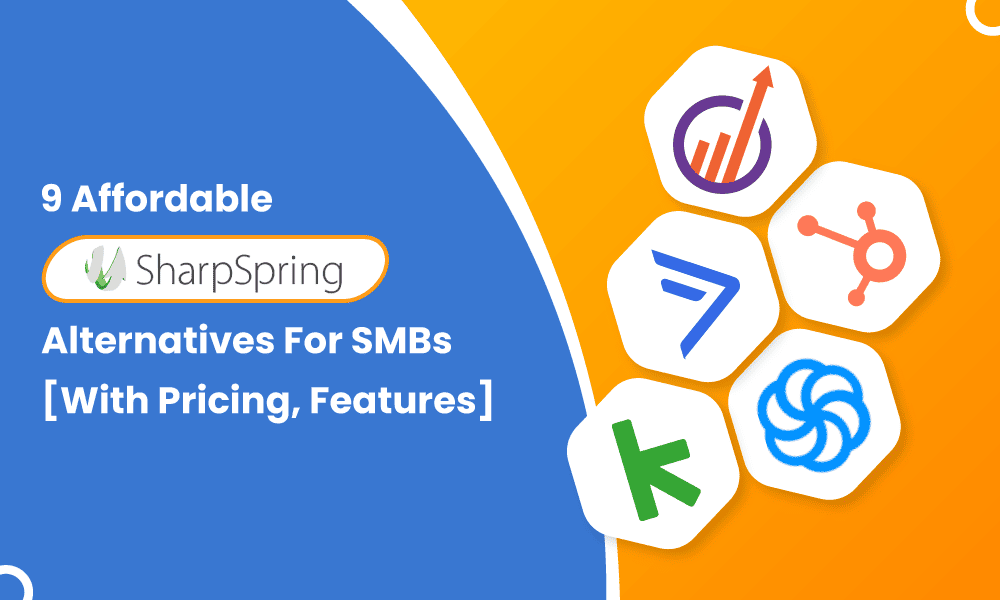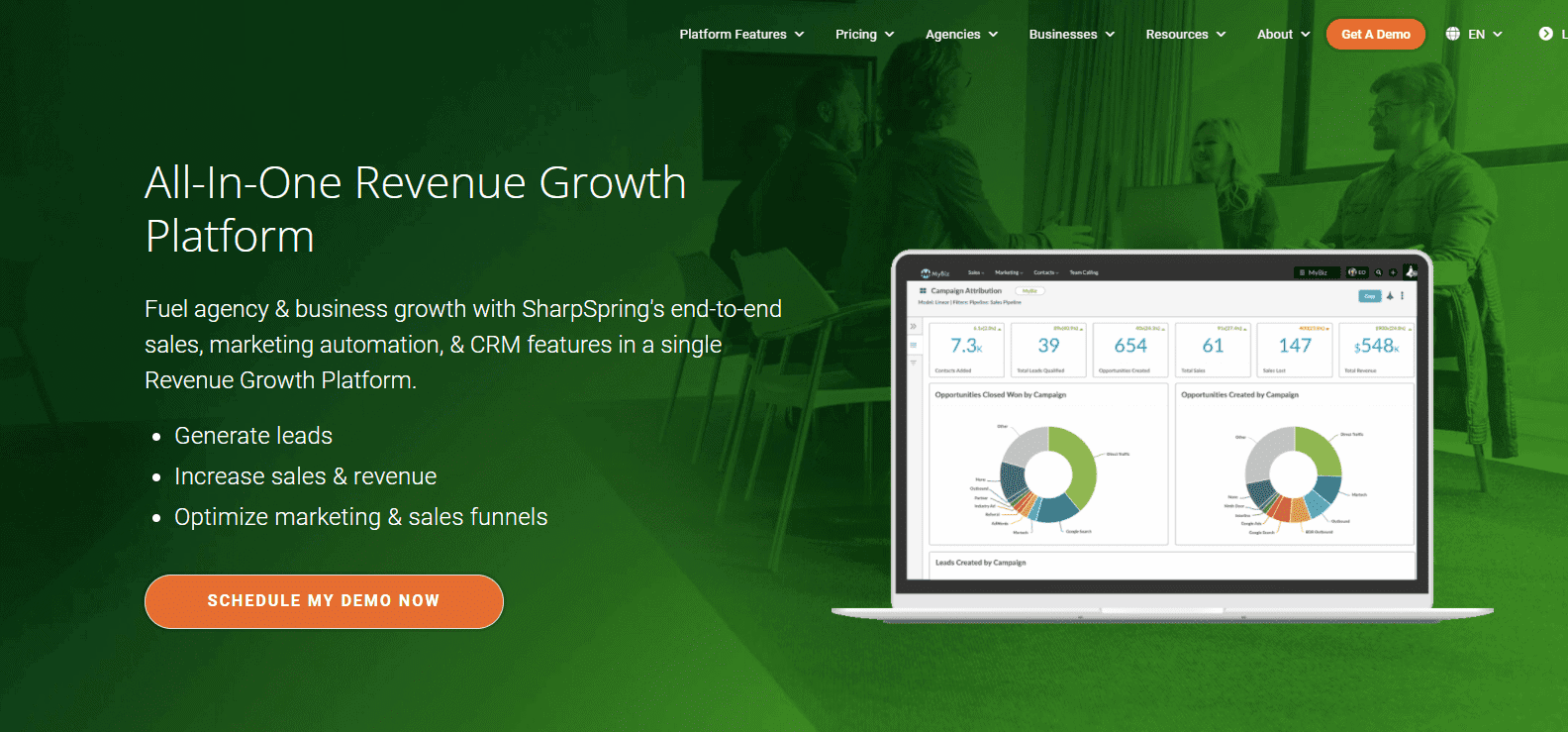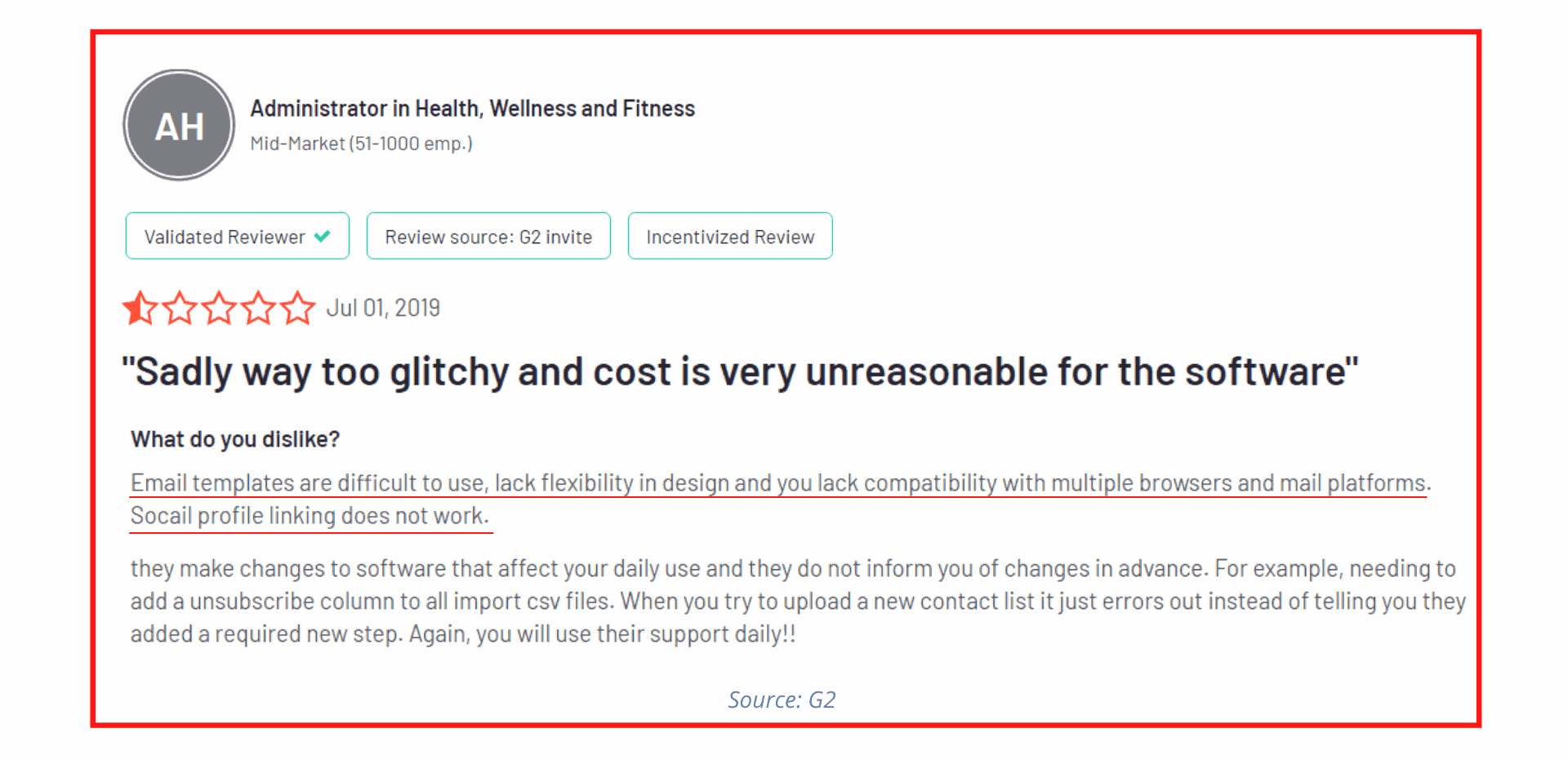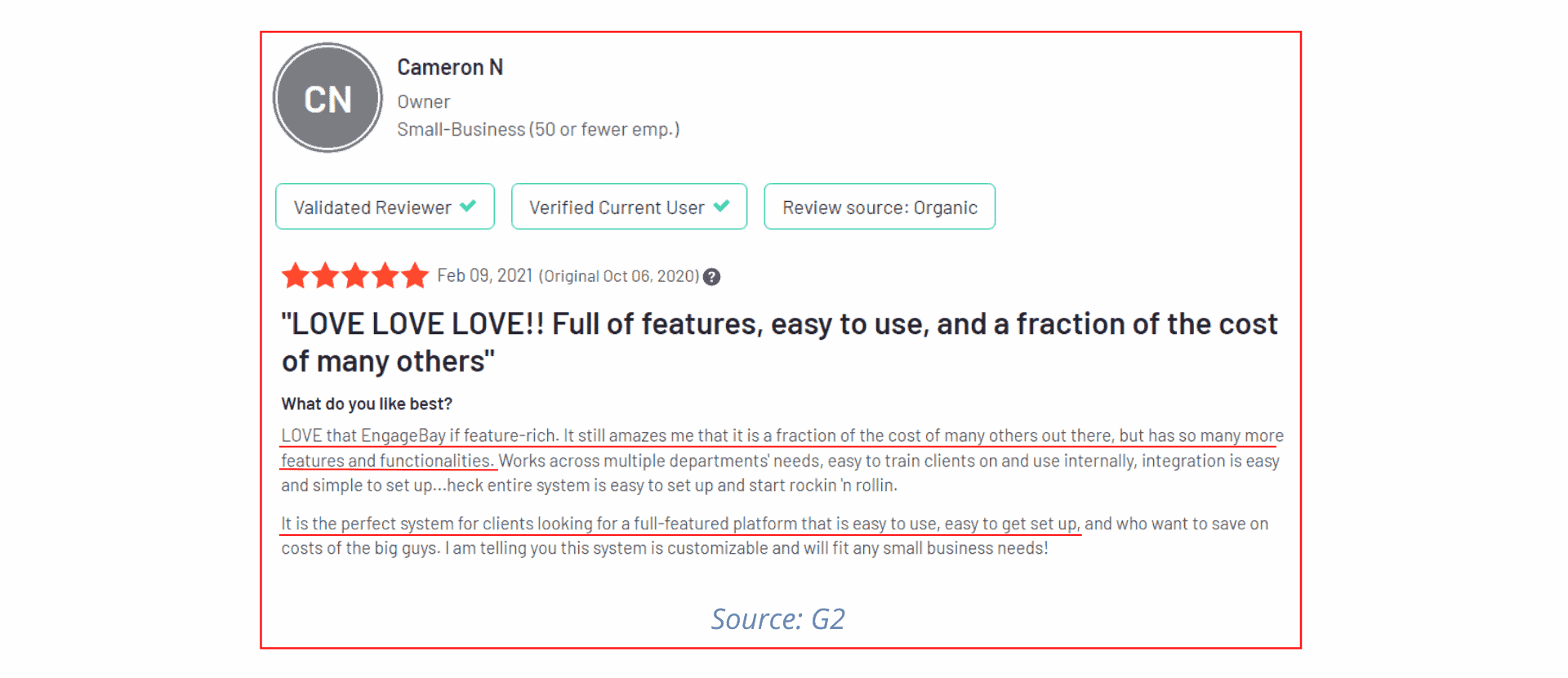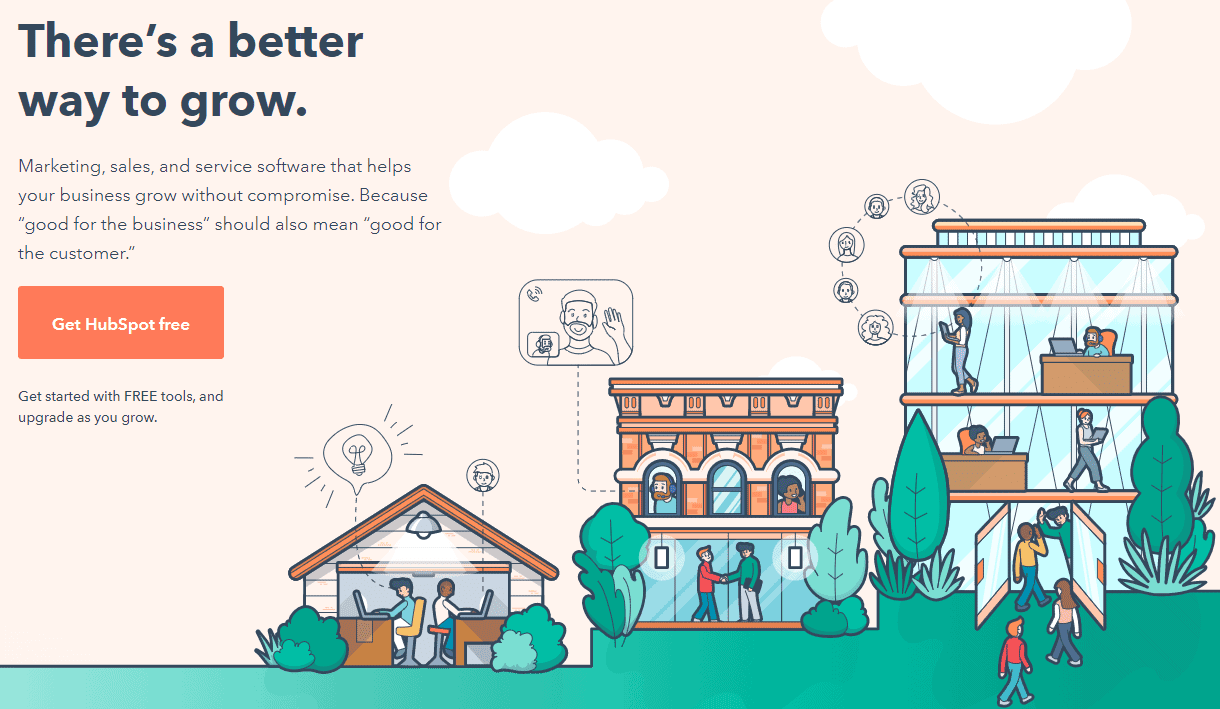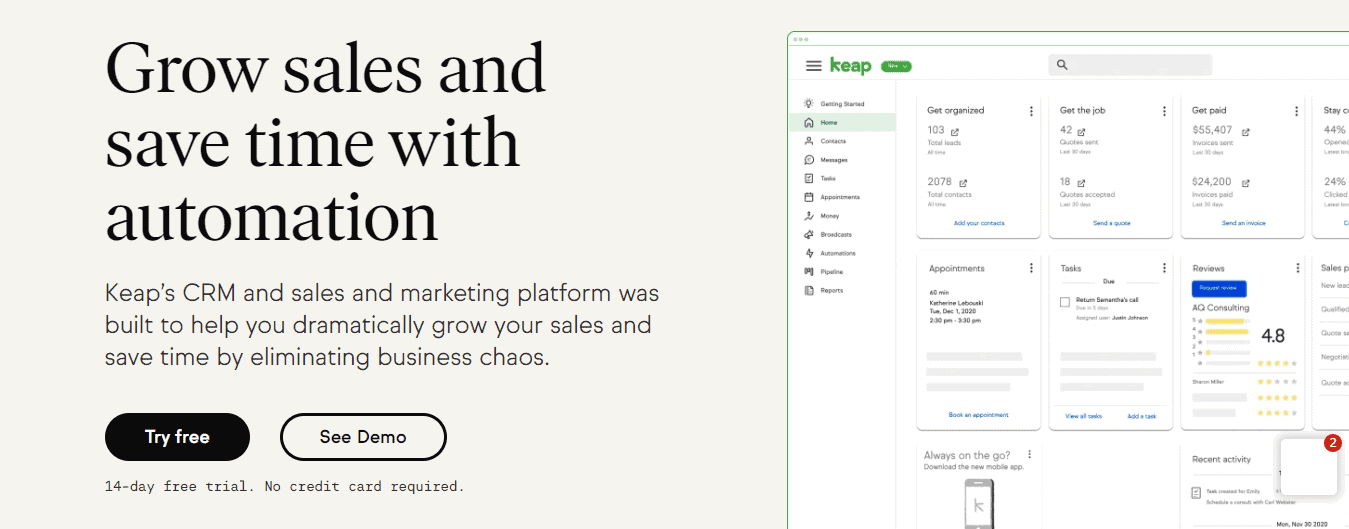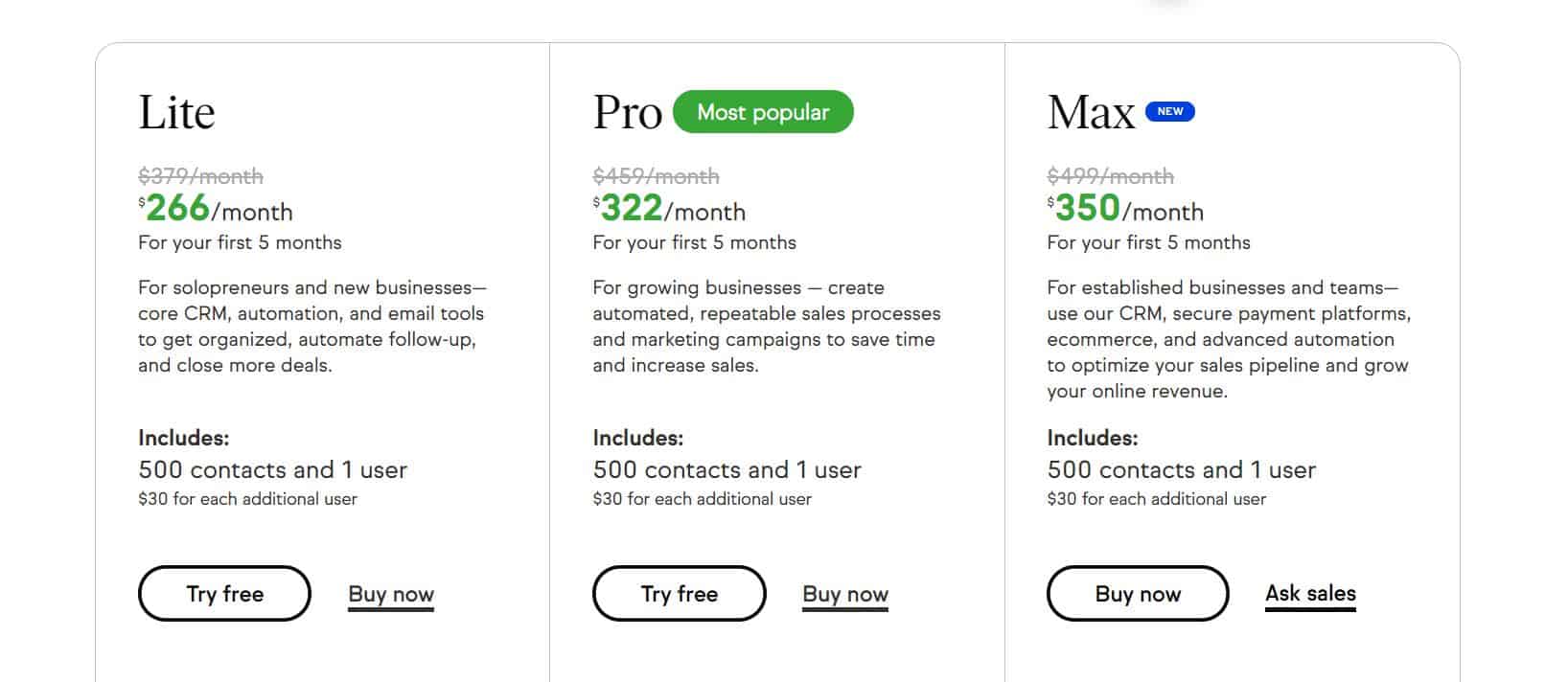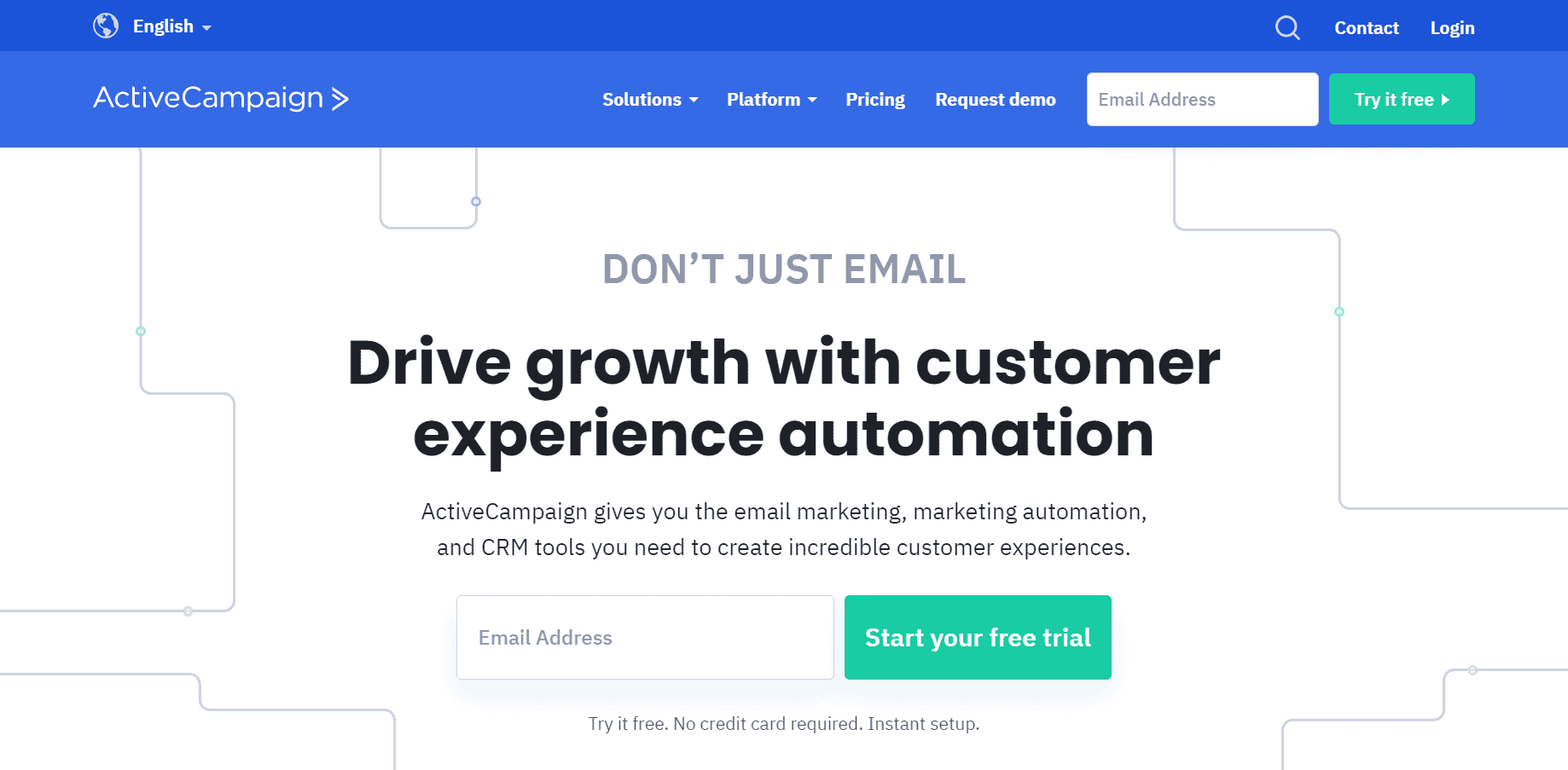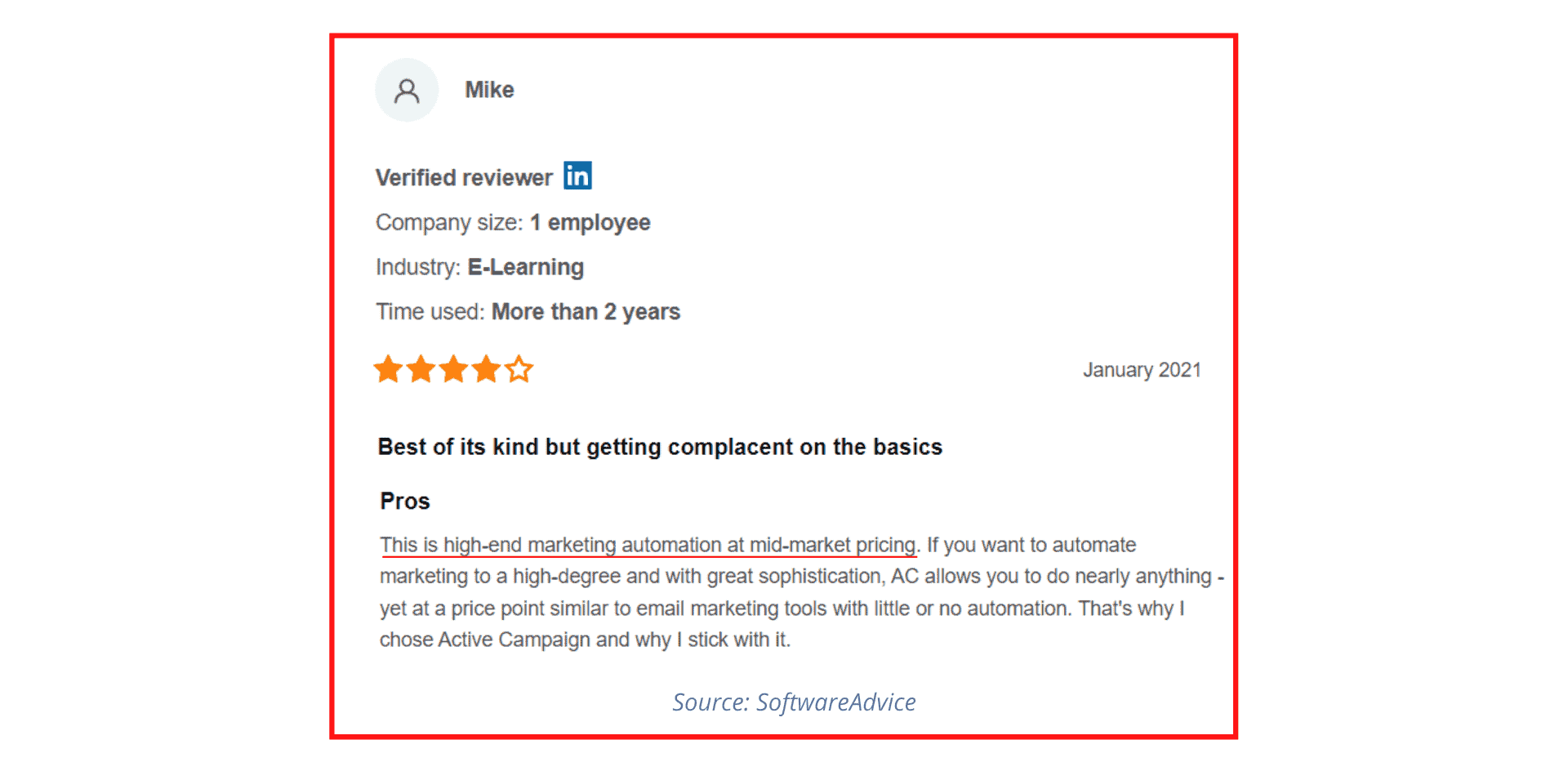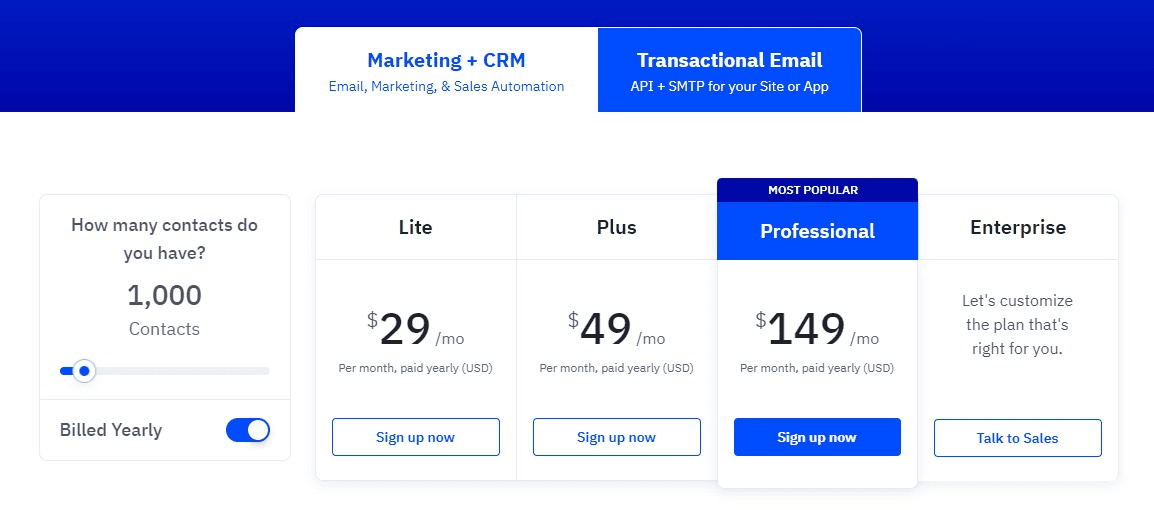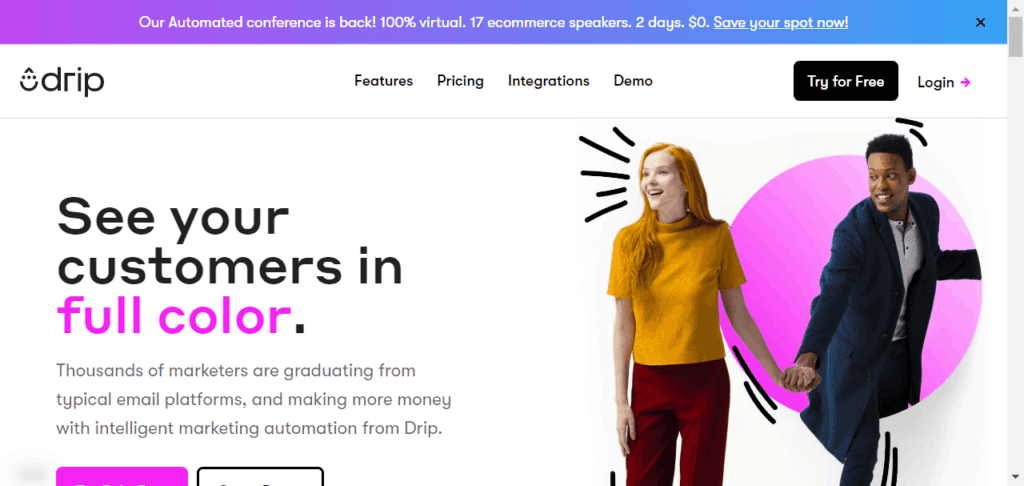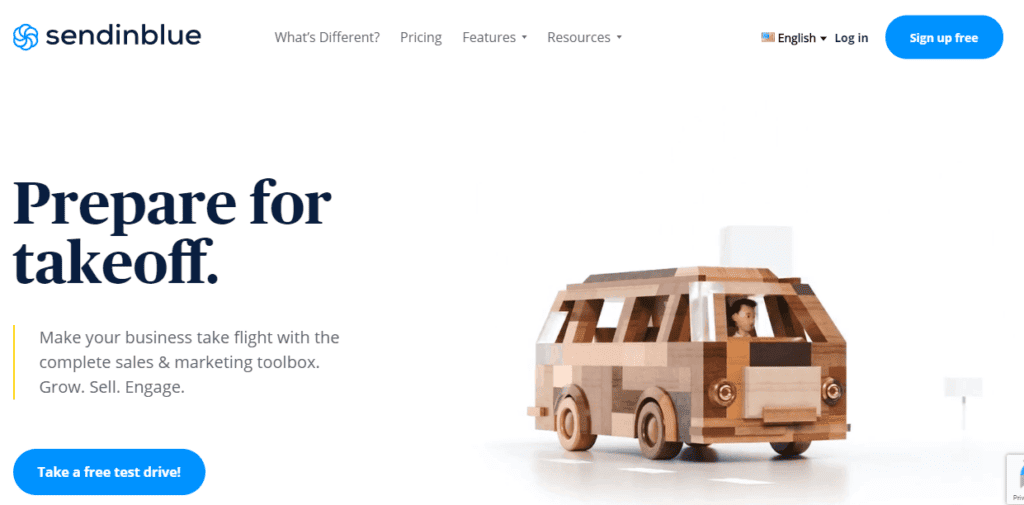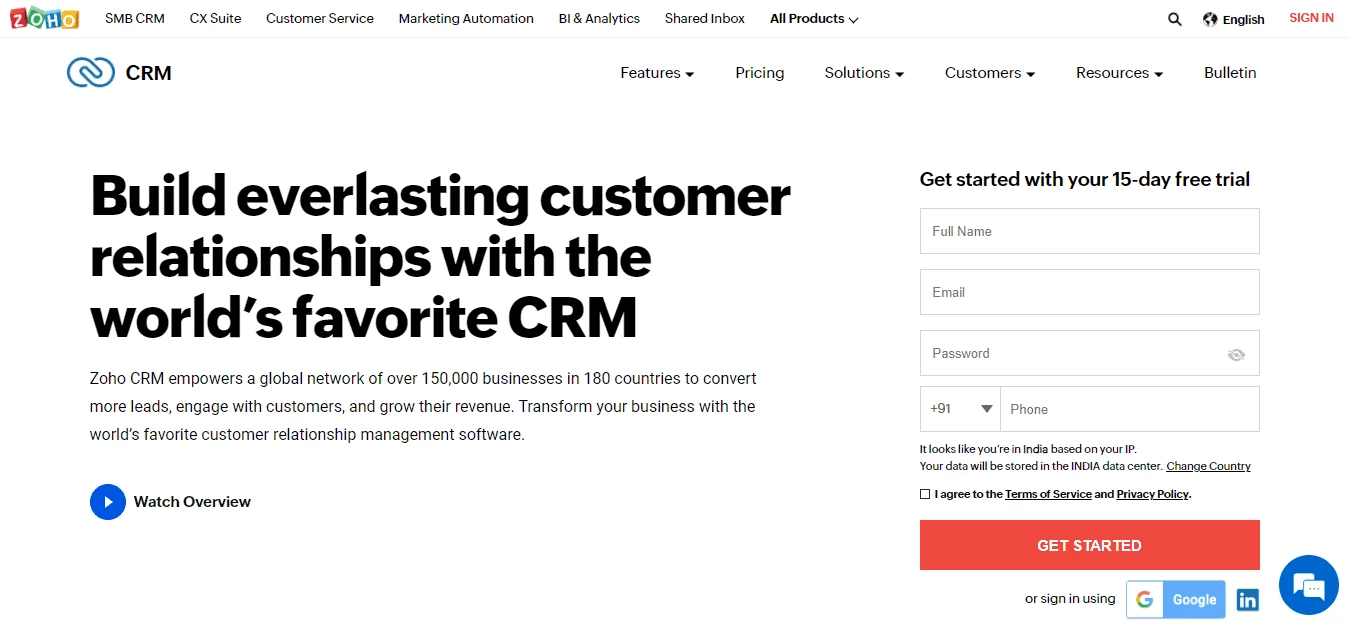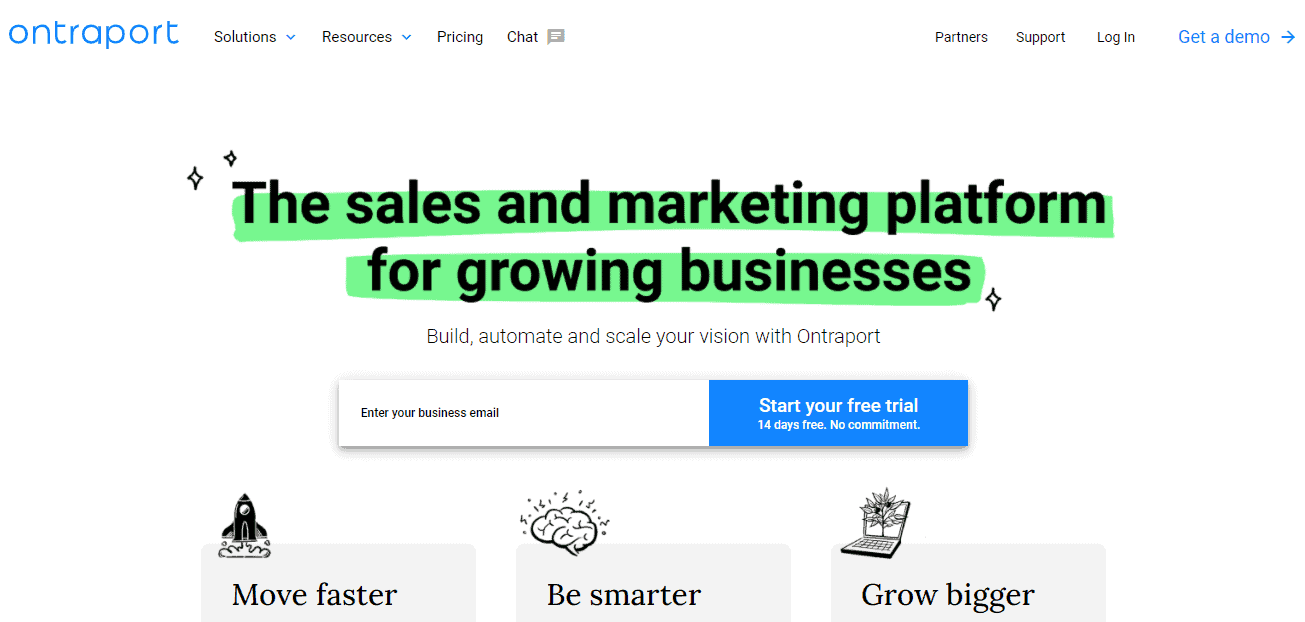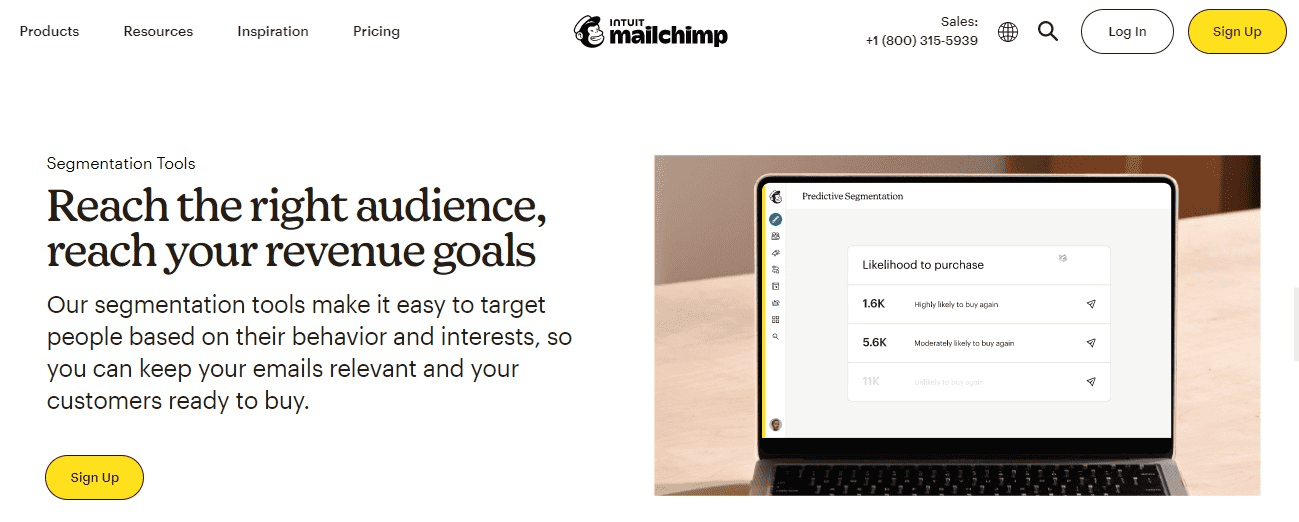SharpSpring is a great sales and marketing automation software, but the $399 price tag for 1,000 contacts does not bode well for small businesses. If you have more than 10,000 thousand contacts, you’ll be paying more than a thousand dollars a month!
That’s out of reach for most small businesses.
So, why use SharpSpring when you have alternatives with similar features at a much lower cost?
In this blog post, we’ll compare the features and pricing of nine of the best SharpSpring alternatives. You can choose the one that fits your needs perfectly:
- EngageBay
- HubSpot
- Keap
- ActiveCampaign
- Drip
- Sendinblue (Brevo)
- Zoho
- Ontraport
- Mailchimp
Happy hunting!
Table of Contents
What is SharpSpring?
SharpSpring is an all-in-one marketing automation software that offers automation, marketing, CRM, email, and sales tools.
It was founded in 1998 and has a positive reputation in the sales and marketing automation software market.
SharpSpring Features
These are the key features offered in SharpSpring paid plans:
- Social media management: Maximize your social media potential with SharpSpring Social. You can create automated workflows, curate leads, and even track your ROI from social marketing campaigns.
- Marketing reports: The customized reports allow you to focus on the most relevant metrics.
- Blog: You can write and publish your posts through SharpSpring.
- Landing pages creation: Your marketing campaign needs landing pages as well, and the landing page builder lets you do exactly that.
- VisitorID: This is among SharpSpring’s best features. It helps you track website visitors and lets you understand them better.
- Marketing automation: Automate more of your everyday marketing processes with customizable workflows.
- Integrations: SharpSpring integrates with plenty of other tools such as SugarCRM, Salesforce, Formstack, Weebly, Zoho, WordPress, Wufoo, and more.
Read also: SharpSpring Pricing, Features, and Top 3 Alternatives for Small Businesses
SharpSpring Pricing
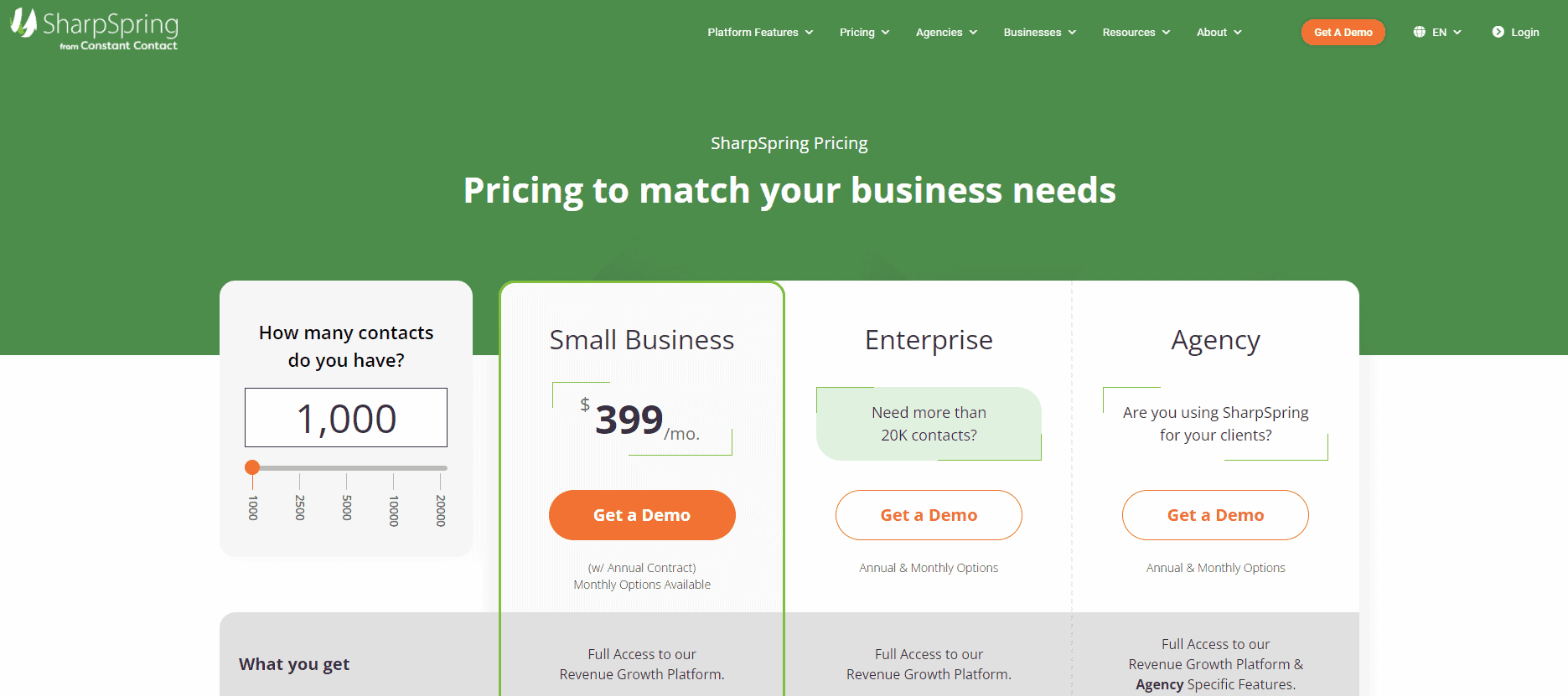
SharpSpring bases its costs on whether you’re a small-to-medium business (SMB), an enterprise, or an agency.
SharpSpring’s basic plan starts at $399 a month for 1,000 contacts. This plan includes unlimited support and as many users as your company requires, but it still seems steep.
When your company reaches 10,000 contacts, you’re looking at a monthly bill of $899. For 20,000 contacts, SharpSpring costs at least $1,299 a month!
That’s too much for a small business.
Also, note that all these prices are for annual bills. Monthly plans will cost more.
There are custom plans for enterprises and agencies, but you have to contact them for the prices.
The Best Alternatives to SharpSpring, for Startups and SMBs
Let’s get to the heart of the matter now 😅
#1. EngageBay

You’re usually supposed to save the best for last, but we couldn’t help starting this list with EngageBay.
This all-in-one sales, marketing, customer service, and CRM software was founded in 2017.
It was pricey marketing automation software like HubSpot and SharpSpring that inspired the launch of EngageBay.
The idea behind EngageBay is to help small businesses grow and scale, and not drain their marketing budget in the process.
EngageBay Features
EngageBay has four products, but we’ll focus on the All-in-One Suite for comparison with SharpSpring.
With more than 230,000 customers and counting, EngageBay is loved for its rich feature set.
Let’s explore what’s offered in the All-in-One Suite.
- Knowledge Base: Help your customers with a comprehensive knowledge base. This feature can help them search for the information they need from your brand, which can save them the need to contact you.
- Helpdesk: If your customer has a concern that can’t be addressed through the knowledge base, your help desk is here to step in.
- Live Chat: Few companies are staffed 24/7. When your customers need you but you’re closed, a live chatbot fills in the gaps, keeping your customers happy.
- Invoice management: Real-time updates and notifications for perfect invoice management.
- Proposals: As your sales and marketing proposals go live, you can record and manage each of them.
- Email tracking: Track all key performance metrics of your email campaigns.
- Automation: All EngageBay automation is programmable, from simple email follow-ups to complex workflows and everything in between.
- Deal management: For busy salespeople who want to save time and close more deals.
- 360-degree customer view: Learn more about your audience than ever before.
- Lead scoring: Predictive lead scoring help target audiences better, based on their behavior and win probability score.
- Multichannel engagement: To streamline your customer support and marketing automation efforts across avenues.
- Forms and pop-ups: Customizable templates and easy builder.
- Landing page builder: Plenty of templates and a drag-and-drop tool to build beautiful landing pages.
 EngageBay Pricing
EngageBay Pricing
EngageBay’s All-in-One Suite has four different pricing plans designed to suit your startup’s budget, whether you’re a brand-new business or a more established one.
Here is more information on each plan and the pricing options.
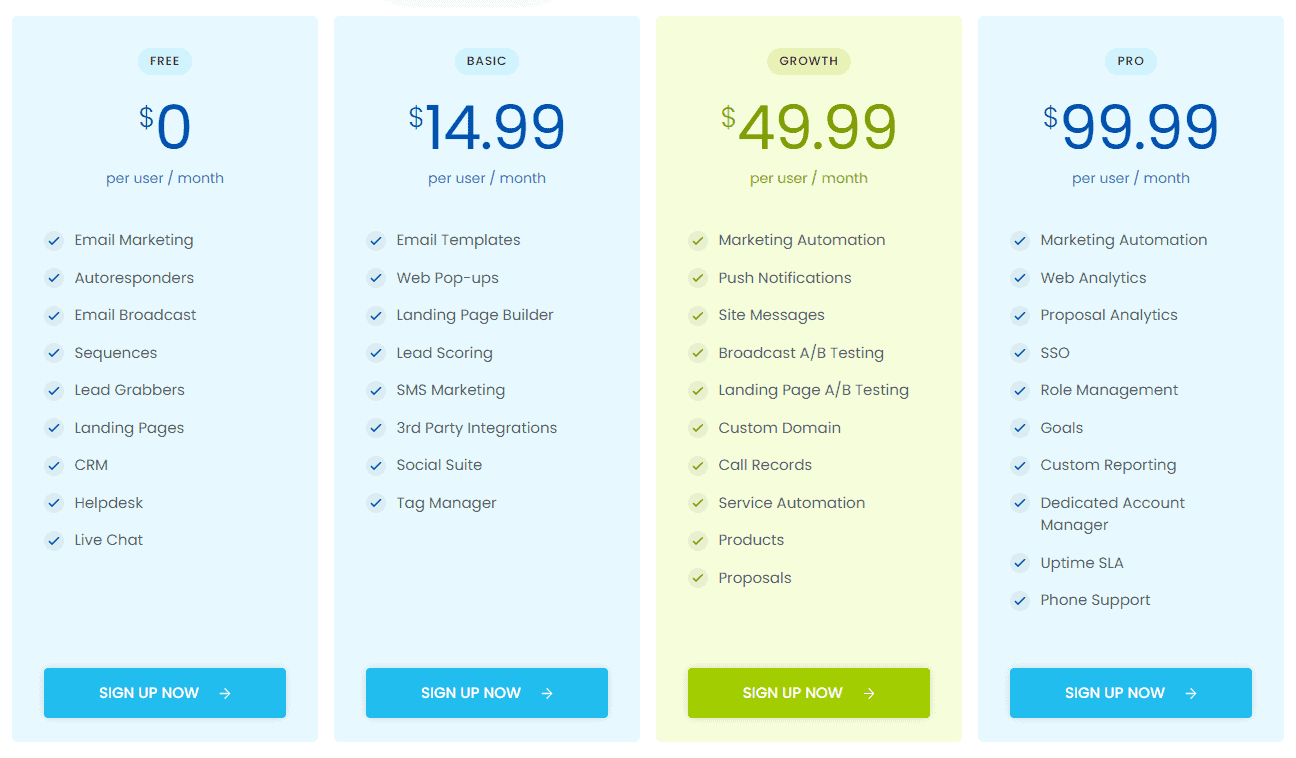
All-in-One Suite Free Pricing
EngageBay’s Free plan is never a bait-and-switch. Rather, it’s actually free forever.
For $0 a month, you can use these great sales automation and CRM features:
- Detailed logging of data on companies and contacts
- Predictive lead scoring
- 360-degree contact view
- Deals pipeline management
- Appointment scheduling
- Email tracking with 2-way sync
- Integration with Gmail, Outlook, and Office 365
- Social suite
- Tag management
- Workflow automation
- Employee productivity and task management
- Sales and revenue tracking by project or product
- Live Chat
You can also make the most out of these marketing automation features:
- 500 contacts
- 1,000 branded emails per month
- 1 GB of file storage
- Contacts lists
- Web pop-ups
- Email templates and template builder
- Custom fields
- Lead management
- Video marketing
- Desktop notifications
- Landing pages builder
- Newsletters
- Email sequences
- Contacts segmentation
- Embedded forms
- Autoresponders
- Facebook Ads
The Basic plan starts at $14.99 per month and adds many key features to help businesses grow, such as:
- 1,000 contacts
- 3,000 branded emails
- Canned responses
- Desktop notifications
- Customer service ticket management
- Ticket macros
- SSL-enabled landing pages.
The Growth plan offers:
- 10,000 branded emails
- 25,000 contacts
- Sales automation
- Marketing automation workflows
- Custom automation and workflow nodes
- Sales proposals
- Call reports and scripts
- Leaderboards and gamification
- Custom deal tracks
- Timezone-based email delivery
The Pro plan offers a suite of powerful and advanced tools for businesses that need more pizzaz.
The best part? It costs just under $100!
This plan offers:
- Unlimited contacts
- 50,000 branded emails
- Web analytics
- A dedicated account manager
- Custom reporting
- Proposal analytics
- SSO
- Call recordings
- Account-based marketing
- Phone support
Read also: The Top 8 EngageBay Alternatives [Features, Pricing, Reviews]
#2. HubSpot
HubSpot is the go-to marketing platform for many companies — several global brands use HubSpot to automate their marketing, sales, and customer support tasks. As such, HubSpot is one of the top alternatives to SharpSpring.
HubSpot also offers a free CRM to help you get started.
HubSpot Features
These are HubSpot’s key features for marketers and sales teams:
- Automation: HubSpot offers multilevel automation through its powerful visual workflow builder.
- Editing: With its drag-and-drop page editing and design tool, you can launch visually stunning landing pages and email campaigns. For more control, HubSpot also offers the option to add code.
- All-in-one: HubSpot’s all-in-one software eliminates the need for multiple standalone platforms, as it gives a 360-degree view of all your customers.
- Segmentation: HubSpot lets you list contacts based on various factors. This helps you build personalized and customized campaigns for your leads.
HubSpot Pricing
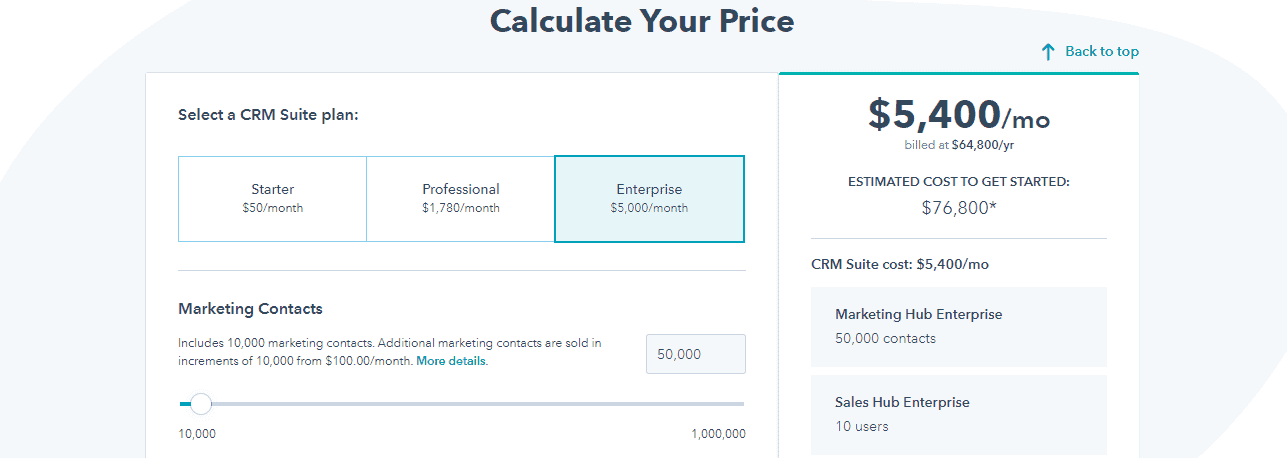
HubSpot CRM offers three plans: Starter, Professional, and Enterprise.
The Starter plan costs $50/month for 1,000 contacts and includes:
- Email marketing platform
- Ad management
- Landing pages
- Team email
- Email reply tracking
- Custom user permissions
- User management
The Professional plan starts at $1,600/month and offers:
- Product library
- Standard SSL certificate
- A/B testing
- Up to 10 teams
- Website traffic analytics
The Enterprise plan costs $5,000/month for 10,000 contacts and adds:
- Shared inboxes
- Sandboxes
- Quote-based workflows
- Conversation intelligence
- Admin notifications
- Recurring revenue tracking
Read also: The Most Awesome HubSpot Alternatives for Small Business Owners
#3. Keap
Keap is an excellent Sharpspring alternative for entrepreneurs looking to “grow sales and save time with automation.”
The platform offers a drag-and-drop interface, making it easy for you to scale business operations.
Keap Features
These are the best Keap features:
- Easy-to-use: Keap’s marketing and sales automation tools are intuitive and easy to use.
- Contact management: Keap lets you import contacts from spreadsheets, business cards, and custom forms on web pages. It also offers powerful segmentation, custom views, filters, and tags.
- Lead generation: This includes tools such as lead scoring, intelligent search, lead capture forms, and contact forms.
- Engagement: Keap offers a suite of engagement features to help you nurture leads using sales funnels, automated drip campaign management, and A/B testing.
- Advanced reporting: You get a plethora of reporting tools, ranging from email reports, dashboards, and KPIs.
Keap Pricing
Keap offers three plans: Lite, Pro, and Max.
The Lite plan starts at $59/month for 500 contacts and offers:
- Contact management
- Contact segmentation
- Filters
- Saved searches
- Capture forms
- Custom fields
The Pro plan starts at $129/month for 500 contacts and offers:
- B2B management
- Landing pages
- Sales pipeline
- A/B testing
The Max plan starts at $199/month for 500 contacts and includes:
- Customizable dashboards
- Analytics
- Pipeline automation
- One-click upsell and cross-sell
- Sales funnels
- Lead scoring
Read also: Keap (Infusionsoft) Alternatives — The Top CRM Tools to Try Today
#4. ActiveCampaign
The marketing automation platform ActiveCampaign is an obvious mention on our list of the top SharpSpring alternatives.
Founded in 2003, ActiveCampaign has a little bit of everything your small business needs in the areas of sales, marketing, and service.
ActiveCampaign Features
ActiveCampaign has these features that make it a better alternative to SharpSpring.
- Contact management: Organize, sort, filter, and segment your contacts no matter where they come from.
- Task assignment: ActiveCampaign’s task management service lets you send tasks and assignments to your sales team based on the member’s expertise and the task’s relevancy.
- Team notifications: You can notify your team members of new tasks, deals, and changes through notifications and emails.
- Integrations: With more than 800 integrations and counting, ActiveCampaign connects with most sales and marketing automation tools your startup may already use.
- Engagement tagging: On the marketing automation side, improve the conversion chances of a potential lead with engagement tagging.
- Multichannel marketing: Reach out to your audience in novel new ways, including social media, email, customized landing pages, and text messages.
- Custom pages and forms: ActiveCampaign lets you customize your landing pages and forms from the ground up so they appeal to your audience segments.
Read also: ActiveCampaign Alternatives — 5 Similar Tools You Should Use
ActiveCampaign Pricing
ActiveCampaign has four plans to select from, including Lite, Plus, Professional, and Enterprise plans.
With no free plans, ActiveCampaign’s Lite plan is the least expensive.
The Lite plan starts at $9 a month for 500 contacts and comes packed with these features:
- More than 850 integrations
- Over 500 automation recipes
- 3 users
- Customer analytics
- Newsletters
- Sales reporting
- Email autoresponders
- Segmented outreach
- Lead capture forms
- Sales emails
- Automation and campaign reporting
- Event and site tracking
- Segmentation
- Subscription forms
- Email marketing
- Marketing automation
At 1,000 contacts, the plan costs $29 a month, and at 10,000, the plan costs $139 a month.
The Plus plan starts at $49/month for 500 contacts and adds:
- Customer user permissions
- Advanced reporting
- 25 users
- Customer health scoring
- Account management
- SMS follow-ups
The Professional plan costs $149/month for 500 contacts and comes with:
- Three one-on-one training sessions per month
- 50 users
- In-app messaging
- Conversion reporting
- Personalized product experiences
- Site messages
- Predictive content
The Enterprise plan costs $259/month for 500 contacts and offers:
- Custom branding
- Custom URL
- Phone support
- Your own account rep
- Unlimited users
- Contact enrichment
- Custom reporting
- Unlimited email tests
Read also: ActiveCampaign Pricing and Comparison with Other Alternatives
#5. Drip
One of the best alternatives to SharpSpring is Drip, which is an eCommerce marketing automation platform for both large and small businesses.
Drip Features
Drip offers decent features.
- Optimization: With workflow split-testing, automatic revenue attribution, and an insights dashboard, optimizing your successes will come easy.
- Multichannel marketing: Appeal to all your audience segments with multichannel marketing options like SMS, Instagram, and email.
- Personalization: Make your communications feel tailor-made for your audience with behavior-based automation, personalized content, and deep lead segmentation.
- Customer data: Leave no stone unturned when it comes to your customers. Drip includes customer data features like customer behavior tracking and engagement tagging.
Read also: How To Move From Mailchimp to EngageBay — An Exhaustive Guide
Drip Pricing
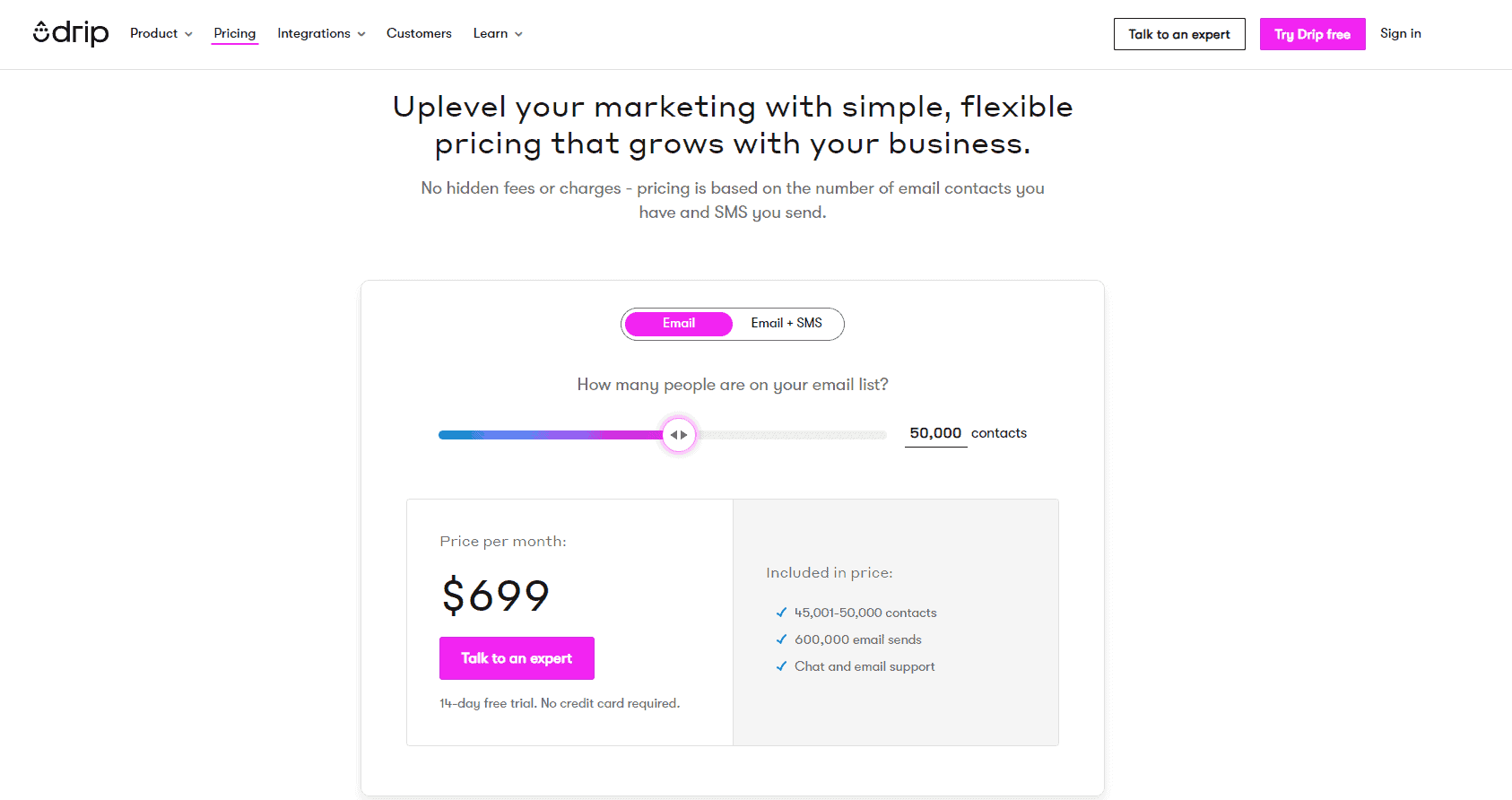
Drip doesn’t have pricing plans.
Instead, as your contact list grows, your monthly costs go up:
- Up to 500 contacts: $19 a month
- Up to 2,000 contacts: $29 a month
- Up to 5,000 contacts: $89 a month
- Up to 10,000 contacts: $154 a month
- Up to 20,000 contacts: $289 a month
- Up to 50,000 contacts: $699 a month
For a quick comparison, note that EngageBay’s all-in-one suite costs $99.99 per user per month for unlimited contacts.
Read also: Drip Alternatives — Which Marketing Automation Tool is Right for You?
#6. Sendinblue (Brevo)
Another amazing email marketing tool is Sendinblue (Brevo). It is based in France and was founded in 2007.
A software-as-a-service or SaaS business with a focus on digital marketing automation tools, Sendinblue (Brevo) is also renowned for its automation features and is loved by many marketers. It makes for one of the top SharpSpring alternatives.
Sendinblue (Brevo) Features
Here’s what you can do with your sales and marketing on the Sendinblue (Brevo) software.
- Transactional emails: Customize your transactional emails and track their performance.
- Marketing automation: Including both beginner and advanced level automation of workflows. You also get SMS and email marketing, signup forms, and more.
- Retargeting: Get a second chance at those seemingly lost customers with retargeting display ads.
- Facebook Ads: Sendinblue (Brevo) deploys and tracks your ads for metrics that matter.
- Landing page: Sendinblue (Brevo) offers a builder and customizable templates to help you create visually appealing landing pages.
Sendinblue (Brevo) Pricing
Want to know how much it costs per month to use Sendinblue (Brevo)?
Here’s what you need to know about the software.
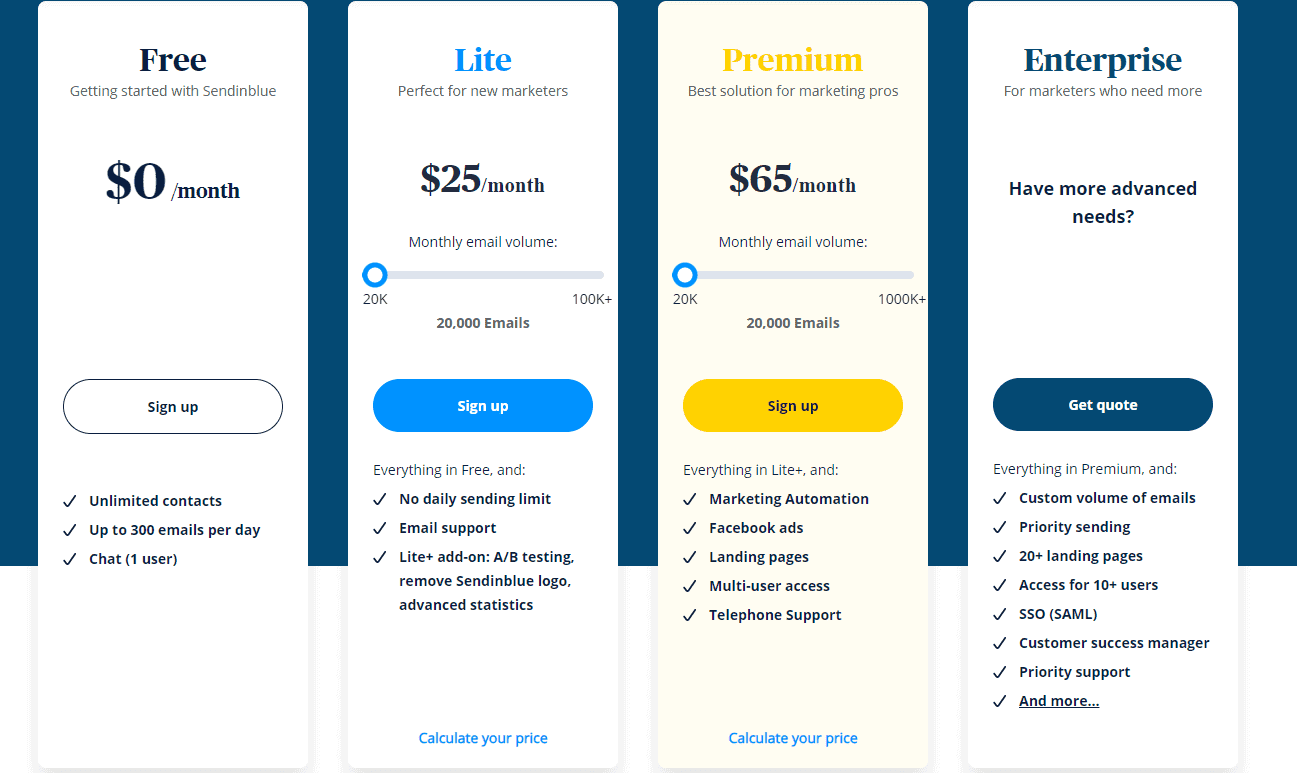
Sendinblue (Brevo) Free Plan
Yes, Sendinblue (Brevo) has a free plan just like EngageBay does, and offers these features:
- Email campaigns
- Mobile-friendly email designer
- Email template library
- SMS marketing
- SMS and email personalization
- Chat
- Unlimited deals and contacts
- Advanced lead segmentation
- Custom sign-up forms
- Sales CRM system
- 1 shared inbox
- Transactional emails
- Core API
- Advanced templating language
- Workflow editor
- Page tracking
- Marketing automation workflows for 2,000 contacts
- Real-time reporting
Sendinblue (Brevo) Lite Pricing
You’ll probably need a paid Sendinblue (Brevo) plan at some point, perhaps the Lite plan.
It has all the Free features above and adds these:
- Optional A/B testing
- No daily sending limit
- Basic integrations
The Lite plan starts at $25 a month for 20,000 emails.
Sendinblue (Brevo) Premium Pricing
Of the four plans, Premium is Sendinblue’s most popular.
Why? Well, it has these features:
- A/B testing
- Social media Ads
- Retargeting ads
- 3 shared inboxes
- Unlimited marketing automation workflows
- 3 users
The Premium plan starts at $65 a month for 20,000 contacts. This affordable pricing is what makes Sendinblue (Brevo) one of the most-affordable Sharpsring competitors.
The Enterprise plan has everything mentioned above and adds:
- Unlimited landing pages
- Unlimited shared inboxes
- Dedicated IP
- Real-time reporting
- Geography & device reporting
- Heat map reporting
- Advanced email stats
- SLA.
For Enterprise pricing, you’ll need to contact Sendinblue (Brevo).
Read also: 11 of the Best Sendinblue (Brevo) Alternatives
7. Zoho
Zoho is the creator of a business cloud software suite. A sales, marketing, IT, and HR solution, Zoho’s products include CRM Plus, Finance Plus, People Plus, Workplace, IT Management, and Marketing Plus.
Zoho One is its business operating system, while the apps feature all sorts of solutions for small businesses looking for alternatives to SharpSpring.
Zoho Features
Focusing on Zoho’s sales and marketing apps, here are the software’s top features.
- CRM: Zoho’s CRM includes advanced analytics, customizations, integrations with more than 800 apps, and a flexible contract and pricing.
- Social: Harness the power of social media with Zoho. Their social app can build custom reports based on your social data, monitor ongoing social media campaign success, and schedule as many posts as you need – the number is unlimited!
- Campaigns: Elevate your marketing campaigns with comprehensive email marketing through Zoho’s platform. Broaden your customer reach with targeted, personalized email content. Customize email messages and automate when they go out and to who to save you valuable time.
- PageSense: PageSense is Zoho’s personalization and conversion optimization platform. Use PageSense to create custom user experiences on your website for audience segments, personalize content to drive more engagement, and boost conversions.
- Backstage: Do you have an event on the horizon? Zoho’s Backstage tool helps you create hybrid, virtual, or in-person events with ease. Besides creating and deploying the event, Backstage also features analytics for gauging success.
- SalesIQ: For support, sales, and marketing teams, SalesIQ is part live chat software, part analytics platform. The marketing features include personalized content and customer engagement.
- LandingPage: Zoho’s landing page software, appropriately called LandingPage, doesn’t require code to build seamless, appealing landing pages. Optimize your landing pages, track analytics, and personalize content for landing pages that convert.
- Integrations: The marketplace of apps, tools, and software that integrate with Zoho is vast, as there are more than 1,500 options. Some of the biggest names include Mailchimp, Google Analytics, Twitter, Salesforce, Facebook, Google Drive, Dropbox, WooCommerce, Asana, and Stripe.
Zoho Pricing
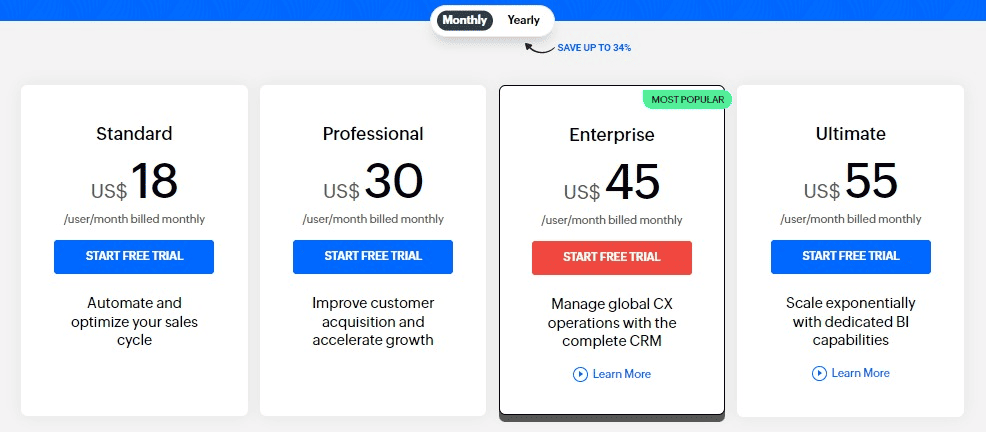
Zoho offers four pricing plans to select from.
The first is the free plan, which costs $0 a month for one user and 20 subscriptions. You’ll have access to these features:
- 24-hour, five-day-a-week email support
- Subscription metrics
- Client self-service portals
- Offline payments
- Stripe integrations
- Multi-currency support
- Hosted payment pages
The Basic plan costs $49 a month per organization when billed annually. The plan includes three users, three automated workflows, and 500 customers.
In addition to everything above, here’s what else you get with the Basic plan:
- 24-hour, five-day-a-week phone support
- Subscription metrics
- Webhooks and REST API
- Dunning for automatic payments
- Several payment gateways
- Hosted payment pages
The most popular of the four plans is the Standard plan, which costs $99 a month per organization when billed annually. The plan includes five users, 10 automated workflows, and 2,000 customers.
You can add these great features to your list with the Standard plan:
- Custom buttons
- Domain branding
- Customer portal single sign-on
- Web tabs
- Subscription metrics
The fourth plan is the Professional plan for $249 a month per organization when billed annually. This plan includes 10 users, 10 automated workflows, and 5,000 customers.
In addition to every feature above, the Professional plan also includes these exclusives:
- 24-hour, five-day-a-week live chat support
- Integration with Twilio
- Custom schedulers
Read also: Zoho Alternatives: 15 CRM Solutions For Smart Sales Teams
8. Ontraport
Next, we’ve got the business automation software Ontraport. Catered toward small businesses, solopreneurs, and entrepreneurs, Ontraport offers a variety of solutions for marketers, support teams, and salespeople, making for one of the best alternatives to SharpSpring.
Some of those solutions include pages and forms, streamlined payment options, and no-code web apps.
Ontraport Features
Let’s look at some other Ontraport features of note.
- Mobile CRM app: Ontraport’s mobile CRM app allows you to track and modify workflows from your phone. You can also review performance data, leads, conversions, and more. Automate within the CRM app using custom objects.
- Task automation: Your time is precious, and Ontraport knows that. That’s why you can automate tasks within the software, whether that’s sending out initial correspondence to a lead or customer, filing paperwork, or reviewing testimonials.
- Campaign automation: You can also automate your email campaigns using Ontraport’s drag-and-drop campaign editor. Whether you want deep funnel conversion reports, split testing, or cross-channel experiences, this feature can do it all.
- Ontraport Systems: Use Ontraport Systems to help you get started with your marketing endeavors. This tool features a catalog of follow-systems, campaigns, and funnels with a trusty track record you can feel good about.
- SMS and email messaging: Reach out to your audience more efficiently using two-way text messaging and three email editors, including the HTML Editor, OntraMail Editor when sending graphics-heavy newsletters, and the Simple Mail Editor for more basic email correspondence.
- Facebook Custom Audience: If you already use Facebook Custom Audience, Ontraport seamlessly integrates with it. You can create campaigns to onboard new clients, turn around cart abandonment, and more. Even better? It’s all automated.

Ontraport Pricing
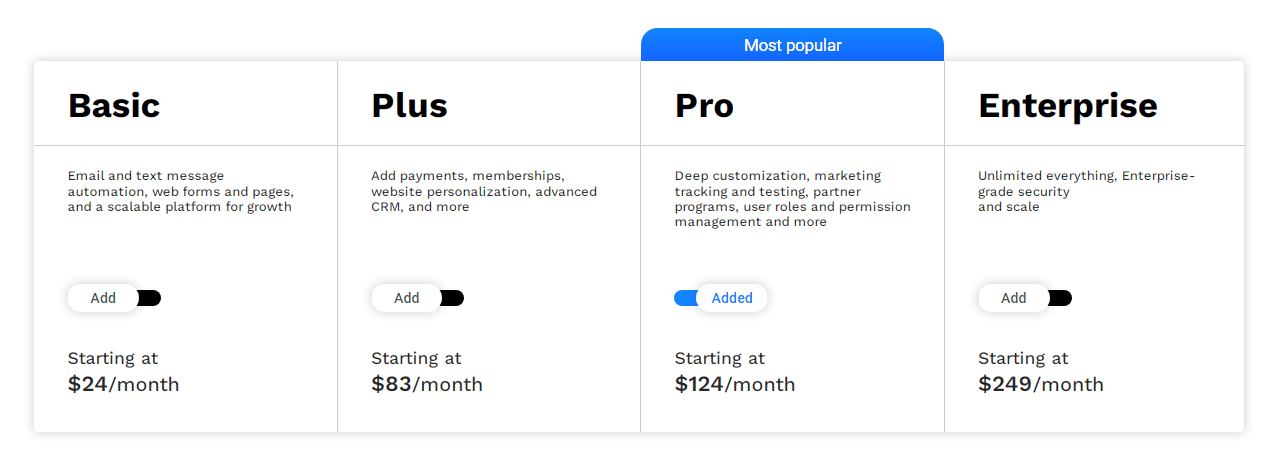
Ontraport has four pricing plans to select from.
The first is the Basic plan starting at $24 a month. It comes packed with the following features:
- File hosting and download links
- Custom mailserver domain
- Two-way SMS messaging
- Drag-and-drop marketing automation
- Unlimited email sending
- Mobile app
- Custom CRM
To beef up your marketing further, try the Plus plan starting at $83 a month. It has everything in the Basic plan, plus:
- No Ontraport branding
- Fulfillment lists
- Tracked trigger links
- Automation webhooks
- Video hosting
- Default permissions and roles
- Google Calendar syncing
- Lead routing
- Task automation
- Pipeline tracking card view
- Advanced CRM, including Companies and Deals
Ontraport’s most popular plan is the Pro plan, which starts at $124 a month. Offering more customization, you get these features plus everything above:
- One-on-one email deliverability consulting
- Transactional emails
- Deep funnel conversion tracking
- Facebook Custom Audience Integration
- Split automations
- Conversion and lead source reporting
- Affiliate partner programs
- Lead scoring
- Custom permissions and roles
The fourth plan is the Enterprise plan, which starts at $249 a month. This plan offers the most features of all, including everything above and:
- Private infrastructure
- Private Ips
- Custom email and contact lists
- Unlimited custom fields
- Custom navigation by role
- Field-level permissions
Read also: 14 Incredible Ontraport Alternatives & Their Key Features
9. Mailchimp
As another alternative to SharpSpring, we also recommend Intuit Mailchimp. You mostly know Mailchimp for its email services, but did you know the company also doubles as an automation brand?
Mailchimp can also help you upload and store images, and its insights are top-notch.
Mailchimp Features
Let’s dive into the handy features Mailchimp offers its user base.
- Dynamic Content: Mailchimp’s Dynamic Content includes individualized blocks in an email to help you personalize your content and drive more engagement.
- Subject Line Helper: The Subject Line Helper issues you feedback in real-time on the quality of your subject lines so you can learn to improve this difficult part of writing an email.
- Marketing automation: Mailchimp’s suite of marketing automation tools includes retargeting ads, transactional emails, and the Customer Journey Builder to understand better how your audience proceeds through the funnel.
- A/B testing: Which version of your email is best? Rather than guess, Mailchimp can tell you with its split testing.
- Integrations: Mailchimp integrates with all your favorite marketing and sales tools, apps, and software, such as Stripe, Yelp for Business, Shopify, QuickBooks Online, WordPress, Facebook, LinkedIn, Canva, and Adobe Photoshop.
Mailchimp Pricing
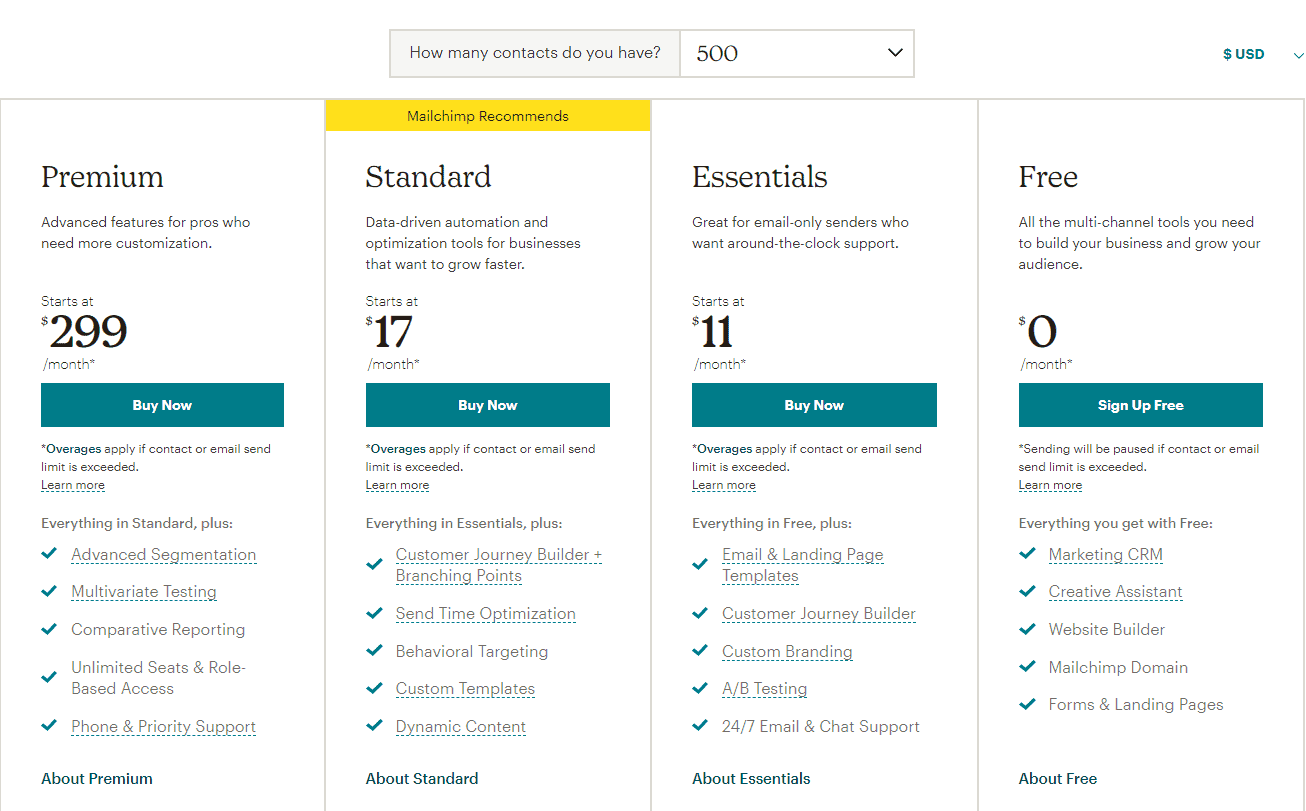
If you can see Mailchimp as one of the best SharpSpring alternatives, check out these pricing plans.
The Free plan costs $0 a month. You can send 1,000 emails a month and open access to one user and one audience. The other features of the plan include the following:
- 30 days of email support
- Limited pre-built email templates
- Basic analytics and reporting
- Landing pages and forms
- Creative Assistant
The Essentials plan costs $13 a month and includes 5,000 monthly emails, three users, and three audiences. In addition to the above features, you also gain access to these:
- Pre-built email templates
- Assisted onboarding
- Two roles in role-based access
- No Mailchimp branding
- Split testing
- Automated customer journeys
- 24/7 chat and email support
Mailchimp recommends the Standard plan, which costs $20 a month and includes 6,000 monthly emails, five users, and five audiences. You get every feature above plus:
- Four roles in role-based access
- Custom-coded templates
- Campaign manager
- Send time optimization
- Content optimizer
- Dynamic content
- Pre-built journeys
- Predictive segmentation
The last plan from Mailchimp is the Premium plan, which makes a much bigger cost jump at $350 a month. This plan offers you 150,000 monthly emails and unlimited users and audiences.
Besides gaining access to every feature we’ve discussed, you can also use these:
- Comparative reporting
- Advanced segmentation
- Multivariate testing
- Five roles in role-based access
- Dedicated onboarding
Read also: 17 Mailchimp Alternatives With Pricing, Comparison Tables
Wrap Up
SharpSpring is a good marketing automation software, but it’s not the only one, and it’s certainly not priced for small businesses.
Drip, HubSpot, Keap, Sendinblue (Brevo), and ActiveCampaign are all great SharpSpring alternatives. But for small businesses, it doesn’t get better than EngageBay. See why:
SharpSpring charges you $399 a month for 1,000 contacts. Once your company grows and you have about 20,000 contacts, you’ll need to dish out a whopping $1,299 a month!
In contrast, for $99 a month, EngageBay offers unlimited contacts and all the goodness of the most advanced marketing automation and customizable CRM features.
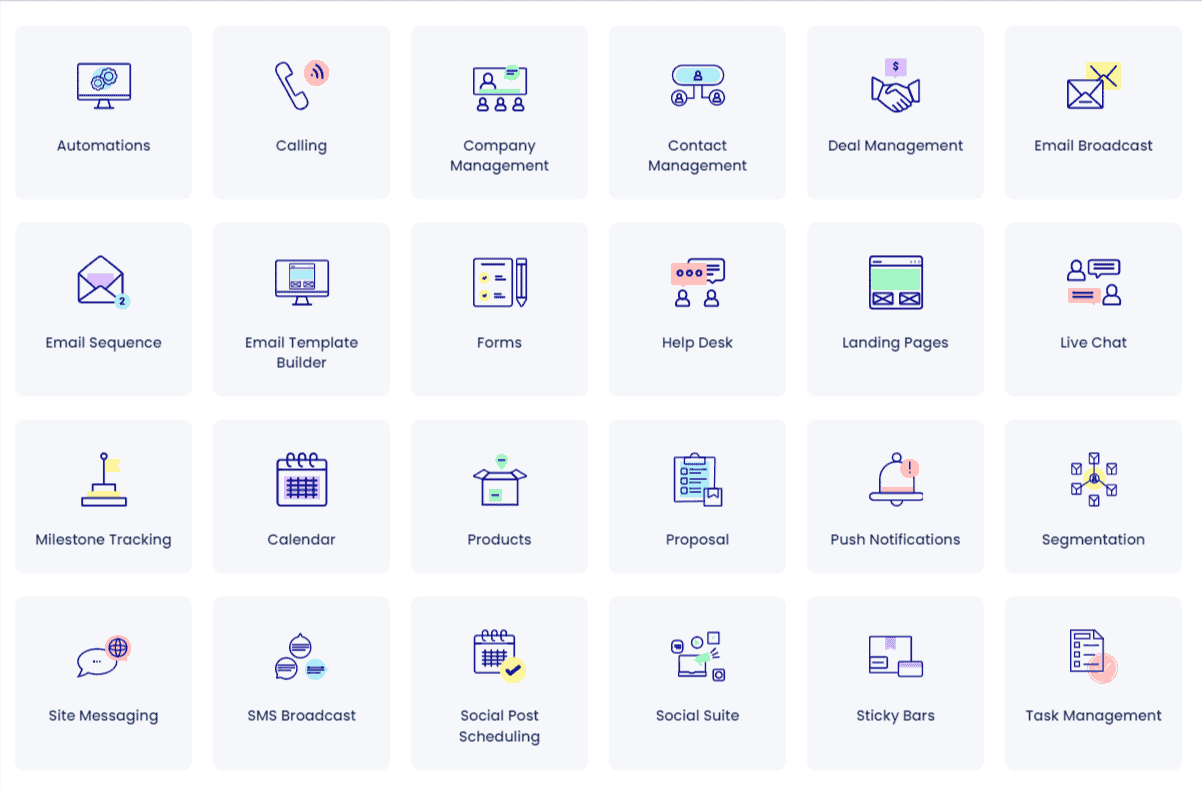
Sign up now and take your business to new heights!
You can also book a 30-minute demo with our experts at a time of your convenience.