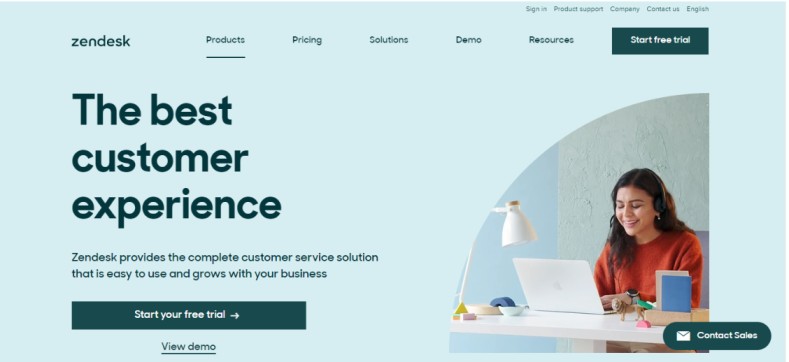Today, your call center operations play a key role in acquiring and retaining your customers. Bad customer service will not only lead to churn but also result in bad publicity for your organization.
A modern call center platform can help you manage your contact center effectively.
Call center management generally involves setting performance goals, tracking different KPIs, managing staffing levels, monitoring call quality and customer satisfaction, and analyzing data to increase operational efficiency further.
In this blog post, we have collated more than 50 call center software and presented them in categories designed for different business needs. We’ve also shared user reviews, and highlighted the pros and cons, features, and pricing of each of these call center software.
Table of Contents
10 of the Best Inbound Call Center Software
Ideal for a call center that receives a large number of calls daily, inbound calling software centralizes all your customers’ requests.
It acts as a centralized database whereby all your customer information is stored and helps manage every aspect of your customers’ relations.
Here are some of the best inbound call center software that you can compare and find out the right one for your business.
#1. Zendesk
Zendesk lets you meet your customers where they are and personalize the conversation based on their needs.
You can even set up a help center that allows them to resolve their queries.
Features
- Analytics and Reporting: This helps you generate real-time reports on past conversations and understand customers’ needs.
- Unified View: It provides a 360-degree view of your customers, including important information, previous conversations, and their entire sales journey.
- Intelligent Support: This includes tools such as live chat and AI-powered chatbots that help resolve queries instantly.
- Omnichannel Messaging: Using Zendesk, you can reach clients on multiple channels such as live chat, email, social media, or voice.
Pros

Whenever a customer calls, Zendesk helps route the call to the right agent.
Besides, users found its ticket management system effective – allowing them to prioritize complaints based on urgency.
Cons

Zendesk’s interface can be difficult to navigate for new users.
Pricing
Zendesk contact center software offers no free plan, but each paid plan has a free trial.
It has three pricing plans: Suite Team, Suite Growth, and Suite Professional.
All three plans have common functionalities, including a help center, messaging across web, mobile, and social media, pre-built reporting and analytics, and over 1,000+ integrations.
However, as you upgrade your plans, you can access additional features like a self-service customer portal, live agent activity dashboard, advanced voice capabilities, customizable dashboards, and more.
#2. LiveAgent
LiveAgent is an award-winning contact center solution with advanced features, such as IVR and smart call routing, to help you increase overall customer satisfaction.
Features
- Agent Collision Detection: It prevents multiple agents from being assigned to a single call.
- Call Back Feature: Allows your customers to request a call back if they don’t have the time to wait.
- Call Logs: Review all your call interactions that have been received, made, or missed by agents.
- Call Monitoring: Enables you to monitor calls in real-time and keeps call quality in check.
Pros

LiveAgent provides a range of customer support options to help with effective information sharing.
Besides, it offers similar features to CRM platforms that allow you to analyze customer behavior efficiently.
Cons

Sometimes, poor connectivity can affect the platform, and the real-time messaging stops working.
Pricing
LiveAgent has four pricing plans: Small, Medium, Large, and Enterprise.
The Small Plan costs $9 per agent per month and includes a single email account, a live chat button, a knowledge base, customer service, and chat satisfaction surveys.
With the Medium Plan, you can get up to 10 incoming and outgoing email accounts, call center support, IVR, product training, and custom domain hosting for $29 per agent per month.
Under the Large Plan, key tools include time reports, audit logs, a multi-knowledge base, and 40 incoming and outgoing email accounts for $49 per agent per month.
The Enterprise Plan costs $69 per agent per month and comes with assisted channel integrations, free branding, a senior account manager, and a custom billing setup.
#3. Zoho Desk
What sets Zoho Desk as one of the best inbound calling software is its ability to automatically convert any missed calls into tickets so that agents can get back to them.
Besides, it can integrate with over 200+ applications to expand its functionality and enhance customer experience.
Features
- Multi-Department: It helps you create separate customer support teams for each department in your company.
- Live Chat: The live chat feature lets you resolve customer issues in real-time with instant replies.
- Instant Messaging: This lets you integrate your customer service platform with different instant messaging channels, allowing you to reach your clients from anywhere.
- Mobility: Zoho Desk’s mobile app lets you stay in touch with clients even when you are away from the office.
Pros

Zoho Desk’s user-friendly and intuitive customer support software makes it easy for teams to manage client inquiries.
Moreover, the wide range of automation and integrations the platform offers allows businesses to streamline their workflows, boosting efficiency.
Cons

It might be slow to load, resulting in an automatic delay in customer response time. Besides, its reporting and analytics are limited compared to other software in the category.
Pricing
Zoho Desk lets you choose from three pricing categories: Standard, Professional, and Enterprise.
For $9.78 per user per month (Standard), you get one help center, five advanced web forms, five email channels, instant messaging, and one feedback widget.
Under the Professional Plan, you can avail of features such as telephony, 10 email channels, and re-branding for $17.12 per user per month.
And if you have a large team, opt for its Enterprise Plan and get access to guided conversations, ticket sharing, and agent collision as some of its major tools.
#4. Nextiva
Nextiva is a popular cloud-based contact center platform that runs on the Internet and allows you to handle higher call volumes than a typical inbound call center.
Besides, it helps you work smarter by communicating with customers using a single tool across multiple channels.
Features
- Intelligent Virtual Agents: This tool automates manual tasks and resolves issues using the self-service feature.
- Workforce Management: It helps you schedule and assign tasks to team members, forecast, and monitor agent performance.
- Personalized Service: This helps you manage inbound and outbound calls more efficiently by popping a separate window for every customer.
- Unified Interface: With a unified interface, you can communicate and track conversations across multiple channels, such as social media, voice calling, and chat.
Pros

With Nextiva, companies can easily build workflows that can be edited or adjusted depending on the client’s requirements.
Besides, you can access the dashboard from both desktop and mobile apps.
Cons

Slow customer service and frequent glitches are some of the drawbacks of Nextiva.
Pricing
Nextiva has four pricing categories: Core, Premium, Optimum, and Ultimate. They do not mention the pricing on their website but have listed the features.
The Core Plan offers tools for voice contact centers, such as blended inbound and outbound calling, call recording, and a Nextiva Phone Service integration.
The Premium Plan offers additional features such as essential quality management, live chat, SMS marketing, and email marketing.
The Optimum Plan is ideal for remote teams and comes with enterprise quality management, workforce management, and proactive notification.
The Ultimate Plan is best for large teams and boasts workflow automation, interactions analytics, and no-code workflows as key features.
#5. RingCentral
Consider RingCentral if you are looking for a contact center solution that lets you communicate with clients beyond voice calling.
The platform not only provides advanced features for inbound calling but for video and digital communication as well.
Features
- Omnichannel CX: AI-powered intuitive tools enable you to resolve customer queries anytime by providing instant replies across multiple communication channels.
- Digital CX: It allows you to contact clients using the channel they want to – be it voice calls, social media, email, or live chat.
- Reports and Analytics: This tool provides real-time insights into customer conversations and helps understand what clients want.
- Time Zone Scheduling: The time zone scheduling feature provides information on whom to call and when based on where they live.
Pros

RingCentral lets you record and review past conversations, which can be referred to at any time.
Cons

Many times, the calls are not recorded, forcing users to reconnect multiple times with customers.
Pricing
RingCentral has four pricing models: Essentials, Standard, Premium, and Ultimate. You can contact its sales team directly to purchase any of the plans.
The Essentials Plan is the most basic and provides tools like IVR, call recording, integrated UCaaS, and interaction analytics.
Under the Standard Plan, users can avail of over 30+ digital channels, advanced call recording, advanced omnichannel analytics, and a supervisor portal.
The Premium Plan provides advanced features such as quality management and screen recording.
For those looking for workforce and performance management, choose the Ultimate Plan. It also comes with add-on features such as AI coaching and guidance and conversational AI self-service.
Read also: The Best CRM Tools for Small Business Owners
#6. Freshdesk
Freshdesk, provided by Freshworks, is an inbound call center platform that aims to make customer service seamless through advanced automation features, reduce ticket volume significantly, and boost ROI in less time.
Features
- Omnichannel Support: With Freshdesk, you can reach customers across various communication platforms, including social media, phone, chat, or WhatsApp Business.
- Advanced Automation: Freshdesk enables you to automate several administrative and manual tasks, helping solve queries faster without increasing staff.
- Performance Tracking: Using customizable analytics, you can track your team’s performance in real-time, identify roadblocks, and keep a tab on your targets.
Pros

Using Freshdesk, you can manage customer interactions across multiple communication channels and automate administrative tasks easily.
Cons

Freshdesk’s pricing model may be expensive for small and new businesses.
Pricing
Freshdesk provides four pricing models to choose from: Free, Growth, Pro, and Enterprise.
The Free Plan is suitable for first-time users and includes integrated ticketing, 24*7 email support, ticket dispatching, and analytics and reporting.
With the Growth Plan, you can get automation tools, agent collision detection, in-depth helpdesk reports, 24*5 phone support, and custom ticket views for $12.22 per agent per month.
Under the Pro Plan, additional tools such as custom roles, round-robin routing, custom reports and dashboards, and customer segmentation can be availed for $34.24 per agent per month.
The Enterprise Plan is Freshdesk’s most popular plan and comes with unlimited products, skill-based routing, canned response suggester, and AI-powered social insights for $61.14 per agent per month.
#7. HappyFox
HappyFox is an all-in-one contact management solution that helps with help desk ticket management, provides a knowledge base center, handles canned actions, etc.
Top companies like SmartRent and Planned Parenthood trust it.
Features
- Satisfaction Survey: This feature helps you calculate your CSAT score by sending client feedback forms based on certain user triggers.
- Knowledge Base: The knowledge base helps you create a forum containing answers to commonly asked questions by clients.
- Canned Responses and Actions: It helps you send pre-recorded answers to customer tickets.
- Task Management: Using this feature, you can organize workflows more efficiently by automatically assigning tasks to team members and setting the due date and time.
Pros

HappyFox’s dashboard is user-friendly and intuitive, making it convenient for first-time users to navigate.
Cons

The interface needs improvement in terms of the features provided.
Pricing
Helpdesk has four pricing plans: Mighty, Fantastic, Enterprise, and Enterprise Plus.
The Mighty Plan starts from $39 per agent per month. It includes tools like SLA management, a knowledge base, migration assistance, and omnichannel ticket creation.
Under the Fantastic Plan, users can avail of additional features like a multi-brand helpdesk, custom ticket queues, 24/7 email support, and SLA breach notifications for $59 per agent per month.
The Enterprise Plan is Helpdesk’s most popular plan. Starting from $79 per agent per month, you can get features such as task management, asset management, proactive agent collision and detection, and 24/7 email and chat support.
Enterprise Plus has advanced tools such as a customer success manager, agent scripting, 24/7 email, chat, and phone support, and up to 2 TB storage for $99 per agent per month.
#8. Twilio Flex
Twilio Flex is ideal for those looking to deliver excellent customer service.
It enables you to track the entire customer journey right from pre-purchase to after-sales service.
Features
- Free Migration: Twilio Flex lets you use your existing call center tools by helping you migrate data free of cost to its platform.
- Personalized Workflows: This tool helps representatives handle multiple tasks from a single UI and access entire customer data to provide personalized client interactions.
- Intelligent Routing: It assigns tasks to agents automatically while keeping track of their progress and detecting any issues.
- Flex Insights: This provides real-time insights into customer interactions, configure dashboards, and track KPIs.
Pros

One of the key advantages of Twilio Flex is that it allows users to see the wavelengths and durations of calls and decipher who said what on the recorded call.
Cons

Limited reporting tools and a lack of integration with various systems make Flex challenging to use.
Pricing
Twilio Flex’s pricing is based either on per-hour usage or pay per agent.
The Free Trial is available for up to 5,000 free active user hours.
On the other hand, the Per-hour Pricing Plan starts from $1 per active user hour, while the Per-user Pricing starts from $150 for every user, irrespective of the volume or activity.
#9. Talkdesk
Talkdesk delivers a modern inbound solution that enables workforce management, omnichannel experience, and more.
It boasts customized tools depending on the industry your business is based in.
Features
- Self-Service: It helps clients resolve their queries themselves using tools such as live chat, FAQs, and a knowledge base.
- Workforce Engagement: This provides automation tools to help you assign tasks to team members for more streamlined operations.
- Customer Experience Analytics: It provides real-time insights into inbound and outbound calling right from your contact center dashboard.
- Omnichannel Engagement: The feature enables you to communicate across multiple channels from your dashboard itself.
Pros

Ease of use, hosting on Amazon Web Services, quick customer service, and flexibility to transfer calls between internal and external contacts are some of the key advantages of Talkdesk.
Cons

Some of the drawbacks of Talkdeks include limited customization options and a lack of personalization at the individual agent level.
Pricing
Talkdesk offers four pricing plans: CX Cloud Essentials, CX Cloud Elevate, CX Cloud Elite, and Experience Clouds.
The CX Cloud Essentials Plan starts from $75 per user per month. Here, you can use tools like voice engagement, business intelligence, knowledge management, a virtual agent, and over 60+ integrations.
With CX Cloud Elevate, there are additional tools, such as digital engagement, quality management, automated notifications, and screen recording, for $95 per agent per month.
CX Cloud Elite offers custom reporting, performance management, and proactive outbound engagement for $125 per user per month.
The Experience Clouds is ideal for financial services and healthcare businesses. It includes customized plans that can be availed by contacting Talkdesk’s sales team directly.
#10. Salesforce Service Cloud
Salesforce Service Cloud is another inbound calling software that empowers your agents to deliver instant solutions to your clients.
A dynamic dashboard layout ensures that agents can access tools like customer data and knowledge base right at their fingertips.
Moreover, you can log notes instantly during calls and manage them within the console without requiring a telephone.
Features
- Social Customer Service: Using this tool, you can respond to customer queries and questions posted on any social media platform from your dashboard itself.
- Contact Management: It provides information about customers to agents’ fingertips, including past conversations, contact data, and other relevant information.
- Telephony Integration: This tool helps you manage calls, make notes, and integrate with popular CTI systems.
- Custom Reports and Dashboards: It helps you track cases and customer information, providing a 360-degree view of your clients.
Pros

Salesforce is known for its simple and user-friendly interface, extensive customization options, and AI-powered tools, making it the go-to platform among support teams.
Cons

Due to its large number of features, new users might find the Salesforce dashboard complicated. Further, the cost can appear high for small and new businesses.
Pricing
Salesforce Service Cloud provides four plans: Essentials, Professional, Enterprise, and Unlimited.
The Essentials Plan starts from $25 per user per month and comes with case management, service console apps, email auto-response, and lead-contact account management.
Under the Professional Plan, there are more tools like telephony integration, omnichannel routing, task management, and opportunity tracking for $75 per user per month.
With the Enterprise Plan, you can get offline dashboard access, workflow and approvals, built-in email templates, and advanced reporting features for $150 per user per month.
The Unlimited Plan starts from $300 per user per month. Here, tools such as a live chat agent, Facebook Messenger, milestone tracking, and unlimited auto responding can be availed of.
Read also: 8 Best Call Center CRM Software Tested and Reviewed
10 Popular Outbound Call Center Tools
Outbound call center software is a tool that helps support agents make outgoing calls to clients, prospects, and leads.
Outbound calling aims to generate interest among potential customers and identify qualified leads.
It can also be used to conduct market research, gather product feedback, and create sales workflows.
Here are some of the most well-known outbound call center tools in the market currently.
#1. Salesloft
Salesloft, as an outbound calling software, is designed to help boost revenue and conversions.
It provides intelligent insights into customer conversations that help you tailor your pitch and deliver what customers want.
Features
- Call Recording: With Salesloft, you can keep track of all your conversations by recording them and maintaining call transcripts.
- AI-Powered Analytics: It helps you understand buyer engagement levels at different points of your calls and identifies call trends.
- Custom Playlists: Using Salesloft, you can create a playlist of recorded conversations to guide agents on how to resolve customer issues.
- Easier Onboarding: With set playlists, you can onboard reps faster since they can be used to train them on handling calls.
Pros

Due to its highly responsive customer service, Salesloft is quick and easy to set up. Moreover, end-user metrics such as email clicks and views provide greater visibility into customer outreach.
Cons

The dashboard sometimes freezes, forcing users to lose out on any unsaved work and start over.
Pricing
Salesloft has three pricing plans: Essentials, Advanced, and Premier. You can request a demo by contacting Salesloft directly to avail of any of these plans.
The Essentials Plan includes tools such as prospect engagement, rep coaching and insights, and conversational intelligence.
With the Advanced Plan, there are additional tools such as opportunity management and deal intelligence.
The Premier Plan includes all the tools under the Advanced Plan, plus revenue forecasting and management.
#2. Vonage
Vonage is another comprehensive call center software that provides outbound calling among its key products.
It boasts integrations with well-known applications such as Salesforce, Microsoft Now, Microsoft Teams, and Zendesk, helping you streamline your workflows.
Features
- Call Recording: It records all inbound and outbound calls from your contact center that you can refer to at any time while resolving client queries.
- Conversation Analyzer: This tool integrates speech analytics with your CRM, helping you generate insights on calls sent and received and understand consumer behavior.
- Global Call Plan: Using the global call plan, you can manage all your call centers from a single dashboard, including making calls, recording them, and consolidating operations.
- Salesforce Chatbot Integration: This feature helps you monitor live chat conversations, detect long wait times, resolve concerns instantly through pre-recorded responses, and direct clients to the best available agents.
Pros

Vonage lets you customize call orders for different team members. Moreover, it is a reliable platform with minimal call drop rates.
Cons

Vonage does not allow users to change outbound contact numbers easily, as too many steps are involved.
Pricing
Vonage has three pricing plans: Priority, Premium, and Add-on Options. To get a quote for any of these plans, you can get in touch with Vonage’s sales team directly.
The Priority Plan is ideal for first-time users. Here, you can get tools such as analytics, reporting, dashboards, priority call handling, post-call quality rating, SSO, and omnichannel communication.
With the Premium Plan, you can get additional features, including dynamic call routing, multi-lingual announcements, whisper coaching, and post-call surveys.
For those looking to get more features with any of the above plans, go for the Add-on Options. Get additional tools like speech analytics, virtual assistance, workforce management, visual engagement, and screen recording.
#3. CloudTalk
In case you have a global clientele and need to make international calls regularly, choose CloudTalk. Here, you can not only call international numbers free of charge, but also get seamless integration with well-known CRM platforms such as HubSpot, Pipedrive, and Salesforce.
Features
-
- Number Porting: With CloudTalk, buying new phone numbers is unnecessary as you can port your existing contact number to the platform.
- Internal Phone Number Tags: If your company has multiple customer service numbers, you can add tags to each. This helps agents know what number a client has dialed and adjust their approach accordingly.
- Verified Caller ID: This tool ensures that your personal phone number stays private and can only be seen by people with whom you have shared the number.
- Voicemail: Using voicemail, you can create personalized greetings or group voicemail messages as well as listen to any voicemails left by customers from your dashboard.
Pros

The option to choose from a wide range of international numbers and low costs makes CloudTalk an ideal contact center platform.
Cons

Despite providing a large number of international numbers to choose from, certain countries cannot be called using the CloudTalk app.
Pricing
With CloudTalk, you can pick among four types of plans: Starter, Essential, Expert, and Custom.
The Starter Plan is the most basic plan, costing $25 per user per month. Under the plan, you can get unlimited inbound and outbound calling, automated call distribution, call queuing, and access to international numbers of over 160 countries.
Under the Essential Plan, users can get advanced analytics, real-time client dashboards, open API, skill-based routing, workflow automation, and smart queuing for $30 per user per month.
The Expert Plan includes additional tools, such as a power dialer, call monitoring, SSO, and speech-to-text, for $50 per user per month.
To get tailor-made plans, go for the Custom Plan. Some of its important features include custom onboarding, unlimited outbound calling, custom reporting, SLA, and enterprise-level security.
#4. Five9
For businesses seeking to improve digital engagement with their clients, consider Five9’s call center software.
Its blended platform offers inbound and outbound calling, omnichannel communication, and workforce optimization, all in a single platform.
Features
- Predictive Dialing: This tool automates outbound number dialing, allowing agents to spend more time talking to customers than searching and dialing numbers.
- Progressive Dialer: Using a progressive dialer, you can prevent call dropping by detecting agent collision and assigning a single caller per agent.
- Certified Caller: It protects companies from spam or fraudulent calls by verifying the caller ID before routing it to agents.
- Campaign and List Management: The campaign and list management tool boasts a wide range of features that track your sales processes and makes them more efficient.
Pros

Seamless integration of information makes Five9 user-friendly and easy to use.
Cons

Large volumes of data can make Five9 slow and laggy at times.
Pricing
Five9 has five pricing bundles to select from, Digital, Core, Premium, Optimum, and Ultimate.
The Digital Plan costs $149 per month. Some of its core features include social messaging, live chat, email, and SMS/MMS marketing.
Under the Core Plan, you can get additional features like voicemail, blended inbound and outbound calling, an autodialer, and call recording for $149 per month.
With the Premium Plan, users can avail of 24/7 customer support, geo-redundancy, and basic workforce management, for $169 per month.
In the Optimum Plan, you can access a comprehensive range of workforce and quality management tools for $199 per month.
The Ultimate Plan is for businesses seeking a calling plus digital engagement platform. Here, you can access all the tools offered in the above plans on a single platform for $229 per month.
#5. Webex Contact Center
Webex Contact Center is a call center solution that aims to provide a seamless digital interaction for clients and equips agents with the right resources they need to deliver high-quality customer experience.
Features
- Seamless Communication: Using Webex, customers can choose which channel to use for interaction, be it voice calls, messaging, live chat, or social media.
- Intuitive Platform: The Webex platform keeps agents constantly connected by providing customer context histories and in-app messaging through Microsoft Teams, all on a single platform.
- Real-time Reporting: With Webex, you can generate real-time insights and analytics on relevant customer engagement metrics and manage outbound calls.
- AI Solutions: Webex has a range of AI-powered tools that provide advanced functionalities such as automated note-taking, meeting and call transcriptions, closed captions, task follow-up, etc.
Pros

With Webex, you can instantly check and schedule calls and meetings with your teammates. Further, its whiteboard tool allows you to write, edit, and explain concepts in real-time to participants during presentations.
Cons

Tools such as audio enabling and disabling need improvement.
Pricing
Webex Contact Center provides three pricing models, Free Plan, Call Plan, and Enterprise.
The Free Plan, ideal for first-time users and individuals, comes with tools such as advanced security, standard messaging, and making calls to anyone with a Webex account.
Under the Call Plan, you can get premium calling, unlimited local and international calling, visual voicemail, and an auto attendant, for $17 per month.
The Enterprise Plan is a customized plan that can be availed by contacting Webex’s sales team directly. Here, you can buy advanced tools like call recording, extensions, and developer tools.
Read also: 12 Customer Service Tips for Phenomenal Success
#6. Zingtree
Zingtree is an outbound calling platform that uses AI-powered decision trees to automate ticket volumes, reduce agent ramp time, and decrease call center costs significantly.
Features
- Agent Scripting: It helps agents tackle challenging client situations by providing scripts that include questions and responses to resolve issues.
- Advanced Reporting: This tool allows you to generate real-time reports with relevant metrics, helping you optimize your flows and manage team performance more efficiently.
- Customer Self-Help: With the customer self-help tool, your clients can resolve their grievances using the product troubleshooting tool that instantly responds to commonly asked questions.
- Integrations: Zingtree is integrated with almost every well-known CRM and contact center software such as Salesforce, Freshdesk, Cisco, Slack, Zapier, and HubSpot.
Pros

Zingtree’s drag-and-drop feature lets you create, edit, and organize nodes easily and test them before sharing them with others.
Cons

The number of customization options for the user interface is limited.
Pricing
Zingtree’s pricing model is quite simple. It offers only two pricing plans: Business and Enterprise.
The Business Plan starts from $25 per user per month. It is ideal for small teams, includes up to 25 users, form data collection, an agent portal, task management, and API access.
The Enterprise Plan is a customizable plan for large and growing companies. Here, you can avail of unlimited uses, SSO, CRM, contact center native integrations, and customized integrations.
#7. Ameyo
Ameyo is another AI-powered contact center platform that provides a wide range of products suited to different business needs.
Be it inbound calling or outbound calling, or a remote contact center, Ameyo caters to all your company’s needs.
Features
- Auto Dialer: The auto dialing tool eliminates the need to automatically dialing numbers by incorporating intelligence to boost efficiency.
- Predictive Dialing: Using the predictive dialer software, you can increase your agents’ productivity by determining the times when they will be available to handle calls and dialing the numbers automatically from a set list.
- Unified Desktop: A unified desktop lets agents manage multiple tasks such as call handling, accessing customer data, and sending and receiving messages from a single dashboard, saving time.
- Campaign Management: This feature helps you create outbound campaigns and create the necessary adjustments using real-time data.
Pros

Besides being user-friendly, Ameyo is known for its high-quality calling and integration with CRM.
Cons

Report generation is a time-consuming and complicated process in Ameyo since users need to filter the inputs and provide a lot of information to generate reports.
Pricing
To avail of Ameyo’s outbound calling service, businesses can contact its sales team directly.
#8. Outreach
Outreach is a robust outbound calling software that helps your reps deliver on-demand confidence.
Over 5,500 global customers, including Okta, Siemens, Snowflake, etc., use Outreach to meet their calling needs.
Features
- Automatic Transcription: With Outreach, you can automatically transcribe calls, which you can refer to at any time while dealing with customers.
- Content Cards: Using Outreach’s AI-powered feature Kaia, agents can refer to content cards during virtual meetings, helping them stay prepared with the right responses and questions.
- Playlists: Outreach automatically records all your calls that you can create into playlists that can be used for training agents on how to resolve customer grievances successfully.
- Talk Time Report: This generates real-time reports on the performance of every agent to ensure that meetings and calls with customers are productive.
Pros

Outreach is an excellent cold prospecting platform as it allows businesses to customize emails instantly with the help of sequences and bulk composing tools.
Cons

Features such as reporting and tag management need improvement.
Pricing
You can contact its sales team directly to purchase Outreach’s outbound calling software.
#9. Close.io
Close is another contact center platform that allows you to reach more leads in less time.
It is an easy-to-use tool that helps you onboard your team within minutes, analyze your workflows and KPIs instantly, and identify high-quality leads.
Features
- Number Porting: Using Close, you can either add new lines or port your existing phone number to the platform.
- Prospect Globally: Close helps you expand your international clientele virtually by choosing local numbers and making calls to over 190+ countries.
- Record and Review: This feature allows you to record and listen to previous outbound calls, which can be used to improve agent performance and train new reps.
- One-Click Voicemails: It enables you to record and send voicemails using a single click and proceed to the next call.
Pros

Tools such as automated dashboards and efficient customer service make Close an ideal platform for support teams.
Cons

The smart views section could be better displayed, and the grouping of filters should be more intuitive.
Pricing
Close provides three different pricing models: Startup, Professional, and Enterprise.
The Startup Plan begins at $99 per month and includes up to three users. You get access to call recording, call forwarding, text message, and more.
With the Professional Plan, there are additional tools, such as group number calling, power dialing, and multiple sales pipelines, for $299 per month.
Under the Enterprise Plan, you can get up to 5 users, call coaching, predictive dialing, voicemail dropping, and unlimited call recording for $699 per month.
#10. PhoneBurner
PhoneBurner is a sales dialer software that helps agents manage a large volume of calls efficiently and operate from anywhere virtually.
It ensures good connectivity, fewer call drop rates, and more closed deals.
Features
- Branded Caller ID: It protects you from spam or fraudulent calls by verifying the caller ID and then transferring it to the agents.
- Call Deliverability: This feature automatically rotates local numbers to help manage number reputation and registers them with carriers to reduce call drop rates and improve your reputation.
- Remote Dialing: It provides the tools and resources you need to operate remotely or when your employees are based in different parts of the world.
- vPhone: PhoneBurner’s virtual phone service provides a range of local, cloud-hosted numbers that you can use to make or receive calls from your browser itself.
Pros

PhoneBurner is among the most popular omnichannel platforms, owing to its affordable pricing and allowing businesses to make a large number of calls per hour.
Cons

At times, setting up calling lists is complicated since every time you want to choose whom to call, you need to create new lists.
Pricing
PhoneBurner has three pricing models: Standard, Professional, and Premium.
The Standard Plan costs $127 per user per month. This plan has key tools such as unlimited calling minutes, call tracking and analytics, email sending and tracking, and a 30-day call recording feature.
The Professional Plan starts from $152 per user per month. Some of its main features include live call monitoring, live call coaching, connecting via softphones, and open API.
With the Premium Plan, you can get advanced tools like SMS text messaging, a dedicated inbound number, unlimited call recording storage, and priority phone support for $169 per user per month.
Read also: 12 Best Cloud-Based CRM Software for Small Business
11 of the Best Omnichannel Call Center Platforms
Omnichannel call center platforms are best for brands that want to connect with clients through multiple communication channels.
An ideal omnichannel call center software includes digital channels such as email, social media, and live chat.
Moreover, omnichannel call center tools help you deliver a highly personalized customer experience since they provide a 360-degree view of your interactions across all channels.
Below is a list of a few omnichannel call center platforms you can consider for your business.
#1. FreJun
FreJun stands out as the best inbound call center software due to its user-friendly interface, advanced call management, and seamless integration with other business tools. Its scalability, robust security, and real-time analytics ensure efficient and secure call center operations.
Features
- Real-Time Call Transcription and Analysis: Automatically transcribes and analyzes calls to provide valuable insights into customer interactions.
- Call Recording: Records calls for quality assurance, training, and compliance purposes.
- Call Logs and Reports: Maintains detailed logs and generates reports for tracking and analyzing call activity.
- Mobile App: Allows agents to manage calls and access features on the go with a mobile application.
- Click-to-Call Extension: Facilitates easy dialing directly from web browsers, enhancing efficiency.
- Custom Reports: Enables creation of tailored reports to meet specific business needs.
- Incoming Call Routing: Directs incoming calls to the appropriate agents, reducing wait times and improving customer service.
- Virtual Number: Provides a virtual number for managing business calls without sharing personal numbers.
- 24/7 Support: Ensures timely assistance and resolution of issues through round-the-clock customer support.
Pros

FreJun’s real-time call transcription and analysis provide valuable insights, helping businesses streamline communication and improve customer interactions.
Cons

FreJun occasionally faces minor issues during calls and making new calls can be difficult, but timely support helps resolve these problems.
Pricing
FreJun offers two pricing plans to cater to different business needs.
The Standard plan is priced at $14.49 per user, per month, and includes features such as one virtual number, $5 in credits, call logs and reports, call recording, a mobile app, a click-to-call extension, custom reports, and incoming call routing.
The Professional plan is available at $16.99 per user, per month, and provides the same comprehensive features as the Standard plan, making both options cost-effective and feature-rich for efficient call center operations. Both plans come with a free trial and access to sales support.
#2. Intercom
Intercom is an AI-powered omnichannel communication platform that helps you meet your customers at multiple touchpoints.
It helps create a unified experience, leading to increased customer satisfaction.
Features
- Custom Chatbots: Using this tool, you can create customized chatbots for your business that can automate workflows and provide instant responses to customer queries.
- Intercom Inbox: It helps you send and receive messages from teammates, house all communications in a single inbox, and generate insights in real-time.
- Intercom Messenger: You can add the Intercom Messenger app to your product or website to boost client engagement and build long-lasting relationships.
- Customer Data Platform: It provides key insights into consumer behavior and generates reports on past conversations.
Pros

Intercom has active and reliable customer support. Besides, it allows you to send gifs too, without any lag.
Cons

Intercom can be expensive if you want to use multiple features.
Pricing
Intercom has three pricing plans: Support, Engage, and Convert. You can contact its sales team directly to avail of any of these plans.
The Support Plan includes important tools such as live chat, shared inboxes, workload management, SLA, and role-based permissions.
Under the Engage Plan, additional tools like A/B testing, custom bots, push messaging, multi-channel campaigns, and outbound emails can be availed of.
With the Convert Plan, you can get conversational chatbots, automatic meeting booking, conversation-routing rules, performance reporting, and multiple team inboxes.
Read also: 13 Robust Intercom Alternatives To Transform Your Customer Experience
#3. NICE CXone
NICE CXone is an omnichannel contact center platform that provides a wide range of products to make communication more efficient, including automation, journey orchestration, workforce engagement, and analytics.
Features
- Digital Self-Service: Under this feature, you can access advanced tools such as intelligent bots, virtual agents, and knowledge forums to help customers resolve their queries independently.
- Interactive Voice Response (IVR): The IVR tool is a natural speech feature that helps collect caller information and deliver a highly personalized customer experience.
- Workforce Engagement: It provides complete visibility into your agents’ performance, guide them in real-time, and empowers them using scheduling flexibility and gamification.
- Screen Recording: This tool lets you record voice and video calls, helping you track interactions and provide the best service to your customers.
Pros

NICE CXone is known for its high-speed calling and real-time monitoring of calls, making it a useful tool for customer support agents.
Cons

A drawback of NICE Cxone is that it opens pop-up windows rather than separate browsers for receiving and sending calls or texts, making it cumbersome to manage them.
Pricing
To request a quote, teams can get in touch with NICE CXone’s sales team directly.
#4. Avaya
Avaya is a cloud-based contact center platform that helps you deliver a great customer experience.
With Avaya, you can access a wide range of tools and services that enable you to set up an in-office, hybrid, or virtual call center for your business.
Features
- Omnichannel Communication: Be it voice, video, live chat, or messaging, Avaya’s Experience Platform helps you communicate with customers on various channels from the comfort of your dashboard.
- AI Speech Analytics: It helps agents gain valuable insights into calls made or received and find a quicker, clearer resolution path.
- Automation: This tool provides customers with personalized self-service options to resolve queries on their preferred communication channel anytime.
- Workforce Engagement: The workforce engagement feature helps to monitor and manage agent performance, optimize staff levels, and record calls automatically.
Pros

Since Avaya can be directly integrated into desktops, users can pick up and send calls directly from their computers rather than a phone.
Cons

Issues such as technical glitches and bugs often interrupt team calls.
Pricing
Avaya has four pricing plans: Digital, Voice, All Media, and Create your own. Contact Avaya’s sales team directly to know the pricing.
The Digital Plan provides tools such as unlimited emails, web chat and messaging, intelligent routing, conversational AI, self-service automation, and visual workflow orchestration.
The Voice Plan includes additional features, including inbound calling, preview outbound dialing, customer journey intelligence, back office integrations, and powerful reporting and analytics.
Under the All Media Plan, you can avail yourself of workforce engagement, blended media, and all digital and voice capabilities.
To get a customized plan, check out the Create your own Plan. Some of its advanced tools include bots, knowledge management, text analytics, and vertical solutions.
#5. Kustomer
If you are considering an omnichannel contact center platform with an integrated CRM, check out Kustomer.
Kustomer unifies your data across channels and gives you an overview of all your customers.
Features
- Timeline Tracking: This tool enables you to track customer conversations, including which channel they use for communication.
- AI Chatbots: AI-powered chatbots can be deployed across multiple communication channels to automate customer interactions, resolve queries faster, and deliver personalized experiences.
- Reporting: It helps predict the staffing demands of your support teams, re-allocate resources in real-time using live dashboards, and track team and individual agent performance.
- Unified CX Operations: Using this tool, you can combine operations, such as call routing, tagging, and recording, on a single dashboard.
Pros

Kustomer’s main advantage is that it helps you track recent activities and conversations, which can also be merged with previous ones depending on whether the client is old or new.
Cons

Sometimes, merging conversations may eliminate the user or the representative’s footprint from previous communications.
Pricing
Kustomer has four pricing models: Professional, Business, Enterprise, and Ultimate.
The Professional Plan is the most basic plan, starting from $29 per user per month. It includes custom objects and attributes, over 60+ integrations, standard reporting, an internal knowledge base, and omnichannel communication.
With the Business Plan, you can track events, create standard or customized reports, collaborate with users and teams, and measure and generate CSAT metrics for $49 per user per month.
The Enterprise Plan, which costs $89 per user per month, offers custom skill routing, SLA, proactive chat, a knowledge base customer portal, custom permission sets, and multilingual chats.
Lastly, its Ultimate Plan ($129 per user per month) boasts advanced tools like real-time dashboards, enhanced routing, live agent auditing, SSO, and unlimited collaboration users.
#6. Salesforce
One of the most popular omnichannel marketing platforms, Salesforce helps you automate redundant administrative tasks using various AI-powered tools. It is ideal for small and medium-sized businesses.
Features
- Live Chat: Salesforce’s AI-powered chatbots are available across multiple communication channels to resolve queries and concerns anytime with instant replies.
- Drag-and-Drop: This tool helps agents quickly build branded help centers to provide a convenient customer self-service experience.
- Scheduling: Salesforce enables agents to manage tasks more efficiently by automatically scheduling meetings, calls, and appointments and sending reminders for the same.
- CRM: It boasts a customer database that supports agents who can get access instantly to client data and deliver a highly personalized experience.
Pros

Salesforce is popular for its simple interface and extensive customization options.
Cons

Salesforce’s pricing plans may be higher compared to other similar platforms.
Pricing
Salesforce has four pricing plans: Starter, Professional, Enterprise, and Unlimited.
The Starter Plan costs $25 per user per month. Here, tools such as case management, knowledge management, case auto-assignment, and customizable reports and dashboards can be availed of.
Under the Professional Plan, you can get service console apps, basic omnichannel routing, milestone tracking, and CTI for $75 per user per month.
With the Enterprise Plan, there are additional tools, such as web services API, advanced case management, live chat agents, and a help center for $150 per user per month.
The Unlimited Plan begins from $300 per user per month. It boasts advanced tools like advanced case management, email integration with Gmail and Outlook, built-in email templates, and unlimited file storage.
Read also: Is Salesforce a CRM? A Simple, In-Depth Guide
#7. Help Scout
For companies with large teams that require constant communication and real-time collaboration, Help Scout is an ideal option.
The platform has shared inboxes and various collaboration tools to boost agent productivity and work faster.
Features
- Cross-Channel Support: It helps you answer questions across email, chat, or messenger from your dashboard itself.
- Personalized Profiles: Help Scout allows you to create personalized client profiles using data such as conversation history and sort and tag messages to improve customer experience.
- Shared Inbox: Using shared inboxes, teams can relay messages instantly, collaborate in real-time, and automate manual workflows.
- Integrations: Help Scout is integrated with over 100+ applications, including HubSpot, GSuite, Facebook, Asana, Trello, Zapier, and WordPress.
Pros

Help Scout’s benefit is that it makes ticketing easy since it allows multiple collaborators and instant service to clients who place inquiries.
Cons

The reporting tool needs improvement since users have found importing information and emailing team members challenging.
Pricing
Help Scout offers three pricing categories: Standard, Plus, and Pro.
The Standard Plan costs $20 per user per month and comes with two mailboxes, email and live chat, custom reports, automated workflows, and in-app messaging.
With the Plus Plan, you can get additional tools, such as custom fields, advanced permissions, unlimited reporting history, enterprise security, and HIPAA compliance, for $40 per user per month.
Under the Pro Plan, advanced tools like account optimization, a dedicated account manager, and API rate limit increase can be availed for $65 per user per month.
#8. HubSpot Service Hub
HubSpot Service Hub connects with the CRM platform and lets you call directly without switching the application.
It ensures good call quality and builds better customer relationships.
Features
- Customer Portal: It encourages customers to gain ownership over their experience by routing conversations between them and the reps in a secure way.
- VoIP Calling: Using VoIP tools, you can make and receive calls directly from the HubSpot platform and access features such as call logging, analytics, and clear call quality.
- Conversational Intelligence: It automatically captures relevant information from calls to help you unlock coaching opportunities using AI-powered insights.
- Mobile Inbox: This helps you stay in touch with customers and teams even on the go.
Pros

With HubSpot, you can set up the platform without external assistance, gain visibility into your workflows, and create customized properties easily.
Cons

A drawback of HubSpot Service Hub is that you cannot make many changes to the default properties.
Pricing
HubSpot Service Hub has two pricing plans: Professional and Enterprise.
The Professional Plan starts from $450 per month and includes up to five paid users. This plan lets you access a customer portal, playbooks, service analytics, and customer feedback surveys.
The Enterprise Plan includes up to 10 paid users and costs $1,200 per month. It has additional tools like conversation intelligence, SSO, field-level permissions, custom objects, and admin notifications management.
#9. Dialpad
Dialpad is an AI-powered omnichannel contact center software that not only helps you improve customer engagement but improves business communications as well.
Features
- Digital Self-Service: It helps you automatically scrape between internal and external knowledge and generate the best answers for clients.
- AI Messaging: This tool helps switch between calls using team messaging and collaborate with customers and teams using a single app.
- AI Meetings: Using AI meetings, you can connect with team members with just a single click. Moreover, the feature automatically transcribes meetings, gets automatic call summaries to your inbox, and tracks action items.
- Customer Engagement: It enables you to track customer conversations across multiple communication channels, automate workflows faster, and surface relevant suggestions.
Pros

Dialpad is useful as an omnichannel contact center tool and helps users communicate internally and externally with other team members.
Cons

Often, technical glitches make it difficult to attend calls or send direct messages to team members.
Pricing
Dialpad has two pricing plans under its contact center product: Pro and Enterprise. To purchase any of these plans, you can request a quote by contacting Dialpad’s sales team directly.
The Pro Plan includes SMS and MMS marketing, SSO, HIPAA compliance, call history, speech recording, digital engagement, customer self-service, and a dedicated account manager.
With the Enterprise Plan, you can get additional features such as customized dashboards and reporting, call recording, customer sentiment tracking, call monitoring, multilingual live chat, and SLA.
#10. Bitrix24
If you are looking for omnichannel contact center software that also boasts comprehensive workspace tools, consider Bitrix24.
The platform also has a CRM tool with several functionalities to make operations more efficient.
Features
- VoIP Telephony: VoIP telephony lets you track calls, route, forward, screen, record, and transcript them.
- Advanced Telemarketing: This tool helps you run an automatic dialer, install a callback widget on websites, use voice broadcasts, and send callback requests.
- Canned Responses: It lets you create a set of canned replies to keep customers on hold when your support team is not available.
- Social Media Messenger: The social media feature helps you improve customer service by connecting Bitrix24 to apps like Facebook, WhatsApp, and Instagram.
Pros

Using Bitrix24, you can keep track of the tasks assigned to different team members, filter team members according to their roles, and schedule meetings or appointments efficiently.
Cons

At times, the Bitrix24 dashboard gets stuck and directs users to the login page. Moreover, the number of features available on its mobile app is limited compared to the desktop version.
Pricing
Bitrxi24 has four pricing plans: Free, Basic, Standard, and Professional.
The Free Plan offers up to 5 GB storage and collaboration tools such as live chat, HD video calls, meeting scheduling, a knowledge base, and a contact center.
The Basic Plan costs $49 per month and is available for up to 5 users. Here, you can get up to 24 GB of storage, plus access to Google Drive, a CRM platform, and an online store.
With the Standard Plan, users can avail of up to 100 GB storage, online document creation and sharing, and marketing automation tools for $99 per month for up to 50 users.
Under the Professional Plan, there are advanced tools like customer support, sales intelligence, automation and HR tools for $199 per month for 100 users.
#11. Genesys Cloud
Genesys Cloud is an all-in-one cloud contact center solution that provides call center tools and functionalities depending on the size, industry, and needs of your business.
Features
- Voice Services: It helps you connect with clients worldwide through high-quality virtual calling that boasts in-built security.
- Automatic Call Distribution: Using this feature, you can route customer conversations and ensure clients are connected to the right agents.
- Inbound Calling: It ensures that all calls made by users are answered promptly, including omnichannel messaging, live chat, and call routing.
- Speech and Text Analytics: This tool helps identify and analyze key events and understand consumer behavior.
Pros

Genesys Cloud is known for its high-quality omnichannel capabilities, AI-powered tools, and integrations, making it an ideal platform for customer service teams.
Cons

The release of new features, channels for resolving client queries, and pricing transparency need improvement.
Pricing
To buy any of Genesys Cloud’s plans, businesses can contact its sales team directly.
Read also: The Eight Best CRM Software for Travel Agencies [2023 ]
The Top 10 Dialer Call Center Software
For businesses that handle a large volume of calls all day, auto-dialer call center software is an ideal choice.
An auto-dialer software is a system that dials phone numbers automatically.
Today, most auto-dialer call center software is cloud-based and used by outbound contact centers to streamline the process of calling potential and existing clients.
Moreover, dialer call center tools can broadcast messages such as appointment or payment reminders or service outage notifications.
Let us take a look at a few popular auto-dialer call center tools.
#1. Bright Pattern
Bright Pattern is a popular auto-dialer platform that also offers omnichannel communication, cloud calling, and a mobile app.
Features
- Answering Machine Detection: It automatically identifies when a call is picked up by the answering machine instead of a support agent.
- Predictive Dialer: This tool automatically dials from a given list of numbers and only routes live calls to agents.
- Skills-Based Routing: It helps call centers appropriately distribute calls to agents depending upon their skills and expertise.
- Contact Identification: Clients with known contact details are automatically connected to support team members, while others are verified before being directed to agents.
Pros

Using Bright Pattern, transferring calls or changing agent availability status is easy and convenient.
Cons

Compared to other auto-dialing platforms, Bright Pattern has fewer tools and often encounters glitches.
Pricing
Bright Pattern has four pricing categories: Call Center Standard, Digital CX, Omnichannel CX, and Bright Pattern Mobile. You can subscribe to any of these plans by contacting Bright Pattern’s sales team directly.
The Call Center Standard Plan is the most basic and includes key features like inbound and outbound calling and CRM integration.
Under Digital CX, you can avail of SMS and MMS marketing, web chat, video chat, email marketing, and social media messaging.
Omnichannel CX boasts all the tools in the Standard and Digital CX plans.
The Bright Pattern Mobile Plan is for those looking to operate a call center using the Bright Pattern mobile app. Here, you can avail of features such as inbound and outbound voice, web chat, social messengers, and SMS/MMS marketing.
#2. JustCall
JustCall is another dialer software that lets you run contact centers either remotely or in a hybrid mode.
It provides customized tools depending on your organization’s size, industry, and requirements.
Features
- Remote Phone System: This tool enables you to operate call centers remotely with tools such as IVR, call routing, call monitoring, and call queuing.
- Business Phone System: Using a business phone system, users can auto-log calls in CRM, track customer interactions, and analyze agent performance, all on a single platform.
- SMS Software: The SMS marketing feature lets you segment audiences based on call data to send personalized messages and the same content across multiple channels.
- Integrations: JustCall boasts over 100+ integrations, such as HubSpot, Copper, Salesforce, Zapier, Slack, Zoho, Infusionsoft, etc.
Pros

Excellent customer service, affordable pricing, and reliability make JustCall an ideal dialer software.
Cons

The text feature needs improvement in terms of adding photos or web links to assist sales agents.
Pricing
JustCall has three plans: Standard, Premium, and Custom.
The Standard Plan starts from $24 per user per month. In this plan, users can get call tracking, recording, forwarding, callback automation, IVR, and voicemail dropping.
Under the Premium Plan, there are additional features such as live call monitoring, sales and predictive dialers, bulk SMS campaigns, queue call back, priority support, and a dedicated account manager, for $48 per user per month.
The Custom Plan includes unlimited outbound calling, agent coaching, SSO, custom analytics and reports, and dedicated technical support. To avail of this plan, users can contact JustCall’s sales team directly.
#3. CallFire
CallFire is a dialer platform that provides both texting and calling services that help you reach out to customers using personalized messages, developing better client relationships.
Features
- Call Tracking: It helps you track the calls sent and received in a given period, including which agent handled which call.
- Text Messaging: This tool lets you send automated texts based on certain actions, such as appointment reminders and other important updates.
- Voice Broadcast: Using the voice broadcast feature, you can send important alerts, updates, promotions, and reminders to customers through automated calls.
- Interactive Voice Response (IVR): The IVR system helps you create surveys, polls, payment gateways, and appointment reminders for inbound and outbound purposes.
Pros

CallFire has a simple and intuitive interface and enables you to integrate it directly into other applications for automated marketing.
Cons

CallFire’s pricing model may be expensive for new and small businesses.
Pricing
CallFire has five pricing categories: Pay As You Go, Lite, Startup, Grow, and Pro. All the plans boast features such as unlimited contacts, text-to-speech support, real-time reporting, free inbound call recording, and a ‘Do Not Disturb’ call list setup.
Pay As You Go starts from as low as 6 cents per minute per text. The Lite Plan costs $99 per month and includes up to 2500 minutes of texts.
The Startup Plan begins from $199 per month and has 5,500 minutes of texts. On the other hand, the Grow Plan, costing $299 per month, includes 10,000 minutes for texts, along with optional monthly rentals and keywords.
With the Pro Plan, you can avail of 20,000 minutes for texts for $599 per month.
#4. Kixie
In case you are looking for a dialer platform that is integrated with well-known CRM software like HubSpot, Pipedrive, and Salesforce, consider Kixie.
Features
- Power Dialer: It removes the need for manual number dialing and calls up to 10 leads at a time, making up to 1000 calls daily.
- Local Presence Dialer: The combination of AI-powered tools helps detect spam or fraudulent calls, verify caller ID, and increase call pickup rates by 500%.
- Business SMS: This feature helps keep personal calls separate by providing a business phone number with which you can text your clients and use pre-built SMS templates to send automated responses.
- Integrations: Kixie is integrated with well-known applications such as HubSpot, Pipedrive, Zapier, Salesforce, Slack, Zoho, ActiveCampaign, etc.
Pros

Kixie’s integration with well-known applications such as HubSpot makes it a useful contact center tool for call recording and tracking, automating workflows, and simplifying texting.
Cons

Issues such as poor connectivity affect workflows. Moreover, a share feature in the SMS tool could be introduced for users so that they can use the same template without needing to create their own every time.
Pricing
Kixie provides four pricing types: Integrated, Professional, Outbound Power Dialer, and Enterprise.
The Integrated Plan starts from $35 per month. Some of its key features include a business phone service, text messaging, click-to-call, IVR, call recording, missed call alerts, and a reporting dashboard.
Under the Professional Plan, you can get additional features, such as live call coaching, voicemail drop, automated lead caller, inbound call queues, and built-in SMS templates for $65 per month.
With Outbound Power Dialer, tools such as a single-line power dialer, campaign and session management, and multi-line power dialing can be availed of at $95 per month.
The Enterprise Plan is a customized plan that includes custom auto-dialing, API developer support, custom onboarding, and a dedicated sales engineer.
#5. VanillaSoft
VanillaSoft is a contact center platform that helps you boost your call activity by 296% with advanced dialing tools.
Moreover, its progressive and preview dialing can also be integrated with your existing contact center systems.
Features
- Auto Dialing: The auto-dialing feature lets you dial numbers automatically by queuing them and allowing agents to preview the contact details before making a call.
- Call Recording: It automatically records all incoming and outgoing calls, which you can refer to later for training agents.
- VoIP: It is an all-in-one solution that enables you to make calls and send texts from a single platform.
- Appointment Setting: This tool helps send automated reminders to clients and team members about upcoming meetings or appointments through emails and text messaging.
Pros

One of the major advantages of VanillaSoft is its efficient and quick customer support.
Cons

Sometimes, calls do not connect or disconnect midway, compelling users to restart their systems to fix the issue.
Pricing
VanillaSoft’s pricing starts from $99 per month. To request a quote, you can contact its sales team directly.
Read also: Types of Customer Services & What Suits Your Small Business Best
#6. Ring.io
Ring.io is a cloud-based contact center platform that boasts a range of tools that boost agent productivity, including inbound calling, CRM integration, real-time agent monitoring, and call queuing minimization.
Features
- IVR: It helps you create intuitive call flows using the visual editor.
- Live Call Monitoring: This tool lets you track and listen to calls live with a single click.
- Call Logging: The call logging tool helps you record inbound and outbound calls and field them into your CRM.
- RingInsights: It is a complete call productivity dashboard that provides real-time insights into calls made and received, as well as track agent and team performance.
Pros

Ring.io’s caller ID tool verifies each caller’s identity and emails users for every missed call, text, or voicemail, helping you keep a tab and reach back on time.
Cons

Often, the dashboard freezes and stops working completely. As a result, agents need to end a call abruptly and call back only once the system has resumed working properly.
Pricing
Ring.io has three pricing plans: Ring.io for Pipedrive, Ring.io for HubSpot, and Ring.io for Salesforce.
Ring.io for Pipedrive is priced at $69 per user per month. Its core features include integrations with Pipedrive, Zoho, and Zendesk, along with unlimited calling, a power dialer, voicemail drop, and live call monitoring.
Ring.io for HubSpot starts from $89 per user per month. It comes with HubSpot integration plus IVR, automatic call distribution, call queuing, auto-attendants, and inbound call screen pops.
Ring.io for Salesforce costs $89 per user per month and includes unlimited call recording, reports and analytics, multi-device support, API access, and Salesforce integration.
#7. Ytel
Ytel is a contact center and CRM platform that helps you boost conversions and capture leads faster by making calls right from your web browser.
Features
- Webphone: Using the webphone feature, you can send and receive calls and messages from your browser or desktop.
- Sales Dialer: The sales dialer verifies caller IDs before routing them to agents, intelligently routes inbound calls, and views agent performance in real-time.
- Real-Time Reporting: It helps you manage contact centers efficiently by gaining real-time agent visibility, live call audio, and access to monitor statistics.
- Remote Agents: With Ytel, you can operate contact centers from anywhere in the world, using virtual tools.
Pros

Ytel is easy to set up and boasts a transparent pricing model, making it an ideal platform for new and first-time users.
Cons

Features such as text messaging and email should be introduced.
Pricing
To avail of Ytel’s pricing plans, businesses can contact their sales team directly.
#8. CloudCall
Another contact center software that is integrated with CRM is CloudCall. With its affordable calling rates, CloudCall lets you make calls around the world, expanding your clientele.
Features
- Real-Time Coach: Using a real-time coach, you can train your agents while they are at work on how to attend to calls and resolve queries.
- Click to Call: It helps you make outbound calls with a single click by extracting contact information from the CRM.
- Call Pops: The call pops feature launches a new screen every time a customer calls, helping you get all the information from the CRM dashboard about them and serve clients better.
- Voicemail Drop: It helps you store pre-recorded messages that can be played every time a customer calls when your support team is either busy or unavailable.
Pros

CloudCall is not only user-friendly but also lets you transition easily between the mobile app and your desktop. Further, functionalities such as call recording and logging calls are made easy with CloudCall.
Cons

With CloudCall, you need to log out and log in for every session. Moreover, quality could be improved by refreshing the cache and cookies regularly.
Pricing
CloudCall has two pricing models: Pro Edition and Advanced Edition.
The Pro Edition Plan starts from $15 per user per month. In this plan, you can find tools such as CRM integration, unlimited inbound calling, softphone, IVR, call recording, and the CloudCall mobile app.
The Advanced Edition starts from $25 per user per month and is accompanied by tools such as queue callback, outbound caller ID display, voicemail dropping, and a power dialer.
#9. GoTo Connect
GoTo Connect is a cloud phone system and virtual contact center that helps you streamline IT workflows with a built-in meetings and messaging tool.
Features
- Virtual Phone System: This tool lets you make local and international calls from anywhere in the world using VoIP for your desktop.
- Dial Plan Editor: It helps you customize call flows using the drag-and-drop editor, allowing you to create call schedules and auto-attendants for business hours.
- Multi-Channel Inbox: With a multi-channel inbox, you can manage messages from all communication platforms, such as email, SMS, and social media, from a single inbox.
- Agent Dashboards: These help you track agent performance in real-time using relevant KPIs.
Pros

GoTo Connect boasts highly customizable tools, providing solutions to almost all kinds of businesses, regardless of size, requirements, or industry.
Cons

Customer service should be improved in terms of efficiency and responsiveness.
Pricing
GoTo Connect has two pricing plans: Basic and Standard.
The Basic Plan starts from $27 per user per month and includes essential contact center features such as existing number porting, smart call routing, unlimited extensions, call forwarding, and instant responses.
With the Standard Plan, you can avail of additional tools like call queueing, unlimited dialing plans, call recording, real-time analytics, and seamless call management for $32 per user per month.
#10. Agile CRM
Agile CRM is an all-in-one sales, marketing, and customer service platform that helps you make automated calls to customers based on the information provided by them.
Features
- Dialer Software: This tool enables you to make calls to clients with just a single click, eliminating the need for manually dialing phone numbers.
- Call Dispositions: It helps you easily locate contact numbers by tagging and recording essential details from recent calls on a single platform.
- Call Analytics: The call analytics tool allows you to analyze call information in real-time for optimizing call flows and tracking client feedback.
- Interactive Soundboards: Using interactive soundboards, you can play pre-recorded messages to your customers, identify their needs, and approach them in their native languages.
Pros

Using Agile CRM, you can import and input client data faster.
Cons

A search box can be introduced for the contacts list feature, helping agents retrieve relevant client information quickly without having to scroll through large alphabetical lists.
Pricing
Agile CRM has a single pricing plan for its customer service product, called the Regular Plan. It starts from $29.99 per user per month and boasts tools such as a helpdesk, labeling, canned responses, views, activities, and reports.
Read also: 10 Competitors That Give Zendesk A Run For Its Money
10 of the Best Virtual Call Center Software
Virtual call center platforms are ideal for businesses that operate remotely.
Virtual call center software can send and receive calls from anywhere in the world, record and monitor calls, and route them to available support agents.
Here are the top ten virtual call center tools for your business.
#1. 8X8 Virtual Contact Center
8X8 Virtual Contact Center is a virtual call center platform that provides integrated communication with tools such as video conferencing, voice calls, email, social media, and text messaging, all on a single platform.
Features
- SMS: This tool lets you send text messages in bulk from your desktop, including automated replies based on certain user triggers.
- Call Handling: It provides all the necessary tools that agents require to manage incoming and outgoing calls, such as call monitoring, recording, and forwarding.
- Video Conferencing: The video conferencing feature enables you to host meetings with up to 50,000 participants in HD quality, either from your desktop or mobile app.
- Team Chat: It helps you share files and send instant replies either to an individual or a group of people in shared or private rooms.
Pros

One of the key advantages of using the 8X8 Contact Center is that it helps users customize each agent and create call scripts easily.
Cons

The integration between the 8X8 Work app and the contact center needs improvement since their functionalities are not synced.
Pricing
8X8 Contact Center has three plans: X6, X7, and X8.
The X6 Plan starts from $85 per user per month. Some of its key features include skill-based routing, IVR, call recording, CRM integration, reporting and analytics, and CX journey mapping.
Under the X7 Plan, you can avail of multi-channel communication support, co-browsing, call queuing, and call activity analytics for $110 per user per month.
With X8, users can get quality management, speech and text analytics, SSO, and 24/7 support, for $140 per user per month.
#2. Ameyo
If you are looking for a virtual contact center software that boasts a wide range of functionalities, check out Ameyo. Be it remote working, cloud contact, or omnichannel communication, Ameyo has it all.
Features
- ACD: Using this tool, Ameyo automatically assigns calls to the best available agent for faster issue resolution.
- Omnichannel Reporting: This tool helps you extract detailed reports and customized dashboards to measure performance across each communication channel.
- Web RTC: The web RTC feature allows you to set up softphones at your agents’ workstations without the need for any additional hardware or software.
- CRM Integration: Ameyo is integrated with the most well-known CRM platforms, such as Salesforce, Zendesk, Freshdesk, Leadsquared, and Microsoft Dynamics 365.
Pros

Ameyo is known for its user-friendly interface and ease of monitoring calls and agent performance.
Cons

At times, generating reports can be complicated. Moreover, the CRM feature may not allow for any additional integration tools.
Pricing
To avail of Ameyo’s pricing plans, you can contact its sales team directly.
#3. Aircall
Aircall is another virtual contact center that lets you integrate your help desk and CRM, enabling you to deliver an outstanding customer experience. From small businesses to large enterprises, Aircall serves all your business needs.
Features
- IVR Menus: This feature provides a range of options to users on phone calls, helping direct the call to the right agent and resolving queries faster.
- Live Activity Feed: It provides real-time visibility into call center performance, such as the calls handled per agent, the number of callers in a queue, the average time taken to resolve queries, and so on.
- Business Hours: It helps you create customized schedules to confirm which numbers will be available to handle calls.
- Call Center Analytics: The call center analytics feature lets you manage metrics, such as wait times, missed calls, and call volume, on a single platform.
Pros

Aircall helps improve overall communication by providing a centralized platform for teams to collaborate. Moreover, it is accessible through desktop and mobile apps and provides valuable insights through real-time analytics.
Cons

Although Aircall can integrate with many applications, most of the popular tools are not supported.
Pricing
Aircall boasts three pricing plans: Essentials, Professional, and Custom.
The Essentials Plan starts from $30 per user per month. It includes basic features such as unlimited inbound calls, API access, text messaging, and IVR.
With the Professional Plan, you can get more features, such as mandatory call tagging, advanced analytics, call monitoring, power dialing, and call queuing, for $50 per user per month.
To get advanced functionalities such as unlimited outbound calling, custom analytics, custom onboarding, SSO, and SLA, go for the Custom Plan. To request a quote, companies can contact Aircall’s sales team directly.
#4. CallHippo
CallHippo is a well-known contact center solution that helps you streamline workflows and optimize costs.
It boasts leading PBX technology that increases agent productivity and improves the sales process.
Features
- Speech Analytics: It is an AI-powered tool that helps you analyze calls and extract important information.
- Voice Broadcasting: Using voice broadcasting, you can send a single voice message to multiple people at a time.
- Call Tracking: The call tracking feature enables you to analyze which campaigns are generating the maximum calls and conversions and optimize strategies to increase calls.
- WhatsApp Business: Using WhatsApp Business, you can chat with clients on a business phone number from the CallHippo dashboard.
Pros

It lets you easily forward calls, thanks to its user-friendly interface.
Cons

Customer support needs to be faster.
Pricing
CallHippo has four pricing plans: Basic, Bronze, Silver, and Platinum.
The Basic Plan is forever-free and includes call forwarding, voicemail, text messaging, and a smart switch.
The Bronze Plan, costing $16 per user per month, comes with tools like voicemail, a shared inbox, campaign management, skill-based call routing, and call recording.
Under the Silver Plan, you can get additional features, such as role-based access control, IVR, live calls, call queuing, call cascading, and call tagging, for $24 per user per month.
With the Platinum Plan, there are advanced features such as a power dialer, voice broadcasting, multi-level IVR, call barging, conference calling, intelligent reports, and automatic machine detection for $40 per user per month.
#5. Dixa
Dixa is a conversational customer service platform that helps provide smarter customer service and make customer interactions as meaningful as possible.
Features
- Intelligent Routing: With intelligent routing, Dixa lets you automate manual tasks, personalize customer interactions, and get a real-time overview of conversations across all channels.
- Chatbot: The chatbot feature helps you prioritize important conversations with clients, guide customers to self-service when agents are unavailable, and decrease customer service costs.
- Dynamic Knowledge: The dynamic knowledge tool boasts automatic answer prompts that help agents quickly resolve queries, track a client’s conversation history, and enable agents to work across multiple channels from the Dixa dashboard itself.
- Dixa Discover: Dixa’s dashboards provide real-time customer data, identify relevant coaching opportunities, and provide instant answers to commonly asked questions.
Pros

Dixa is easy to learn and highly intuitive, making it a go-to platform for businesses.
Cons

The interface requires improvement. Moreover, an automatic tagging feature could be introduced.
Pricing
Dixa has four pricing plans: Essential, Growth, Ultimate, and Custom.
The Essential Plan starts from $39 per month. Its key features include text messaging, conversation timelines, intelligent routing, data migration, tagging, conversation overview, and call transfers.
Under the Growth Plan, you can get more functionalities, including omnichannel communication, language detection, scheduled conversations, custom conversation attributes, and an external knowledge base, for $89 per month.
The Ultimate Plan comes with external data routing, advanced conversation automation, an activity log, and sandbox access for $139 per month.
With the Custom Plan, you can get advanced tools such as customized services and support, knowledge API, and special integrations. To request a quote, companies can contact Dixa’s sales team directly.
Read also: A Guide to Customer Service Orientation For Your Business
#6. MyOperator
MyOperator is a mobile-first enterprise cloud-based communication platform that helps you connect with clients using a no-code, zero-deployment SAAS platform.
Features
- Call Management: It helps you automatically dial numbers, make outgoing calls with a single click, and enable teams to operate remotely.
- Call Reporting: Using the call reporting feature, you can track agents’ sales and customer interactions, monitor team performance, and get access to AI-powered speech and analytics tools.
- IVR Services: IVR services ensure that customers can call you free of cost, align sales support agents on a single virtual number, and add multi-level departments to greet clients efficiently.
- Sticky Agent: It helps deliver an enhanced customer experience by ensuring that customers are connected to the same agents, making it easier to solve their grievances.
Pros

MyOperator’s user-friendly interface, efficient customer support, and quick upgrades make it an excellent virtual contact center solution.
Cons

The lack of transparent pricing is one of the main drawbacks of MyOperator.
Pricing
MyOperator has three pricing plans: Desk, Prime, and Enterprise.
The Desk Plan costs $45 per month. It comes with up to 2,000 calling minutes, API and CRM integrations, location and time-based IVR, virtual numbers, toll-free dialing, and live call transfer.
With the Prime Plan, you can get up to 10,000 calling minutes, advanced call reports, SLA, call recording, call forwarding, and sticky agents, for $200 per month.
To avail of customized plans, the Enterprise Plan has advanced functionalities like progressive dialing, a predictive dialer, blind live call transfer, real-time reporting, SSO, and contact management.
#7. VCC Live
VCC Live is another cloud-based virtual contact center solution that is fully customizable, enabling businesses to deliver exceptional customer service.
Features
- Automatic Call Distribution: It helps automatically route incoming calls to a specific group of agents based on criteria such as type of call, caller language, time of the day, etc.
- VCC Live Pay: It is VCC Live’s over-the-phone pay method that helps speed up transactions by providing clients with an instant payment method while they are on a call with agents.
- Live Dashboards: With live dashboards, you can get real-time access to your team’s performance, identify roadblocks, and resolve them quickly.
- Omnichannel Communication: This tool helps your agents seamlessly switch between channels such as voice calls, email, live chat, SMS, and social media.
Pros

VCC Live is easy to set up and boasts quick response times, making it a go-to virtual communication platform.
Cons

The reporting feature has limited tools, and the database is difficult to manage.
Pricing
AVCC Virtual Contact Center Plan starts from $90 per seat per month. Under this plan, you can get tools such as a real-time KPI dashboard, intelligent IVR, skills-based routing, CRM integration, power and preview dialers, time zone handling, and a dedicated account manager.
#8. AVOXI
AVOXI is an all-in-one cloud communications software that boasts all the tools you need to boost team productivity and global connection and provide great customer service.
Features
- Skills-Based Routing: This feature automatically routes calls to the right agent based on factors such as language, type of problem, etc.
- Web Phone: It helps you send and receive calls and messages from your browser itself.
- Queue Callback: Using queue callback, callers can place their calls in a call queue and receive a callback as and when an agent becomes available.
- Mobile App: AVOXI’s highly intuitive mobile app lets you communicate with clients and access your dashboard on the go.
Pros

Assisted onboarding and ease of setup are some of the key advantages of AVOXI.
Cons

The integration could be made more robust.
Pricing
AVOXI has three plans: Launch, Contact, and Engaged Enterprise.
The Launch Plan is AVOXI’s forever-free plan. Some of the tools in this plan include a complete number catalog, call forwarding, IVR, and call recording.
Under the Contact Plan, you can get additional features, such as an agent webphone, call distribution, live call monitoring, real-time dashboards, call tagging, and Salesforce integration for $19.99 per user per month.
With Engaged Enterprise, there are advanced functionalities like queue callback, skills-based routing, unlimited storage, and a dedicated account manager for $39.99 per user per month.
#9. Channels
Channels is a data-driven phone system that allows you to make calls locally or internationally for free as well as attend to customers from anywhere in the world.
Features
- Customer Card: This tool provides all the client details you need while sending or receiving users’ calls in an easy-to-skim form.
- Integrations: Channels comes integrated with various third-party applications such as Zapier, HubSpot, Magento, Shopify, and Pipedrive.
- Call Recording: It helps you keep track of all calls made through Channels and use them for training or resolving client queries.
- International Phone Numbers: Channels provides international phone numbers of up to 60 countries at affordable rates.
Pros

Be it a startup or a large organization, Channels is beneficial for all kinds of businesses owing to its wide range of features, helping automate workflows and increase agent productivity.
Cons

Channels’ pricing may be expensive for small businesses.
Pricing
Channels has two pricing plans: Plus and Advanced.
The Plus Plan costs $24 per month. It lets you make up to 5,000 web calls, along with web call personalization, free incoming calls, call recording, call forwarding, customer recognition, and IVR.
The Advanced Plan costs $62 per month and includes unlimited web calls. Here, you can avail of a free phone number and up to 365 days of call recordings and history.
#10. CallRail
CallRail is a virtual call-tracking platform that helps businesses understand which channels are generating the highest revenue and optimize their marketing campaigns.
Features
- Lead Center: It helps connect the marketing team to the leads who have contacted you over the phone, text, or live chat.
- Call Tracking: This tool enables you to track which campaigns are performing well, route calls to the best available agent, and tag and qualify leads automatically.
- Conversation Intelligence: It helps you analyze all your calls and provides insights into how you can deliver better customer service.
- Form Submission Tracking: It helps you track client activity, right from the time they visited your website to when they dialed your number and submitted their details.
Pros

CallRail is popular among contact center software users owing to its affordable pricing, ease of use, and various integration features.
Cons

Despite its advantages, CallRail should include more software integrations.
Pricing
CallRail has four pricing plans: Call Tracking, Call Tracking+Intelligence, Call Tracking+Form Tracking, and Call Tracking Complete.
The Call Tracking Plan begins from $40 per month and includes up to 5 local numbers, 250 local calling minutes, call recording and routing, and call and text tracking.
Call Tracking+Intelligence has additional tools like keyword analytics and call transcripts, costing $85 per month.
Under Call Tracking+Form Tracking, you can avail of a custom form builder and form tracking for $85 per month.
The Call Tracking Complete Plan starts at $130 per month and includes all the features in the other plans.
Read also: 24 Customer Service Tools for Great Retention Rates
10 Affordable Call Center Platforms for SMBs
One of the major concerns that small and medium-sized businesses have is the costs involved in implementing call center software. Fortunately, there are several affordable call center tools that provide a wide range of advanced functionalities. Let us look at some of them.
#1. DialerHQ
DialerHQ is an affordable contact center tool for small businesses that enhances your communication with its wide range of advanced features
Features
- Power Dialer: It helps you automatically dial phone numbers using a single click and connect with live calls only.
- Global Connect: The global connect feature enables you to connect with international clients in over 120 countries, either through voice or video calls.
- Smart Call Forwarding: It helps seamlessly transfer calls to the best available agent based on predefined criteria.
- Call Conference: It lets you connect with multiple people simultaneously and seamlessly collaborate with customers or team members.
Pros

DialrHQ helps users easily manage their calls and texts in a single place, helping save time and money.
Cons

More safety features could be introduced.
Pricing
DialerHQ has three pricing plans: Unlimited, Free Software, and Custom.
The Unlimited Plan costs $12 per user per month. In this plan, you can get call recording, IVR, call forwarding, text messaging, and role-based access control.
With Free Software, there are features like power dialing, voice broadcasting, call barging, conference calling, intelligent call recording, and SSO, all free of cost.
Custom Plan offers customizable pricing and comes with SLA, a dedicated account manager, 24/7 support, and several customized tools.
#2. Ooma
Ooma is an affordable call center platform that boasts a large number of tools, and it can be easily adapted to the needs of your business.
Features
- Virtual Receptionist: The virtual receptionist feature automatically routes calls to available agents, creates custom messages for your business, builds menu options according to different languages, and creates schedules for business hours.
- Multi Ring: It helps employees attend calls even when on the go by ringing calls on multiple devices.
- Voicemail Forwarding: It helps automatically forward voicemails to a user’s account as an audio file and transcribes the content.
- Enhanced Call Blocking: This tool verifies callers before transferring calls to agents and blocks fraudulent or spam numbers.
Pros

Ooma has numerous advantages, such as ease of setup, receiving voicemails as email attachments, and quick customer service.
Cons

Calls go offline and take time to resume despite a stable internet connection.
Pricing
Ooma has three pricing models: Essentials, Pro, and Pro Plus.
The Essentials Plan starts at $19.85 per user per month. It is accompanied by key features like a virtual receptionist, ring groups, digital fax, and a single toll-free number.
The Pro Plan costs $24.95 per user per month. Here, you can get text messaging, video conferencing, call recording, and call blocking as additional tools.
Under Pro Plus, there are advanced functionalities such as call queuing, advanced call management, and integrations with Salesforce and Microsoft Dynamics 365 for $29.85 per user per month.
#3. Exotel
Exotel is a well-known India-based customer conversation platform that enhances agent productivity and helps businesses deliver personalized support to clients.
Features
- CoBrowse: The co-browsing feature ensures that agents can view, interpret, and co-navigate customers’ web browsers in real-time, helping them provide live assistance.
- ExoCampaigns: This helps you schedule repetitive calls in advance, analyze performance using live dashboards, and automatically route calls only to available agents.
- Business Phone System: It provides all the necessary tools remote-based small business teams need to manage communication, such as call recording, routing, IVR, and skills-based routing.
- Advanced Dialer: It helps optimize outbound dialing by helping agents dial numbers using a single click as well as verifying caller IDs before transferring calls.
Pros

The integration of WhatsApp and SMS with Exotel’s call center platform makes it an attractive option for businesses.
Cons

Slow customer service is a major drawback of Exotel.
Pricing
Exotel has four pricing plans: Dabbler, Believer, Influencer, and Custom Solution for Enterprises.
The Dabbler Plan costs $121.76 (Indian Rupee 9,999) per month. It includes up to 3 agents, unlimited channels, and multi-level IVR.
With the Believer Plan, you can get up to 6 agents, 2 Exophones, and up to 11 months of validity for $243.52 (INR 19,999) per month.
Under the Influencer Plan, you can get up to 10 Exophones and unlimited agents and channels for $602.74 (INR 49,499) per month.
The Custom Solution for Enterprises is for those who want a customized plan. They can contact Exotel’s sales team directly to request a quote.
#4. Gladly
If you are looking for an omnichannel contact center solution that is affordably priced, consider Gladly. From chat to email to text messaging, Gladly has got it all covered for you.
Features
- Conversation Timeline: It helps you track conversations with customers across every channel.
- Payments: The payments feature lets callers securely make payments through messaging channels.
- Knowledge Base: The knowledge base tool provides answers to commonly asked questions by customers, helping resolve queries faster.
- Customer Details: It stores all relevant client data on a centralized database that can be accessed instantly whenever agents are on a call with customers.
Pros

Gladly provides several resources to enable companies to handle calls better, such as suggestions, a knowledge base, and video tutorials.
Cons

The layout needs improvement.
Pricing
Gladly has two pricing plans: Hero and Super Hero.
The Hero Plan costs $150 per month and includes tools such as omnichannel communication, IVR, conversation timeline, team performance, and a knowledge base.
The Super Hero Plan costs $180 per month and comes with additional features like custom reporting, SLA, 99.9% uptime, increased API capacity, and premium 24/7 support.
#5. 3CX
3CX is an affordable contact center solution that is ideal for teams that often communicate through video conferencing and operate remotely.
Features
- Messaging: Using 3CX, you can communicate with your customers using multiple communication channels such as SMS, text, and social media.
- Caller Verification: 3CX verifies all caller IDs to protect your business from spam or fraudulent calls.
- Hosted PBX: Using a hosted PBX, you can stay in touch with teams from wherever using mobile apps, connect remote offices, and manage extensions from anywhere.
- Live Chat: 3CX’s free tool that helps you instantly communicate with team members and resolve client queries quickly.
Pros

Qualities such as a user-friendly interface, seamless integration with other communication platforms, and affordable pricing make 3CX an excellent contact center solution.
Cons

The security system could be enhanced.
Pricing
3CX has four pricing plans: Startup Free, Startup Pro, Dedicated Pro, and Dedicated Enterprise.
The Startup Free Plan is 3CX’s forever-free plan that comes with cloud-based hosting, SIP trunk, mobile and desktop apps, live chat, video conferencing, and WhatsApp integration.
Startup Pro starts from $175 per annum and boasts more tools, such as call and chat reporting, voicemail-to-text, call queuing, and multi-level IVR.
With Dedicated Pro, you can avail of video conferencing for up to 100 participants, SMS and MMS, call recording, hot desking, and integration with Microsoft 365 for $295 per annum.
In the Dedicated Enterprise Plan, you can get additional features like skills-based routing, a custom phone IP logo, video conferencing for up to 250 participants, and start/stop call recording rights.
Read also: 6 Ways AI is Changing Self Customer Service For Good
#6. CallHub
CallHub is another call center tool that is ideal for creating sales and marketing campaigns that help convert faster.
Features
- Voice Broadcasting: It helps send custom voice messages to thousands of people at a time with a single click.
- Mass Texting: Using mass texting, you can send personalized texts in bulk as well as set up automated responses based on user actions.
- Mobile App: With CallHub’s mobile app, you can contact clients even on the go and enable teams to work remotely.
- Workflows: It helps automate cross-channel communication to engage contacts at the right time via the right channel.
Pros

Ease of use, reasonable pricing, and highly responsive customer support are some of CallHub’s key advantages.
Cons

The call scripting feature needs improvement in terms of saving scripts during calls.
Pricing
CallHub’s pricing plans are based on whether you want to opt for voice broadcasting, outgoing, or incoming call plans.
Voice Broadcasting starts from 0.046 per minute. On the other hand, Call Center Outgoing has two plans. The first plan starts from $0.069 per minute and is for agents who want to make calls using a web browser. The agent calls using a phone for dial-out and dial-in are priced at $0.092 per minute and $0.072 per minute, respectively.
The Call Center Incoming Plan costs $0.026 per minute.
#7. Nectar Desk
Another call center solution that provides a comprehensive inbound and outbound platform is Nectar Desk.
Features
- Number Purchasing: Nectar Desk provides a list of up to 1,800 local and international numbers for you to choose from.
- API: It allows you to connect with your agents, prompting them with agent IDs that help them with numbers from campaigns.
- Business Hours: This tool helps you customize business hours to determine when and how to receive calls.
- Call Recordings: Nectar Desk enables you to record incoming and outgoing calls for future reference and better serve clients.
Pros

Being user-friendly and having numerous automation tools make Nectar Desk an attractive platform for contact center teams.
Cons

Integration with HubSpot would enhance Nectar Desk’s customer service platform.
Pricing
Nectar Desk’s pricing is based on the number of agents who will be using the platform. For a single agent, the pricing starts from $50 per month. In this plan, you can get tools such as a fully functional call center, business SMS, live chat, ticketing system, preview dialing, click-to-call, and integrations with WhatsApp and Facebook Messaging.
#8. Ozonetel Call Agent
Ozonetel is a leading contact center solution that is powered by AI and comes with sales dialer solutions to help organizations increase revenue and conversions.
Features
- Blended Call Center: It allows you to manage outbound and inbound calls from the same platform and build call flows efficiently.
- Auto Dialing: It saves your agents’ time by enabling them to make calls using a single click and automatically distribute calls among available agents.
- Virtual Numbers: Using this tool, you can track and streamline calls from clients to sales executives and customer service teams and enable them to make calls on mobiles, landline numbers, or computer systems.
- Automated Telemarketing: With automated telemarketing, you can automate calls to large databases, focus on warm leads by sending them automated voice responses, and automate lead follow-up.
Pros

Using Ozonetel, users can easily visualize and review the calls made and received in a day.
Cons

At times, Ozonetel’s interface makes it difficult to reconnect callers with the same agents who had interacted with them earlier.
Pricing
To avail of Ozonetel’s pricing plans, teams can contact its sales team directly.
#9. Convoso
Convoso is a well-known predictive dialer software that facilitates businesses by making fewer calls and generating more contact rates and better outreach campaigns.
Features
- Intelligent Virtual Agent: Convoso’s intelligent virtual agent helps identify and filter out prospects that don’t align with your brand, determines how many live agents you need, and helps reach out to prospects on multiple channels.
- Dial-Level Scheduling: It helps you determine when your leads are available, follow their schedules, and make calls to improve response rates.
- Skills-Based Routing: It is an outbound call routing function that helps match leads or callers with the best available agent based on factors such as skills, language, and product knowledge.
- Speed to Lead: Speed to lead helps you contact prospects faster by loading them into the system using API, efficiently distributing leads among campaigns, and triggering phone calls based on user actions.
Pros

Convoso is a great contact center platform for small businesses since it is user-friendly, has a highly responsive customer support team, and has a high connection rate.
Cons

The reporting features should be more detailed.
Pricing
To purchase Convoso’s pricing plans, businesses can get in touch with its sales team directly and request a quote.
#10. Adversus
Adversus is an all-in-one call center software that helps you optimize outbound calling using cloud-based solutions.
Features
- Call Transfer: It empowers agents to forward ongoing calls to specific numbers based on the type of issue.
- Appointment Scheduling: This tool lets you book meetings directly from the dialer and ensures that all appointments are up-to-date and automatically booked in each team member’s calendars.
- Automated Journeys: It helps you automate and track customer journeys right from the beginning to the current timeline.
- Live Dashboards: Adversus dashboards provide real-time data on relevant KPIs to visualize important events and optimize marketing campaigns.
Pros

Adversus is easy to understand since the system works quickly.
Cons

The interface could be improved in terms of call reviewing.
Pricing
Adversus has two pricing plans: a monthly plan that starts from $121 (110 euros) per seat and an Enterprise Plan that is customized. To avail of the customized plan, teams can contact Adversus directly.
Read also: These CRM Modules Can Skyrocket Your Customer Loyalty
Wrap Up
The right call center platform can scale your business to new heights.
It can automate manual and administrative tasks, manage bulk calling, and generate valuable reports and insights on customer data.
I hope this listicle helps you find and implement an effective contact center platform and communicate with your customers efficiently. If you found my article helpful, do share it with your colleagues.
If there are call center software I didn’t mention here but should have, let me know in the comments.