
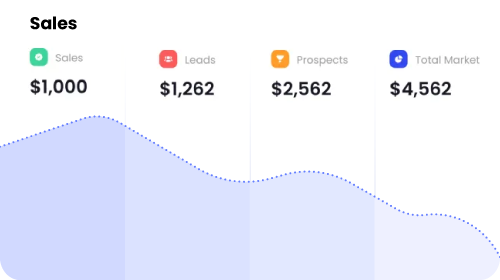
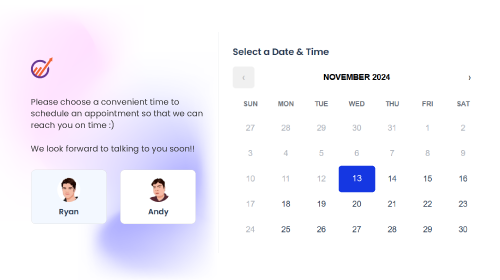



















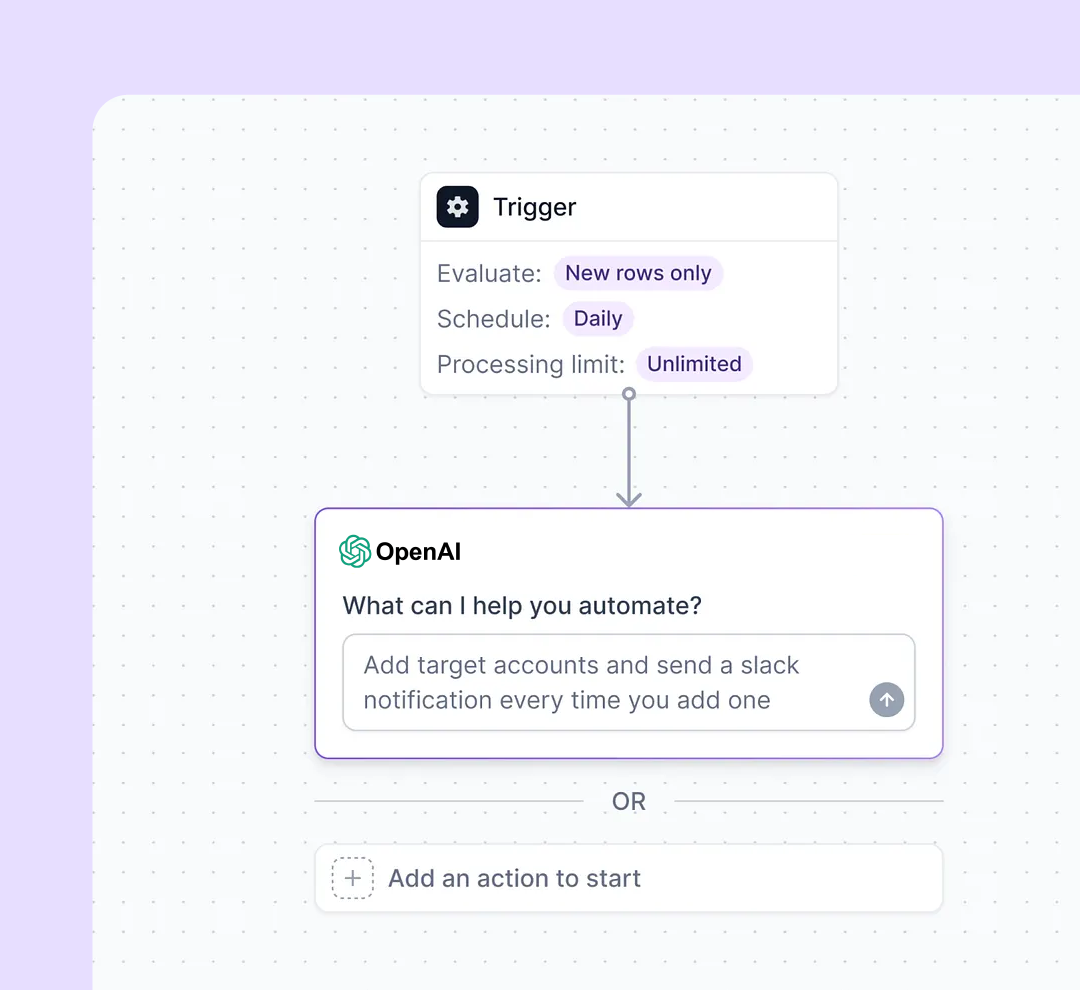
The OpenAI Node is a high-performance, low-code automation building block that enables you to push intelligent prompts to OpenAI's language models (such as GPT-4) and receive structured, actionable results in real time.
It is highly contextual, so you can input dynamic CRM data through merge fields such as {{Company.name}} or {{Deal.amount}}, and it delivers personalized output that integrates perfectly into your sales, marketing, or support processes.
Imagine it as your AI assistant, ready to write, summarize, personalize, and predict, without the manual grind.
Dry-run your automation prior to launch to capture formatting or logic errors
Utilize concise and clear prompts — the higher the quality of the input, the higher the quality of the output
Use case-sensitive and consistent variable names
Validate JSON output to avoid workflow errors or missed nodes
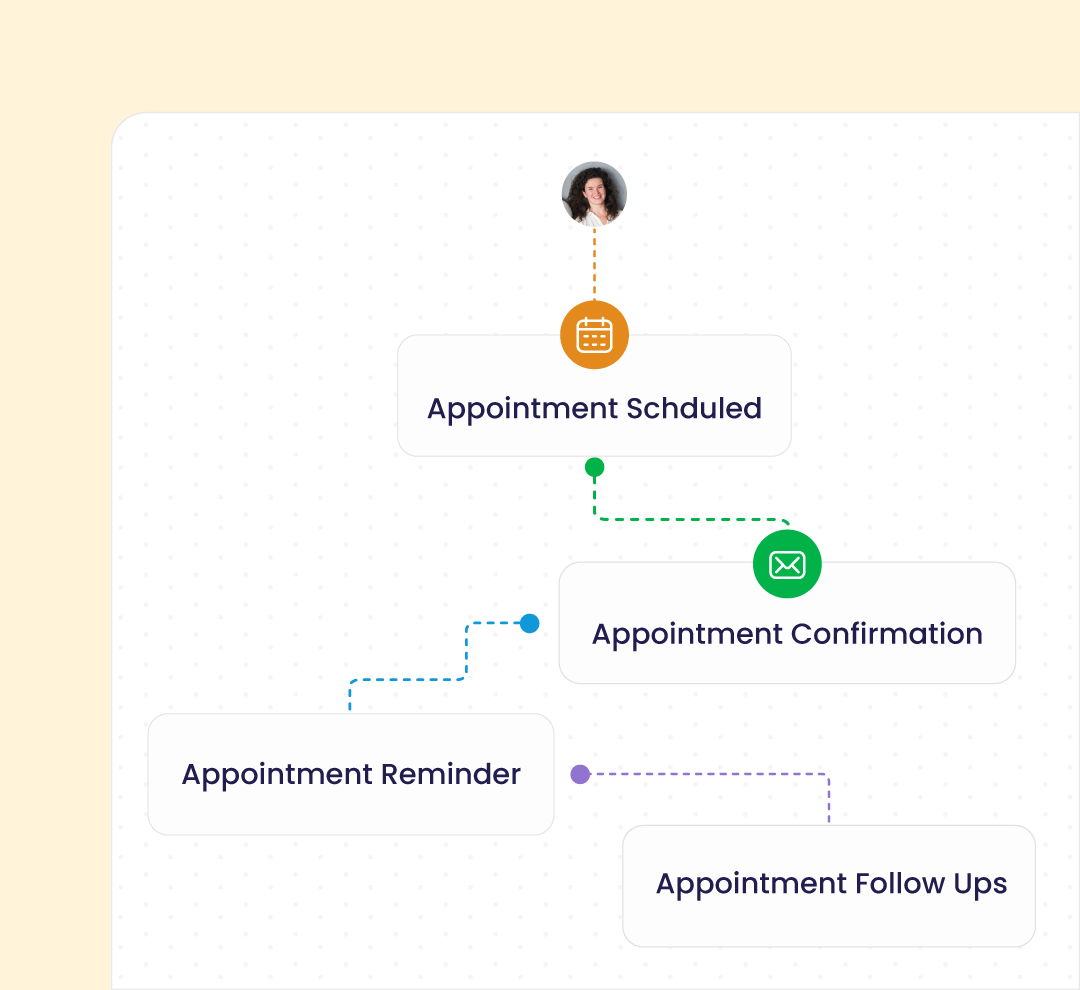
{{Company.name}} company_profile name,location,domain Let our AI handle the heavy lifting – try out these ready-to-use prompts.
Prompt:
“Give me the company name, industry, domain, and headquarters location for {{Company.name}}.”
Use in email:
Thanks for showing interest in {{company_profile.name}},
Prompt:
Generate an engaging subject line for a subscriber interested in {{Subscriber.lead_score_topic}}
Use in email:
Use in email:
Subject: {{subject_gen.subject_line}}
Prompt:
Write a follow-up for the deal “{{Deal.name}}” worth {{Deal.currency}} {{Deal amount}}, expected to close on {{Deal.close_date}}.
Use in email:
{{followup_email.email_message}}
Deploy the OpenAI Node to enhance productivity and deliver optimized experiences:
Extract company information such as domain, industry, size, and headquarters automatically from a name or URL.
Summarize long email threads, support tickets, or deal discussions instantly, helping your team respond faster.
Create behavior-based emails with compelling subject lines and personalized content based on user activity or interests.
Auto-complete missing CRM fields with AI — for example, populate a contact’s industry or city based on their domain name.
Create relevant, precise and time-sensitive follow-ups based on deal size, stage, and close date — without human input.
Personalize every message, every time. OpenAI helps tailor bulk campaigns like one-on-one conversations.
Real stories, real results—see how EngageBay transforms businesses like yours.
.svg)
Their professionalism and experience are absolutely noteworthy, and they have been a huge help in making sure our campaigns operate properly.
Shreyas S
Digital Product Manager

.svg)
A game-changer for small businesses! I love how easy it is to use, especially marketing automation, which saved me so much time. The all-in-one suite covers everything I need!
Natalia S
Chief Executive Officer

.svg)
EngageBay is worth every penny. I'm impressed with the features EngageBay offered, and it's a tool worth considering for any small to medium businesses.
Tony C
Sales Director

Start booking meetings effortlessly—no back-and-forth, no scheduling conflicts. Just seamless appointments that drive more sales.
Curious to learn more about appointment scheduling? Take a look at our FAQs
Think of a sales CRM as your personal sales assistant—but smarter. A sales CRM is a software that helps you track leads, manage contacts, automate workflows and sales processes, and close deals faster.
EngageBay is an AI-powered all-in-one CRM that combines marketing, sales, and customer support to help businesses flourish. Simply put, our sales CRM replaces expensive, disconnected tools with a single, all-in-one travel CRM.
Most sales CRM tools focus on sales, which is fine. What do you do for marketing, then? For post-sales support? For your campaigns? You’d have to use multiple, disjointed tools that create complexity and drive up costs.
With EngageBay, you get everything under one platform–lead management, marketing automation, sales pipelines, live chat … you name it. Ditch ‘six’ different solutions for one!
Yes! EngageBay offers a free-forever plan with lead generation, marketing automation, predictive lead scoring, email marketing, live chat, and a lot more. It’s a great way to get started!


EngageBay Inc.,1007 North Orange Street 4th Floor #180 Wilmington, DE 19801
[email protected], +1.(877).509.3570