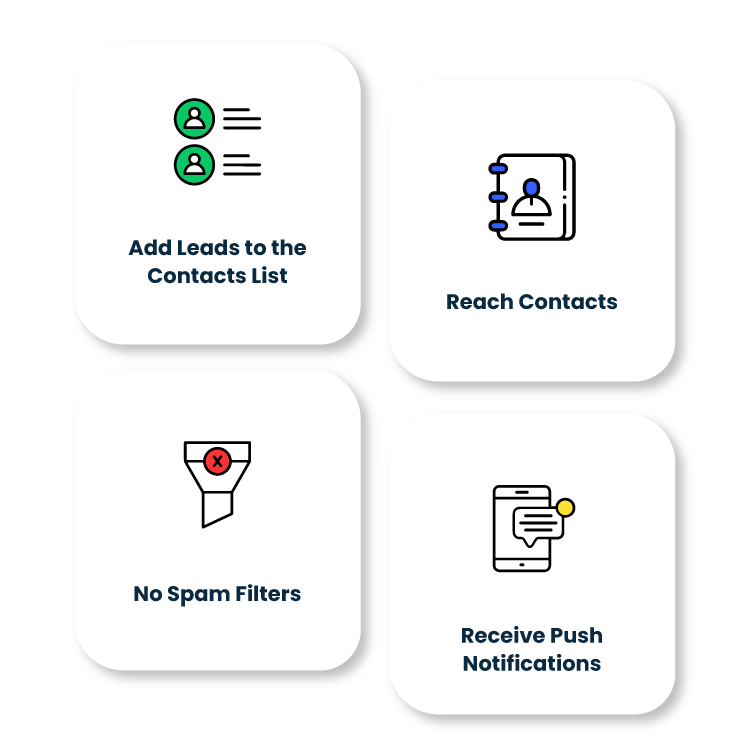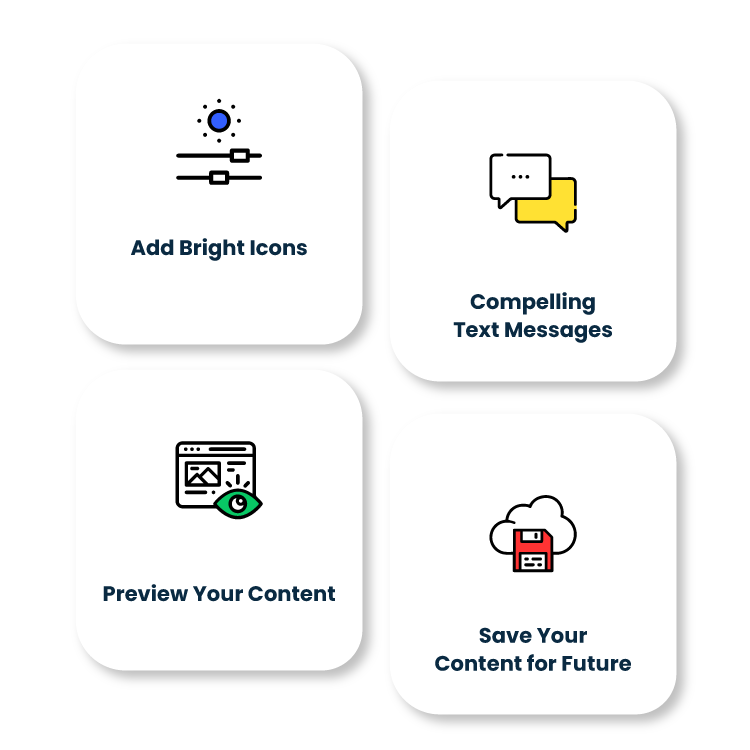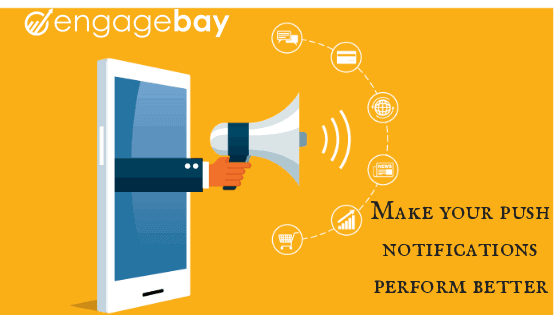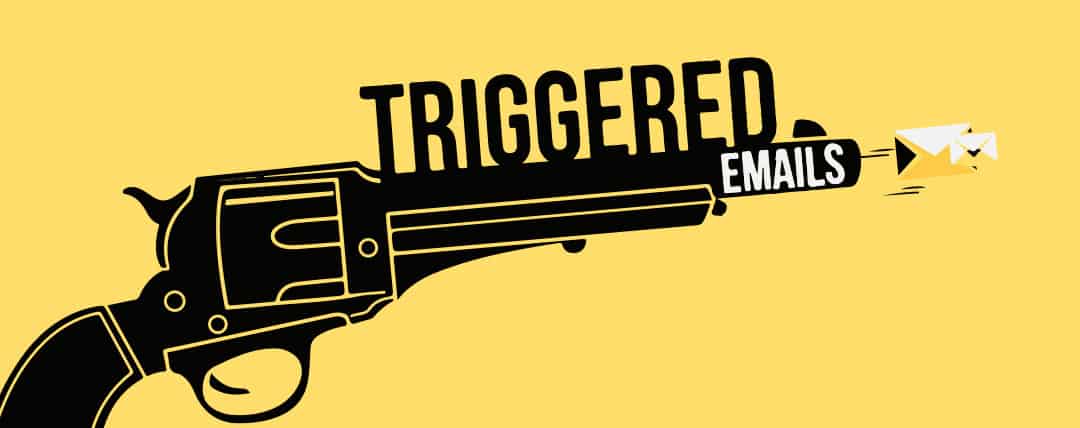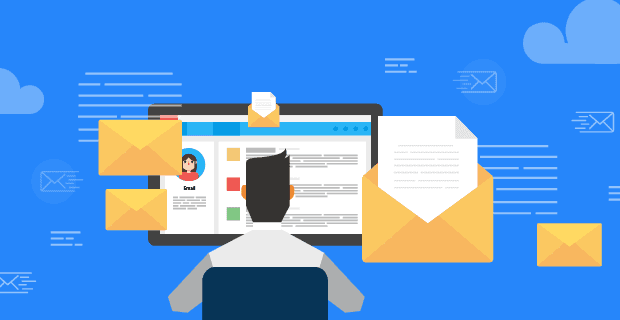How to make your push notifications perform better
Any brand that uses push notifications as a marketing strategy, uses them as a part of a larger campaign, not only to push traffic to their content.
From identifying new opportunities to delivering customer happiness
Leverage EngageBay's user-friendly and device-compatible website push notifications to enhance your web engagement dramatically. Engage in real-time, boost traffic and conversions, improve retention, and deliver timely updates—all through our powerful push notification tool. Elevate your digital experience to new heights.
Send push notifications with confidence using EngageBay. Our notifications bypass spam filters to reach all contacts who've opted in through a simple, one-step process. Plus, EngageBay seamlessly integrates new leads into your contact lists, ensuring they immediately begin receiving your push notifications.
EngageBay's mobile push notifications simplify lead nurturing to its core. Effortlessly design and deploy smart lead nurturing campaigns, equipped with the essential tools to monitor lead behavior. Engage your prospects precisely when it matters most, delivering targeted messages at the optimal moment.
EngageBay is designed for flexibility. Enhance your push notifications with vibrant icons, relevant images, compelling text, and links to product pages. Preview your content before dispatch and save your top-performing notifications for future campaigns, ensuring your messages always hit the mark.
Monitor the impact of your marketing in real-time with EngageBay's intuitive analytics for push notifications. Track sends, impressions, click-through rates, and conversions effortlessly. Our comprehensive 360-degree process flow optimizes your strategy by automatically creating or updating leads based on interactions with your notifications, ensuring maximum efficiency and effectiveness.











Avoid overwhelming users with excessive notifications. Easily define maximum limits for notification frequency and timing, ensuring messages are queued and delivered appropriately.
Ensure your push notifications never intrude during nighttime hours. EngageBay's intelligent system adjusts for different time zones, allowing you to set specific Do Not Disturb hours. Just configure once, and EngageBay handles the rest, maintaining respect for your contacts' peace.
Effortlessly automate triggered campaigns, schedule recurring campaigns, dispatch critical transactional messages, or send a one-time notification. Tailor your approach to meet every need.
Move beyond trial-and-error with EngageBay's variation testing. Perfect your push notifications by identifying the most effective versions before going live. Test your campaigns with real contact data to ensure optimal performance from the start.
Elevate your push notification marketing with EngageBay's dynamic templates. Craft smarter, more impactful messages using our highly customizable options that allow for unparalleled personalization. Transform your engagement strategy with templates designed for maximum effectiveness.
Access critical user-level data including email delivery, engagement, conversion rates, and other key metrics for each campaign target. Download user details for comprehensive analysis and strategic retargeting, enhancing your approach with valuable insights.
Want to learn more? Read our comprehensive blog posts
Any brand that uses push notifications as a marketing strategy, uses them as a part of a larger campaign, not only to push traffic to their content.
Trigger Emails are automated emails that are triggered based on an action taken (or not) by a website visitor, or a change in a customer’s behavior or profile.
Anyone who has any amount of experience in managing email marketing campaigns can attest the importance of email deliverability.
Be it in sports, public speaking, digital marketing, or even photography, the habit of seeking feedback and acting on this wealth of information works wonders.
Anyone who has any amount of experience in managing email marketing campaigns can attest the importance of email deliverability.
When you go into your email account, what emails do you look forward to the most? The ones from friends and family or the ones from a business or retailer?
Got Questions? We are here to answer them
Push notifications are actionable, rich or personalized messages that nudge users to take an action. In simple terms, Push Notifications are short, pithy messages that appear on a user’s mobile or desktop, encouraging them to take some action. We know that people get busy and they are likely to forget about the offers you announced earlier via email or about the items they put in the cart but didn't complete the purchase. This is where a short reminder message on their device can go a long way to motivate them to complete the transaction. Remember that push notifications are strictly opt-in.
Push Notifications are:
Sent to the user’s device (phone or desktop) via an app or a website.
Used to send actionable alerts and text messages to the user in real-time.
May contain rich media content such as images, GIFs or videos.
May contain personalized content to drive the desired action from the user.
Push Notifications are dependent on services such as Google’s Firebase Cloud Messaging (FCM), and Apple’s APNS, which enable notifications on Safari, and Windows Notification Service for Microsoft Edge.
For example, in the case of FCM, (a messaging solution that allows both mobile applications and websites to send notifications to subscribers), the application servers send the content of the notification along with subscriber information to FCM. FCM then verifies the information and then sends the notification to the end-users’ devices. Once the notification is received, the devices send 'Click' and 'Delivery' data back to the application. This data helps websites and apps track the performance of these notifications. Although FCM falls under Google’s services, it also works with other browsers that support Push API like Mozilla Firefox and Opera. This enables the sending of push notifications to a web app via a push service. It also helps web applications receive notifications sent by a server.
Studies have shown that push notifications click rates are 4-8x more than that of emails. It is mandatorily an opt-in, permission-based medium. Only if a subscriber has opted-in will he receive notifications and moreover, they can choose to opt out anytime. Consequently, push notifications are an extremely powerful channel for both communication and marketing.
Push Notifications:
Offer users the choice to opt-in
Capturing more and better quality leads
Improve outreach
Increase returning traffic
Save time
Eliminate mobile apps dependence
Whenever you notice a banner or pop-up alert on your phone or your desktop device, know that it is a push notification. This alert is shown irrespective of what the user is doing. These alerts are usually textual in content but they often display rich media as well. They are often personalized.
Many mobile operating systems also show push notifications chronologically, together in a single view. On iOS, Apple has a dedicated Notification Center where users may view their notifications in chronological order. On the other hand, Android devices show unread messages on the lock screen.
It is not advisable to measure the success of push notifications by using its click-through rate as a metric. This is because it is relatively easy to game this number by creating ‘clickbait’ content that might get people to the app, but that is similar to cheating since it is likely to negatively impact user experience.
Create your success goal around your end objective, that is for your users to buy your product, and then conduct tests and view reports around that objective. In case your push notification campaign is designed to improve user engagement, use that specific metric to identify those who received the push and those who did not. Always keep your eye on the bigger picture. Avoid driving up specific metrics while ignoring others that may in fact be more relevant.
In order to add push notifications to an application, the publisher of the application needs to register with the push notification service of the Operating System (OS) that they’re developing for. Then their OS service provides an API to the app publisher so that the app can communicate with the service. The app publisher then adds the software development kit (SDK) to their application, and finally uploads the app to the appropriate app store.
Easily integrate EngageBay with the tools you already love.