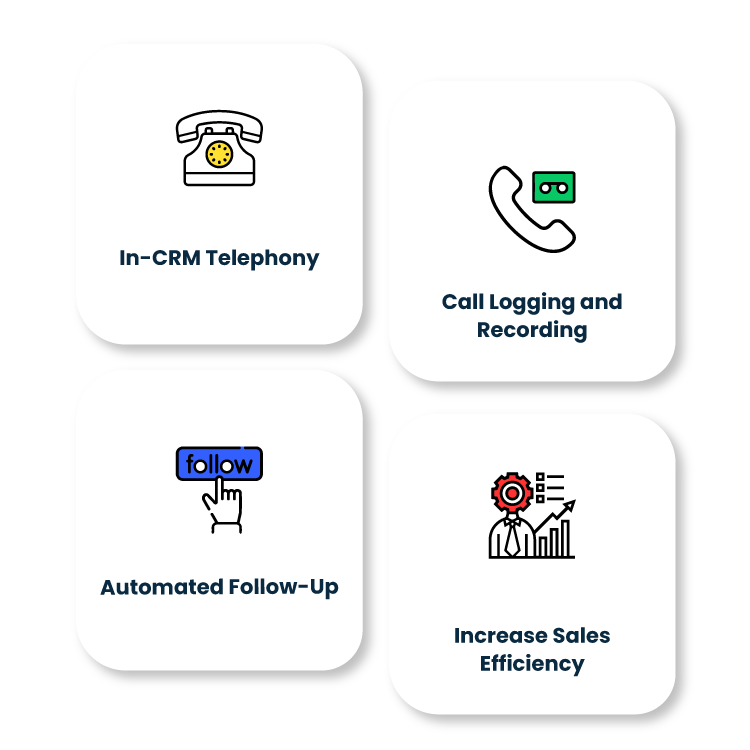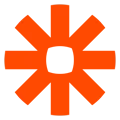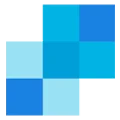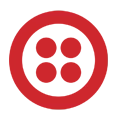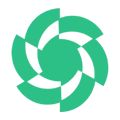Most marketers and sales professionals realize that a solid marketing automation and CRM integration can minimize costs and increase productivity, but there’s more to it than that. The right CRM and marketing automation combination enables you to take full advantage of each tool’s capabilities and empowers you to transform and improve how you engage with customers in the following ways.
Prioritize Your Marketing and Sales Efforts Combining these CRM marketing automation tools will organize and streamline your company’s prospecting and customer retention activities by consolidating vital activities and information. This enables marketing and sales teams to gain more advanced insight into the customer journey, which they can then use to prioritize their efforts. Throwing good money at poor leads is a Cardinal (and all-too-common) Sin, and smart companies do everything they can to avoid making this mistake.
Speak Consistently to Prospects and Customers Using Your CRM and Marketing Automatio Another benefit of CRM integration is that it helps ensure consistent messaging across the board. Too often, Sales and Marketing work at cross purposes (usually unintentionally), communicating with prospects and existing customers using different verbiage or attempting to appeal to different pain points. Again, integrating these platforms will increase your visibility, which will ensure uniform and targeted messaging to various audiences and individuals. And if you ever update or alter those communications, both teams will be able to view those changes and adjust accordingly.
Guide Users Through the Customer Journey Of course, the whole point of integrating your marketing automation platform with your CRM is to enable your marketing and sales teams to attract more leads and guide potential and existing customers through the purchasing cycle to generate more revenue. When these two systems are automated and in lock-step with one another, your teams can review the available data to better understand how they’re engaging with your company’s website and products and services, which enables you to serve them the sort of valuable content that helps inform their buying decisions.
Marketing and CRM Software Integrations Improve Data Hygiene Much of what you’re hoping to accomplish through your sales and marketing efforts is heavily reliant upon the overall health of your email lists. Unfortunately, many companies struggle with data hygiene.