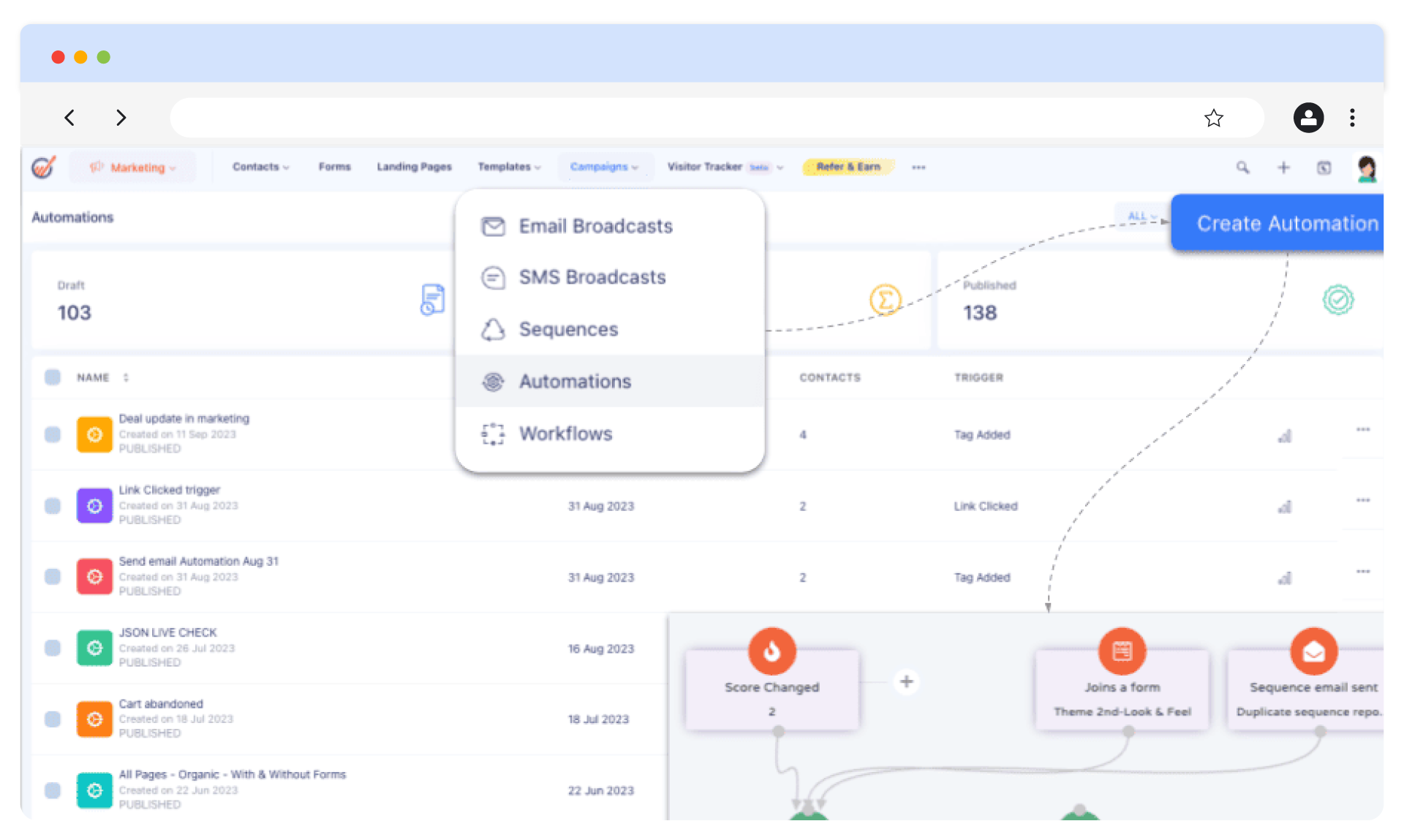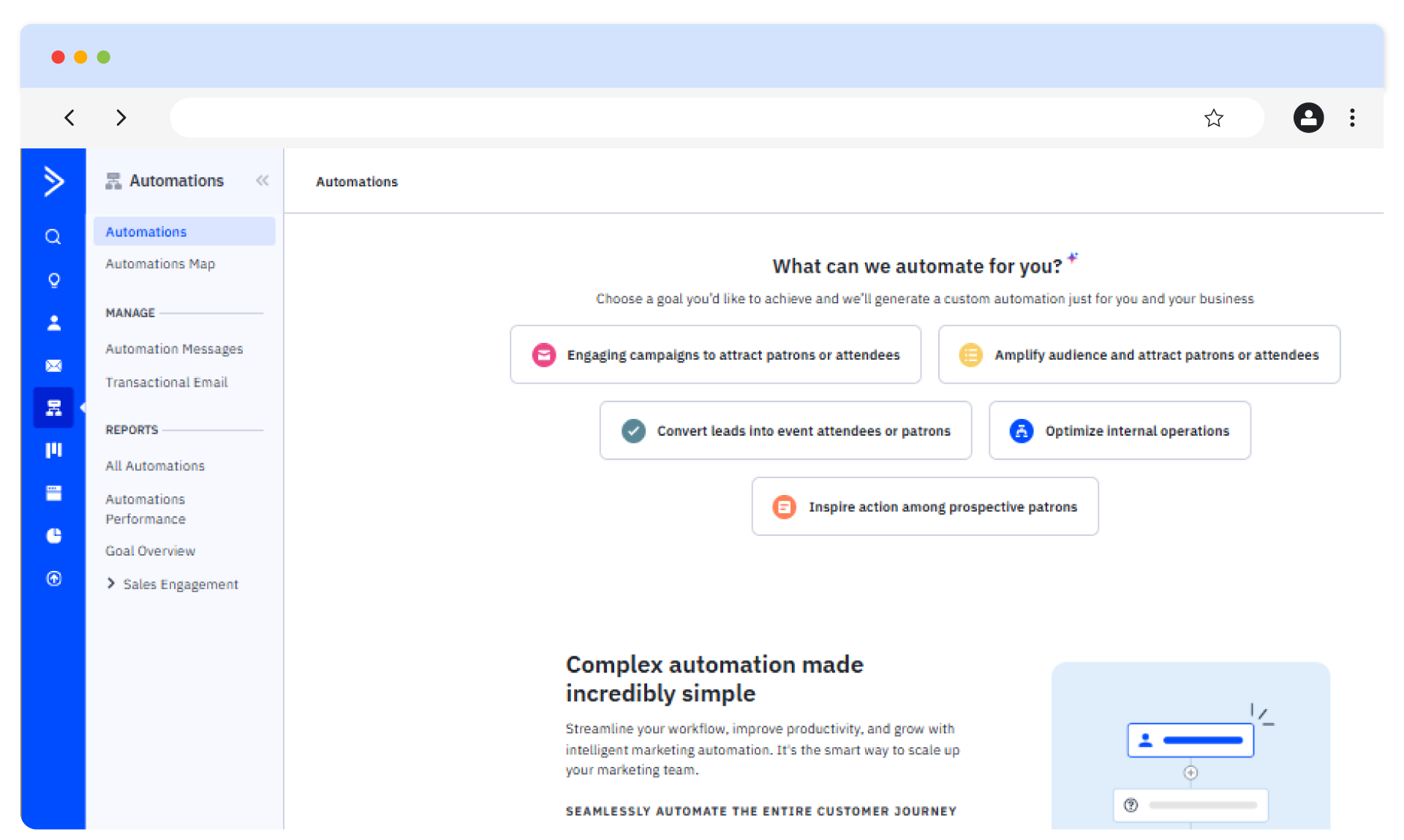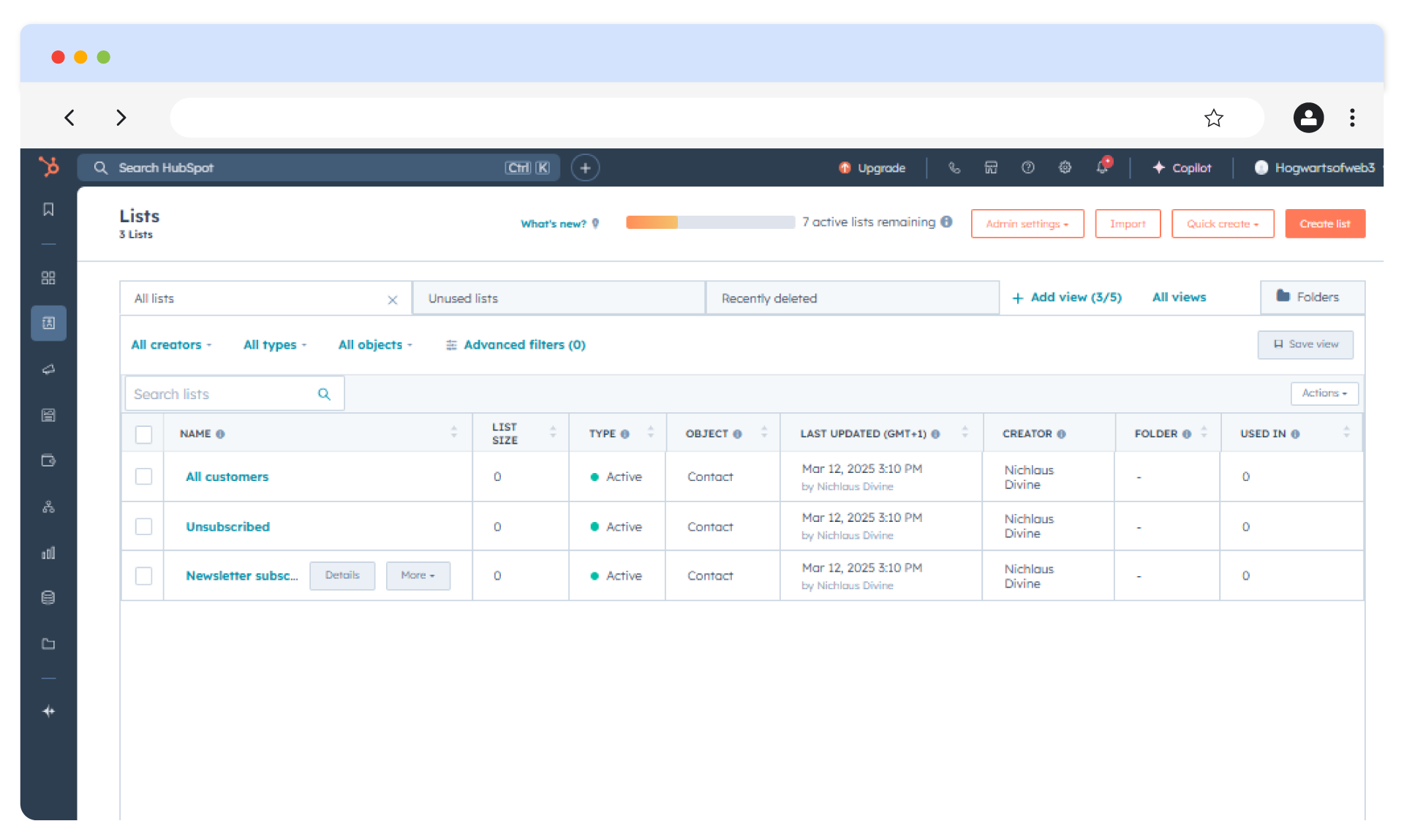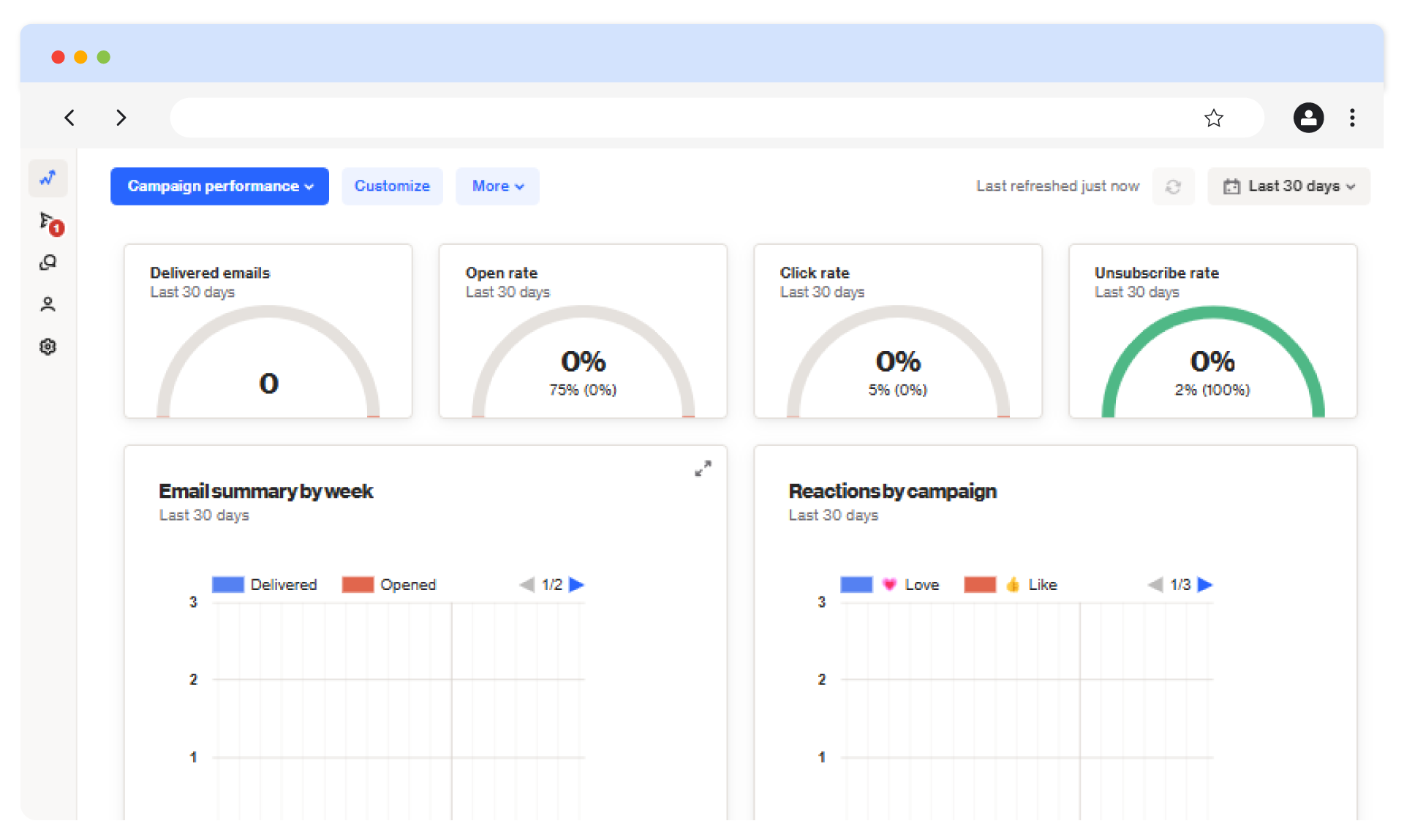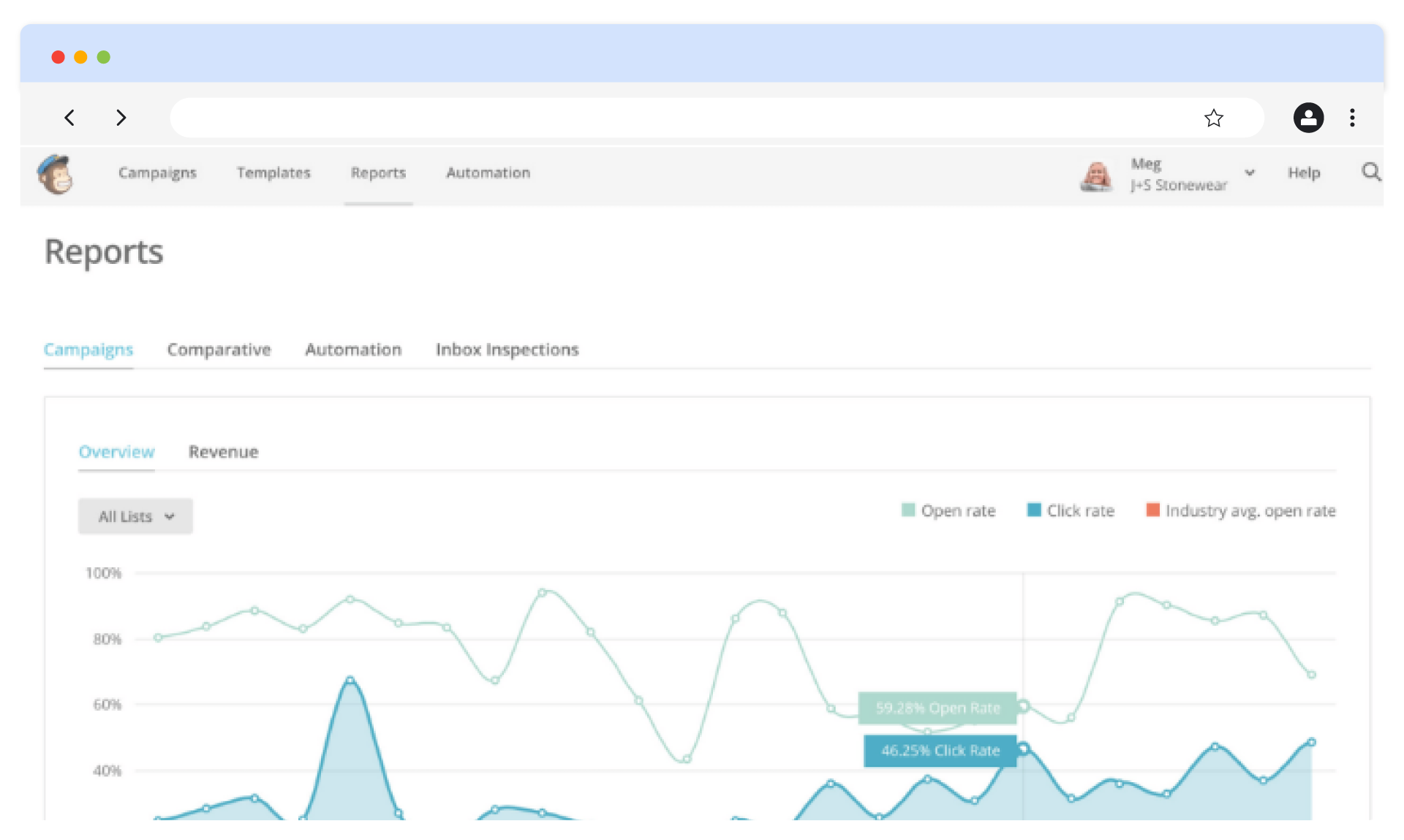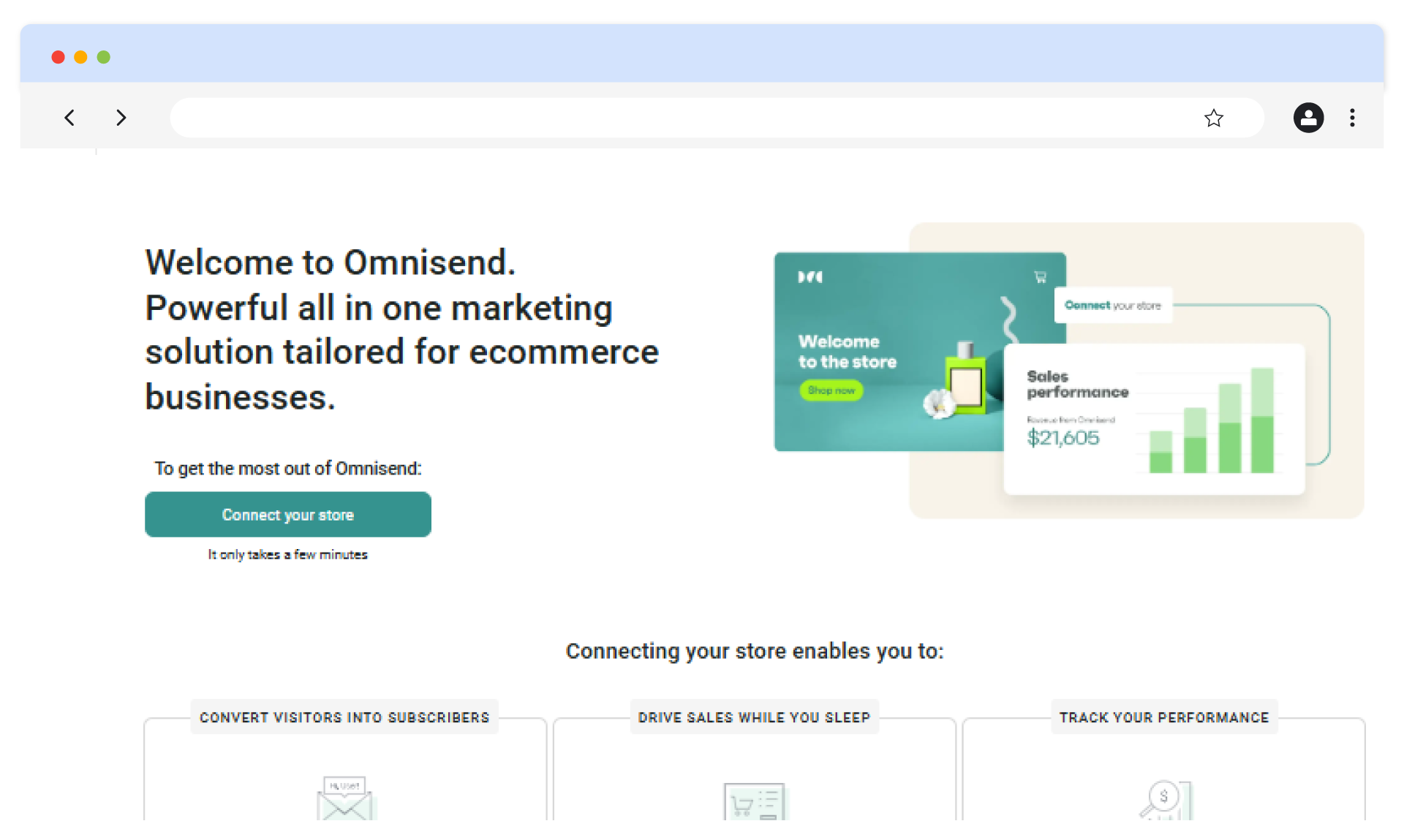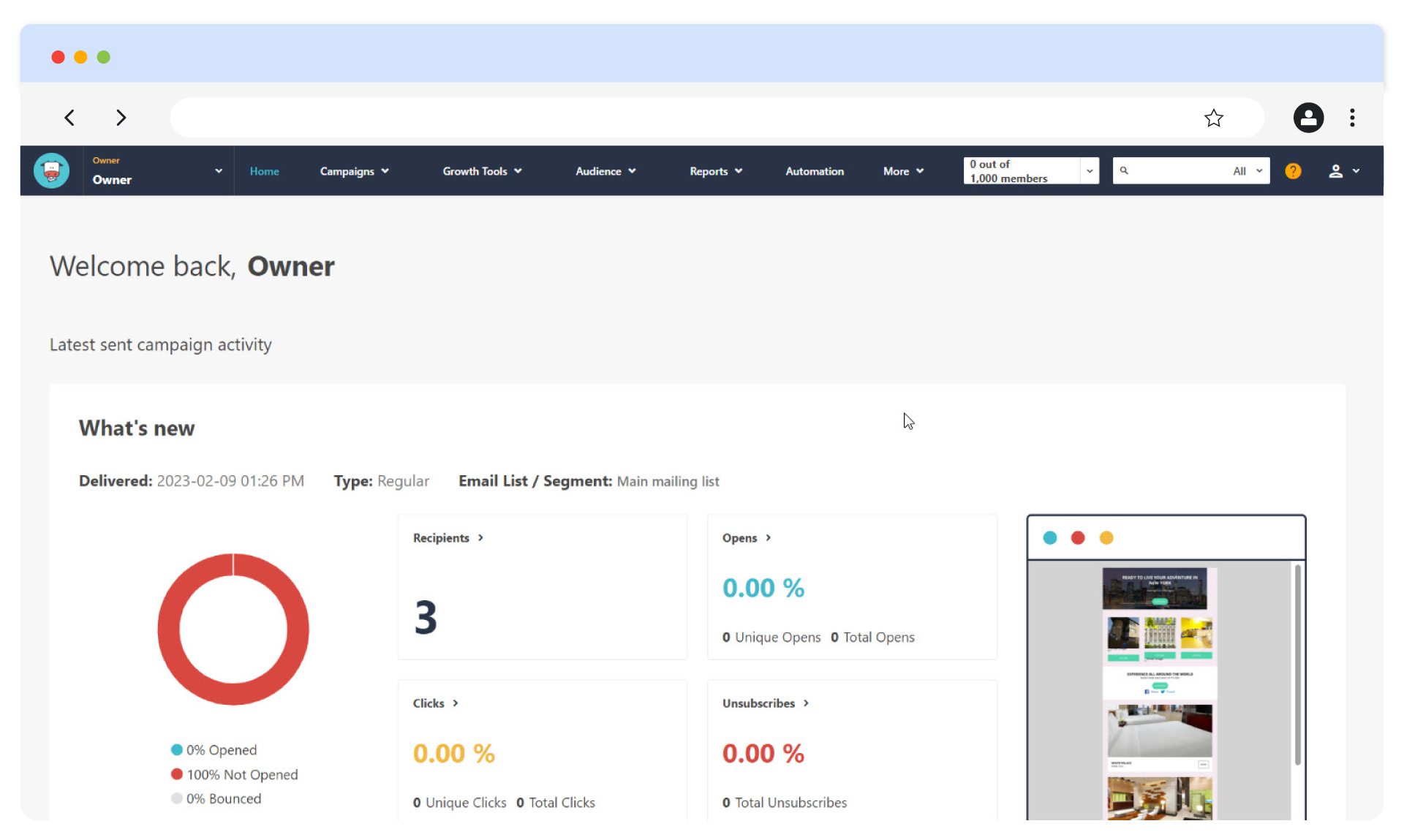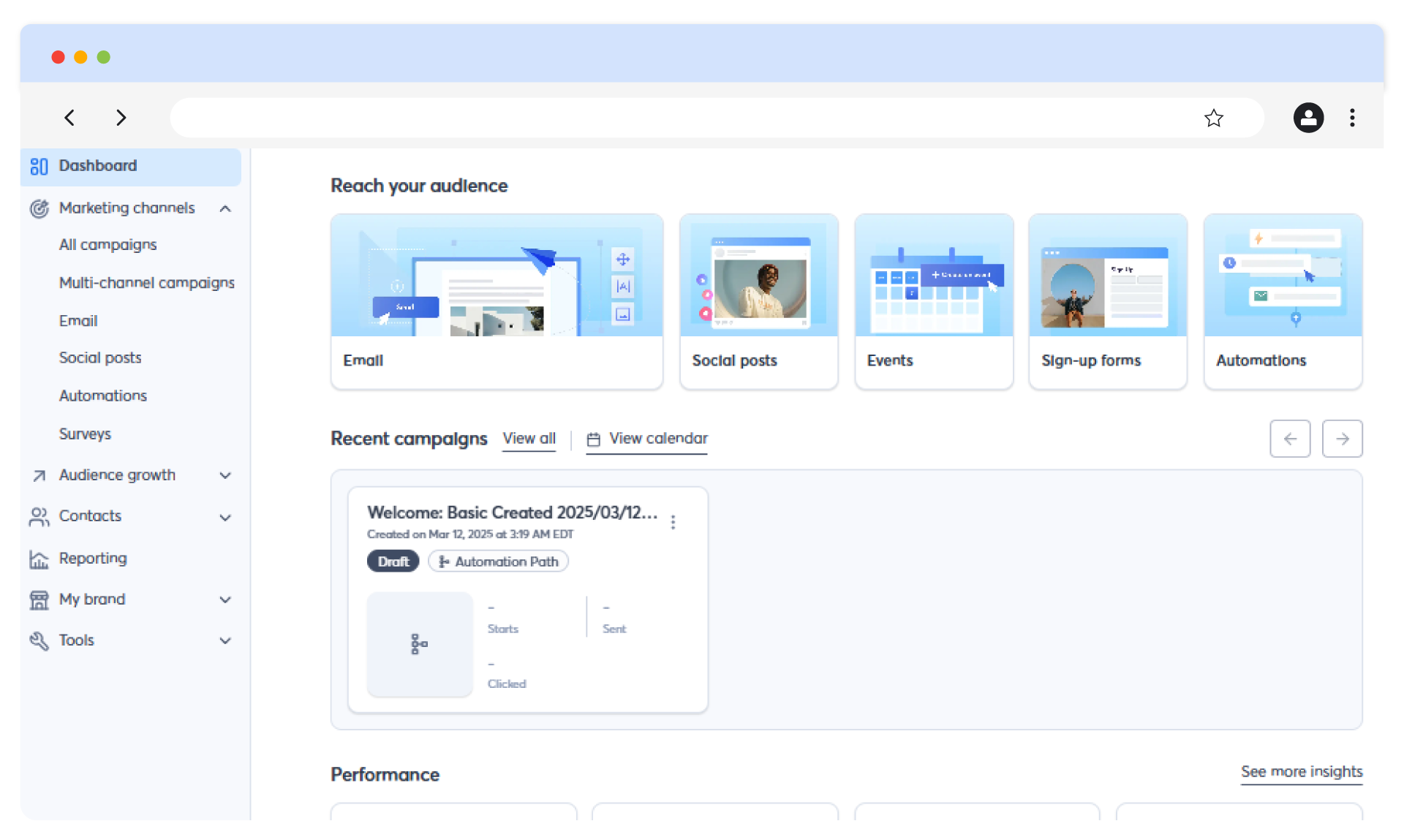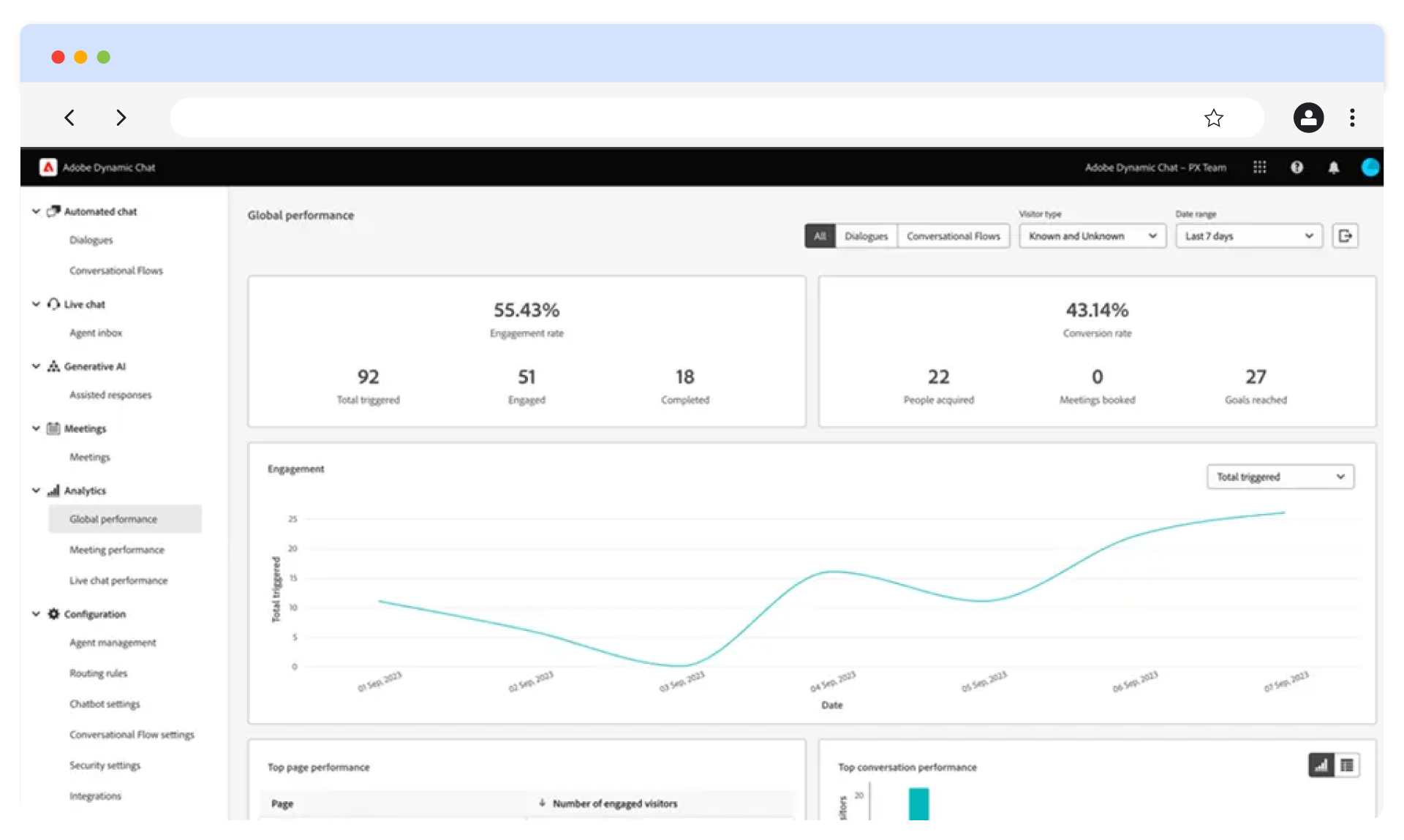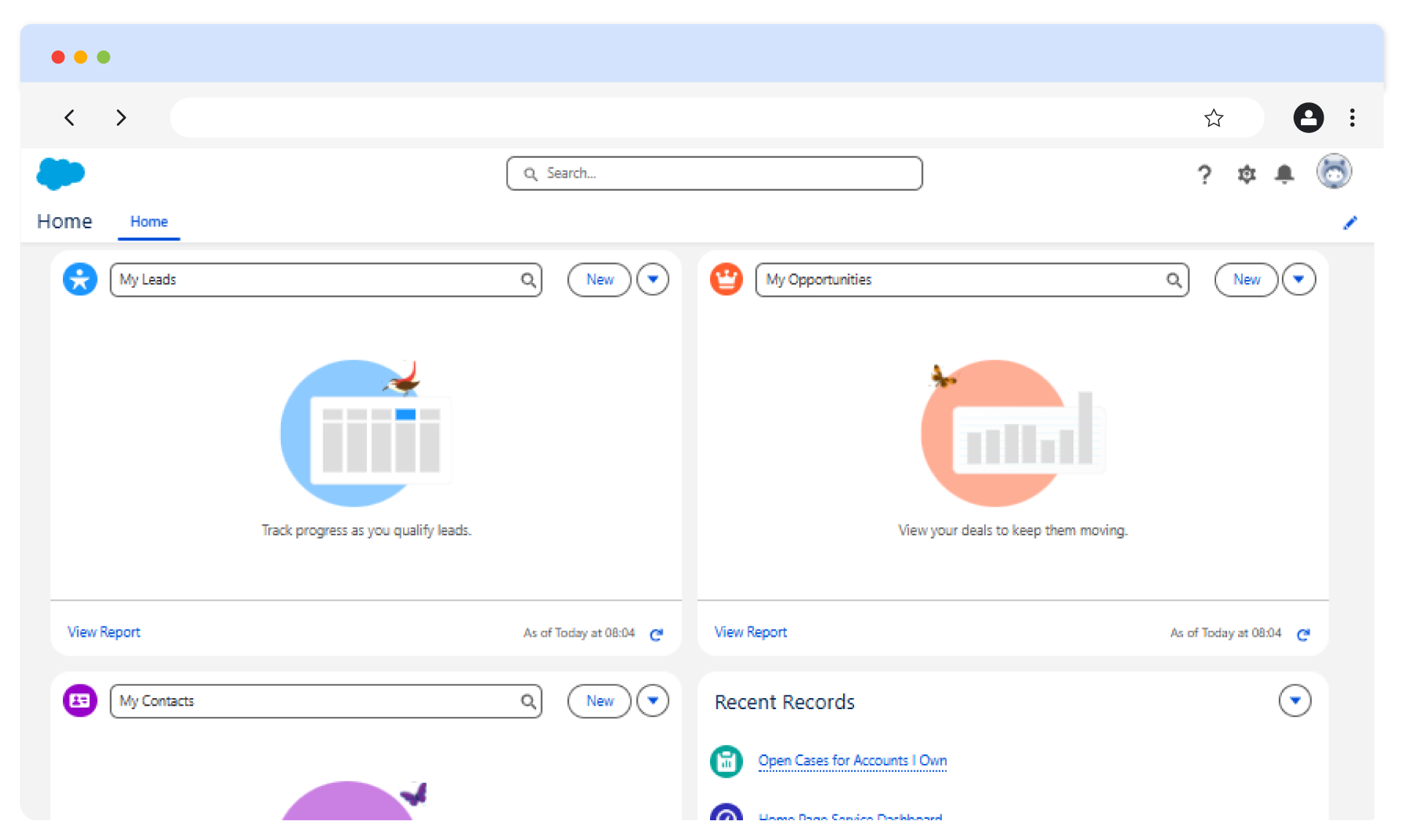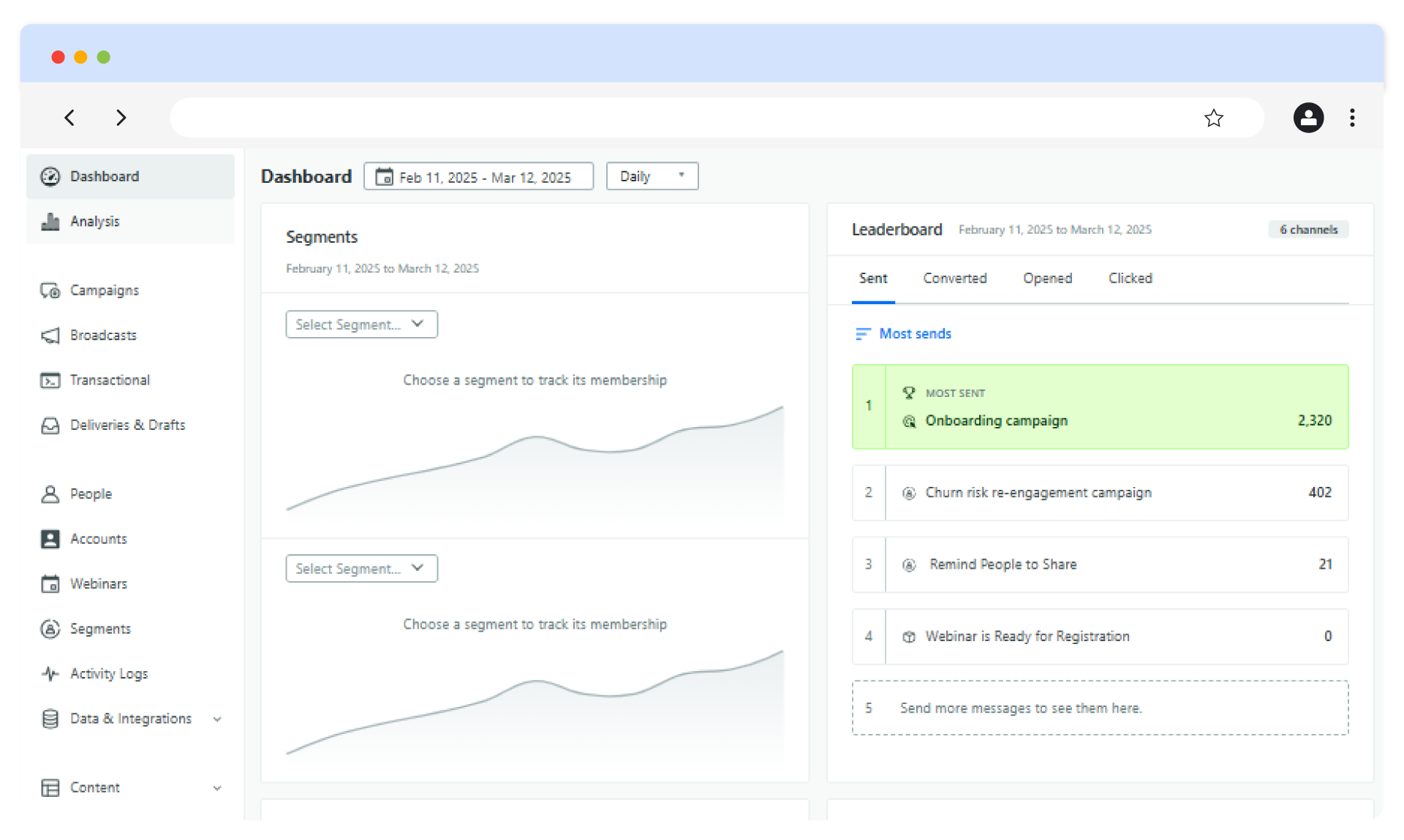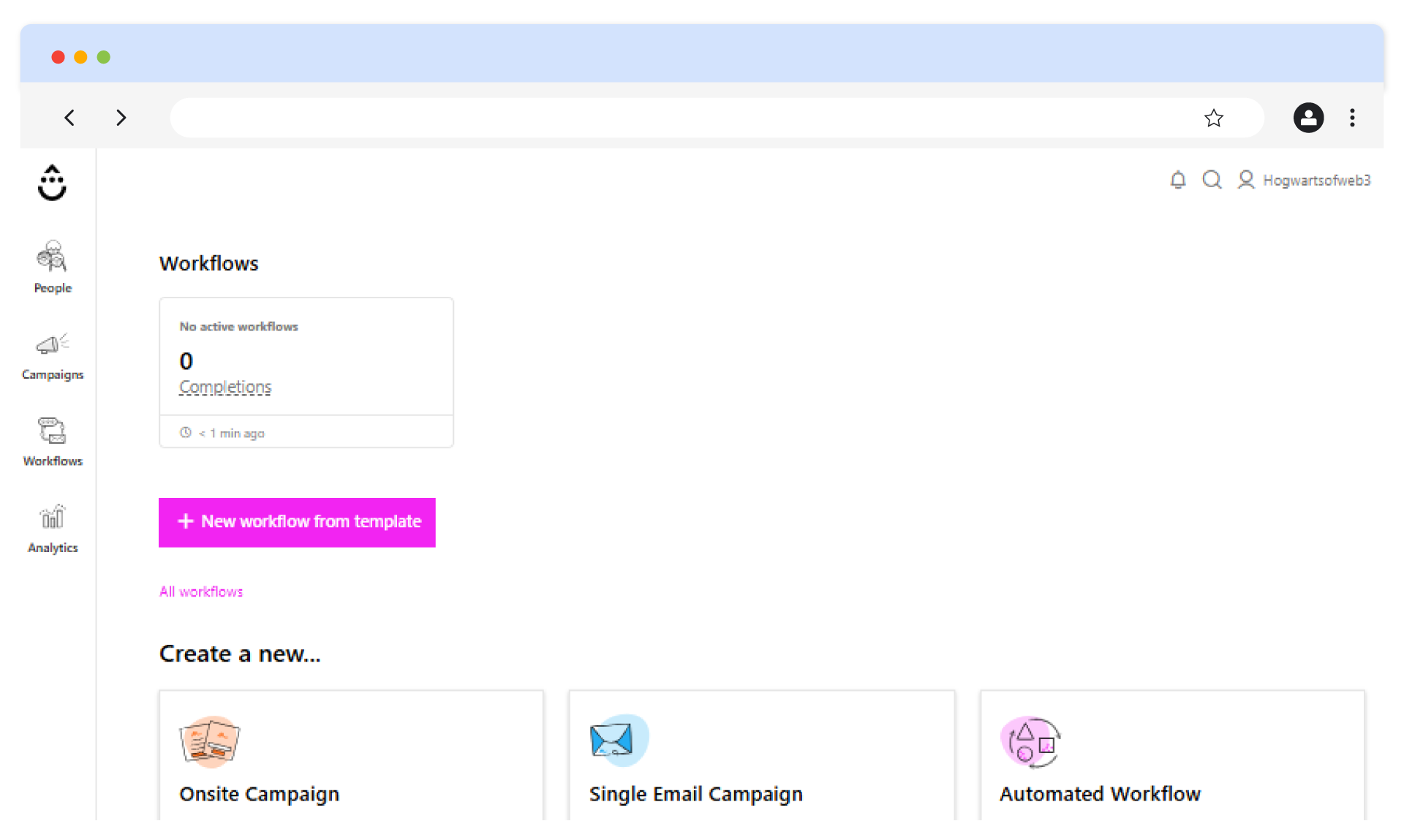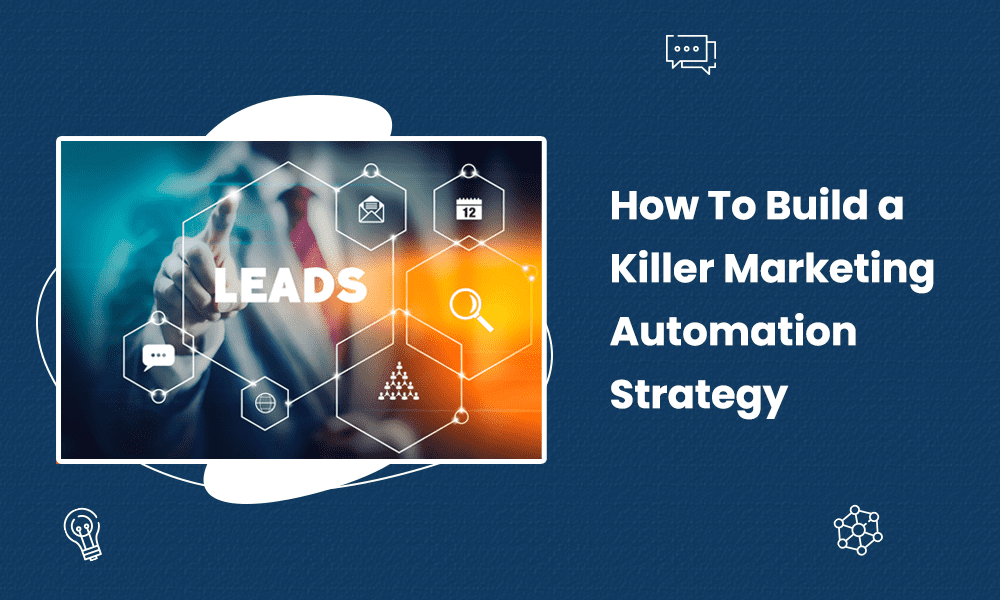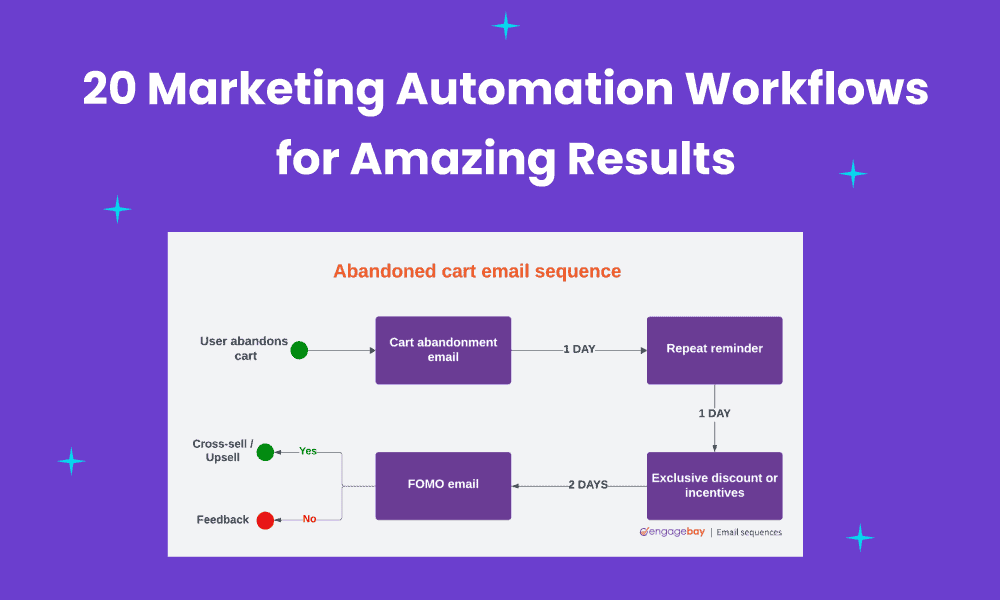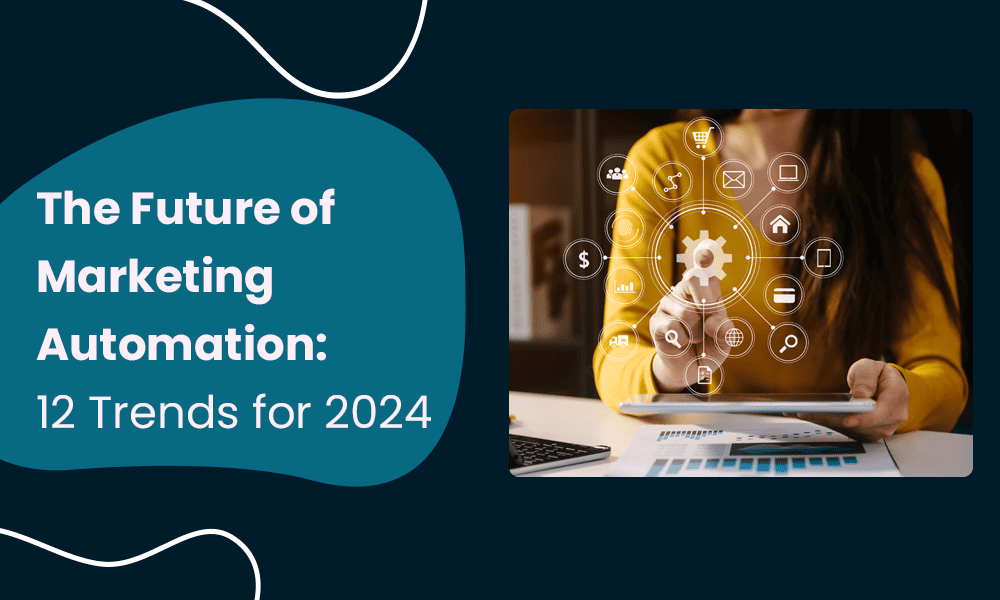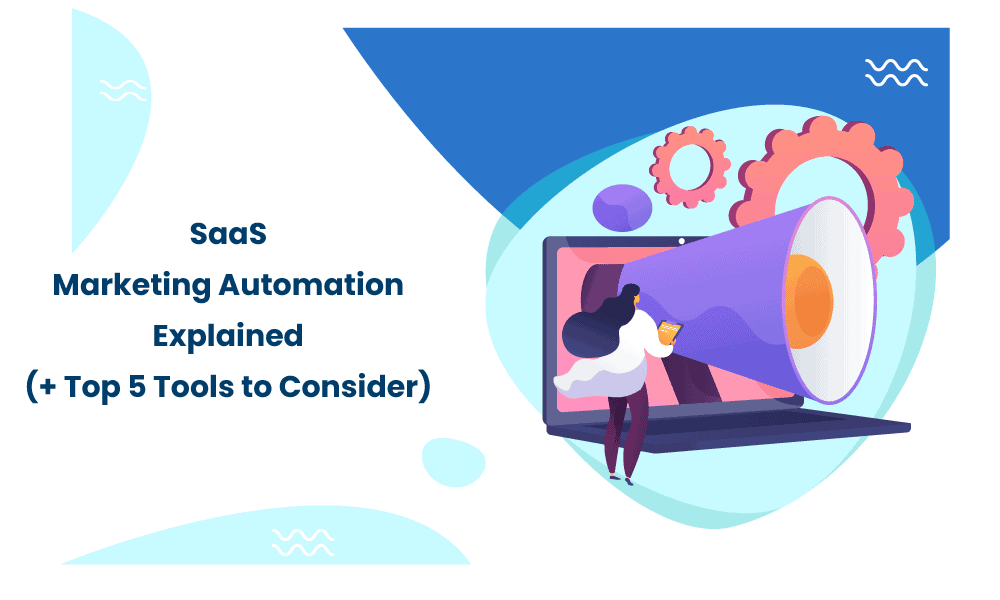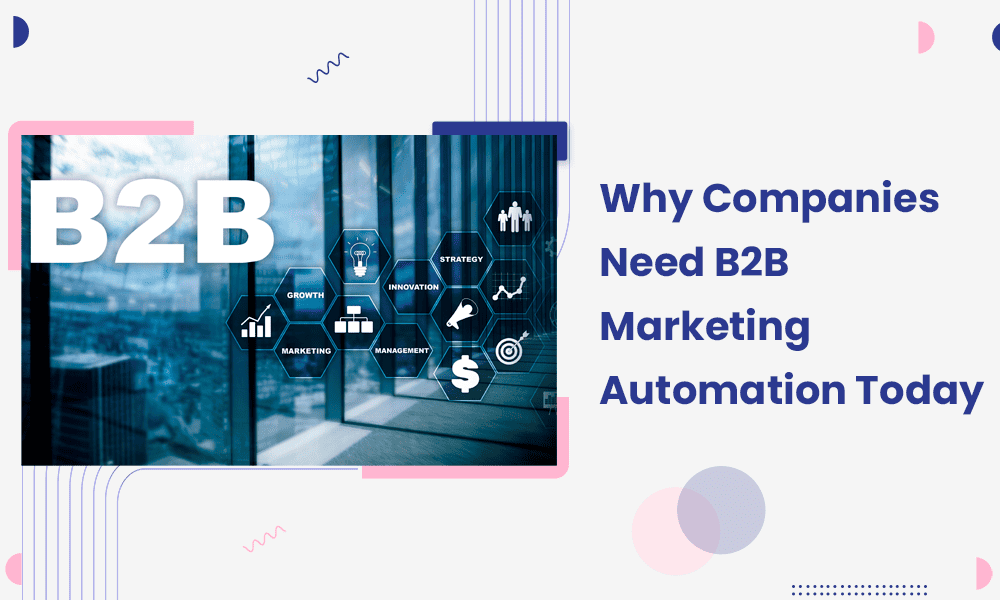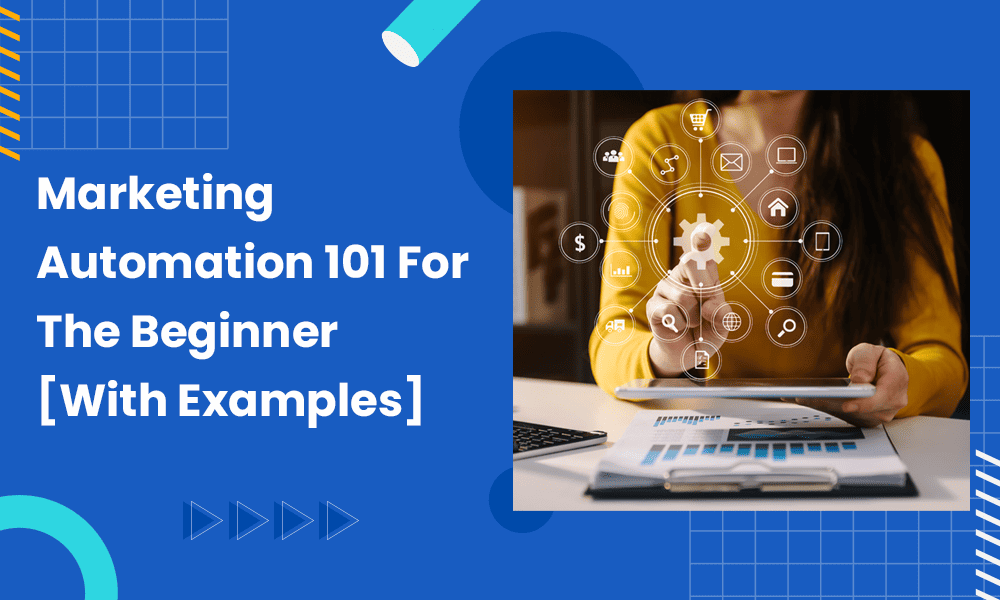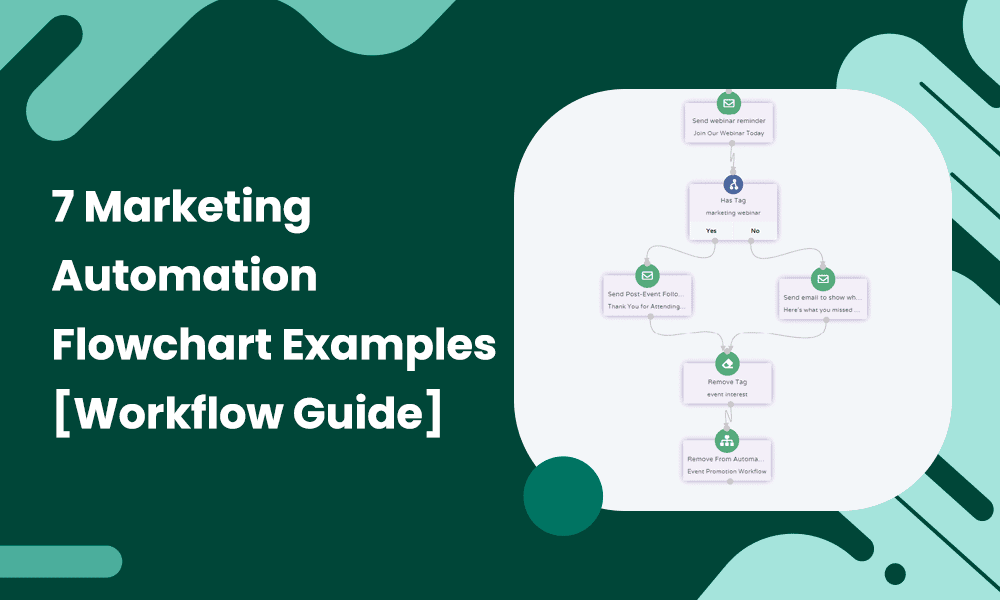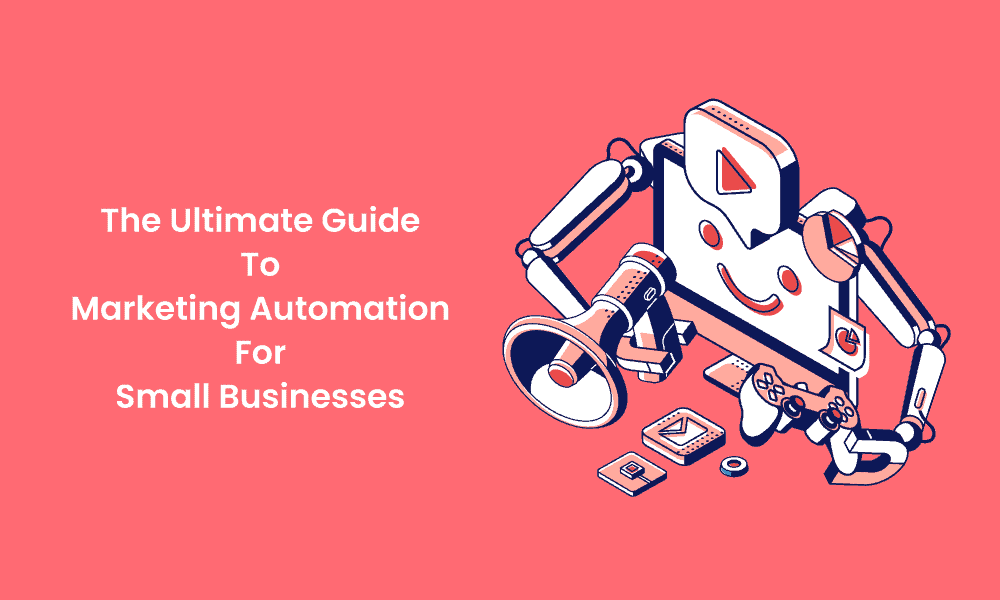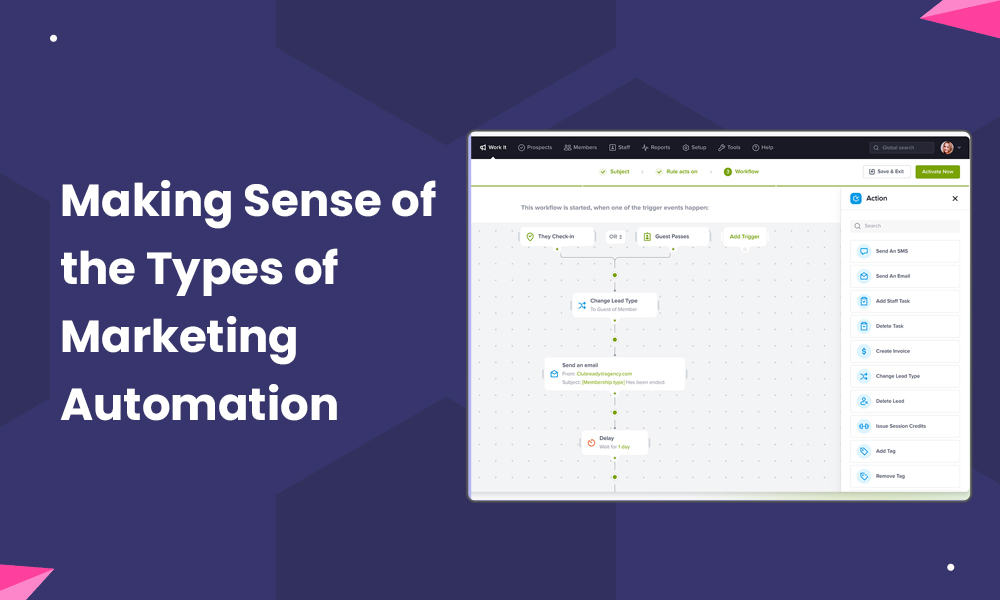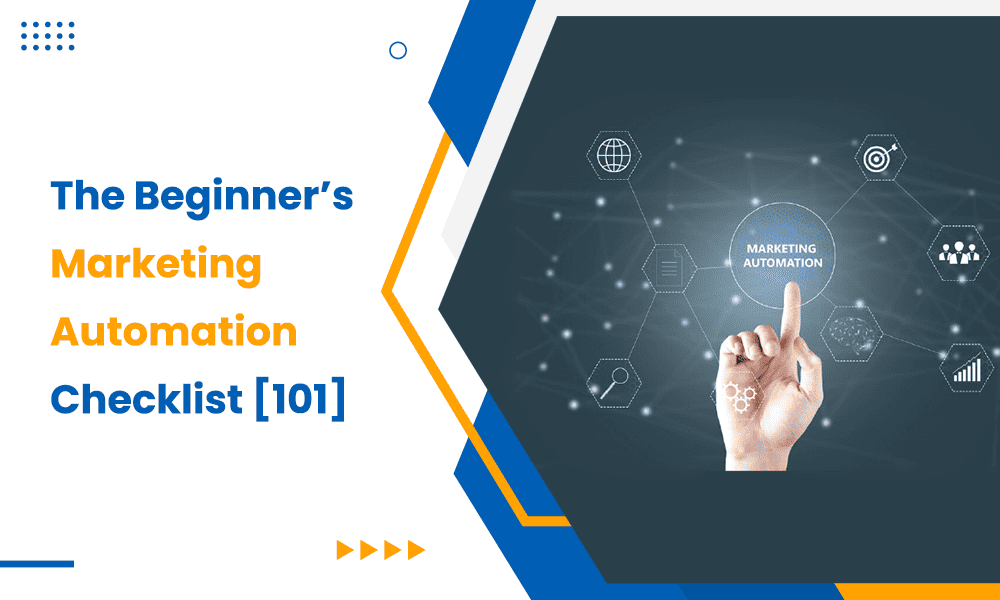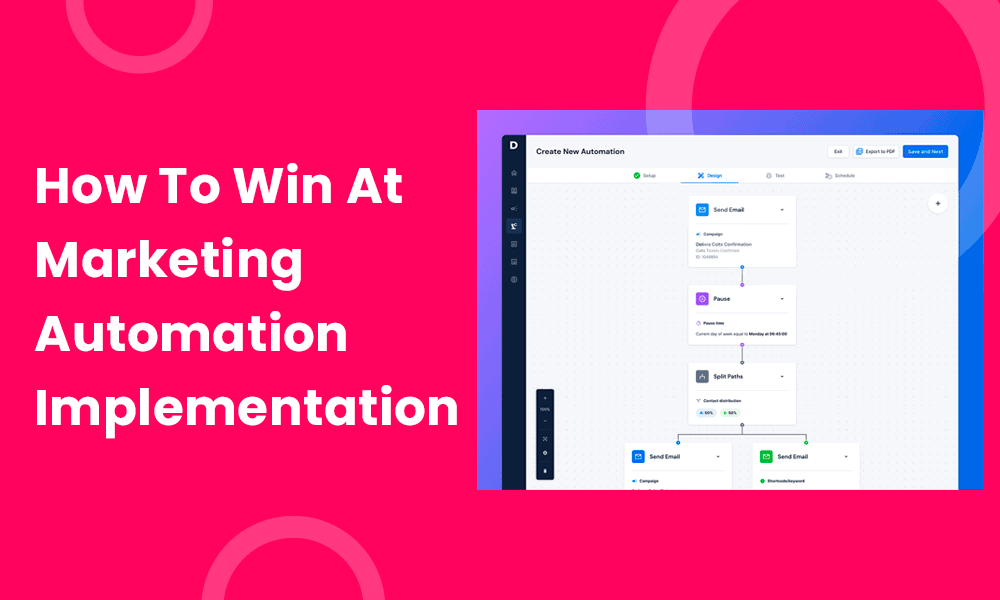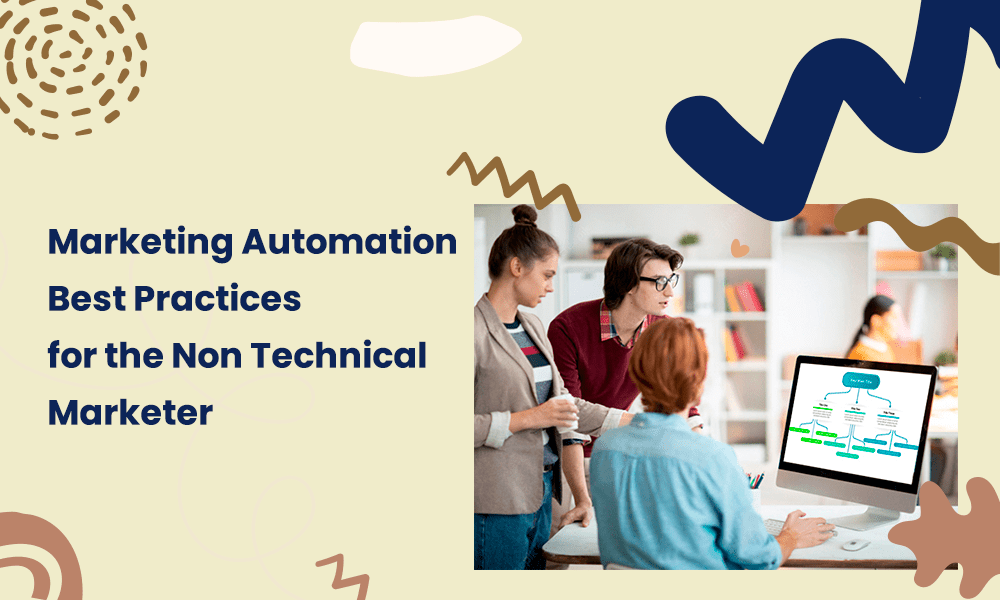How Does Marketing Automation Work?
Marketing automation software executes repetitive tasks by following predefined rules. The action is then automatically triggered by specific customer behaviors. For instance, a welcome email is instantly sent when a customer clicks the register or sign-up button.
Marketing automation enables personalization by collecting and analyzing data. Every action taken by leads or customers is stored as data. This data is then analyzed to segment customers and leads based on shared characteristics.
Once segmented, targeted actions can be taken for each group, increasing personalization.
Types of Marketing Automation Software
Marketing automation tools come in various forms. Each software is designed for specific marketing needs. Here’s a list of different types of marketing automation software.
Email marketing automation
Email marketing automation enables marketers to nurture leads, analyze performance metrics, and send messages to targeted audiences while saving time.
Social media automation
Social media automation software helps small businesses schedule posts, manage multiple platforms, and track engagement from each post on each platform.
CRM automation
CRM automation helps you track and manage customer interactions throughout their lifecycle with minimal manual effort. It also tracks customer data, analyzes their behavior, and automates follow-up tasks, saving time and reducing manual input.
Omnichannel marketing automation
Omnichannel marketing automation brings different channels together to give a unified experience to customers. It helps you create consistent messaging across platforms for a seamless and immersive brand experience.
Web personalization automation
Web personalization automation adapts your website content based on user behavior, preferences, and past interactions to enhance user experience.
Content marketing automation
Content marketing automation streamlines your content creation. You can also plan, analyze, and schedule content to ensure consistency.
Analytics and reporting automation
Analytics and reporting automation tools help you to gather and analyze data to provide actionable insights. With analytics and reporting automation, you can optimize your strategies and make informed decisions.
Ad campaign automation
Ad campaign automation helps businesses create, manage, and optimize online ads across multiple platforms. It helps you make the most of your ad budget and drive better results.
Some automation platforms are designed for single marketing needs. While some offer all-in-one solutions providing some if not all of the solutions listed above, saving you significant cost.
Top 12 Best Marketing Automation Software
Let's take a look at 12 of the best marketing automation tools for your business. We'll discuss key features, their pros and cons, and pricing.
1. EngageBay
Best affordable all-in-one CRM for small businesses
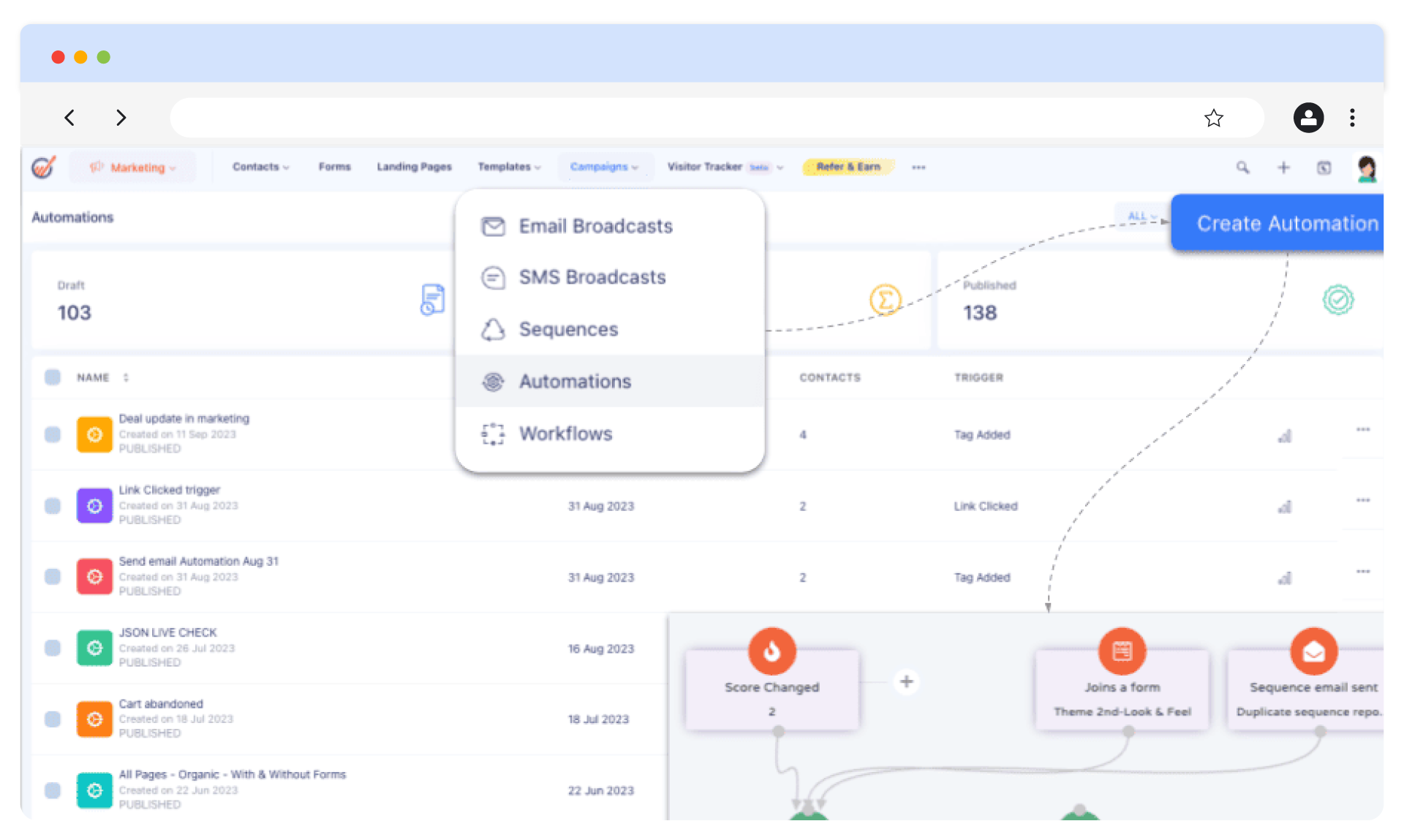
EngageBay is by far one of the best free CRM tools for small and medium businesses. It's affordable yet powerful, and its free plan includes a visual deals pipeline, automatic data entry, targeted marketing, and marketing automation. Users also get access to more than 1,000 free customizable email templates.
Some of the things EngageBay’s users love include its user-friendliness, cost-effectiveness, and simplified sales, marketing, and customer service, which are all provided in one package.
Features
- Email templates: EngageBay is one of the best small business marketing tools. It has over 1,000 free responsive email templates that are easily customizable with its drag-and-drop email editor.
- Customer segmentation and personalization: EngageBay lets you create personalized, targeted content. With its advanced segmentation, you can segment your audience (new leads and existing customers) into smaller groups with similar characteristics.
- Lead scoring: EngageBay helps you segment your audience by grouping new leads and scoring them based on their actions.
- SMS marketing: EngageBay allows you to run SMS campaigns and send bulk SMS messages to customers. With this feature, you can segment your contacts using filters and build automated workflows to send trigger-based messages.
- Reporting and analytics: EngageBay reporting capabilities let you use all your data in marketing to understand your customers better. Most businesses use EngageBay to receive actionable insight into their customer behavior and preferences.
Pros
- Affordable pricing with a free plan
- All-in-one solution (marketing, CRM, sales, and support)
- Intuitive interface for beginners
- Good email and landing page builders
Cons
- Limited integrations compared to larger platforms (its integration with Zapier solves this problem)
- Lack of some advanced features for enterprise needs
Pricing
- Free plan: $0/month
- Basic plan: $13.79/month billed annually
- Growth plan: $59.79/month billed annually
- Pro plan: $110.39/month billed annually
Pricing: Free plan available. EngageBay’s all-in-one pricing plan starts at $14.99/user/month.
2. ActiveCampaign
Marketing automation software with customer experience through email and CRM
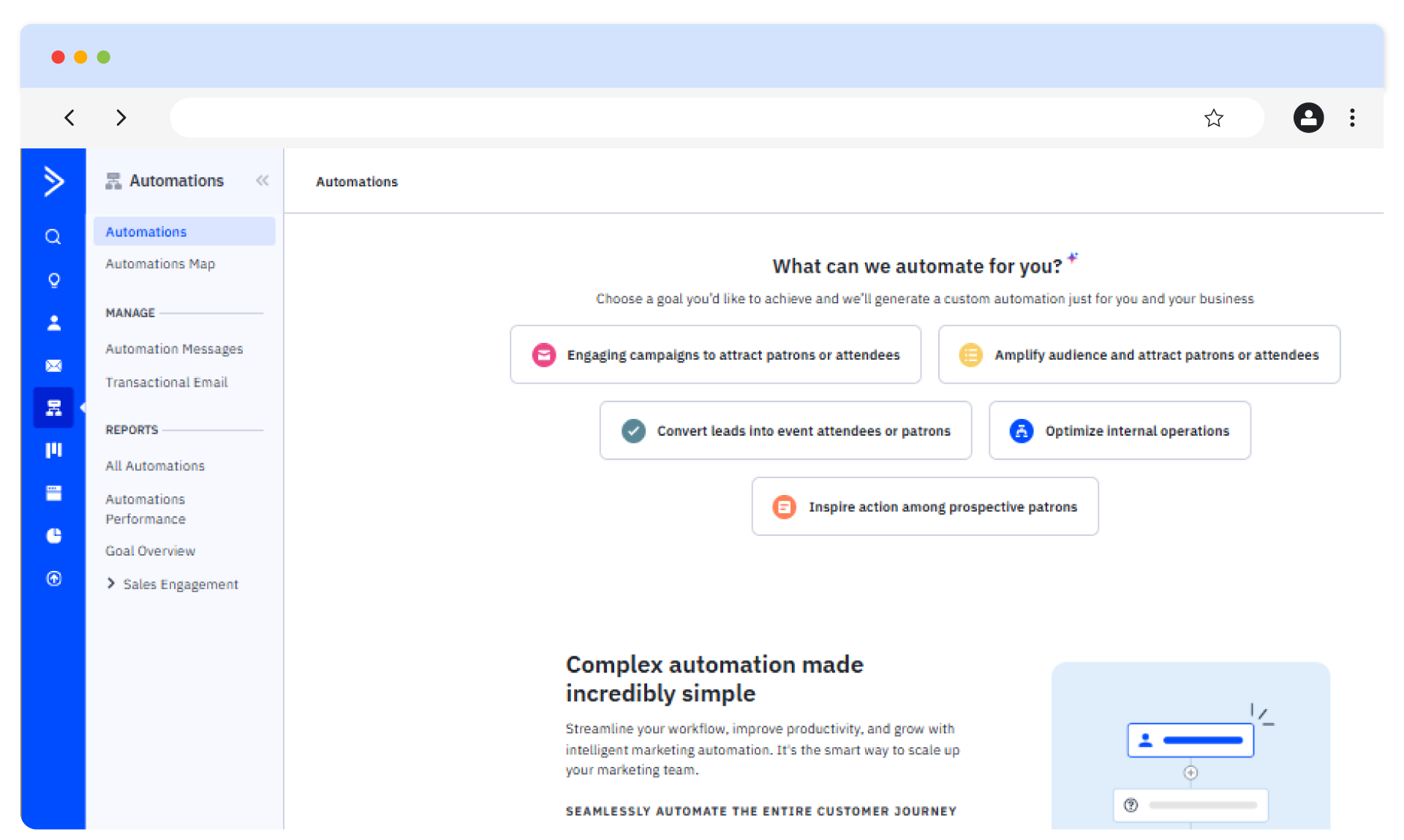
Features
- AI-powered automation builder: With ActiveCampaign automation builder, your marketing automation capabilities increase. With the AI builder, you can create automated emails and SMS campaigns and make the most of the drag-and-drop interface for optimal results.
- Site and event tracking: Site and event tracking help you track actions and behaviors across your website for more effective marketing experiences.
- Predictive sending: This ensures that your email campaigns reach contacts at the right time, using AI-powered insights to increase the chances of them being opened.
- Sales routing: This feature allows you to automate assigning and directing sales leads to specific sales team members. It guarantees the success of every deal in your sales pipeline.
- Split testing: This feature allows you to test your email marketing campaigns, compare them, and find your unique winning formula.
Pros
- Powerful automation with 900+ integrations
- Strong CRM and lead scoring
- Excellent for email marketing and customer journey mapping
- Affordable to small and mid-sized businesses
Cons
- The learning curve is steep for beginners
- The reporting interface can be cluttered sometimes
Pricing
- Starter plan: Starts at $15/month for 1,000 contacts
- Plus: $49/month for 1,000 contacts
- Pro: $79/month for 1,000 contacts
- Enterprise: $145/month for 1,000 contacts
3. HubSpot
Inbound marketing suite with robust automation
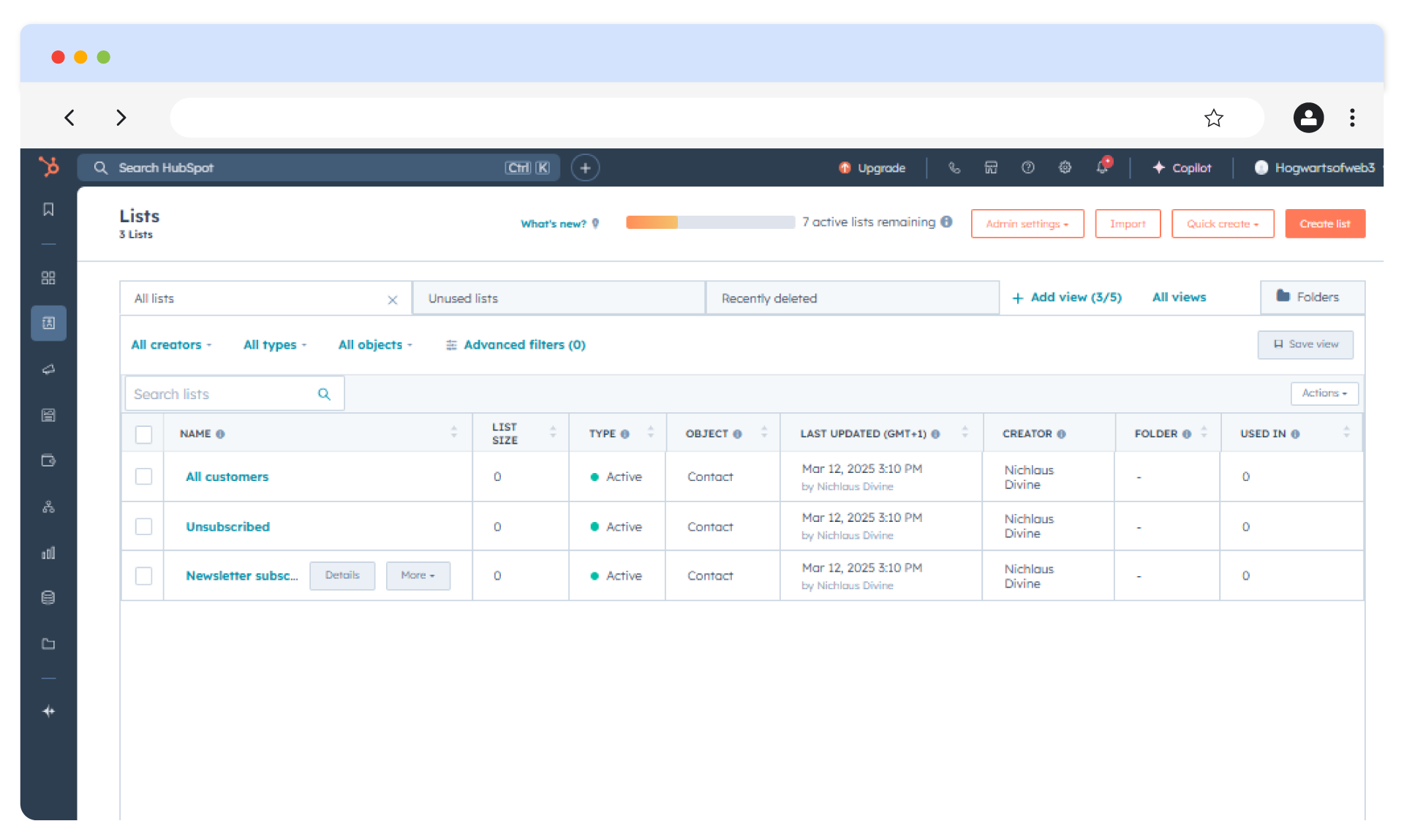
Features
- Comprehensive free CRM: Includes a robust free CRM with contact management, deal tracking, and basic automation features. create automated emails and SMS campaigns and maximize the drag-and-drop interface for optimal results.
- Landing pages and content tools: Features a drag-and-drop builder for your landing pages, forms, and blogs to capture and engage generated leads.
- Omnichannel campaign management: Coordinates all your campaigns across emails, social media, ads, and websites with unified tracking.
- Detailed analytics and reporting: Provides in-depth dashboards for campaign and marketing performance, ROI, and customer journey insights.
- HubSpot marketing hub: This offers you advanced workflows, lead nurturing, and content personalization for email, social media, and web operations.
Pros
- Comprehensive all-in-one suite
- Robust free CRM
- Extensive integrations
- Highly scalable for growing businesses
Cons
- Onboarding fees can be steep
- Its complexity may overwhelm small businesses
Pricing
- Free: Free for up to 2 users
- Starter: $20/month per seat
- Professional: $890/month (3 seats included)
- Enterprise: $3,600/month (5 seats included)
4. Ortto
Marketing automation software with unified automation for omnichannel campaigns
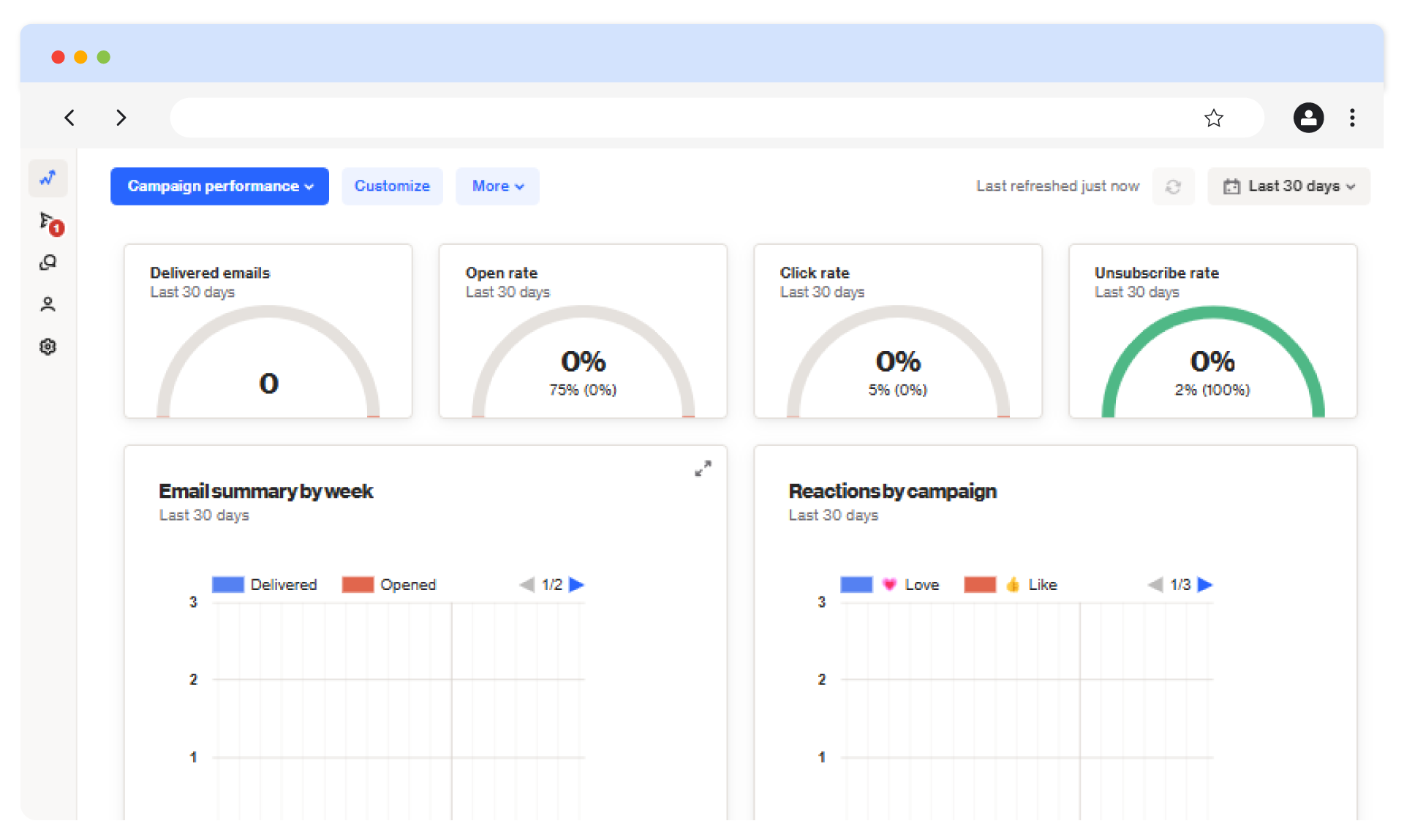
Features
- Journeys: Helps you build customer journeys to drive growth at every stage of the lifecycle with the visual builder to reach your audience where they prefer.
- Email: Boost your ROI with self-serve tools that allow you to create, deliver, and optimize highly personalized emails for greater impact.
- Forms and surveys: Turn your anonymous visitors into leads faster with popups, announcement bars, surveys, and forms.
- SMS: From collecting opt-in permission to sending personalized messages at the right time, this feature helps you reach out to your customers without waiting for design or the data team and improve engagement.
- Push notifications: It enables you to broaden your reach and increase engagement with customers through relevant web and mobile push notifications
Pros
- Strong focus on customer data and analytics
- Omnichannel automation
- Good for unifying your marketing efforts
- User-friendly interface
Cons
- Smaller integration pool compared to others on the list
- Limited advanced features for enterprise needs
Pricing
- Professional: $509/month, billed annually
- Business: $849/month, billed annually
- Enterprise: $1699/month, billed annually
5. MailChimp
User-friendly email marketing and automation tool
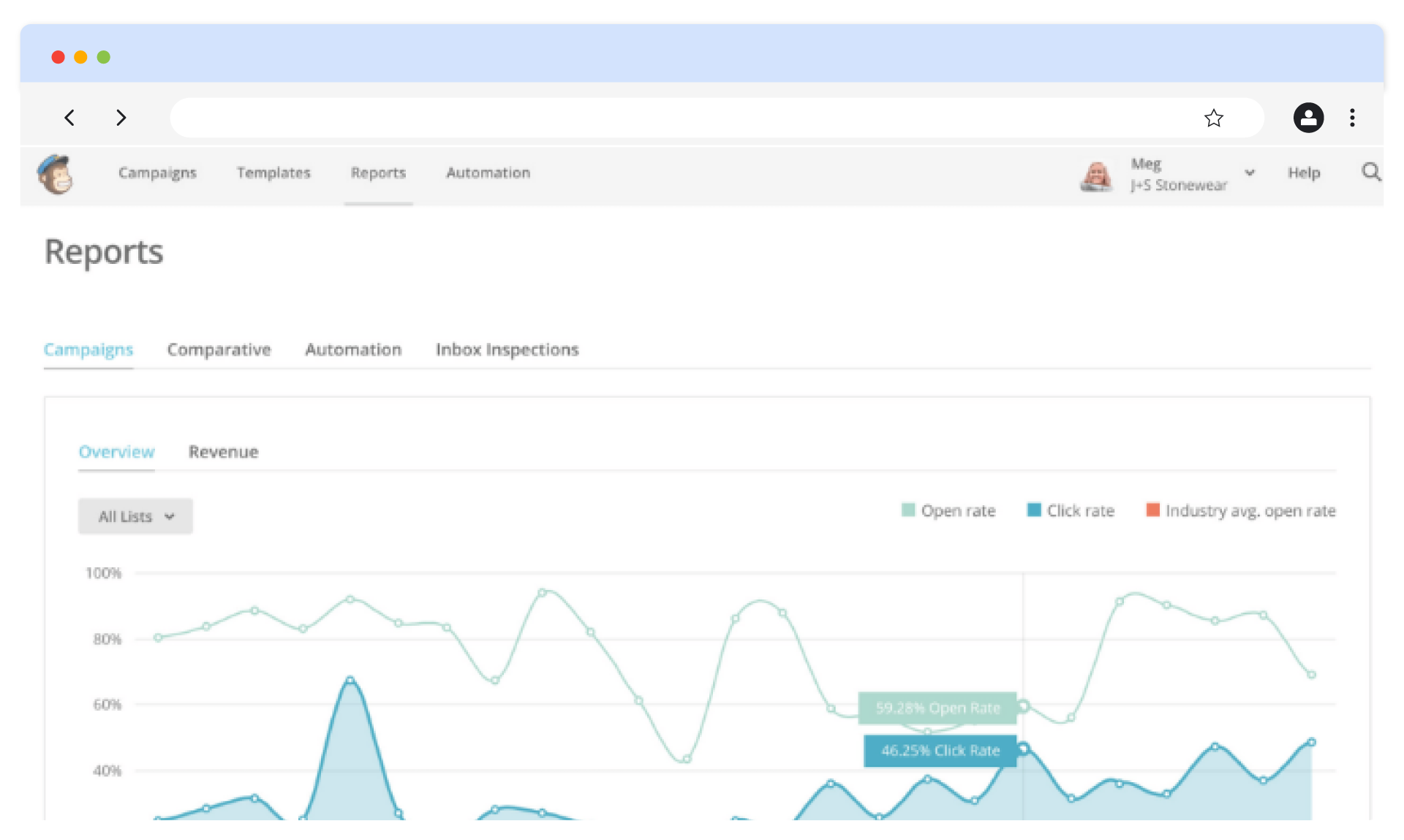
Features
- Dynamic content: This saves you time by offering important content that can be personalized without starting from scratch.
- Integrations: Integrations make sure your marketing isn't done in a silo by connecting your business with relevant tools, social media profiles, and more.
- Social media: Social media scheduling helps you improve your conversion rate across all platforms and create better social media campaigns by tracking the performance of your media accounts.
- User-friendly email marketing: Mailchimp helps you reach out to your customers with targeted campaigns by using an intuitive drag-and-drop email builder with templates.
Pros
- Easy-to-use interface
- Affordable pricing with a free plan
- Good for small businesses and eCommerce
- Excellent email templates and social media tools
Cons
- Pricing scales up quickly with an increase in contact
- Lacks deep CRM functionality without add-ons
- Limited marketing automation features
Pricing
- Free plan: $0/month with a limit of 500 contacts
- Essentials: $13/month for 500 contacts
- Standard plan: Starts at $20/month with a 14-day trial for 500 contacts
- Premium: $350/month for 10,000 contacts
6. Omnisend
eCommerce email and SMS marketing platform
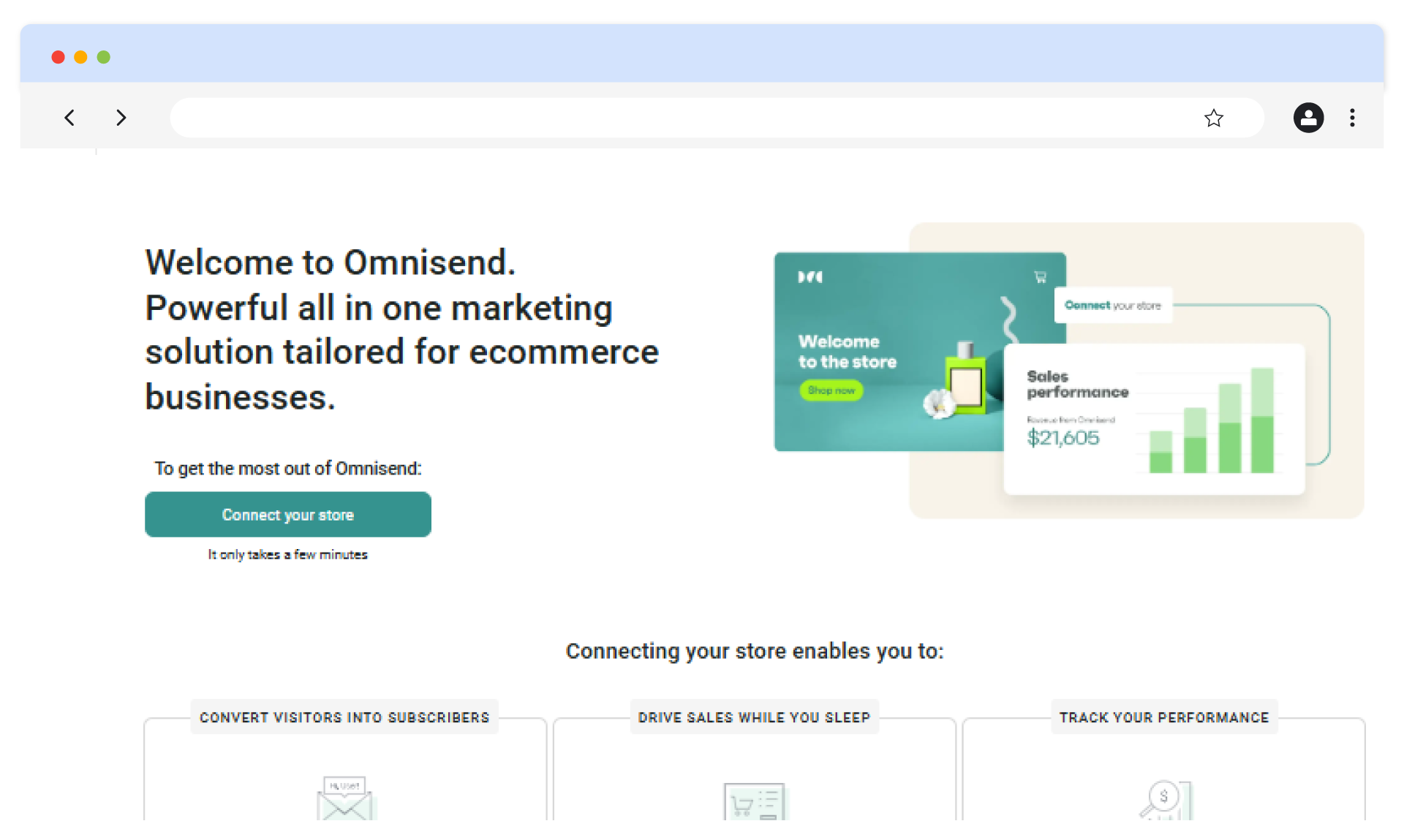
Features
- Email campaigns: Omnisend's library of templates makes it easy for you to create professional emails without coding, and you can customize the emails to fit your brand.
- Automation: This feature offers pre-built workflows for every stage of the customer journey. The drag-and-drop automation editor lets you build from scratch or easily adjust and visualize existing workflows.
- Segmentation: Segments your contacts' data to help send personalized messages, improve targeting, and increase conversion. You can segment based on customer lifecycle stages, online shopping behavior, message engagement, etc.
- Popups & forms: You can capture your visitors' details with customizable compliant forms and engage them with automated messages.
- Reporting: Omnisend lets you track and learn from your sales metrics and automation reports to see what works best. This helps you to make decisions backed by analyzed data.
Pros
- Designed for eCommerce with pre-built workflows
- Supports SMS, email, and push notifications
- Integrates well with Shopify and WooCommerce
Cons
- Less versatile for non-eCommerce businesses
- The free plan has strict limits
Pricing
- Standard plan: Starts at $11.20/month for up to 500 contacts
- Pro: $41.30/month, 2,500 contacts
- Custom pricing: Talk to sales directly
7. Moosend
Cost-effective email marketing with automation
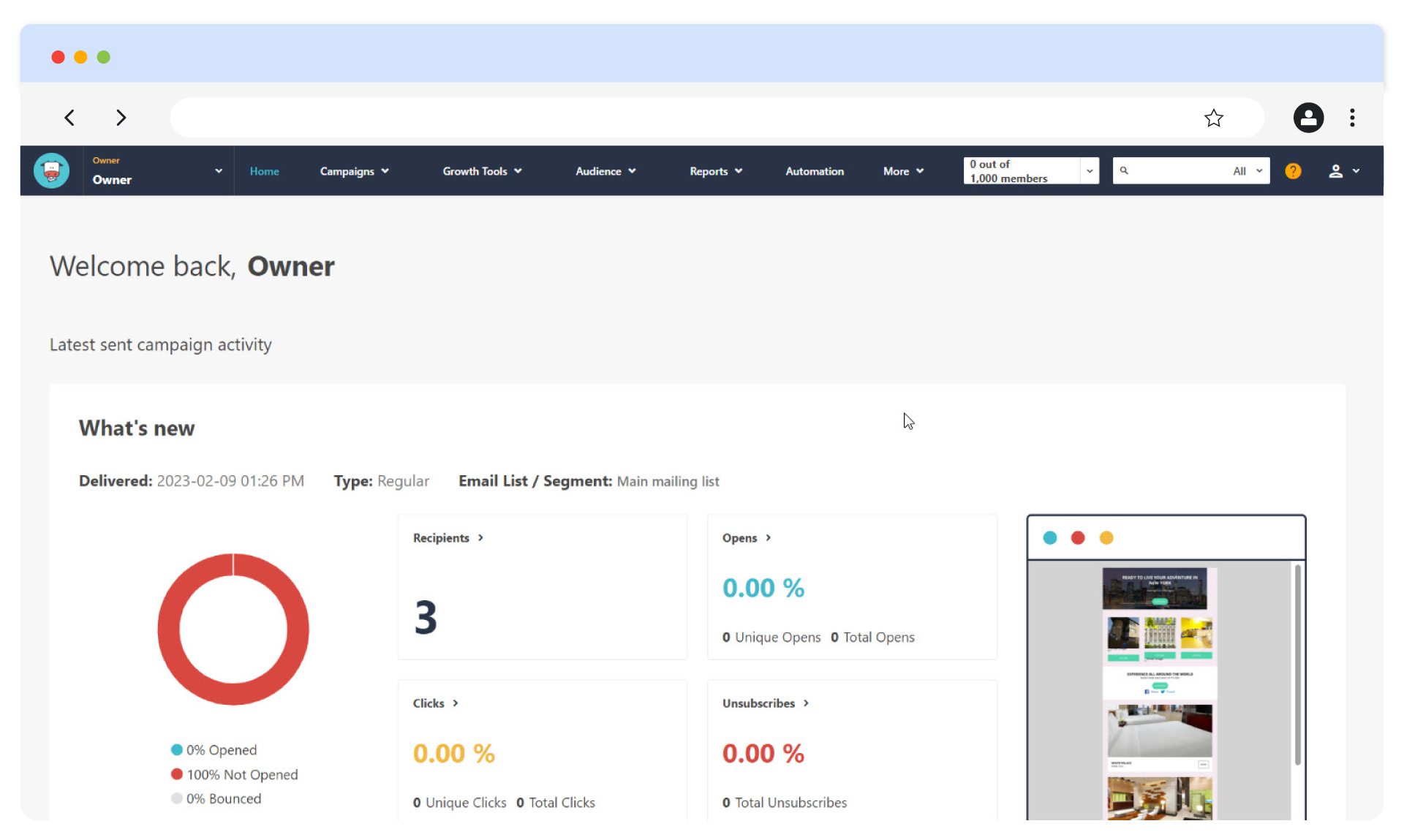
Features
- Tracking: Track the performance of your campaigns and understand what keeps your customers engaged with your business.
- Visual workflow builder: This ensures that you have full control over your automation with easy-to-use branching logic and various triggers, conditions, and actions to design the flows you need.
- Automation analytics: Moosend's automation reports provide insights that help you monitor existing campaigns and create new ones with high-converting automation flows.
- Templates: These offer you plug-and-play email automation flows that save you the time of building one from scratch and helping you meet your customers' needs at any stage.
Pros
- Affordable pricing with a 30-day free trial
- It has solid automation for email marketing
- It is good for small businesses and has modern templates
- No card is required for a free trial
Cons
- Limited integrations compared to larger platforms
- Email templates can feel outdated
- Lacks advanced CRM or cross-channel features
Pricing
- Pro: $7/month, billed annually for 500 contacts
- Moosend+: Talk to sales directly
- Enterprise: Talk to sales directly
9. Adobe Marketo
Enterprise B2B marketing automation tool
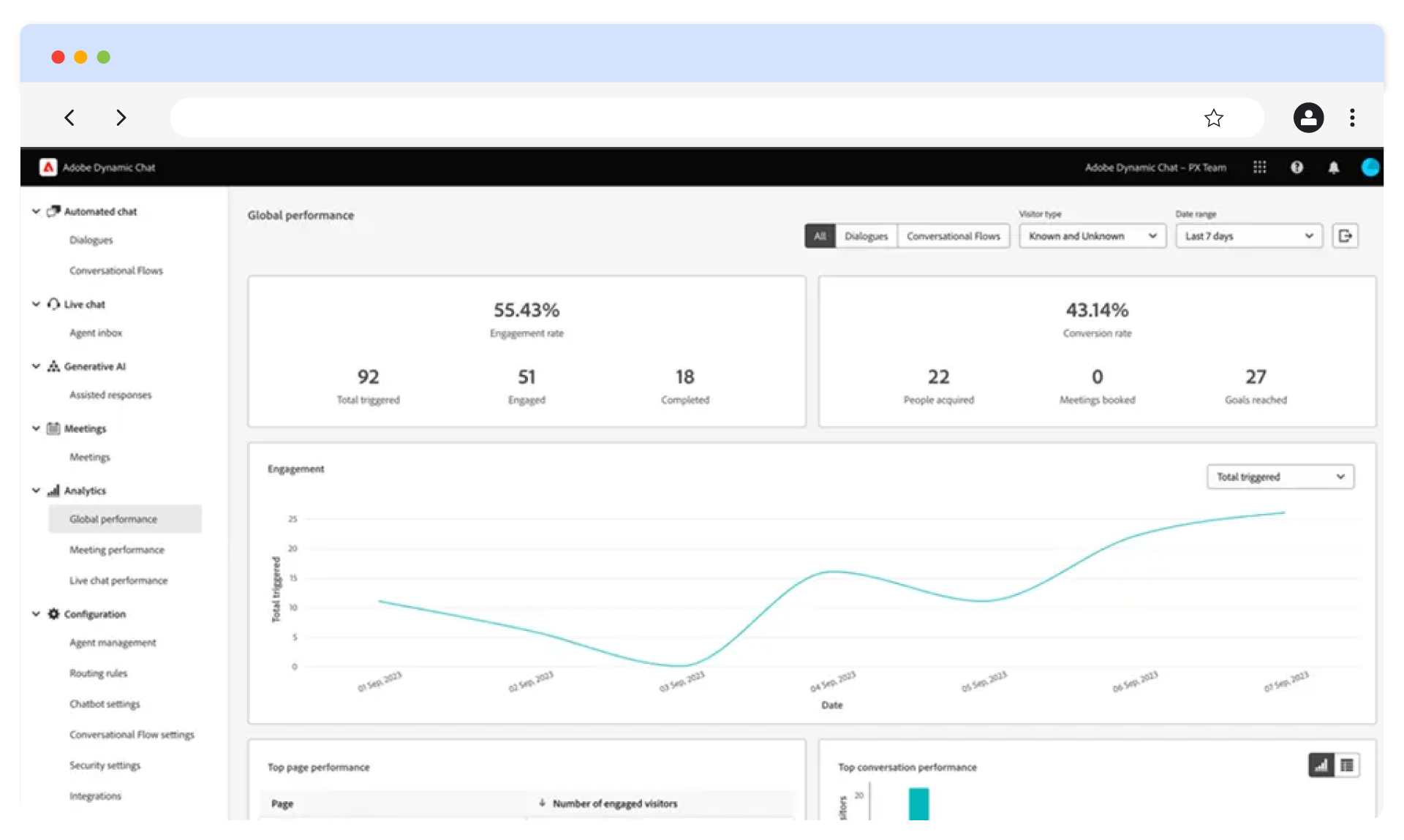
Features
- Profiles & audiences: Create precise segments for your marketing campaigns by automatically capturing and continuously enriching lead and account-level customer profiles.
- Omnichannel engagement: This feature helps you boost your reach and engage with customers wherever they are. It also helps you create consistent and personalized campaigns for customers.
- Personalized content: Create content for tailored messaging and visuals for each of your customers while maintaining your brand voice.
- Campaign operations: Create campaigns that automatically adapt and respond to customer behavior and data changes.
- Marketing analytics: Optimize your marketing ROI and business impact with out-of-the-box dashboards, customizable reporting, and multi-touch attribution to understand what's working in your campaign.
Pros
- Enterprise-grade for B2B lead management
- Advanced analytics and multi-touch attribution
- Integrates with Adobe ecosystem
Cons
- It is expensive
- The learning curve is steep
- Limited reporting and analytics functionality
- Poor landing page and form builder
10. Salesforce
CRM-driven automation for large businesses
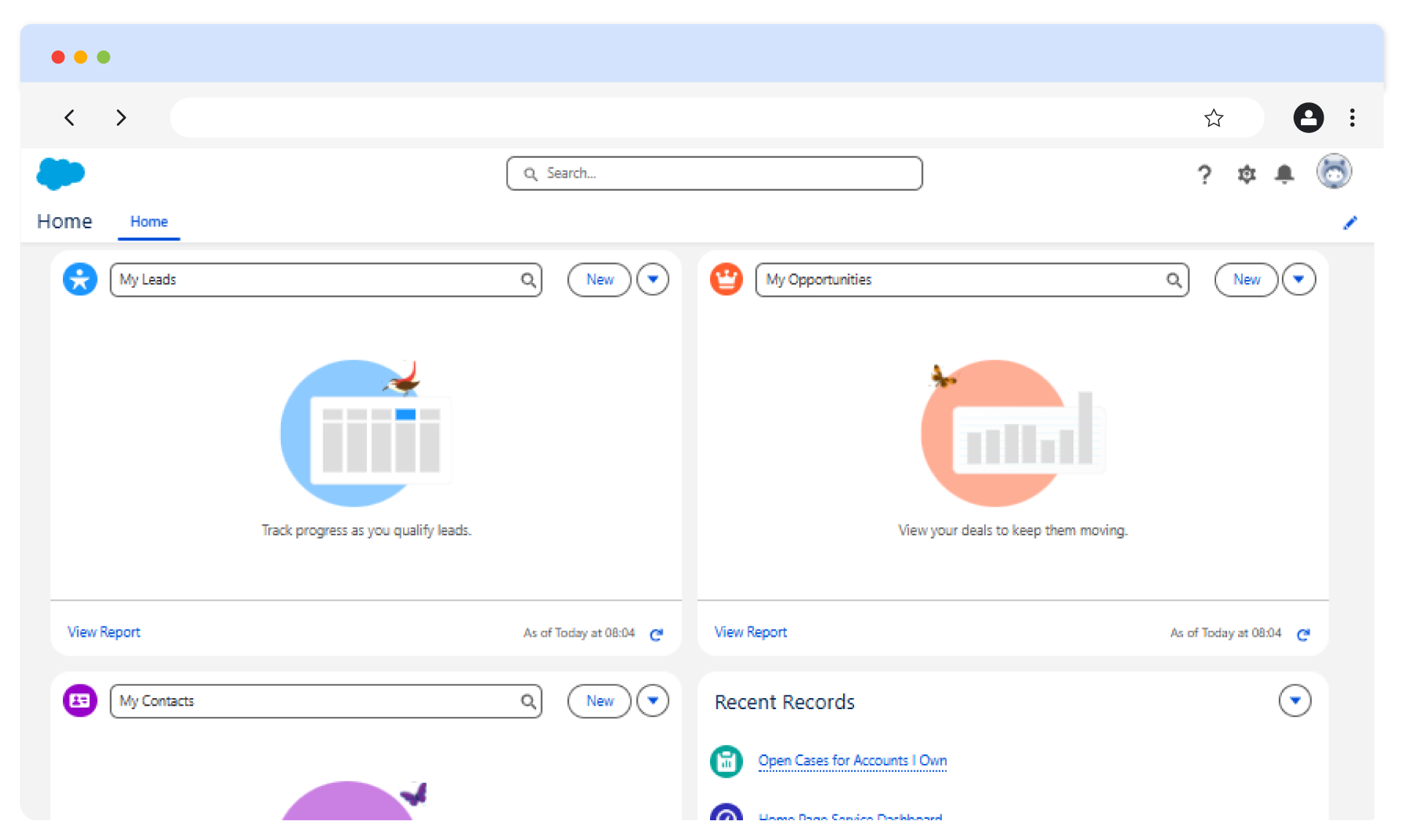
Features
- Social media marketing: Manage your social media campaigns, generate and monitor your Facebook lead ads, schedule your posts, engage with followers, and track social media performance metrics.
- Email marketing: The Salesforce email marketing feature helps you create, send, and track email campaigns. You can also segment audiences, schedule deliveries, and monitor engagement in every marketing campaign.
- Analytics and reporting: Get insights into KPIs like campaign ROI, conversion rates, and customer engagement metrics.
- Data management and personalization: Collect, organize, and analyze your customer data to create personalized marketing campaigns.
- Customer journey orchestration: Salesforce journey orchestration helps you design and automate customer journeys across multiple touchpoints.
Pros
- It is highly customizable for large businesses
- It is scalable for complex marketing needs
- AI-driven insights (Einstein)
Cons
- It is expensive for small teams
- Setting up the software requires technical expertise
- It can overwhelm smaller businesses with its bank of features
Pricing
- Marketing cloud engagement: Starts at $1,250/month, billed annually
- Marketing cloud account engagement (formerly Pardot): This also starts at $1,250/month, billed annually for up to 10,000 contacts
11. Customer.io
Behavior-based messaging for personalized customer journeys
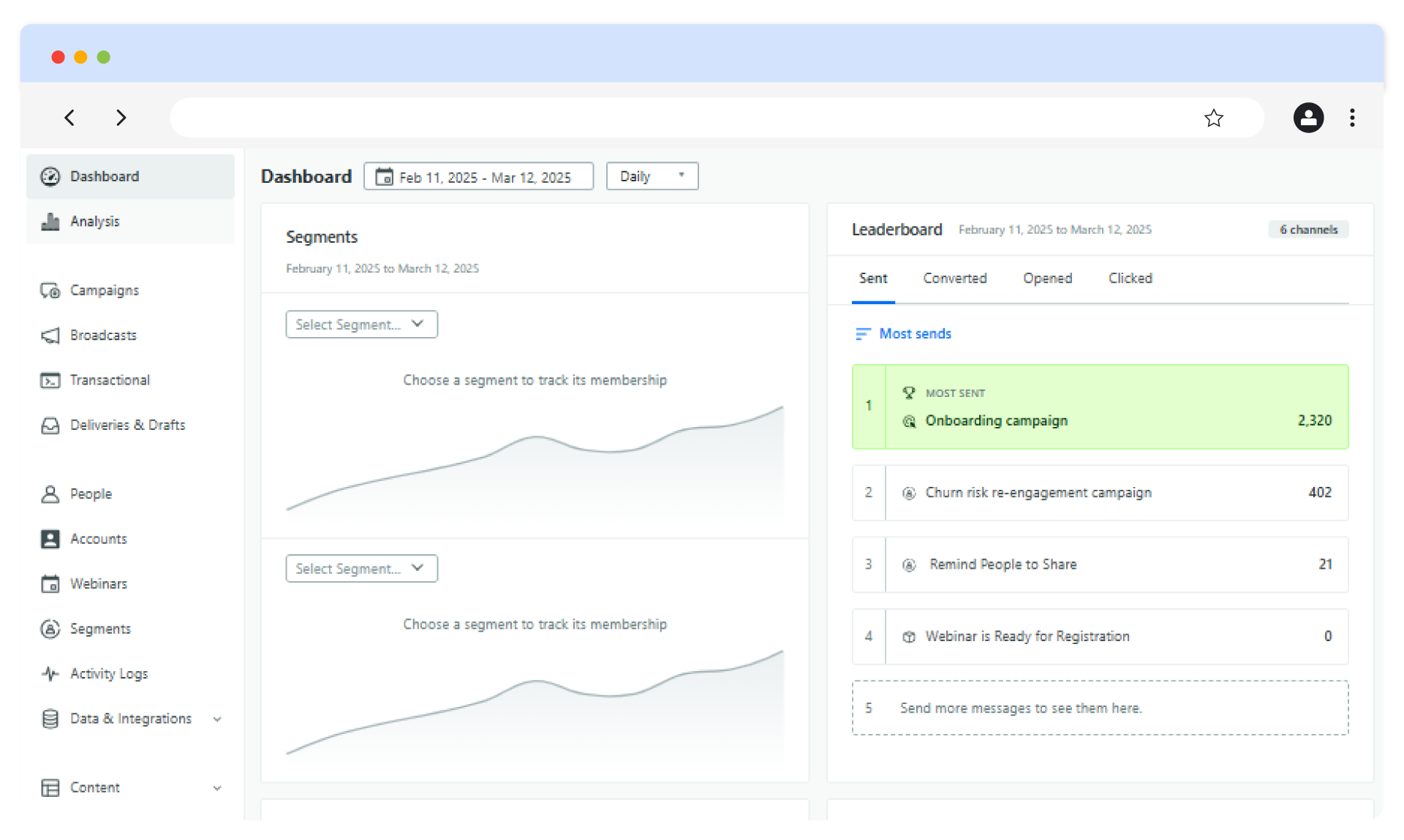
Features
- Behavioral messaging: Automates your personalized emails and in-app messages based on the actions of your users.
- Real-time data syncing: User data is synced in real-time to trigger relevant messages at specific times.
- Email marketing platform: Send campaigns, newsletters, and transactional emails that resonate with your audience.
- Data-driven segmentation: Group your audiences based on data from leads. You can also utilize Google Ads to create ad audiences without cookies.
- Metrics and analytics: Measure your campaign performance with detailed analytics.
Pros
- It has a strong focus on behavioral messaging
- Great for personalized email and in-app campaign
- It is flexible for developers with API access
Cons
- Less intuitive for non-technical users
- Limited out-of-the-box templates
- Pricing can grow as usage scales up
Pricing
- Essentials: Starts at $100/month
- Premium: Starts at $1,000/month
- Enterprise: Talk with Customer.io directly
12. Drip
eCommerce automation for personalized emails
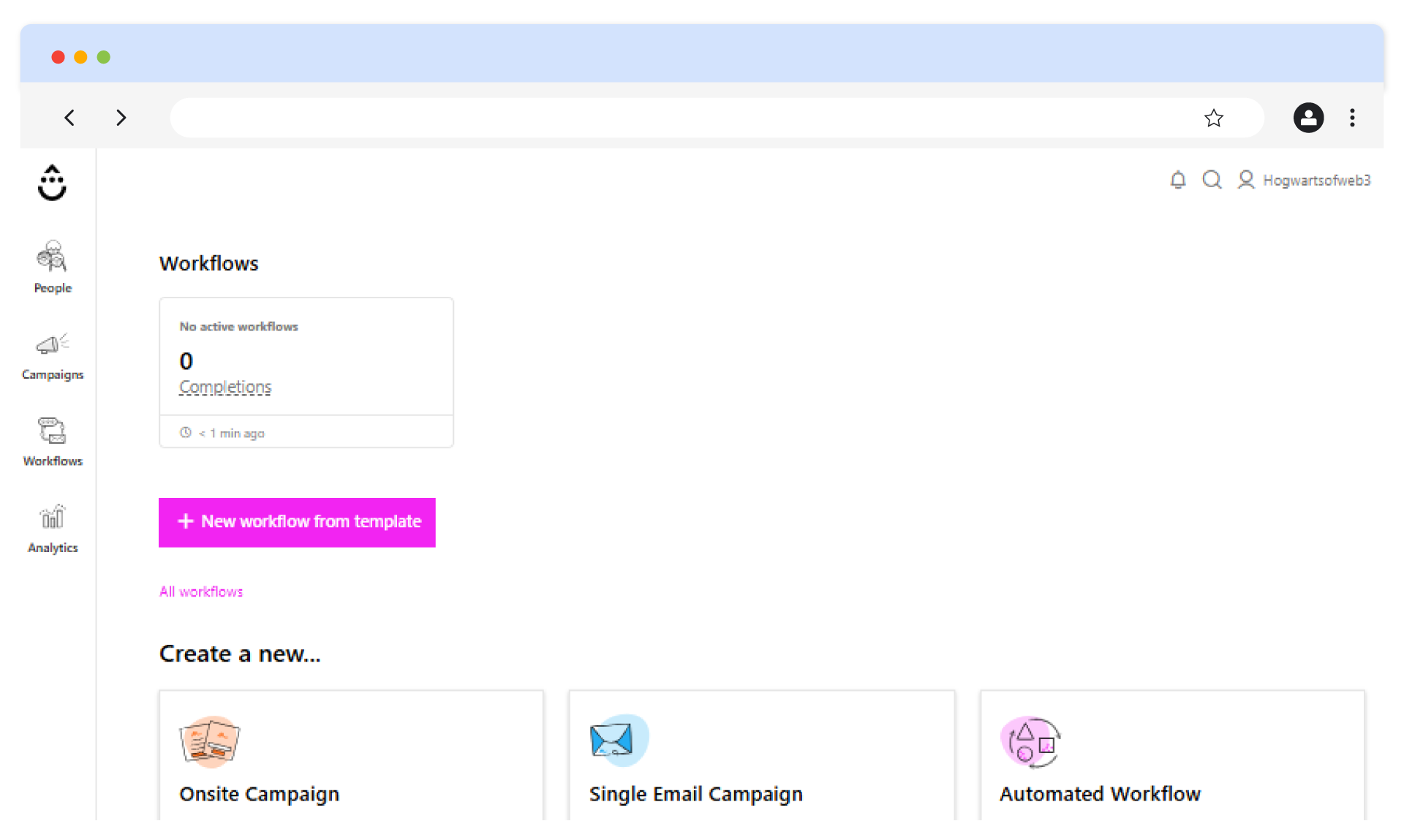
Features
- eCommerce personalization: Ensures that you deliver personalized email campaigns based on customer behavior.
- Advanced segmentation: Segment your audiences by actions, interests, and the sales lifecycle stage for targeted messaging.
- Pre-built eCommerce workflows: This includes automation for your abandoned carts, welcome series, and post-purchase spells.
- Visual workflow builder: Utilizes a drag-and-drop interface to create complex email sequences based on trigger actions.
- Integration with eCommerce platforms: Drip integrates with Shopify, Magento, and WooCommerce for seamless data syncing.
Pros
- Good for eCommerce with in-depth personalization
- Strong segmentation and email workflows
- It integrates with platforms like Shopify
Cons
- No free plan
- It is not suitable for non-eCommerce businesses
- It has limited multi-channel features
Pricing
- Starts at $39 for 2,500 contacts with a 14-day free trial
Benefits of Using Marketing Automation Software
Here are some benefits of using marketing automation software.
1. Efficiency
Marketing automation reduces the time you spend on repetitive marketing tasks like sending emails, scheduling social media posts, managing leads, and focusing your energy on strategy and creativity.
As a small business owner or marketing team, this makes you more efficient and allows you to focus on more client-facing responsibilities and business operations.
2. More high-quality leads
Lead generation is an important aspect of the growth of any business, and according to research, 80% of companies worldwide experience an increase in lead generation after using marketing automation.
Automating the steps between the marketing and sales processes allows you to focus on nurturing leads that show real promise. This can increase your sales and business revenue significantly.
3. Efficient lead scoring
Marketing automation eliminates the challenge of manual lead qualification and replaces it with a solid scoring model that qualifies leads based on predefined criteria.
If you're a solopreneur, an automated lead scoring model qualifies generated leads using predefined criteria set by your marketing and sales team or you.
4. Increased conversion rate
Marketing automation increases your conversion rates by delivering relevant and personalized interactions that guide your leads through the sales funnel.
With marketing automation, your prospects are likely to receive the right message at the right time, which increases their likelihood of taking desired actions.
To convert more leads into sales, marketing software scores your leads, prioritizes high prospects for sales follow-ups, and focuses the effort on visitors that’d likely convert, streamlining the process and driving higher success rates compared to when you engage in a manual outreach.
4. Increased conversion rate
Marketing automation increases your conversion rates by delivering relevant and personalized interactions that guide your leads through the sales funnel. With marketing automation, your prospects are likely to receive the right message at the right time, increasing the likelihood of them taking desired actions.
To convert more leads into sales, marketing software scores your leads, prioritizes high prospects for sales follow-ups, and focuses the effort on visitors that’d likely convert, streamlining the process and driving higher success rates compared to when you engage in a manual outreach.
5. Improved lead nurturing
Marketing automation tools make lead nurturing seamless by making it possible for you to guide prospects on their journey with little to no manual effort. It ensures that your leads receive scheduled targeted attention that keeps them engaged and moving closer to conversion without overwhelming you.
There are cases where your leads could be qualified but not ready to make a purchase and need more touchpoints to build trust and interest. For small businesses, marketing automation solves this by handling the nurturing of leads.
Marketing Automation Best Practices
Using marketing automation software takes repetitive tasks off your plate. Here are some best practices that will help you get more value from your marketing efforts.
1. Define clear goals and KPIs
Before you sign up to use marketing tools, you should have a measurable goal in mind that captures your reason, key performance indicator (KPI), and the result you expect to have from automating your marketing operations. For example, your goal can be to reduce cart abandonment by 15%.
With this goal in mind, you should align your business objective and define the KPI to help you track the progress of your automation. Without a clear goal and KPI to measure, your automation can be aimless, wasting time and resources.
2. Know your audience
To ensure your campaigns are relevant, you need to know your audience. Knowing your audience means delving deep into their preferences, pain points, and behaviors through analysis and data collection to enhance marketing automation tools, from personalization to lead nurturing.
You can get this data through your CRM tool and use it to track their interactions and understand what product your audience is interested in.
By combining the data points, you can create a specified buyer persona that guides your automation strategy and ensures your business campaign speaks directly to your customer’s needs and desires at every point.
3. Create multi-channel experiences
Creating multi-channel experiences is another best practice for marketing automation as it involves managing your campaign across different platforms.
Most people make use of email marketing tools, but it is important to incorporate social media, SMS, and websites. Instead of relying on one touchpoint (email or SMS), automation in marketing ensures that your audience receives consistent messaging tailored to their preferences and behaviors.
A multi-channel experience allows you to collate data and insights better, but it requires careful planning because its power lies in its ability to meet customers where they are while maintaining a unified brand voice.
4. Create engaging content
Every day, consumers see content from different platforms, some of which come from your competitors within the niche. It’s almost like everyone is screaming in their ears, “Hey! Come buy from us”.
To stand out, you have to create unique, engaging content, which could be in the form of blogs, webinars, videos, or even livestreams. To make content engaging within an automated system, you should focus on relevance and personalization by utilizing data about your audience’s preferences and pain points.
Engaging content also sustains long-term relationships by providing consistent value throughout the customer journey, not just during initial outreach.
5. Ensure your marketing automation integrates well with your CRM
Your marketing automation platform and customer relationship management (CRM) system should be in sync to create a unified approach to lead management and customer engagement.
When they are in sync, data flows effortlessly between marketing and sales, making it possible for you to keep your customer journey cohesive.
Before you decide on a marketing tool, make sure it can integrate with your CRM. Ensure that the cost will not burn a hole in your wallet, except on an occasion where one tool fits as both a marketing automation platform and CRM.
Wrap-Up: Choosing the Right Marketing Software
Marketing tools allow small business owners to do more, even with a small team.
By choosing the right automation software that can meet their unique needs, small business owners can connect better with their customers, generate more quality leads, and increase their conversion rate. The trick to choosing the right marketing automation software is to know your goals and target audience.
Beyond your goals and audience, you also need to choose the right channels and tools for your business's size. You can also utilize free trials and free plans to help you get a taste of what each tool offers.
EngageBay is one of the best marketing automation tool for small businesses, and the best part is that it is scalable, increasing with you as your business grows.